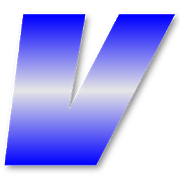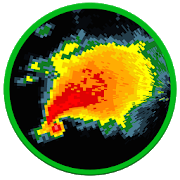Top 50 Apps Similar to PreHome
Digital Dashboard GPS Pro 4.033
This is Digital Dashboard GPS Pro version. You can try thisdemoversion:https://play.google.com/store/apps/details?id=luo.digitaldashboardgpsFeaturesincluded - Save your track info,Record gpx file(it will besaved in"sdcard/DigitalDashboardGPSPro/gpx/"). - Switch betweencarspeedometer and bike cyclometer. - Switch between mph or km/hmode.- Display satellites status. - Map integration,get yourlocation. ……Facebook:https://www.facebook.com/SpeedometerGPS
Avare External I/O Plugin 4.0.4
This is the free AddOn app for our free Avare aviation GPS&EFBapp. This app currently provides additional freeconnectivitytoAvare, including NMEA compatibility for usingexternaldedicatedADS-B and GPS receivers in Avare via a BluetoothorWiFiconnection, NMEA output to drive autopilots, andconnectionwithXPlane or Flightgear flight simulators. Actualfunctions basedonthis extended connectivity are being added andactivelydeveloped,so you'll want to watch our Forum, Website, andthe PlayStore forupdates. This Avare External I/O Plugin requiresthe freeAvareapp, which should be installed first. You can findAvare onGooglePlay in the list of our free apps under the "Morefromdeveloper"section below. For details on installation andoperationof Avarewith this I/O app and use with specific devices,please seeourwebsite and search our Forum. The basic steps for usewithanexternal GPS or ADS-B receiver are: --Installation onyourAndroiddevice-- - Install Avare - Install this Avare ExternalI/OPluginapp --Setup-- 1. Turn on the external receiver deviceandensurethat it's ready and transmitting data via Bluetooth(orWiFi), in alocation with clear view of the sky and near theAndroiddevice. 2.On your Android device, disable GPS in thesettings(optional ifyou do not want GPS from tablet internal), andensurethatBluetooth (or WiFi) is on. 3. Launch the Avare app,gotoPreferences, and under GPS select where you want togetGPSmessages (e.g. ADS-B or GPS device), then minimize AvareusingHomebutton of Android device. 4. Launch the IO app, andconnectyourAndroid device to the ADSB/GPS device via Bluetooth.5.Minimizethe IO app (like Avare, it will continue runninginbackground). 6.Return to the Avare app and your position willbedisplayed ifavailable and if other Avare settings are correct.NotethatAvare's GPS tab will be blank when using an external GPSinthisway. While all this may look complex, users report thatoncetheinitial setup is done the routine setup and operation issimpleandintuitive. NOTES: *Based on manufacturerandcarrierimplementations, Android devices handle AirplaneModedifferently.If you use Avare in Airplane Mode, theBluetoothtransceiver inyour device may or MAY NOT be active. It'spossiblethat ifBluetooth isn't working on your device after youactivateAirportMode, it may work if you simply turn on Bluetoothagainwhile inAirplane Mode. You could also further investigate howyourdeviceactually handles airplane mode with a free tool suchasAirplaneMode Modifier. *In many locations, little or noADS-Breception maybe available, especially on the ground, so youmayneed to beflying at or above 3,000' AGL to receive ADS-B data.Ifso, you maybe able to receive at least the data from anylong-haulairlinerspassing overhead transmitting ADS-B Out.
GSam Battery Monitor Pro
Is your battery draining too quickly? Doyousimply want to know how much time you have left before you needtorecharge? Then GSam Battery Monitor to the rescue!Features• Hunt down those battery draining Apps with theAppSucker• Always know your battery state and time left estimates withaoptional status bar notification• Overlay the stock battery icon with the icon pack add-on.• Dig deep into how an App uses your battery - includingwakelockdetails• Sort your app suckers by things such as CPU & sensorusage,app wakelocks, wake time, and kernel wakelocks.• Set a custom time reference to see stats over a certain periodoftime.• See time remaining estimates based on current andhistoricalusage• See historical averages for battery life, screen on time, andDozetime - how long does your battery usually last?• Add a widget to your home screen showing the battery statusandtime remaining• Include all sorts of great battery information in yourDashClockwidget using the included DashClock Extension• Download or create your own icon themes• Set customizable alarms for various charge states,temperature,and battery healthThe Professional Edition also includes:• Optimized views for Tablets or other devices withlargescreens.• More accurate time remaining estimates for devices such astabletswith long standby times.For more information including instructions on creating yourownIcon Packs, see:http://badassbatterymonitor.blogspot.comNOTE: Please email me if you encounter any issues withthisapp.Permissions: Please see the users-guide for afullexplanation of the permissions that GSam Battery Monitorrequires:http://badassbatterymonitor.blogspot.com/2011/11/badass-battery-monitor-users-guide.html#permissionsTranslations:• Russian (Thanks to Dmitry Chernogaev)• French (Thanks to Jaworski Johan)• Italian (Thanks to Fabio Abbà)• Hungarian (Thanks to István Kriskó (Stefi))• Czech (Thanks to Matěj Trakal)• Swedish (Thanks to Pontus Edgren & Göran Helsingborg)• Dutch (Thanks to ArTsLeOpS)• Hebrew (Thanks to Michael Sandler)• Chinese (Thanks to Gavin Fang)• Turkish (Thanks to Saldıray Günal)• Polish (Thanks to cvxcvx)• German (Thanks to Jan Fortein)• Spanish (Thanks to Carlos Salazar & Broquen)• Ukrainian (Thanks to Yaroslav Brukh)• Portuguese (Thanks to João Ricardo)• Traditional Chinese (Thanks to Andy)• Armenian (Thanks to Hrant Ohanyan)• Catalan (Thanks to Josep Rey Cases)• Slovak (Thanks to Pavol Šrank)• Serbian (Thanks to Милован Кушаковић)• Finnish (Thanks to Sami Kuusisto)• Interested in translating?Seehttps://github.com/GSamLabs/gsam-battery-monitor-translation
3C Task Manager 3.6.6d
A simple task manager for everyday use In-app purchase can bemadeto remove ads and unlock features (see below). This appusesAccessibility services to help you stop apps on non-rooteddevices,but will never ever collect any information. ★ HighlyConfigurableUI allows you to transform the app into something youreally like ★Highly Configurable Widgets are all resizable, from asimple gaugeto more complex data display and historical graphics. ★Sort byCPU, memory or network usage. ★ Add home-screen launcher toappsfeatures. ★ Configure UI the way you like it (dark/light,buttonthemes, text size, etc...). ★ See detailed informationaboutrunning tasks. ★ Pause display. ★ Show system data in widgets(1x1text and gauge are freely customizable) ★ Kill any apps orkernelprocesses on rooted devices. ★ Force-stop apps on rooteddevices orusing Accessibility services. ★ Fill or stop specificapps whenscreen's turned on or off or under low memory condition.If rootedor Android lower than Marshmallow (6.0), app can also: ★View andsort by memory used ★ View kernel processes 3C Companionapp(non-rooted users) available here. If Xposed frameworkisinstalled, app can also: ★ Set permanently the Linux's nicenessofany process ★ Exploring task's data directory requires root and3CExplorer (free app). ★ Viewing task's logs requires root and3CLogs (free app) NB: ★ Killing doesn't prevent apps fromrestarting.★ Some apps are immune to force-stop and will restartanyway. Youneed the crystallize feature of 3C Toolbox Pro toprevent them fromrunning. Use in-app purchases to unlock thefollowing features: ★Remove Ads ★ Advanced UI theming options ★Automatic auto-kill/stop★ Add shortcut to notification ★ Enableextra widgets (2x1 text andgraphics) customization ★ Enable widgetrefresh rate configuration
Lightning Launcher
More than a simple launcher, Lightning isafast, light and extremely customizable tool to build theperfecthome screen. To build your home screen.No other launcher can compete with Lightning when it comestocustomizability. Have a look at the full list of features andyouwill be convinced ;-)And if an extreme customizability were not enough, Lightning isalsovery light on memory and a blazing fast launcher. It workslike acharm on all phones and tablets, from Android 2.2 up tonewestAndroid versions.Under the hood, Lightning is propelled by a powerful anduniqueengine allowing you to arrange your apps and widgets usingthe bestpossible flexibility and style.• It doesn't matter whether you want your icons to be nicelyalignedon a grid, or pixel perfect positioned, or evenscaled/rotated/skewed in all directions: Lightning does it allwithease.• It doesn't matter whether you need a single page, five, or halfamillion with different setups for work, private use andchildren:Lightning offers an unrivaled way to manage your preciousscreenestate.• It doesn't matter whether your device is one of thesebelovedpioneer Android phones or if you run the latest andgreatestflagship: Lightning doesn't waste CPU nor memory; the appstrivesto remain light and fast for everyone.With its wide range of features, Lightning perfectly copes withallkind of home screens: classic, minimalist, gesture based, withsidebars or moveable panels,... Lightning doesn't limit you toaparticular scheme: it aims to free your creativityinstead.Essentially, this home screen can do everything youcanimagine.Key Features (not an exhaustive list):• Highly customizable desktop: change font, size, color,wallpaper,grid lines, folder options, status/navigation bar colors,layouts,scrolling & zooming options, events, actions, gestures,prettymuch everything.• Unique limitless desktop: a desktop is a surface growingasneeded, in all directions. Move an icon to the right or left andanew page will be automatically created. And it works forpagesabove and below too! This means as much space as needed foryourapps, and also a much more efficient navigation.• As many desktops as needed: one for private, work, party,kids,etc. Add, remove and re-arrange desktops at will, eachdesktopbeing an independent and unlimited setup.• Combined grid and free positioning: use the grid to easilyalignapps, use free positioning to adjust the size, positionandrotation of any item (including widgets).• Pinned items: prevent any item from moving when scrollingyourpages. This is handy to create docked elements anywhere onthescreen, and more.• Scripting support: use JavaScript to unleash the fullLightningpower. Load user contributed scripts to extend your setup,orcreate your own. With Lightning Launcher scripts, only sky isthelimit!• And lots more: enhanced app drawer, panels, Taskerintegration,lock screen, floating desktop,... Please visit thedeveloperhomepage for detailed feature list, manual and howto’s.Things to be aware of (please read this notice):• With its wide set of options and switches, Lightning hasalearning curve. But isn't that a small price to pay to get themostexciting and unique home screen ;-) Join the user community togettips and tricks!Lightning is in constant evolution thanks to a continuousandincredible user feedback (first release in August 2011).Allcomments, suggestions and bug reports are welcome. Pleaseemailyour questions and bug reports to Pierre Hé[email protected], or join the LightningLauncherCommunityathttps://plus.google.com/communities/111427002111904170930.FullChangeLog:http://www.pierrox.net/cmsms/applications/lightning-launcher/change-log.htmlEnjoy !
BatteryBot Pro
BatteryBot Battery Indicator is theoriginalbattery indicator app for Android™, released in 2009 assimply"Battery Indicator." Both the free and the Pro versionshavemaintained a 4.5+ star rating in Google Play from thebeginning. Itoffers two modes: the original status bar indicatorand now also adesktop widget. You can use either or both, as youplease.BatteryBot monitors and shows your battery charge level (percent)asan icon in your status bar, with how much time you haveleft,temperature, health, voltage, and time since plugged /unplugged inthe notification area. It now also has a 1x1 appwidget. The Proversion also has user-configurable alarms, logs, mAcurrentinformation, and a large (4x1) widget.Give it a try -- it's an excellent and complete solution toyourbattery needs.Features:• No ads (why would you want a battery app with ads?)• Exact battery level in the task bar• Or hide the task bar icon, keeping notification in tray — orturnnotification off completely and just use widgets• Multiple icon set options• Automatic time-remaining estimates based on recent usage• Small (1x1) circle desktop widget• Very lightweight (please email me if you think otherwise, andI'llhelp you figure out what's wrong — I promise this app will notdrainyour battery!)• Well-tested and supported on all major versions of Android(4.1through 8.0; Jelly Bean through Oreo) and form factors(smallphones, medium phones, large phones, 7-inch tablets,10-inchtablets).• Open sourceFor those who want more than is offered in the free version, orforthose who just like to support small, independent developerslikeme, the Pro version remains lightweight while packing inmanyuseful features:Pro-only Features:• Alarms (fully charged, charge above X, charge below X,temperatureabove X, or health failure)• (On devices that allow it) Icon colors (includingfullyconfigurable green, amber, red, and black icons)• (On most devices) Electric current (mA / milliamp/milliampere)reading to/from battery on supported devices• Large (4x1) desktop widget• Battery logging. You can log the battery state (charge,status,voltage, temperature) and browse the logs on the phone orexport toCSV.• Control the notification priority on Android 4.1+ (Forexample,you can set to "minimum" to hide the icon but keep thenotificationin the tray.)• Lots of configurability of behavior and appearance.• The charging indicator (the bolt under the number thatindicateswhen the device is being charged) for the sets that haveit isoptional in the Pro version.~~~~Follow the Google Plus group for announcements and occasionalpollsabout the app:https://www.google.com/+BatterybotInfoAndroid~~~~A one-time purchase now gets you free updates for life on allyourAndroid devices.~~~~All requested app permissions are explained on the projectwebsite.On devices running Android 6.0 or newer, permissions arerequestedas needed and not used otherwise.~~~~Please email me if you have any questions or comments.~~~~Here's the BatteryBot business model / philosophy:1) Ads are annoying. For some apps, ads might make sense, butasystem utility should not have ads.2) The free version should be simple but useful; it shouldn'tfeelcrippled.3) Some people choose to purchase the Pro version because theywantextra features, some because they want more customization, andmanybecause they just want to say "thanks" for the free versionandsupport small, independent developers like myself.
Sensor Kinetics Pro 3.1.2
View, record, save or share graphs, and monitortheaccelerometer,gyroscope, and all the other sensors in yourAndroiddevice. Thenew built-in Multi-Sensor Recorder allows you torecordup to sixkinetic sensors simultaneously. Have you everwondered ifyourAndroid smartphone or tablet has a gyroscope sensor?Areyoucurious to know how fast your phone's accelerometer is orifyournew phone has a barometer? What about the other sensors?Thisisthe app for you. Sensor Kinetics® Pro is anadvancedviewer,recorder and monitor for all of the standardsensorsavailable inyour Android device. Written by one of thepioneers inthe use ofaccelerometers and gyroscopes within themodernsmartphone, the appprovides a comprehensive view of thetotaldynamics of the combinedoperations of all the sensors.Asophisticated Chart Viewer foreach sensor allows you to recordthesensor's data in great detail.The Multi-Sensor Recorderrecordsmultiple sensors simultaneouslyat a controlled data rate.You cansave and share the chart filesand apply advanced filtersandsettings to test your sensors to thelimit. The app demonstratestheuse of the accelerometer, gyroscopeand the rotation sensortocontrol a tilt based view navigationlike the RotoView®technologyby INNOVENTIONS®. It alsodemonstrates the operation ofthe magneticsensor, the linearacceleration sensor and the gravitysensor withinspecial graphicaldisplays. Who Should Use SensorKinetics® Pro?Developers,students, hobbyists... anyone who'scurious about whatlies "underthe hood" of their mobile device! Testyour Androidphone ortablet: Sensor Kinetics® Pro allows you to testall of thesensorson your device. Chart viewers allow you to measureanysensor overtime and gauge their accuracy and behavior. Youcanchange varioussettings to work your device to itslimit.Educational: The appdemonstrates the physics ofgravity,acceleration, rotation,magnetism and other forces asmeasured byyour phone. It includesself contained and comprehensivehelp fileswith easy to understandinformation, plus experiments thatyou canperform with thesensors. Get hands-on knowledge of howthesesensors interact withsmartphones! App Developers: UseSensorKinetics® Pro to closelywatch the behavior of the sensorsused foran app, then save thisdata and share it with any PC viae-mail(.csv format). The datafile can be opened in anypopularspreadsheet program. Research:Many researchers around theworld usethis app as part of theirinnovative work. Our usersreportednumerous applications inphysics, engineering, behavioralsciences,medicine and more. Youcan compare the performance ofadvancedsensors like the gyroscope,linear acceleration sensor andtherotation sensor. Gain a betterunderstanding of the behaviorofthese sensors while you change thedelay settingoractivate/deactivate specific sensors, and applyadvancedfiltering.Sensor Kinetics® Pro relates to gyroscope,accelerometer,Androidsensor, phone sensor, tablet sensor, tiltmeasure, pressuresensor,barometer, relative humidity sensor,light sensor,linearacceleration, temperature sensor,magnetometer, proximitysensor,gravity sensor, MEMS, kinetics.
VESC Tool 3.01
This is the mobile version of VESC Tool, which can be usedtoconfigure VESC-based hardware over BLE. It can also be usedtostream live data, update the firmware and many other things.Fordetails, visit https://vesc-project.com For VESC Originalhardware,see http://www.trampaboards.com/vesc--c-1434.html Toconnect to aVESC over BLE, a compatible BLE module is required.They can bepurchasedhere:http://www.trampaboards.com/vesc-connect-nrf-wireless-dongle-p-26767.htmlyoucan also build your own: https://github.com/vedderb/nrf51_vesc
Exterior Ballistics Calculator 2.1.57
The most comprehensive, accurate, and fullycustomizableexteriorballistics software available on mobiledevices! Validatedand inuse by professional snipers and hunters!Accuracy isbasically onlylimited by the accuracy of user's input.ThisBallistics calculatorcomputes accurate trajectories of any typeofprojectile, orbullets from airguns or firearms. * Easycomputationof scope holdover, scope adjustments, Point BlankRangeoptimization, ... *Supports Skywatch Windoo and WeatherflowWindMeter * Prediction ofGroup size, target hit rate, andWeaponEmployment Zone (WEZ) *Gyroscopic Stability Analysis forreloaders* Special features forField Target shooters * Databasewith morethan 2000 firearmbullets and more than 150 air gun pellets* Fullycustomizable andexportable range cards * Can use anystandard (G1,G2, G5, G6, G7,G8) or custom drag functions as well asLapua radardata * Zeroatmosphere support * Computes changes in airdensityalong thebullet path * Includes Coriolis drift, gyroscopicdriftand Magnuseffect * Quick adjustments for hunting applications* Cangetatmospheric data directly from device sensors * More than160firstand second focal plane scopes and reticles supported suchas:-Burris Ballistic MilDot, Ballistic Plex, Plex E1, G2BMilDot,XTRII Ballistic 5.56 Gen 3, Ballistic E1 FFP Varmint, SCRMIL, SCRMOA- Bushnell G2-DMR, DOA 600, BTR-1, BTR-MIL - EOTech512,552,EXPS3-4 - Falcon MilDot, B20 - Firefield MilDot - Hawke1/2MilDot,MAP 6A - Hensoldt - Horus Vision H27, H37 - Huskemaw 8MOA-IOR/Valdada MP-8 Xtreme X1 MOA & MIL - Khales MIL 2, MIL4,MSR- Leapers MilDot 6-dots, MilDot 9-dots - Leatherwood/Hi-LuxCMR-Leupold CMR-W 5.56 & 7.62, TMR, M-TMR, Mildot,Duplex,FineDuplex, LR Duplex, Wide Duplex, Varmint Hunters,BooneandCrockett, FireDot SPR, FireDot TMR, TMOA, Pig Plex - LynxPlex-March MTR-1, MTR-3, MTR-4, MML - Millet Mil-Dotbar -NcSTARP4Sniper - Nightforce NP-1, NP-1RR, NP-R1, NP-R2,NP-2DD,MOAR,MIL-R, MLR, Velocity 600 - Nikko Stirling MilDot, LRX-NikonNikoplex, BDC, BDC 150, BDC 200, BDC 600, BDC Predator,MilDot-Premier MOA-ER, Gen II MilDot - Primary Arms ACSS HUDDMR.308/.223- Redfield TAC-MOA, 4-Plex - Schmidt & BenderMildot,P4L Fine,P4L Fine MOA - Sightron MilDot, MOA-2 - SimmonsTruplex -SteinerG2B Mildot, Plex S1, SCR - Swarovski 4A-I, 4W, 4W-I- SWFAMil-Quad- Trijicon ACOG Horseshoe Dot .223, ACOG Red Chevron.223,TA01NSN,TA01NSN-308, Accupoint Mildot - Vortex EBR-1 MOA,EBR-1MRAD,EBR-2B MRAD, EBR-2B MOA, EBR-2C MOA, EBR-2C MRAD,EBR-3MRAD,MilDot, VMR1 MOA, JM-1 BDC, XLR MOA, TMCQ MOA, V-Plex-WeaverGerman #4, TBX - Zeiss Rapid-Z 600, Rapid-Z 800,Rapid-Z1000,Reticle 4, 60, 63 - ... more added regularly. Basedonthenumerical solution of modified point mass trajectoryequations.Themain features are: - Solves modified pointmasstrajectoryequations with an efficient integration method. -Nosimplifyingassumptions for best accuracy (doesn't resort totheusual flatfire assumption) - All data organized intosavableprofiles -Support for multiple ballistic coefficients atspecifiedvelocities- Atmospheric corrections: support Army StandardMetro(ASM) andICAO standard atmosphere models - Support variablewindprofilebetween shooter and target - Includes Coriolisdrifteffect(Automatic latitude and azimuth, using GPS and sensors)-IncludesSpin Drift effect (Gyroscopic drift) - IncludesAerodynamicjumpeffect - Displays hold-over in reticle view -Computes sightclicksadjustment for changing conditions (bullet,target distance,wind,...) - Computation of customizable drop tables-Ballisticcalibration (truing): auto adjust BC or muzzlevelocityfromvelocity and/or drop measurements - Possible to exportresultsas.png images or .csv files
WallPanel 0.9.5 Build 9
WallPanel is an Android application for Web Based DashboardsandHome Automation Platforms such as Home Assistant. Reuse anoldermobile phone or tablet to mount your home automation dashboardonyour wall. Features * Web Based Dashboards and HomeAutomationPlatforms support. * Camera support for streaming video,motiondetection, face detection, and QR Code reading. *GoogleText-to-Speech support to speak notification messages usingMQTT orHTTP. MQTT or HTTP commands to remotely control deviceandapplication (url, brightness, wake, etc.). * Sensor datareportingfor the device (temperature, light, pressure, battery). *Wakedevice on motion or face detection. For the completesetupinstructions and additional information, please visit theProjectHome Page. Quick Start Open the settings by clicking thedashboardfloating icon. In the settings, set your web page orhomeautomation platform url. Set the code for accessing thesettings,the default code is 1234. You will need this code toreturn to thesettings, so remember it! Support Please use theProject's HomePage. There is no way to receive support through aGoogle Playreview. Project's Home Page Support:[email protected]
GPS Speed Pro 4.033
This is GPS Speed Pro version. You can try this demoversion:https://play.google.com/store/apps/details?id=luo.gpsspeedLanguagesupport:English\简体中文\繁體中文\Deutsch\Français\Pусский\Português\Nederlands\Italiano\Magyar\Polskie\العربيةGPSSpeed can track your speed,distance,time,location and also cangetstart time,time elapsed,avg speed,max speed,altitude...Featuresincluded - Save your track info. - Switch between analogand digitalspeedometer - Switch between mph or km/h mode. -Display satellitesstatus. - Speed chart. - Map integration,getyour location. ……Facebook:https://www.facebook.com/SpeedometerGPS