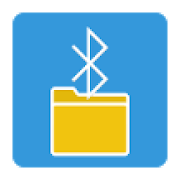Top 16 Apps Similar to Mindflex to Mindwave Mobile
ScreenDim Full 1.68
Is your minimum screen brightness stilltoobright? Dim your screen below what your device normally permitsforcomfortable use in darker environments, reading in bed,amateurastronomy, etc.!No root required. (But there is an experimental root optionwhichmakes things even darker on some devices, e.g., the Nexus7.)Save your five favorite brightness and contrast settings asapreset, and get it back by touching a single button or byaLauncher shortcut (Screen Dim also provides a Launcher shortcuttocycle through the presets, and another Launcher shortcut todisableit).ScreenDim also creates a notification item in your status bar soyoucan easily go back to it to adjust settings.ScreenDim is the first dimmer that can both adjustbacklightbrightness below what the system normally permits on manyLCDdevices and dim the contrast. Some dimmers only filter andlowerthe contrast, which keeps the black areas unchanged andglowinggray on LCD devices when in the dark and doesn't savebattery life(and at least one does it in a way that slows down 2Dscreenperformance by about 30% in my testing). Many other dimmersonlychange the backlight within the range normally allowed bytheOS.I recommend you install Screen Dim Trial prior to purchasingtheFull version to try it out for three days to ensurefullcompatibility with your device.If you have any problems with ScreenDim, [email protected] leaving poor feedback. There is a lot ofvariation in howdifferent devices handle screen brightness, and Imay be able toadjust ScreenDim to work better for you.Note 1: On OLED devices, there is no backlight, so all adjustmentiscontrast-adjustment.Note 2: If you set ScreenDim too dark for you to see the screen,youcan recover by adjusting brightness with the volume buttonswhile inScreenDim, or by tapping where the brightness adjustshould be onthe screen if you don't have volume buttons, or byrebooting yourdevice (on many devices this is done by holding thepower button forup to ten seconds to turn the device off and thenby turning on thedevice).
Secret Codes - MMI USSD 1.0.19
Some interesting secret codes which can enable/disable lotsofhiddensettings in the mobile phone. These codes can also showmanyusefulinformation about the phone. Now is not necessarytoremember allthose codes, they are just one finger tap awayfromyou! ***IMPORTANT! Some manufacturers not allow the use ofthesecodes andthey may not work on your device. By using secretcodesyou canchange some of your device settings. Use at your ownrisk!***DISCLAIMER: This information is intended for experiencedusers.It isnot intended for basic users, hackers, or mobilethieves.Please donot try any of following methods if you are notfamiliarwith mobilephones. We'll not be responsible for the use ormisuseof thisinformation, including loss of data or hardwaredamage. Souse it atyour own risk. What is USSD codeUnstructuredSupplementary ServiceData (USSD), sometimes referredto as "QuickCodes" or "Featurecodes", is a protocol used by GSMcellulartelephones to communicatewith the service provider'scomputers.USSD can be used for WAPbrowsing, prepaid callbackservice,mobile-money services,location-based content services,menu-basedinformation services, andas part of configuring thephone on thenetwork. If you want to knowmore information aboutit,pleasevisithttps://en.wikipedia.org/wiki/Unstructured_Supplementary_Service_DataSomesecretcode example: *#*#4636#*#* - This code can be used togetsomeinteresting information about your phone and battery.Itshowsfollowing 5 menus on screen: 1> Phone information2>Batteryinformation 3> Battery history 4> Usagestatistics5> Wifiinformation *#*#7780#*#* - This code can beused for afactory datareset. It'll remove following things: 1>Googleaccount settingsstored in your phone 2> System andapplicationdata and settings3> Downloaded applications It'll NOTremove:1> Current systemsoftware and bundled applications 2>SDcard files e.g. photos,music files, etc. PS: Once you givethiscode, you get a promptscreen asking you to click on "Resetphone"button. So you get achance to cancel your operation.*2767*3855# -Think before you givethis code. This code is used forfactoryformat. It'll remove allfiles and settings including theinternalmemory storage. It'll alsoreinstall the phone firmware. PS:Onceyou give this code, there isno way to cancel the operationunlessyou remove the battery fromthe phone. So think twice beforegivingthis code. *#*#34971539#*#*- This code is used to getinformationabout phone camera. It showsfollowing 4 menus: 1>Update camerafirmware in image (Don't trythis option) 2> Updatecamerafirmware in SD card 3> Getcamera firmware version 4>Getfirmware update count WARNING:Never use the first optionotherwiseyour phone camera will stopworking and you'll need to takeyourphone to service center toreinstall camera firmware.*#*#7594#*#*- This one is my favoriteone. This code can be used tochange the"End Call / Power" buttonaction in your phone. Bedefault, if youlong press the button, itshows a screen asking youto select anyoption from Silent mode,Airplane mode and Power off.You canchange this action using thiscode. You can enable directpower offon this button so you don'tneed to waste your time inselectingthe option.*#*#273283*255*663282*#*#* - This code opens aFilecopy screenwhere you can backup your media files e.g.Images,Sound, Video andVoice memo. *#*#197328640#*#* - This codecan beused to enter intoService mode. You can run various testsandchange settings in theservice mode. Please share secret USSDcodesyou already know and Iwill update the applicationaccordingly.Enjoy and have a fun!
Bluetooth on Call 2.1
Bluetooth on Call automatically turnsonBluetooth when you are on a phone call. It turns it off onceyouhang up to save power.Features:* Automatically turn on Bluetooth when on a call.* Automatically turn on Bluetooth when the phone is charging.http://goo.gl/p3HZbKeywords: bluetooth bt mobile data 2g 3g 4g lte cdmaThis app is licensed under the MIT license.Copyright (C) 2012 Futon RedemptionPermission is hereby granted, free of charge, to anypersonobtaining a copy ofthis software and associated documentation files (the"Software"),to deal inthe Software without restriction, including without limitationtherights touse, copy, modify, merge, publish, distribute, sublicense,and/orsell copiesof the Software, and to permit persons to whom the Softwareisfurnished to doso, subject to the following conditions:The above copyright notice and this permission notice shallbeincluded in allcopies or substantial portions of the Software.THE SOFTWARE IS PROVIDED "AS IS", WITHOUT WARRANTY OF ANYKIND,EXPRESS ORIMPLIED, INCLUDING BUT NOT LIMITED TO THE WARRANTIESOFMERCHANTABILITY,FITNESS FOR A PARTICULAR PURPOSE AND NONINFRINGEMENT. IN NOEVENTSHALL THEAUTHORS OR COPYRIGHT HOLDERS BE LIABLE FOR ANY CLAIM, DAMAGESOROTHERLIABILITY, WHETHER IN AN ACTION OF CONTRACT, TORT OROTHERWISE,ARISING FROM,OUT OF OR IN CONNECTION WITH THE SOFTWARE OR THE USE OROTHERDEALINGS IN THESOFTWARE.
Bluetooth File Share 7.8.2
Use Bluetooth File Share application toSharePhotos, Videos, Music, Documents, Apps with your Friends andFamilyover Bluetooth. A Very Decent UI and High PerformanceApplicationWhich makes Sharing content very easy. File Explorer isalsoinclude so that you can manage files and folders stored inyourdevice.Enjoy.Share Files and folders stored on Clouds StorageviaBluetooth.Features1) High Performance2) Switch On Bluetooth from application3) Admin Bluetooth Connections4) Filters Photos, Videos, Music, Documents, Zip FilesandApps.5) Share via Bluetooth6) Share via Social Media Applications e.g Gmail, Facebooketc7) Back up Application and Share Apk via Bluetooth8) Support Google Drive, Dropbox.9) Share Contacts10) In Built Image Browser
BToolkit: Bluetooth Manager 1.0.6
BToolkit, manage the Bluetooth World!Scan to find Bluetooth devices.Attach each device with one of your contacts. Easy access totheirstored data.Manage the list of devices as your will: sort them, filter thembytype, by name, find whichever you want...Share your favorite pictures or music with your contacts. Youcaneven share your own contacts via Bluetooth, expand yourfriendsnetwork!Real time monitoring of device broadcast signals, see themvary!FEATURESContinuous scan:- Scan. Search for devices until you stop or the maximumconfiguredscanning time is reached.- If you exit the application when scanning you can quicklyreturnthrough the notifications menu.- New devices found will be added to the list. Lost deviceswillstay until you delete them.Bluetooth settings:- Turn the communication via Bluetooth on and off wheneveryouwant.- Setup or change your device's name.- Make yourself visible as long as you decide to configure sootherdevices can find you. Note: your device can have maximumlimit.Attach devices to your contacts:- You can attach or detach a device to a contact anytimeyouwant.- Easy access to the information stored in your phone forthatcontact.Manage the devices list:- Sort devices by power signal, name, etc.- Show only devices that are contacts, are available, etc.- Show only mobile devices, PCs, etc.- Search for devices by name or by the name of theirattachedcontact.Share your personal files with any Bluetooth device (onlyinexperimental mode):- Pair your devices previously or do it momentarily to sharetheinformation.- Share video, audio or pictures. Even share your own contactswithanother device.Monitorize any device:- If the device is visible via Bluetooth, you can watch howitspower signal varies through time while you scan.Bluetooth on demand:- Use the application with Bluetooth communication disabled ifyouare not going to use any operation that requires it.- Bluetooth communication will activate when the applicationstartsonly if you configure it so, otherwise it will be enabledwheneveran action that needs it is performed.And also:- Timers to show the remaining time of scanning or theremainingtime of the device being visible.- Legend of the icons in the application.
Powerful Control 6.1.733
Powerful Control is a set ofmulti-in-onewidgets which makes it easier to toggle systemsettings. The appincludes one-click switches for Wi-Fi, mobiledata, bluetooth,screen rotation, screen brightness, silent mode,vibrate mode,airplane mode, GPS, data sync, Wi-Fi tether,flashlight torch, etc.This easy and elegant tool enables you to toggle mobile datawithone click, without messing up your APNs. Choose from eithersmall orlarge widget sizes for convenient placement on your homescreen.- multi system setting widgets in 1 package- 1 click to toggle mobile data- Both small and large widgets
Oscilloscope Pro
NFX Oscilloscope is a simple signalvs.amplitude analyser.Currently there are two input options for the application.**** PLEASE ENSURE THE GABOTRONICS DEVICE IS UP TO DATE!!***** USB SUPPORT ****** (only for android 3.1 and greater)The newest and best input option is a USB hardware deviceprovidedby Gabotronics. USB host mode has now been compatible sinceandroid3.1, therefore most new phones and tablets will support USBhostmode (Please check device). NFX Oscilloscope supportstheGabotronics Xprotolab/Xminilab, this has 2 analogue inputchannelsand 8 digital channels and measures a tiny 2.5 x 4 cm!! Thedeviceit's self is a cheap portable alternative to mostmainstreamoscilloscopes, and has many different features.Connecting theXprotolab to the NFX Oscilloscope provides a powerfuland cheaposcilloscope platform for your portable needs. For moreinformationon the Xprotolab or Xminilab click the followinglinks.http://www.gabotronics.com/development-boards/xmega-xprotolab.htmhttp://www.gabotronics.com/development-boards/xmega-xminilab.htmSo match this application with the cheap device from gabotronicsandyou will get a great portable oscilloscope!Note: Only the analogue channels, logic Channels and tonegeneratoris supported on the xprotolab/xminilab/xprotolabplainSpec list for xprotolab:2 Analog InputsMaximum Sampling rate: 2MSPSAnalog Bandwidth: 200kHzResolution: 8bitsInput Impedance: 1MΩBuffer size per channel: 256Input Voltage Range: -14V to +20VCurrently the USB mode has been tested on Samsung Galaxy Nexus,Asus Transformer , Asus Nexus 7 , Samsung Galaxy S3There has been problems reported with android version 4.3 andUSBhost, there is a major bug in the release, which is set tobeupdated at some point in the future.Please note : Most devices will need a OTG cable to enable usbhostmode. See phone specific instructions for moreinformation.***** Microphone SUPPORT ******The second option is the microphone input to the androiddevice.This can be used to attach a scope lead to the jack socket.Moreinformation can be found at the following website.http://www.instructables.com/id/A-Preamplifier-for-Smartphone-Oscilloscopes/Features include, triggering for different impulse andcontinuoussignals. In addition to this there is level measurementandfundamental frequency readingsIt is possible to control the amplitude, time/div and triggerlevelwhilst monitoring. Settings included trigger directions,samplerates and voltage span calibration.Have a look at this blog for more scope cable information fromafellow user of Nfx oscilloscope.http://www.instructables.com/id/A-Preamplifier-for-Smartphone-Oscilloscopes/Head to my blog for more information on the NFX Oscilloscope.http://nfxdevelopment.wordpress.com/If you are unhappy in anyway with this product, feel free tocontactme and I will help all I can, if I cannot help I will offera refundat any time (even past the 15 minute google refundmark)Email : [email protected] you for purchasing, I hope you enjoy! If you have enjoyedthisapp leave a quick rating and comment. Thanks!!
Arduino BT Joystick PRO
Arduino its an AVR-development kitwithmicrocontroller and peripherals on a single board, designed tomakemore accessible the process of using electronicsinmultidisciplinary projects.The hardware consists of a platesimpleopen source hardware designed around a microcontroller Atmel8-bitAVR, although a new model is designed around a 32-bitARMAtmel.The Arduino Bluetooth Joystick comes to help in theimplementationand usability of their prototypes, allowing yourAndroid smartphonebecomes a control. With this you will be free ofextra spending tothe development or purchase of wirelesscontrollers, just by usingthe application.The application has been tested with the Bluetooth module HC-05andHC-06 both available at various online shopping sites, costinglessthan $ 10 each.Sample:Vídeo - http://www.youtube.com/watch?v=2dGccTmJeQ0Code - http://felipeporge.com/files/ArduinoExtras.rarHow to use:Each botton sends a character or string. You can customize allthebuttons to send the best data for your project. You also cansendthe accelerometer data.This is still the first version of the application.PLEASE IF YOU FIND ANY FAILURE OR QUESTIONS, PLEASE CONTACTU.S.THROUGH E-MAIL [email protected]
![Force2SD [root] 1.30](https://cdn.apk-cloud.com/detail/image/mobi.pruss.force2sd-w130.png)

![RootDim [root] 1.58](https://cdn.apk-cloud.com/detail/image/mobi.pruss.superdim-w130.png)