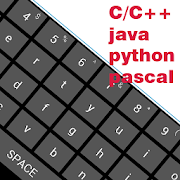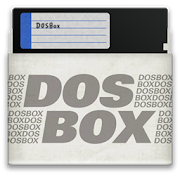Top 19 Apps Similar to Pascal
PacalDevelop 1.2.1
Source Code available underAsSoftLicense:http://code.google.com/p/droiddevelop/This application will allow you to program in Pascal ondeviceswith Android. In this application you will be able to learnthebasics, as well as creating simple and complex programs andrunthem directly from the application. This application will allowyouto program in small portable gadgets. Now you can study and workinPascal at any moment, and always have handy all progress.Thisversion is the Beta version, and later will scale upopportunitiesbut has everything you need for your work andstudy.To use it in console mode, you need to add to youprogram"pd_console" unit as first uses file. You can see exampleby"Open\New" command.
aDosBox 0.2.5
This is 0.2beta version of aDosBox, youcanalways find the latest version and its source codes fromherehttp://androiddosbox.appspot.comNote: it only works on 2.2+ devices.This app is developed based on pelya's SDL port for androidandof course the amazing DosBox emulator.Please test it for us and report issues/bugs through ourwebsiteabove.Remember, it is aBETA, don't be scared if you see FCs orotherstrange issues. And positive feedbacks are mostwelcome.Have fun! :)
Pépé le compiler 1.11
Pépé le compiler is a Standard Pascalcompilerfor the Android platform, that runs directly on thehandheld. Evenoffline, Pépé generates true native ARM executablecode fromstandard Pascal source program.Console applications can be generated on board, provided thedeviceruns with an ARM processor.The application includes a basic editor, an inline ARM assembleranda disassembler for the generated executables.This compiler has first been developed for the PalmOSplatform,generating on board true 68 000 native code. The nameof thisapplication was PP for « Palm Pascal », to bepronounced« Pépé » with the french accent.When Palm devices migrated to the ARM processor, a new versionofthis compiler, generating true ARM native code wasdeveloped.Pépé le compiler is the successor of these two compilers, andthename suggests that it still allows to program Pascal in the palmofthe hand.The project is open source https://github.com/k33g/pp.The documentation "Pépé le manual" is available in thedownloadsection at http://www.ppcompiler.org/?lng=enAnd voilà.
DeuterIDE - Compiler and IDE
A mobile based programming text editor,onlinecompiler, and integrated development environment built forAndroid.Complete with virtual keys for commonly used programmingsymbols,syntax highlighting, and support for over 40 programminglanguages,writing code on the go has never been easier.For a demonstration of the new syntax highlighter,downloadDeuterium Editorhere:https://play.google.com/store/apps/details?id=com.didactic.syntaxhighlighterDeuterIDE takes its name from the anion of hydrogen-2isotopedeuterium, known as heavy hydrogen. You'll find, however,thatthere is nothing heavy at all about this fully functionaleditor.This application was made with one thing in mind –fulfilling theneed of a lightweight, easy to use way to write codeon the go.Applications just like this start with a flash ofinspiration; withthe mobile platform provided by DeuterIDE, you’llbe ready.DeuterIDE - [Li]ght platform, [H]eavy coding.No account required to compile and run. Ideal for use on tabletsorother devices with large displays.Internet connection required. DeuterIDE only supportsconsoleprograms, standard libraries, and std. input/output.Pre-Honeycomb devices will no longer be receiving officialsupportpast version 2.0.Features:- Online source code compiler and run results for over40languages- Develop on this mobile IDE with syntax highlighting,automaticindentation, and bracket matching support- Open text files and use as default text editor- Facebook and Twitter integration to share code withyourfriends- Search and replace, undo and redo, jump to line, auto indent,copyand paste, and other editor functions- Virtual keys for commonly used programming symbols- History of compiled submissions- HTML previewing- User defined templates- Option to use your own ideone loginSupported languages :Ada CompilerAssembler CompilerAWK CompilerBash Compilerbc CompilerBrainfuck CompilerC CompilerC# CompilerC++ CompilerC++0x CompilerC99 strict CompilerCLIPS CompilerClojure CompilerCOBOL CompilerCommon Lisp CompilerCSSD CompilerErlang CompilerF# CompilerFactor CompilerFalcon CompilerForth CompilerFortran CompilerGo CompilerGroovy CompilerHaskell CompilerHTMLIcon CompilerIntercal CompilerJava CompilerJavaScript CompilerLaTeXLua CompilerNemerle CompilerNice CompilerNimrod CompilerObjective-C CompilerOcaml CompilerOz CompilerPascal CompilerPerl CompilerPHP CompilerPike CompilerProlog CompilerPython CompilerR CompilerRuby CompilerScala CompilerScheme CompilerSmalltalk CompilerSQL CompilerTcl CompilerUnlambda CompilerVisual Basic .NET CompilerWhitespace Compiler
DosBox Turbo
A highly optimized and feature enhanced portofthe latest SVN release of DOSBox emulator for Androidwithspecialized Voodoo Graphics, IPX Networking, PCI DevicesandWindows support. Run your old DOS and Windows games quickly,withfull mouse, keyboard, sound and analog joystickemulation.If you have no experience with DOS emulators, please readourGetting Started Guide first ( http://goo.gl/DlwBbV ).NOTE: Your device should have at least 50+MB of storage space andatleast 256MB RAM to run DosBox. Copy your old DOS games ontoyourdevice or SD card and start playing!FEATURES:★ FASTEST DOS/Windows Emulator for Android★ Optimized for Intel, ARM and MIPS Android devices.★ Voodoo 3dfx Glide Support★ PCI BUS Emulation (DirectX Windows support)★ Pentium MMX Instructions!★ Full analog controller support (mouse and joystickemulation)[Android 3.1+]★ Support for playing many Windows 9x games!★ Network Gaming! - Play network DOOM/Warcraft II, etc. withyourfriends on your LAN!★ Mixed Mode Audio support (ie. bin/cue + OGG/MP3 audio)★ MIDI Sound Emulation★ IPX Networking Support★ Sliding "QuickMenu"★ Transparent Hide-able ActionBar★ Mappable Virtual On-Screen Buttons★ Based upon latest DOSBOX SVN★ Universal Button/Controller Support (Wii, Xbox360, GameGripper,PS3, Xperia Play controllers and more!).★ Game Profiles Manager★ Absolute Finger & Pointer tracking, use DOSapplicationsintuitively on a touch screen! (experimental)★ Gestures Support★ Customize DOS Game Covers/Icons in Profile Manager★ Highly optimized port of the lastest DosBox version. ARMv7&NEON processor optimization for enhanced speed★ Use DPAD and Optical Trackpad as mouse/joystick.★ Virtual Mouse emulation mode, with left & right click!★ Mappable hardware & virtual buttons.★ Virtual Multi-Touch *Analog* Joystick emulation!★ OPTIMIZED & FAST!! ( http://goo.gl/Tt7X5 )★ Switch to portrait or landscape mode without restart!★ Multiple Stretch/Scaling options.★ Supports external USB/Bluetooth mice & joysticks[Android3.1+]★ Supports Right Click on Trackpads & mice. [Android4.0+]★ Full ASUS Transformer keyboard & trackpad support.★ Nvidia Shield support!★ Can be used with any 3rd Party Keyboard replacement toemulateDPAD or Cursor Keys (our GamePad, or HackersKeyboardisrecommended).★ Full Jelly Bean (JB) and Lollipop support (Android 4.0, 4.1,4.2,4.3, 4.4, 5.0).To Enable Cursor/Arrow Keys:============================Use any 3rd party Android Input Method (Keyboard)replacement.Highly recommend the free HackersKeyboard, whichsupportstransparency, cursor keys and Function Keys or you can trythe Free'GamePad' keyboard. With DosBox Turbo, there is no need topayextra for virtual cursor keys and/or gamepads.FAQ:===Q. Where is the settings button?? (or How can I access thesettingsmenu)?A. You have three easy ways of accessing the DosBox TurboSettingsMenu.1. From Landscape Mode: from close to the top margin, swipe downtoshow the ActionBar. From the action bar, you can accessthesettings menu as well as many other options.2. From Portrait Mode: The actionbar will always be visible, andyoucan just access the settings menu by clicking the (3 dots) atthetop.3. From either Portrait or Landscape: Place your finger neartheleft margin and swipe right, you'll have access to theDosBoxQuickMenu.Q. Wheres the FAQ?A: http://goo.gl/mQn0PSQ. Can it run Fallout?A. Yes, check out this video: http://youtu.be/lTruSMVWvYwQ. Can it run Daggerfall?A. Yes, check out this video: http://youtu.be/CBi0joFymSYQ. Can it run Windows and play Windows Games?A. Yes, if you have a fast/modern device. Please see the FAQ&watch this video: http://youtu.be/f21K1Exq2jAQ. How do I install the Profile Manager?Click "Install Profile Manager" in the settings menu.Q. How do I use the new Profile Manager?** Note, please update to the latest 2.0.0 DosBox Manager.http://www.youtube.com/watch?v=dJ_zMAO64Js
AEMULA - 486 PC Emulator 2.2
Aemula is a virtual PC mainly for running DOS programs,playingDOSgames. This emulator is implemented with handoptimizedassemblerand multi threading emulation to squeeze everybit out ofyour dualcore tablet. Under the humble cover is a beastthat canturn yourdevice into a cutting edge PC in the early 90s. •i486 PCemulation• CPU Speed adjustable on the fly. When running at10MIPS,itsspeed is comparable to 80486DX 66MHz (As reportedbyNortonsysinfo). • Floppy disk drive, Harddisk, and CDROM •8bitSoundblaster 2.0 • VGA / SVGA Cirrus5430 • Emulated SerialMouse•Emulated Joystick • PC compatible keyboard •Largerconfigurablekeypad for gaming control • Support externalbluetoothkeyboardNOTE: Aemula comes with a Freedos boot disk. Youcaninstall othercompatible OS on it.Visithttp://aemula.litchie.com/guide.html formore help information.
IDEdroid Free 1.4.0
IDEdroid is a simple editor withonlinecompiler integration. You can edit and view your sourcecodes,compile and run them using Ideone service.Main features:- Ideone.com integration- Syntax highlight- Simple file manager- Emailing of codesFull list of supported languages by online compiler:Ada Assembler AWK Bash bc Brainf**k C C# C++ C++0x C99 strictCLIPSClojure COBOL Common Lisp D Erlang F# Factor Falcon ForthFortranGo Groovy Haskell Icon Intercal Java JavaScript Lua NemerleNiceNimrod Objective-C Ocaml Oz Pascal Perl PHP Pike Prolog PythonRRuby Scala Scheme Smalltalk SQL Tcl Unlambda Visual Basic.NETWhitespaceSyntax highlight for:C Cpp Python Java
Jota+ (Text Editor) 2021.08
Jota+ is the best text editorforAndroid.Jota+ is easy to use. And have the great ability andgreatperformance.For documentation, for programming, Jota+ provides thebestexperience of a text editing.★features of Jota+- Support multi-file feature.- Support 1 million characters.- Support many character codes and Auto-Detect feature.- Search/Replace (Support Regular Expression)- Highlight searching words.- Support font customize. (Proportional / Mono Space / ttf,otffont)- Support Install-shortcut feature.- Auto save.- Show Line numbers.- Show Tab/Line-break mark.- Count characters/words/lines.- Customizable Toolbar.- Syntax highlight support manylanguages.(awk,X11-basic,css,c/c++,java,javascript,lua,Objective-C,pascal,php,python,ruby,sh,tex,xml,html)And it's customizable.- Customizable Fixed Phrase management.- Clipboard management.- Built in file browser with bookmark management.- Free Wallpaper by NonMiyabi.http://sites.google.com/site/nonsillustgallery/- Detect file modification.- Support physical-keyboard devices.- Support Bluetooth Keyboard.- Safe app without any evil permission requests.- Support many kinds of Cloud Storage Services. (Dropbox,GoogleDrive, OneDrive etc...)- Support multi window feature for Samsung devices.★FREE version is for trial, so some features are locked.But you can use free version as a Text editor withsufficientcapabilitiesYou can buy PRO-KEY app from Google Play to unlockextrafeatures.★For donors of Jota Text Editor (with Google Play Store).The support for donors has been finished.Thank you!▼Google Analytics and Mobile Ads are built into the app.Please confirm our privacy policy.You can opt-out Google Analytics. (see menu-preferences-misc)▼Warning.We prohibit the distribution of Jota+ on places other thanGooglePlay.It has been confirmed that the pirated app mixed malware hasbeendistributed.And we do not provide support to pirated apps.Please be careful.▼We don't reply to anything on Review Comments.If you have troubles or suggestions, send us an email.▼FAQQ. Can't save on external SD card.A. Android 4.4 (KitKat) or later doesn't support to writeonexternal SD card.Save it on internal storage, or use cloud storage.Android 5.0 or later supports external SD card by StorageAccessFramework.see Preferences>File>Storage Access Framework.(PROfeature)Q. I can't find my file in file browser.A. Please check off "Text File Only" in side menu.Q. I bought PRO-KEY, but couldn't activate.A. Try following...Make sure that your device is connected to the internet andloggedinto Google.Confirm that PRO-KEY is installed in System Settings.Click Menu - Preferences - Activate PRO-KEY.reboot the device and start Jota+.uninstall and re-install Jota+ or PRO-KEY.- If you have troubles with the activation, please send an emailtothe developer.Q. How to hide Floating Action Buttons.A. See Preferences > Floating Button. Thenselect'no-assign'.▼About Permissions- modify or delete the contents of your USB storage- read the contents of your USB storagefor loading/saving to internal storage.- full network access- view network connectionsfor mobile ads.for Google Analytics (see privacy policy).- install shortcutfor installing a shortcut of the file onto Home app.(c) 2012-2015, Aquamarine Networks.
DriveDroid
This application requires rootDriveDroid allows you to boot your PC from ISO/IMG files storedonyour phone. This is ideal for trying Linux distributions oralwayshaving a rescue-system on the go... without the need toburndifferent CDs or USB pendrives.DriveDroid also includes a convenient download menu where youcandownload USB-images of a number of operating systems fromyourphone (like Mint, Ubuntu, Fedora, OpenSUSE and Arch Linux).Around35 different systems are available at this moment.You can also create blank USB-images which allows you to haveablank USB-drive. From your PC you can store files ontotheUSB-drive, but also use tools on your PC to write images tothedrive.Notes• This application uses features of the kernel that may or maynotbe available/stable on your phone. Tests have shown mostphoneswork without problems, but please keep in mind yours mightnot(yet) work out-of-the-box.• Most kernels support emulating USB drives, some supportemulatingCD-rom drives and kernels with the right patchessupportboth.• Most Linux-related ISOs can be booted from USB drives, butsomeISOs can only be booted from CD-rom drives or require some kindofconversion.Paid version• No ads.• Resizing of images.• Add your own download repositories. Nice for companies orgroupsthat want to share custom or licensed images.Moreinfo:http://softwarebakery.com/projects/drivedroid
Turbo Booster (Speed up) 3.5.6
Optimize, clean and speed upyourAndroid tablet and mobile devices with Turbo Booster. Withthisone-tap cleaner, you'll be able to free up RAMmemory,free up disk space as well as manage anddeleteapps.★ SPEED UP YOUR ANDROIDTurbo Booster works in the background to speed up yourAndroiddevices, giving you better performance, more free memory andavastly improved user experience. Turbo booster is alsotheideal app for those who need a battery saver or aspeedbooster for playing the most demandinggames.★ FREE UP RAM MEMORYWith our Android cleaner you can recover and free upRAMmemory by killing unnecessary running tasks. It stops unusedandhidden apps from using valuable system resources that couldbebetter used by important apps.★ FREE UP DISK SPACETurbo Booster also speeds up your devices by freeing upstoragespace, cleaning junk files and removingnon-functionalcache files. You'll get more free space withoutharming yourdevices in any way.★ DELETE APPSFewer apps means more free space and better performance foryourdevices. Using an unused-apps detector, Turbo Booster generatesalist of your least used apps and helps you uninstall them withjustone touch.★ DELETE FILES FROM WHATSAPPSIs Whatsapp eating to much of your internal memory? Thanks tothisnew features you will be able to have full control of all themediafiles from whatsapp.Arrange all the files by size and delete them with justoneclick.★ OPTIMIZERWith this new feature, you'll get an overview of yourAndroid'sperformance whenever you want.Background monitoring: Choose between silent mode or to receiveanotification when your device needs to be re-boosted.★ WITH TURBO BOOSTER YOU'LL BE ABLE TO:• Easily speed up your tablet and mobile devices• Make your games run faster by using it as a speed booster tokillunnecessary running tasks• Get a longer battery life by using it as a battery saver• Know when you're low on memory and performance• Delete apps you don't use with just one touch• Delete WhatsApp media from your Android with just one click• Save disk space by cleaning junk files• Enjoy smooth transitions between apps• Feel the experience of a fast device• Enjoy our boostmobile featurePlease rate our optimizer in the Google Play store.