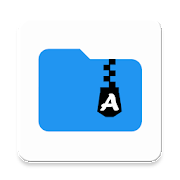Top 27 Apps Similar to ZIP / Postal Codes Denmark
Perfect Viewer 5.0.4.2
Perfect Viewer is a veryfastimage/comics/ebook viewer.*Turn black/white image into 4 colorize image(Only availablefordonated users. Need install Perfect Viewerdonationapplication).*Page layout: Auto single page, Auto dual page, Auto switchbyscreen orientation*Support eEook file format: EPUB, HTML, TXT*Support image file format: JPEG, PNG, GIF, BMP, WebP, TIFF*Support archive file format: CBZ/ZIP, CBR/RAR, 7Z/CB7,LZH,CBT/TAR*Support PDF, XPS & DJVU file after install the PDFplugin*Open file from network file sharing(CIFS/SAMBA), FTP*Require internet permission for CIFS/SAMBA support.*Support open files from Google Drive, Dropbox, OneDriveafterinstall the source plugin*Require "GET_ACCOUNTS" and "USE_CREDENTIALS" permission forGoogleDrive support*Smooth filters: Averaging, Bilinear, Bicubic, Lanczos3;*Five view mode: Full size, Fit Screen, Fit Width, Fit Height,Fixedsize, Stretch;*Support Left-to-right & right-to-left reading*Set image as wallpaper*Browse image in folder/archive as thumbnail*Bookshelf function*Support pinch to zoom & fling gesture*Simple bookmark function*My favorites management*Cache next and previous page*Simple file management(delete, rename)*Slideshow*Adjust image brightness,contrast & gamma*Auto cut off white border.*Support Google Chromecast*Balloon magnifier
File Manager by Astro 8.11.0
Enjoy the most efficient and simple waytomanage your files!ASTRO File Manager is the top File Manager to browse,organize,compress and share your files and documents across localand cloudstorage spaces.Explore all your files at your fingertips- whether on SDCard,internal memory, cloud storage services like Dropbox, GoogleDrive,Facebook, Box, Microsoft OneDrive, or local networks - PC,Mac, andLinux.Key features:Cloud storage management- With ASTRO's CLOUD HOPPING(TM),you can move files between cloud storages with asingleclick.Search, copy, save, move, delete and share files that are storedonSD card, LAN (local area network), SMB (Samba) network orCloudstorage accounts.Easy file browsing- Browse files easily by categoryrightfrom home screen: images, videos, music, apps, downloads,favoritesand recents. Create bookmarks for fast access to folders.Easyaccess to your download and recent folders!Play multimedia files- Play multimedia files such as musicorvideos or open documents, pictures, or photos stored in any ofyourCloud storage accounts.Compressing and extracting files- Compress files tosavestorage space and extract compressed files in Zip (WinZip) andRAR(WinRAR) formats.Download manager- Download files and open files from theweb;one of the best ways to hack your favorite games!Advanced tools:• SD Card Usage Manager- lets you manage your diskspace,delete files and clean memory easily.• Task Killer- can kill tasks or processes that burnbatterylife.• App Manager- allows to manage all your apps in oneplace,uninstall and backup apps easily.ASTRO is also the best file manager for areas with spotty orslownetwork coverage.How to useFor a quick and simple tutorial, check thisvideo:https://www.youtube.com/watch?v=ir6Gl2quo50SupportIf you have any problems downloading or using ASTRO FileManager,please email us [email protected].
ZArchiver
ZArchiver - is a program forarchivemanagement. It has a simple and functional interface.ZArchiver lets you:- Create the following archive types: 7z (7zip), zip, bzip2(bz2),gzip (gz), XZ, tar;- Decompres the following archive types: 7z (7zip), zip, rar,rar5,bzip2, gzip, XZ, iso, tar, arj, cab, lzh, lha, lzma, xar, tgz,tbz,Z, deb, rpm, zipx, mtz, chm, dmg, cpio, cramfs, img (fat,ntfs,ubf), wim, ecm, arc (freearc), lzip;- View archive contents: 7z (7zip), zip, rar, rar5, bzip2, gzip,XZ,iso, tar, arj, cab, lzh, lha, lzma, xar, tgz, tbz, Z, deb,rpm,zipx, mtz, chm, dmg, cpio, cramfs, img (fat, ntfs, ubf), wim,ecm,arc (freearc), lzip;- Create and decompress password-protected archives;- Edit archives: add/remove files to/from the archive (zip,7zip,tar, apk, mtz);- Create and decompress multi-part archives: 7z,rar(decompressonly);- Partial archive decompression;- Open compressed files;- Open an archive file from mail applications;- Extract splited archives: 7z, zip and rar (7z.001,zip.001,part1.rar, z01);Key features:- Multithreading support (useful for multicore processors);- UTF-8/UTF-16 supporting in filenames. Allows you to usenationalsymbols in filenames;- No need for enabling multiselect mode. You can select filesbyclicking on the icon from the left of the filename;ATTENTION! Any useful ideas and wishes are welcome. You cansendthem by email or just leave a comment here.Mini FAQ:Q: What password?A: The contents of some archives may be encrypted and thearchivecan only be opened with the password (don't use thephonepassword!).Q: The program is not working correctly?A: Send me an email with detailed description of the problem.Q: How to compress files?A: Select all files, you want to compress, by clicking onicons(from the left of filenames). Click on the one of selectedfilesand choose "Compress" from menu. Set desired options and pressOKbutton.Q: How to extract files?A: Click on archive name and select suitable options ("ExtractHere"or other).
Photo Compress 2.0 - Ad Free 2.1
This app will allow you to compress large photos intosmallersizedphotos with very less or negligible loss in quality oftheimage.Now you do not require any desktop or laptop computerswithspecialsoftware for image compression. Apart fromcompressingphotos thisapp can also resize photos for you. Somefeatures ofPhotoCompress: 1. Compress, Resize, Crop photos 2.Compress andResizemultiple photos at once (See help provided in theapp to knowhowto use it) 3. Allows you to decide quality ofcompressed image4.Share your compressed photo(s) from the app 5.Quick CompressorResize using last used settings. 6. Seepreviewaftercompress\resize\crop operation. If not satisfied'ResetChanges'and try again with different values 7. Ad-Free appwithlots offeatures. 8. Keep EXIF data. NOTE:- Free versionallowsmultipleresize of upto 10 pics only, no limit in PRO version.Thereisno-limit on multiple compression. By compressing photos youcan:1.Save your internet data. So share even more 2. Saveyourphonestorage space if you are running out of memory 3. Usethisphotosto upload to website which demand photo of lessthanspecified size(example 50kb max). 4. If your friends haveslowinternetconnection they will be able to download your photosmorequickly.Don't forget to read help provided in the app to know'howto usethis app'.
AndroZip™ FREE File Manager
#1 ZIP application and firstAndroidarchiver since early 2009!AndroZip File Manager helps you copy, delete, move, unzip/unpackandcompress encrypted ZIP files, search, and organize yourfiles,music, pictures, and folders just like you would do on yourPC.It's optimized for both phones and tablets.With over 20,000,000 downloads and its support ofZIP,encrypted ZIP, RAR, TAR, GZIP and BZIP2, AndroZip File Manageris adefinitive leader among similar applications on themarket.Full support for decompression of encrypted ZIP files(Standard,AES-128 and AES 256 bit), compatible with WinRaR andother PCarchivers as well as compression of encrypted ZIP files.AndroZipsupports Standard ZIP file encryption compatible withWinRaR andother PC archivers (AES 128 and AES 256 bit encryptionavailable inpaid version).Besides the archive functionality it also lets you send files,e.g.via email.Optimized specifically for both phone and tablet display. Duetomany added features like drag and drop functionality, AndroZipFileManager is preferred among tablet users.Use it also to back up your applications, install new APK’s onyourphone, and manage phone memory and resources viataskmanager.AndroZip can be moved to your SD card to free up internalstoragespace.What others say about AndroZip:✔ "AndroZip comes to the rescue, providing a file explorer,taskmanager, archive manager, app backup tool, and more, all withinasimple and intuitive interface." (PCWorld, MacWorld andWashingtonPost had same review)✔ “Of all the file managers I have tried for the Androidplatform,the one that stands heads above the rest is the freeAndroZip FileManager...“(Jack Wallen, TechRepublic)✔ “Just like winzip or winrar” (Eric, AndroZip user)Requested permissions:Device & app history: required for our Task Killer to showtherunning apps.Photos/Media/Files: required for our app to let you managethesefiles and to cache images needed for our app’sinterface.Wi-Fi connection information: required for displaying ads inthefree version of our app.OtherClose other apps: required for our Task Killer functionality.Install shortcuts: required for when you want to use our app toaddshortcuts to your phone’s home screen.Run at startup: required for the app to send analytical info backtoAVG to help improve our app.Full network access: required for displaying ads andsendinganalytical info back to AVG to help improve our app.View network connections: required for displaying ads andsendinganalytical info back to AVG to help improve our app.Prevent device from sleeping: required to ensure tasks likefilezipping are completed before your device goes to sleep.AVG AndroZip suggests other apps you might like based oninformationcollected about apps you already have installed onyourdevice.By installing/updating this app, you agree that your use of itisgoverned by these terms: http://m.avg.com/termsAndroZip features: File Manager with multiple/batch delete,move,copy, create ZIP, Task Killer, Application Manager, APKInstallerand short tap and long tap menus.Download for free NOW!
Multi-TIFF Viewer Free
Multi-TIFF Viewer allows you to viewmulti-pageand single-page TIFF files.You can open TIFF files using :- built-in file browser- most popular web browsers (HTTP protocol)- 3rd party applications (file managers, e-mailclients,etc.).It supports a wide range of image compressions:- CCiTT G3- CCiTT G4- LZW- Deflate- JPEG- Old-JPEGand more...Multi-TIFF Viewer is fast, handy and it's for free, sodon'thesitate to try it!
Easy Unrar, Unzip & Zip 4.1
****** NOW INCLUDES ALL PREMIUM FEATURES FOR FREE ************Newformat : RAR 5 and 7zip Support ****** Easy Unrar, Unzip&Zipallows you to extract rar and zip files easily. It has abrowsertoview files on your phone or your tablet. Supporting allversionsofrar files, archives protected by a passwordandmulti-partarchives. Get simple zip compression,multi-partcompression andAES encryption. Easy Unrar & Zipenablesarchived contentdisplay without decompression. Save timebyselecting files andextracting them. Then open the files directlyinEasy Unrar &Zip. Whole movies can be extracted and opened inamatter ofminutes. Expand your access and save time withthisversatile app.Extraction time is very fast : E.g. forextracting amovie (710 MBrar compressed) with several devicesgeneration : -Asus Memo PadFHD 10 (Intel Atom 1.6GHz): 1 minute 14seconds -Samsung GalaxyTab 2 (ARM Cortex A9 1.0GHz) : 2 minutes 8seconds -Samsung GalaxyS I (ARM Cortex-A8 1.0GHz) : 3 minutes 16secondsAbout theinternet permissions (no premium users): - It's foran adsat theapp startup, you can close it if you touch the graycross. -Thepremium version doesn’t need these permissions, becausethere isnoads. EULA :http://rbigsoft.livehost.fr/easyunrar_eula.htmlPrivacyPolicy :http://rbigsoft.livehost.fr/easyunrar_pp.html