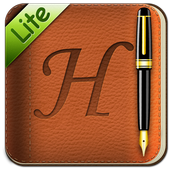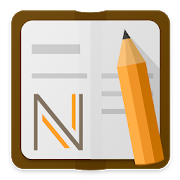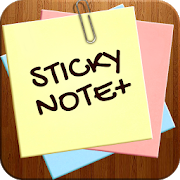Top 22 Apps Similar to GALAXY Note 3 Experience
ColorNote Notepad Notes
ColorNote® is a simple and awesome notepadapp.It gives you a quick and simple notepad editing experiencewhen youwrite notes, memos, e-mails, messages, shopping lists andto-dolists. Taking notes with ColorNote® Notepad is easier thanany othernotepad or memo pad app.* Notice *- If you cannot find the widget, then please read theFAQbelow.- When you're finished using the notepad, an automatic savecommandpreserves your individual note.* Product Description *ColorNote® features two basic note taking formats, alined-paperstyled text option, and a checklist option. Add as manyas you wantto your master list, which appears on the app's homescreen eachtime the program opens. This list may be viewed intraditionalascending order, in grid format, or by note color.- Taking a Note -Serving as a simple word processing program, the text optionallowsfor as many characters as you're willing to type. Once saved,youcan edit, share, set a reminder, or check off or delete thenotethrough your device's menu button. When checking off a textnote,the app places a slash through the list's title, and this willbedisplayed on the main menu.- Making To-do List or Shopping List -In the checklist mode, you can add as many items as you'd likeandarrange their order with drag buttons activated in the editmode.After the list is finished and saved, you may check or uncheckeachline on your list with a quick tap, which will toggle a lineslash.If all items have been checked, then the list's title isslashed aswell.* Features *- Organize notes by color (color notebook)- Sticky note memo widget (Put your notes on your homescreen)- Checklist notes for To do list & Shopping list. (Quickandsimple list maker)- Checklist notes to get things done (GTD)- Organize your schedule by note in calendar- Write a diary and journal in calendar- Password Lock note : Protect your notes with passcode- Secured backup notes to SD storage- Supports online back up and sync. You can sync notes betweenphoneand tablet.- Reminder notes on status bar- List/Grid View- Search notes- Notepad supports ColorDict Add-on- Powerful task reminder : Time Alarm, All day,Repetition.(lunarcalendar)- Quick memo / notes- Wiki note link : [[Title]]- Share notes via SMS, e-mail or Twitter* Online backup and sync cloud service *- Notes will be encrypted before uploading notes by using theAESstandard, which is the same encryption standard used by bankstosecure customer data.- It does not send any of your notes to the server withoutyousigning in.- Sign-in with Google or Facebook.* Permissions *- Internet Access: For online backup & sync notes- Modify/delete SD card contents: For backup notes to SD card- Prevent phone from sleeping, control vibrator, automaticallystartat boot: For reminder notes* FAQ *Q: How do you put a sticky note widget on the home screen?A: Go to the home screen and hold down your finger on an emptyspaceand choose widget, Color Note will then be desplayed so youcanstick on the page.Q: Why don't the widget, the alarm and notes remiderfunctionswork?A: If the app is installed on the SD card, your widget,reminder,etc. will not work properly because Android doesn'tsupport thesefeatures when installed on an SD card! If you havealready movedthe app to an SD card, but want those features, thenyou have tomove the app back on the device and reboot yourphone.Settings - Applications - Manage Applications - Color Note - MovetoDeviceQ: Where are backed up notes data on the SD card?A: '/data/colornote'or'/Android/data/com.socialnmobile.dictapps.notepad.color.note/files'onSD cardQ: I forgot my master password. How can I change it?A: Menu → Settings → Master Password → Menu Button → ClearPassword.You will lose your current locked notes when you clearthepassword!Q: How can I create todo list note?A: New - Select checklist note - Put items - Save. Tap an itemtostrikethrough.
OneNote 16.0.16327.20316
CREATE YOUR WAYType, hand write, draw, and clip things from the web to getdownyour thoughts into your notebook. Use OneNote's flexible canvastoplace content anywhere you want. You can even scan handwrittennotes or pages straight into OneNote then makethemsearchable.GET ORGANIZEDOneNote is set up like a notebook to bring the familiarphysical3-ring binder to the digital era. Easily use sections andpages toseparate out thoughts by theme at school, home or work. Notsurewhere you categorized something? Use our powerful search tolookacross all of your notebooks or just the page you're on tofindwhat you're looking for, even words on pages you scanned intoyournotes. You can use tags to label to-do lists, follow up items,markwhat's important or make custom labels. Use OneNote as anotebook,journal or a notepad. Organize in one place, fromanyplace.COLLABORATE WITH ANYONEShare your notebook with whomever you want, such as yourcolleaguesor family, and work on your projects together. OneNotesyncs yournotes across all devices and lets multiple people work onthecontent together, at the same time. Leave comments or tagstopeople to ask follow up questions, draw up your ideas, planandjournal the family vacation or check off the to-do list.ACCOMPLISH MORE AT WORKOneNote is great on your own or when you share with a team. Useitas a notepad for team meetings, brainstorming projects,drawattention to important points or organize key resources toneverlose track of what you need. Work together in real time tostay insync and on the same page. You can log in with 2 accounts atthesame time to seamlessly move from work to personal andback.OneNote is available across your favorite devices, no matterwhatyour team likes to use --Android, Apple or Windows-- you canstillwork together to get more done.ACHIEVE MORE IN SCHOOLOneNote is great for school for both students and teachers.Takeyour notes during class with ease, mixing in text, ink, andwebclippings. Use OneNote to organize your brainstorms, draw mindmapsand develop your ideas for your next school assignment. Asateacher, plan your lessons and have all the information youneedright in your pocket and on the go.BETTER TOGETHER WITH OFFICEOneNote is part of the Office family and works great withyourfavorite apps, such as Excel or Word to help you do more.NOTES AT THE SPEED OF LIGHTUse the OneNote badge as a notepad to list your thoughts downnomatter when something crosses your mind. The badge hovers onscreenand lets you quickly write your thoughts down during a phonecall,while on the web or wherever else your mind takes you. Inadditionto the badge you can launch OneNote from a home screenwidget orpin a notebook or page straight to the home screen helpingyou divein faster, right where you want.You can find answers to Frequently Asked Questions about OneNoteforAndroid at http://aka.ms/OnenoteAndroidFAQ Requirements: • Requires Android OS 4.1 or later. • A free Microsoft account is required touseOneNote. • OneNote opens existing notebooks created in Microsoft OneNote2010format or later. • To sync your notes to OneDrive for Business, sign in withyourorganization's Office 365 or SharePoint account. Like us on Facebook, follow us on Twitter, or visit the blog forthelatest news: http://facebook.com/MicrosoftOneNote https://twitter.com/msonenote https://plus.google.com/102199506601015331367/ http://blogs.office.com/b/microsoft-onenote http://OneNote.com https://plus.google.com/communities/113633281646135322395/
Note Stacks: Notepad Notebook 1.4.7
Manage lots of notes and lists easily.Flexibleoutliner. A better notepad. For quick checklists. Greatfor longnotes. Makes taking notes easier.Writing a long note in a notepad made easier by having anotesegmented.** IMPT ** Do a BACKUP before updating appFeatures:- group notes by labels- sidebar for labels- note type of NOTE or TODO- for TODO type, tap on the checkbox at the top to view allitemsincluding checked items- create shortcuts to notes and labels to the homepage. Long taponthe note or label in the Labels dialog and select'CreateShortcut'.- export note to a simple text file (.txt) or withmarkup(.m.txt)- import note from a simple text file (.txt) or withmarkup(.m.txt)- markup text file keeps the structure of the original note- share the note- full screen mode when viewing note- expand/collapse sections of the noteQuick start:1. Click on 'New Note' on the top right hand corner to create anewnote2. Input note and click 'SAVE' or hardkey 'BACK' to save note3. Input title (optional) and click hardkey 'BACK'.4. That's it. you have created a note.5. Long click on note for more entriesMore:1. Click on note to edit note2. Click on 'Add Seg' to add a new entry/segment to the note.Eachsegment is like a paragraph3. Input note and click 'SAVE' or 'DISCARD' changes4. Click on 'no label' to change label for the note.5. Long click on entries for more optionsHow to use:- Click 'New Note' or 'New Seg' to add a new note ornewsegment- Keep each segment short to avoid scrolling while editing- Long press segment to organise: insert, cut/copy and pasteHow is this note app different:- a note consists of segments/entries- reorganise segments by insert, cut/copy and paste- each segment has a title and note areaPlease email suggestions and bugs to gwofoundry@gmail comThis app is ad-supported. Search for 'Note Stacks Pro'forad-free version or for publisher gwofoundry.Tags: notepad, notes taking, memo, todo list, note book,outline,ideas, checklist, notes, notepad for taking notes
Evernote - stay organized.
"Use Evernote as the place you put everything…Don’t ask yourself which device it’s on—it’s in Evernote" – TheNewYork Times“When it comes to taking all manner of notes and getting workdone,Evernote is an indispensable tool.” – PC Mag---*GET ORGANIZED*Evernote gives you the tools you need to keep your workeffortlesslyorganized:• Write, collect and capture ideas as searchable notes,notebooks,checklists and to-do lists• Take notes in a variety of formats, including: text,sketches,photos, audio, video, PDFs, web clippings and more• Use camera capture to easily scan and comment on pieces ofpaper,including printed documents, business cards, handwritingandsketches• Attach Microsoft Office docs, PDFs and photos• Organize your receipts, bills and invoices• Use Evernote as a digital notepad and easy-to-formatwordprocessor for all your thoughts as they come*SYNC ANYWHERE*Evernote gives you the ability to sync and comment on contentacrossall devices:• Sync everything automatically across any computer, phoneortablet• Start your task working on one device and continue onanotherwithout ever missing a beat*SHARE YOUR IDEAS*Evernote gives you the tools to share, discuss andcollaborateproductively with others:• Create, share and discuss with the people who help get yourworkdone, all in one app• Search within pictures and annotate images to givequickfeedback• Get inspired and brainstorm creative ideas with your teambyworking collaboratively in the same documents*EVERNOTE IN EVERYDAY LIFE*• Make personal checklists to keep your thoughts organized• Set reminders to keep on top of activities and writeto-dolists• Gather, capture and store every thought you need tostayproductive• Plan events such as holidays, weddings or parties*EVERNOTE IN BUSINESS*• Create agendas, write memos and craft presentations• Annotate documents with comments and thoughts duringteammeetings, then share with colleagues• Get your projects underway faster and maximize productivitybyletting multiple participants access and work on differentaspectsalongside each other*EVERNOTE IN EDUCATION*• Keep up with lecture notes so you don’t miss a vitalthought• Clip and highlight articles from the web foracademicresearch• Access and highlight searchable documents• Plan and collaborate for better academic group work• Discuss and annotate notes and drafts*HOME SCREEN WIDGET*Access Evernote easier and faster using the Home screenwidget• 1×1 widget - Need to quickly get to a note, capture somethingoncamera, or search? Pull your favorite feature out of the app intoasingle icon to give you instant access• 4×1 Action bar - Select from 11 different actions to createyourpersonal choice of shortcuts• 4×2 List widget - Shortcuts to key actions of your choosingaswell as a list of notes. The type of note is up to you. Designateaspecific notebook, use recent notes to get back into what youwerejust editing, or populate it with your reminders to stay awareofyour to-dos---Also available from Evernote:EVERNOTE PLUS - More space. More devices. More freedom.• 1 GB of new uploads each month• Unlimited number of devices• Access your notes and notebooks offline• Save emails to Evernote$3.99 monthly, $34.99 annuallyEVERNOTE PREMIUM - The ultimate workspace.• 10 GB of new uploads each month• Unlimited number of devices• Access your notes and notebooks offline• Save emails to Evernote• Search inside Office docs and attachments• Annotate PDFs• Scan and digitize business cards• Show notes as presentations, instantly$7.99 monthly, $69.99 annuallyPrice may vary by location. Subscriptions will be charged toyourcredit card through your Google account. Your subscriptionwillautomatically renew unless cancelled at least 24 hours beforetheend of the current period. You will not be able to cancelthesubscription once activated. Manage your subscriptions inAccountSettings.
Handrite Note Notepad Lite 2.18
Handrite note is an intuitive handwritingnoteapp that serves as your sticky note, to-do list, memo padandjournal - all at the touch of your finger. Never wadethroughcrumpled pieces of paper, lose important flashes ofinspiration orlet an unreliable autocorrect impede your speed ofthought again.WHO USES HANDRITE NOTE?People who have a need to capture thoughts and ideasquickly,clearly and accurately.HOW HANDRITE NOTE WORKSWrite in the spacious "zoomed area" and watch your words appearinthe body of your page. Handrite note does not try to“recognize”your handwriting. Instead, it simply captures yourstrokes exactlyas you drew them. This avoids the tedious task ofhaving to “train”the app to read your handwriting as well as theinterpretationerrors that still occur. It also means that you cansketch symbols,numbers, pictures, mathematical equations, etc inyour notes.Support us, buy Handrite note PRO* Unlimited notebooks* export your note as PDF* Continuous writing, so you can write as fast as with penandpaper.* More paper style options for your note page.FEATURESCopy & Paste text and pictures (even from other apps)Freely edit and format your handwritten page with spaces,carriagereturns and backspace delete of entriesOrganize notes by notebook, date, label and titleDesktop widget for instant access and for use as sticky noteInstantly switch between handwriting and the softwarekeyboardwhenever necessaryMake your notes and memos beautiful with professionallydesignedpaper stylesCustomizable pen styles, including a unique variable thicknesslinesetting, makes your writing look as beautiful as from afinefountain penInsert images in the body of your note pageReliable auto-save so you never lose your noteHelp us translateWe'd appreciate if you would like to translate Handrite Noteintoyour language. Here is the translating project you can startwith:http://crowdin.net/project/handrite
Note 1.0.0.10
Instruction;You can take a note with handwriting, text input or insertofimage file.It provides with Global Groupware and to be sychronized inCloudserver.Your note can read or edit in other devices by synchronized anditcan only read in Groupware web browser.The Note can enter a text or insert of image files and itcansynchronize or read in mobile for Groupware Web browser.Functions;Choose 5 pen types and thickness for handwriting.Text input and choose a text size15 colors and choose by color pickerEraserEdit size and rotate after inserting images.RevertCreate a folderSynchronize with server by pressing sync button.Create a note for non-groupware users.Tag: 그룹웨어 / groupware / hanbiro / mofficesuite / moffice/한비로
StyleNote Notes & Memos 2.2.4
Write colorful notes with rich styles, postmemoswithsemi-transparent widgets, organize with customnotebooksKeyFeatures: - Powerful note editor with rich textformattingstyles(bold, italic, underline, and strikethrough) -Highlycustomizablenote text sizes and colors - Semi-transparentmemowidgets forputting your notes on your homescreen - Sync andbackupwith cloudstorage using your own Dropbox account (freeandoptional;StyleNote does not depend on any online service)-Bullet-pointlist / todo-list / checklist support - Flow view ofallyour notes:an overview of all notes in one place - more thanjust alist ofnote titles (optional) - Note organization withcustomnotebooks /folders - Custom-scope note search - Optionaldate/timedisplay -Custom note ordering (you can move any note up /down andhave yourown ordering of notes) - Automatic note sorting bynotetitle, lastmodified time, or creation time - Easy note sharing/sending -Password lock for your private notebooks -Automaticregular backupfor your important notebooks If you needhelp withStyleNote, youcan check the FAQ and ask questions in ouruserforums. You arealso welcome to suggest new features and talkaboutanything there:http://forums.nullium.com
IBM Verse 12.0.9.0 202204010021
****IBM Notes Traveler is now IBM Verse! You're ready for thefuture.IBM Verse replaces Notes Traveler and will continue to workwithyour existing Traveler servers.****Get ready for mail that understands you, for less clutter andmoreclarity, for connecting you to the people who matter to youmost.Cloud-enabled, designed for mobile devices, and powered byIBM'sanalytics and advanced search, IBM Verse works for you, nottheother way around.With IBM Verse for Android devices, you can:•See mail from people important to you•Set people you interact with often as Important•Mark mail as Needs Action•Manage items that need follow up•Track who owes you a response and when•Work with your calendar seamlessly•Interact with all of your contactsThis app is compatible with IBM Traveler server version 8.5.3.3andlater fixpacks, as well as 8.5.3 Upgrade Pack 1, 8.5.3 UpgradePack2, and 9.x. To get started, contact your administrator foryouraccount and company configuration information.If you're interested in using this application with IBMSmartCloud,see this URLhttp://www.ibm.com/cloud-computing/social/us/en/ forfurtherinformation.If you do not have IBM Traveler deployed in your company, butwantto try it out for free, register an account on IBM Greenhouse,afree IBM product trial site: http://greenhouse.lotus.com,thenfollow the instructions to configure your IBM Traveleraccount:https://greenhouse.lotus.com/wpsgh/wcm/connect/ghcontent/lotus+greenhouse+next+site/home/products/ibm+notes+traveler.Itis that simple to get started!If you are an end user and experiencing a problem, pleasecontactyour company IT help desk. If you are an IBM Traveleradministratorexperiencing a problem, please open a PMR with yourIBM customernumber. In addition to rating the app, you can tell uswhat we havedone right or what we can do better by emailing IBMmobile softwareengineering directly at [email protected] more information about IBM Verse go to the officialproductwebsite:http://www.ibm.com/social-business/us/en/newway/
Notepad+ 2.4
Note taking made easy!Notepad+ is the universal app for taking notes,drawing,handwriting and sketching right on the screen of yourdevice.Handwrite or type notes, draw with colors, write memos,sketchideas or schemes, keep a travel journal or make a shoppinglist -it’s the pen & paper right on your device, available athandexactly when you need it. Notepad+ is the most capableandintuitive note-taking app ever.Features:• Handwrite or type when making notes• Choose pens or highlighters for writing, drawing,andsketching• Select various colors for them, define the line thickness• Type notes in with the text tool (fonts andcolorsavailable)• Zoom in, examine and/or paint smaller details. Scroll theareathat is zoomed in on, use two fingers to navigate• Create and store as many notebooks/drawing books as you needinyour notepad• Add multiple notepad pages and navigate through them easily• Choose from a variety of paper templates• Create new and keep multiple notes organized in notebooks onyourdevice• Sort your notes by name or date• Share your best notes and notebooks: email, print, save toGalleryor open in other apps• Protect your notes with a passcode: set passcode to any ofyournotebooks• Enjoy full note-taking functionality on your tabletorphoneNotepad+ is going to be your perfect assistant whereveryouare!IMPORTANT DISCLOSURES AND CONSENTBy clicking to install this app you consent to theinstallationof this app and any updates or upgrades that arereleased. Youunderstand and agree that this app (incl. any updatesor upgrades)may (i) cause your device to automatically communicatewith ourservers to deliver the functionality described above and tomakeour products more efficient and effective, (ii) affectapp-relatedpreferences or data stored your device, and (iii)collect personalinformation to provide the features described aboveand as set outin our privacy policy. You can uninstall the app atany time. Forassistance, please contact us atIAC Search and Media Europe Ltd.Unit 1, Digiweb BuildingCollege Business and Technology ParkBlanchardstown North Road, Dublin 15 [email protected]
R Note Free v1.8
RNote is a simple and elegant note app. It gives you aquickandsimple notepad editing experience For more Backgroundsandoptionsdownload pro version. Pro version is also available at:"https://play.google.com/store/apps/details?id=com.rinfo.android.pro.notepad"Mainfeatures - Add, Edit and Delete Note - Share Note - SendNotevia SMSand Email - Save Note/All Notes as *.txt - Browse andOpentext file- Pin Note on Home Screen - Change Note EditorBackground- CustomBackground Color and Font Color - Change FontSize - Styleof Note -Notes Folder on Home Screen - Search NoteTitle or NoteContent -Simple and easy to use - Supports multiwindow - LocalBackup/RestoreOption - Prompt Before deleting -Different SortOrders Font Sizes 1.X-Small 2. Small 3. Default 4.Large 5. X-Large**For MoreBackgrounds and Font Styles Download"RNote Pro"Version**Permissions : - Write to SD card to save noteas text file- SMS toSend Note as SMS Please feel freetocontact"[email protected]" if you haveanyquestions,comments or recommendations. Unfortunately GooglePlaydoes allowto respond to the comments here, so please contactthedeveloperdirectly. Thanks for your support!!
Google Keep
Quickly capture what’s on your mind and getareminder later at the right place or time. Speak a voice memoonthe go and have it automatically transcribed. Grab a photo ofaposter, receipt or document and easily organize or find it laterinsearch. Google Keep makes it easy to capture a thought or listforyourself, and share it with friends and family.Capture what’s on your mind• Add notes, lists and photos to Google Keep. Pressed fortime?Record a voice memo and Keep will transcribe it so you canfind itlater.Share ideas with friends and family• Easily plan that surprise party by sharing your Keep noteswithothers and collaborating on them in real time.Find what you need, fast• Color and add labels to code notes to quickly organize and getonwith your life. If you need to find something you saved, asimplesearch will turn it up.Always within reach• Keep works on your phone, tablet, computer and Androidwearables.Everything you add syncs across all of your devices soyourthoughts are always with you.The right note at the right time• Need to remember to pick up some groceries? Set alocation-basedreminder to pull up your grocery list right when youget to thestore.Available everywhere• Try Google Keep on the web at http://keep.google.com and finditin the Chrome Web Store at http://g.co/keepinchrome.Permissions NoticeCamera: This is used to attach images to notes in Keep.Contacts: This is used to share notes to contacts.Microphone: This is used to attach audio to notes.Location: This is used to set and firelocation-basedreminders.Storage: This is used to add attachments from storage totheirnotes.