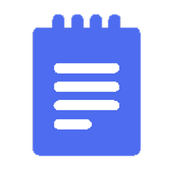Top 15 Apps Similar to 세로쓰기군
Counter Characters Notepad 2002.0.0
It is a light,simple Notepad.It is convenient to write a little note to writequickly,recordquickly, because it is also displayed recordingtime.I think that you want to display vertical writing notesthatyouentered as well as it may, that it can use to also grabtheimage,such as poetry and haiku.The main features are as follows.1.Memo function2.Memo Search3.Color-coded function of note (9 colors)4.Automatic number of characters in the input note,automaticlinecount*(Can be changed the number of characters in length ×widthsettings)automatic document count the number of sheets5.Character size change of note6.Horizontal in the browsing mode, vertical display (※)7.Note, in all browsing mode, can be displayed at one timeallthenotes8.Note, in all browsing mode, display mode of theoriginalpaperframe9.Password lock function10.font-family change function11.text data out funciton※ operation check in Android4.1
小説家のメモ帳 2.5
txtファイルで書かれた小説を読みながら、気になる箇所に手書きでメモ書きができるアプリです。自作の小説の添削などにご利用ください。普通の縦書きビューアとしてもご利用いただけます。青空文庫形式のテキストに対応しており、別アプリの「青空プロバイダ」などから落とした小説もご覧になれます。【主な機能】・テキストに手書きでメモ書きができる・青空文庫形式のルビ、挿絵、改ページに対応・任意のフォントファイルが指定可能(IPA明朝、IPAゴシックをアプリ内からダウンロードできます)・行頭禁則・行末禁則に対応・文字コードの自動判別・しおり機能・本棚(1度読んだテキストを履歴から選択可能)・端末の縦向き・横向き対応・txt、zip、lzh、rarファイルの読み込みに対応・メモ内容のキャプチャ機能(解像度が違う端末同士でも、添削内容を共有できます)・文章中の単語を長押しすることにより、web上から単語の意味を検索できる要望や不具合などご報告いただければ、なるべく対応していきたいと思いますので、宜しくお願いします。
JCWriter 縦横、原稿、Html、Textのエディタ 1.1.0
JCWriterは、縦書き、原稿モードの編集機能を提供するエディタです。Html、Textフォーマットのファイルを作成、編集に便利なスマホ携帯アプリです。携帯端末から新聞記事、雑誌、電子書籍の専門的な編集機能を提供しています。アプリを利用すれば、ビジネスドキュメント、ニュース、小説、雑誌、電子書籍などのファイルをテンプレートにして、修正、変更できます。生産性が向上します。また、編集されたファイルはHtmlなので、そのまま配信することも可能です。1) 一覧機能 ◆各種コンテンツの一覧表示し、コンテンツを選択、操作する機能。下記のデータソースの一覧を選択できる ■JCWriter Local ローカルストレージに保存ファイル。行数、文字数、送信状態、種別などが表示されます ■このアプリ このアプリ管理しているフォルダー。テンプレートと編集保存したファイル ■このデバイス 端末のその他フォルダー ■JCWriter Cloud(試験) JCWriter Localと同じですが、コンテンツ内容はクラウドサービスから取得 ◆一覧の項目に対して複製、削除、その他アプリと共有、FTP送信、別の場所に保存する機能。2) 編集 ◆一覧からHtml、Textファイルを開き、編集する機能。 ◆新規ファイルを作成するとき、テンプレートを選択して流用できます。 ◆編集するとき、文字数、行数を、原稿モードの場合、字詰め数を設定し、変更できます。 ◆禁則処理も行っています。3) レイアウト ◆横・縦に自由に切り替える。4) 編集モード ◆原稿・Htmlモードに自由に切り替える。 原稿モードの場合、Fontサイズ、行間などの情報はHtmlモードと別々になっています。また、切り替えても元の情報がHtmlに保存され、元のモードに戻る可能です。5) 保存フォーマット ◆HtmlまたはTextとして保存する、ディフォルトはHtml形式です。 ◆Htmlとして保存された場合、font、横・縦などの情報はCSSとして一緒に保存され、ブラウザーで確認する場合、編集されたフォーマットと同じように表示されます。原稿モードの情報もHtmlに保存されます。 ◆テキストで保存する場合、フォーマット情報がなくなります。6) 共有、送受信 ◆Html、Text、画像ファイルを他のアプリへ送信できます。例えば、OneDrive、GoogleDrive、メールなどへ送信する ◆その他のアプリからHtmlファイル、Textファイル、メール添付のHtmlまたはTextファイルを受信して、編集することが可能です。 ◆Zipファイル、Htmlにある画像と一緒に送信する機能が準備中。 ◆一覧から複数選択して一括共有、送信できます。 ◆送信フォーマットは、設定画面から設定できます。Htmlファイルの中のテキストを引き出してテキストファイルとして送信できます。7) FTP送信サポート ◆本アプリがFTP送信の機能も提供しています。FTP送信情報を設定画面で行います。 Html、テキスト、画像を送信できます。8) Font ◆設定画面からFontダウンロード、インストール機能を提供ています。Windows、MacのTrueType、OpenTypeFontをダウンロードしてインストールできます。◆アプリをインストールする時、縦表示をサポートするIPAフォントをインストールします。IPAフォントのライセンスについてプライバシーページを参照してください。9) テンプレート ◆設定画面からHtmlまたはTextテンプレートファイルをダウンロード、インストール機能を提供しています。仕事に合わせてテンプレートを前もって作成し、利用できます。 ◆アプリをインストールする時、いくつかのサンプルをインストールしています。一覧から「このアプリ」を表示すれば編集したりできます。また、新規ファイルを作成する場合、流用できます。10) システム設定 ◆一覧表示の初期設定。 タイトル、本文(3行)のフォント名、文字サイズ、文字色の設定。 ◆編集の初期設定。 フォント名、文字サイズの設定 ◆文書初期設定。 特定文書編集の設定(新聞記事編集など) ◆原稿モード編集の初期設定。字詰め、フォント名、文字サイズ、文字色、行間距離の設定 ◆メール送信アドレス ◆Ftp送信情報の設定 ◆クラウドアクセス設定
青い空 広告版 青空文庫形式の縦書きファイルリーダ
※3dアニメーションは最近の端末だとエラーとなるようです。修正までは別の効果に変更してお使い下さい*注:avast!にて広告会社のライブラリが「誤検知」されていたとの報告がありました。すでに、関係各所で対応されたようです。⇒広告会社を変更しました「青空文庫」形式の縦書きファイルリーダ。2009年より公開しています。文字サイズや行間など一般的なものから、訳注の解釈まで、細かいカスタマイズが可能な青空文庫形式のファイルリーダーです。当然、縦書き、ルビ対応。文字サイズが大中小からしか選べないアプリなどに耐えられなくなったらご利用ください。端末を横向きにしての縦書き表示も可能ですし、その場合見開き風の表示にも対応しています。コミックビューア(画像フォルダ/zip)も付いていますので、青空文庫も、自炊した書籍なども同じアプリで対応が可能です。(偶数ページ、奇数ページごとに基準位置の設定などが可能です)これなんて読むんだっけ?と過去のルビを調べたり、わかりにくい単位メモがあったりと、かゆいところに手の届くアプリとなっています。また、ある程度読み込んだ段階で読み始めることが出来るのも特徴です。再配布可能なフォントのDL機能や、壁紙のDL機能も用意されています。まずは、操作、文字サイズなどの設定を確認ください。また、不満な点などありましたら設定を探してみてください。互換性、性能のためデフォルトでOFFになってる項目などが多々あります。青空文庫サイトへは独自のブラウザもしくは、青空プロバイダを経由してアクセスが可能です。<>・青空文庫形式の縦書/横書表示。ルビ挿絵にも対応・お気に入りフォルダ管理・複数のページめくり効果・第3水準、第4水準の注釈に一部対応(フォントが対応している必要あり、デフォルトOFF)・本内検索、Web単語検索・ページジャンプ・栞/中断状態保持・文字サイズ・色・行間の設定・背景色・背景画像設定・font指定(1.6以上)・fontダウンロード・明るさ調整・字下げ・傍点・禁則処理(禁則時に文字間調整可能)・サイトからのDL/青空プロバイダ連携・zipから表示・解凍(複数テキストがあっても大丈夫)・ファイル/フォルダの削除・簡易漫画ビュアー・ルビ一覧・挿絵の拡大(α)※xhtml形式非対応*************注意*************評価版から、広告版となりました。広告を受け入れられない方も同様にご利用いただけません。(特に広告があるだけで評価を下げるような方)権限についてandroid.permission.INTERNET:広告、青空文庫などへのアクセスandroid.permission.ACCESS_NETWORK_STATE:広告android.permission.WRITE_EXTERNAL_STORAGE:保存その他android.permission.RESTART_PACKAGES:設定変更後の再起動(最近のOSだと動かない)※電話・通話・携帯のステータスとIDの読み取り権限は、OS1.5をサポートしているために自動付与されるので実際は利用していません。アプリケーションの改造等は認めておりません。※ 3d animation seems tobean error that it is modern terminals. Please use to changetoanother effect until modified* Note: There was a report library of advertising company inavastis had been "false positives"!. Already, it seems to havebeenaddressed in the relationship throughout.⇒ I have changed the advertising companyVertical file reader "Aozora Bunko" format.It opens to the public from 2009.From the most common, such as line spacing and charactersize,Interpretation of Yakuchu up is the file leader of AozoraBunkoformat fine-grained customization.Of course, vertical writing, ruby correspondence.Please use it when it is no longer tolerate such apps canonlychoose from small, medium, and large character size.Vertical display of sideways to the terminal is also possible,andit also supports the display of the case spread style.Comic viewer (image folder / zip) is also attached therefore, itispossible to cope with the same app Aozora Bunko, nor such asbookswere self-catering. (It is possible, such as the setting ofthereference position even pages, odd pages each)Since when did I read Nante this? You can examine the ruby inthepast, and there are units or notes and confusing, making it theappreach the itch. Also, can we start reading at the stage whereyouread to some extent also features.And DL function of redistributable fonts, DL function ofwallpaperare also available.First of all, please check the setting operation, such ascharactersize.Also, please try to find a set point etc. when itisdissatisfied.There are many such items that are turned OFF by defaultforcompatibility and performance.The browser or its own to Aozora Bunko site,It can be accessed via the blue sky provider.Functional Overview >> <<· Vertical writing / horizontal writing display of AozoraBunkoformat. It corresponds to the ruby illustrations- Favorites folder managementAnd effect turning multiple pages· (Required fonts are compatible, default OFF) part correspondingtothe annotation third level, fourth level• The Search, Web Search wordPage jump· Bookmark / interruption state holding• Setting the font size, color, and line spacing- Background color and background image settings· Font specification (1.6 or higher)· Font download· Adjust the brightness· (The character between adjustable prohibitionwhen)indentation-neighbor-Kinsoku· DL / blue sky provider cooperation from the site· (Okay even if there are multiple text) display and unzippedfromthe zip• Deleting a file / folder· Simple cartoon viewerRuby ListAnd expansion of illustrations (α)※ xhtml format incompatible*************Note*************From the evaluation version, I became a billboard.If you do not accept advertising also not available in thesameway.(Whichever is lower, such as the evaluation in only aparticularad)For authorityaccess advertising, etc. AozoraBunko:android.permission.INTERNETandroid.permission.ACCESS_NETWORK_STATE: Advertisingandroid.permission.WRITE_EXTERNAL_STORAGE: save other(does not work it's a recent OS) restart after the settingchange:android.permission.RESTART_PACKAGES※ read permission and ID status of telephone calls andmobileis,It does not take advantage of fact is automatically granted inorderto support OS1.5.It does not permit the modification of the application orthelike.
はやいメモ帳! 1.0
速いメモ帳は高速でシンプルなめも帳アプリです。アプリ起動と同時に入力を開始できます。Saveボタンで保存!うっかりアプリを閉じても自動で保存されます!!!!シンプルなので無駄な機能がありません。簡単!早い!早い!!早い!!!の「はやいメモ帳」をぜひご利用ください!使い方起動と同時にメモ画面が開かれるのでメモをどうぞ。Saveボタンで保存してめも一覧画面に移動します。ボタンを押さずアプリを閉じても保存されます。(便利でしょ?)何も入力せずにSaveボタンでなにも保存せず一覧に移動できます。一覧からメモをタップでメモを見ることができます。一覧でメモを長押しでで削除ができます。一覧でメニューボタンを押すと全削除を選べます。メモを見る画面からEditボタンで編集ができます。編集を間違えたらメニューボタンを押せば編集前に戻せます!!(便利!!!)機能はそれだけです。シンプルで使いやすいと思います。愛用してます。よろしくおねがいします!!!Fast Notepad isasimplenotepad app at a high speed.App start and at the same time I can start typing. Save intheSavebutton! It is inadvertently saved automatically when youclosetheapp! ! ! !There is no wasted work because simple.Easy! Early! Early! ! Early! ! !Please use the "fast Notepad" by all means!How to useLeave a note so start at the same time as memo screen isopened.Save in the Save button to move to the memo list screen.Closing the app without pressing the button it will besaved.(Itconvenient?)Nothing can move anything to the list without saving theSavebuttonwithout entering.You can see the note at the tap the memo from the list.You can delete a long press the note in the list.You can choose Delete all and press the menu button in thelist.Note I can edit the Edit button from the screen to seethe.If you press the menu button when wrong edit you canreturnbeforeediting! ! (Convenient !!!)Function only it.You think that it is easy to use and simple. Love to have.Thank you! ! !
ComittoN (Comic Viewer) 1.65a
This is a viewer for self-scanningcomicimage.Opens a PNG, JPG, Image Folders, ZIP(CBZ) and RAR(CBR) files.Directly browse the zip file in the Windows shared folder (SAMBA).Is a modified version of the image processing wasreworked"Comitto!".Corresponds to a more larger image, is now fasterpageturning.ComittoN is only compatible with later Android2.2, Comitto!isAndroid1.6 or later is available.The following main features:Use of copyrighted material in screenshot follows the TermsofUse.URL - http://ch.nicovideo.jp/shuhosato/blomaga/ar343744Title - Give My Regards to Black JackAuther - SHUHO SATOWeb site name - Manga on WebFile selection screen* Bookmark coloring* To delete all bookmarks conditions* To read / unread* Delete selected files (long tap)* Images displayed in the directory (long tap)* Create a directory on the home screen shortcut.* Download the file from the SMB server.Image display screen* White margin removal.* Page selection by dragging* Scale mode* Change display order* Dual view of vertical image* Half view of horizontal image* To zoom in parts. (long tap)* Operated by the Breath Noise.(Experimental stage)Short Breath : Next PageShort Breath x 2 : Previous PageLong Breath : ScrollShort & Long Breath : Reverse Scroll
読書家 Font Download Plugin 1.0.5
当アプリは、青空文庫形式ファイルの縦書きビューアアプリ「読書家」にフォントをダウンロード導入するためのプラグインです。当プラグインを使用するには、「読書家」バージョン「0.4.17」以上がインストールされている必要があります。当アプリは、プラグインアプリのため端末のランチャーには表示されません。※現在のところ、「IPA明朝」「IPAゴシック」「あずきフォント」「うずらフォント」「ふい字」フォントが、アプリ「読書家」のフォント設定部にダウンロード導入する機能が追加されます。※フォントダウンロード導入後は、「読書家」は、導入されたフォントは保持するため、当アプリのアンインストール可能です。※「IPA明朝」「IPAゴシック」フォントは、IPA(情報処理推進機構)のフォントダウンロードページよりダウンロードされます。※「あずきフォント」「うずらフォント」「ふい字」は、「GoogleSite」上の作者スペースよりダウンロードされます。※「あずきフォント」「うずらフォント」は、「日向梓」様が作成され、「あずきフォント(http://azukifont.com/)」にて公開されています。※「ふい字」は、「ふい」様が作成され、「ふい字置き場。(http://hp.vector.co.jp/authors/VA039499/)」にて公開されています。
青い空 青空文庫形式の縦書きファイルリーダ
「青空文庫」形式の縦書きファイルリーダ。2009年より公開しています。広告版がありますので、まずはそちらをお試し下さい。いきなり有料版でネガティブキャンペーン張られてもね残念ですので。※機能は同等で、設定の移行も可能です。文字サイズや行間など一般的なものから、訳注の解釈まで、細かいカスタマイズが可能な青空文庫形式のファイルリーダーです。当然、縦書き、ルビ対応。文字サイズが大中小からしか選べないなどに耐えられなくなったらご利用ください。端末を横向きにした際でも縦書き表示が可能ですし、その場合見開き風の表示にも対応しています。コミックビューア(画像フォルダ/zip)も付いていますので、青空文庫も、自炊した書籍なども同じアプリで対応が可能です。これなんて読むんだっけ?と過去のルビを調べたり、わかりにくい単位メモがあったりと、かゆいところに手の届くアプリとなっています。また、ある程度読み込んだ段階で読み始めることが出来るのも特徴です。再配布可能なフォントのDL機能や、壁紙のDL機能も用意されています。青空文庫サイトへは独自のブラウザもしくは、青空プロバイダを経由してアクセスが可能です。■ライセンス認証新規購入後と、払戻期間経過後にはネット接続してください。認証処理が実行されます。再インストールなどの後も認証が必要です。その後はネット接続は不要です。※アプリはコピーして利用できません。・購入後1週間程度で、ライセンス認証されているのにエラーとなる場合、「本当に購入されているか」を確認下さい。カード認証に失敗している場合があります。・購入ステータスが問題ないのにエラーとなる場合、お手数ですが、以下手順を試してください。1)(青い空の)設定>バックアップ>「全て」出力。2)(端末の)設定>アプリケーション>青い空と進み、データの削除を行います。(キャッシュではありません)3)(青い空の)設定>バックアップ>「全て」取込※この作業で、「内蔵」に保存していたテキストなどは消えてしまいますが、SDに保存していたものに関しては問題ありません。この作業でも駄目な場合、再インストールを試してみてください。<>・青空文庫形式の縦書/横書表示。ルビ挿絵にも対応・お気に入りフォルダ管理・複数のページめくり効果・本内検索、Web単語検索・ページジャンプ・栞/中断状態保持・文字サイズ・色・行間の設定・第3水準、第4水準の表示に一部対応(フォントが対応している必要があります。設定はデフォルトでOFFです)・背景色・背景画像設定・font指定(1.6以上)・fontダウンロード・壁紙ダウンロード・明るさ調整・字下げ・傍点・禁則処理(禁則時に文字間調整可能)・サイトからのDL/青空プロバイダ連携・zipから表示・解凍(複数テキストにも対応)・ファイル/フォルダの削除・簡易コミックビュアー・ルビ一覧・見出し一覧・挿絵拡大(α)※xhtml形式非対応権限についてandroid.permission.INTERNET:青空文庫などへのアクセスcom.android.vending.CHECK_LICENSE:ライセンス認証android.permission.WRITE_EXTERNAL_STORAGE:保存その他android.permission.RESTART_PACKAGES:設定変更後の再起動(最近のOSだと動かないけど)※電話・通話・携帯のステータスとIDの読み取り権限は、OS1.5をサポートしているために付与されるので実際は利用していません。twitter@mokkouyouVertical filereader"Aozora Bunko" format.It opens to the public from 2009.Since there is a billboard, First of all, please try there.Because it is a shame I even stretched negative campaign in thepaidversion suddenly.※ function are equivalent, the transition setting isalsopossible.From the most common, such as line spacing and charactersize,Interpretation of Yakuchu up is the file leader of AozoraBunkoformat fine-grained customization.Of course, vertical writing, ruby correspondence.Please use it when it is no longer bear to and can only choosefromsmall, medium, and large character size.Vertical writing can be displayed even when it is used forasideways terminal, and it also supports display of the casespreadstyle.Comic viewer (image folder / zip) is also attached therefore, itispossible to cope with the same app Aozora Bunko, nor such asbookswere self-catering.Since when did I read Nante this? You can examine the ruby inthepast, and there are units or notes and confusing, making it theappreach the itch. Also, can we start reading at the stage whereyouread to some extent also features.And DL function of redistributable fonts, DL function ofwallpaperare also available.The browser or its own to Aozora Bunko site,It can be accessed via the blue sky provider.■ ActivationNew and after purchase, please net connected to the refundperiodhas elapsed.Authentication process is completed.It is also requires authentication after such re-install.Net connection is not required thereafter.※ You can not copy and use the app.• In about one week after the purchase, if it is an error,eventhough it is licensed authentication,Please check "whether it is really buy." You may have failed tocardauthentication.• If it is an error purchase status is okay, but,Sorry to trouble you, but, please try the steps below.1) blue (> backup settings) empty> "all" output.2) Advanced> Application Settings) (terminal> and blue sky,Iwill do the deletion of data. (Not in the cache)3) blue (> backup settings) empty> "all" acquisition※ such as text in this work, it was stored in a "built-in" willbegone, but there is no problem in terms of what you have savedtoSD.A last resort, please try to re-install in this work.Functional Overview >> <<· Vertical writing / horizontal writing display of AozoraBunkoformat. It corresponds to the ruby illustrations- Favorites folder managementAnd effect turning multiple pages• The Search, Web Search wordPage jump· Bookmark / interruption state holding• Setting the font size, color, and line spacingOne part corresponding to the display third level, fourth level(youmust fonts are compatible. Setting is OFF by default)- Background color and background image settings· Font specification (1.6 or higher)· Font download- Wallpaper Download· Adjust the brightness· (The character between adjustable prohibitionwhen)indentation-neighbor-Kinsoku· DL / blue sky provider cooperation from the site· (Also supports multiple text) display and decompressionfromzip• Deleting a file / folder· Simple comic viewerRuby List· Heading List· Illustrations expansion (α)※ xhtml format incompatibleFor authorityaccess to such Aozora Bunko: android.permission.INTERNETcom.android.vending.CHECK_LICENSE: Activationandroid.permission.WRITE_EXTERNAL_STORAGE: save other(I do not work it's a recent OS) restart after the settingchange:android.permission.RESTART_PACKAGES※ read permission and ID status of telephone calls andmobileis,It does not take advantage of because the fact is given in ordertosupport OS1.5.twittermokkouyou
Quickly Notepad 201504211
It can be- Note of save / edit / delete- Phone number / URL / e-mail address of the automatic link- Quickly start to put more than one note in thenotificationbar- Share of the memo content to other apps- Editing of text files in the SD card(From, such as a file manager app)* Notes are saved file automatically./sdcard/Memo/*.txt* In some models may not be available.