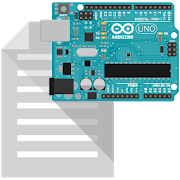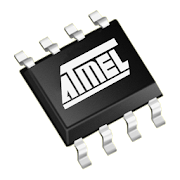Top 50 Apps Similar to Karnaugh Kmap Solver
Circuit Jam
Meet Circuit Jam, an amazing new puzzlegamefrom creators of EveryCircuit. We’ve gamified circuitlearning,making is super fun, challenging, and rewarding.Packed with sophisticated graphics and simulation technologies,thisapp makes electronic circuits remarkably interactiveandapproachable. There are over 100 puzzles that will take you forafun and exciting ride. No... no getting deep into formulasorequations... just cool circuit games that take you from theverybasic to keep-you-up-all-nighters. You will learn aboutvoltage,current, resistance, capacitance and declare victory eachtime youwin!★ Challenge yourself with over 100 puzzles★ Discover 10 essential circuit components★ Check your homework answers★ Invent your own circuits in sandbox★ Get ready to smile as you learnThe objective is to build circuits that generate electronicsignalsof some shape. You will get to make connections, setcomponentvalues, and operate switches to solve the puzzles. CircuitJam willalso teach you how to add and divide voltages and currents,workout equivalent resistance and capacitance, and use Ohm's lawandKirchhoff's laws. As you complete puzzles, new sandboxcomponentsare unlocked.Sandbox mode lets you build any circuit you can imagine outofunlocked components. With sandbox you can simulate examplesinclass, animate textbook circuits, understand how they work,andcheck homework answers. Or maybe you'll just have a brilliantideaand invent a new circuit.Five exciting puzzle collections are included, and the first oneisFREE!Essential components can be unlocked by solving puzzles:• Resistor• Capacitor• Lamp• Switches• Voltage source• Current source• Voltmeter• Amperemeter• Ohmmeter
Equation Editor and Math Question and Answer Forum 2.282
This application includes a complete math equation editor alongwithoption to discuss Math problems in a common forum. Thisapplicationsupports both phones and tablets and can be be used inportrait orlandscape orientation. You can write a numericalexpression and usethis app to calculate. This app can calculatecomplex number andprovide results as a complex number. Write afunction in onevariable (variable name must be x) and plot afunction. Multiplefunction can be plotted on a single canvas andplot scale can bechange. You can draw any diagram with appincluding Geometry andPhysics Circuit Diagram. The drawing toolsin this app supportscreating your own components which you can usein future drawing.User ID creation is optional and you can usethis app as astandalone equation editor or math notepad to writesums. Images aresaved in sdcard folder /tinkutara/maths. Thisapplication includes afull featured math equation editor isincluded and you can easilywrite Calculus, matrices anddeterminants or trigonometry equationwith a user friendlyinterface. All symbols are included and mostfrequently usedsymbols are accessible with a single click. Thiseditor in this appis WYSIWYG (What-You-See-Is-What-You-Get) matheditor. You canoptionally create a user ID of your choice andparticipate byposting new questions or add answers to existingquestions. You canalso take backup of all equation saved offline onthe device as asingle file so that you can import these equation onanother devicein case of device failure. Backup is saved infilesavedEquation.bkp in folder tinkutara/maths. Before restoringyouneed to copy this file to target device with the same name insamefolder. You can also share equations edited/created using thisappwith sharing applications as images. You can write mathequationusing three different color to explain solutions.Presetfunctionsfor easy typing of limits, integration or trigonometricfunctions.Students preparing for competitive examinations such asIIT-JEEwill find this help useful and discussing tough problemsonlinewith friends and with other experts using this appplication.Youcan post your question on Q&A forum and get answers fromotherproficient members. For support message usonhttps://t.me/TinkuTaraApps For additional help and resourcesvisitwww.tinkutara.com
Electronics Toolbox Pro
This app is a collection of basic electronic calculators. Itissuitable for hobbyist, electronic engineers or professionals.Basictools • Resistor color code • Inductor color code • ResistorSMDmarking & EIA-96 • dBm, dbW, dBuV converter • Resistorsinseries • Resistors in parallel • Two resistors in ratio •Voltagedivider • Ohm's law • Y-Δ converter • L, C reactance •Complexnumber operation • RC charging time constant • RC filter •RLfilter • LC circuit • 555 monostable • 555 astable •Wheatstonebridge • Trace width calculator • Battery capacity •Operationalamplifier • LED calculator • RMS calculator • Rangecalculator •Temperature conversion • BJT bias voltage • Voltageregulator •Shunt regulator • Length converter • Limit 10combinations ofcomponent values Digital Tools • Number converter •Logic gates •DAC R-2R • Analog-to-digital • 7-segment display •Minimization ofboolean function • Half adder & full adder •Synchronouscounter up to 6 states • Cyclic redundancy check CRC-8,CRC-16,CRC-32 • Hamming code Electronics resources • SI unit prefix•Physical quantities • Circuit symbol • ASCII table • 74xx series•CMOS 40xx series • Pinouts • C programming language •Pythonlanguage • Common linux command for Raspberry Pi •Resistivitytable • Permeability table • Permittivity table •Ampacity table •AWG table • Standard wire guage (SWG) table • Worldplug • EDAsoftware • Flip-flop • SMD marking • Formulas Features inPROversion only • No Ads • No limitation of component values•Selectable 1%,5%,10%,20% of values • Complex matrix •Pi-padattenuator • T-pad attenuator • Coil inductance • Poles &zeroscalculator Pro version:http://play.google.com/store/apps/details?id=com.peterhohsy.eecalculatorproNote: 1. For those who need support please email to thedesignatedemail. Do NOT use either the feedback area to writequestions, itis not appropriate and that is not guaranteed that canread them.All trade names mentioned in this app or the otherdocumentationprovided by this app are trademarks or registeredtrademarks oftheir respective holder. This app is not related oraffiliated inany way these companies.
ElectroDroid Pro
ElectroDroid PRO is a simple andpowerfulcollection of electronics tools and references.The PRO version of Electrodroid doesn't have any ads, and ithasmore features than the free version.The app includes:• Resistor color code decoder (3-6 bands, withinverselook-up);• SMD Resistor Code;• Inductor color code decoder;• Ohm’s law calculator;• Reactance/Resonance calculator;• Voltage divider;• Resistors ratio, value/series/parallel;• Capacitor charge calculation;• Operational amplifier;• LED resistor calculator (with customizable database);• Adjustable voltage regulator/LM317 calculator (withcustomizablevalues);• Heat dissipation;• Battery Life calculator;• Inductor design tool;• Voltage Drop calculator;• PCB Trace Width calculator;• Simple Filters calculator;• NE555 calculator;• Power Calculator;• RMS Converter;• Decibel Converter;• Frequency Converter;• Analog-Digital Converter;• Y-Δ Transformation;• Range Converter;• Port pin-out (USB, Serial, Parallel, Ethernet, RJ, SCART,DVI,HDMI, S-Video, VGA, VESA, Display Port, FireWire, Jack,RCA,XLR/DMX, ATX Power, PC Molex, EIDE, SATA, PS/2-AT, MIDI/Gameport,Apple 30-pin, PDMI, OBD-II, 25-pair phone cable color code,ColorCode for Fiber Optic Cables, SD card, Raspberry Pi,LCD,GPIB/IEEE-488; ISO connector for car audio;Arduinopin-outs);• Resources (Resistivity table; Table of standard resistorsandcapacitors; Capacitor marking codes; AWG and SWG Wiresize;Ampacity Table; Symbols and Abbreviations; CircuitSchematicSymbols; SI Units prefixes; Battery info; Boolean logicgate andalgebra Theorems; 7400 info and pinout; ASCII codes,Batterieslist, 78xx IC, ChipDB IC pinouts, Switch Information,DecibelTable, PIC ICSP/AVR ISP, SMD Package Size, Radiofrequencies, PT100Conversion Table, Fuses and Automotive Fusescolor code;Thermocouples color codes);• Full support for EIA resistor series for all calculators;...and more to come!The app has also support for plugins to expand functionality oftheapplication (e.g. PIC and AVR micro-controllersDatabase,simulators, parts search).If you like the program, please rate it.For FAQ and full change-log, visit http://electrodroid.it
ATmicro Database
ATmicro Database allow you to checkthecharacteristics of all the microcontrollers producedbyAtmel®.You can search for your favorite microcontroller, readingthefeatures, applying filters, and many new features willbeintroduced in future versions...The application integrates seamlessly with the programElectroDroidwhich can be downloaded for free from the AndroidMarket.App is ad-supported. Ads can be removed with in-app purchase.Atmel® and AVR® are registered trademarks or trademarks ofAtmelCorporation or its subsidiaries, in the US and/or othercountries.This application is not related or affiliated in any wayAtmelCorporation.
EveryCircuit 2.26
All joking aside, this time you willunderstandhow electronic circuits work."I stumbled upon some serious gold" - GeekBeat.tv"This app takes design to a whole new level of interactivity"-Design NewsBuild any circuit, tap play button, and watch dynamicvoltage,current, and charge animations. This gives you insight intocircuitoperation like no equation does. While simulation isrunning,adjust circuit parameters with analog knob, and thecircuitresponds to your actions in real time. You can even generateanarbitrary input signal with your finger!That's interactivity and innovation you can't find in bestSPICEtools for PC like Multisim, LTspice, OrCad or PSpice(trademarksbelong to their respective owners).EveryCircuit is not just an eye candy. Under the hood itpackscustom-built simulation engine optimized for interactivemobileuse, serious numerical methods, and realistic device models.Inshort, Ohm's law, Kirchhoff's current and voltage laws,nonlinearsemiconductor device equations, and all the good stuffisthere.Growing library of components gives you freedom to design anyanalogor digital circuit from a simple voltage divider totransistor-levelmasterpiece.Schematic editor features automatic wire routing, andminimalisticuser interface. No nonsense, less tapping, moreproductivity.Simplicity, innovation, and power, combined with mobility,makeEveryCircuit a must-have companion for high school scienceandphysics students, electrical engineering collegestudents,breadboard and printed circuit board (PCB) enthusiasts,and hamradio hobbyists.Create an account to unlock the full functionality for alimitedtime. The full version will employ all of your imagination,and allthe screen area of your tablet. Join EveryCircuit cloudcommunityto store your circuits on cloud, access them from any ofyourdevices, explore public community circuits and share yourowndesigns. The app requires a permission to access your accountforauthentication in EveryCircuit community.Thanks to Prof. N. Maghari for technical discussions, feedback,andhelp with designing circuit examples.Features:+ Growing public library of community circuits+ Animations of voltage waveforms and current flows+ Animations of capacitor charges+ Analog control knob adjusts circuit parameters+ Automatic wire routing+ Oscilloscope+ Seamless DC and transient simulation+ Single play/pause button controls simulation+ Saving and loading of circuit schematic+ Mobile simulation engine built from ground-up+ Shake the phone to kick-start oscillators+ Intuitive user interface+ No AdsComponents:+ Sources, signal generators+ Controlled sources, VCVS, VCCS, CCVS, CCCS+ Resistors, capacitors, inductors, transformers+ Voltmeter, amperemeter, ohmmeter+ DC motor+ Potentiometer, lamp+ Switches, SPST, SPDT+ Push buttons, NO, NC+ Diodes, Zener diodes, light emitting diodes (LED)+ MOS transistors (MOSFET)+ Bipolar junction transistors (BJT)+ Ideal operational amplifier (opamp)+ Digital logic gates, AND, OR, NOT, NAND, NOR, XOR, XNOR+ Relay+ 555 timer+ Counter+ 7-segment display and decoderNext:+ More componentsIf you like it, please rate, review, and buy!
Resistor Color Code And SMD Code Calculator 2.4
Resistor Color Code And SMD Code Calculator Features: -SimpleUserInterface - Light Weight Resistor Color Code -Calculateresistor'svalue with color code - Support four, five, andsix bandsresistor- Search resistor's color with resistance value inohm -Color CodeTable And Information about how to calculate SMDCodeCalculator -Supports both 3 and 4 digits - E-96 SMD resistorcode -UnderlinedSMD resistor code Types Supported Note : Very fewusersfaces theproblem of multiple crashes due to internal error.usersneed toclear cache memory or just reinstall application inorder toworkproperly. If you have any suggestion regardingapplicationfeelfree to share email me at:[email protected].
Learn SQL 3.7.2
We're moving to our new free All-in-One app! Get ithere:https://play.google.com/store/apps/details?id=com.sololearnLearnSQL in a greatly improved learning environment with morelessons,real practice opportunity, and community support. Learnandpractice SQL right now, with SoloLearn’s FREE SQL tutorial!Create,access, and manipulate databases. At the same time, collectpoints,unlock levels and achievements, and compete with otherlearnersfrom around the world! Whether you want to become the nextgreatestdatabase designer, or you would simply like to have theability toquery databases from code, SoloLearn will take youthrough thefundamentals of SQL in a highly interactive, rapid, andeffectivemanner. Learn SQL covers an array of SQL-related topics,such as: •Database Basics • Key SQL Statements • Retrieving,Updating, andFiltering Data • Functions and Subqueries • Creating,Updating, andDeleting Tables • Joining Multiple Tables • CreatingCustom ViewsBecome an expert the easy – and FUN – way! Continueplaying whilelearning for FREE with SoloLearn!
eDrawings
DS SOLIDWORKS eDrawings 5.0.2* SOLIDWORKS 2017 file support* Add VR Mode for stereo viewing with devices such asGoogleCardboardDS SOLIDWORKS eDrawings 4.0.1* SOLIDWORKS 2016 file support* Fixed a bug that would lead to a crash in certainAndroidversionsDS SOLIDWORKS eDrawings 3.0.1:* Augmented Reality (AR) functionality* Various minor bug fixesKnown Issue with Augmented Reality:Some devices clipped the Get Marker buttons and madethemunavailable, you can now access them from the settings buttoninthe top right corner when in AR modeKnown Issue on Android 5 (Lollipop):Certain DXF/DWG files with non-ASCII characters in Annotationswillnot be displayed properly. We are working on this issue andwillhave an update soon.eDrawings Pro with in-app purchase.eDrawings® is the only CAD viewer on Android phones and tabletsthatallows you to view native eDrawings files as well asnativeSolidWorks® parts, assemblies and drawings files.eDrawings is the email-enabled communication tool thatdramaticallyeases sharing of product design information. You canload and sendfiles via email to collaborate more effectively witheveryoneinvolved in product development, including people who arenotregular CAD software users to interpret and understand 2D and3Ddesigns.Multi-touch gestures let you pan, zoom, and rotate modelseasily.eDrawings also supports drawing sheets, and exploded viewsforeDrawings files published from SolidWorks®.Features:* Intuitive and easy-to-use user interface* Open 3D (EASM, EPRT, SLDASM, SLDPRT), 2D (EDRW, SLDDRW)andassociated files from any source: email attachments, cloudstorageservices (Dropbox™, SkyDrive®, Google Drive, Hightail®,andothers), web and FTP sites and network folders.* Zoom, pan and rotate your 2D or 3D CAD datausingmulti-touch* Animate 3D standard views* Browse your 2D drawing sheets* View your designs in full screen and double tap to fit itonscreen* Sample files includedUpgrade to eDrawings Pro using In-app purchase and enablenewcapabilities :* Measure your designs (distance, angles, lengths, point topointand more)* Dynamically view cross sections of your models in XY, YZ, orZXdirections from both sides and easily drag the crosssectionplane* Create markups in your designs, including text notes andfreehandnotations* Share marked up eDrawings files with others for review andfurthercomments. All markups with history are saved within theeDrawingsfile.Thanks for using eDrawings! Don't forget to review the app.Yourfeedback is important to us! Please reach [email protected] with any suggestions.For more information, visit http://www.solidworks.comorhttp://www.edrawingsviewer.com