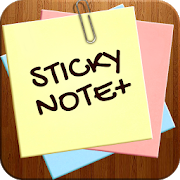Top 22 Apps Similar to Ms Sticky (Postit app)
QuickSticky Widget 1.3
This is a sticky widget which is simple and easy-to-use. You canputon your stand-by display as much as you want. The best part ofthisapplication is the operational feeling which is unwastedandnatural. Because you can write a lot but still this is amasswidget, you can put many without cloggy. The sizes ofapplicationand memories are very light. That is why your cellphonewill notbecome heavy. You can see the demo movie on Android Marketfor Web.http://goo.gl/qzA34 v1.2:weight saving for the applicationsize(95KB=>53KB) keywords: postit, sticky, stiky, note,notepad,memo
これがふせんメモウィジェット 2.0
「これが!ふせん」は、ホーム画面上に貼り付けるふせんメモウィジェットです。特徴とってもシンプルなふせんらいしふせんです。インストール時に、アイコンのタップ(押す)または、メニューからヘルプを確認できます。1.ふせんの色選択(16色)+黒色(2色)、透明度の選択2.文字の色選択(6色)、文字サイズの選択3.ホーム画面に複数呼び出しが可能(空きスペースが必要)4.ふせんサイズは6種類から選択(さらに、Android4.X.Xでは拡大可能)5.ふせんごとに違う内容が可能6.ふせんに書き込み日時表示/非表示設定7.編集画面の左上の四角枠にふせんの色などと同期して表示また、編集画面そのものをふせんの色などと同期可能な設定8.音声入力可能(音声アプリが別途インストールされていること)9.メール送信可能(メールアプリが別途インストールされていること)10.履歴の作成表示11.ストレージアクセス可能(PC側にデータ保存が可能)12.日本語対応playストアに、「これが!ふせん説明」(簡単説明アプリ)(無料)をご用意しています。ぜひご確認ください。使用方法1.ホーム画面上にふせんを貼り付ける Android2.3.xでは(1)ホーム画面の空いているところをロングタップ(長押し)(2)「ホーム画面に追加」画面が表示されるので、「ウィジェット」をタップ(押す)(3)「ウィジェット選択」画面が表示される。画面をスクロールし、「これが!ふせんFree_2x1」から、「これが!ふせんFree_3x3」のうち、適切なサイズを選んでタップしてください。ホーム画面に表示されます。(サイズにういては簡単な使い方を参照)Android4.x.xでは(1)ホーム画面のボタン(白丸、四角形)をタップする。(2)画面上部に、アプリ/ウィジェットの文字が表示される。ウィジェットの文字をタップする。(3)「ウィジェット」画面が表示される。画面をスクロールし、「これが!ふせんFree_2x1」から、「これが!ふせんFree_3x3」のうち、適切なサイズを選んでタップしてください。Android4.x.xでは、さらに拡大が可能です。2.ふせん書込みや設定などふせんをタップ(押す)すると、「編集および設定画面」が表示されます。編集画面でメモを記入し、書き込みボタンをタップ(押す)することにより、ふせんにメモが表示されます。音声入力はメモを音声で入力します。メールは編集画面上の内容をメールできます。送り先、タイトルは別途記入してください。ただし、メールや音声アプリがインストールされている必要があります。初期設定は、最初にふせんを呼び出した時のの設定を変更します。設定は、現在のふせんの色や文字の色、サイズ等を変更します。また、ふせんに書き込んだ日時を表示/非表示します。「編集および設定」画面の左上四角枠にて、ふせんの色、文字の色、サイズを確認できます。また、編集画面そのものをふせんの色、文字の色、サイズと同じに設定できます。簡単説明アプリおよびヘルプには、実機として、Android2.3.x用で、ソニー「SO-01C」使用し、Android4.x.x用で、グーグル「Nexus7」を使用しました。ご不明点等ありましたら、こちら([email protected])宛てにご連絡くだされば、対応いたします。"This is Sticky!"IsIt is a sticky note widget to be put on the home screen.FeatureIt is a sticky Fusenraishi very simple.During installation, the tap of the icon (or press), I canseethehelp from the menu.Selection (16 colors) + black (2 colors), thetransparencycolorselection of 1. StickyColor selection of 2. Character (6 colors), the choiceoffontsize(Requires free space) can have more than one call inthree.Homescreen4. Sticky size (and expandable in Android4.XX)selectedfromsixDifferent content to 5. Fusen-goto canWrites date and time display / non-display set to 6. StickyDisplayed in synchronization with the color of the tag, suchastherectangular frame of the upper left corner of the7.EditingscreenIn addition, synchronous possible to set the color of thetag,suchas the edit screen itself(The voice app is installed separately) 8. Voiceinputpossible(That the mail app is installed separately) 9. Mail canbesentCreating and displaying of 10. History(Data can be saved to the PC side) 11. Storage accessible12. Corresponding Japaneseto play store, I'm available "Description This isSticky!"(briefdescription application) for free. Please checkallmeans.How to use1. I paste sticky notes on the home screenIn Android2.3.xLong tap (press and hold) the place of white space on the(1)Homescreen(2) Screen "Add to Home screen" is displayed, tap I(press)the"widgets"(3) "widget selection" screen is displayed. Scrollthroughthescreen, "This is Free_2x1 Sticky!" From, of "ThisisFree_3x3Sticky!" Of, please tap to choose the appropriate size.Itisdisplayed on the home screen. (See Simple ways to useitisfloating on the size)In Android4.x.xI tap (open circles, squares) of the button (1) Home screen.(2) the top of the screen, letter of application /widgetisdisplayed. I tap the character of the widget.(3) "widget" screen is displayed. Scroll through the screen,"ThisisFree_2x1 Sticky!" From, of "This is Free_3x3 Sticky!" Of,pleasetapto choose the appropriate size. Android4. x. In x,expansionispossible.2. Or setting write StickyThen tap (press), "setting screen and edit" isdisplayedthesticky.By fill out a note in the edit screen, tap to (press)writebutton,note appears sticky.Audio input and enter a voice memo.The e-mails can e-mail the contents of the edit screen.Pleasefillout a separate destination, the title.However, you must e-mail or voice application is installed.The initial configuration, you can change the settings forwhenyoucall the sticky first.Settings, change color and text color of the tag of thecurrent,thesize, and the like.In addition, you can show / hide the date and time writtentothetag.In the upper left square frame of the screenandConfiguration"edit", I can check the color of the stickynotes,text color, andsize.Also, I can set the same color of the tag, the text color,sizeandthe edit screen itself.The help and brief description application, asarealmachine,In Android 2.3.x for, Sony said, "SO-01C" use, in Android4.xxfor,we used the Google "Nexus7".If you have any questions or concerns, ifKudasarecontact([email protected]) addressed here, we willrespond.
これがスタックふせんメモウィジェット 2.01
ホーム画面上のウィジェットを利用した、ふせんメモアプリです。注意:Android 4.X.X以上で動作します。特徴とってもシンプルなふせんらいしふせんです。インストール時に、アイコンまたは、メニューからヘルプを確認できます。1.一つのスタックあたり4枚のふせんで構成2.ふせんの色選択 16色 + 黒色(2色)、透明度の選択3.文字の色選択 5色 + 黒色(2色)、文字サイズの選択4.ホーム画面に複数呼び出しが可能(空きスペースが必要)5.サイズの変更が可能6.ふせんごとに違う内容が可能7.ふせん上にふせん番号および書込み日時の表示/非表示8.編集画面の左上の四角枠にふせんの色などと同期して表示また、編集画面そのものをふせんの色などと同期可能な設定9.音声入力可能(音声アプリが別途インストールされていること)10.メール送信可能(メールアプリが別途インストールされていること)11.履歴の作成表示12.ストレージアクセス可能(PC側にデータ保存が可能)13.日本語対応playストアに、「これが!スタックふせん説明」(簡単操作説明アプリ)(無料)をご用意しています。ぜひご確認ください。使用方法1.呼び出し方(1)ホーム画面のボタン(白丸、四角形)をタップする。(2)画面上部に、アプリ/ウィジェットの文字が表示される。ウィジェットの文字をタップする。(3)「ウィジェット」画面が表示される。画面をスクロールし、「これが!スタックふせん」を押し続けます。(4)ホーム画面に設定2.ふせんに文字を表示したり、設定を変更ふせんをタップすると、「編集および設定画面」が表示されます。編集画面で文字を記入する。書き込みボタンをタップすることにより、ふせんに内容が表示されます。音声入力は文字を音声で入力します。ただし、音声入力アプリが必要です。初期設定は、最初にスタックふせんを呼び出した時の設定を変更します。設定は、現在のふせんの色や文字の色、サイズ等を変更します。また、ふせん番号および書込み日時は表示/非表示設定できます。「編集および設定」画面の左上四角枠にて、ふせんの色、文字の色、サイズを確認できます。また、編集画面そのものをふせんの色、文字の色、サイズと同じに設定できます。ご不明点等ありましたら、こちら([email protected])宛てにご連絡くだされば、対応いたします。You use the widgetonthehome page, is the memo application Sticky.I will work with Android 4.X.X or more Note:.FeatureIt is a sticky Fusenraishi very simple.During the installation, or icon, I can see the helpfromthemenu.Consists of sticky four per stack. OneSelect 16 colors + black color selection of 2. Sticky(twocolors),transparency5 colors + black color selection of 3. Character (twocolors),thechoice of font size(Requires free space) can have more than one call to4.HomescreenCan be changed 5. SizeDifferent content to 6. Fusen-goto canShow / Hide date and time of writing and number Sticky 7.StickynoteonDisplayed in synchronization with the color of the tag, suchastherectangular frame of the upper left corner of the8.EditingscreenIn addition, synchronous possible to set the color of thetag,suchas the edit screen itself(The voice app is installed separately) 9. Voiceinputpossible(That the mail app is installed separately) 10. MailcanbesentCreating and displaying of 11. History(Data can be saved to the PC side) 12. Storage accessible13. Corresponding Japaneseto play store, offers "This is explained by Sticky!stack"(simpleoperation description application) for free. Pleasecheckallmeans.How to use1. How to callI tap (open circles, squares) of the button (1) Home screen.(2) the top of the screen, letter of application /widgetisdisplayed. I tap the character of the widget.(3) "widget" screen is displayed. Scroll through thescreen,pressand hold "This is Sticky! Stack" the.Set (4) Home screen2. You can view the characters in the sticky, andchangethesettingsWhen you tap the tag, "Setting screen and edit" is displayed.I fill in the characters in the edit screen. By tappingthebuttonwriting, contents are displayed in the tag.Audio input Enter the characters voice. However,voiceinputapplication is required.The initial configuration, you can change the settings whenyoucallstack sticky first.Settings, change color and text color of the tag of thecurrent,thesize, and the like.In addition, I can show / hide setting date and time ofwritingandnumber Sticky.In the upper left square frame of the screenandConfiguration"edit", I can check the color of the stickynotes,text color, andsize.Also, I can set the same color of the tag, the text color,sizeandthe edit screen itself.If you have any questions or concerns, ifKudasarecontact([email protected]) addressed here, we willrespond.
2015 Sticky alarm Note notepad 1.1.8
2015 Sticky alarm Notes - NotepadSticyk Notes - Sticky notepad alarmAlways floating (top-level View) Sticky Notes -opaque/translucentchoose. you can adjust the size.left drag made small Sticky notes . Phone power was turnedonfloating Note will bring up again.- Writing notes while surfing the Internet / Write a noteisconnected to the site.(AutoLink) / Looking at the written guidecanplay the game./ Do not forget to buy things.It provides a widget in a variety of colors will decoratethebackground screen. Easy note creation and editing is possibleandyou can use the sticky note and alarm immediately.It is important to register notes to the alarm. It tells anoteto the sound and vibration. / To do List, an important memoYellow, blue, pink, green color availableMake Text File( .txt) Backup /Restore-------------------------------------------------------------------------------------------------------If the sticky does not appear correctly in the widget, pleaseusethe sticky after running in the app.Please restart your application if killed.Please add to protection sticky notes during optimizationappQuestions and suggestions: [email protected]: facebook.com/PostItMemo------------------------------------------------------------------------------------------------------
Quick notes 2.2.0
"Quick notes" is a simplenotepadapplication.When you write notes, memos, e-mail, information, shoppinglists,to-do list, it can give you a quick and simple notepadeditingexperience.You can set reminders for each important note, so that you willnotmiss important things.You can place it on the phone's desktop, to record some easytoforget things. And there are two different specifications,eachspecification of five different colors of sticky notes canbeselected.*** Features ***- Export as text to SD- Share notes through facebook, twitter, and more.- Multiple color desktop plug-in, let your desktop beautiful- Supports online backup, sync to Google task, having the datasafeforever.- Sticky notes to remind function , so you never miss animportantthing- Create Home Screen shortcuts- Todo, checklist, shopping list- Customize font size and background color- Provides list mode to facilitate your life- Different notes in different folders to categorize, so yournotesclear- Use color classification notes- Search for recordsDisclaimer:- "Quick notes" development based on open source MiCodeCommunity.Adhering to Apache License 2.0 .
これがふせんメモウィジェットFree 2.0
「これが!ふせんFree」は、ホーム画面上に貼り付けるふせんメモウィジェットです。特徴とってもシンプルなふせんらいしふせんです。インストール時に、アイコンのタップ(押す)または、メニューからヘルプを確認できます。1.ふせんの色選択(16色)+黒色(2色)、透明度の選択2.文字の色選択(6色)、文字サイズの選択3.ホーム画面に複数呼び出しが可能(空きスペースが必要)4.ふせんサイズは6種類から選択(さらに、Android4.X.Xでは拡大可能)5.ふせんごとに違う内容が可能6.ふせんに書き込み日時表示/非表示設定7.編集画面の左上の四角枠にふせんの色などと同期して表示また、編集画面そのものをふせんの色などと同期可能な設定8.音声入力可能(音声アプリが別途インストールされていること)9.メール送信可能(メールアプリが別途インストールされていること)10.履歴の作成表示(有償版のみ)11.ストレージアクセス可能(PC側にデータ保存が可能)(有償版のみ)12.日本語対応注意:これが!ふせんFree」には、履歴やストレージアクセス機能はありません。playストアに、「これが!ふせん説明」(簡単説明アプリ)(無料)をご用意しています。ぜひご確認ください。使用方法1.ホーム画面上にふせんを貼り付ける Android2.3.xでは(1)ホーム画面の空いているところをロングタップ(長押し)(2)「ホーム画面に追加」画面が表示されるので、「ウィジェット」をタップ(押す)(3)「ウィジェット選択」画面が表示される。画面をスクロールし、「これが!ふせんFree_2x1」から、「これが!ふせんFree_3x3」のうち、適切なサイズを選んでタップしてください。ホーム画面に表示されます。(サイズにういては簡単な使い方を参照)Android4.x.xでは(1)ホーム画面のボタン(白丸、四角形)をタップする。(2)画面上部に、アプリ/ウィジェットの文字が表示される。ウィジェットの文字をタップする。(3)「ウィジェット」画面が表示される。画面をスクロールし、「これが!ふせんFree_2x1」から、「これが!ふせんFree_3x3」のうち、適切なサイズを選んでタップしてください。Android4.x.xでは、さらに拡大が可能です。2.ふせん書込みや設定などふせんをタップ(押す)すると、「編集および設定画面」が表示されます。編集画面でメモを記入し、書き込みボタンをタップ(押す)することにより、ふせんにメモが表示されます。音声入力はメモを音声で入力します。メールは編集画面上のメモをメールできます。送り先、タイトルは別途記入してください。ただし、メールや音声アプリがインストールされている必要があります。初期設定は、最初にふせんを呼び出した時のの設定を変更します。設定は、現在のふせんの色や文字の色、サイズ等を変更します。また、ふせんに書き込んだ日時を表示/非表示します。「編集および設定」画面の左上四角枠にて、ふせんの色、文字の色、サイズを確認できます。また、編集画面そのものをふせんの色、文字の色、サイズと同じに設定できます。簡単説明アプリおよびヘルプには、実機として、Android2.3.x用で、ソニー「SO-01C」使用し、Android4.x.x用で、グーグル「Nexus7」を使用しました。ご不明点等ありましたら、こちら([email protected])宛てにご連絡くだされば、対応いたします。"This isFreeSticky!"IsIt is a sticky note widget to be put on the home screen.FeatureIt is a sticky Fusenraishi very simple.During installation, the tap of the icon (or press), I canseethehelp from the menu.Selection (16 colors) + black (2 colors), thetransparencycolorselection of 1. StickyColor selection of 2. Character (6 colors), the choiceoffontsize(Requires free space) can have more than one call inthree.Homescreen4. Sticky size (and expandable in Android4.XX)selectedfromsixDifferent content to 5. Fusen-goto canWrites date and time display / non-display set to 6. StickyDisplayed in synchronization with the color of the tag, suchastherectangular frame of the upper left corner of the7.EditingscreenIn addition, synchronous possible to set the color of thetag,suchas the edit screen itself(The voice app is installed separately) 8. Voiceinputpossible(That the mail app is installed separately) 9. Mail canbesentCreating and displaying of 10. History (Paid editions only)11. Storage accessible (data can be saved to the PCside)(Paideditions only)12. Corresponding JapaneseNote: this is! The Free "Sticky, there is no storageaccessfunctionand history.to play store, I'm available "Description This isSticky!"(briefdescription application) for free. Please checkallmeans.How to use1. I paste sticky notes on the home screenIn Android2.3.xLong tap (press and hold) the place of white space on the(1)Homescreen(2) Screen "Add to Home screen" is displayed, tap I(press)the"widgets"(3) "widget selection" screen is displayed. Scrollthroughthescreen, "This is Free_2x1 Sticky!" From, of "ThisisFree_3x3Sticky!" Of, please tap to choose the appropriate size.Itisdisplayed on the home screen. (See Simple ways to useitisfloating on the size)In Android4.x.xI tap (open circles, squares) of the button (1) Home screen.(2) the top of the screen, letter of application /widgetisdisplayed. I tap the character of the widget.(3) "widget" screen is displayed. Scroll through the screen,"ThisisFree_2x1 Sticky!" From, of "This is Free_3x3 Sticky!" Of,pleasetapto choose the appropriate size. Android4. x. In x,expansionispossible.2. Or setting write StickyThen tap (press), "setting screen and edit" isdisplayedthesticky.By fill out a note in the edit screen, tap to (press)writebutton,note appears sticky.Audio input and enter a voice memo.The e-mails can mail a note on the edit screen. Please filloutaseparate destination, the title.However, you must e-mail or voice application is installed.The initial configuration, you can change the settings forwhenyoucall the sticky first.Settings, change color and text color of the tag of thecurrent,thesize, and the like.In addition, you can show / hide the date and time writtentothetag.In the upper left square frame of the screenandConfiguration"edit", I can check the color of the stickynotes,text color, andsize.Also, I can set the same color of the tag, the text color,sizeandthe edit screen itself.The help and brief description application, asarealmachine,In Android 2.3.x for, Sony said, "SO-01C" use, in Android4.xxfor,we used the Google "Nexus7".If you have any questions or concerns, ifKudasarecontact([email protected]) addressed here, we willrespond.
簡単設置 付箋メモ 1.0
シンプルに貼付けが可能なメモ用の付箋ウィジェットです。忘れがちな事をメモしたり、目標を設定等、ちょっとしたことをメモするのに役立ちます。内容を編集したい時もウィジェットをタッチすることで簡単に行うことができます。文字の大きさや色、付箋の色を変更することで重要なメモを目立つようにするなど、独自の付箋を貼り付けることができます。難しい操作も必要ないため、手軽に使えるこのアプリ、是非、ご利用下さい![付箋の貼付け方]ホーム画面の長押しや[+]ボタン等すると「ホームに追加」画面が表示されます。その中から「ウィジェット」を選択し「附箋メモ」を選択すると付箋をホーム画面に貼ることが可能です。[付箋の編集]貼り付けた付箋をタップします。[付箋の削除]付箋を長押しすると表示されるゴミ箱へ移動して捨てて下さい。It is a stickywidgetfornotes that can be adhered to simple.Helps or note that forgetful, setting goals, etc., tonotethatlittle.It can be done easily by touching the widget also when youwanttoedit the contents.For example, to stand out as an important note that youwanttochange the color size and color, sticky character,You can paste a sticky own.Since there is no need also difficult operation, this app canbeusedeasily, Please use it![And how to put cemented sticky]Screen "Add to Home" will be displayed on the home screenandlongpress and [+] buttons and the like.It is possible to put on the home screen sticky If youselect"Fusenmemo" to select "widgets" from it.Edit sticky]I tap the sticky note pasted.Delete Sticky]Discard Go to the trash that appears when you press andholdthesticky.
Quick Sticky 1.0.5
Quick entry from the widget.Confirmed in one tap.That's what is the "Quick Sticky".Have you felt the stress to begin to write it from I wanttowritea note?By using them is in a widget in advance, we have to reducethestressof up to fill the "Quick Sticky".For the case of emergency, it is useful to just to prepare one.Steps to get started from the application installation>1. Install a "Quick Sticky".2. Create a widget of Quick Sticky on the home screen.3. Select the maximum number of sticky notes to put thewidget4.Resize to the desired size the widget completed.Entry of the memo tap the widget.You can see the home screen as many as the number youdecidetowidget creation time.