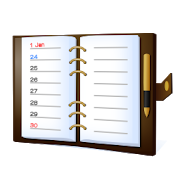Top 33 Apps Similar to Yahoo!ボックス:写真やファイルをクラウドにバックアップ
CM Backup - Safe,Cloud,Speedy 1.6.2.9
CM Backup is a Safe, SimpleandFREE cloud backup & restore tool developed byCleanMaster's sister team: Cheetah Mobile, which can Free Upyourphone by archiving your stuff on Cloud. Download todayforan instant 5GB of your own personal cloud storage.Why you need CM Backup:All your important and irreplaceable things like contacts,messagesand photos are at risk when they’re only kept on a singledevice.By backing them up to our secure servers, you can ensurethatthey're still available to you in the event that your deviceisever lost, stolen or damaged.Please don't worry, everything you have backed up in the cloudcanbe only viewed by yourself and it's totally safe with us!★ FUNCTIONS:• Contacts backup & restore (Avatars, birthdays etc.)• Messages backup & restore (SMS, MMS, text messagesandHangouts)• Call logs backup & restore (Phone only)• Photos backup & restore• Web Browser Bookmarks backup & restore• Calendars backup & restore• Alarms backup & restore• Dictionary backup & restore (Input methods)★ FEATURES:• Intelligent file transfer: super-fast backup andrestorespeed!• Secure data transfer (SSL) and storage (256-AES) on AmazonS3servers• Photo slimming: Compress your photos and move the original onestothe cloud, saving phone space.• Scheduled backup: automatically backup important itemseveryday.• Task list view: Check the history of your activities.• View your backup items on the web: https:\\cloud.cmcm.com• Multilanguage support• No root or other authorities required★ What you can do with CM Backup:• Import all of your contacts and data to a new phone if youroldone is lost or you upgrade• One tap to move data to a new device and backup all files• Free up memory: extend your storage by saving your stuff inthecloud• View your stuff on the web by desktop:accesshttps://cloud.cmcm.com• Easiest way to manage the cloud space of Clean Master• Best way to manage the cloud space of CM Security★ Requested permissions:Read & modify your contactsIt is used for Contacts backup feature, which allow our apptobackup/restore your contacts.Edit & read your text messagesIt is used for SMS backup feature, which allow our apptobackup/restore your messages (SMS/MMS/Hangouts)--PrivacyPolicy:http://www.cmcm.com/protocol/cmbackup/privacy.htmlTerms ofUse:http://www.cmcm.com/protocol/cmbackup/terms-of-use.html--Join our social accounts to get our latest news, and participateinthe funny contests!Facebook: http://j.mp/likecmbackupGoogle+: http://goo.gl/zMVOnQTwitter: http://j.mp/cmbackuptweetCheetah Mobile: http://www.cmcm.com/en-us/cm-backup/Official Email: [email protected] our translation volunteer team and help people use CM backupinyour mother tongue :)https://crowdin.net/project/cm-backup-localization
Easy Backup & Restore 4.9.14
Backup your Android phone!Backup your important data with Easy Backup & Restore!Backup and restore apps, SMS, MMS, call log, calendar,bookmarks,dictionary and contacts found on your Android phone.Create backupsto SD Card or your Cloud storage. Create backupmanually orschedule automatic backups.If you want to preserve your phone data, Easy Backup&Restore is the right app for you.Backup your data so that you could recover it later. Restoresaveddata from SD Card or your Cloud storage.You can also use this app to transfer data between phones-backup data from one phone and restore your data toanotherphone.★ Features of Easy Backup & Restore:► Data backup✓ Backup Contact, SMS, MMS, Call log, Calendar, BookmarksandDictionary✓ Backup Apps► Data restore✓ Restore SMS, MMS, Call log, Calendar and Dictionary✓ Restore Bookmarks (Lollipop and below)✓ Restore Contact✓ Restore Apps✓ Batch restore apps (root is needed)► Save backup to✓ SD Card✓ Gmail✓ Cloud storage: Google Drive, Dropbox, OneDrive or Box► Manage backups in Easy Backup & Restore✓ Schedule automatic backups or manually create backups✓ View backup contents✓ Delete backups✓ Export and email a backup contents as HTML fileYour Sms, Mms, Call log, Calendar, Bookmarks, Dictionary andContactdata are preserved in CSV, eml and VCF file format:Sms, Call log, Calendar, Bookmarks, Dictionary are preserved inCSVfile formatMms is preserved in eml file formatContacts are preserved in VCF file formatBackup consists of those files that are inside a zip archive andyoucan easily read those files in your phone or computer!If your phone has inbuilt storage, the default backup locationwillprobably be the internal storage card and not the external.This isbecause the phone reports the storage that way.NOTE: Since Android M, access bookmarks from 3rd applicationisdisabled, so this app cannot backup and restore bookmarksforAndroid M and above.NOTE 2: For backing up and restoring apps data root isneeded.► Requested PermissionsRead your text messages (SMS or MMS)- To backup and restore your SMS messagesAdd or modify calendar events/Read calendar events- To backup and restore your Calendar eventsRead your contacts/Modify your contacts- To backup and restore your ContactsRead/Write call log- To backup and restore your call log entriesApproximate/GPS location- Used to give useful info and suggestionsModify or delete / Read contents of your SD Card- To write backup to your SD Card
Contacts Backup & Restore 3.7
Contacts Backup & Restore app allows you to take backup ofyourphonebook or contacts (all or selected) and email your backupfile.This application creates vcf file from phonebook contactswhich canbe restored to any phone devices with just one click. Soyou havealways your contacts in any case. New Feature: 1.Auto-backup: Asper your auto-backup setting, app will notify totake backup, soyou have your regular contacts backup. 2. InappPurchase: You mayremove ads by purchasing pro version. Inpro-version, auto-backupfeature will take backup without anyuser-interaction and backupprocess will be done in backgroundwithout opening app. Keyfeatures: 1. Backup your contacts offline2. We never access youcontacts and your address-book is completelysafe 3. Simple restoreprocess on any kind of devices (iOS/Androidphones) 4. Option toexport all contacts or selected contacts andthen share contacts orsave to your mail account. 5. Before takingbackup, you may filtercontacts as per group like Phone, SIM,Whatsapp, Freecharge,Google, etc and take backup group-wise. 6. Apphas search option,so user may export specific searched contactsalso. 7. App isavailable in 14 different languages (English,Arabic, Беларуская,български е, Deutsch, Español, Français,Italiano, 日本語, 조선말,Português, Русский, Українська, 汉语) and you mayeasily changelanguage of app from app itself. If there is anyissues related toapplication working, please send us [email protected]
Simpler Contacts Backup 10.5
Simpler Backup is the easiest way to backupandrestore your contacts directly from your phone.You can backup all your contacts with a single touch andsendyourself a .vcf attachment via email.All your contacts can easily be restored at any time bysimplyopening .vcard file through your mailbox.MAIN FEATURES○ One tap to backup your contacts!○ Offline Backup. No need to sync to any server. Just emailyourselfthe backup file.○ Simple Restore - just tap on the .vcf file in any AndroidoriPhone mail client.○ Save a copy of the backup file in your Computer.○ Backup Contacts as VCF (VCard).○ Quickly export your backups to Dropbox, Google Drive,SDCard○ Move contacts between accounts (Google, Exchange, Gmail,AddressBook)○ Simple Manage - all your backups automatically saved in yourSDCard for future use.○ Never lose your contacts againSimpler supports any kind of provider: Google, Exchange,Yahoo,Facebook, LinkedIn, Gmail, iCloud, Outlook.AVAILABLE IN 15 DIFFERENT LANGUAGESEnglish, Español, Français, Italiano, Deutsch, Português (Br.),中文(Simplified), 中文 (Traditional), 日本語, 한국어, Nederlands,Русский,Türkçe, العربية, עבריתCONTACT US○ We would love to hear your feedback○ Let us know what do you think about SimplerBackup:www.simplercontacts.com/support
App Backup Restore - Transfer 7.2.5
Auto Backup, Restore, Transfer your AppsandPersonal data for FREE.App Backup Restore – Transfer is a simpleapkassistant.App Backup Restore – Transfer CANNOT back up or restoreyourapps’data, it’s a apk assistant that can back-up apkfilesonly.Easiest Backup & Restore Apps、Contacts、SMS、Call logstoInternal storage of phone / External SD card.Upload & Download backups to Google Drive .Never lose your data again!App Backup Restore - Transfer can Backup & Restoreapkfiles of apps that are not frequently used to save storageofphone. Easiest Backup & Restore multi versions toavoidunnecessary updates.Backup & Restore Personal dataforsafety. iCloud Backup & Restore for datasecurity.Transfer & Share APK files betweenAndroiddevices.★ Editor's ChoiceNo.1 in "10 best Android back up apps ... tobackupAndroid,save storage of phone !” - AndroidAuthorityNo.1 Easy Backup & Restore apk assistant in “10BestAndroid Backup Apk assistant” - Tom’s Guide◈ Local / Cloud Backup & Restore✓ APK backup & restore✓ Contacts backup & restore✓ SMS backup & restore✓ Call logs backup & restore◈ Transfer & Share in Seconds✓ APK send & receive✓ Contacts send & receive✓ SMS send & receive✓ Call logs send & receive◈ Features• Batch backup, restore, transfer, share• Batch Backup & Restore to internal storage of phonebydefault• Batch Backup & Restore to SD card or USB• Upload & Download to/from Google Drive, Dropbox, etc.• Easiest Backup & Restore apks, personal data• Auto Backup & Send files to the third party platforms• Extract & Retrieve APK files• Transfer & Share Backups• Overwrite, downgrade app versions• Auto app-backup tool at all times• Set auto backup list to back up apks automatically• Transfer & Share by building private Wifi-hotspot• Wireless Transfer & Share with dizzying speed• Auto backup & update with notifications• Google Drive upload/download with notifications• Easiest backup & restore system applications• Scan APK files stored in your phone• Scan virus for more protection• Touch & Hold app to check details• Manage apps by installed, archived, Drive• Apk assistant to sort apps by name, date, size• Show backups’ size & time & version• Show used & total system & file storage• Recover phone after factory resetting, Samsung, MicroMax,etc.supported• All types of app supported including Game, Tool, SocialMediaetc.Notice:App Backup Restore - Transfer CANNOT back-up, restore, transferdataor settings of apps, it only batch backup & restore apkfiles tosave storage of phone.App Backup Restore - Transfer can only restore app files thathavebeen backed up BEFORE.App Backup Restore - Transfer CANNOT auto back up personaldata,auto back-up apks only.App Backup Restore - Transfer can only auto back-up to RAM &SDcard, auto backup to cloud CANNOT be achieved .Please back up to sd card or cloud before factory reset, orallbackups will be deleted due to system restriction.For Android 4.4 and above, Google reserved the permission towritein SD card. It is now granted only to Google andcellphonemanufactures.Requested Permissions:READ CONTACTS/SMS/PHONE to batch backup & restore personaldata( Contacts、SMS、Call logs )READ WIFI/BLUETOOTH/GPS to enable transfer & sharefeatureREQUEST CERTAIN PRIVACY PERMISSIONS to enable virus scan&Google Drive back-upLike us on Facebook: https://goo.gl/9Blp5LJoin our Google+ Community: https://goo.gl/rViSqContact us if you want to help making the app into yourlanguage:[email protected]
All-In-One Toolbox: Cleaner, Booster, App Manager v8.2.0
🔎If you are looking for any tool app foryourphone or tablet to:Clean up clutters, free up storage space, speed upslowperformance,uninstall or move apps, manage stored files,extendbattery life, protect privacy...You’ve got the right app! All-In-One Toolbox will do all abovejobsfor you, and more.All-In-One Toolbox will be your best phone junk cleaner,historyeraser, speed booster, performance booster, memoryoptimizer,battery optimizer, app manager, file manager, minilauncher andprivacy guarder.All-In-One Toolbox aims to bring you more 🚀clean,🚀fast,🚀smart mobile experience on Android.Key Features:⏬ Clean up Android with 1 TapScan all useless hidden junks like app cache, residual files,emptyfolders, app leftover, similar pictures...with amazing fastspeedand remove them all out of phone with one single tap. Ourusers canfree up 1-10 GB space daily to save more new pictures,install morenew apps or games.[new] WhatsApp Cleaner: clean up hidden chatting junk files savedinWhatsApp[new] Duplicate Photo cleaner: clean up similar pictures tosavespace[new] Duplicate Files Cleaner: clean out redundant files⏬ Speed up Android with 1 ClickStopping unnecessary system running tasks with one simple clicktoboost phone speed quickly. Strongly recommend you to trythisfeature when phone is slow, lagging, or get system lowmemorywarnings.⏬ CPU CoolerA killer feature for hotting and overheating devices. Itdecreasestemperature of CPU by closing process.⏬App Manager* Batch Installer & Uninstaller: Bulk operateseveralapps at a time. Root required for silent batchoperation.* App2sd: Move apps from device internal storage toexternalSD card.* Backup & Restore: Backup installed apps orre-installthem after restoring device from factory reset.* System Uninstall: Root required. This option is veryusefulin phones containing uselessfactory/manufactureapps(bloatwares).⏬ Boot SpeedupRoot required. Disable user or system apps to start at the timeofbooting. This feature will shorten starting time when deviceisswitched on.⏬ Startup CustomizeCustomize apps you want to start with system boot.⏬ File ManagerCheck which kind of files stored on external SD card and providealist of options to manage them. Files will sorted bycategories(gallery, music, video, apps, files) ordirectories.⏬ Easy SwipeA smart float widget and a mini launcher to quick access toAIOtools, favorite apps and used apps. Easy Swipe stays hidden onappsor phone home screen and appears when you want and swipeit.⏬ Notification ManagerHide annoying app notifications from Android status bar.Blockedmessages will be saved together in one place for later checkorclean.⏬ Smart ChargeBoost charge speed, save you more time.⏬ Available Plugins - The Virtual Swiss Army Knife forAndroid✔ App lock: Encrypt apps with a password or pattern,forexample your contacts, Facebook, Twitter, Whatsapp,Gmail...✔ Ads detector: analyze mobile ads SDK integratedininstalled apps✔ Permission check: list permissions otherappsrequired✔ Game Booster: boost gaming speed to give playersmorefun✔ Auto task: set timing cache cleaning, silentmode,airplane mode or Wi-Fi management task ✔ Quick settings: fast access to system settings✔ Volume settings: provide one-click systemvolumesetup✔ QR & Barcode scanner✔ Flashlight✔ Compass👨👩Please join our Google+ beta test group to help usimprovingapp:https://play.google.com/apps/testing/imoblife.toolbox.full
All Emails 2.2.1
The application helps you to accessallemailsat one place. You just have to select your email providerandmailwebsite will load in an app.Moreover, this app does not store any data or passworddetailsofyours. So don't worry about your password details andenjoyeasyand safe mailing for all email providers at one go.This app includes following email providers : Gmail Yahoo Mail AOL email Office 365 GMX Mail Outlook / Hotmail Mail.com PenTeleData Mail Walla Mail Eircom Mail Cox Webmail BigPond Mail Poczta Wirtualna Polska Poczta onet Juno Mail Rackspace Mail Webmail International Virgilio Charter Mail Orange.fr Mail Home / Spray Mail UK2 Mail ATMC Mail Hover Mail Bluewin Mail Neomailbox Mail iHouse Mail Westnet Mail UKR Mail QIP.ru Mail ANPA Mail Proton Mail Mail.be Mail Seznam Mail Clear Mail Zoobuh Kids Mail Windstream Mail Mweb Mail OptusZoo Mail Sky Mail Troy Mail Net@ddress Mail Runbox Mail Rediffmail Pro HushMail Web.de Freemail Cimb Niaga mail 163 Mail Voila Mail Mail.ru Telus mail Century Link mail ComCast Virgin Media Mail Tiscali.it Mail Yandex Mail Ibibo Mail In Mail Inbox Mail kpn mail Crawler mail Telenet Mail Ziggo Mail Brunet Mail Rediffmail Sapo Mail Wellpoint Mail Online.nl Mail Optimum mail Go2 mail UPC webmail Mail2World mail Eventis mail AT&T mail GoDaddy mail Arcor mail Daum Mail Nate Mail GTBank Mail Drei Mail Vodacom Vodamail Purple Mail Email.it mail Alpikom Mail 1&1 MailXchange BT Mail Nokia Mail Verizon Mail Beach Park Mail Alestra Mail Mtn Mail Freenet Mail Earthlink mail Liberty University mail FastMail Berlin Mail Eskom Mail Bbox mail India mail Harrison College Mail One Mail TalkTalk Mail Centrum Mail Frontier Mail Naver Mail Prodigy Mail Cincinnatibell Mail Domain Factory Mail UOL Mail Peoplepc Mail Shaw Webmail Telkom Mail Alice Mail o2 Mail Lycos Mail Excite Mail QQ Mail iiNet Mail Poczta Interia Road Runner Mail T-Online Mail Eclipso Mail Armstrong mywire 126 Mail Kinghost Mail Falmouth Mail Libero Mail Zoho Mail
File Manager HD(File transfer)
Fully Featured FileManagementTool!Developed by the Clean Master teamHighlights of File Manager HD☆ Fully featured:Cut, copy, paste, delete,compress,decompress, search and more.☆ Cloud support:Switch between local and cloud files-supports Dropbox, Box, Google Drive, SkyDrive and more.☆ Wi-Fi File transfer:Use your PC to wirelessly edityourmobile files using FTP.☆ Super convenient:View files by type (image, audio,video,recent, download etc.), use a widget to access folders in onetapfrom the homescreen.☆ Multiple protocols: Supports file transfers usingFTP,FTPS, SFTP, WebDAV and LAN/SMB, stream mediafromLAN/SMB/FTP/WebDAV/Cloud without downloading.--Supported languagesEnglish, Arabic, Czech, German, Greek, Spanish, French,Hungarian,Italian, Japanese, Korean, Dutch, Polish, Portuguese,Russian,Slovak, Slovenian, Swedish, Thai, Turkish, SimplifiedChinese,Traditional Chinese, Bahasa Indonesian, Hebrew, Finnish,Hindi,Croatian and Serbian
Inbox by Gmail
Your email inbox should help you live andworkbetter, but instead it often buries the important stuff andcreatesmore stress than it relieves. Inbox, built by the Gmailteam, keepsthings organized and helps you get back to whatmatters.• HIGHLIGHTS - Get the most important information withoutevenopening the message. Check-in for flights, see shippinginformationfor purchases, and view photos from friends right upfront.• BUNDLES - Similar messages are bundled together so you candealwith them all at once. And get rid of them with oneswipe.• REMINDERS - More than mail, you can add Reminders so yourinboxcontains all the things you need to get back to.• SNOOZE - Snooze emails and Reminders to come back when youareready to deal with them: next week, when you get home, orwheneveryou choose.• SEARCH - Inbox helps you find exactly what you’re lookingfor—from your upcoming flight to a friend's address— without havingtodig through messages.• WORKS WITH GMAIL - Inbox is built by the Gmail team, so allyourmessages from Gmail are here, along with the reliability andspamprotection of Gmail. All of your messages are still in Gmailandalways will be.
NP電話帳 - 登録順表示アプリ 3.3.0
電話帳・連絡帳情報を登録順に表示する決定版NP電話帳は、電話帳・連絡帳に登録した情報を最新順に表示するシンプルなお役立ちアプリです。「プライベートで多くの友達ができる方」「ビジネスで多くのお客様・パートナーができる方」にとって、数ある連絡先から最近出会った人を探し出し、情報を整理するのは手間がかかります。NP電話帳を利用すると、登録順に表示された中からスピーディに最近登録した連絡先にアクセス・編集ができるため、新しい人と多く出会う方にとって最適なユーティリティアプリです。【NP電話帳の主な機能】◆登録順表示電話帳・連絡帳に登録した情報(名前・ニックネーム・グループ名・メモ・最新通話日時・写真)が、登録が新しい(最新)順に一覧表示されます。また、表示された連絡先をクリックすることでスピーディに登録情報の編集が可能です。さらに、連絡先情報からFacebook/Twitter検索も可能です。◆月間登録数の統計グラフ表示月初の連絡先を指定することにより、月間の登録数が集計されグラフ化されます。また、グラフ化したいグループを指定できます。月ごとの知り合い拡張の推移・傾向をひと目でご確認いただけます。◆ほかのユーザのグラフ情報の共有NP電話帳を利用しているほかのユーザの月間の統計グラフを共有できます。NP電話帳をとおした新たな交流にもお役立ていただけます。【メディア掲載情報】◆JOOY (アンドロイド版電話帳アプリ4選に掲載されました)https://jooy.jp/7174◆東京IT新聞 (Android人気アプリランキング1位になりました)http://itnp.net/story/816◆AndroidView (アプリ情報が掲載されました)http://androidview.jp/archives/9757◆AndroRank (アプリ情報が掲載されました)http://androrank.com/?id=tk.social_engineer.NP◆APPLION (アプリ情報が掲載されました)http://applion.jp/android/app/tk.social_engineer.NP/◆Appinfo (レビューが掲載されました)http://android.appinfo.jp/blog/2014/04/20/13188◆東京IT新聞 (2014年3月25日版の11面に掲載されました)https://itnp.net/sites/default/files/230.pdf◆andronavi (レビューが掲載されました)http://andronavi.com/2014/04/322743◆アンドロック (レビューが掲載されました)http://androck.jp/app/tool/telephone/npdenwachou◆Appliv (レビューが掲載されました)http://android.app-liv.jp/001114634/http://android.app-liv.jp/◆Impress Watch (Androidアプリ人気ランキング(2月2日~2月9日)で1位になりました)http://k-tai.impress.co.jp/docs/ranking/androider/20140213_635142.html◆アンドロイダー (レビューが掲載されました)https://androider.jp/official/app/0f0de63d2e32f5a8/
Microsoft OneDrive 6.81
Do more wherever you go withMicrosoftOneDrive. Get to and share your documents, photos, andother filesfrom your Android device, computer (PC or Mac), and anyotherdevices you use. Use the Office mobile apps to stay productiveandwork together, no matter where you are. The OneDrive appforAndroid lets you easily work with your personal and work fileswhenyou’re on the go.• Quickly open and save OneDrive files in Office apps likeWord,Excel, PowerPoint, and OneNote.• Easily find photos thanks to automatic tagging.• Get notifications when a shared document is edited.• Share albums of your favorite photos and videos.• Access your most important files offline.Notes:For you to sign in to OneDrive for Business, your organizationneedsto have a qualifying SharePoint Online or Office 365businesssubscription plan. You cannot sign in with an account fromanon-premises directory. Camera upload, search, sort, and theabilityto add OneDrive for Business accounts are available only ondevicesrunning Android 4.0 or later.
File Manager by Astro 8.11.0
Enjoy the most efficient and simple waytomanage your files!ASTRO File Manager is the top File Manager to browse,organize,compress and share your files and documents across localand cloudstorage spaces.Explore all your files at your fingertips- whether on SDCard,internal memory, cloud storage services like Dropbox, GoogleDrive,Facebook, Box, Microsoft OneDrive, or local networks - PC,Mac, andLinux.Key features:Cloud storage management- With ASTRO's CLOUD HOPPING(TM),you can move files between cloud storages with asingleclick.Search, copy, save, move, delete and share files that are storedonSD card, LAN (local area network), SMB (Samba) network orCloudstorage accounts.Easy file browsing- Browse files easily by categoryrightfrom home screen: images, videos, music, apps, downloads,favoritesand recents. Create bookmarks for fast access to folders.Easyaccess to your download and recent folders!Play multimedia files- Play multimedia files such as musicorvideos or open documents, pictures, or photos stored in any ofyourCloud storage accounts.Compressing and extracting files- Compress files tosavestorage space and extract compressed files in Zip (WinZip) andRAR(WinRAR) formats.Download manager- Download files and open files from theweb;one of the best ways to hack your favorite games!Advanced tools:• SD Card Usage Manager- lets you manage your diskspace,delete files and clean memory easily.• Task Killer- can kill tasks or processes that burnbatterylife.• App Manager- allows to manage all your apps in oneplace,uninstall and backup apps easily.ASTRO is also the best file manager for areas with spotty orslownetwork coverage.How to useFor a quick and simple tutorial, check thisvideo:https://www.youtube.com/watch?v=ir6Gl2quo50SupportIf you have any problems downloading or using ASTRO FileManager,please email us [email protected].
Cloud Print
Download the latest release of theofficialGoogle Cloud Print app. With Cloud Print for Android youcan:- Print from any compatible Android device to any Google CloudPrintconnected printer- Share a picture or a document from apps like Gallery directlytoCloud Print- Track the status of your print jobs- Process printer invitations. Open invitation links from emailinCloud Print- Find and register new Cloud Ready printers on thelocalnetwork*Printing from Android has never been easier.The Google Cloud Print app is a print plugin on Android KitKat,anda standalone app on earlier versions of Android. If you updateyourdevice to KitKat, you may need to remove the iconmanually.*Not all models support local discovery - check the setup manualofyour printer for details