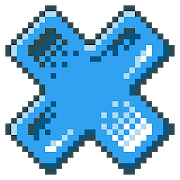Top 20 Games Similar to Pixel art Painter Free
Q-BLOCK 3Dドットお絵描きツール 2.1.1
3Dドット絵をつくろう!Webで人気の、あの「Q-BLOCK」がアプリで登場!Q-BLOCK(キューブロック)は、3Dドット絵を作成できるアプリです。◆だれでも簡単につくれる!3Dは難しそう…と思っていませんか? 初心者でも分かりやすい、シンプルな操作性。◆ボタン一つで作品を投稿!作品を投稿して、皆にシェアすることができます。 あなたの作品が人気作品として並ぶことも!?◆見るだけでも楽しい!他のユーザーが投稿した作品を見るだけでも楽しい! その作品をアレンジして、新しく自分の作品を作ることもできます。◆遊び方ひろがる!作品が手元に届く3Dプリント機能と、ゲーム制作に使える3Dデータ(VRML形式)書き出し機能が追加!いろんな方法でQ-BLOCKを楽しもう! 【機能一覧】 □つくる・拡大縮小も思いのまま。直感的な操作性を目指しました。・細かい作品も大丈夫。「レイヤー機能」を使って細部までこだわって作ることができます。・途中で保存ができる「下書き」機能搭載。□みんなの作品・「人気順」「新着順」「閲覧数順」でソートすることができます。・気に入った作品には「お気に入り」を付けてコレクションしましょう。・作者名をタッチで、その作者の作品一覧を見ることができます。・他のユーザーの作品を「改造」して、新たな作品をつくることもできます。□自分の作品 ・自分の作品の管理、削除ができます。・下書きで保存した作品を編集することも可能です。□お気に入り・「みんなの作品」でお気に入りにした作品をいつでも見返すことができます。 ・お気に入りの作品の管理、改造ができます。
Skin Editor for Minecraft 3.0.1
Skin Editor for Minecraft is a great tool for you to editandapplyMinecraft skins to all platforms. You don't needBlockLaunchertouse Skin Editor (Although you can still use it as anoption)Theseare Skin Editor for Minecraft features: 1. Create anewMinecraftskin - Default skin (Steve, Alex, Blank skin) -Stealplayer skinsfrom the internet by typing names - Random onlineskins- Browseskins from catalog - Import skins from your gallery2.EditMinecraft skins to fit your needs with these powerfultools-Pencil - Bucket (Fill tool) - Color wheel - Color palette-Eyedropper - Moving tools - Zoom in/out tools - Undo button -3DHatfeature 3. Rotating your character in 6 directions - Frontview-Back view - Left view - Right view - Top view - Bottomview4.Adjust visibility of your character. Editing Minecraftskinshadnever been this easy. 5. Export skins in 4 different ways-Exportdirectly to Minecraft Pocket Edition - ExporttoBlockLauncher -Export to your gallery - Export to email Followmeon Twitter@keeratipong. https://twitter.com/keeratipong SkinEditorforMinecraft is not developed by Mojang. Minecraft is atrademarkofMojang AB. Please note that we are not affiliated withMojangABbut we adhere to the terms set out by MojangABathttps://www.minecraft.net/terms
Pixel Maker PRO 1.5.0
A pixel art editor built from the ground up specificallyforAndroidand touch interfaces. Note: this app is underactivedevelopment. Ifyou find a feature is missing, chances areit'scoming soon. Contactsupport to help me prioritizeimportantfeatures first. Thanks!Features: - double-finger zoom-double-finger pan/scroll - penciltool - fill tool - eraser tool-eyedrop tool - square and magicwand selection tools-cut/copy/paste/invert and move selection -color picker -palettemanagement (add/remove, move up/down, load) -built-inpaletteslike DawnBringer's DB16 and DB32 and Arne's 8, 16and 64colorpalettes - supporting .pal (JASC PAL) palette fileformat -importpalette from existing image - single tap to togglepixel colortofix mistakes - unlimited undo/redo - 18 color palette- savingtoSD card in PNG format - grid that can be toggled on/off-checkeredbackground to show transparent pixels - preview windowwith1:1 and2:1 modes - color settings for image background,previewbackgroundand grid color - settings for showing/hiding thepreviewwindow andthe grid This app also contains a lot ofminorusabilityimprovements: - when using the pen or eraser,tappingagain on asingle pixel you've changed to undo it to itspreviouscolor - whenusing the fill (bucket) tool, dragging willswitch topencil - whenthe eraser is selected, changing color willswitch topencil - whendrawing using the pencil, the app willinterpolatebetween tapevent locations to draw an uninterrupted line- tapanywhereoutside of the selection to apply it Feel free toemail meif youcan think of more usability changes to streamlineyour pixelartcreation process. Free version supports canvas sizesfrom 8x8to32x16 pixels. PRO version only features: - canvas sizefrom 8to512 pixels wide or tall - loading existing images from SDcard-changing alpha value and entering hex values for colorpicker-saving palettes This app usesiconsfromhttp://icons8.com/android-icons. Pixel art in screenshotsareRPGiconsfromhttp://7soul1.deviantart.com/art/420-Pixel-Art-Icons-for-RPG-129892453.Manythanksto Arne and DawnBringer for their awesome palettes!
Nes Pixel Art - Animation App 1.13
Nes Pixel Art is the ultimate application for pixel artists. Inthisapplication you can create animated sprites for videogamesoranimated gifs to publish in your website or blog. Nes PixelArtborn fundamentally for my videogame's development process, soithas been tested and designed to be useful in that task.Contact me for any problem or suggestion.**Current features:-Screens >= 4.3 "-Internal project manager-Auto-save-Spritesheet import and image load in PNG/BMP/JPG-Color palette with variable length-Common tools like pencil, lines, circle, ellipse,rectangle,...-Shadow tool-Select, copy, multi-paste tool-Reverse vertically and horizontally, rotate 90º (rightandleft)-Animation tools: frame add, forward, backward, animationplay,frame delete-Colors: RGB-Export spritesheet/GIF-Share spritesheet/GIF to various services (dropbox, mail,twitter,drive, ...)
Cirno battery widget 1.0
Popular character from Touhou ProjectAppeared in the battery widget Cirno! !10 What kind of character facial expressions! !⑨ Android app widget sends to the people love them!Consumes less battery,Worked hard without stop or so, to be displayed correctly.Value has made feel When the battery is changed in thesystem,called receive.(In consumption is also reduced... Should update at the exacttimebecause you have not)It is also the version I Te ☆Dot painting materialI have borrowed from the hut plantain weed.http://www.geocities.jp/zassoh2/index.htm
MangaName/ Draw draft of comic 1.9.2
◆ Just Draw Drafts when not having penwithyou.You can easily create your drafts with stamps.Dozens of free stamps are prepared for you.Plus, many others will soon be uploaded.◆Saving files in your Smartphones/TabletsEven if there is no internet connection available to you,when you are on Trains, Trips or even inside tunnels,you can save your drafts in your mobile devices!◆It’s SpeedySimple and light. Create your drafts anytime anywhere you like.◆Very easy, Editing your workAdding and deleting pages can be done straightaway◆Text input, EasyText input function is available which means that you can inputsomeDialogues.◆Draw the remaining with MediBangPaint!Drafts are editable at MediBangPaint.You can edit your drafts with MediBangPaintYou can draw comics while seeing drafts using the viewer◆Create your stuffs as Teamwork.Draw some stuffs with your teammatesService introductionFor more information on our service, please click thelinkbelow.http://medibangpaint.com/en/manganame/Check latest information, new relase at Twitter and FacebookFor the latest information such as new releases, please visitourTwitter and/or Facebook pages.https://twitter.com/MediBangPaint_ehttps://www.facebook.com/pages/MediBang-Paint/450942718399062
特別支援スマホアプリ 絵カード 1.0.0
【コミュニケーションや見通しを支援するスマホアプリ】伝えたいことや手順を絵カードにして視覚化このアプリは、絵カードを作成し、指定した順番で表示することができるコミュニケーションツールです。撮影した写真や画像から、絵カードを作成することができます。また、複数のカードをまとめたブックを作成することもできます。■動作環境についてAndroidOS:2.3、4.0画面解像度:ワイドVGA(480×800)以上※タブレット機種は除く。※ご利用の機種によっては上記仕様を満たしていても動作しない、もしくは一部正常に動作しない場合があります。ご了承ください。■動作確認済み機種についてNTTドコモから発売されている以下の機種ドコモスマートフォンF-12C(AndroidOS2.3)、ARROWS X F-10D(AndroidOS4.0)■商標について記載されている製品名などの固有名詞は、各社の商標または登録商標です。
Sprite Studio 0.2.7
Sprite Studio allows you to create sprites and pixel art onyourandroid device of choice. For now, it offers thefollowingfeatures:★ Visible coordinates when zoomed in★ Palette editor★ Saving Images on SD-Card (Supported format: PNG)★ Supports any image size★ Undo/Redo actions★ Tools: Pencil, eraser, paintbucket and pipetteMore features will be added over time.Make sure to rate and comment the app! It will helpgettingissues solved and new features included alot.This app is perfect for spriting and painting when youareoutside or traveling and helps you realize quicklyeveryinspiration you might have, wherever you are.Sprite Studio allows you as well to freely choose the spritesize,the only limit being your device's capabilities.Our goal is it to make painting and working with Sprite Studioascomfortable as possible. We want you to be able to actuallyuseSprite Studio as a work tool and not just as apixel-painter-toy.Improving the user experience over time istherefore paramount, butin order to achieve that we need yourfeed-backs. Let us know yourwishes for future upgrades of SpriteStudio, any suggestions arewelcome.Check out the video tutorials for Sprite Studio:http://www.youtube.com/watch?v=XFYLLMRbJsEFollow us on facebook to know about upcoming updates:http://www.facebook.com/pages/Subgate-Development/254801674541801****************************Search Tags:pixel, art, paint, painter, draw, drawing, sprite, spriting,studio,creative, editor, texturing, texture, tile, tool, 2d****************************