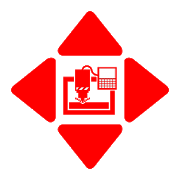Top 33 Apps Similar to Komado2
FSi C172 1.4.0
FSi C172 is the ultimate instrument panel for yourfavoriteflightsimulator. It allows you to completely hide thecockpit oftheMicrosoft Flight Simulator, Prepar3D or X-Plane so youcanenjoyboth beautiful instruments and scenery. IMPORTANT - thisappisintended for Microsoft Flight Simulator X (FSX), Prepar3DorX-Plane users and is not usable on its own. You willneedtheAndroid device and the computer running the simulator to beonthesame network. The instrument panel is themed after CessnaC172,butwill work with any aircraft you wish to fly. The apphasthefollowing instruments and functions: AirspeedIndicatorAttitudeIndicator with adjustable reference bars Altimeterwithadjustablepressure setting Turn coordinator Heading indicatorwithadjustableheading bug and correction for drift VerticalSpeedIndicatorTachometer with hour meter Course DeviationIndicatorwithGlideslope Indicator and adjustable OmniBearingSelector(connected to NAV1 receiver) Course DeviationIndicatorwithadjustable Omni Bearing Selector (connected toNAV2receiver)Automatic Direction Finder with adjustableheadingVacuumgauge/Ammeter Fuel Quantity Indicator ExhaustGasTemperatureIndicator with adjustable reference needle/FuelFlowIndicator OilTemperature/Pressure gauge Clock/ThermometerMagneticcompassAnnunciator panel with test and dim switch Togglebuttonsfor GPSand Radio stack (show/hide these panels on the PCscreen)Flapsindicator and control lever Day and night themesAutomaticserverdiscovery through Bonjour services FSi Server isrequiredtoestablish the connection between Flight Simulator andyourdevice.It can be downloaded free athttp://avioware.com/download.
Pyware 3D Viewer 1.0.2
Pyware 3D Viewer allows you to take yourPyware3D® drills anywhere! Designed for both instructors andperformers,our Pyware 3D Viewer app eliminates the need to printanything.You’ll see your drills animate the way they wereintended,because Pyware 3D Viewer actually opens Pyware 3D® files!Floats,Follow-The-Leaders, and curved pathways all animateflawlesslywhether you’re watching the playback animation in fluidorstep-time.Seamlessly retrieve file updates with the press of a button.Viewboth Production Sheet and Text Box instruction information.Opendrill files for any venue: football fields, gymnasiums,paraderoutes; if you can design it in Pyware 3D®, you can open itinPyware 3D Viewer!Feature List-Open Pyware 3D® mobile drill files (.3da)-Files can be accessed from cloud storage services by enteringadownload link or scanning a QR code from within the app-Pinch zoom, rotate, tilt and shift to view the drill fromanyangle-Animation shows true pathways for all performers-Fluid or step-time animation-Up to 8x animation speed-Repeat and Play All animation controls-Count Track that allows you to stop and view any countofdrill-View entire Production Sheet and Text Box instructions-Search for performers in the drill’s Cast List-Switch between ensemble view and performer view-See detailed performer coordinate instructions on any count ofthedrill-Spotlight an individual performer-Switch between 3D’s surfaces, flat color, and high contrast fortheperformance area-Loads grids for any performance area (fields, gyms,streets,stages, etc.)-Toggle step grid on/off-Easily refresh drill files to download the latest changesCompatible with Pyware 3D version 8 or greater.
MobileHMI 10.90
Access and control enterpriseindustrialautomation applications from anywhere using ICONICSMobileHMI.Beginning with the AppHub starting screen, users cancustomize thelayout of their graphics and assets for quickintuitive access tocontrol. By viewing GENESIS64-based operationalHMI displays,application assets, alarms, and trends MobileHMIallows users toremain informed from anywhere. For increasedefficiency existingautomation customers of ICONICS can access data,alerts, andgraphics through MobileHMI to remotely control and viewoperationalconditions in real-time. Users can view real-time andhistoricalTrendWorX64 trends, acknowledge, and monitor AlarmWorX64alarms,navigate and drill-down to AssetWorX assets, or controloperationsvia GraphWorX64 displays. Developed with integration intotheGENESIS64 solution from ICONICS, MobileHMI offers fullclientfunctionality from Android devices.
Mechanical Engineering One Pro 1.0
Mechanical Engineering One is designed byanengineer for engineers.One of the most comprehensive engineering tools onthemarket.Main goal of the program is to help you in dailymechanicalengineering problems that you may encounter.It is not only for the mechanical engineers, but also fornavalarchitects, civil engineers, HVAC engineers, electricalengineersand for all engineers and students that use some commonunitconversions and math.It has a very simple user interface for you to be able to useinthe field.The application includes various reference tables,calculators,converters. It also has one of the most comprehensiveunitconverter in the market. All of the tools have both Metric (SI)andImperial (US) units.It will evolve with your contribution.
Lefebure NTRIP Client 2020.04.06
Connect to a high accuracy GPS orGNSSreceiver, stream DGPS or RTK correction data to the receiverviaNTRIP over the phone's Internet connection. Log NMEA positiondatafrom that receiver to a file on the SD card. Make NMEApositiondata from an external receiver available to otherAndroidapplications.Note that this application requires the Bluetooth SerialPortProfile to connect to a GPS receiver. Bluetooth SPP is notincludedin all Android devices.Permissions Needed:INTERNET - Used for getting correction data from theInternet.BLUETOOTH - Used for connecting to a Bluetooth device.BLUETOOTH_ADMIN - Used for pairing with a Bluetooth device.WRITE_EXTERNAL_STORAGE - Used for writing NMEA data to a textfileon the SD card.ACCESS_MOCK_LOCATION - Used for routing external position datatoother applications.ACCESS_FINE_LOCATION - May be used for sending location toNTRIPcaster instead of using data from the external receiver oramanually entered lat/lon.IN_APP_BILLING - Used for the subscription for thepremiumfeatures.
Avare External I/O Plugin 4.0.4
This is the free AddOn app for our free Avare aviation GPS&EFBapp. This app currently provides additional freeconnectivitytoAvare, including NMEA compatibility for usingexternaldedicatedADS-B and GPS receivers in Avare via a BluetoothorWiFiconnection, NMEA output to drive autopilots, andconnectionwithXPlane or Flightgear flight simulators. Actualfunctions basedonthis extended connectivity are being added andactivelydeveloped,so you'll want to watch our Forum, Website, andthe PlayStore forupdates. This Avare External I/O Plugin requiresthe freeAvareapp, which should be installed first. You can findAvare onGooglePlay in the list of our free apps under the "Morefromdeveloper"section below. For details on installation andoperationof Avarewith this I/O app and use with specific devices,please seeourwebsite and search our Forum. The basic steps for usewithanexternal GPS or ADS-B receiver are: --Installation onyourAndroiddevice-- - Install Avare - Install this Avare ExternalI/OPluginapp --Setup-- 1. Turn on the external receiver deviceandensurethat it's ready and transmitting data via Bluetooth(orWiFi), in alocation with clear view of the sky and near theAndroiddevice. 2.On your Android device, disable GPS in thesettings(optional ifyou do not want GPS from tablet internal), andensurethatBluetooth (or WiFi) is on. 3. Launch the Avare app,gotoPreferences, and under GPS select where you want togetGPSmessages (e.g. ADS-B or GPS device), then minimize AvareusingHomebutton of Android device. 4. Launch the IO app, andconnectyourAndroid device to the ADSB/GPS device via Bluetooth.5.Minimizethe IO app (like Avare, it will continue runninginbackground). 6.Return to the Avare app and your position willbedisplayed ifavailable and if other Avare settings are correct.NotethatAvare's GPS tab will be blank when using an external GPSinthisway. While all this may look complex, users report thatoncetheinitial setup is done the routine setup and operation issimpleandintuitive. NOTES: *Based on manufacturerandcarrierimplementations, Android devices handle AirplaneModedifferently.If you use Avare in Airplane Mode, theBluetoothtransceiver inyour device may or MAY NOT be active. It'spossiblethat ifBluetooth isn't working on your device after youactivateAirportMode, it may work if you simply turn on Bluetoothagainwhile inAirplane Mode. You could also further investigate howyourdeviceactually handles airplane mode with a free tool suchasAirplaneMode Modifier. *In many locations, little or noADS-Breception maybe available, especially on the ground, so youmayneed to beflying at or above 3,000' AGL to receive ADS-B data.Ifso, you maybe able to receive at least the data from anylong-haulairlinerspassing overhead transmitting ADS-B Out.
DeltaV Mobile 3.1.1
DeltaV Mobile provides smart notifications andcontextaroundabnormal process situations. For managers,engineers,andoperators, it provides visibility into the processandalarmawareness, allowing users to monitor theiroperationson-demandwith mobile views that are relevant to theirspecificneeds. Unlikeother mobile solutions for process monitoringornotifications, thetight integration with DeltaV enables youtoleverage your existingDeltaV configurations to quickly findthedata and alarms that youwant to monitor, and to view thesamereal-time data, historicaltrends, and alarms that are displayedona DeltaV operatorworkstation. All of this requires noadditionalDeltaVconfiguration. With DeltaV Mobile, users can easilyhavetheiroperations at their fingertips whenever they need it,allowingthemto: • Monitor personalized watch lists of processvalues,trends,and alarms that are smartly targeted to therightrecipients• View real-time process data and historicaltrends• View datafrom multiple DeltaV systems with no customengineeringrequired• Receive instant notifications for yourcritical alarmsviamobile push notifications, email, or SMS text• Diagnoseabnormalsituations with context by viewing relevantprocess dataaroundalarm events • Share screenshots and links toprocessvalues,trends, or alarms by text or email
myStrom Mobile 3.8
The Android App for myStromEnergy-Managementand Home-Automation. Simply clever.In order to use myStrom with your Android phone, you have to haveamyStrom WLAN Energy Control Switch or a myStrom PowerlineECOStarter-Kit.The myStrom Android App allows to- Measure energy usage- See your energy usage and costs at a glimpse- Schedule the devices and save costs- Receive alerts when energy usage reaches a certain level