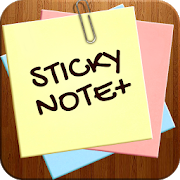Top 24 Apps Similar to VoiceNote
Google Keep
Quickly capture what’s on your mind and getareminder later at the right place or time. Speak a voice memoonthe go and have it automatically transcribed. Grab a photo ofaposter, receipt or document and easily organize or find it laterinsearch. Google Keep makes it easy to capture a thought or listforyourself, and share it with friends and family.Capture what’s on your mind• Add notes, lists and photos to Google Keep. Pressed fortime?Record a voice memo and Keep will transcribe it so you canfind itlater.Share ideas with friends and family• Easily plan that surprise party by sharing your Keep noteswithothers and collaborating on them in real time.Find what you need, fast• Color and add labels to code notes to quickly organize and getonwith your life. If you need to find something you saved, asimplesearch will turn it up.Always within reach• Keep works on your phone, tablet, computer and Androidwearables.Everything you add syncs across all of your devices soyourthoughts are always with you.The right note at the right time• Need to remember to pick up some groceries? Set alocation-basedreminder to pull up your grocery list right when youget to thestore.Available everywhere• Try Google Keep on the web at http://keep.google.com and finditin the Chrome Web Store at http://g.co/keepinchrome.Permissions NoticeCamera: This is used to attach images to notes in Keep.Contacts: This is used to share notes to contacts.Microphone: This is used to attach audio to notes.Location: This is used to set and firelocation-basedreminders.Storage: This is used to add attachments from storage totheirnotes.
One-touch Voice Note 2.39
With only a single button-click, record avoicenote, have it converted to text and sent as an email or SMS.Greatfor safely capturing that important thought when driving,walking,etc. By converting speech to text, it avoids having tolisten toaudio recordings of notes later and then writing themdown.(Although you can include the audio, if you wish.)Unlike other apps that send emails semi-automatically, theemailis sent completely in the background - no email app to selectandno Send button to push. Just start talking and no moreinteractionwith your phone.Other features include:* queueing of messages, recorded as audio only, when nonetworkconnection is available* send audio recording instead of text, or send both* append to a message already in progress* attach a photo* launcher shortcuts or widgets can be setup foreachrecipient* recording can be set to automatically start when you opentheapp* optional reading of your message back to you* message confirmation dialog, so you can edit it or cancel it.Ifyou do nothing, the dialog is automatically dismissed after5seconds and the message is sent.* email subject can be set for customized usage with todo andnotemanagers such as Evernote, Toodledo, Wunderlist, and RemembertheMilk.* post an event on your calendar by voice* post items to the built-in todo list by voice* a log of all messages is kept, including any attachedaudiorecordings for later listening* Bluetooth support (on some phones)LANGUAGE SUPPORT:Although the app currently has English text for all the menus,etc.,the Google speech recognition supports many differentlanguages. TheATT speech recognition engine supports English andSpanish.VOICE RECOGNITION:VoiceNote uses Google's or ATT's voice recognition service aswellas Android's text-to-speech service (for prompting and readingyourmessage back to you). These services require a dataconnection.UPGRADING:VoiceNote can be upgraded to provide eight recipient buttonsandremove the ads. You will find the upgrade option on theappmenu.PERMISSIONS:All of those permissions are required to support the featuresthatVoiceNote provides to you.PRIVACY STATEMENT:No personal information is harvested or used in any way otherthanfor its intended purpose (sending your email or SMS).KEYWORDS:safe driving, hands free, speech to text, voice recognition,voicememo, voice note, safe memo, voice to email, voice to SMS,speechrecognition, one click, background email, one touch, quickmemo,reminder, todo
Voice memo 1.0
The Apprentice is a Wonderful utility forthecoming - of - age Android users.For the people stuck is thefastlane, this voice based app provides timely remainders of thingstobe done. What's more ? The remainders are delivered in "Yourvoice"and as you record them. So once you install this you might aswelllet the apprentice do the remembering part !Have a Great day. :)
Speech To Text Notepad 5.0.9
Create notes hands free! All you have to do is speak -thisappconverts it into text that can be edited using voicecommands.Forexample, you can just say "next" to move to the nextline,say"delete" to delete a word, say "delete 5" to delete 5wordssay"delete 10" to delete 10 words and so on. This app isgreatforcreating to-do lists, grocery list, dictation, and othernotesingeneral. You can also share your notes using yourfavoriteapp(Gmail, twitter, Google Hangout, SMS, Whatsapp, Viber,Skype,etc).SAMSUNG USERS: IF THE APP IS NOT WORKING MAKE SUREYOURDEFAULTVOICE RECOGNITION ENGINE IS SET TO GOOGLE TopFreeFeatures============== * No limits on the size/length ofnotecreated - yesyou can write your poems, stories and createyourlegal documents,medical records or any long documents! *Organizeyour notes bycreating up to 10 folders and subfolders *Share yournote usingyour favorite app (Gmail, twitter, GoogleHangout, SMS,Whatsapp,Viber, Skype, etc) * Speech recognizer doesnot time out *Speechrecognition in >70 languages * Voicecommands in 6languages(English, French, Spanish, German, Portugese,Russian) *Read backyour notes using Text to Speech / Voicesynthesis *Different speedand pitch settings for Text to Speech *Font sizesettings for easeof reading Top Premium Features==================* Noadvertisements * Widget to start taking noteswith a singletouchfrom your home screen (one touch) * Premium voicecommands(e.g.just say "left" to move the cursor left or say "save"to savethenote * Save post-processing time by capitalizing firstlettersofsentences * Unlimited folders and subfoldersforcompleteorganization * Create notes using Bluetoothheadset(platinum) *Eyesfree talkback mode (platinum) - The app willtalkback yourspeech when you pause during your note making sessiontolet youcreate notes without even seeing the device! Moreawesomefeaturesare coming soon ... This app requires Android'sspeechrecognitionsystem (Google Search app). Currently voicecommands aresupportedin English, Russian, Spanish, French, GermanandPortugese. It canstill be used for regular speech to text(withoutvoice commandsfor next line, delete, etc) in almost alllanguagessupported byAndroid. It also needs Google Text to Speechif you areinterestedin Text to Speech features in the app.
Cogi – Notes & Voice Recorder 2.7.4
★ NAMED BEST VOICE RECORDING APP FOR ANDROID BY LIFEHACKER Cogiisamodern note taking and voice recording app that recordsonlytheimportant parts of conversations and lets you addimages,hashtagsand text notes, keeping everything in oneplace.Improveproductivity, share and collaborate with others,andkeepeverything in the Cogi Cloud. COGI: A NEW WAY OF TAKINGNOTES■Record what you hear ■ Link audio to what you see ■Captureyourthoughts ■ All together in one place ■ Back it up in theCogiCloudfor free VOICE RECORDER ■ Record only the “aha moments”ofyourconversations ■ Easy to use, single tap tells Cogi to"listen"tothe conversation ■ Single tap activates the audiorecorder ■Goesback in time up to 45 seconds to record what wasalready said ■Nolimits on recording time ■ High quality HD recorderNOTE TAKING■Create audio voice notes of just the important moments■Captureyour thoughts as text notes to help you remember ideas■Linkphotos of important visuals, like a whiteboardorhand-writtennotes ■ Add hashtags and contacts for easy searchVIDEO– CAPTUREMEETING HIGHLIGHTS ■ Improve focus andproductivity,achievingsuperhumanrecallhttps://www.youtube.com/watch?v=nFcvWoSva5c VIDEO– CAPTURELECTUREHIGHLIGHTS ■ Remain engaged, easily capturingcriticalmomentshttps://www.youtube.com/watch?v=xJTk8cImK7EPREMIUM SERVICEVIDEO –NOTES ON THE GO ■ Cost effective, highestquality callrecordinghttps://www.youtube.com/watch?v=1Ng5neLUqJgPREMIUM SERVICEVIDEO –TRANSCRIPTION ■ Fast turnaround, highaccuracy, costeffectivetranscriptionhttps://www.youtube.com/watch?v=cKZuXsokaCU----------"Cogi risesto the top by recognizing the core needs ofrecordingspeech betterthan other apps." -- Lifehacker, apremiereproductivitysitehttp://lifehacker.com/5879500/the-best-voice-recording-app-for-android----------BEMORE PRODUCTIVE ■ Relax, actively listen, and stayengagedinconversation ■ Never miss key ideas and non-verbal cuesbystoppingto take notes STAY ORGANIZED ■ Keep your audiorecordingsand notesall in one place ■ Review everything on yourphone, tabletorcomputer ■ Save everything in the Cogi Cloud SAVETIME ■ Reviewonlywhat matters to you ■ Never waste time reviewinghours ofrecordedlectures and meetings again ■ Condense lecturenotes intoeasy toreview sound bites and text notes COLLABORATE ■Share whatyou wantwith anyone ■ Delegate and keep colleagues inthe loop ■Give classnotes to friends ★ COGI PREMIUM UNLOCKS MOREPRODUCTIVITYFEATURESCost-effective features that enhance the freeCogi services.CALLRECORDING ■ Use Cogi to record phone calls ■Record both sidesof aphone call ■ Use Cogi as a remote controlfor a landlinephonePlease note: Call recording features arecurrently supportedforU.S. domestic phone numbers only.TRANSCRIPTION ■Requesthigh-quality transcripts for your audionotes ■ Audiotranscriptionwith fast turnaround time ■ Highaccuracy voice to texttechnologyPlease note: Transcriptionservices are provided inEnglish only.ADDITIONAL CLOUD STORAGE Foroptions and pricingdetails, visit:https://cogi.com/plans ★ WAYSTO BE PRODUCTIVE WITHCOGI ■Transcribe audio recordings intomeeting minutes ■ Recordphoneinterviews, capturing key soundbites ■ Record and transcribeclassnotes or lecture notes ■ Keepimages of whiteboards orhand-writtennotes linked to your audionotes ■ Record both sides ofphone calls■ Perfect for business,project management, journalists,students,and more ■ Part of aGetting Things Done (GTD) methodology★LANGUAGE TRANSLATION Cogiis looking to translate the app intootherlanguages. If you wouldlike to help with your nativelanguage,please contact us [email protected]. Cogi – BeyondNotes™
OneNote 16.0.16327.20316
CREATE YOUR WAYType, hand write, draw, and clip things from the web to getdownyour thoughts into your notebook. Use OneNote's flexible canvastoplace content anywhere you want. You can even scan handwrittennotes or pages straight into OneNote then makethemsearchable.GET ORGANIZEDOneNote is set up like a notebook to bring the familiarphysical3-ring binder to the digital era. Easily use sections andpages toseparate out thoughts by theme at school, home or work. Notsurewhere you categorized something? Use our powerful search tolookacross all of your notebooks or just the page you're on tofindwhat you're looking for, even words on pages you scanned intoyournotes. You can use tags to label to-do lists, follow up items,markwhat's important or make custom labels. Use OneNote as anotebook,journal or a notepad. Organize in one place, fromanyplace.COLLABORATE WITH ANYONEShare your notebook with whomever you want, such as yourcolleaguesor family, and work on your projects together. OneNotesyncs yournotes across all devices and lets multiple people work onthecontent together, at the same time. Leave comments or tagstopeople to ask follow up questions, draw up your ideas, planandjournal the family vacation or check off the to-do list.ACCOMPLISH MORE AT WORKOneNote is great on your own or when you share with a team. Useitas a notepad for team meetings, brainstorming projects,drawattention to important points or organize key resources toneverlose track of what you need. Work together in real time tostay insync and on the same page. You can log in with 2 accounts atthesame time to seamlessly move from work to personal andback.OneNote is available across your favorite devices, no matterwhatyour team likes to use --Android, Apple or Windows-- you canstillwork together to get more done.ACHIEVE MORE IN SCHOOLOneNote is great for school for both students and teachers.Takeyour notes during class with ease, mixing in text, ink, andwebclippings. Use OneNote to organize your brainstorms, draw mindmapsand develop your ideas for your next school assignment. Asateacher, plan your lessons and have all the information youneedright in your pocket and on the go.BETTER TOGETHER WITH OFFICEOneNote is part of the Office family and works great withyourfavorite apps, such as Excel or Word to help you do more.NOTES AT THE SPEED OF LIGHTUse the OneNote badge as a notepad to list your thoughts downnomatter when something crosses your mind. The badge hovers onscreenand lets you quickly write your thoughts down during a phonecall,while on the web or wherever else your mind takes you. Inadditionto the badge you can launch OneNote from a home screenwidget orpin a notebook or page straight to the home screen helpingyou divein faster, right where you want.You can find answers to Frequently Asked Questions about OneNoteforAndroid at http://aka.ms/OnenoteAndroidFAQ Requirements: • Requires Android OS 4.1 or later. • A free Microsoft account is required touseOneNote. • OneNote opens existing notebooks created in Microsoft OneNote2010format or later. • To sync your notes to OneDrive for Business, sign in withyourorganization's Office 365 or SharePoint account. Like us on Facebook, follow us on Twitter, or visit the blog forthelatest news: http://facebook.com/MicrosoftOneNote https://twitter.com/msonenote https://plus.google.com/102199506601015331367/ http://blogs.office.com/b/microsoft-onenote http://OneNote.com https://plus.google.com/communities/113633281646135322395/
Notes - MemoCool Plus 4.0
If you love decorating your fridge butalsoneed to write down anything wherever you are ... don't worry!WithMemoCool you can take the notes from your fridge inyourpocket!★ MAGNETIZE YOUR IDEAS ★Enjoy writing down any idea or reminder easily and givepersonalityto your notes with over 80 magnets to choose from,different typesof paper, typeface, colors ... even the style ofyour fridge!Also you can stick photos or pictures from yourimagegallery.Use the Widget to keep your sticky notes always visibleonyour home screen. Decorate and add a touch of color to yourphonewhile remember your tasks.★ CUSTOM MAGNETS ★Furthermore, with MemoCool you'll discover the artist in you,thanksto custom magnets with Pyssla or Hama beads. Unleash yourcreativityand make exclusive Pixel Art magnets for yourpost-it! Writedown your letter to Santa, or share your postcardfor Christmas,Halloween or Valentine's Day in the most originalway.★ MEMOCOOL FEATURES ★◆ Create sticky notes quickly and easily◆ Add photos directly from your image gallery.◆ Reminders with calendar and alarm◆ Enjoy the most realistic and fun HD visual experience◆ 87 great magnets to stick your notes. Many more iconstocome!◆ 8 spaces for your Pixel Art custom drawings, with Pyssla andHamabeads design.◆ 19 types of paper (post-it, notebook, parchment, animals) and36colors for your notes.◆ 12 different typographies (latin writing only), font size,customcolors and text alignment◆ 18 fridge styles (retro, cute, vinyl wrap, animalprint,Christmas, kawaii...)◆ Up to two Widget sizes available to have your notesalwaysvisible◆ Share your notes through Whatsapp, Facebook, Twitter, etc.◆ Trash recovery function, so you don't lose any notes, so youcanalways keep your fridge door clean ;)◆ Free app. Release all features with Memocoins!
Voice Notes 3.42
Voice Notes lets you make quick notes byjustspeaking to the application. Voice Notes then filters yournotes bytime, so that you can get to the notes quickly.★ Premium features price cut to $0.99 ★Features:★ Tags support. Premium purchase allows you to tag your notesandsearch by tags.★ Lockscreen widget. Works even with securityenabled(Pin/Pattern)★ Navigation Drawer style navigation.★ Choose the audio recording format (.3gp, .m4a & .wav)★ Added ability to share voice notes, Premium feature. Needs InAppbuying.★ Free version includes unlimited compressed recording★ Unlimited Uncompressed (.wav) is available as aPremiumfeature.If you have any issues with the app, email me at [email protected] !Drop a line here in comments/feedback if you like toseesomething you like (or like to see) in the app.
Ultimate Notepad
This lightweight Notepad application servesallyour note taking needs by providing a crisp user interface,theability to search notes, prioritization, color-codingandcapability to back-up and restore notes through import/exportviaSD Card.Features Include:- Prioritize Notes- Color-code Notes- Autosave option- Dictation (if your device supports it)- Read Notes Back- Easy to Use Screens- Search Capability- Import / Export to SD CardPlease send us feedback at [email protected]*** If you like Ultimate Notepad, get the Pro version withoutAds***
Microsoft Word 16.0.13328.20160
The familiar Word app lets you create,edit,view and share your files with others quickly and easily. Italsolets you view and edit Office doc attached to email messages.Workwith anyone, anywhere with confidence. With Word, your Officemoveswith you everywhere supporting you whether you are a blogger,awriter, a journalist, a columnist, a student working onassignmentsor a project manager working on documentation, it willbe as handyas you want it to be. Word introduces pdf reader andmakes readinga pdf easier for you. It enables you to read your pdfsand e-bookswhile traveling, before bedtime or wherever youwant.Make impactful text documents, scripts, blogs, write-ups,orresumes. Customize your document, letter, resume, or yournotesyour way with robust tools that enable you to accomplish yourbestwriting with the best format options. Word gives youthecapabilities to customize your writing and design your documenttomeet your specific needs with respect to your differentprojectsand assignmentsCreate with confidenceJump-start your project, assignments, letter, blogs, scripts,note,write-ups or resume with beautifully designed moderntemplates. Inyour assignments, letters, notes, scripts, resume andprojectdocumentation: use rich formatting and layout options tonote downyour ideas and express it in writing. Document format andlayoutstay pristine and look great — no matter what deviceyouuse. Reading, writing and editing ComfortablyWith Word’s pdf reader feature, now go through your pdf documentsatyour own ease on any device. Reading view lets you read longtextdocs, pdfs, letters, scripts, write-ups, blogs or notes andreviewfiles on your device with ease. Writing down insights fromthe webright into your Word docs helps you review the insightslater. Edityour pdf by converting it into word document file andmake changesin your docs as you want. Convert your doc into pdfafter editingand share your pdf file with a click of button.Collaborate with anyone, anywhereAs you and your team make changes to your text documents, youcanrevert to view earlier drafts of the files with theimprovedversion history in Word.Keep everyone on the same pageShare your thoughts by commenting in your doc right next to thetextyou’re discussing. Everyone can add to the conversation andstay ontop of changes to the text, layout and formatting indocs.Sharing is simplifiedShare your pdfs and document files with a click of a buttontoquickly invite others to edit or view your text documents.Easilymanage access permissions and see who’s working in adocument. Copythe content of your word files directly in the bodyof an emailmessage with its format intact or attach your pdfs anddocs to anemail and make sharing easier.REQUIREMENTS• OS version: KitKat (4.4.X) or above• 1 GB RAM or aboveTo create or edit documents, sign in with a free Microsoftaccounton devices with a screen size of 10.1 inches orsmaller.Unlock the full Microsoft Office experience with a qualifyingOffice365 subscription (see http://aka.ms/Office365subscriptions)for yourphone, tablet, PC and Mac.Office 365 subscriptions purchased from the app will be chargedtoyour Play Store account and will automatically renew within24hours prior to the end of the current subscription period,unlessauto-renewal is disabled beforehand. You can manageyoursubscriptions in your Play Store account settings. Asubscriptioncannot be cancelled during the active subscriptionperiod.Please refer to Microsoft’s EULA for Terms of Service for OfficeonAndroid. By installing the app, you agree to these termsandconditions: http://aka.ms/eula
GNotes - Note, Notepad & Memo
GNotes is a simple and clear note app.It is available for you to take notes, keep a diary, writedownideas, create checklists, etc. Moreover, it supports text,photo,voice memos, handwriting, painting etc. which can help youmakeyour life well organized.Features- GNotes supports cloud synchronization, and all notes canbesynchronized with Gmail as well.- Text, checklist, photo, image, voice memos, handwriting,paintingare all available in GNotes.- "Reminders" can be set in notes, and “Lock” can enhance privacyofyour data.- "Search" can help you find the exact info anywhereinGNotes.- Add tags to classify your notes.- Data can be both imported and exported.GNotes Website: https://gnotes.me
Quick notes 2.2.0
"Quick notes" is a simplenotepadapplication.When you write notes, memos, e-mail, information, shoppinglists,to-do list, it can give you a quick and simple notepadeditingexperience.You can set reminders for each important note, so that you willnotmiss important things.You can place it on the phone's desktop, to record some easytoforget things. And there are two different specifications,eachspecification of five different colors of sticky notes canbeselected.*** Features ***- Export as text to SD- Share notes through facebook, twitter, and more.- Multiple color desktop plug-in, let your desktop beautiful- Supports online backup, sync to Google task, having the datasafeforever.- Sticky notes to remind function , so you never miss animportantthing- Create Home Screen shortcuts- Todo, checklist, shopping list- Customize font size and background color- Provides list mode to facilitate your life- Different notes in different folders to categorize, so yournotesclear- Use color classification notes- Search for recordsDisclaimer:- "Quick notes" development based on open source MiCodeCommunity.Adhering to Apache License 2.0 .
Speech to Text Voice to Text 1.9
No need to write your documents or notes, you can use VoicetoTextto dictate your notes, notes, summaries, dictation, etc.Youcanshare your notes by email or whatsapp. Voice to text writtenbyyouand mailed the written text so you can edit on yourcomputer.Takenote even when they do not feel like writing! Justdictateyournote or text and saved to send it to your pcviaemail.Characteristics: * Voice recognition hands-free bypressingabutton * Share notes using SMS, email, Twitter, andanyotherapplication that accepts plain text. * Save as many notesasyouwant, you can edit later to add more text. Popular uses:*Texteditor but also you can edit it using your voicewithouttyping. *Quick note, you just have to dictate your note andyou cansave it,simple as that. * Shopping list. Great if you wanttoquickly writesomething that you need at the grocery store. *Takenotes Simple,no need to create an account or EvernoteandSpringpad. Here yournotes are stored on your devicerequirements: *Google Voice Searchis required for text to speechfunctionality towork.
QuickMemo 1.1
This application allows you to quickly add new memos to remindyouof important events! Alarms can also be set for "urgent"memo's.Many more features to come! This application was developedas acoursework application whilst studying for an MEng in ComputingatSwansea University, Wales, UK. PLEASE NOTE: This application isnolonger actively developed. If you would like to make afeaturerequest please email me and i will endeavour to add it in ifi havetime