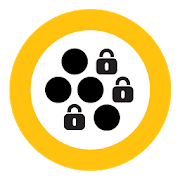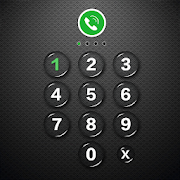Top 16 Apps Similar to AppLock (Free)
App Lock for Android 1.3
App Lock is an app thathelpsprotectinformation the applications in your device. Avoidothersaccessingapplications on your phone, such as Facebook,Youtube,Google,Zalo, Twitter, Settings, ...*Function:◆ Allow access password generation and installed applicationsinyourdevice◆ simple interface, easy to use.◆ Two modes are Pattern and battery protection◆ Allows settings for lock screen wallpaper◆ Put photos for password keys.◆ Allows load lock system interface of the applicationserver.◆ Retrieve password lock◆ small size, do not take the battery and the machine'smemory◆ The ability to customize the interface* Tree FAQ1) How to set a password when first used?Open App Lock-Select apps to protect- select the type of key-Entera password - enter the password.- With some devices that require application settingstoenablepassword access to key applicationsSetup application to access user - APP Lock -Allowsuseraccess.Complete.2) How do I change the password?Open App Lock-Set-Change the password.Enter password - Enter your password.3) How to change the theme of the Lock Application?Open Lock App - Theme - Select the topic should change.Download - Application4) The design theme of the Lock Application?Open Lock App - Theme - Design - Photo gallery, wallpaper.
App Lock 1.4
Applock is a security application foraccessapplications on your device such as: Call, Message,Gmail,Facebook, Log in web, Settings….Features:- Allowing to set password to lock all applications,phone’ssettings.- Simple interface and easy to use for anyone.- 2 intelligent security systems: Pattern and Pin- Allow to recover password if forget- Small capacity, extremely small coverage for storage andlittlespend pin capacity.With applock, you will never need to worry when:- Your friend use your mobile phone to play game,surfinternet.- Being afraid of showing personal informationinapplications.- Children use mobile phone and lost money to buy applicationbyaccident.- Pictures, Videos are not intended to share.- Messages, calls is not intended to show other people.
Smart AppLock (App Protect) 4.2.6
★ The elegant, light and professional AppLock- Smart AppLock ★-- Unlock with Fingerprint (Only for Samsung deviceswithFingerprint scanner) --Smart AppLock is a tool to lock apps you like, protect youfromprivacy leak!It is your great privacy guard and app lock!With AppLock, you are able to☆ Lock privacy - lock apps containing privacy content,suchas photos, videos(Gallery), short messages(SMS or MMS) andcalllogs☆ Lock apps - lock SNS apps, such as Facebook,Whatsapp,Twitter☆ Lock Incoming Calls☆ Lock system toggles - lock Wi-Fi toggle &Bluetoothtoggle☆ Lock settings - lock system settings,install/uninstallapps to keep phone away from being messed up byothers orkids☆ Lock markets - lock games and markets to prevent yourkidsfrom addicting in games or purchasing in markets withoutyourknowingSpecial Features of AppLock:• Disguise your lock screen to prevent from breaking intoyourpassword• Protect apps with multiple lock types, such as Pattern Lock,PINlock and Password Lock• With AppLock home screen widget, one click to togglelockstatus• Custom lock screen style, custom lock screen background• Light, less memory usage• Advice you to lock related apps smartly, privacy has never beensosafe• Beautiful UI and easy to use• No delay auto start after device reboots• Lock recent history, prevent app screenshot being leaked• Hide and encrypt pictures and videos with GalleryVault• Launch locked app within AppLock without password• Break-in Alerts: Take a photo when someone tries to enteryourlocked app with an invalid password• DelayLock: Once unlock any app, no password is required withinadelay time• Unlock with Fingerprint, only for Samsung devices withFingerprintscanner----------- FAQ ---------► How to prevent AppLock being uninstalled by others?Open AppLock and go to "System Lock" page, then enable "SetasDevice Admin". With this feature on, password is requiredtouninstall or force stop Smart AppLock, your privacy issafernow.► How to uninstall AppLock?If you do not have "Set as Device Admin" enabled, you canuninstallAppLock like you do to any other apps.If you enabled "Set as Device Admin", please disable it first,thenuninstall it normally.► I forgot my password, how to retrieve it?When you setup the password/pattern the first time, AppLock willaskyou to setup a Password Retrieve method: "Email Authentication"or"Question and Answer".To retrieve password, try to unlock 3 times in any lockingscreen,then the "Forgot?" button will show. Tap the button toshowRetrieve Password panel.- a. For Email AuthenticationTap "Request Authentication Number" button, the Auth Numberwillbe sent to your auth mail address. Input the Auth Number toresetPassword/Pattern.- b. For Question and AnswerInput the answer to the question you setup before.► Dose Smart AppLock support iOS platform?Yes, we have an iOS version "iAppLock" for iOS users, you canvisithttp://iapplock.thinkyeah.com to get the download orsearch"iapplock" in Cydia to install.(requires JailbreakediOS)----Any issue or suggest for AppLock, welcome to send mail [email protected] focus on Privacy Protect, provide the professional AppLocktoprotect your privacy!website: http://www.thinkyeah.comGoogle+ : https://plus.google.com/105614151477767438997Facebook: http://www.facebook.com/smartapplockTwitter: https://twitter.com/thinkyeahappSupported languages:English, Russian, Spanish, Turkish, German, Portuguese,French,Japanese, Korean, Polish, Simplified Chinese,TraditionalChinese.
App Lock & DIY Locker
New fingerprint lock is here in App lock.Comeand try it!Are you afraid of losing your private information when othersborrowyour mobile phone? Don’t worry, AppLock will 360° protectyourprivacy by using lock apps. AppLock is your best free privacyguardDIY locker ever! You only need to type 4 digit with yourkeyboard ordraw a pattern to lock your apps. By using AppLock, youdon’t needto worry about your private gallery is snooping byothers, don’tneed to worry about kids mass up your phone settings,don’t need toworry about your phone memory is not enough becauseAppLock is liteetc... The most important is you can make your ownDIY Locker withyour photos which is different from others~! Comeand downloadAppLock for free!-----------------------Features----------------------☆ DIY Locker with your photos, the best AppLock ever!Everythingis free!☆Fingerprint lock password is supported onspecificdevices☆ Easy - to - Use, One-Tap to Lock Apps, DIY locker isalsoeasy!☆ Variety of Beautiful AppLock Themes!☆ Different ways to lock apps, your best privacyguard!☆ Safety, Power saving, Personal, Lite!☆ Colorful AppLock Lock Screen!------------------Main Functions------------------*^_^* DIY LockerWanna make a DIY locker for yourself only? AppLock will360°satisfyyour requirements - you can DIY your own AppLock withyour photosor pictures you like to lock apps. Let AppLock becomeyourexclusive free privacy guard !*^_^* Concise InterfaceAppLock has very concise interface and very easy to use. Youdon’tneed any instructions to teach you how to use AppLock!Everythingis easy~ One-tap to lock apps, just use few seconds.Moreover, weapplied variety of colorful themes in AppLock, whichyou can use itto lock apps easily. In addition, AppLock is verylite, which won’toccupy too much space of your phone.*^_^* Pattern LockCan’t remember the complex password? Try pattern lock inAppLock!Use the patterns you like to lock your apps. Use AppLock toprotectyour privacy easily.*^_^* Pincode LockUse 4 digits in AppLock to lock your apps, more safetythanpatterns. With pincode lock, your apps are overall protectedandonly can be accessed by yourself. AppLock will be your bestprivacyguard!*^_^* Fingerprint LockUse Fingerprint Lock in AppLock to lock your apps, more safetythanpatterns. With Fingerprint Lock, your apps are overallprotectedand only can be accessed by yourself. AppLock will be yourbestprivacy guard!AppLock is your personal private app lock which protect yourapps!It’s your best privacy guard ever~~! Come and download toenjoyyour exclusive free DIY Locker AppLock!!Contact AppLock :Facebook https://www.facebook.com/FotoRusInstagram https://www.instagram.com/fotorus_officialEmail [email protected] Guideline https://m.facebook.com/ads/ad_choices
Smart AppLock Pro
★ The elegant, light and professional AppLock- Smart AppLock ★-- Unlock with Fingerprint (Only for Samsung deviceswithFingerprint scanner) --Smart AppLock is a tool to lock apps you like, protect youfromprivacy leak!It is your great privacy guard and app lock!With AppLock, you are able to☆ Lock privacy - lock apps containing privacy content,suchas photos, videos(Gallery), short messages(SMS or MMS) andcalllogs☆ Lock apps - lock SNS apps, such as Facebook,Whatsapp,Twitter☆ Lock Incoming Calls☆ Lock system toggles - lock Wi-Fi toggle &Bluetoothtoggle☆ Lock settings - lock system settings,install/uninstallapps to keep phone away from being messed up byothers orkids☆ Lock markets - lock games and markets to prevent yourkidsfrom addicting in games or purchasing in markets withoutyourknowingSpecial Features of AppLock:• Disguise your lock screen to prevent from breaking intoyourpassword• Protect apps with multiple lock types, such as Pattern Lock,PINlock and Password Lock• With AppLock home screen widget, one click to togglelockstatus• Custom lock screen style, custom lock screen background• Light, less memory usage• Advice you to lock related apps smartly, privacy has never beensosafe• Beautiful UI and easy to use• No delay auto start after device reboots• Lock recent history, prevent app screenshot being leaked• Hide and encrypt pictures and videos with GalleryVault• Launch locked app within AppLock without password• Break-in Alerts: Take a photo when someone tries to enteryourlocked app with an invalid password• DelayLock: Once unlock any app, no password is required withinadelay time• Unlock with Fingerprint, only for Samsung devices withFingerprintscanner----------- FAQ ---------► How to prevent AppLock being uninstalled by others?Open AppLock and go to "System Lock" page, then enable "SetasDevice Admin". With this feature on, password is requiredtouninstall or force stop Smart AppLock, your privacy issafernow.► How to uninstall AppLock?If you do not have "Set as Device Admin" enabled, you canuninstallAppLock like you do to any other apps.If you enabled "Set as Device Admin", please disable it first,thenuninstall it normally.► I forgot my password, how to retrieve it?When you setup the password/pattern the first time, AppLock willaskyou to setup a Password Retrieve method: "Email Authentication"or"Question and Answer".To retrieve password, try to unlock 3 times in any lockingscreen,then the "Forgot?" button will show. Tap the button toshowRetrieve Password panel.- a. For Email AuthenticationTap "Request Authentication Number" button, the Auth Numberwillbe sent to your auth mail address. Input the Auth Number toresetPassword/Pattern.- b. For Question and AnswerInput the answer to the question you setup before.► Dose Smart AppLock support iOS platform?Yes, we have an iOS version "iAppLock" for iOS users, you canvisithttp://iapplock.thinkyeah.com to get the download orsearch"iapplock" in Cydia to install.(requires JailbreakediOS)----Any issue or suggest for AppLock, welcome to send mail [email protected] focus on Privacy Protect, provide the professional AppLocktoprotect your privacy!website: http://www.thinkyeah.comGoogle+ : https://plus.google.com/105614151477767438997Facebook: http://www.facebook.com/smartapplockTwitter: https://twitter.com/thinkyeahappSupported languages:English, Russian, Spanish, Turkish, German, Portuguese,French,Japanese, Korean, Polish, Simplified Chinese,TraditionalChinese.
AppLock 2.2.21
summary: Are you worried about your phone book, mobilevideopeeping. Do you worry about your phone settings aremodifiedothers. Do you worry about the phone is child-buy the game,chaoticsetting. Do you worry about losing important data, secretpeeping?Do you want a nice lock screen? has AppLock help: He nolonger hasto worry about your smartphone to your friends to play!You nolonger have to worry that someone could see your phone! Neverworryabout your lock screen too ugly! Do not worry about the kidsbuythe game! A key lock, simple, quick! Lock application topreventothers are free to buy, uninstall applications! Lock settingtoprevent misuse of the phone to change the system settings!Privacylock, to prevent others from seeing your album, video and avarietyof sensitive applications! Digital Lock: Choose a variety oftypesof digital lock screen! Gesture Lock: simple and freshinterface,unlock faster! DIY Lock: Use your photos to makeapplication lockscreen, you can add filters to your photos so youcan see your mostbeautiful day! More features coming soon ...Please feel free tolet us know!