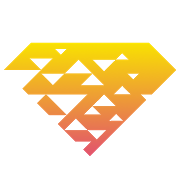Top 47 Games Similar to Drawing App - Colour Draw Pro
Painter Mobile 2.1.3
With the power of Painter Mobile 2.0, you can paint wheneverandwherever inspiration strikes. Explore the updated interfaceforMaterial Design to get started, and streamline your workflow inoneof three ways: photo paint, trace or start from scratch. Applyanarray of layer blend modes, such as Multiply, Screen, Overlay,SoftLight or Darken, to achieve the exact look you want. Findtheperfect painting tool within each brush pack, designedandorganized for all types of artists to seamlessly blend andmix.Output your paintings as traditional art, print them for agallery,transform photos into paintings with the new photo paintmode, oreven share using Samsung’s PEN.UP service. Get a faster waytopaint on the go with Painter Mobile 2.0. • Access familiartools,including: Paint, Blend, Eyedropper, Paint Bucket, Eraser andCrop• Streamlined workflows: Photo paint, Trace, or start fromscratch• Take advantage of Horizontal, Vertical and Kaleidoscopesymmetry• Work with up to 15* layers • Import photos from agallery, cameraor Google Images search • Save as JPEG and senddocuments to CorelPainter on the desktop (Upgrade to Full and alsosave to PNG orexport all your layers as individual images) • Workquickly usingtwo finger canvas rotation • Map functions to hardwarekeys orcommon gestures (long press and double-tap) • Use yourfinger toblend, navigate the canvas or select a color while youpaint withyour stylus • Use brush sets designed for artists • Blendand mixcolors naturally with any brush • Experience life-likepaintingwith pressure-sensitivity and stylus support • Work withanon-obtrusive interface for optimal drawing space • Optimizedforthe Wacom Cintiq Companion Hybrid and other stylus devices*Notavailable on some devices Thanks to Ivan McKinnon, TerriCooper,Manuel Mendoza Reyes, Jeffrey Hebert, Emmanel Charon,Sathish B.R.,Regina W, massimo, and Tiriasu for permitting us touse theiramazing artwork.
Silk paints drawing
*** Best App in first part of 2014 inSamsungApp store ***Let's imagine that you found magic brush to draw with somethingmorethan just simple paint.It will help you to create amazing figures by simplegestures.Several lines will expose your fantasy into image on screen ofyourphone or tablet.Then just share art with your friends in social network. Orglamouryour sweetheart by unique email message.New amazing features:- Share your masterpieces directly to the PEN.UP gallery now!- live tracks - record and replay beautiful drawings- multi-brush for introduce real magic into your live arts- gallery of best arts- live wallpapers, draw your own or use from gallery- use any photo as background of set of authentic textures- social interaction* NEW GALAXY NOTEedition:https://play.google.com/store/apps/details?id=com.silk_paints_drawing_spenFollow our news and join to our community on Facebook page-https://www.facebook.com/SilkPaints and you could win freebrushesin competitions!Features:- additional set of specific brushes (light, dark, rainbow andcolorcompanion. Fire, ice and neon sets).- multi-touch navigation and zoom.- works without internet connection.- compatible with full HD devices.- custom orientation - portrait or landscape.- store images on SD card.- set up image directly on your desktop.- great entertainment for mature and kids.Any feedback is appreciated.We are glad to invite all of you to participate in testing ofourbig update.You could access many unreleased features!See for details-https://plus.google.com/101754168032641968994/posts/jUunwC1PZdG
Marcel: Art & Design Portfolio 1.0.127
Trusted by over 35,000 artists from around the world, Marcelisanall-in-one productivity app for artists who want tobuild,manage,grow, and organize their business with ease. Marcel istheonlyfully mobile, artist-driven app that guides youthroughquicklycreating your own digital portfolio makes it easy tosharewith theworld. Join artists from a variety ofdisciplines,includingpainting, sculpture, graphic design,illustration,photography,cartoon, anime, crafts, ceramics and morewho are usingMarceldaily. As artists, we created Marcel Art toinclude the toolswewanted for ourselves because we know that lifeis alwayson-the-go.In between your day job and creating at thestudio, it’sway tooeasy to get disorganized. Marcel is for artists,by artists,and webelieve you should spend a lot less timedocumenting,editing, andsharing your artwork, and more timeactually making it.It’s neverbeen easier for artists to stayorganized, share theirwork, findopportunities, and make meaningfulconnections with otherartistsand art world experts. With MarcelArt, keeping up with yourartcareer is intuitive, useful,simplified. UPLOAD AND ORGANIZEYOURART Filter, edit and arrangeyour art portfolio to fit yourneeds.Marcel helps you quickly uploadany piece of art you careabout atup to 50MB - and as many pieces ofinformation that youwant torecord about it, whether that be title,edition,size,availability, or location. Update these details asyourartworkgrows up - so your portfolio is always up-to-date.QUICKLYPUBLISHA WEB GALLERY Use images and artwork metadata fromyourMarcelportfolio to very quickly publish a Web Gallery,optimizedformobile and desktop visitors. You can add an Aboutpage,externallinks, social links, and as many artwork images as youwanttopromote yourself! SHARE AND PROMOTE YOUR ARTWORKEasilyexternalizeyour artworks, your website, publish announcementswithour premadesocial templates on Instagram and Facebook, andevensend beautifulnewsletters - with just a couple taps. ConnectyourGmail accountand share multiple artworks and their details withatwo-tapprocess. What’s more annoying than copying andpastingartworkdetails across various platforms so that you can plugthatinfointo an email to look professional? TRACK YOURPERFORMANCETrackthe provenance and performance of your artworkquickly and onthego. We’ll track who you’ve sent artworks to, andwhen, andwhatthey said in response. Oh, and also, we’ll keep trackof viewsandshares from your PublicGallery.Terms:https://marcelforart.com/terms/PrivacyPolicy:https://marcelforart.com/privacy-policy/
Spiro. Little Big Tools 1.0
Little Big Tool for designing powered by Ninvus. Spirooffersadrawing experience for all publics. Best ally for smallandgreatdesigners. Fractals, patterns, mandalas, everythingispossible.Discover your inside artist and share your creationswithall theworld. • Fractals. Use Spiro main tool to easily designandcreatefractals, choose the number of branches and let's draw.•Mandalas.With Spiro you can create your own mandala designs.Usethesymmetric drawing option and let's do it. •Patterns.Otherpossibility Spiro offers is the pattern creator, ithas neverbeeneasier, select the pattern option and unleashyourimagination.Combine tools and colors for unique creations.AddSpiro to yourlittle big box of artistic tools.
ArtRage: Draw, Paint, Create
ArtRage for Android is a realistic paintinganddrawing app that includes all the most useful tools from ourdesktopedition. Along with a full range of awesome, easy to use,drawingtools like the oil brush, inking pen and glitter, itincludes a fullrange of the most important digital art features,like Layers, FillTool, Layer Blend Modes, the ability to addReference and Tracingimages while you draw, and of course, ourincredibly fun colormixing. All the tools act like real paint,pencil or chalk, andinteract in different ways with each other andthe canvastexture.You can also tweak a wide range of real-world settings,likethinners, pressure and loading, smooth out your sketches andinkedlines with our auto-smoothing ink pen and pencil, go crazywithmulticolored, metallic glitter, or mimic thick impasto effectswiththe paint tube and palette knife. The app includes a rangeofdefault presets for every tool, and you can easily create yourownspecialized custom presets.Paintings are fully compatible with desktop versions of ArtRage,andcan be exported as PNG and JPG images. You can import photosaspaint layers, reference images or tracing images. Recordyourpaintings as Script files for playback at larger resolutions inourdesktop softwareArtRage for Android comes with the intuitive, familiarArtRageinterface, reliable tech support, and full in-app supportforpressure and tilt in the S Pen. Your ArtRage files can beeasilytransferred to the desktop to finish in any desktop editionofArtRage. We’re proud of our painting programs and place ahighpriority on user feedback and stable, bug-free apps that letyoucreate the art you want without having to fight withmenus,complicated brush settings and obscure terminology togetthere.Want to try out the oils first? Try our freeapp!https://play.google.com/store/apps/details?id=com.ambientdesign.artrage.oils/-----Tools:Oil Brush, Watercolor, Airbrush, Palette Knife, Paint Roller,PaintTube, Ink Pen, Pencil, Felt Pen, Wax/Chalk Pastel, Eraser,FloodFill, Glitter Tube, Gloop Pen.Each tool has a range of settings that reflect familiarpropertiessuch as paint thinners or pencil tip softness. Toolsapply textureas well as color, and blend under the brush.Add unlimited Layers to your painting, adjust visibilityandopacity, rearrange and merge. ArtRage also supports a full rangeofPhotoshop Layer Blend Modes.Interface:Designed for compact operation at different resolutions andscreenorientations. The interface has been designed to maximizeyourcreative space without hiding away critical functions such astooland color selection. As you paint, it gets out of the way sothatyou don’t have to stop and manually adjust panels. With supportforMulti-Touch gestures for canvas manipulation, Undo/Redo, andBrushSize, important shortcuts are available without needing menus.Alsosupports Stylus-only mode to avoid accidentalfingerpainting.Help & Support:Includes a built in manual. Free product support available viaourForums or by email to our support team. Please contact us ifyouencounter any issues.Forums: http://forums.artrage.comSupport: http://www.artrage.com/supportPermissionsArtRage for Android requires access to storage, camera, and mediaonyour device in order to load, open, export, and import resourcesforArtRage. It requires network and licence connections for theGooglePlay licencing and PEN.UP.ArtRage can be used offline. If you are havinglicenceproblems,see:https://www.artrage.com/faqs/cant-validate-artrage-android-asked-pay-google-play-store/Credits:Video: https://www.youtube.com/watch?v=5KE46LSymyoThanks to Bo Paweena for the fantastic screenshots.
ArtFlow: Paint Draw Sketchbook
ArtFlow 2 is here!Convert your tablet or phone into digital sketchbook with morethan80 paint brushes, smudge, fill and eraser tool. This fastandintuitive painting and drawing application will unlock fullpowerof your imagination. With support for pressure sensitive pens(likeSamsung's S Pen) you device will be changed into realcanvas.Important: this is free application with advancedfeaturesrequiring pro license in-app purchase. Single licencepurchase willactivate all you devices associated with your Googleaccount.Features (some functions require pro license):• High performance (GPU accelerated) paint engine• 80+ brushes and tools (including smudge toolandgradient fill)• Selection and selection masks• Color adjustment (HSV, brightness & saturationandmore)• Infinite* undo and redo• up to 16–32** layers with 11 different blending modesandglobal opacity• Hi-res canvas - up to 2048x2048, 2560x2560or4096x4096**• Separate flow (tip alpha) and opacity (stroke) controlforbrushes• Non-incremental flow• Material design inspired, fast, fluid, intuitiveandaccessible user interface• Export to PSD (Photoshop image), PNGorJPEG• Import images from gallery or directly from camera• PSD (Photoshop image) import• Pressure sensitive pen support• Brush flow and size fade and dynamics• Pressure simulation for touches***• Configurable symmetry drawing mode• Geometrical shapes (line, rectangle, oval) and guide(line,oval, focal, smooth)• Active edge shortcut system• NVIDIA DirectStylus support• Palm rejection - no more accidental zooming and panningwhendrawing***You can paint, sketch and draw with ease thanks to fast andfluidbrush engine. ArtFlow aims to replace your physical sketchpadandbecome universal art studio type application for Android™.*) restricted by available device storage**) depending on device and available memory***) some devices are incompatible with pressure simulation andpalmrejectionArtworks by:David Rivera (http://www.facebook.com/BlownHand)Jon Mietling PortalDragon(http://portaldragon.com)Rob PennycookMarco HurtadoJoel Ukeni (https://www.instagram.com/j.ukeni/)Enrico NatoliAndrew EasterAndrei Lanuza (http://plus.google.com/+AndreiLanuza)David Mingorance (http://davidmingorance.weebly.com)EB LeungGeremy Arene (http://www.youtube.com/geremy902)ViBu (http://candynjuice.blogspot.com)Oskar StålbergUnlicensed version limitation:• 20 basic tools• 2 layers• Undo limited to 6 steps• No PSD export
Colorica: Mandala Coloring Book 1.0.10
🎨 COLORICA - Modern, simple and easy to use coloring game. 💮🎬🎥•Amazing video of your coloring moves. 💮 New handdrawncoloringpage every day. 💮 300+ unique mandala art invariouscategories. 💮20+ free fresh and harmonic color palettesdesignedfor relaxedcoloring. 💮 Bookmark mandala coloring pages.Color andrecolorcoloring pages later. 💮 Save different versions ofyourartworkdesign. 💮 Set mandala artwork as a wallpaper. 💮Bigcommunity toshare your artwork with and to get inspired byothers.💮 Share yourcoloring masterpiece with friends and family onsocialnetworks. 💮Works offline! No WiFi needed. • Intuitive ColorPicker.• Undo andredo. • Pinch to zoom. 🎁 Daily gifts. 🎁 MANDALASMADEWITH LOVEColorica Mandala is a new coloring game created bygreatteam ofdevelopers and artists. Special selection ofartworkscontains over300 of the best quality unique hand drawnmandalacoloring pagesfor best zen experience. Every picture inColoricaMandala app wascreated with love and care and organizedindifferent categoriesfor coloring, from easy to complex, forthepeople of all ages.Colorica Mandala is meditative, simple, funandaddicting coloringbook game. This coloring game will help youtostrengthen focus,release stress and anxiety in a fun andcreativeway. Be creativeand free to experiment with any of manymodern andfree colorpalettes combinations on any mandala coloringpage youlike.Download Colorica Mandala app for free today, unlockextracoloringpages and get gifts every day! ENJOY OFFLINEMOMENTSColoricaMandala Coloring Book does not require WiFi towork.Contemplateand relax with free Colorica coloring pagesanywhere,even withoutinternet connection. Color and recolor pagesin onlineor offlinemode and enjoy at a holiday, travel, casualweekends, orafter workor school. Release your imagination throughcreativecoloring gameand see the unseen in every shape. Enjoystress reliefcoloringnow. BE UNIQUE! The colors you choose say alot about yourtrueself. Express your feelings, emotions andthoughts andcreatecolorful character for every mandala. Tap to filltheillustrationwith soft muted to lively dynamic colors or designwithbeautifulvibrant or pastel colors from the menu free palettesofColoricacoloring game. WATCH AND SHARE VIDEO OF YOURCOLORINGPROCESS.Coloring is like a dance - see your moves in avideo!ColoricaMandala coloring app create a complete piece of art -notjust animage. Create unique video of your mandala coloringprocessandfeel like a true artist. WORLD NEEDS YOUR TALENTS!Inspireothersby mandala coloring and share art with friends andfamilyonInstagram, Snapchat, Messenger, Facebook or withgrowingColoricacommunity. Be inspired and have fun and creativemoments!Be partof a global creative circle of mandala, becomepopular andwatchyour likes increase. This free stress relievetherapistcoloringgame is a perfect tool to have fun and relaxthroughuniqueinteractive art design process on your Androiddevice.Upgrade to apremium version and get an unlimited access to ahuge,constantlygrowing collection of wonderful coloring pictureswithoutads andwatermarks. ________________________________________SUPPORTANDCOMPATIBILITY: We're continuously improving theColoricaMandalacoloring game so that all Android phones and tabletscanworksmoothly. Let us help to improve the game by leavinganhonestreview on Google play or contactusat:[email protected]. We read and careabouteverysingle feedback. Let's make world colorful placetogether!Havefun!