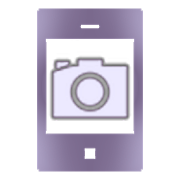Top 18 Apps Similar to Screenshot ER DEMO
Screenshot ER 2.4.3.9.B11
Screenshot ER is a screen capture appforrooted devices, proven to work where nothing else does. Easy touseand with lots of settings for capture maniacs too!This app is a pure screen capture utility and nothing more. Yougetall the possible capture methods:★ Long press on search button★ Shortcut★ Delay★ Device shake★ Visible or invisible notification iconsThe root daemon is complemented by a powerful suite ofoptionsdesigned to increase ease of use and compatibility across awiderange of devices:★ Edit screenshot images★ Interactive thumbnail preview★ Rotate and flip images★ Manage service with widget★ Customize file names★ Dynamic image override★ Disable service when screen is offAnd of course, all the usual options are there - imagetype,countdown timers, share menu integration, and an editablestoragefolder.DEMO VERSION is watermarked.APP NEEDS ROOT ACCESS, visit our website for moreinformation:http://fahrbot.co.uk/rootLOG PERMISSIONS are for feedback - you don't have to send logsifyou don't want to, and if you do no private information issent.
Screenshot Pro
Screenshot Pro allows you to take ascreenshoton your android phone & tablet running androidlollipopoperating system. In built gallery in Screenshot Pro ispacked withall features. You can share captured screenshot onFacebook,Twitter, via Bluetooth and other applications.★★★ Screenshot Pro does not require you to press home/power +volumeup/down buttons or system default methods. ★★★Requirements:- Android 5.0 and higherHow To:- Start the Application & Activate the service- Set your preferred screen side in settings- Minimize the application- Now you can LONG PRESS on the screen sides to takeascreenshot.- You can view all screenshots in the gallery- You can share screenshot to Facebook, Twitter, Google Plusandother social sites.Features:- No Advertisements- Awesome User Interface- Inbuilt Gallery- One Click Social Sharing- Better Image Quality- Works with Games & ApplicationsSupport:- If you have any query or suggestions you can write [email protected]. We will reply you back in 48 hours.Note:- In some cases you may require to restart application&activate the service. This usually happens when the systemmemoryis completely occupied and the operating system has toreleasebackground running apps to release the memory.Disclaimer:- Screenshot Pro may not work with games which requireshighoperating system memory.Like us on FACEBOOK: https://www.facebook.com/ScreenshotApp
screenshot 3.1
Allow to take screenshots of yourphone'sscreen.You can set a delay in second before capture (timer).Files can be saved in Bmp, PNG or JPG format in thescreenshots'sdirectory. Crop picture, save them, share screenshoton facebook,twitter, dropbox...Device capture, shootscreen, capture ecran, screen grabberMay require a rooted phone, but this application also works onsomeunrooted phones.Working unrooted phones: LG Revolution vs910, Motorolatriumph,Optimus V, LG Optimus M, LG Optimus S, LG-P500, GT-S5570L(GalaxyMini) running Android 2.3.4, HTC Sensation, Motorola Atrix,AcerZ110....** Latest version implement a new way to take screenshot toimprovecompatibility with Android 4.X and 5.0. If you want tocontinue touse the old method, an option is available called"ForceFrameBuffer Screenshot method" **
Easy Screenshot (capture/memo) 2.2.0
“Easy Screenshot” is a ready-to-useapplicationwhich allows everyone to take screenshot (screencapture, screenmemo) easily.Especially, this app is convenient for shooting screenshotofsnapchat.After taking screenshot, this app comes back automaticallyandallows users to share or edit directly.As the status bar (the bar on the top part of the screen) willbereplaced automatically, the private information(screenshot timeandpresent active applications) doesn't show off.You can also use the following functions if you mayuseadvertising version or charge version.1)Customize status barYou can customize the upper status bar as follows. You canalsodelete status bar and lower navigation bar*Standard application type*Dummy type*Free text type(You can put any message you like)*Delete status bar & navigation bar2)Change image size and formatYou can shrink the image to the defined size and store by PNGorJPEG. You can also change the compression ratio of JPEG andreducefile size.3)You can use special gallery which makes it easier toselectshot and stored screen shot images.If you need further functions, please download thefollowingprofessional version.https://play.google.com/store/apps/details?id=com.linever.screenshotpro1) Launch the application2) Press the "START" button (app is on standby behind)3) Take a screenshot (snapchat, game scene, shopping item,clippingof home screen etc.)4) App shows up on the screen (comes back from behind)5) You can share it through WhatsApp, Twitter, Facebook etc.withyour friends or cut(trim) itYou don't need to be bothered anymore to go back to thegalleryand chose the picture you took when you want to send itrightaway.
Screen Capture Fast Screenshot 1.1.5
You need a photograph to illustrateyourarticle? Or any screenshot picture to show off yourgamingachievementsBut not everyone knows how to capture phone screen. Butthroughscreen capture application for Android will guide you totakepictures in 14 different screen capture ways. Helping captureyourphone screenNormally, you always take power button to take ascreenshot.However, if you use more will cause your power button isnot work,and you want to take a screenshot without the powerbutton, thenjust use our screenshot without power buttonapplicationHow to take a screenshot:- Press both of the "Power" and "Volume" button 2 seconds- Press both of the "Power" and "Home" button 2 seconds- Screenshot app in notification toggle- Using these buttons on your phone- Press the search bar a moment- Screenshot shortcut, screenshot one touch on phone- Using Widget, screenshot capture for android by touch- Screenshot capture for android by shakingFeatures of screenshot apps for android withoutpressingbutton:- Supports screen capture simple and fast- Multiple screen capture features, shortcut screenshot buttononscreen- Supports most models phone- Support both of phones and tablets, screen captureshortcutfree- Edit screenshots, gesture screenshot- Save screenshots in private folders- Dozens of different photographing- Helps screen shot captures without power button, shortcuts,helptouch with screen capture...- Share screenshots- FreeRating 5* if you like the app for taking screenshot withoutusingpower button
No Root Screenshot It 3.41
A SCREENSHOT APP THAT DOESN'T REQUIRE ROOT No Root ScreenshotItisan application that lets you take screenshots of yourphone.Thisapplication works on ALL phones. Root is NOTrequired.Takescreenshots of any screen on your phone! Thisapplication isforthose users who need to take screenshots, butdon't haverootaccess to their phones. PLEASE READ CAREFULLYBEFOREINSTALLING:This application will instruct you to downloadandinstall a freedesktop application on your Windows or Mac.Onceinstalled, youmust run the desktop application with yourphoneattached to yourcomputer. This will enable screenshots onyourphone. Once you'vedone this, you can disconnect your phone andtakescreenshotswhenever you want. However, every time you restartyourphone,you'll have to connect it to your computer and runthedesktopapplication again. If you restart your phonefrequently,this appmay not be for you, as it may prove to be tooinconvenient.Yourphone will NOT be rooted or temp-rooted in anyway. No systemfileson your phone will be altered. If your phone isalreadyrooted,please download the normal "Screenshot It"application fromtheAndroid market. FEATURES: - Take a screenshot ofyourphone'sscreen - Save as a jpg or png file and share anywhere-Cropscreenshots - Annotate and draw on screenshots - Screenshotstatusbar button - Screenshot widget button - Shake to screenshot-Delayed screenshot timer - "Share" menu integration -Customsavedirectory - Overlay phone information on screenshots -Works onALLdevices Please exclude this app from any task killeroranti-virussoftware on your phone. If you don't, you'll have toruntheenabler more often. Tags: Screenshot, screen shot,screencapture,no root