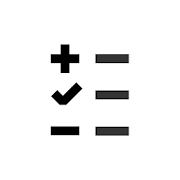Top 38 Apps Similar to To Do List Widget Pro
Launchy Widget 4.1.0
In development: Presets expertandimport.Organize and easily start apps, shortcuts, device settings,makecalls and open browser bookmarks. Launchy can replacefolders,contacts widgets and bookmarks widgets. Organize yourdesktop, makeit look great and much more intuitive to use, applyskins and thirdparty icon packs for unique looks.***The In-app purchase is used to upgrade to Launchy Pro which hasevenmore customization features.***MAIN FEATURES:- Folders replacement: create scrolling lists of yourfavoriteapps- Contacts widget: add contacts to a new Launchy on the homescreen,touch a contact to start a call- Bookmarks widget: import bookmarks and history fromAndroidbrowser and Google Chrome- Icon packs support including masking- Use multiple icon packs on one home screen- Select what to show: icons and or labels- Customizable icons size from 50% to 250% *- Customizable font, size and color of labels *- Change the location of the labels- A selection of Skins- Fully resizable (long press widget to resize)- Vertically scrollable- Multiple columns option- Add up to 10 unique widgets- Infinite scroll option* Requires In-app purchase* Feel free to try, 48h refund policy.LAUNCH FROM LAUNCHY:Apps, Direct dials, Browser Bookmarks, Shortcuts: Contacts,DeviceSettings (Battery, Screen...), Direct dials, Directmessages,Dropbox folders, Gmail labels, WhatsApp contacts andmore.ICON PACKS SUPPORT:Apply icon packs without installing a third partylauncherapp!Use different icon packs on one home screen!To apply an icon pack: Launchy Settings Screen > Layout >Icon> Theme.Tested with:- Belle UI- Kinux, Krom- Up icons- Gel- Tiny White- Peek- Voxel- Minimalico- Yoma- Rounded Up, Google Now- Rooundy- And many othersHOW TO USE:1 - After installing, add the Launchy widget to your homescreen,like you add any other widget. (If Launchy does not appearin thewidgets list, it is most likely because the widgets list didnotrefresh. Reboot your device to refresh the widgets list.)2 - In the following dialog, select "Launchy 1". It shouldbealready checked.3 - A widget will appear on your home screen with the greenLaunchy"Edit" icon.4 - Click the Launchy "Edit" icon to enter Launchyeditscreen.5 - In the edit screen, add your favorite items to the Launchy.Usethe "Configure" screen to customize it.6 - Go back to your home screen by pressing back or thehomebutton.7 - The newly added Launchy will show your items as ascrollablelist.8 - Resize the Launchy as you would resize any other widget.9 - Add another Launchy with different items: add a new Launchytoyour home screen, but this time select "Launchy 2" in stepnumber2. You can add up to 10 individual Launchy widgets. EachLaunchycan have its own items and appearance customizations.NOTES:- Use [email protected] for suggestions, help and anyotherissues.- This application uses Google Analytics to collect usagepatternsand crashes.- The permissions used by the app are needed for itsfunctionalityand nothing else.
Tasks IQ: To-Do List Calendar 1.0.0
Stay on top of life's everyday challenges with Tasks IQ, asimpleyet powerful to-do list app and task manager designed tohelporganize and prioritize your daily tasks and to-dos in alogical,intelligent manner for maximum productivity. Find out howthishighly flexible to-do list app can handle your to-dos,grocerylist, shopping list, checklists, gift lists, projectmanagementneeds or just as a handy notepad! Quick and easy to-dolist entrythat can sync with Google Tasks Adding new tasks andto-dos isextremely fast and convenient. Tasks created via GoogleTasks canalso be automatically synced to Tasks IQ. Calendar Viewplus syncwith Google Calendar Get a quick overview of your upcomingtasks,to-dos and events while simultaneously makes addingdate-basedtasks even faster using the new Calendar widget. Eventsin yourGoogle Calendar will also show here, helping you avoiddoublebooking yourself when setting deadlines to your varioustasks.Reminders & Auto-Repeating Tasks Never forget to performacritical task. Use Task IQ's reminder service to alertyourselfwhen a task's deadline is approaching. For tasks with arecurringschedule, you can set them to repeat and it will showupautomatically on your todo list the next time! Auto-Prioritizeyourtasks and to-dos Tasks IQ's uses a date-based approachtoautomatically prioritize your tasks. Tasks with due datesareautomatically sorted by earliest due dates at the top of yourtasklists. Urgent Tasks indicator Of course, we know thatoften-timespriorities do change, so tasks can also be flagged as'Urgent' toquickly move it to the top your checklist. AttachImages, Files& URLs Enrich your task list with attachments suchas photos,documents & URLs and access them directly in TasksIQ. You canalso create tasks directly via your device Gallery orany app withthe Share function. Unlimited To-do Lists With TasksIQ, you canorganize your tasks into as many task lists as needed.However, youcan still view them all collectively via an All-Tasksoverview.Home-screen Widget Tasks IQ comes equipped with a handyhome screento-do list widget to view all pending tasks and to-dosor onlythose from a single list. Mark items off your grocerylist,shopping list, packing list etc straight from the widget,orquickly add new ones. Secure Backup & Cloud Sync withGoogleFirebase Securely backup & manage your task & todolistsacross multiple devices with cloud sync, powered byGoogleFirebase. Complete list of smart features: - Cloud Syncacrossdifferent devices with Google Tasks using official GoogleTasks API- Task reminder notifications for one-time/repeating tasks- Tasks/ todo lists entries with due dates can be set torepeatautomatically with flexible recurrence schedule - Send urgenttasksto the top of your list with one quick action - View/manageGoogleCalendar events - Calendar Widget for an overview of allupcomingtask and events - Sort your to-do lists anyway you want-Calendar-style date picker with quick date pickers lets youquicklyset due dates for your to-do items with deadlines. -Navigatebetween task lists easily by swiping - Enter tasks intoyour to-dolist with voice entry - Home Screen To-do List Widget toquicklyview pending tasks with shortcuts to add or view tasks-Backup/restore data to local storage Whether it's a shoppinglist,packing list, gift list or any other type of checklist, TasksIQgot you covered with it's uniquely flexible approach tolistorganization. Download Tasks IQ now and give it a try!PermissionsGET_ACCOUNTS: Obtain Google Accounts on device forGoogle Tasks andGoogle Calendar Sync Follow us onFacebook(https://www.facebook.com/tasksiq/) For support and onlinehelparticles, please visit our website at: http://www.tasksiq.comTasksIQ is proudly brought to you by Handy Apps.
ToDo List Task Manager -Pro
ToDo Task Manager -Pro is a powerful to-dotaskmanagement tool with a simple and completely customizableuserinterface. It allows you to quickly and easily track andorganizeall of your to-do tasks.Create custom filters so you can easily organize and switchbetweento-do lists. Use the calendar month view for a quick way tosee allof your upcoming tasks.Some Features Include:● Customizable to-do list view.● Customizable sorting and filtering.● Save and name custom sort filter.● Optional quick search.● Calendar month view.● A view details screen that automatically creates linkstolocations, websites, email addresses, and phone numbers.● Repeating tasks.● Repeating reminder alarms.● Ability to snooze the alarm.● Customizable home screen widget.● Export todo task list as TXT, XML, CSV or Outlook CSV files totheSD card.● Import XML and CSV file.● Automatically backup to-do tasks to the SD card on afixedschedule.● Send a to-do task to the Google calendar.● Optional microphone buttons for speech to text input.● Selectable themes.● Online user manual.Visit the ToDo Task Manager website atwww.mikesandroidworkshop.comfor more information.Frequently Asked Questions:Q: How can I automatically dial a phone number entered inatask?A: Type in a phone number in either the contact field or in thenotefield to display that phone number as a link when viewing itoneither the 'Task Detail View' screen or the 'AlarmNotificationdetail' screen. Clicking on the link will automaticallydial thatnumber.Q: How do I create a custom filter?A: To save custom filters press the phones menu button while youareon the 'Sort and Filter Settings' window. A menu will pop up.Select'Save Filter Settings As..'. Then type in the new filtername andpress OK.Q: Can ToDo Task Manager sync with Google?A: To add a task to your calendar long press on a task in thetasklist until a context menu pops up. Then select the option 'AddtoGoogle Calendar'.The 'Toodledo.com Sync Add-on -Beta' add-on will sync with thewebsite Toodledo.com. On the Toodledo website there are thirdpartytools to sync will Google(http://www.toodledo.com/widget/google_gadget.php ). Thisshouldallow you to sync my application with Googleindirectly.Q: Can ToDo Task Manager sync with Outlook?A: My application does not directly sync with Outlook. Itprovidesthe option to import and export tasks to Outlook using aCSVfile.The 'Toodledo.com Sync Add-on -Beta' add-on will sync with thewebsite Toodledo.com. On the Toodledo website there are thirdpartytools to sync will Outlook(http://www.toodledo.com/connect_outlook.php ). This shouldallowyou to sync my application with Outlook indirectly.Q: How can I search for a specific task in the to-do list?A: The search feature is turned off by default. In theapplicationsettings select 'Searching, Sorting, and Filtering'.Then check the'Quick Search On/Off' setting.When quick search is turned on my application will filter thetasklist based on the text typed in the text field at the bottom ofthetask list screen.Q: How do I create a new category?A: To create a new category simple type in the new category inthecategory field on the task edit screen. The button next tothecategory field displays all of the existing categories in allofthe other tasks.Q: How can I enter additional information in a new taskwithouthaving to click on the task in the task list?A: Click on the add task button without entering a task title inthetext entry field to automatically open the task creationscreen. Youcan also set default values for most of thefields.
3C Task Manager 3.6.6d
A simple task manager for everyday use In-app purchase can bemadeto remove ads and unlock features (see below). This appusesAccessibility services to help you stop apps on non-rooteddevices,but will never ever collect any information. ★ HighlyConfigurableUI allows you to transform the app into something youreally like ★Highly Configurable Widgets are all resizable, from asimple gaugeto more complex data display and historical graphics. ★Sort byCPU, memory or network usage. ★ Add home-screen launcher toappsfeatures. ★ Configure UI the way you like it (dark/light,buttonthemes, text size, etc...). ★ See detailed informationaboutrunning tasks. ★ Pause display. ★ Show system data in widgets(1x1text and gauge are freely customizable) ★ Kill any apps orkernelprocesses on rooted devices. ★ Force-stop apps on rooteddevices orusing Accessibility services. ★ Fill or stop specificapps whenscreen's turned on or off or under low memory condition.If rootedor Android lower than Marshmallow (6.0), app can also: ★View andsort by memory used ★ View kernel processes 3C Companionapp(non-rooted users) available here. If Xposed frameworkisinstalled, app can also: ★ Set permanently the Linux's nicenessofany process ★ Exploring task's data directory requires root and3CExplorer (free app). ★ Viewing task's logs requires root and3CLogs (free app) NB: ★ Killing doesn't prevent apps fromrestarting.★ Some apps are immune to force-stop and will restartanyway. Youneed the crystallize feature of 3C Toolbox Pro toprevent them fromrunning. Use in-app purchases to unlock thefollowing features: ★Remove Ads ★ Advanced UI theming options ★Automatic auto-kill/stop★ Add shortcut to notification ★ Enableextra widgets (2x1 text andgraphics) customization ★ Enable widgetrefresh rate configuration