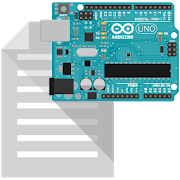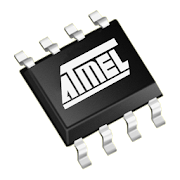Top 50 Apps Similar to Arduino Manager
Blynk - Arduino, ESP8266, RPi 2.27.32
Control Arduino, ESP8266, ESP-12,NodeMCU,Particle Photon, Raspberry Pi and other microcomputers withthesmartphone over the Internet. Bluetooth and Bluetooth LowEnergysupport.Create beautiful interfaces with widgets like buttons,knobs,graphs, displays and many more!Start in 5 minutes:http://www.blynk.cc/getting-startedIf you have any questions, ask on our forum:http://community.blynk.ccYou can even share your project with friends and other makersbysimply sending them the link.Use our Blynk Cloud or deploy your own Blynk Server in a minuteandhave full privacy and control in your hands.Supported boards and shields:• ESP8266• ESP32• NodeMCU• Arduino Uno• Arduino Mega• Arduino Nano• Arduino Mini• Arduino YÚN (Bridge)• Arduino Due• Arduino 101• Raspberry Pi• Particle Core (ex Spark Core)• Particle Photon• SparkFun Blynk Board• TinyDuino (CC3000)• Wicked WildFire (CC3000)Shields and connections:• USB, connected to your laptop or desktop computer (noshieldrequired!)• Ethernet shield (W5100)• Adafruit CC3000 WiFi• Official Arduino WiFi shield• ENC28J60• HC-05, HC-06, HC-08, HM-10, etc.And much much more...
ArduinoDroid - Arduino IDE 6.3.1
Important:The app takes about 210Mb as it contains IDE, compiler anduploader.Make sure you have enough free space in internal storageand itcan't be installed on sd card because of Androidsecuritypolicy.Features:* open/edit Arduino sketches* example sketches and libraries included* code syntax highlighting with themes support ** code complete ** real-time diagnostics (errors and warnings) and fixes ** sketch navigator ** tiny built-in software keyboard ** compile sketches (no root required)* upload sketches (Arduino Uno/Uno_r3, Duemilanove, Nano, Mega2560,Leonardo, Micro/Pro Micro, Pro, Pro Mini, Yun, Esplora,RobotControl, Robot Motor boards are supported, android deviceswithUSB-host support required)* serial monitor* works offline (no internet connection required)* Dropbox support* Google Drive support* material designApp blog:http://www.arduinodroid.infoTroubleshooting:http://www.arduinodroid.info/p/troubleshooting.htmlAdvanced paid features (marked with *) review:http://www.arduinodroid.info/p/advanced-features.htmlSee also CppDroid app:http://www.cppdroid.info© "Arduino" is a trademark of Arduino team.
CySmart™ 1.3.0.139
CySmart™ is a Bluetooth® Low Energy (BLE) or BluetoothSmartutilitydeveloped by Cypress Semiconductor, anInfineonTechnologiesCompany. The CySmart Android app can be usedwith anyBLE productsincluding BLE development kits from Cypresslike thefollowing ones:1. CY8CKIT-042-BLE-A PSoC® 4 BLEPioneerKitwww.cypress.com/documentation/development-kitsboards/cy8ckit-042-ble-bluetooth-low-energy-42-compliant-pioneer-kit2.CY8CKIT-062-BLEPSoC® 6 BLE PioneerKitwww.cypress.com/CY8CKIT-062-BLE 3. WICEDBTKitswww.cypress.com/wireless-kits The CySmart Android app canbeusedwith the BLE example projects provided in PSoC® Creator™4.3andModusToolbox™ Software Environment. PSoC Creator canbedownloadedfrom www.cypress.com/psoccreator/?source=BLE. To findanexampleproject within PSoCCreator,see:www.cypress.com/documentation/code-examples.ModusToolbox canbedownloaded from www.cypress.com/modustoolbox.Features:Customizedscreens for the following Bluetooth SIG-adoptedBLEprofiles andservices are supported: 1. Battery Service 2.BloodPressureProfile and Service 3. Cycling Speed and CadenceProfileandService 4. Device Information Service 5. Find MeProfileandImmediate Alert Service 6. Glucose Profile and Service7.HeartRate Profile and Service 8. Health Thermometer ProfileandService9. Proximity Profile, Link Loss Service and Tx PowerService10.Running Speed and Cadence Profile and ServiceCustomizedscreensfor the following Cypress-defined, BLE profilesand servicesaresupported: 1. CapSense® Profile and Service -EnablesBLE-basedcommunication for CapSense Widgets like proximitysensors,buttonsand sliders 2. Bootloader Profile and Service-Enablesover-the-air (OTA) device firmware upgrade (DFU)forCypress's BLEdevices 3. RGB LED Profile and Service - EnablesLEDcolor andintensity control using Cypress's BLE devicesThefollowingadditional features are supported: 1. Data logger 2.GATTdatabase(DB) viewer for debugging any Bluetooth SIG-adoptedorcustomprofile/service. For the End User License Agreement,OpenSourceLicenses Used, and app’s User Guide refertothewww.cypress.com/cysmartmobile
1Sheeld: The Arduino Shield 1.9.0
What is 1Sheeld? 1Sheeld is a platform for Arduino that allowsyoutotap into your smartphone's sensors and capabilities and letsyouusethem in your Arduino projects. Basically, It is ahardwareshieldthat sits on top of your Arduino board andcommunicatesoverBluetooth to this Android app, to transfer databetween it andyoursmartphone. Instead of buying an accelerometersensor, use theonein your smartphone, want to connect Arduino tothe internet?noneed to buy a WiFi shield, use your smartphone as agatewaytoaccess the internet. 1Sheeld makes you use allyoursmartphone'ssensors and capabilities for hardware prototyping.Whatcan you dowith 1Sheeld? The sky is the limit! You have apowerfulAndroidsmartphone that can be used to control your RC car,tweetwhenplants are thirsty, and have fun automating yourenvironment.Wherecan I buy 1Sheeld? It is available throughdistributorsworldwide,check our website to knowmore:http://www.1sheeld.com/buy What isthis app? 1Sheeld app isusedalong with our hardware shield toeither control Arduino, readyoursmartphone's sensors in yourArduino sketch, post on socialmedia,or even control your Androiddevice. Does it work with ArduinoMega,Leonardo, Uno and Due? Yup,our shield should work with anyArduinoboard as long as it has theshields’ form factor and arecompatiblewith Arduino Uno shields ingeneral. Is it open source?Yes, all ofthe schematics, firmware,and this app are open source.Check outour Github account :http://github.com/integreight Wherecan I findyour Arduino libraryand its documentation? You will findof all ofthe requiredresources, libraries, documentation andtutorials onour website:http://1sheeld.com What are the shields youare givingme access toright now? Currently, you have access toaround 40shields. Here isa list of them: 1- Accelerometer Sensor 2-Buzzer3- Camera 4-Clock 5- Color Detector 6- Data Logger 7- Email8- FaceDetection9- Facebook 10- Foursquare 11- Game Pad 12- GLCD13- GPS14-Gravity Sensor 15- Gyroscope Sensor 16- Internet 17-Keyboard18-Keypad 19- LCD 20- LED 21- Light Sensor 22- MagnetometerSensor23-Mic 24- Music Player 25- NFC 26- Notifications27-OrientationSensor 28- Pattern 29- Phone 30- Pressure Sensor31-ProximitySensor 32- Push Button 33- Seven Segment 34- Skype35-Slider 36-SMS 37- Temperature Sensor 38- Terminal 39- Texttospeech 40-Toggle Button 41- Twitter 42- Vibration 43-VoiceRecognition Wealso have integrated 2 plugins to Tasker app(Beta),an event and acondition plugins, that will allow you tobring thepower ofhardware into you automation scripts. Note: Youactuallyneed tohave 1Sheeld hardware to be able to use this app,but youcan useour new demo mode to explore its capabilities andmake yourbuyingdecision later. If you liked our app, don't forgetto rateit. Wecan't wait for your 5/5 review. If you have anyproblems,asuggestion, or just wanted to say hi, just drop us anemail atinfo(AT) integreight (DOT) com and we will be very happy toanswer.
ATmicro Database
ATmicro Database allow you to checkthecharacteristics of all the microcontrollers producedbyAtmel®.You can search for your favorite microcontroller, readingthefeatures, applying filters, and many new features willbeintroduced in future versions...The application integrates seamlessly with the programElectroDroidwhich can be downloaded for free from the AndroidMarket.App is ad-supported. Ads can be removed with in-app purchase.Atmel® and AVR® are registered trademarks or trademarks ofAtmelCorporation or its subsidiaries, in the US and/or othercountries.This application is not related or affiliated in any wayAtmelCorporation.
Virtuino SE 1.0.36
Virtuino SE is an 100% customizable by the users HMI platformforanyboard in the world Supported :WiFi and EthernetconnectionsVisualizeyour Arduino project. Create visual interfaceswithwidgets likeLEDs, buttons, switches, value displays,instruments,regulators etc.Easy to use. No libraries are needed.All thenecessary code isincluded on the example code-----------------How to start: Visithttps://virtuino.com todownload the examplefor your board or RunVirtuino SE App, on themain menu select:Tutorials - Getting started
LectroRM
Remote control application for Lectrosonics®SMTransmitters. Now supports Lectrosonics new LSeriestransmitters!Change Audio Level, Frequency, Sleep mode, and Lock mode byplayinga tone through an attached microphone.Control transmit Power on SM transmitters with firmware version4.0or higher.FeaturesSafe - "Hold Button To Activate" prevents accidental changingofsettingsPresets - save presets to quickly reference the settings on allofyour transmittersVolume Control - hear the loudness of the tone beforeactivatingit*SM Transmitters must be configured to accept remote control.Holdthe down button while turning the transmitter on and select"rcon". The original SM requires firmware version 1.5 (released12/05)to respond to the remote. The firmware version number appearsuponturning on the unit. SMa, SMQV and SMV models all supportremotecontrol.Lectrosonics® is a registered trademark of Lectrosonics Inc.
WallPanel 0.9.5 Build 9
WallPanel is an Android application for Web Based DashboardsandHome Automation Platforms such as Home Assistant. Reuse anoldermobile phone or tablet to mount your home automation dashboardonyour wall. Features * Web Based Dashboards and HomeAutomationPlatforms support. * Camera support for streaming video,motiondetection, face detection, and QR Code reading. *GoogleText-to-Speech support to speak notification messages usingMQTT orHTTP. MQTT or HTTP commands to remotely control deviceandapplication (url, brightness, wake, etc.). * Sensor datareportingfor the device (temperature, light, pressure, battery). *Wakedevice on motion or face detection. For the completesetupinstructions and additional information, please visit theProjectHome Page. Quick Start Open the settings by clicking thedashboardfloating icon. In the settings, set your web page orhomeautomation platform url. Set the code for accessing thesettings,the default code is 1234. You will need this code toreturn to thesettings, so remember it! Support Please use theProject's HomePage. There is no way to receive support through aGoogle Playreview. Project's Home Page Support:[email protected]
Splashtop 2 Remote Desktop 3.5.1.12
Splashtop is the easiest, fastest,secureremote desktop app for accessing your Windows or Mac computerusingyour Android phone or tablet, from anywhere andatanytime!Over 15 million users are enjoying Splashtop today, and youshouldtoo!Use Splashtop for free to access your computer on the localnetworkwith best-in-class video streaming performance. Get fullaccess toALL of your applications, documents, emails, full browserwithFlash and Java support, and games. Also get full access toyourentire media library and documents. And more!Beyond that, Remote Camera feature in Splashtop also enables youtocheck on people, places and things with the live videostreamingfrom your computer’s webcam remotely.To access your computer from across the Internet, subscribetoAnywhere Access Pack via In-App Purchase.====================License:You may access up to 5 computers via your Splashtop Account.Splashtop Personal is for non-commercial use only, i.e. use ittoaccess your personal computers for non-work relatedpurposes.For commercial use in a professional environment, pleaseuseSplashtop Business which is designed for the workplaceofferingenhanced manageability, security, andcompliance(www.splashtop.com/business).====================WITH SPLASHTOP PERSONAL, YOU CAN:* Use your Android device to access all of the programs and filesonyour computer with 100% compatibility, including allPC/Macapplications* Use your full desktop browser with Flash and Java support,withall of your bookmarks and your favorite plug-ins* Enjoy the full video and music libraries that are playable onlyonyour computer, whatever formats they’re in* Play all the 3D games and all the Flash games* High resolution, real time video and audio streamingfromcomputer’s webcam====================Optional In-App Subscriptions:Get Anywhere Access Pack to access your computer from acrosstheInternet, via our global network of secure,high-performanceservers:- Access reliably across Internet over 3G/4G , frombehindfirewalls, etc.- Optimized streaming performance under varying networkconditionsover Wi-Fi and 3G- Fully secured via SSL with 256-bit AES encryption- Subscribe monthly for $1.99 or annually for $16.99Get Productivity Pack, which includes Configurable Shortcuts&Gamepad and Whiteboard:- Control your Windows and Mac apps and games easily withon-screenshortcuts mapped to your most commonly used functions. Usethebuilt-in profiles for popular apps or create your own.- Annotate over any live remote desktop screen. Greatforpresentations and classroom instruction.- Subscribe monthly for $1.99 or annually for $16.99See our Terms of Service and Privacy policyathttp://www.splashtop.com/terms/splashtop.====================REQUIREMENTS:* Windows 8, 7, Vista, and XP, Mac OS X 10.6+ or Linux(Ubuntu12.04).* A computer with dual-core CPU is strongly recommended forbestperformance.* Internet connection is needed to use this app.* Productivity Pack is available for Android tablet only
HMI Modbus TCP, Bluetooth Free 2.14
This software can be used as replacement for HMI operatorpanel.Somefunctions of Scada-systems such as reading andwritingdifferent datatypes are provided. Modbus TCP/IP protocolissupported. In order touse Modbus RTU/ASCII additionalModbusconverter (for exampletgw-715) is necessary. If youneedonlyviewer:https://play.google.com/store/apps/details?id=net.sagram.hmi_modbus_viewer.Manual:https://drive.google.com/drive/folders/0B_ogMSvuFCPAcUgyZURYaDF1ZTg?usp=sharingAlsoimplementedcommunication through Bluetooth (Modbus RTU), canbeused forcommunication via Bluetooth shield for Arduino andotherdevices.Viewing requests and responses in Hex format in thelog.Programinterface is based on Drag and Drop principle. Longtap onelement inediting mode is used to move that elementwithinworkspace. Mostexternal HMI are using port no. 8000, PLCportusually set to 502.Read/write functions currently supports Int16,Int 32, Float, Floatswapped, Boolean data types. Softwarewastested on HMI panel WeintekMT6070iH, Delta DVP20EX2 PLC,Siemenss7-1200 PLC