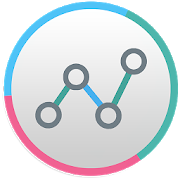Top 28 Apps Similar to Flashlight Now
Notification Toggle
Notification Toggle creates notificationsinthe Android status bar to let you quickly switch WiFi,Bluetooth,Silent mode, Screen rotation and Flight mode on and offor toadjust the screen brigthness (and many more...)You can also add shortcut to your own apps into thenotificationbar!In the settings, you can choose which notifications shouldbeactive. All icons & colors can easily be changed throughtheapp for full customization!Now with Android Wear integration! Select which togglesyouwant to see on your Wear smartwatch and say "StartNotificationToggle" to switch your phone to silent, lock it, turnon theflashlight...Some notes:• Not every toggle will work on every device• Some settings aren't changeable by user apps, so it will bringyoudirectly to the Android settings• Exclude from task-killers!• Some toggles require root access• The app can not remove the build-in toggle notification onSamsungphones• Please read the FAQ in the app before posting a review--------------------Available toggles & shortcuts:• WiFi• Bluetooth• Sound / Vibration, Sound / Silent, Sound menu• Brightness mode / menu / 5 predefined stages• Screen timeout dialog• Wake lock• Rotation• Flight mode• Mobile data• NFC• Flashlight (might require "TeslaLED" app)• Sync & Sync now• WiFi- & USB-Tethering• Music: previous / next / pause• WiFi settings / advanced settings• Bluetooth settings, Bluetooth visbility• GPS• Mobile data settings• Data usage• Battery• Camera• next Wallpaper (requires "Wallpaper Changer" app)• Lockscreen (requires "Delayed Lock" app)• Shutdown & Reboot (requires root)• own apps & shortcuts (shortcuts feature requires anin-apppurchase)------------------This awesome app icon is made byhttp://www.graphical360.com:)If you don't like the default icons, click on 'Icons &Colors'and use your own icons or use the 'Icon Downloader forNT'app do download alternative icons made by xda users.--------------------Permissions:ACCESS_FINE_LOCATION - toggle GPS on Android 2.2 devicesACCESS_NETWORK_STATE - toggle wifi tetheringACCESS_SUPERUSER - direct GPS toggle on rooted devicesBILLING - for in-app billingBLUETOOTH_ADMIN & BLUETOOTH - toggle BluetoothCALL_PHONE - direct call contacts from notificationCAMERA & FLASHLIGHT - turn on camera flashlightCHANGE_NETWORK_STATE - toggle mobile data on 2.3+CHANGE_WIFI_STATE & ACCESS_WIFI_STATE - toggle WiFiEXPAND_STATUS_BAR - to close the status bar on ICS devicesMANAGE_USB - toggle usb tetheringNFC - toggle NFCREAD_EXTERNAL_STORAGE - to load custom iconsRECEIVE_BOOT_COMPLETED - place the notifications after bootSYSTEM_ALERT_WINDOW - necessary on Android 2.x for detectingwhichtoggle was clickedVIBRATE - for haptic feedback optionWAKE_LOCK - for the wake lock toggleWRITE_EXTERNAL_STORAGE - to save shortcut icons likecontactpicturesWRITE_SECURE_SETTINGS - GPS toggling on rooted pre-4.3devicesWRITE_SETTINGS - to toggle various stuff like rotation &screenbrigthnessWRITE_SYNC_SETTINGS - toggle sync
AppMgr Pro III (App 2 SD)
AppMgr (also known as App 2 SD) is atotallynew design app that provides the following components:★ Move apps: moves apps to either internal orexternalstorage for getting more available app storage★ Hide apps: hides system (built-in) apps from theappdrawer★ Freeze apps: freeze apps so they won't use any CPUormemory resources★ App manager: manages apps for batch uninstalling,movingapps or sharing apps with friendsSupport app 2 sd for Android 6+ and more Samsung/HTC devices,butwon't be supported on HUAWEI, LG, XIAOMI, ASUS with Android 6+dueto manufacturers remove the app2sd function.* Over 30,000,000 Downloads! *★ up-to-date UI style, themes★ batch uninstall apps★ batch move apps to external storage★ notify when movable apps installed★ hide apps from app drawer★ freeze apps to a stop state★ 1-tap to clear all cache★ batch clear apps cache or data★ batch view apps on Google Play★ export the app list★ install apps from the exported app list★ quick uninstall or move an app by drag-n-drop★ sort apps by name, size or installation time★ share customized app list with friends★ support home screen widgets★ support Android 2/3/4/5/6Need root uninstaller? Download our new App Usage appfromPlay on https://goo.gl/JBYxbK !More functions for rooted device★ Root uninstaller. 1Tap to uninstall apps★ Root app mover. 1Tap to move appsMove apps:Are you running out of application storage? Do you hate havingtocheck each and every app if it supports moving to the SD card?Doyou want an app that automatically does this for you and cannotifyyou when an app can be moved? This component streamlinesthemovement of apps to on your device's external or internalstoragethrough your device's Settings. With this, you'll have morecontrolover your ever expanding collection of apps. This is crucialtoanyone who has memory management issues.Hide appsYou don't care for all the apps your carrier adds to Android?Well,now you can get rid of them! This component enables you tohidesystem (built-in) apps from the app drawer.Freeze appsYou can freeze apps so they won't use any CPU or memoryresourcesand consume zero-battery. It's good for you to freeze appsthat youwould like to keep in device, but don't want them to run orbeuninstalled.We have been selected as a Google I/O 2011 DeveloperSandboxpartner, for its innovative design andadvancedtechnology.Note:* Move apps function may not work on your device asmanufactureremoves the function of moving apps to SD from Androidsystem* Read user's manual or FAQ by going to: AppMgr > Settings>AboutCredits:Arabic-Mohamed HanyBulgarian-Димитър ДимитровCroatian-Bruno ŠvorinićCzech-Michal FiurášekDanish-Christian Stangegaard KappelgaardDutch-Niko StrijbolFilipino-Vincent C. V. EstrelladoFinnish-Teemu PaavolaFrench-Jérémy Roth (JeremX)Galician-Xesús M. Mosquera CarregalGerman-Marc C. Hübner, Wolfgang DinterGreek-George GeorgiadisHebrow-Benjo26Hindi-AzamAliHungarian-RootRulezIndonesian-Khairul AgastaItalian-Luca TrevisanJapanese-nnnnnLithuanian-bronxitasMacedonianNorwegian-Mathias AavikPolish-Kamil Szymański, Grzegorz JabłońskiPortuguese-Altieres Lima da Silva, , Luis Barbosa deAssisJuniorRomanian-Stelian BalincaRussian-Павел АлексеевSerbian-Branko RadičevićSlovak-Patrik ŽecSlovenian-Matevž KersnikSpanish-Tomás de la Puente López, Lahiri LópezSwedish-Henrik AnderssonTamil-KUMAR DTelugu-Venkat KameshThai-Pimlada SingsangaTurkish-Kutay KuFTiUkrainian-Михайло ГрицинаUrdu-Hafiz Muhammad Moin Ud DinVietnamese-Phong Quang PdaVietIf you are interested in helping us to translate this app toyournative language, please let me know. Thanks.
Rotation Lock Pro 1.2.1
The floating lock button is displayed when a changeinscreenorientation has been detected. Tapping on this buttonwilllock theorientation of the screen. This unique app can locktheorientationof the screen in all four directions. Ease of usehasbeenprioritized for controlling the orientation of thescreenwithfunctions such as automatic unlocking when theswitchingapps.[Features] ►Floating Lock Button The floating lockbuttonisdisplayed when a change in screen orientation hasbeendetected.Tapping on this button will lock the orientation ofthescreen.►Display Duration The floating button isautomaticallyhidden whenthe specified number of seconds haselapsed. ►DisplayPositionSpecify where you would like the floatingbutton to bedisplayed.►Unlock When Switching Apps Thescreen-orientation lockwill beautomatically removed when a changein apps has beendetected.►Quick Panel Placing the "Rotation Lock"button on thequicksettings panel makes it easier to enable ordisable the app.Youcan check this app's functions and operationswith a freetrial.Please check the functions and operations by freetrialbeforeyoubuy.https://play.google.com/store/apps/details?id=jp.snowlife01.android.free_rotationlock
Swiftly switch - Pro 3.1.5
Swiftly Switch is an edge app thatimprovesyour Android experience by allowing to use your phone withone handand faster multitasking.Swiftly Switch runs in the background and can be easilyaccessedfrom any screen with just one swipe from edge screen. It'sfast,battery friendly, highly customizable and no ads.Swiftly Switch offers new ways to handle your phone:• Recent apps switcher: Arrange your recent apps inafloating circle sidebar. Switch between them by one swipefromtrigger screen edge zone.• Quick Actions: swipe in deeper with a right directiontopull down notification, switch to the last app, back or openGridFavorites section.• Grid Favorites: a side panel where you can placeyourfavorite apps, shortcuts, quick settings, contacts to accessfromany screen.• Circle Favorites: like the Recent Apps section but foryourfavorite shortcutWhy Swiftly Switch make your Android experiencebetter?• One-handed usability: don't need to stretch out yourfingerto reach the back, recent button, toggle quick settings, orpulldown notification• Fast multitasking: switch to recent apps or last usedappwith just one swipe. There is no faster way to do it.• No cluster home screen: because now you can accessyourfavorite apps and shortcuts from anywhere.• Focus on user experience: ads free, the app is fast,easyto use, beautiful and extremely customizable.Currently supported shortcuts: apps, contacts, toggle wifi,on/offBluetooth, toggle auto rotation, flashlight, screen lock,screenbrightness, volume, ringer mode, power menu, home, back,recent,pull down notification, last app, dial, call logs anddevice'sshortcuts.Swiftly Switch is extremely customizable:• Shortcuts can be arranged in circle pie control, sidebar,floatside panel• You can change the position, sensitivity of the edgescreen'strigger zone• You can customize icon's size, animation, background color,hapticfeedback, separate content for each edge, the behavior ofeachshortcut.The Pro version of Swiftly Switch offer you:• Unlock the second edge• Customize the columns count and rows count of theGridFavorite• Pin favorite shortcut to Recent Apps• Auto disable in full-screen app optionDownload the best app switcher now with pie control patternthatbrings your Android experience to a new level. Swiftly Switchalsosupport folder, backup settings to Google Drive.What permission Swiftly Switch ask for and why:• Draw over other apps: Used to turn on floating windowsupportrequired to display the circle, side panel,...• Apps usage: Needed for getting recent apps.• Accessibility: Used for performing back, power menu and pulldownnotification for some Samsung devices.• Device Administration: Needed for the "Screen Lock" shortcutsothe app can lock your phone (turn screen off)• Contact, phone: For the contact shortcuts• Camera: Used for turning on/off flashlight with device lessthanAndroid 6.0.Please use the "Email us" section in the app to directlyinteractwith the developer via email, we alway try to responseevery emailin lest than 24 hours. Any Feedback, suggestions, andbug reportsare much appreciated.•Developer's email: [email protected]•De-studio facebookpage:https://www.facebook.com/destudiosite/•Google Plus beta testcommunity:https://plus.google.com/communities/107870609518185704657Translations:If you want to help me to localize it in your language, please gotohttps://www.localize.im/v/xyDownload Swiftly Switch and get better Androidexperiencestoday.
My Gesture Shortcut Launcher 5.0
***** THIS IS DONATION VERSION ***** Draw your owngesture!Then,your phone will lead you wherever you want. Yourfavouriteapps,internet pages, calling/texting or your phonesettings !!!-Facebook? Just draw 'f'. - Calling to someone? justaddyourgesture to call that person. - WI-FI On Off? Let’s make‘W’forthis. What can I use? * Internet URL * Applications *Contactautocall, auto message * Home button * Silent Mode *Vibration Mode*WiFi * Bluetooth * GPS * Auto rotation This donationversionis100% same with the free version of My Gesture. Pleasedownloadifyou want to donate to the developer. How to use: 1.Selectacategory from [Internet / Application / Contact / PhoneSetting]2. Select an item from the list 3. Create a gesture for theitem4.Turn on My Gesture (The icon will floating on the top layerwhenitis turned on) 5. Click on the icon 6. Draw a gesture 7.Thedesiredapp/internet/calling/texting/settings willbeavailableimmediately!!! More functions - gesturerecognition,shortcut, autocall message, smart linked launcher, onehand on offon-off
AppMgr III (App 2 SD) 5.32
AppMgr (also known as App 2 SD) is atotallynew design app that provides the following components:★ Move apps: moves apps to either internal orexternalstorage for getting more available app storage★ Hide apps: hides system (built-in) apps from theappdrawer★ Freeze apps: freeze apps so they won't use any CPUormemory resources★ App manager: manages apps for batch uninstalling,movingapps or sharing apps with friendsSupport app 2 sd for Android 6+ and more Samsung/HTC devices,butwon't be supported on HUAWEI, LG, XIAOMI, ASUS with Android 6+dueto manufacturers remove the app2sd function.* Over 30,000,000 Downloads! *★ up-to-date UI style, themes★ uninstall apps★ move apps to external storage★ notify when movable apps installed★ hide apps from app drawer★ freeze apps to a stop state★ 1-tap to clear all cache★ clear apps cache or data★ batch view apps on Google Play★ export the app list★ install apps from the exported app list★ No ads (PRO-only)★ quick uninstall or move an app by drag-n-drop★ sort apps by name, size or installation time★ share customized app list with friends★ support home screen widgets★ support Android 2/3/4/5/6Need root uninstaller? Download our new App Usage appfromPlay on https://goo.gl/JBYxbK !More functions for rooted device★ Root uninstaller. 1Tap to uninstall apps★ Root app mover. 1Tap to move apps, auto move app tosd(PRO-only)Move appsAre you running out of application storage? Do you hate havingtocheck each and every app if it supports moving to the SD card?Doyou want an app that automatically does this for you and cannotifyyou when an app can be moved? This component streamlinesthemovement of apps to on your device's external or internalstoragethrough your device's Settings. With this, you'll have morecontrolover your ever expanding collection of apps. This is crucialtoanyone who has memory management issues.Hide appsYou don't care for all the apps your carrier adds to Android?Well,now you can get rid of them! This component enables you tohidesystem (built-in) apps from the app drawer.Freeze appsYou can freeze apps so they won't use any CPU or memoryresourcesand consume zero-battery. It's good for you to freeze appsthat youwould like to keep in device, but don't want them to run orbeuninstalled.We have been selected as a Google I/O 2011 DeveloperSandboxpartner, for its innovative design andadvancedtechnology.Note* Move apps function may not work on your device asmanufactureremoves the function of moving apps to SD from Androidsystem* Read user's manual or FAQ by going to: AppMgr > Settings>AboutCredits:Arabic-Mohamed HanyBulgarian-Димитър ДимитровCroatian-Bruno ŠvorinićCzech-Michal FiurášekDanish-Christian Stangegaard KappelgaardDutch-Niko StrijbolFilipino-Vincent C. V. EstrelladoFinnish-Teemu PaavolaFrench-Jérémy Roth (JeremX)Galician-Xesús M. Mosquera CarregalGerman-Marc C. Hübner, Wolfgang DinterGreek-George GeorgiadisHebrow-Benjo26Hindi-AzamAliHungarian-RootRulezIndonesian-Khairul AgastaItalian-Luca TrevisanJapanese-nnnnnLithuanian-bronxitasMacedonianNorwegian-Mathias AavikPolish-Kamil Szymański, Grzegorz Jabłoński, Dawid ZielińskiPortuguese-Altieres Lima da Silva, , Luis Barbosa deAssisJuniorRomanian-Stelian BalincaRussian-Павел АлексеевSerbian-Branko RadičevićSlovak-Patrik ŽecSlovenian-Matevž KersnikSpanish-Tomás de la Puente López,, Lahiri LópezSwedish-Henrik AnderssonTamil-KUMAR DTelugu-Venkat KameshThai-Pimlada SingsangaTurkish-Kutay KuFTiUkrainian-Михайло ГрицинаUrdu-Hafiz Muhammad Moin Ud DinVietnamese-Phong Quang PdaVietIf you are interested in helping us to translate this app toyournative language, please let me know. Thanks.
File manager (No ads) - EA 1.3.7
A file browser WITHOUT ADS, without analytics, withouttracks,without Internet permission, we respect your privacy.Completelyfree without premium features with a simple intuitiveinterface andwith different themes (dark, light and colors) •Functionalities:Cut, copy, paste, create, rename, share or compressfiles. • 100%free and without ads • As there are no ads in the app,Internetpermission is not used, so your privacy is guaranteed.