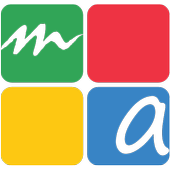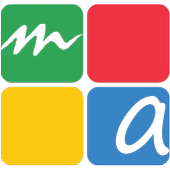Top 24 Apps Similar to Mobile Accessibility DEU
Mobile Accessibility US 2.123
This application has been designed forpeoplewho are blind.Mobile Accessibility is a screen-access application whichallowspeople who are blind or have low vision to use an Androidphone inan intuitive, easy and simple way.Mobile Accessibility is two products in one:- It is a suite of 10 accessible applications (Phone,Contacts,SMS, Alarm, Calendar, Email, Web, Where am I, Apps andSettings)which have been especially designed for the blind andvisuallyimpaired. They all have a simplified interface whosetextualinformation is spoken using Nuance Vocalizer® voicesynthesis oryou can connect your Braille display for Brailleoutput.- It is also a screen reader which allows you to get out ofthesuite and navigate the standard interface of your phone.Please note that if you want to use the screen readerfunctionalityof Mobile Accessibility you will need a phone withphysicalnavigational controls such as a trackball or trackpad.Inside the Mobile Accessibility suite of accessibleapplicationsyou can do the following:- Phone: Make calls, answer calls, hear the caller ID andmanageyour call log.- Contacts: Manage your contacts, even those from socialnetworkssuch as Facebook.- SMS: Compose and read short messages. Manage conversations.- Alarms: Set your alarms.- Web: Full web browser experience, similar to what you can findonyour PC. Jump by the control of your choice (links,paragraphs,headings, forms, etc.) to navigate faster to theinformation ofyour interest. Bookmark your favouritewebpages.- Calendar: Create, edit and delete a calendar entry. Viewallevents per day, week or month.- Email: Full access to your Gmail account.- Where am I? : GPS application that gives you updates onyourcurrent location.- Apps: Access the list of apps installed on yourAndroidphone.- Settings: Change ringtone. Configure feedback andnotifications(vibration or audio). Configure keyboard echo,punctuationverbosity, speech pitch and rate, etc.- Quick access to date and time, phone status information suchasbattery level and network coverage, number of missed callsandunread messages, etc.Main Highlights:- Touch navigation: You can use Mobile Accessibility notonlywith the trackball or the physical keyboard of your phone, butalsowith its touchscreen! Simply move your finger around the screenandthe voice synthesis will read the text located under yourfinger.Or if you prefer, you can also swipe up/down/right/left andtap onthe screen to navigate through the interface. And if you wishyoucan enable sound and vibration feedback.- Easy to input text: In or outside the MobileAccessibilitysuite you can use the touch qwerty keyboard as well asthe speechrecognition to write text quickly and easily. Imaginewriting anSMS or an Email using your voice only... just great!- Voice synthesis: Code Factory has been making mobilephonesaccessible to the blind and visually impaired for many yearsnow,and we know that the voice matters... and a lot! ForMobileAccessibility Code Factory has partnered with Nuance®andVocalizer® is therefore the voice of Mobile Accessibility.- Mobile Accessibility features advanced Braillesupport.Logically assigned Braille commands provide uniformfunctionalityacross supported Braille devices.System Requirements:All Android phones from version 2.1 and above aresupported.Please note that speech recognition is only supportedwith version2.2 and above.Note that if you want to use the screen reader functionalityofMobile Accessibility you will need a phone withphysicalnavigational controls such as a trackball or trackpad.
Mobile Accessibility Demo US 2.123
This application has been designed forpeoplewho are blind.This is a fully functional 30 days evaluation version ofMobileAccessibility.Mobile Accessibility is a screen-access application whichallowspeople who are blind or have low vision to use an Androidphone inan intuitive, easy and simple way.Mobile Accessibility is two products in one:- It is a suite of 10 accessible applications (Phone,Contacts,SMS, Alarm, Calendar, Email, Web, Where am I, Apps andSettings)which have been especially designed for the blind andvisuallyimpaired. They all have a simplified interface whosetextualinformation is spoken using Nuance Vocalizer® voicesynthesis oryou can connect your Braille display for Brailleoutput.- It is also a screen reader which allows you to get out ofthesuite and navigate the standard interface of your phone.Please note that if you want to use the screen readerfunctionalityof Mobile Accessibility you will need a phone withphysicalnavigational controls such as a trackball or trackpad.Inside the Mobile Accessibility suite of accessibleapplicationsyou can do the following:- Phone: Make calls, answer calls, hear the caller ID andmanageyour call log.- Contacts: Manage your contacts, even those from socialnetworkssuch as Facebook.- SMS: Compose and read short messages. Manage conversations.- Alarms: Set your alarms.- Web: Full web browser experience, similar to what you can findonyour PC. Jump by the control of your choice (links,paragraphs,headings, forms, etc.) to navigate faster to theinformation ofyour interest. Bookmark your favouritewebpages.- Calendar: Create, edit and delete a calendar entry. Viewallevents per day, week or month.- Email: Full access to your Gmail account.- Where am I? : GPS application that gives you updates onyourcurrent location.- Apps: Access the list of apps installed on yourAndroidphone.- Settings: Change ringtone. Configure feedback andnotifications(vibration or audio). Configure keyboard echo,punctuationverbosity, speech pitch and rate, etc.- Quick access to date and time, phone status information suchasbattery level and network coverage, number of missed callsandunread messages, etc.Main Highlights:- Touch navigation: You can use Mobile Accessibility notonlywith the trackball or the physical keyboard of your phone, butalsowith its touchscreen! Simply move your finger around the screenandthe voice synthesis will read the text located under yourfinger.Or if you prefer, you can also swipe up/down/right/left andtap onthe screen to navigate through the interface. And if you wishyoucan enable sound and vibration feedback.- Easy to input text: In or outside the MobileAccessibilitysuite you can use the touch qwerty keyboard as well asthe speechrecognition to write text quickly and easily. Imaginewriting anSMS or an Email using your voice only... just great!- Voice synthesis: Code Factory has been making mobilephonesaccessible to the blind and visually impaired for many yearsnow,and we know that the voice matters... and a lot! ForMobileAccessibility Code Factory has partnered with Nuance®andVocalizer® is therefore the voice of Mobile Accessibility.- Mobile Accessibility features advanced Braillesupport.Logically assigned Braille commands provide uniformfunctionalityacross supported Braille devices.System Requirements:All Android phones from version 2.1 and above aresupported.Please note that speech recognition is only supportedwith version2.2 and above.Note that if you want to use the screen reader functionalityofMobile Accessibility you will need a phone withphysicalnavigational controls such as a trackball or trackpad.
Mobile Accessibility PL 2.123
Ta aplikacja została zaprojektowana dlaosóbniewidomych.Mobile Accessibility to aplikacja, która pozwalaosobomniedowidzącym lub niewidomym w łatwy i intuicyjny sposóbużywaćtelefonu z systemem Android.MA to dwa produkty w jednym:-Jest to pakiet 10 aplikacji dostępowych (Telefon, Kontakty,SMS,Alarmy, Kalendarz,E-mail, Internet, Gdzie jestem, AplikacjeiUstawienia), które zostały zaprojektowane specjalnie dlaosóbniewidomych i słabowidzących. Wszystkie mająuproszczoneinterfejsy, a ich tekstowe informacje są odczytywane zapomocąsyntezy mowy Vocalizer® firmy Nuance lub zapośrednictwempodłączonego monitora brajlowskiego.- Jest to również program do odczytu ekranu, który pozwalawyjśćz pakietu i nawigować po standardowym interfejsietelefonu.Prosimy pamiętać, że aby korzystać z funkcji odczytu ekranuprogramuMA, należy posiadać telefon z fizycznymi kontrolkaminawigacyjnymitakimi jak trackball lub trackpad.Wewnątrz pakietu aplikacji Mobile Accessibility możnawykonywaćnastępujące czynności:- Telefon: Wykonywanie połączeń, odbieranie połączeń,odsłuchiwanieID rozmówcy i zarządzanie listą połączeń.- Kontakty: Zarządzanie kontaktami nawet tymi zportalispołecznościowych takich jak FB.- SMS: Tworzenie i czytanie krótkich wiadomości.Zarządzanierozmowami.- Alarmy: Ustawianie alarmów.- Internet: W pełni funkcjonalna przeglądarka internetowa podobnadotej jaką można znaleźć na komputerze PC. Szybsza nawigacjawposzukiwaniu żądanych informacji dzięki możliwości przechodzeniapowybranych kontrolkach (łącza, akapity, nagłówki, formularzeiinne). Zakładki dla ulubionych stron internetowych.- Kalendarz: Tworzenie, edycja i usuwanie wpisów wkalendarzu.Przeglądanie zdarzeń dziennych, tygodniowych imiesięcznych.- E-mail: Pełny dostęp do konta Gmail.- Gdzie jestem: Aplikacja GPS podająca aktualne informacje otwojejlokalizacji.- Aplikacje: Dostęp do aplikacji zainstalowanych na twoimtelefoniez Androidem.- Ustawienia: Zmiana dzwonka połączenia. Konfiguracjareakcjitelefonu i powiadomień (wibracja lub dźwięk). Konfiguracjaechaklawiatury, ogłaszania interpunkcji, tempa i wysokościmowy,itp.- Szybki dostęp do daty i godziny, informacji o stanietelefonutakich jak poziom baterii, dostępne sieci, liczbanieodebranychpołączeń i nieprzeczytanych wiadomości i inne.Główne cechy:- Nawigacja dotykowa: MA można używać nie tylko z trackballlubfizyczną klawiaturą telefonu, lecz również z jegoekranemdotykowym. Po prostu dotknij palcem ekran i przesuwaj go,asyntezator głosu odczyta tekst znajdujący się pod twoim palcem.Donawigowania po interfejsie możesz też używać gestów polegającychnaprzesuwaniu palcem po ekranie w górę/dół/lewo/prawo orazstuknięć.Jeśli chcesz możesz włączyć sprzężenie zwrotne w postacidźwięków iwibracji.- Łatwe wprowadzanie tekstu: Wewnątrz lub poza pakietem MA możnawłatwy i szybki sposób pisać tekst za pomocą klawiatury qwertylubfunkcji rozpoznawania mowy. Wyobraź sobie pisanie wiadomościSMSlub Email używając tylko swojego głosu. To wspaniałe!- Syntezator mowy: Code Factory już od wielu lat zajmujesięudostępnianiem telefonów komórkowych dla osób niewidomych isłabowidzących i wiemy, że głos ma znaczenie i to ogromne! CodeFactorynawiązał współpracę w firmą Nuance®, co spowodowało, żegłosVocalizer® został użyty w Mobile Accessibility.- Zaawansowane funkcje obsługi brajla Mobile Accessibility:Posiadalogicznie przypisane polecenia brajlowskie, któreumożliwiająujednolicenie wielu obsługiwanych urządzeńbrajlowskich.Wymagania systemowe:Obsługiwane są wszystkie telefony z Androidem od wersji2.1wzwyż. Uwaga: rozpoznawanie mowy jest obsługiwane w wersji 2.2inowszych.Pamiętaj, że aby korzystać z funkcji odczytu ekranuprogramuMobile Accessibility, należy posiadać telefon zfizycznymikontrolkami nawigacyjnymi takimi jak trackball lubtrackpad.This application hasbeendesigned for the blind.Mobile Accessibility is an application that allows thevisuallyimpaired or blind in an easy and intuitive way to use yourAndroidphone.MA is two products in one:-This is a package of 10 access applications (Phone, Contacts,SMS,Alarm, Calendar, E-mail, Internet, Where Am I, Apps andSettings)that are designed specifically for blind and visuallyimpaired. Allinterfaces are simplified, and their textualinformation is readusing speech synthesis Nuance Vocalizer ® or viaa Braille displayconnected.- It is also a screen reader program that allows you to getoutof the package and after a standard interface to navigatethephone.Please note that in order to use the screen reader MA program,youmust have a phone with physical navigational controls suchastrackball or trackpad.Inside the Mobile Accessibility suite of applications to dothefollowing:- Phone: Make calls, take calls, listen to caller ID and calllistmanagement.- Contacts: Manage your contacts, even those from socialnetworkingsites such as Facebook.- SMS: Creating and read short messages.Managingconversations.- Alarms: Set alarms.- Internet: Fully functional web browser similar to that whichcanbe found on the PC. Faster navigation to find the informationyouwant with the ability to go after selected controls(links,paragraphs, headings, forms, etc.). Bookmarks for yourfavoritewebsites.- Calendar: Create, edit, and delete entries in the calendar.Viewevents daily, weekly and monthly.- E-mail: Full access to your Gmail account.- Where am I: GPS application, stating date information aboutyourlocation.- Applications: Access to the applications installed on yourAndroidphone.- Settings: Change the ringing call. Reaction Konfiguracja phoneandnotifications (vibration or sound). Konfiguracja keyecho,announcing punctuation, pace and amount of speech, etc.- Quick access to date and time, phone status information suchasbattery level, available networks, the number of missed callsandunread messages, and more.Main features:- Navigation Pad: MA can be used not only with the trackball orthephysical keyboard phone, but also with its touchscreen. Justtouchthe screen with your finger and move it, and the voicesynthesizerwill read the text located under your finger. Tonavigate theinterface, you can also use gestures involving movingyour fingeracross the screen up / down / left / right and taps. Ifyou wantyou can turn on the feedback in the form of soundandvibration.- Easy text entry: inside or outside the package you want, youcanquickly and easily write text using the QWERTY keyboard orspeechrecognition. Imagine writing an SMS or E-mail using onlyyourvoice. It's great!- Speech Synthesizer: Code Factory for many years engagedinprovision of mobile phones for the blind and visually impaired,andwe know that the voice is important and it is huge! CodeFactoryhas partnered in the company Nuance ®, which meant thatVocalizer ®voice was used in the Mobile Accessibility.- Advanced Braille Mobile Accessibility: It has logicallyprzypisaneBraille polecenia that allow ujednolicenie manysupported Brailledevices.System Requirements:Supported are all Android phones from version 2.1 andabove.Note: The speech recognition is supported in version 2.2andlater.Note that to use the screen reader of Mobile Accessibility,youmust have a phone with physical navigational controls suchastrackball or trackpad.
Mobile Accessibility AR 2.123
لقد تم تصميم هذا التطبيق للمكفوفين.Mobile Accessibility تطبيق للوصول إلى الشاشة يتيح للمكفوفينأوضعيفي الإبصار إمكانية استخدام هاتف بنظام التشغيل أندرويدبطريقةبديهية وسهلة وبسيطة.يتكون تطبيق Mobile Accessibility من منتجين في منتج واحد:- إنه مجموعة من 10 تطبيقات للوصول (الهاتف، وجهات الاتصال،ورسائلSMS، ومنبه، وتقويم، وبريد إلكتروني، وويب، وأين أنا،والتطبيقاتوالإعدادات) تم تصميمها خصيصًا للمكفوفين وضعيفي الإبصار.تحتوي جميعالتطبيقات على واجهة بسيطة تنطق معلوماتها النصية باستخدامتقنيةNuance Vocalizer® للتوليف الصوتي، أو يمكنك توصيل شاشتك التيتعملبطريقة برايل لإخراج النص بطريقة برايل.- إنه أيضًا قارئ شاشات يتيح لك إمكانية الخروج من مجموعةالتطبيقاتوالتنقل عبر الواجهة القياسية لهاتفك.يرجى ملاحظة أنه إذا كنت تريد استخدام وظائف قارئ الشاشة فيتطبيقMobile Accessibility، فسوف تحتاج إلى هاتف يحتوي على عناصرتحكمفعلية في الانتقال، مثل كرة التتبع أو لوحة السحب.داخل مجموعة تطبيقات Mobile Accessibility للوصول، يمكنك أنتقومبما يلي:- الهاتف: إجراء المكالمات والرد عليها وسماع هوية المتصلوإدارةسجل المكالمات لديك.- جهات الاتصال: إدارة جهات الاتصال لديك، حتى جهات الاتصالعلىالشبكات الاجتماعية مثل فيسبوك.- رسائل SMS: كتابة الرسائل القصيرة وقراءتها. إدارة المحادثات.- أوقات المنبه: اضبط أوقات المنبه لديك.- الويب: خبرة متصفح ويب كاملة مشابهة لما يمكنك أن تجده علىالكمبيوترالشخصي لديك. الانتقال باستخدام عنصر التحكم الذي تختاره(الروابطوالفقرات والعناوين والنماذج وما إلى ذلك) لتنتقل إلىالمعلومات التيتهمك بشكل أسرع. وضع إشارة مرجعية على صفحات الويبالمفضلة لديك.- التقويم: إنشاء إدخال في التقويم وتحريره وحذفه. عرض كلالفعالياتاليومية أو الأسبوعية أو الشهرية.- البريد الإلكتروني: الوصول الكامل إلى حساب Gmail الخاص بك.- أين أنا؟ : تطبيق نظام تحديد الموقع الجغرافي (GPS) يعطيكتحديثاتحول موقعك الحالي.- التطبيقات: الوصول إلى قائمة التطبيقات المثبتة على هاتفكبنظامالتشغيل أندرويد.- الإعدادات: تغيير نغمة الرنين. تكوين التعليقات والإعلامات(الاهتزازأو الصوت). تكوين صوت لوحة المفاتيح وسرد علامات الترقيمودرجة صوتالحديث ومعدله وما إلى ذلك.- الوصول السريع إلى التاريخ والوقت ومعلومات حالة الهاتف مثلمستوىالبطارية وتغطية الشبكة وعدد المكالمات الفائتة والرسائل غيرالمقروءةوما إلى ذلك.النقاط البارزة الرئيسية:- التنقل باللمس: لا تقتصر إمكانية استخدام تطبيقMobileAccessibility على كرة التتبع أو لوحة المفاتيح الفعلية فيهاتفك،وإنما يشمل أيضًا شاشة اللمس في الهاتف! ليس عليك سوى تحريكإصبعك فيأرجاء الشاشة وسيقوم الصوت بقراءة النص الموجود تحت إصبعك.كما يمكنكأيضًا، إذا كنت تفضل ذلك، أن تمسح إلىالأعلى/الأسفل/اليمين/اليساروتنقر على الشاشة للتنقل عبر الواجهة.وتستطيع تمكين رد الفعل بالصوتوالاهتزاز إذا كنت ترغب.- إدخال النص سهل: تستطيع داخل مجموعة تطبيقات MobileAccessibilityأو خارجها استخدام لوحة المفاتيح العادية التي تعملباللمس إلى جانبتقنية التعرف على الصوت لكتابة النص بسرعة وسهولة.تخيل كتابة رسالةSMS أو بريد إلكتروني باستخدام صوتك فقط... أمر رائعفعلاً!- توليف الصوت: تعمل شركة Code Factory من سنوات كثيرة علىجعلالهواتف المحمولة سهلة الوصول للمكفوفين وضعاف البصر ونعلم أنالصوتمهم... بل مهم جدًا! لقد دخلت شركة Code Factory في شراكة مع®Nuanceأثناء عمل تطبيق Mobile Accessibility ولهذا فإن ®Vocalizer هوصوتتطبيق Mobile Accessibility.- يضم تطبيق Mobile Accessibility دعمًا متطورًا لطريقة برايل.إنأوامر برايل المرتبة ترتيبًا منطقيًا تقدم وظائف موحدة على كلالأجهزةالمدعومة التي تعمل بطريقة برايل.متطلبات النظام:كل هواتف أندرويد بدءًا من الإصدار 2.1 وما يليه مدعومة.يرجىملاحظة أن تقنية التعرف على الصوت مدعومة في الإصدار 2.2 ومايليهفقط.لاحظ أنه إذا كنت تريد استخدام وظائف قارئ الشاشة في تطبيقMobileAccessibility، فسوف تحتاج إلى هاتف يحتوي على عناصر تحكم فعليةفيالانتقال، مثل كرة التتبع أو لوحة السحب.This application hasbeendesigned for the blind.Mobile Accessibility application to gain access to thescreenallows for the blind or vision impaired the possibility ofusingAndroid phone operating system intuitive and easy andsimpleway.Mobile Accessibility application consists of producers inasingle product:- It is a group of 10 applications to access (phone,contacts,messages and SMS, and alarm clock, calendar, and e-mail,and theWeb, and where I am, applications and settings) arespeciallydesigned for the blind and visually impaired eyesight.Allapplications contain a simple interface to pronouncetextinformation using Nuance Vocalizer® technology for voicesynthesis,or you can connect your monitor that works in Braille totextoutput in Braille.- It also screens Reader lets you get out of the rangeofapplications and navigate through a standard interface foryourphone.Please note that if you want to use the screen reader functionsinthe application of Mobile Accessibility, you'll need tophonecontains the elements of actual control in the transition,such astrace or pad drag ball.Group applications inside Mobile Accessibility to arrive, youcando the following:- Phone: Make and answer calls, hear the caller ID andcallmanagement record you have.- Contacts: contact management you have, even contacts onsocialnetworks such as Facebook.- SMS messages: writing short messages and read them.Managementtalks.- Alarm clock times: Set your alarm times you have.- Web: Full web browser experience similar to what you can findonyour PC. Jump using the control of your choice (links,paragraphs,headings, forms, etc.) to move to the information thatinterestsyou faster. Bookmark their favorite Web pages youhave.- Calendar: Create an entry in the calendar, and edit anddelete.View all events daily or weekly or monthly.- E-mail: full access to your Gmail account.- Where am I? : Application geolocation system (GPS) givesyouupdates on your current location.- Applications: access to the list of installed applications onyourphone's Android operating system.- Settings: Change ringtone. Comments and configurenotifications(vibration or audio). Configure voice and keyboardpunctuation andnarrative voice grade average and modern and soforth.- Quick access to date and time information, such as phonecasebattery level and network coverage and the number of missedcallsand unread messages, and so on.Key highlights:- The navigation screen: not only the possibility of usingtheapplication on the Mobile Accessibility trackball or thephysicalkeyboard on your phone, but also includes a touch screen inthephone! Simply move your finger across the screen and the soundwillread the text located under your finger. You can also, ifyouprefer, you can scan to the top / bottom / left / right andclickon the screen to navigate through the interface. The reactioncanenable sound and vibration if you wish.- Text input is easy: You Mobile Accessibility inside oroutsidethe set of applications to use the regular keyboardtouchtechnology along with voice recognition to write text quicklyandeasily. Imagine writing an SMS or e-mail using only your voiceisfantastic ... really!- Voice synthesis: Code Factory company working for many yearstomake mobile phones accessible to the blind and visuallyimpaired,and we know that the sound is important ... but veryimportant!Company Code Factory in partnership with ®Nuance haveentered duringthe making of the application of MobileAccessibility, therefore, isthe voice application ®VocalizerMobile Accessibility.- Application of Mobile Accessibility includessophisticatedsupport for Braille. The Braille place ordersarrangement providesa unified logical functions on all supporteddevices that operatein Braille.System Requirements:All Android phones starting from version 2.1 onwardsaresupported. Please note that the technology of voice recognitionissupported in version 2.2 and just followed.Note that if you want to use the screen reader functions intheapplication of Mobile Accessibility, you'll need to phonecontainsthe elements of actual control in the transition, such astrace orpad drag ball.
Mobile Accessibility ES 2.123
Esta aplicación se ha diseñado parapersonasciegas.Mobile Accessibility es una aplicación accesible que permiteapersonas ciegas usar un teléfono Android de manera intuitiva,fácily simple.Mobile Accessibility es 2 productos en 1:- Es un conjunto de 10 aplicaciones accesibles(Teléfono,Contactos, SMS, Alarma, Calendario, Email, Web, Dóndeestoy,Aplicaciones y Ajustes) que han sido especialmente diseñadasparapersonas ciegas. Tienen una interfaz simplificada cuyainformacióntextual está verbalizada por la síntesis de voz deNuanceVocalizer® o también puede conectar su dispositivo Brailleparasalida Braille.-También es un lector de pantallas le permite navegar porlainterfaz estándar de su teléfono cuando está fuera del conjuntodeaplicaciones accesibles.Tenga en cuenta que si quiere usar la funcionalidad del lectordepantallas de Mobile Accessibility necesitará un teléfonoconcontroles de navegación físicos como una rueda denavegación.Dentro del conjunto de aplicaciones accesibles deMobileAccessibility se pueden hacer las operaciones siguientes:-Teléfono:Hacer y responder llamadas, identificar el origendelas llamadas, gestionar el registro de llamadas.-Contactos: Gestionar sus contactos, incluso aquéllos deredessociales como los de Facebook.-SMS: Escribir y leer mensajes de texto.-Alarmas: Configurar sus alarmas.-Web: Navegar por internet como lo haría con su PC. Saltar porelcontrol de su elección (enlaces, párrafos, títulos, etc.)paranavegar más rápido por la información de su interés. Marcarsuspáginas web favoritas.- Calendario: Crear, editar y eliminar una entrada delcalendario.Ver todos los eventos por día, semana o mes.- Email: Acceso completo a su cuenta Gmail.- ¿Dónde estoy? : Aplicación GPS que le comunica suposiciónactual.- Aplicaciones: Acceso a la lista de aplicaciones instaladas ensuteléfono Android.- Ajustes: Cambiar el tono de llamada. Ajustar lasnotificaciones(vibración o audio). Configurar el eco de teclado,nivel deverbosidad de puntuación, tono, velocidad de la voz,etc.- Acceso rápido a la fecha y hora, información del estadodelteléfono como nivel de batería y cobertura, número dellamadasperdidas, número de mensajes sin leer, etc.Funciones destacadas:- Exploración de la pantalla táctil: Puede usarMobileAccessibility no sólo con la rueda de navegación o eltecladofísico de su teléfono, ¡sino también con su pantallatáctil!Simplemente mueva su dedo por la pantalla y la síntesis devozleerá el texto que se encuentre bajo su dedo. O si loprefiere,puede deslizar su dedo arriba/abajo/derecha/izquierda ypulsar lapantalla para navegar por la interfaz. Y si lo deseapuedehabilitar respuesta de sonido o vibración.- Entrada fácil de texto: Dentro o fuera del conjuntodeaplicaciones de Mobile Accessibility puede usar el tecladoQWERTYtáctil además del reconocimiento de voz para escribir textodemanera fácil y rápida.Imagine escribir un SMS o Emailusandosolamente su voz-Síntesis de voz: Code Factory ha estado haciendo losmóvilesaccesibles para personas ciegas durante años y sabemos quela vozimporta ¡y mucho! Para Mobile Accessibility, Code Factoryhallegado a un acuerdo con Nuance® y Vocalizer® es por tanto lavozde Mobile Accessibility.-Mobile Accessibility cuenta con soporte avanzado de Braille: sehaasignado de forma lógica comandos Braille para dar uniformidadentodos los dispositivos Braille soportados.Requisitos del sistema:Todos los teléfonos Android desde versión 2.1 y superiorestánsoportados. Tenga en cuenta que el reconocimiento de voz sóloestásoportado con versión 2.2 y superior.Tenga en cuenta que si quiere usar toda la funcionalidaddellector de pantallas de Mobile Accessibility necesitará unteléfonocon controles de navegación físicos como una ruedadenavegación.This applicationisdesigned for the blind.Mobile Accessibility is an accessible application thatenablesblind people to use an Android phone in an intuitive, easyandsimple.Mobile Accessibility is two products in one:- A set of 10 accessible applications (Phone, Contacts,SMS,Alarm, Calendar, Email, Web, Where Am I, Apps and Settings)whichhave been specially designed for the blind. They have asimplifiedinterface whose textual information is verbalized by thesynthesisof Nuance Vocalizer ® voice or you can connect your devicetooutput Braille Braille.-It is also a screen reader allows you to browse thestandardinterface of your phone when out of the set ofaccessibleapplications.Note that if you want to use the screen reader functionalityofMobile Accessibility will need a phone with physicalnavigationalcontrols such as a navigation wheel.Within the set of accessible applications of MobileAccessibilitycan do the following:-Phone Make and answer calls, identify the origin of thecalls,manage the call log.-Contacts: Manage your contacts, including those of socialnetworkslike Facebook.-SMS: Write and read text messages.-Alarms: Set their alarms.-Web: Surfing the web as you would with your PC. Jump overthecontrol of your choice (links, paragraphs, titles, etc.)Tonavigate faster through the information of interest. Bookmarkyourfavorite web pages.- Calendar: Create, edit and delete a calendar entry. Viewallevents per day, week or month.- Email: Full access to your Gmail account.- Where am I? : GPS application that tells you yourcurrentposition.- Applications: Access to the list of applications installed onyourAndroid phone.- Settings: Change the ringtone. Set notifications (vibrationoraudio). Configure keyboard echo, punctuation verbosity level,tone,speech rate, etc..- Quick access to date and time, phone status information suchasbattery level and coverage, number of missed calls, numberofunread messages, etc..Feature Highlights:- Exploration of the touch screen: You can useMobileAccessibility not only with the trackball or the physicalkeyboardof your phone, but also with its touchscreen! Simply moveyourfinger across the screen and the voice synthesis will read thetextunder their finger. Or if you prefer, you can slide your fingerup/ down / right / left and tap the screen to navigate theinterface.And if you wish you can enable sound or vibrationresponse.- Easy text input: Inside or outside the suite ofMobileAccessibility can use the touch QWERTY keyboard plusvoicerecognition to enter text easily and rápida.Imagine write anSMS oremail using their voice only-Speech synthesis: Code Factory has been making mobilephonesaccessible to blind people for years and know that thevoicematters a lot! For Mobile Accessibility, Code Factory hasreachedan agreement with Nuance ® and Vocalizer ® is therefore thevoiceof Mobile Accessibility.-Mobile Accessibility features advanced support Braille isassignedlogically Braille commands for consistency in all supportedBrailledevices.System Requirements:All Android phones from version 2.1 and higher are supported.Notethat voice recognition is only supported with version 2.2andhigher.Note that if you want to use the entire screenreaderfunctionality of Mobile Accessibility will need a phonewithphysical navigational controls such as a navigation wheel.
Mobile Accessibility PT 2.123
Esta aplicação foi concebida parapessoascegas.MA é uma aplicação de acesso ao ecrã que permite quepessoascegasou com baixa visão utilizem um telefone Android deumamaneira fácil,simples e intuitiva.O MA é dois produtos em um:- É um pacote de 10 aplicações acessíveis(Telefone,Contatos,SMS, Alarme, Calendário, E-mail, Web, Ondeestou,Aplicações eDefinições), que foram especialmente concebidasparacegos edeficientes visuais. Todos eles têm umainterfacesimplificada,cuja informação textual é falada usandoVocalizerNuance ® síntesede voz.Pode também conetar-se a uma linhabraille ealém de ler asinformações, pode utilizar entrada de textoembraille.- É também um leitor de ecrã que lhe permite sair do pacoteMAenavegar na interface padrão do seu telefone.Por favor repare que se quiser usar a funcionalidade deleitordeecrã do MA irá precisar de um telefone com controlosfísicosdenavegação, como um trackball ou setas direcionais.Dentro do pacote de aplicações acessíveis do MA poderáfazeroseguinte:- Telefone: Fazer chamadas, atender chamadas,ouviroidentificador de chamadas e gerir o seu registo dechamadas.- Contactos: Gerir os seus contatos, mesmo os de redes sociaiscomooFacebook.- SMS: escrever e ler mensagens de texto. Gerir conversas.- Alarmes: Definir os seus alarmes.- Web: experiência dum navegador de Internet completo,semelhanteaoque encontra no seu PC. Pode navegar segundo a suaescolha(links,parágrafos, títulos, formulários, etc) para navegarmaisrapidamentee acessar com eficácia as suas informaçõesdeinteresse. Marque assuas páginas favoritas.- Calendário: Criar, editar e excluir entradas decalendário.Vertodos os eventos por dia, semana ou mês.- Email: acesso total à sua conta Gmail.- Onde estou: Aplicação de GPS que lhe dá atualizaçõesdasualocalização atual.- Aplicações: Acesso à lista de aplicações instaladas noseutelefoneAndroid.- Definições: alterar os toques do telefone. Configurar ofeedbackeas notificações (vibração ou áudio). Configuração do ecodoteclado,verbosidade da pontuação, tom de voz e ritmo, etc.- Acesso rápido à data e hora, informações de statusdotelefone,como nível de bateria e cobertura de rede, númerodechamadasperdidas e mensagens não lidas, etcPrincipais Destaques:- Navegação tátil: Pode usar o MA não apenas com o trackballouoteclado integrado do seu telefone, mas também com o seuecrãtátilsensível ao toque! Basta mover o dedo ao redor do ecrãeosintetizador de voz irá ler o texto localizado sob o dedo.Ousepreferir, também pode percorrer para cima / baixo /esquerda/direita e toque no ecrã para navegar pela interface. Esequiser,pode ativar som e vibração.- Facilidade na entrada de texto: dentro ou fora do pacotedoMA,pode usar o teclado qwerty tátil, bem como o reconhecimentodevozpara escrever um texto com rapidez e facilidade.Imagineescrever umSMS ou um e-mail utilizando apenas a suavoz...Simplesmentefantástico!- Síntese de voz: A Codefactory tem vindoaproduziracessibilidade para os telefones celulares para oscegosedeficientes visuais há muitos anos, e sabemos que a vozconta...emuito! Para o MA, a Codefactory fez uma parceria com aNuance ®eportanto a Vocalizer é a voz do MA.- MA inclui suporte de braille avançado: Foramlogicamenteatribuidoscomandos de braille para conseguir umauniformidadeentre todos ossistemas de braille suportados.Requisitos do sistema:Todos os telefones Android a partir da versão 2.1 eacimasãosuportados. Por favor repare que o reconhecimento devozécompatível apenas com a versão 2.2 e acima.Note que se quiser usar a funcionalidade de leitor deecrãdoMobile Acessibilidade irá precisar de um telefonecomcontrolosfísicos de navegação, como um trackball ousetasdirecionais.Thisapplicationisdesigned for blind people.MA is an application for access to the screen thatallowspeoplewho are blind or have low vision to use an Androidphone inaneasy, simple and intuitive.The MA is two products in one:- It is a package of 10 accessible applications(Phone,Contacts,SMS, Alarm, Calendar, Email, Web, Where Am I, AppsandSettings)that were specially designed for the blind andvisuallyimpaired.They all have a simplified interface whosetextualinformation isspoken using Vocalizer Nuance ® synthesisvoz.Podealso connect to aBraille display and in addition to readingtheinformation, you canuse input text in braille.- It's also a screen reader that allows you to leave thepackMAand navigate the standard interface of your phone.Please note that if you want to use the functionalityofscreenreader MOU will need a phone with physicalcontrolsnavigation, asa trackball or directional arrows.Inside the package applications accessible MA candothefollowing:- Phone: Make calls, answer calls, hear the caller IDandmanageyour call log.- Contacts: Manage your contacts, even those fromsocialnetworkslike Facebook.- SMS: write and read text messages. Managing conversations.- Alarms: Set their alarms.- Web: experience of a full Internet browser, similar to whatisonyour PC. You can browse according to yourchoice(links,paragraphs, headings, forms, etc.) to navigate fasterandaccesseffectively its information of interest. Checkyourfavoritepages.- Calendar: Create, edit and delete calendar entries. Viewalleventsper day, week or month.- Email: Full access to your Gmail account.- Where am I: Application of GPS that gives updatesitscurrentlocation.- Applications: Access the list of applications installedonyourAndroid phone.- Settings: change the phone rings. Configurefeedbackandnotifications (vibration or audio). Setup echokeyboard,verbosityscore, tone and rhythm, etc..- Quick access to date and time, phone status informationsuchasbattery level and network coverage, number of missedcallsandunread messages, etc.Highlights:- Navigation tactile: You can use the MA not onlywiththetrackball or the integrated keyboard of your phone, butalsowithits touch screen touch! Simply move your finger aroundthescreenand the voice synthesis will read the text locatedunderyourfinger. Or if you prefer, you can also scroll up / down /left/right and tap the screen to navigate the interface. Andifyouwant, you can enable sound and vibration.- Easy text input: inside or outside the package MA, canusetheqwerty keyboard touch and voice recognition to writetextquicklyand easily. Imagine writing an SMS or an e-mail usingonlyhisvoice ... Simply amazing!- Speech synthesis: A Codefactory has beenproducingaccessibilityto mobile phones for the blind and visuallyimpairedfor many years,and we know that the voice account ... alot! ForMA, the Codefactoryhas partnered with Nuance ® andtherefore theVocalizer is the voiceof MA.- MA includes support for braille advanced, werelogicallyassignedcommands braille to achieve uniformity across allsystemssupportedbraille.System requirements:All Android phones from version 2.1 and abovearesupported.Please note that the voice recognition is onlycompatiblewithversion 2.2 and above.Note that if you want to use the functionality ofscreenreaderMobile Accessibility will need a phone withphysicalcontrolsnavigation, as a trackball or directionalarrows.
Mobile Accessibility 2.2
As part of Bell Mobility’s ongoing commitment to providingsolutionsfor accessibility, the Mobile Accessibility app isavailable at nocharge to all Bell Mobility customers (a $100 USDvalue). Designedfor blind and low vision users, MobileAccessibility for Android istwo products in one: - A screen readerthat reads aloud what’shappening on your screen and allows you tonavigate it using swipinggestures. You can also touch the screento hear what’s underneathyour finger. - A simplified suite of 13accessible applications(Phone, Contacts, SMS, Alarms, Calendar,Email, Music Player, Web,Where am I, Notes, Explorer, Apps andSettings) specificallydesigned for the blind and visuallyimpaired. They feature: - asimplified interface - textualinformation spoken using NuanceVocalizer® voice synthesis -ability to connect to a Braille displayfor Braille output Thesuite of accessible applications lets you dothe following: -Phone: make and answer calls, hear Caller ID andmanage your calllogs - Contacts: manage all your contacts eventhose from socialnetworks - SMS (text messages): compose and readmessages andmanage conversations - Alarms: set your alarms -Calendar: create,edit, delete a calendar entry; and view allcalendar events (byday, week or month). - Email: full access toyour Gmail account -Music Player: play music and audio files storedon your phone andexternal memory card. - Web: full web browserexperience. Jump bythe control of your choice (links, paragraphs,headings, forms,etc.) for faster navigation, bookmark yourfavourite webpage. -Where am I: updates on your current locationusing GPS - Notes:take notes. - Explorer: manage files and folderson your phone. -Apps: access the apps installed on your phone -Settings: changeringtone, configure feedback and notifications(vibration oraudio), configure keyboard echo,punctuation verbosity,speech pitchand rate, etc. The suite also provides quick access tothe date andtime, phone status information such as battery leveland networkcoverage, and notifications such as number of missedcalls andunread messages. Input Methods: - Touch navigation: Simplymoveyour finger around the screen and the screen reader will readthetext located under your finger. You can alsoswipeup/down/right/left and tap on the screen to navigate throughtheinterface. Sound and vibration feedback can be enabled. -VoiceSynthesis: use your voice to write an SMS or email(leveragessolutions from Nuance and Vocalizer) -Trackball orphysicalkeyboard of your device - Braille input/output devicesSystemRequirements: All Android phones running Android version2.1(Éclair) and up. Please note the following: -VoiceSynthesisfeatures require Android version 2.2 (Froyo) and up.-Functionalityof the Mobile Accessibility screen reader outside ofthe specialtysuite of applications could require a phone withphysicalnavigation controls (i.e. trackball or trackpad). This appusesAccessibility services.
Mobile Accessibility Demo FR 2.123
Cette application est laversiond'évaluationgratuite de Mobile Accessibility, une versioncomplètevalablependant 30 jours.MA est une application qui permet aux personnesaveuglesd'utiliserun téléphone Android de manière intuitiveetfacile.MA c’est deux produits en un:- Une série de 10 applications accessibles (Téléphone,Contacts,SMS,Alarme, Calendrier, Email, Web, Où suis-je, Apps,Paramètres)qui ontété spécialement conçues pour les personnesaveugles. Ellesonttoutes une interface simplifiée dontl’information textuelleestvocalisée par la synthèse vocale deNuance Vocalizer® ou vouspouvezconnecter votre terminal Braillepour permettre unelecturebraille.- Un composant de lecteur d'écran qui permet de sortir delasériedes 10 applications accessibles et naviguerdansl'interfacestandard du téléphone.Veuillez noter que si vous souhaitez utiliser le composantdelecteurd'écran de MA, vous aurez besoin d'un téléphone avecdestouchesdirectionnelles physiques comme un trackpad ouunjoystick.A l'intérieur de la série d'applications accessibles deMAvouspouvez faire ce qui suit:- Téléphone: Appeler et répondre aux appels,écouterl'identificationde l'appelant et gérer votre journaldesappels.- Contacts: Gérer vos contacts, même ceux des réseauxsociauxtelsque Facebook.- SMS: Composer et lire des SMS. Gérer vos conversations SMS.- Alarmes: Réglez vos alarmes.- Web: Une expérience Web complète, similaire à celle quevouspouvezavoir avec un PC.- Calendrier: Créer, modifier et supprimer uneentréed'agenda.Afficher tous les événements par jour, semaineoumois.- Email: Accès complet à votre compte Gmail.- Où suis-je?: Application GPS qui vous donne des mises àjoursurvotre position actuelle.- Apps: Accédez à la liste des applications installéessurvotretéléphone Android.- Paramètres: Modifier la sonnerie. Configurerlesnotifications(vibration ou audio). Configurer l’écho de clavier,laverbosité deponctuation, la vitesse et le ton de lavoix,etc.- Accès rapides à la date et l'heure ainsi qu’auxinformationsd'étatdu téléphone tels que le niveau de la batterieet lacouverture duréseau, le nombre d'appels manqués et lesmessagesnon lus,etc.Principales caractéristiques:- Navigation tactile: Vous pouvez utiliser MobileAccessibility,nonseulement avec le trackpad ou le clavier physiquedevotretéléphone, mais aussi avec son écran tactile! Il suffitdedéplacervotre doigt sur l'écran et la synthèse vocale vocaliseraletextesitué sous votre doigt. Ou si vous préférez, vouspouvezégalementavec votre doigt faire des glissements vers le haut/ bas/ droite/ gauche et clicker sur l'écran pournaviguerdansl'interface.- Écrire du texte facilement: A l’intérieur comme à l'extérieurdelasérie d’applications accessibles de MA, vous pouvezutiliserleclavier AZERTY tactile ainsi que la reconnaissancevocalepourécrire du texte rapidement et facilement. Imaginezpouvoirécrireun SMS ou un e-mail en utilisant seulement votre voix...toutsimplement génial!- Synthèse vocale: CF développe des solutionsaccessiblespoursmartphones pour personnes malvoyantes depuispresque 10 ans,etnous savons que la voix compte ... et beaucoup!Pour MACodeFactory a établi un partenariat avec Nuance® ,Vocalizer® estdoncla voix de Mobile Accessibility.- MA propose un support braille avancé: il intègrelescommandesbraille de manière logique pour assureruneuniformitéd’utilisation au sein des terminaux supportés.Configuration requise:Touts les téléphones Android de la version 2.1 etsuivantessontcompatibles. Veuillez noter que la reconnaissancevocaleestuniquement prise en charge avec la version 2.2etsupérieure.Veuillez noter que si vous souhaitez utiliser le composantdelecteurd'écran de MA, vous aurez besoin d'un téléphone avecdestouchesdirectionnelles physiques comme un trackpad ouunjoystick.This applicationisthefree trial version of Mobile Accessibility, acompleteversionvalid for 30 days.MA is an application that enables blind people to useanAndroidphone in an intuitive and easy.MA is two products in one:- A series of 10 accessible applications (Phone,Contacts,SMS,Alarm, Calendar, Email, Web, Where Am I, Apps,Settings) whichhavebeen specially designed for the blind. They allhave asimplifiedinterface whose textual information is vocalized bythespeech ofNuance Vocalizer ® or you can connect your device toallowBraillereading Braille. - A component that allows screen reader out of the seriesof10accessible applications and navigate the standard interfaceofthephone.Please note that if you want to use the screen readercomponentofMA, you'll need a phone with physical keys as atrackpadorjoystick.Within the range of applications accessible MA you candothefollowing: - Phone: Call and answer calls, hear the callerIDandmanage your call log.- Contacts: Manage your contacts, even those social networkssuchasFacebook.- SMS: Compose and read text messages. ManageyourSMSconversations.- Alarms: Set your alarms.- Web: Web experience complete, similar to what you can dowithaPC.- Calendar: Create, edit and delete a calendar entry. Viewalleventsper day, week or month.- Email: Full access to your Gmail account.- Where am I?: GPS application that gives you updates onyourcurrentlocation.- Apps: Access the list of applications installed onyourAndroidphone.- Settings: Change your ringtone. Configurenotifications(vibrationor audio). Configure keyboard echo,punctuationverbosity, speed andtone of voice, etc..- Quick access to date and time information as well asphonestatussuch as battery level and network coverage, number ofmissedcallsand unread messages, etc..Main features: - Touch navigation: You can use Mobile Accessibilitynotonlywith the physical keyboard or trackpad on your phone, butalsowithits touchscreen! Simply move your finger on the screenandthevoice synthesis vocalize the text located under your finger.Orifyou prefer, you can also make your finger slides up / down /left/right click on the screen to navigate through theinterface.- Write text easily: Inside and outside the rangeofapplicationsavailable to MA, you can use the touch QWERTYkeyboardand thevoice recognition to write text quickly and easily.Imaginewritingan SMS or e-mail using only your voice ... justgreat!- Speech: CF develops solutions for smartphonesaccessibleforvisually impaired people for almost 10 years, and weknow thatthevoice account ... and a lot! Code Factory for MA haspartneredwithNuance ®, Vocalizer ® is therefore the voiceofMobileAccessibility.- MA offers advanced support Braille: Braille commandsitintegrateslogical way to ensure consistency of use withintheterminalssupported.Requirements: Wholes Android phones version 2.1 and laterarecompatible.Please note that voice recognition is supported onlyinversion 2.2and higher.Please note that if you want to use the screen readercomponentofMA, you'll need a phone with physical keys as atrackpadorjoystick.
Mobile Accessibility Demo UK 2.123
This application has been designedforpeoplewho are blind.This is a fully functional 30 days evaluation versionofMobileAccessibility.Mobile Accessibility is a screen-access applicationwhichallowspeople who are blind or have low vision to use anAndroidphone inan intuitive, easy and simple way.Mobile Accessibility is two products in one:- It is a suite of 10 accessible applications(Phone,Contacts,SMS, Alarm, Calendar, Email, Web, Where am I, AppsandSettings)which have been especially designed for the blindandvisuallyimpaired. They all have a simplified interfacewhosetextualinformation is spoken using Nuance Vocalizer®voicesynthesis oryou can connect your Braille display forBrailleoutput.- It is also a screen reader which allows you to get outofthesuite and navigate the standard interface of your phone.Please note that if you want to use the screenreaderfunctionalityof Mobile Accessibility you will need a phonewithphysicalnavigational controls such as a trackball ortrackpad.Inside the Mobile Accessibility suite ofaccessibleapplicationsyou can do the following:- Phone: Make calls, answer calls, hear the caller IDandmanageyour call log.- Contacts: Manage your contacts, even those fromsocialnetworkssuch as Facebook.- SMS: Compose and read short messages. Manage conversations.- Alarms: Set your alarms.- Web: Full web browser experience, similar to what you canfindonyour PC. Jump by the control of your choice(links,paragraphs,headings, forms, etc.) to navigate faster totheinformation ofyour interest. Bookmark yourfavouritewebpages.- Calendar: Create, edit and delete a calendar entry. Viewalleventsper day, week or month.- Email: Full access to your Gmail account.- Where am I? : GPS application that gives you updatesonyourcurrent location.- Apps: Access the list of apps installed onyourAndroidphone.- Settings: Change ringtone. Configure feedbackandnotifications(vibration or audio). Configure keyboardecho,punctuationverbosity, speech pitch and rate, etc.- Quick access to date and time, phone status informationsuchasbattery level and network coverage, number of missedcallsandunread messages, etc.Main Highlights:- Touch navigation: You can use Mobile Accessibility notonlywiththe trackball or the physical keyboard of your phone, butalsowithits touchscreen! Simply move your finger around the screenandthevoice synthesis will read the text located under yourfinger.Or ifyou prefer, you can also swipe up/down/right/left andtap onthescreen to navigate through the interface. And if you wishyoucanenable sound and vibration feedback.- Easy to input text: In or outside the MobileAccessibilitysuiteyou can use the touch qwerty keyboard as well asthespeechrecognition to write text quickly and easily. ImaginewritinganSMS or an Email using your voice only... just great!- Voice synthesis: Code Factory has been makingmobilephonesaccessible to the blind and visually impaired for manyyearsnow,and we know that the voice matters... and a lot!ForMobileAccessibility Code Factory has partnered withNuance®andVocalizer® is therefore the voice of MobileAccessibility.- Mobile Accessibility features advancedBraillesupport.Logically assigned Braille commands provideuniformfunctionalityacross supported Braille devices.System Requirements:All Android phones from version 2.1 and abovearesupported.Please note that speech recognition is onlysupportedwith version2.2 and above.Note that if you want to use the screen readerfunctionalityofMobile Accessibility you will need a phonewithphysicalnavigational controls such as a trackball ortrackpad.
Mobile Accessibility Demo PT 2.123
Esta é uma versão totalmente funcional de30dias de avaliação do Mobile Accessibility.Esta aplicação foi concebida para pessoas cegas.MA é uma aplicação de acesso ao ecrã que permite quepessoascegas ou com baixa visão utilizem um telefone Android deumamaneira fácil, simples e intuitiva.O MA é dois produtos em um:- É um pacote de 10 aplicações acessíveis (Telefone,Contatos,SMS, Alarme, Calendário, E-mail, Web, Onde estou,Aplicações eDefinições), que foram especialmente concebidas paracegos edeficientes visuais. Todos eles têm uma interfacesimplificada,cuja informação textual é falada usando VocalizerNuance ® síntesede voz.Pode também conetar-se a uma linha braille ealém de ler asinformações, pode utilizar entrada de texto embraille.- É também um leitor de ecrã que lhe permite sair do pacote MAenavegar na interface padrão do seu telefone.Por favor repare que se quiser usar a funcionalidade de leitordeecrã do MA irá precisar de um telefone com controlos físicosdenavegação, como um trackball ou setas direcionais.Dentro do pacote de aplicações acessíveis do MA poderá fazeroseguinte:- Telefone: Fazer chamadas, atender chamadas, ouviroidentificador de chamadas e gerir o seu registo de chamadas.- Contactos: Gerir os seus contatos, mesmo os de redes sociaiscomoo Facebook.- SMS: escrever e ler mensagens de texto. Gerir conversas.- Alarmes: Definir os seus alarmes.- Web: experiência dum navegador de Internet completo, semelhanteaoque encontra no seu PC. Pode navegar segundo a sua escolha(links,parágrafos, títulos, formulários, etc) para navegar maisrapidamentee acessar com eficácia as suas informações deinteresse. Marque assuas páginas favoritas.- Calendário: Criar, editar e excluir entradas de calendário.Vertodos os eventos por dia, semana ou mês.- Email: acesso total à sua conta Gmail.- Onde estou: Aplicação de GPS que lhe dá atualizações dasualocalização atual.- Aplicações: Acesso à lista de aplicações instaladas noseutelefone Android.- Definições: alterar os toques do telefone. Configurar o feedbackeas notificações (vibração ou áudio). Configuração do eco doteclado,verbosidade da pontuação, tom de voz e ritmo, etc.- Acesso rápido à data e hora, informações de status dotelefone,como nível de bateria e cobertura de rede, número dechamadasperdidas e mensagens não lidas, etcPrincipais Destaques:- Navegação tátil: Pode usar o MA não apenas com o trackball ouoteclado integrado do seu telefone, mas também com o seu ecrãtátilsensível ao toque! Basta mover o dedo ao redor do ecrã eosintetizador de voz irá ler o texto localizado sob o dedo. Ousepreferir, também pode percorrer para cima / baixo / esquerda/direita e toque no ecrã para navegar pela interface. E sequiser,pode ativar som e vibração.- Facilidade na entrada de texto: dentro ou fora do pacote doMA,pode usar o teclado qwerty tátil, bem como o reconhecimento devozpara escrever um texto com rapidez e facilidade. Imagineescrever umSMS ou um e-mail utilizando apenas a sua voz...Simplesmentefantástico!- Síntese de voz: A Codefactory tem vindo aproduziracessibilidade para os telefones celulares para os cegosedeficientes visuais há muitos anos, e sabemos que a voz conta...emuito! Para o MA, a Codefactory fez uma parceria com a Nuance ®eportanto a Vocalizer é a voz do MA.- MA inclui suporte de braille avançado: Foramlogicamenteatribuidos comandos de braille para conseguir umauniformidadeentre todos os sistemas de braille suportados.Requisitos do sistema:Todos os telefones Android a partir da versão 2.1 e acimasãosuportados. Por favor repare que o reconhecimento de vozécompatível apenas com a versão 2.2 e acima.Note que se quiser usar a funcionalidade de leitor de ecrãdoMobile Acessibilidade irá precisar de um telefone comcontrolosfísicos de navegação, como um trackball ou setasdirecionais.This is a fullyfunctional30 day trial of Mobile Accessibility.This application is designed for blind people.MA is an application for access to the screen that allowspeoplewho are blind or have low vision to use an Android phone inaneasy, simple and intuitive.The MA is two products in one:- It is a package of 10 accessible applications (Phone,Contacts,SMS, Alarm, Calendar, Email, Web, Where Am I, Apps andSettings)that were specially designed for the blind and visuallyimpaired.They all have a simplified interface whose textualinformation isspoken using Vocalizer Nuance ® synthesis voz.Podealso connect to aBraille display and in addition to reading theinformation, you canuse input text in braille.- It's also a screen reader that allows you to leave the packMAand navigate the standard interface of your phone.Please note that if you want to use the functionality ofscreenreader MOU will need a phone with physical controlsnavigation, asa trackball or directional arrows.Inside the package applications accessible MA can dothefollowing:- Phone: Make calls, answer calls, hear the caller ID andmanageyour call log.- Contacts: Manage your contacts, even those from socialnetworkslike Facebook.- SMS: write and read text messages. Managing conversations.- Alarms: Set their alarms.- Web: experience of a full Internet browser, similar to what isonyour PC. You can browse according to your choice(links,paragraphs, headings, forms, etc.) to navigate faster andaccesseffectively its information of interest. Check yourfavoritepages.- Calendar: Create, edit and delete calendar entries. Viewallevents per day, week or month.- Email: Full access to your Gmail account.- Where am I: Application of GPS that gives updates itscurrentlocation.- Applications: Access the list of applications installed onyourAndroid phone.- Settings: change the phone rings. Configure feedbackandnotifications (vibration or audio). Setup echo keyboard,verbosityscore, tone and rhythm, etc..- Quick access to date and time, phone status information suchasbattery level and network coverage, number of missed callsandunread messages, etc.Highlights:- Navigation tactile: You can use the MA not only withthetrackball or the integrated keyboard of your phone, but alsowithits touch screen touch! Simply move your finger around thescreenand the voice synthesis will read the text located underyourfinger. Or if you prefer, you can also scroll up / down / left/right and tap the screen to navigate the interface. And ifyouwant, you can enable sound and vibration.- Easy text input: inside or outside the package MA, can usetheqwerty keyboard touch and voice recognition to write textquicklyand easily. Imagine writing an SMS or an e-mail using onlyhisvoice ... Simply amazing!- Speech synthesis: A Codefactory has beenproducingaccessibility to mobile phones for the blind and visuallyimpairedfor many years, and we know that the voice account ... alot! ForMA, the Codefactory has partnered with Nuance ® andtherefore theVocalizer is the voice of MA.- MA includes support for braille advanced, were logicallyassignedcommands braille to achieve uniformity across all systemssupportedbraille.System requirements:All Android phones from version 2.1 and above aresupported.Please note that the voice recognition is only compatiblewithversion 2.2 and above.Note that if you want to use the functionality of screenreaderMobile Accessibility will need a phone with physicalcontrolsnavigation, as a trackball or directional arrows.
Mobile Accessibility Demo ES 2.123
Esta aplicación se ha diseñado parapersonasciegas.Es una versión de prueba de Mobile Accessibilitytotalmentefuncional que dura 30 días.Mobile Accessibility es una aplicación accesible que permiteapersonas ciegas usar un teléfono Android de manera intuitiva,fácily simple.Mobile Accessibility es 2 productos en 1:- Es un conjunto de 10 aplicaciones accesibles(Teléfono,Contactos, SMS, Alarma, Calendario, Email, Web, Dóndeestoy,Aplicaciones y Ajustes) que han sido especialmente diseñadasparapersonas ciegas. Tienen una interfaz simplificada cuyainformacióntextual está verbalizada por la síntesis de voz deNuanceVocalizer® o también puede conectar su dispositivo Brailleparasalida Braille.-También es un lector de pantallas le permite navegar porlainterfaz estándar de su teléfono cuando está fuera del conjuntodeaplicaciones accesibles.Tenga en cuenta que si quiere usar la funcionalidad del lectordepantallas de Mobile Accessibility necesitará un teléfonoconcontroles de navegación físicos como una rueda denavegación.Dentro del conjunto de aplicaciones accesibles deMobileAccessibility se pueden hacer las operaciones siguientes:-Teléfono:Hacer y responder llamadas, identificar el origendelas llamadas, gestionar el registro de llamadas.-Contactos: Gestionar sus contactos, incluso aquéllos deredessociales como los de Facebook.-SMS: Escribir y leer mensajes de texto.-Alarmas: Configurar sus alarmas.-Web: Navegar por internet como lo haría con su PC. Saltar porelcontrol de su elección (enlaces, párrafos, títulos, etc.)paranavegar más rápido por la información de su interés. Marcarsuspáginas web favoritas.- Calendario: Crear, editar y eliminar una entrada delcalendario.Ver todos los eventos por día, semana o mes.- Email: Acceso completo a su cuenta Gmail.- ¿Dónde estoy? : Aplicación GPS que le comunica suposiciónactual.- Aplicaciones: Acceso a la lista de aplicaciones instaladas ensuteléfono Android.- Ajustes: Cambiar el tono de llamada. Ajustar lasnotificaciones(vibración o audio). Configurar el eco de teclado,nivel deverbosidad de puntuación, tono, velocidad de la voz,etc.- Acceso rápido a la fecha y hora, información del estadodelteléfono como nivel de batería y cobertura, número dellamadasperdidas, número de mensajes sin leer, etc.Funciones destacadas:- Exploración de la pantalla táctil: Puede usarMobileAccessibility no sólo con la rueda de navegación o eltecladofísico de su teléfono, ¡sino también con su pantallatáctil!Simplemente mueva su dedo por la pantalla y la síntesis devozleerá el texto que se encuentre bajo su dedo. O si loprefiere,puede deslizar su dedo arriba/abajo/derecha/izquierda ypulsar lapantalla para navegar por la interfaz. Y si lo deseapuedehabilitar respuesta de sonido o vibración.- Entrada fácil de texto: Dentro o fuera del conjuntodeaplicaciones de Mobile Accessibility puede usar el tecladoQWERTYtáctil además del reconocimiento de voz para escribir textodemanera fácil y rápida.Imagine escribir un SMS o Emailusandosolamente su voz-Síntesis de voz: Code Factory ha estado haciendo losmóvilesaccesibles para personas ciegas durante años y sabemos quela vozimporta ¡y mucho! Para Mobile Accessibility, Code Factoryhallegado a un acuerdo con Nuance® y Vocalizer® es por tanto lavozde Mobile Accessibility.-Mobile Accessibility cuenta con soporte avanzado de Braille: sehaasignado de forma lógica comandos Braille para dar uniformidadentodos los dispositivos Braille soportados.Requisitos del sistema:Todos los teléfonos Android desde versión 2.1 y superiorestánsoportados. Tenga en cuenta que el reconocimiento de voz sóloestásoportado con versión 2.2 y superior.Tenga en cuenta que si quiere usar toda la funcionalidaddellector de pantallas de Mobile Accessibility necesitará unteléfonocon controles de navegación físicos como una ruedadenavegación.This applicationisdesigned for the blind.It is a trial version of Mobile Accessibility fullyfunctionalwhich lasts 30 days.Mobile Accessibility is an accessible application thatenablesblind people to use an Android phone in an intuitive, easyandsimple.Mobile Accessibility is two products in one:- A set of 10 accessible applications (Phone, Contacts,SMS,Alarm, Calendar, Email, Web, Where Am I, Apps and Settings)whichhave been specially designed for the blind. They have asimplifiedinterface whose textual information is verbalized by thesynthesisof Nuance Vocalizer ® voice or you can connect your devicetooutput Braille Braille.-It is also a screen reader allows you to browse thestandardinterface of your phone when out of the set ofaccessibleapplications.Note that if you want to use the screen reader functionalityofMobile Accessibility will need a phone with physicalnavigationalcontrols such as a navigation wheel.Within the set of accessible applications of MobileAccessibilitycan do the following:-Phone Make and answer calls, identify the origin of thecalls,manage the call log.-Contacts: Manage your contacts, including those of socialnetworkslike Facebook.-SMS: Write and read text messages.-Alarms: Set their alarms.-Web: Surfing the web as you would with your PC. Jump overthecontrol of your choice (links, paragraphs, titles, etc.)Tonavigate faster through the information of interest. Bookmarkyourfavorite web pages.- Calendar: Create, edit and delete a calendar entry. Viewallevents per day, week or month.- Email: Full access to your Gmail account.- Where am I? : GPS application that tells you yourcurrentposition.- Applications: Access to the list of applications installed onyourAndroid phone.- Settings: Change the ringtone. Set notifications (vibrationoraudio). Configure keyboard echo, punctuation verbosity level,tone,speech rate, etc..- Quick access to date and time, phone status information suchasbattery level and coverage, number of missed calls, numberofunread messages, etc..Feature Highlights:- Exploration of the touch screen: You can useMobileAccessibility not only with the trackball or the physicalkeyboardof your phone, but also with its touchscreen! Simply moveyourfinger across the screen and the voice synthesis will read thetextunder their finger. Or if you prefer, you can slide your fingerup/ down / right / left and tap the screen to navigate theinterface.And if you wish you can enable sound or vibrationresponse.- Easy text input: Inside or outside the suite ofMobileAccessibility can use the touch QWERTY keyboard plusvoicerecognition to enter text easily and rápida.Imagine write anSMS oremail using their voice only-Speech synthesis: Code Factory has been making mobilephonesaccessible to blind people for years and know that thevoicematters a lot! For Mobile Accessibility, Code Factory hasreachedan agreement with Nuance ® and Vocalizer ® is therefore thevoiceof Mobile Accessibility.-Mobile Accessibility features advanced support Braille isassignedlogically Braille commands for consistency in all supportedBrailledevices.System Requirements:All Android phones from version 2.1 and higher are supported.Notethat voice recognition is only supported with version 2.2andhigher.Note that if you want to use the entire screenreaderfunctionality of Mobile Accessibility will need a phonewithphysical navigational controls such as a navigation wheel.
Mobile Accessibility Demo IT 2.123
Questa è una versione di valutazionediMobileAccessibility di 30 giorni totalmente funzionante.Questa applicazione è stata progettata per lepersonenonvedenti.MA è un’applicazione di accesso allo schermo chepermetteallepersone non vedenti o ipovedenti di utilizzare untelefonoAndroidin modo intuitivo, facile e semplice.MA include due prodotti in uno:- è una suite di 10 applicazioni accessibili chesonostateprogettate in particolare per i non vedenti e gliipovedenti.Tuttehanno un’interfaccia semplificata di cuil’informazionetestualeviene vocalizzata utilizzando la sintesivocale NuanceVocalizer® osi può connettere il display Braille perun outputBraille.- è anche uno screen reader che permette di uscire dalla suiteedimuoverti all’interno dell’interfaccia del tuo telefono.Nota gentilmente che se vuoi utilizzare la funzionalitàdelloscreenreader MA avrai bisogno di un telefono con controllifisicidinavigazione come una trackball o un trackpad.All’interno della suite di applicazioni accessibili di MA,puoifareciò che segue:- Telefono: Effettuare chiamate, rispondere allechiamate,sentirel’ID del chiamante e gestire il registrochiamate.- Contatti: Gestire i tuoi contatti, anche quelli daisocialnetworkcome Facebook.- SMS: Comporre e leggere brevimessaggi.Gestireconversazioni.- Sveglie: Impostare le tue sveglie.- Web: Completa esperienza del browser web, simile a quellochepuoitrovare sul tuo PC. Muoversi per controlli a tuascelta(link,paragrafi, intestazioni, maschere, ecc.) pernavigarepiùrapidamente all’informazione di tuo interesse.AggiungereaiSegnalibri le tue pagine web preferite.- Calendario: Creare, modificare ed eliminare unavocedelcalendario. Visualizzare tutti gli eventi per giorno,settimanaomese.- Email: Accesso totale al tuo account Gmail.- Dove sono? : Applicazione GPS che ti dà aggiornamentisullatuaposizione attuale.- Applicazioni: Accesso alla lista delle applicazioniinstallatesultuo telefono Android.- Impostazioni: Cambia suoneria. Configura feedbackenotifiche(vibrazione o audio). Configura l’eco tastiera,laprolissità dipunteggiatura, il tono di voce e lavelocità,ecc.- Accesso rapido a data e ora, informazioni di statodeltelefonocome il livello batteria e la copertura di rete, ilnumerodichiamate senza risposta e i messaggi non letti, ecc.Principali Highlights:- Navigazione a Tocco: puoi usare MA non solo con il trackballolatastiera fisica del telefono, ma anche con ilsuotouchscreen!Muovi semplicemente le dita sullo schermo e lasintesivocaleleggerà il testo che si trova sotto il tuo dito. Osepreferisci,puoi anche scorrere sù /giù / destra / sinistraetoccare sulloschermo per muoverti attraverso l’interfaccia. Esevuoi puoiabilitare un feedback sonoro e di vibrazione.- è semplice per scrivere del testo: all’interno oall’esternodellasuite di MA puoi usare la tastiera qwerty touch oaltrimentiilriconoscimento vocale per scrivere del testo in manierafacileeveloce. Immagina di scrivere un SMS o una Email usandosoltantolatua voce... è grandioso!- Sintesi vocali: Code Factory sta rendendo Itelefonocellulariaccessibili ai non vedenti e agli ipovedenti datanti anniormai, esappiamo che la voce è importante... e molto!Poiché MA CFhatrovato come partner Nuance® e perciò Vocalizer® è lavoce di MA.- Caratteristiche di MA support Braille avanzato: Haassegnatideicomandi Braille in modo da uniformare tutti idispositiviBraillecompatibili.Requisiti di sistema:Sono supportati tutti i telefoni Android dalla versione2.1esuperiore. Nota gentilmente che il riconoscimentovocaleèsupportato soltanto con la versione 2.2 e successive.Nota che se vuoi usare la funzionalità dello screen readerMAavraibisogno di un telefono con controlli fisici dinavigazionecome unatrackball o un trackpad.This is a trialversionofMobile Accessibility 30-day fully functional. This application has been designed for blind people. MA is a login screen that allows people who are blindorvisuallyimpaired to use an Android phone in an intuitive,easyandsimple. MA includes two products in one: - Is a suite of 10 accessible applications that havebeendesignedespecially for the blind and visually impaired. Theyallhave asimplified interface whose textual information isvocalizedusingthe Nuance Vocalizer ® voice synthesis or Brailledisplay, youcanconnect to a Braille output.- Is also a screen reader that allows you to exit the suiteandmovearound within the interface of your phone.Note kindly that if you want to use the screen reader BUTyouwillneed a phone with physical navigational controls suchasatrackball or trackpad. Inside the suite of accessible applications of MA, you candothefollowing: - Phone: Make calls, answer calls, hear the caller ID andmanageyourcall log.- Contacts: Manage your contacts, even those fromsocialnetworkslike Facebook.- SMS: Compose and read short messages. Manage conversations.- Alarm: Set your alarm clocks.- Web: Full web browser experience, similar to what you canfindonyour PC. Moving to controls of your choice(links,paragraphs,headings, masks, etc..) To navigate quicklytoinformation ofinterest to you. Add to bookmark your favoritewebpages.- Calendar: Create, edit and delete a calendar entry. Viewalleventsby day, week or month.- Email: Full access to your Gmail account.- Where are they? : GPS application that gives you updatesonyourcurrent location.- Applications: Access the list of applications installedonyourAndroid phone.- Settings: Change ringtone. Configure feedbackandnotifications(vibration or audio). Configure keyboardecho,punctuationverbosity, tone of voice and speed, etc..- Quick access to date and time, phone status informationsuchasbattery level and network coverage, the number of missedcallsandunread messages, etc.. Key Highlights: - Navigation Touch: You can use not only with the MA trackballorthephysical keyboard of the phone, but also with itstouchscreen!Justmove your fingers on the screen and the voicesynthesis willread thetext located under your finger. Or if youprefer, you canalso scrollup / down / right / left and tap on thescreen tonavigate throughthe interface. And if you want you canenablesound and vibrationfeedback. - It is easy to write text inside or outside of the suite ofMAcanuse the qwerty keyboard touch or else the voicerecognitiontowrite text quickly and easily. Imagine writing an SMSor ane-mailusing only your voice ... this is great! - Voice Synthesis: The Code Factory is makingmobilephonesaccessible to blind and visually impaired for manyyears now,andwe know that the voice is important ... and many more!Since MACFhas found a partner Nuance Vocalizer ® ® and so is thevoice ofMA.- Characteristics of MA support advanced Braille:Braillehasassigned command in order to standardize allBrailledevicescompatible. System Requirements: Supports all Android phones from version 2.1 and above.Notekindlythat speech recognition is supported only in version2.2andlater. Note that if you want to use the functionality of theMAscreenreader you will need a phone with physicalnavigationalcontrolssuch as a trackball or trackpad.
Mobile Accessibility Demo AR 2.123
لقد تم تصميم هذا التطبيق للمكفوفين.هذا هو الإصدار التقييمي تعمل بكامل طاقتها 30 يومامنMobileAccessibilityMobile Accessibility تطبيق للوصول إلى الشاشة يتيحللمكفوفينأوضعيفي الإبصار إمكانية استخدام هاتف بنظام التشغيلأندرويدبطريقةبديهية وسهلة وبسيطة.يتكون تطبيق Mobile Accessibility من منتجين في منتج واحد:- إنه مجموعة من 10 تطبيقات للوصول (الهاتف، وجهاتالاتصال،ورسائلSMS، ومنبه، وتقويم، وبريد إلكتروني، وويب، وأينأنا،والتطبيقاتوالإعدادات) تم تصميمها خصيصًا للمكفوفين وضعيفيالإبصار.تحتوي جميعالتطبيقات على واجهة بسيطة تنطق معلوماتها النصيةباستخدامتقنيةNuance Vocalizer® للتوليف الصوتي، أو يمكنك توصيل شاشتكالتيتعملبطريقة برايل لإخراج النص بطريقة برايل.- إنه أيضًا قارئ شاشات يتيح لك إمكانية الخروج منمجموعةالتطبيقاتوالتنقل عبر الواجهة القياسية لهاتفك.يرجى ملاحظة أنه إذا كنت تريد استخدام وظائف قارئ الشاشةفيتطبيقMobile Accessibility، فسوف تحتاج إلى هاتف يحتوي علىعناصرتحكمفعلية في الانتقال، مثل كرة التتبع أو لوحة السحب.داخل مجموعة تطبيقات Mobile Accessibility للوصول، يمكنك أنتقومبمايلي:- الهاتف: إجراء المكالمات والرد عليها وسماع هوية المتصلوإدارةسجلالمكالمات لديك.- جهات الاتصال: إدارة جهات الاتصال لديك، حتى جهات الاتصالعلىالشبكاتالاجتماعية مثل فيسبوك.- رسائل SMS: كتابة الرسائل القصيرة وقراءتها. إدارة المحادثات.- أوقات المنبه: اضبط أوقات المنبه لديك.- الويب: خبرة متصفح ويب كاملة مشابهة لما يمكنك أن تجدهعلىالكمبيوترالشخصي لديك. الانتقال باستخدام عنصر التحكم الذيتختاره(الروابطوالفقرات والعناوين والنماذج وما إلى ذلك) لتنتقلإلىالمعلومات التيتهمك بشكل أسرع. وضع إشارة مرجعية على صفحاتالويبالمفضلة لديك.- التقويم: إنشاء إدخال في التقويم وتحريره وحذفه. عرضكلالفعالياتاليومية أو الأسبوعية أو الشهرية.- البريد الإلكتروني: الوصول الكامل إلى حساب Gmail الخاص بك.- أين أنا؟ : تطبيق نظام تحديد الموقع الجغرافي (GPS) يعطيكتحديثاتحولموقعك الحالي.- التطبيقات: الوصول إلى قائمة التطبيقات المثبتة علىهاتفكبنظامالتشغيل أندرويد.- الإعدادات: تغيير نغمة الرنين. تكوين التعليقاتوالإعلامات(الاهتزازأو الصوت). تكوين صوت لوحة المفاتيح وسرد علاماتالترقيمودرجة صوتالحديث ومعدله وما إلى ذلك.- الوصول السريع إلى التاريخ والوقت ومعلومات حالة الهاتفمثلمستوىالبطارية وتغطية الشبكة وعدد المكالمات الفائتة والرسائلغيرالمقروءةوما إلى ذلك.النقاط البارزة الرئيسية:- التنقل باللمس: لا تقتصر إمكانية استخدامتطبيقMobileAccessibility على كرة التتبع أو لوحة المفاتيح الفعليةفيهاتفك،وإنما يشمل أيضًا شاشة اللمس في الهاتف! ليس عليك سوىتحريكإصبعك فيأرجاء الشاشة وسيقوم الصوت بقراءة النص الموجود تحتإصبعك.كما يمكنكأيضًا، إذا كنت تفضل ذلك، أن تمسحإلىالأعلى/الأسفل/اليمين/اليساروتنقر على الشاشة للتنقل عبرالواجهة.وتستطيع تمكين رد الفعل بالصوتوالاهتزاز إذا كنت ترغب.- إدخال النص سهل: تستطيع داخل مجموعة تطبيقاتMobileAccessibilityأو خارجها استخدام لوحة المفاتيح العادية التيتعملباللمس إلى جانبتقنية التعرف على الصوت لكتابة النص بسرعةوسهولة.تخيل كتابة رسالةSMS أو بريد إلكتروني باستخدام صوتك فقط...أمر رائعفعلاً!- توليف الصوت: تعمل شركة Code Factory من سنوات كثيرةعلىجعلالهواتف المحمولة سهلة الوصول للمكفوفين وضعاف البصر ونعلمأنالصوتمهم... بل مهم جدًا! لقد دخلت شركة Code Factory في شراكةمع®Nuanceأثناء عمل تطبيق Mobile Accessibility ولهذا فإن ®Vocalizerهوصوتتطبيق Mobile Accessibility.- يضم تطبيق Mobile Accessibility دعمًا متطورًا لطريقةبرايل.إنأوامر برايل المرتبة ترتيبًا منطقيًا تقدم وظائف موحدة علىكلالأجهزةالمدعومة التي تعمل بطريقة برايل.متطلبات النظام:كل هواتف أندرويد بدءًا من الإصدار 2.1 وما يليه مدعومة.يرجىملاحظةأن تقنية التعرف على الصوت مدعومة في الإصدار 2.2 ومايليهفقط.لاحظ أنه إذا كنت تريد استخدام وظائف قارئ الشاشة فيتطبيقMobileAccessibility، فسوف تحتاج إلى هاتف يحتوي على عناصر تحكمفعليةفيالانتقال، مثل كرة التتبع أو لوحة السحب.This applicationhasbeendesigned for the blind.This evaluation version is fully functional 30 daysofMobileAccessibilityMobile Accessibility application to gain access tothescreenallows for the blind or vision impaired the possibilityofusingAndroid phone operating system intuitive and easyandsimpleway.Mobile Accessibility application consists of producers inasingleproduct:- It is a group of 10 applications to access(phone,contacts,messages and SMS, and alarm clock, calendar, ande-mail,and theWeb, and where I am, applications and settings)arespeciallydesigned for the blind and visually impairedeyesight.Allapplications contain a simple interface topronouncetextinformation using Nuance Vocalizer® technology forvoicesynthesis,or you can connect your monitor that works inBraille totextoutput in Braille.- It also screens Reader lets you get out of therangeofapplications and navigate through a standard interfaceforyourphone.Please note that if you want to use the screen readerfunctionsinthe application of Mobile Accessibility, you'll needtophonecontains the elements of actual control in thetransition,such astrace or pad drag ball.Group applications inside Mobile Accessibility to arrive,youcando the following:- Phone: Make and answer calls, hear the caller IDandcallmanagement record you have.- Contacts: contact management you have, even contactsonsocialnetworks such as Facebook.- SMS messages: writing short messages and readthem.Managementtalks.- Alarm clock times: Set your alarm times you have.- Web: Full web browser experience similar to what you canfindonyour PC. Jump using the control of your choice(links,paragraphs,headings, forms, etc.) to move to the informationthatinterestsyou faster. Bookmark their favorite Web pagesyouhave.- Calendar: Create an entry in the calendar, and editanddelete.View all events daily or weekly or monthly.- E-mail: full access to your Gmail account.- Where am I? : Application geolocation system (GPS)givesyouupdates on your current location.- Applications: access to the list of installed applicationsonyourphone's Android operating system.- Settings: Change ringtone. Comments andconfigurenotifications(vibration or audio). Configure voice andkeyboardpunctuation andnarrative voice grade average and modern andsoforth.- Quick access to date and time information, such asphonecasebattery level and network coverage and the number ofmissedcallsand unread messages, and so on.Key highlights:- The navigation screen: not only the possibility ofusingtheapplication on the Mobile Accessibility trackball orthephysicalkeyboard on your phone, but also includes a touch screeninthephone! Simply move your finger across the screen and thesoundwillread the text located under your finger. You can also,ifyouprefer, you can scan to the top / bottom / left / rightandclickon the screen to navigate through the interface. Thereactioncanenable sound and vibration if you wish.- Text input is easy: You Mobile Accessibility insideoroutsidethe set of applications to use the regularkeyboardtouchtechnology along with voice recognition to write textquicklyandeasily. Imagine writing an SMS or e-mail using only yourvoiceisfantastic ... really!- Voice synthesis: Code Factory company working for manyyearstomake mobile phones accessible to the blind andvisuallyimpaired,and we know that the sound is important ... butveryimportant!Company Code Factory in partnership with ®Nuancehaveentered duringthe making of the application ofMobileAccessibility, therefore, isthe voice application®VocalizerMobile Accessibility.- Application of Mobile Accessibilityincludessophisticatedsupport for Braille. The Braille placeordersarrangement providesa unified logical functions on allsupporteddevices that operatein Braille.System Requirements:All Android phones starting from version 2.1onwardsaresupported. Please note that the technology of voicerecognitionissupported in version 2.2 and just followed.Note that if you want to use the screen reader functionsintheapplication of Mobile Accessibility, you'll need tophonecontainsthe elements of actual control in the transition, suchastrace orpad drag ball.
Mobile Accessibility Demo PL 2.123
To jest w pełni funkcjonalna, 30dniowawersjaprogramu Mobile Accessibility.Ta aplikacja została zaprojektowana dla osób niewidomych.Mobile Accessibility to aplikacja, która pozwalaosobomniedowidzącymlub niewidomym w łatwy i intuicyjny sposóbużywaćtelefonu z systememAndroid.MA to dwa produkty w jednym:-Jest to pakiet 10 aplikacji dostępowych (Telefon,Kontakty,SMS,Alarmy, Kalendarz,E-mail, Internet, Gdzie jestem,AplikacjeiUstawienia), które zostały zaprojektowane specjalniedlaosóbniewidomych i słabowidzących. Wszystkiemająuproszczoneinterfejsy, a ich tekstowe informacje są odczytywanezapomocąsyntezy mowy Vocalizer® firmy Nuance lubzapośrednictwempodłączonego monitora brajlowskiego.- Jest to również program do odczytu ekranu, który pozwalawyjśćzpakietu i nawigować po standardowym interfejsietelefonu.Prosimy pamiętać, że aby korzystać z funkcji odczytuekranuprogramuMA, należy posiadać telefon z fizycznymikontrolkaminawigacyjnymitakimi jak trackball lub trackpad.Wewnątrz pakietu aplikacji Mobile Accessibilitymożnawykonywaćnastępujące czynności:- Telefon: Wykonywanie połączeń, odbieraniepołączeń,odsłuchiwanieID rozmówcy i zarządzanie listąpołączeń.- Kontakty: Zarządzanie kontaktami nawet tymizportalispołecznościowych takich jak FB.- SMS: Tworzenie i czytanie krótkichwiadomości.Zarządzanierozmowami.- Alarmy: Ustawianie alarmów.- Internet: W pełni funkcjonalna przeglądarka internetowapodobnadotej jaką można znaleźć na komputerze PC. Szybszanawigacjawposzukiwaniu żądanych informacji dzięki możliwościprzechodzeniapowybranych kontrolkach (łącza, akapity, nagłówki,formularzeiinne). Zakładki dla ulubionych stroninternetowych.- Kalendarz: Tworzenie, edycja i usuwanie wpisówwkalendarzu.Przeglądanie zdarzeń dziennych, tygodniowychimiesięcznych.- E-mail: Pełny dostęp do konta Gmail.- Gdzie jestem: Aplikacja GPS podająca aktualne informacjeotwojejlokalizacji.- Aplikacje: Dostęp do aplikacji zainstalowanych na twoimtelefoniezAndroidem.- Ustawienia: Zmiana dzwonka połączenia.Konfiguracjareakcjitelefonu i powiadomień (wibracja lub dźwięk).Konfiguracjaechaklawiatury, ogłaszania interpunkcji, tempa iwysokościmowy,itp.- Szybki dostęp do daty i godziny, informacji ostanietelefonutakich jak poziom baterii, dostępne sieci,liczbanieodebranychpołączeń i nieprzeczytanych wiadomości iinne.Główne cechy:- Nawigacja dotykowa: MA można używać nie tylko ztrackballlubfizyczną klawiaturą telefonu, lecz również zjegoekranemdotykowym. Po prostu dotknij palcem ekran i przesuwajgo,asyntezator głosu odczyta tekst znajdujący się pod twoimpalcem.Donawigowania po interfejsie możesz też używać gestówpolegającychnaprzesuwaniu palcem po ekranie w górę/dół/lewo/prawoorazstuknięć.Jeśli chcesz możesz włączyć sprzężenie zwrotne wpostacidźwięków iwibracji.- Łatwe wprowadzanie tekstu: Wewnątrz lub poza pakietem MAmożnawłatwy i szybki sposób pisać tekst za pomocą klawiaturyqwertylubfunkcji rozpoznawania mowy. Wyobraź sobie pisaniewiadomościSMSlub Email używając tylko swojego głosu. Towspaniałe!- Syntezator mowy: Code Factory już od wielu latzajmujesięudostępnianiem telefonów komórkowych dla osób niewidomychisłabowidzących i wiemy, że głos ma znaczenie i to ogromne!CodeFactorynawiązał współpracę w firmą Nuance®, co spowodowało,żegłosVocalizer® został użyty w Mobile Accessibility.- Zaawansowane funkcje obsługi brajla MobileAccessibility:Posiadalogicznie przypisane polecenia brajlowskie,któreumożliwiająujednolicenie wielu obsługiwanychurządzeńbrajlowskich.Wymagania systemowe:Obsługiwane są wszystkie telefony z Androidem od wersji2.1wzwyż.Uwaga: rozpoznawanie mowy jest obsługiwane w wersji2.2inowszych.Pamiętaj, że aby korzystać z funkcji odczytuekranuprogramuMobile Accessibility, należy posiadać telefonzfizycznymikontrolkami nawigacyjnymi takimi jak trackballlubtrackpad.This is afullyfunctional,30 day trial version of MobileAccessibility.This application has been designed for the blind.Mobile Accessibility is an application that allowsthevisuallyimpaired or blind in an easy and intuitive way to useyourAndroidphone.MA is two products in one:-This is a package of 10 access applications (Phone,Contacts,SMS,Alarm, Calendar, E-mail, Internet, Where Am I, AppsandSettings)that are designed specifically for blind andpartiallysightedpeople. All have simplified interfaces andtheirtextualinformation is read using speech synthesis NuanceVocalizer® orvia a Braille display connected.- It is also a screen reader program that allows you to getoutofthe package and a standard interface to navigatethephone.Please note that in order to use the screen reader MAprogram,youmust have a phone with physical navigational controlssuchastrackball or trackpad.Inside the Mobile Accessibility suite of applications todothefollowing:- Phone: Make calls, take calls, listen to caller ID andcalllistmanagement.- Contacts: Manage your contacts, even those fromsocialnetworkingsites such as Facebook.- SMS: Creating and read shortmessages.Managingconversations.- Alarms: Set alarms.- Internet: Fully functional web browser similar to that whichcanbefound on the PC. Faster navigation to find the informationyouwantwith the ability to go after selected controls(links,paragraphs,headings, forms, etc.). Bookmarks for yourfavoritewebsites.- Calendar: Create, edit, and delete entries in thecalendar.Viewevents daily, weekly and monthly.- E-mail: Full access to your Gmail account.- Where am I: GPS application, stating date informationaboutyourlocation.- Applications: Access to the applications installed onyourAndroidphone.- Settings: Change the ringing call. Reaction Konfiguracjaphoneandnotifications (vibration or sound). Konfiguracjaechokeyboard,announcing punctuation, pace and amount ofspeech,etc.- Quick access to date and time, phone status informationsuchasbattery level, available networks, the number of missedcallsandunread messages, and more.Main features:- Navigation Pad: MA can be used not only with the trackballorthephysical keypad of your phone, but also with itstouchscreen.Justtouch the screen with your finger and move it, andthevoicesynthesizer will read the text located under yourfinger.Tonavigate through the interface, you can also usegesturesinvolvingmoving your finger across the screen up / down /left /right andtaps. If you want you can turn on the feedback inthe formof soundand vibration.- Easy text entry: Inside or outside the MA package can beeasilyandquickly write text using the qwerty keyboard orspeechrecognition.Imagine writing an SMS or E-mail using onlyyourvoice. It'sgreat!- Speech Synthesizer: Code Factory for many yearsengagedinprovision of mobile phones for the blind and visuallyimpaired,andwe know that the voice is important and it is huge!CodeFactoryhas partnered in the company Nuance ®, which meantthattheVocalizer ® voice was used in the MobileAccessibility.- Advanced Braille Mobile Accessibility: It haslogicallyprzypisaneBraille commands that allow ujednolicenie manysupportedBrailledevices.System Requirements:Supported are all Android phones from version 2.1 andabove.Note:The speech recognition is supported in version 2.2andlater.Note that to use the screen reader of MobileAccessibility,youmust have a phone with physical navigationalcontrols suchastrackball or trackpad.
Mobile Accessibility Demo DEU 2.123
Diese Anwendung wurde speziell für BlindeundSehbehinderte entwickelt.Diese Demoversion kann 30 Tage lang kostenlos getestetwerden.Mobile Accessibility ist eine Anwendung, die es BlindenundSehbehinderten ermöglicht, ein Android Handy auf intuitiveundeinfache Weise benutzen zu können.MA ist zwei Produkte in einem:- Eine Suite von 10 zugänglichen Anwendungen (Telefon,Kontakte,SMS, Wecker, Kalender, Email, Internet, Wo bin ich, MenüundEinstellungen), die speziell entwickelt wurden. AlleAnwendungenhaben eine vereinfachte Bedienoberfläche, derenTextinhalte mit derNuance Vocalizer® Sprachausgabe angesagt werdenoder es kann eineBraillezeile angeschlossen werden die jeglicheInformation inBraille ausgibt.- Ein Bildschirmleser, der es ermöglicht, ausserhalb derSuitedie gewohnte Bedienoberfläche des Handys zu erkunden.Bitte beachten Sie, dass nur Handys mit Steuerungen,wieTrackball oder Trackpad, diese Anwendung nutzen können.Innerhalb der MA Suite der zugänglichen Anwendungen könnenSiefolgendes tun:- Telefon: Anrufe tätigenund annehmen, AnruferinformationenundListe der Telefonate abrufen- Kontakte: Kontakte bearbeiten, auch Kontakte aus Facebookundanderen sozialen Netzwerken- SMS: Erstellen und lesen. Unterhaltungen führen- Wecker: Wecker stellen- Internet: Vollständige Internetzugänglichkeit, wie Sie esvomPC her gewohnt sind. Individuelles Navegieren (Links,Absätze,überschriften usw.), um schneller die gewünschtenInformationen zuerreichen. Lesezeichen für IhreLieblingswebseiten- Kalender: Erstellen, bearbeiten und löschenIhrerKalendereintrÄge. Betrachten Sie alle Einträge pro Tag, WocheoderMonat- Email: Kompletter Zugang zu Ihrem Gmail-Konto- Wo bin ich?: Eine GPS Anwendung, die Ihnen genaueInformationenüber Ihren Standort gibt- Menü: Zugang zur Liste all Ihrer installierten AnwendungenaufIhrem Android Handy- Einstellungen: Klingelton ändern, RückmeldungenundMitteilungen konfigurieren (Vibration und Audio).Tastatureinstellen, Zeichensetzung und Ausführlichkeit,Sprachtonhöhe undGeschwindigkeit usw.- Schneller Zugang zu Datum undUhrzeit,Telefonstatusinformation, wie Akkustand undNetzwerkverfügbarkeit,Anzahl der Anrufe in Abwesenheit, ungeleseneNachrichten usw.Wichtigste Produkt-Highlights:- Touch Navigation: Sie können Mobile Accessibility nicht nurmitTrackball, Trackpad oder der Tastatur Ihres Handys steuern,sondernauch über den Touchsreen! Sie müssen nur Ihren Finger überdenBildschirm bewegen und die Sprachausgabe liest Ihnen den TextunterIhrem Finger vor. Alternativ können Sie mit Ihrem Fingerauchgleiten: hoch/runter/rechts/links oder auf dem Bildschirmgedrückthalten: Physische Navigation, wie bei einem Trackball oderTrackpadum die Bedienoberfläche zu steuern. Wenn Sie möchten,können SieSound-und Vibrations-Feedback aktivieren.- Einfache Texteingabe: Innerhalb und ausserhalb derMobileAccessibility Suite können Sie die Touch QWERTZ Tastatur oderdieSpracheingabe zur schnellen und einfachen Texteingabeverwenden.Stellen Sie sich vor, eine SMS oder Email einfach mitihrer Stimmezu schreiben; einfach toll!- Sprachausgabe: Code Factory macht seid vielen Jahren HandysfürBlinde und Sehbehinderte zugänglich, so dass wir wissen, wiewichtigdie Sprachausgabe für unsere Kunden ist. Für MobileAccessibilitybilden Code Factory und Nuance® eine Einheit, weshalbVocalizer® dieStimme von Mobile Accessibility ist.- Mobile Accessibility hat fortgeschrittenBrailleunterstützung.Logisch zugeordnete Braille-Befehle bieteneinheitlicheFunktionalität für Braillezeilen unterstützt.System Voraussetzungen:Alle Android Handys mit Version 2.1 und höher sindkompatibel.Bitte beachten Sie, dass Spracheingabe nur bei 2.2 undhöherverwendet werden kann.Um den Bildschirmleser von Mobile Accessibility zubenutzen,benötigen Sie ein Telefon mit Trackball oder Trackpad.This applicationisdesigned specifically for blind and visually impaired.This demo version can be tested for 30 days free.Mobile Accessibility is an application that enables blindandvisually impaired to use an Android phone in an intuitive andeasyway to.MA is two products in one:- A suite of 10 accessible applications (Phone, Contacts,SMS,Alarm, Calendar, Email, Web, Where am I, and menu settings)thatare specifically designed. All applications have a simplifieduserinterface, the text content will be announced with theNuanceVocalizer ® voice output, or it can be connected to aBrailledisplay which outputs any information in Braille.- A screen reader that allows you to explore outside of thesuitethe familiar user interface of the phone.Please note that only use cell phones with controls such asatrackball or trackpad, this application.Within the MA suite of accessible applications you can:- Phone: tätigenund receive calls, retrieve caller informationandlist of calls- Contacts: Edit contacts, including contacts from Facebookandother social networks- SMS: Read and Create. May conduct- Alarm Clock: Alarm clock set- Internet: Full internet access, as you can on yourPC.Individual Navegieren (links, paragraphs, headings, etc.) tomorequickly reach the desired information. Bookmark yourfavoritewebsites- Calendar: Create, edit and delete your calendarentries.Consider all entries per day, week or month- Email: Full access to your Gmail account- Where am I: A GPS application that gives youpreciseinformation about your location?- Menu: Access the list of all your installed applicationsonyour Android phone- Settings: change ringtone, feedback and configurenotifications(vibration and sound). Keyboard set, and punctuationverbosity,speech pitch and rate, etc.- Quick access to date and time, phone status information suchasbattery level and network availability, number of missedcalls,unread messages, etc.Main Product Highlights:- Touch Navigation: Mobile Accessibility, you can not onlycontrolwith a trackball, trackpad or keyboard of your phone, butalso viathe touchscreen! You only have to move your finger acrossthescreen and the voice will read the text out under yourfinger.Alternatively, you can slide your finger too: up / down /left /right or down on the screen and hold: Physical navigation, aswitha trackball or trackpad to control the user interface. If youwant,you can enable sound and vibration feedback. - Easy text entry: Inside and outside theMobileAccessibility suite you can use the touch QWERTY keyboard orvoiceinput for quick and easy text entry. Imagine, a text messageoremail to write simply with their votes just great! - Speech: Code Factory for many years makes phones forthevisually impaired are available, so that we know how importantthevoice for our customers. Form for Mobile Accessibility CodeFactoryand Nuance ® is a unit, so Vocalizer ® is the voice ofMobileAccessibility.- Mobile Accessibility has progressed Braille support.Logicallyassociated with Braille commands provide uniformfunctionality forBraille support.System Requirements:All Android phones with version 2.1 and higher arecompatible.Please note that voice input can be used only for 2.2andabove.To use the screen reader of Mobile Accessibility, you needaphone with a trackball or trackpad.
Mobile Accessibility(Francais) 2.123
Conformément à son engagement continu àfournirdes solutions en matière d’accessibilité, Bell offre sansfrais àtous les clients de Bell Mobilité l’application MobileAccessibility(valeur de 100 $ US).Conçue pour les utilisateurs aveugles et ayant unedéficiencevisuelle, Mobile Accessibility pour Android constituedeux produitsen un seul :- Un lecteur d’écran qui lit à haute voix ce qui se passesurvotre écran, et qui vous permet de naviguer par glissement.Vouspouvez également toucher l’écran pour entendre ce qui setrouvesous votre doigt.- Une suite simplifiée de treize applicationsaccessibles(Téléphone, Contacts, SMS, Calendrier, Courriel,Musique, Web, Oùsuis-je, Notes, Explorateur, Applications etParamètres) conçuestout particulièrement pour les personnes ayantune déficiencevisuelle. Elles offrent :- Une interface simplifiée- De l’information textuelle parlée à l’aide du logicieldesynthèse vocale VocalizerMD de Nuance- La possibilité de se connecter à un affichage en braillepourune saisie en brailleVoici tout ce que vous pourrez faire avec cettesuited’applications :- Téléphone : faire et recevoir des appels, entendrel’identitéde l’appelant, et gérer vos registres d’appels.- Contacts : gérer tous vos contacts, même ceux desréseauxsociaux.- SMS : écrire et lire des messages texte, et gérerlesdiscussions.- Alarmes : configurer vos alarmes.- Calendrier : créer, modifier et supprimer un événementducalendrier, et visualiser tous les événements (par jour, semaineoumois).- Courriel : accéder à votre compte Gmail.- Musique : écouter de la musique et des fichiers audioarchivésdans votre téléphone et sur une carte-mémoire externe.- Web : vivre une expérience de navigation Webcomplète;navigation d’une application à l’autre en utilisant lecontrôle devotre choix (liens, paragraphes, titres, formulaires,etc.) pourune navigation plus rapide; ajout de signets à vospagesfavorites.- Où suis-je : mettre à jour votre emplacement actuel à l’aidedela localisation GPS.- Notes : prendre des notes.- Explorateur : gérer les fichiers et les dossiers devotretéléphone.- Applications : accéder aux applications installées survotretéléphone.- Paramètres : modifier la sonnerie et configurer les optionsdecommentaire et de notification (vibration ou son), le renvoiduclavier, la reconnaissance vocale de la ponctuation, la tonalitéetle débit de la synthèse vocale, etc.La suite fournit également un accès rapide à la date etàl’heure, aux informations relatives à l’état du téléphone commeleniveau de la pile et la couverture du réseau, et auxnotificationstelles que le nombre d’appels manqués et les messagesnon lus.Modes de saisie de texte :- Écran tactile : déplacez votre doigt sur l’écran et lelecteurd’écran lira le texte situé sous celui-ci. Vous pouvezégalementglisser votre doigt de haut en bas, de droite à gauche,etvice-versa, et toucher l’écran pour naviguer dans l’interface.Ilest possible de désactiver les options de son et devibration.- Synthèse vocale : utilisez votre voix pour écrire unmessagetexte ou un courriel(solutions avantageuses offertes par Nuance et Vocalizer).- Boule de commande ou clavier physique de votre appareil.- Dispositifs d’entrée ou de sortie en braille.Exigences système :Tous les téléphones Android qui utilisent Android 2.1 (Éclair)etles versions subséquentes.Veuillez noter ce qui suit :- Les options de la synthèse vocale requièrent lesystèmed’exploitation Android 2.2 (Froyo) ou versionsubséquente.- Toute fonction du lecteur d’écran de Mobile Accessibilityquin’est pas incluse dans la suite d’applications requiertuntéléphone avec des contrôles de navigation physiques(c.-à-d. boule de commande ou pavé tactile).In line with itsongoingcommitment to provide accessibility solutions, Bell offersfree ofcharge to all Bell Mobility customers the MobileAccessibility(worth US $ 100).Designed for blind and visually impaired, MobileAccessibilityfor Android is two products in one:- A screen reader that reads aloud what is happening onyourscreen, and allows you to navigate by sliding. You can alsotouchthe screen to hear what's under your finger.- A simplified after thirteen applications accessible(Phone,Contacts, SMS, Calendar, Email, Music, Web, Where am I,Notes,Explorer, Settings and Applications) designed especially forpeoplewith visual impairments. They offer:- Streamlined interface- From the spoken text information using the VocalizerMDspeechsoftware from Nuance- The ability to connect to a Braille display forBrailleinputHere's all you can do with this suite of applications:- Phone: Make and receive calls, hear the caller ID andmanageyour call logs.- Contacts: Manage your contacts, even those fromsocialnetworks.- SMS: write and read text messages, and manage discussions.- Alarms: Set your alarms.- Calendar: Create, edit and delete a calendar event, andviewall events (per day, week or month).- Email: access your Gmail account.- Music: listening to music and audio stored in your phone andanexternal memory card files.- Web: live a full Web browsing experience; navigation fromoneapplication to another using control of your choice(links,paragraphs, headings, forms, etc.) for fasternavigation;Bookmarking your favorite pages.- Where am I: Update your current location usingGPSlocation.- Notes: take notes.- Explorer: manage files and folders on your phone.- Applications: access applications installed on your phone.- Settings: Change ringtone and configure the optionscommentaryand reporting (vibration or audio), the reference key,voicerecognition punctuation, tone and flow of speech, etc.The suite also provides quick access to the date and time,toinformation on the phone status such as battery level andnetworkcoverage, and notifications such as the number of missedcalls andunread messages.Text entry modes:- Touch Screen: move your finger on the screen and thescreenreader will read the text located under it. You can alsoslide yourfinger up and down, from right to left and vice versa,and touchthe screen to navigate the interface. It is possible todisable theoptions for sound and vibration.- Speech: use your voice to write a text message or email (advantageous solutions from Nuance Vocalizer and).- Trackball or physical keyboard of your device.- Input Devices or Braille output.System Requirements:All Android phones that use Android 2.1 (Éclair) andsubsequentversions.Please note the following:- The options of speech require Android OS 2.2 (Froyo) orlaterversion.- Any function of screen reader Mobile Accessibility isnotincluded in the suite of applications requires a phonewithphysical navigational controls(ie d. trackball or touch pad).
Dummy Accessibility Service 2
Sometimes you may need to enable an accessibility servicetomakeother apps function differently. For example, Androidhasremovedthe "OK Google" activation sound and replaced it withavibrationin newer versions of Android. Some people have hadsuccessingetting the sound back by enabling an accessibilityservice.Butwhat service should you enable and what exactly isthatservicegoing to change on your device? Well now you don't needtoworryabout that! Just enable this dummy service and other appswillseeyou as having an accessibility service enabled.
Mobile Accessibility Demo CS 2.123
Toto je plně funkční třicetidennízkušebníverze Mobile Accessibility.Tato aplikace byla vyvinuta pro zrakově postižené.Mobile Accessibility je aplikace pro čtení obsahuobrazovky,která umožňuje zrakově postiženým ovládat zařízení sAndroidemintuitivní a snadnou formou..Mobile Accessibility, to jsou dva produkty v jednom:Jedná se o sadu deseti přístupných aplikací (Telefon,Kontakty,SMS, Hodiny, Kalendář, Email, Web, Kde jsem, Aplikace aNastavení)které byly vyvinuty speciálně pro nevidomé a slabozraké.Všechnymají zjednodušené ovládání a ke čtení využívají hlasovousyntézuVocalizer® firmy Nuance nebo můžete pracovat spřipojenýmbraillským řádkem.- Taktéž je to ale odečítač, který vám umožňuje prácivestandardním prostředí vašeho telefonu.Pozn. K využívání funkce odečítače v Mobile Accessibilityjezapotřebí vlastnit přístroj s hardwarovými navigačními prvky,jakonapř. trackball či trackpad.V prostředí sady přístupných aplikací Mobile Accessibilitymůžetedělat následující:- Telefon: Volat, přijímat hovory, zjistit jméno nebočíslovolajícího, a pracovat s protokolem hovorů.- Kontakty: Spravovat své kontakty, i ty ze sociálních sítíjakoFacebook.- SMS: Psát a číst textové zprávy. Manage conversations.- Budíky: Nastavovat různé typy budíků.- Web: Plnohodonotně prohlížet webové stránky, podobně jakonapočítači. Možnost rychlého pohybu po různých prvcíchstránky(odkazy, odstavce, záhlaví, formuláře, atd.). Možnostukládáníoblíbených stránek do záložek.- Kalendář: Vytvářet, upravovat a vymazávat události vkalendáři..Možnost zobrazení všech událostí za den, týden neboměsíc.- Email: Plnohodnotný přístup k vašemu Gmail účtu.- Kde jsem? : GPS aplikace udávající aktuální informace ovašípoloze.- Aplikace: Přístup k seznamu všech aplikací ve vašemAndroidtelefonu.- Nastavení: Přístup k nastavení vyzváněcího tónu a zvukuproupozornění, možnost vypnutí či zapnutí vibrací. Nastaveníodezvyklávesnice, čtení interpunkce, výšky hlasu a rychlostiřečiatd.- Rychlý přístup k informacím o datu a času, stavu telefonujakonapř. úrovni nabití baterie a síle signálu, počtu zmeškanýchhovorůa nepřečtených zpráv, atd.Hlavní výhody:- Navigace dotykem: Mobile Accessibility nemusíte ovládatjenhardwarovými kurzorovými šipkami nebo qwerty klávesnicí, aleipomocí dotykového displeje! Jednoduše pohybujte prstem poobrazovcea hlasová symtéza bude číst text pod prstem. Druhoumožností jenavigace pomocí gest (posun prstu nahoru, dolů, do levaa do prava)a klepnutím kamkoliv na obrazovku zvolenou položkuaktivovat. Proještě pohodlnější ovládání si také můžete zapnoutvibrační azvukovou odezvu.- Snadné zadávání textu: V prostředí sady Mobile Accessibilityimimo něj můžete zadávat text pomocí dotykové qwerty klávesniceirozpoznávání hlasu. Představte si psaní SMS nebo E-Mailupouzevaším hlasem... prostě skvělé!- Hlasová syntéza: Code Factory zpřístupňuje mobilnítelefonynevidomým a slabozrakým již mnoho let a proto ví, že nahlasuzáleží... a to hodně! Pro Mobile Accessibility se CodeFactorydohodla s Nuance® a proto je hlas používaný v MobileAccessibilityVocalizer®.- Mobile Accessibility poskytuje pokročilou podporubraillu:Obsahuje logické braillské příkazy poskytující jednotnéovládánívšech podporovaných braillských zařízení.Systémové požadavky:Podporovány jsou všechny přístroje s Android od verze 2.1avyšší. Please note that speech recognition is only supportedwithversion 2.2 and above.Pozn. K využívání funkce odečítače v Mobile Accessibilityjezapotřebí vlastnit přístroj s hardwarovými navigačními prvky,jakonapř. trackball či trackpad.This is thethirty-dayfully functional trial version of Mobile Accessibility.This application was developed for the visually impaired.Mobile Accessibility is an application for reading thecontentsof the screen, which allows visually impaired people tocontrolAndroid devices through an intuitive and easy ..Mobile Accessibility, these are the two products in one:It is a set of ten accessible applications (Phone, Contacts,SMS,Clock, Calendar, Email, Web, Where Am I, Apps and Settings)whichhave been developed specifically for blind andpartially-sighted.All have simplified controls and readingvyužívají voice synthesiscompany Nuance Vocalizer ® or you canwork together with a Brailledisplay.- Also it's a reader that allows you to work in astandardenvironment of your phone.Note to readers use the features of Mobile Accessibility v needtoown hardware device navigation features like trackballčitrackpad.In a sady accessible with Mobile Accessibility you can dothefollowing:- Phone: Call, receive calls, find out the name or number ofthecaller, and work with the protocol calls.- Contacts: Manage your contacts, even those from socialnetworkslike Facebook.- SMS: Compose and read text messages. Manage conversations.- Alarms: Set up different types of alarms.- Web: Plnohodonotně browse websites, like on a computer.Thepossibility of rapid movement on the various elements of thepage(links, paragraphs, headings, forms, etc.). Ability tosavefavorite pages to bookmarks.- Calendar: Create, edit and delete events in the calendar..Ability to view all events per day, week or month.- Email: Full-featured access to your Gmail account.- Where am I? : GPS application showing current informationaboutyour location.- Aplikace: Access to a list of all applications on yourAndroidphone.- Settings: Gain access to the ringing tone and sound thewarningoption to turn off or turn on vibration. Keyboard echosetting,punctuation, pitch and speed of speech, etc.- Quick access to information about the date and time, phonestatussuch as battery level and signal strength, number of missedcallsand unread messages, etc.Main advantages:- Navigation touch: Mobile Accessibility not only controlthecursor keys or hardware QWERTY keyboard, but also using thetouchscreen! Simply move your finger on the screen and voicesymtézawill read the text under your finger. Another option is tonavigatewith gestures (move your finger up, down, left and right)and clickanywhere on the screen to activate the selected item. Foran evenmore convenient operation, you can also turn on thevibration andsonic response.- Easy text entry: In a sady Mobile Accessibility and offwhileentering text using the touch QWERTY keyboard andvoicerecognition. Imagine writing an SMS or E-Mail only your voice...just great!- Voice synthesis: Code Factory makes mobile phones for blindandvisually impaired for many years and therefore knows that thevoicematters ... and that much! For Mobile Accessibility CodeFactory isan agreement with Nuance ® and proto voice is used inthe MobileAccessibility Vocalizer ®.- Mobile Accessibility provides advanced support Braille:Containslogical Braille příkazy providing unified control of allsupportedBraille devices.System requirements:Compatible with all devices with Android since version 2.1andhigher. Please note that speech recognition is only supportedwithversion 2.2 and above.Note to readers use the features of Mobile Accessibility vneedto own hardware device navigation features like trackballčitrackpad.
Mobile Accessibility Demo IS 2.123
Þetta forrit hefur verið hannað fyrir fólksemer blint eða sjónskert.Þetta er fullvirk 30 daga reynsluútgáfa af MobileAccessibilityforritinu.Mobile Accessibility (MA) er skjálesara forrit sem gerirblindumog sjónskertum kleift að nota Android síma.MA er tvö forrit sem vinna saman:- Um er að ræða 10 undirforrit (Sími, Tengiliðir,Smáskilaboð,Vekjaraklukka, Dagatal, Tölvupóstur, Vefur, Hvar er ég,Forrit ogStillingar) sem eru sérstaklega hönnuð fyrir blinda ogsjónskerta.Útlitið er sérstaklega hannað og notast er við talgervilsímans tilað lesa skjánotkun. Einnig er hægt að tengja viðpunktaleturstækiog nýta punktaletur.- Svo er líka skjálesari sem hægt er að nota fyrir utanaðalforritiðog nýta í örðum forritum símans.Athugið að ef nota á skjálesarann úr MA þarf síminn að verameðsnertiskjá eða raunlæga stýringu eins og stýrikúlueðasnertiborð.Í undirforritum MA er hægt að gera eftirfarandi:- Sími: Hringja símtöl, svara símtölum, heyra hver hringirogstjórna hringingasögu.- Tengiliðir: Stýra tengiliðum, jafnvel frá samfélagsmiðlum einsogFacebook.- Smáskilaboð: Skrifa og lesa stutt skilaboð. Haldautanumsamtöl.- Vekjaraklukka: Stilla vekjaraklukkur.- Vefur: Veflesari með fullu aðgengi, svipaður og finnstávenjulegum PC tölvum. Hoppa milli hluta og stýra(hlekkir,fyrirsagnir, formum o.s.frv.) til að flakka hraðar á efniðsemstendur til að skoða í og settu bókamerki viðuppáhaldssíður.- Dagatal: Búta til, breyta og stroka út dagatals viðburði.Skoðaalla viðburði dagsins, vikunnar eða mánaðarins.- Tölvupóstur: Fullur aðgangur að Gmail tölvupósti.- Hvar er ég?: GPS forrit sem lætur vita um staðsetningu.- Forrit: Aðgangur að öðrum forritum sem eru uppsettásímanum.- Stillingar: Skipta um hringitón, stilla hringingar ogskilaboð(titringur og tónar),. stilla lyklaborðið og hvernig þaðtalar ogstilla talhraða, tónhæð o.s.frv.- Flýtiaðgangur á dagsetningu, klukku, síma upplýsingar einsogstöðu rafhlöðu, styrkleika netkerfis, fjölda ósvaraðra símtalaog,fjölda ólesinna skilaboða o.s.frv.Helstu atriði:- Snertistýring: Ásamt því að nota MA með stýrikúlu eðaviðtengdulyklaboði við símann, þá er líka hægt að notast viðsnertiskjá! Meðþví að færa fingurna eftir skjánum þá er hægt aðláta talgervilinnlesa textann sem er undir fingrinum. Einnig erhægt að, rennafingrinum upp/niður/hægri/vinstri og smellt svo áskjáinn til aðflakka um forritið. Svo er líka hægt að hafa stillt átitring oghljóðviðmótið.- Auðvelt að setja inn texta: Í og fyrir utan MA er hægt aðnotalyklaborð og talgreiningu til að setja inn texta auðveldlegaogfljótlega. ímyndaðu þér að skrifa smáskilaboð eða tölvupóst meðþvíað tala hann inn... frábært!- Talgervill: Code Factory hefur í mörg ár unnið að því aðgerafarsíma aðgengilega fyrir blinda og sjónskerta, og við vitumaðraddir skipta máli... mjög miklu máli! Fyrir MobileAccessibilityhefur Code Factory verið í samvinnu með Nuance® ogVocalizer® erþví rödd Mobile Accessibility.- Mobile Accessibility styður punktaletur. Styðurflestblindraleturstæki og inniheldur auðveldar skipaniráblindraletri.Kerfiskröfur:- Styður alla Android síma frá útgáfu númer 2.1 ognýrri.Vinsamlegast athugið að talgreiningin kom í útgáfu 2.2 afAndroidstýrikerfinu.Athugið af ef nýta á skjálestratæknina frá Mobile Accessibilityþarfsíminn þinn að hafa snertiskjá eða hafa stýrikúlu eðasnertiborð(nema fyrir Ice Cream Sandwich tæki).
IDEAL Access 4 Sprint® 2.0
Please see the instructions below.Disclaimer: "IDEAL Access 4 Sprint®" is an applicationdesignedto make it easy to install IDEAL Group applications thatareaccessible, useful, educational, and entertaining foreveryone...including individuals with print disabilities."IDEAL Access 4 Sprint®" was conceived of, developed, andissupported by IDEAL Group, Inc. and Apps4Android, Inc."IDEAL Access 4 Sprint®" is not, in any manner, affiliatedwithSprint®.IDEAL Group, Inc. and Apps4Android, Inc., alone, aresolelyresponsible for "IDEAL Access 4 Sprint®." IDEAL Group "Access4"applications are provided at "no-cost-to-users.""IDEAL Access 4 Sprint®" is customized for Sprint® subscribersinthe United States.Sprint® is a registered trademark of SprintCommunicationsCompany, L.P.Instructions-----------------Please read the following completely before proceeding.Thankyou!Welcome! This application, an IDEAL “AccessibleApplicationInstaller,” is designed to make it easy to install IDEALGroupapplications that are accessible, useful, educational,andentertaining for everyone... including individuals withprintdisabilities.Once you start this application you will see a list ofpopularIDEAL Group apps. Beneath the description of each app youwilleither see “Installed” or “Not Installed.” If a listed appisalready installed on your device, the word “Installed” willappear.If the app is not currently installed on your device,“NotInstalled” will appear. To install any of the “NotInstalled”applications, please tap the icon for that app. You willthen:1. See a message indicating that the app you have selected isnotinstalled on your device. You will then be prompted to select“OK”to install the app, or “Cancel” to abort the process.2. Click “OK.” You will be taken to the Google Play store.3. Install the app.4. After the installation has completed, an “Open” and“Cancel”button will appear.5. PRESS THE BACK BUTTON. This will return you to the listofapplications. Please note that the application you justinstalledwill display the words “Installed.”6. Go back to step 1 and repeat for each, additional,applicationyou'd like to install.Important Notes:1. If you press the “Open” button (referenced in step 3)afterinstalling an app, it will open. To get back to the list ofapps,please press the back button several times.2. Depending upon the version of Android your device isrunning,some of the apps may not be compatible with your device. Asaresult, you may see an error message from Google Play Store.Theseerrors can be safely ignored. If you receive an errormessage,press the back button to get back to the list of apps.