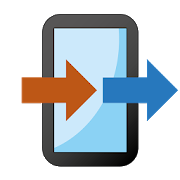Top 15 Apps Similar to Switch
InTouchApp - Smart Dialer and Contacts Manager 5.76.1
KEY FEATURES``````````````````````✱ Emoji and Context for phone contacts:No more "💭 Do I remember him?" We meet and interact with hundredsofthousands of people over time. These in-person meetings have somuchvalue, but it is tough to remember every one of them! Easilyaddcontext and Emoji to your contacts and find them insearch.✱ Find the right connect with right people:Connect with your friends, family, and co-workers on InTouchAppandget access to their contacts network as well - privatelyandsecurely based on your sharing settings! Next time you arelookingfor someone, search on InTouchApp to see if your friendknows theperson - get the right connect!✱ Search the way you think:Find people faster by using searches such as “works as manager”or“works at Google” or “lives in Bangalore”.✱ Contacts sharing:Easily collaborate on a list of contacts - be it a list ofcustomersor invitees to a function. The contacts in the list arekeptup-to-date on collaborator’s phones automatically! This islikesharing a folder over Google Drive or Dropbox.✱ Latest and accurate information always:When a friend changes her phone number or address, you gettheupdate automatically! Never lose touch when friends changetheirjobs or move places.✱ Clean and organised contact book:With multiple devices and email accounts, our contacts arespreadall over the place. InTouchApp unifies your contacts from allyouraccounts into a single, clean contact book, and ensures thesamecontacts are available no matter which device you use.✱ Smart backup:We not only backup your contacts safely and securely, we backupthebackups as well! With full change history preserved for eachofyour contacts, kiss goodbye to the thought of ever losingyourimportant contacts!✱ Transfer between devices:You may be using multiple phones or moving betweenincompatiblephones such as iPhone and Samsung or LG and Sony -InTouchAppensures you get the same contact book no matter whichphone youuse!OTHER HIGHLIGHTS``````````````````````````````- Smart Dialer with the capability of T9 search.- Duplicate contacts are automatically merged so you always seeaclean contact book!- Smart ‘Call Assist’ to take call related actions like addinganunknown contact, mark spam, set reminders or take a note.- Advance contact sorting options like ‘Sort by timemodified’,‘Sort by time added’ etc.- Auto-convert paper business cards to phone contacts.- Works across all devices - Apple (iPhone, iPad, iPod),Android(Samsung, Motorola, Xiaomi, HTC, Sony, LG, Nexus, Vivo,Oppo,Gionee, Oneplus, etc.), Blackberry and Windows.Learn about InTouchApp at: http://intouchapp.comTwitter: @intouchappFacebook: https://facebook.com/intouchapp
SHAREit - Transfer & Share 6.2.8_ww
IMPORTANT NOTE: To connect tocomputer,your SHAREit for PC must be v4.0 or above. Please downloadthelatest version from www.ushareit.comSHAREit, the world's fastest cross-platform filetransfertool.- Share all kinds of files whenever and wherever.- 200 times Bluetooth speed!- No USB! No data usage! No internet needed!- Supports Android, iOS (iPhone/iPad), Windows Phone, Windows,andMac.- The choice of OVER 600 Million users from 200 countries.- Top 1 downloaded App on Google Play in 24 countriesandregions.【Main features】► No network restrictionShare files whenever & wherever!► Fastest in the world200 times faster than Bluetooth, the highest speed goes upto20M/s.Only transfer original files, never losing quality.► Cross-platform transferringCross-platform sharing for phones & computers &tablets,Android & iOS & Windows Phone & WindowsXP/7/8.► Transfer whatever you havePhotos, videos, music, installed apps and any other files.► Simple and EasyFriends can transfer files to each other by entering Portal. Soeasyto share!► Connect to PCTransfer files between phone and PCView your photos and play music on computers.Control PPT directly with your phone, making yourpresentationeasier!► Phone replicateReplicate contacts, SMS messages, MMS messages, music, videos,appsand other data from your old phone to the new one in justoneclick.【LIKE US and STAY CONNECTED】►Facebook https://facebook.com/bestSHAREit►Twitter https://twitter.com/bestSHAREit►VK https://vk.com/bestSHAREit►Instagram https://instagram.com/bestSHAREit
Samsung Smart View
Extend your mobile contents onto yourSamsungSmart TV and The FRAME TVWith the all-new Samsung Smart View app, you can enjoyyourpersonalized Smart Hub experience on your smartphone or tabletwithall the benefits of touch. Browse across your favorite live TVandstreaming apps more. Discover and launch your movies,shows,sports, music or games directly from your phonewithoutinterrupting your viewing experience on the TV.New features of Smart View include:1. A brand new user interface that unifies your experienceacrossall devices2. Direct access to your favorite apps on the mobile phonewithoutinterrupting TV playback3. A completely re-designed soft remote that isalwaysaccessible4. Direct deep linking to your entertainment apps includingsports,music and games5. Ability to turn on the TV in Standby mode (Wake on Wireless)forsupported models. Need Bluetooth to be ON on the mobile deviceortablet.6. A new game controller7. An art mode navigation & setting menu for The Frame TVusers,to customize Arts or PhotosSupported Smasung SmartTV models*:. 2011 : LED D7000 and above, PDP D8000 and above.. 2012 : LED ES7500 and above, PDP E8000 and above.. 2013 : LED F4500 and above (except F9000 and above), PDP F5500andabove.. 2014 : H4500, H5500 and above(exceptH6003/H6103/H6153/H6201/H6203).. 2015 : J4500, J5500 and above (except J6203).. 2016 : K4300, K5300 and above.. 2017 : ULS003U* Supported TV models may vary by region.* Art mode navigation is not supported for tablet models.Required Permissions:Storage: Required to access the local photos, music and videosonyour phone to cast to TV from the appWi-Fi: Requires Wi-Fi access to send contents on the phonetoTVPhone Status: Required to check if network is connectedInternet: Required to connect to external content serverOptional Permissions:Location (Coarse): Discovers TVs in proximity (2016 and 2017TVmodels)Bluetooth: Needed to turn on TVs in Stand By mode (2016 and 2017TVmodels)Record Audio: Needed to send voice commands from the app toTVVibrate: Needed to provide tactile feedback when using theappWake Lock: Needed to prevent the phone from sleeping while usingtheapp*You can only change permissions for the App if your deviceisrunning Android OS version 6.0 or above. Please check if anOSupdate is available for your phone and upgrade to Android 6.0orabove.*Some features of Smart View may be limited by region andreleaseschedule, and Samsung does not guarantee that all featuresof SmartView will be available in all regions.Please contact us at [email protected] for feedbackandhelp.
Smart Switch Anywhere LITE 4.5
★☆ LITE Version ☆★No ADS, Unlimited Trial Period !!!In this LITE version, some feature limitations and the listislimited to maximum three items. To remove limitations andtosupport developer, please purchase the PRO version.※ Android 2.2 (Froyo) and over★ Various Settings★ Favorite Contacts★ Favorite Applications★ Useful Overlay* You can change the various settings quickly onanyscreen.* You can make a call or send SMS on any screen afterregisteringthe favorite contacts.* You can run the applications on any screen after registeringthefavorite applications.* Overlay Features : SMS Popup, Camera, Calendar,Calculator,Stopwatch, Timer, Music Player, Web BrowserMost quick-setting applications are designed as homewidget,therefore you have to go to the home screen to changethesettings.For example, if you want to adjust the screen brightnessduringgame, or turn Wi-Fi on during internet, or turn flashlightonduring watching video, you have to go to the home screen tochangethem and back to the application again.And also, during the other applications(games, Internet,movies,DMB, etc.) are running, if you want to make a call, or sendSMS, orsend email, or take picture, you have to exit theapplication andgo to the home screen.This application supports **Quick Settings, Making acall/SendSMS, Running applications** on any screen.The Overlay SMS popup will show the received text message ofthepop-up animation.The Overlay camera can be useful when you want to takepicturesimmediately on any screen.The Overlay Music Player allows you to listen to music onanyscreen.The Overlay Web Browser allows you to search the Internet onanyscreen.★ It will be more convenient if you use together with myotherapplications below.^^* Smart Screen Off (Flip Cover)* Smart Answer Call* Smart Switch Anywhere* Rainbow Clock (NEO)[[[ Major Features ]]]◆ Operation Mode* Overlay Icon Mode* Overlay SideBar Mode* Overlay Magic Mode (Recommend)◆ Main Features* Various Settings* Favorite Contacts* Favorite Applications◆ Various Settings* Settings* Wi-Fi* Bluetooth* GPS* Silent Mode (Silent/Vibrate/Sound)* Volume Control(Media/Ring/Notification/VoiceCall/Alarm/System)* Screen Brightness* Screen Timeout (Long-press : ∞ = Always On)* Screen Lock/Unlock* StatusBar Clock (Useful in full screen)* Flashlight* NFC* Mobile Data* Screen Rotation* Auto Sync* Airplane Mode* Wi-Fi Hotspot* Battery Usage◆ Favorite Contacts* Touch : Make a Call* Long-press : Send SMS◆ Favorite Applications* Touch : Run the Applications◆ Overlay Features* Overlay SMS Popup* Overlay Camera* Overlay Calendar* Overlay Calculator* Overlay Stopwatch/Timer* Overlay Music Player* Overlay Web Browser[ Caution ]★ FlashLightIt must be supported the 'FLASH_MODE_TORCH' of camera function.★ Overlay CameraSome devices that don't support the overlay preview feature maynotwork.
Xender - File Transfer & Share
【New features】☆ Hungama integrated. Play, download & share musicinXenderXender - best sharing app fulfilling all yoursharingneeds☆ Share any type of files in any places at any time☆ Absolutely without mobile data usage☆ 200 times Bluetooth transfer speed☆ Supports Android, IOS, Tizen, Windows, PC/ Maccross-platformtransferring☆ No need for USB connection and PC software installation☆ The choice of Over 500 Million users☆ Over 100 million files transferred daily☆ Play all music and videos☆ Wifi file transfer master【Main features】☆ Transfer files with flash speedImagine sending your party video to friends in seconds! Thehighestspeed can reach 40Mb/s.☆ Share all kinds of files without restrictionsTransfer anything you want, from documents, music, pictures,tovideos and apps.☆ Free of network connectionNo cables, no internet, no data usage! You can transfer filestofriends anywhere and anytime.☆ Send large files without limitationSharing photos, music, videos, apps, documents and any otherfiletypes of unlimited file size.☆ Supports cross platform transferringSimplifies connections of phones & tablets & PC/Macandsupports you to share any files between Android, iOS andWindowsoperation systems.☆ Smart phone replicationSmart switch mobile data like contacts, SMS, pictures,music,videos, games and any other files from your old phone to thenewone in one simple step.☆ File managerEnables to view, move or delete files you received and even tomakea backup copy whenever you need to clean the phonestorage.☆ Check out connected friends’ mobile appsVarious applications from your friend’s phone will be introducedtoyour own phone when connected successfully and can be shared byoneclick.☆ Friendly designSatisfy the users’ further operating needs with functions relatedtotransferred files like: opening, installing, uninstalling,deleting,viewing etc.☆ Slide pictures to shareSmoothly share photos to your friends by sliding.Supported languagesEnglish, Arabic, Bengali, Chinese Traditional, ChineseSimplified,Greek, Hungarian, Indonesian, Italian, Japanese, Korean,Malay,Thai, Turkish, Hindi, German, Polish, Portuguese, Spanish,French,VietnameseSupport and stay connectedFacebook: https://facebook.com/XenderAppTwitter: https://twitter.com/XenderAppGoogle+: https://plus.google.com/+AnMobiTumblr: https://www.tumblr.com/[email protected]
Smart Switch Anywhere PRO 6.8
※ Android 2.2 (Froyo) and over========================★☆ Key Features ☆★========================■ Operation Mode⊙ Overlay Icon Mode⊙ Overlay SideBar Mode⊙ Overlay Magic Mode (Recommend)■ Major Features⊙ Various SettingsYou can change the various settings quickly on any screen.⊙ Favorite ContactsYou can make a call or send SMS on any screen after registeringthefavorite contacts.⊙ Favorite ApplicationsYou can run the applications on any screen after registeringthefavorite applications.⊙ Useful OverlaysYou can use the various overlay features conveniently onanyscreen.⊙ System Optimizer (One-Touch Optimizer)You can kill unnecessary processes and clear cache byone-touchoptimizer.⊙ Spy Mode (Also available on lock screen)You can take picture and record audio/video/call quicklywheneverand wherever.■ Various Settings⊙ Settings⊙ Wi-Fi (Long-press : Wi-Fi List)⊙ Bluetooth (Long-press : Bluetooth List)⊙ GPS⊙ Silent Mode (Silent/Vibrate/Sound)⊙ Volume Control(Media/Ring/Notification/VoiceCall/Alarm/System)⊙ Screen Brightness⊙ Screen Filter (Long-press : Detail Settings)⊙ Screen Timeout (Long-press : ∞ = Always On)⊙ Screen Lock/Unlock⊙ StatusBar Clock (Useful in full screen)⊙ Flashlight (Works only with LED torch mode)⊙ NFC⊙ Mobile Data⊙ Auto Rotation (Long-press : Rotation Control)⊙ Auto Sync⊙ Airplane Mode⊙ Wi-Fi Hotspot⊙ Battery Usage⊙ App Manager⊙ Music Visualizer■ Favorite Contacts⊙ Touch : Make a Call⊙ Long-press : Send SMS⊙ Gesture(Swipe) : Contact Details■ Favorite Applications⊙ Touch : Run the Applications⊙ Long-press : Application Info■ Useful Overlays⊙ Overlay SMS Popup⊙ Overlay Camera⊙ Overlay Calendar⊙ Overlay Calculator⊙ Overlay Stopwatch/Timer⊙ Overlay Music Player⊙ Overlay Browser■ System Optimizer (One-Touch Optimizer)⊙ System Info⊙ Kill Process⊙ Clear Cache⊙ Uninstall Apps■ Spy Mode (Long-press : Detail Settings)⊙ Spy Photo (Taking Picture)⊙ Spy Audio (Voice Recording)⊙ Spy Video (Video Recording)⊙ Screen Recording (Android v5.0 or later)⊙ Auto Call Recording■ Extra Features⊙ StatusBar Battery Icon⊙ StatusBar Date Icon⊙ Expand StatusBar⊙ Screen Off⊙ Quick Search⊙ Screen Capture (Android v5.0 or later)⊙ Soft Keys (Recent Apps/Home/Back)⊙ Icon Box on Lock Screen⊙ Charging Info⊙ Find My Phone⊙ Hourly Reminder■ Widget Features⊙ Screen Off Widget⊙ Expand StatusBar Widget⊙ Flashlight Widget⊙ Battery Level Widget⊙ Digital Clock Widget=================★☆ Caution ☆★=================■ FlashlightIt must be supported the 'FLASH_MODE_TORCH' ofcamerafunction.■ Overlay CameraSome devices that don't support the overlay preview feature maynotwork.■ Marshmallow(6.0) Version1. Call RecordingGoogle has blocked the call recording feature frommarshmallowversion. Because they do not accept the call recordingregulationsby the law each country. Overlay TAB in my app → DetailSettings ofOverlay Spy Mode → Auto Call Recording → Audio Source:DEFAULT/MIC/..., File Format : WAV.2. App PermissionsThe app permission feature has strengthened frommarshmallowversion. Main Settings → Application Manager → Touch theapp youwant to review → Touch Permissions → If the permissions areturnedoff, please turn the permissions on.
Super Widget - Switch 1.0.4
Super Widget - Switch is the most powerful and AD FREE widgetonAndroid phones, which provides the fastest way to turn on/offyourdaily use functions, such as Wifi, GPS, brightness, screenlock,battery. Compared with other switch widgets, you could setupyourfavorite widgets just by dragging them in the switch widgetdetail.**How to add widget1.Long press the empty place on home screen2.Choose "Widgets"3.Click "Super Widget - Switch" to add.**What should I do if I cannot uninstall the app?1. Open “Settings“ in Home2. Select “Location & Security -> Selectdeviceadministrators“3. Unchecked permission of "Super Widget - Switch"4. UNINSTALL the switch widget as normal**Features1.Wifi,MobileNetwork,GPS,Brightness,Bluetooth,Auto-sync,Airplanemode,Auto-rotate,Vibrate,Ringer,ScreenTimeOut,Lockscreen2.Ringer volume,notification volume & alarm volume3.Toggle position customization