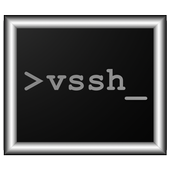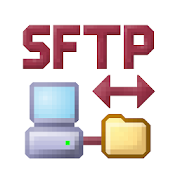Top 18 Apps Similar to ssh Control
SSH Server 3.1
★Compared to all other apps has themostfeatures!★A complete and free SSHd, SFTP, SCP and Telnet server! Fromnowon you can run a complete SSH daemon (server) with supportformultiple users, public key authentication, and you can even setadirectory per user for SFTP and SCP.NO ROOT is required, but if you do have a rooted device youcanrun SSH as super user if you want. The shell will only work onARMdevices, however, the SFTP and SCP servers will work onalldevices.Note 1.To run on ports below 1024 search for Android app PortForwarderUltimate.Note 2. If you find a bug or have a problem please contact usbyemail since we cannot help you if you post it in the reviews.**In this version you can add one server (SSH, Telnet or DynamicDNSUpdaters), three users and three optional allowed IP addressesperserver. If you want to be able to add unlimited items pleasebuySSH Server Pro. If you buy the pro version you willsupportdevelopment, will be able to add unlimited items and seenoadvertisements!**★★For more servers and features have a look at our appServersUltimate★★And we haven’t mentioned all yet; you can even set a dynamicDNSupdater!It also has extensive logging functionality, and you can evensetthe app to email you the log automatically!Features summary:- Free- SSH has support for SFTP and SCP- For SSH, SFTP and SCP multiple users can be set with eachtheirown root directory, password, public key (RSA or DSA), allowX11 oragent forwarding, allow inbound/outbound connections,optionalwrite permission and optional force stay in rootdirectory- For Telnet you can add multiple users and run TelnetthroughSSL/TLS with your own certificate or our certificate- Set your own shell start command and arguments (advanced)- Start/Stop a server automatically when connected/disconnectedfroma specified WIFI network, or on boot- Verbose log (filter, email, etc)- Add a Dynamic DNS Updater using the local or public IP ofyourdevice- The servers can be accessed from the web (for example throughyour3G connection) if supported by your mobile networkAll features:- Add multiple SSH (SSHd, SSH daemon) or Telnet servers- For every SSH Server you can set name, port, multipleusers,only access from certain IP addresses, vibrate on a newconnection,enable logging, only log errors, start the server whenconnected toa specific WIFI network and disconnect when the WIFInetwork islost, start on boot, max auth attempts, authorizationtimeout, idletimeout, max concurrent sessions (per user)- For every user set the username, password, public key, X11/agent forwarding, inbound / outbound connections, documentroot,force stay in document root, allow write access- For every Telnet server you can set multiple users orevenenable SSL/TLS with your own certificate or our certificate- Add multiple dynamic DNS updaters (set a custom URL, orchoosefrom ChangeIP, DNSdynamic, DNSexit, DNSMadeEasy,DNS-O-Matic,DNSPark, DtDNS, DynDNS, easyDNS, eNom, HE.net, Joker,Namecheap,No-IP, ZoneEdit)- For every dynamic DNS updater set the name, timeout(inminutes), hostname, username, password and whether to updatewiththe local or public IP address, start the Dynamic DNS Updaterwhenconnected to a specific WIFI network, update onconnectivitychange, start on boot- On the settings page of the app you can set the maximumlogitems to keep, whether to keep a WIFI lock (prevent WIFIfromdisconnecting automatically), keep the device alive, keepthedevice alive full (keep the screen on, battery intensive), settostart the app on boot- You can search/filter the log, or set it to beautomaticallysent when the log limit is reached• For questions, comments or feature requests justcontactus!• Really, just do! Visit us on: http://www.icecoldapps.com/Follow us on Twitter: https://twitter.com/IceColdAppsLike us on Facebook: http://www.facebook.com/IceColdApps
vSSH 1.4
Advanced customizable PuTTY-based SSH and Telnet clientwithextended keyboard, touch screen gestures, macros and Dropboxsync.Key fetures:- SSH and Telnet protocols- Dropbox synchronization (share data with vSSH and SSH Controlappsfor iOS and OS X)- Macros (user defined commands with variables support andotherfeatures)- Username/password and private Keys authentication- Arrows and Scrolling using Touch screen- Multi-sessions- Background work- Key forwarding- Port forwarding- Select and Copy/Paste text- Extended customizable keyboard- Customize font size and colors- Customize touch screen gestures- Logging (view and delete saved logs)- Auto/fixed terminal size settings- Pseudographics support- Auto-connect on startup- Auto-run command after connect- Auto-open URL after connect- Wide unicode characters (e.g. korean) are supportedFree version limitations:- Max 5 bookmars- Max 2 macros- Max 2 keys- Advertisement
SSH Autotunnel 1.4.7
Simple, intuitive SSH tunnelingapplicationwith automatic reconnection after internet connectivityproblemsand with automatic start up after the device is turned on.NOTE: If you like this application and want to supportit'sdevelopers consider the paid version 'SSH Autotunnel Pro',which isactively developed, supported and opened for new featurerequests.Also please report any bugs to my email instead of userreviews sothat I can ask for additional details and have theproblemfixed.This application can create secure tunnels using a SSHconnectionfor the user to access services available only from thetargetmachine. For example user can connect to the company serverand thenuse web browser to connect to internal web site of theircompany,use remote desktop to connect remotely to their office PCdesktopand control it from their Android device, or bypass afirewallrestriction in their hotel or company by connecting toInternetpages from the remote machine.The application uses standard SSH protocol, without the needtoconfigure and setup a VPN. The only information the user needstoknow is the login information to the remote machine andIP/portinformation of the service they want to connect to. Once theSSHtunnel has been established, the user can connect to thespecifiedlocal port to access the network service on the remoteside usingthe same application they normally use when their deviceisconnected to that network. The local port need not have thesameport number as the remote port.SSH Autotunnel is better than connectbot at recoveringfromnetwork disconnects. It also consumes less power because itdoesonly one thing and does not emulate any terminal.Ssh Autotunnel is using JSch and Bouncycastle projects, whichareunder BSD and MIT licenses---------------------------USER GUIDE:You put public address of as a server that is entry point totheintranet. Use username@ip[:port] (you can use hostname insteadofip of course and you can use different port than 22). Thenuseeither password or ssh key (or both in which case ssh keyisexpected to be encrypted with the given password). Then on themenuyou can add forwardings. You can have as much forwarding foroneconnection as you want. You need to specify local port, hostandremote port. You can also select if this is local orremoteforwarding. See https://en.wikipedia.org/wiki/Port_forwardingformore details on port forwarding. Also note that thisapplicationdoesn't support any kind of SOCKS proxy.The application supports both types of private keys -thosegenerated by putty's keygen (ppk) and also the open ssh keys(Linuxformat). Just copy/paste the content of the key file totheappropriate text box or enter path to the file location ontheAndroid device (e.g. /sdcard/id_rsa.pub). If youexperienceconnection issues and are sure your password is correct,tryreexporting your key using a certified tool (such as puttygen)anduse the exported key with SSH Autotunnel since some tools donotgenerate proper OpenSSH format keys.Also check with your ssh server administrator about serverlogs.
Ssh server 0.13.0.1
Ssh server. File transfers with protocol SCP and SFTPareavailable.Command line is also available (beta version).Commandline needs"/system/bin/sh"preinstalled.Intents:com.theolivetree.sshserver.StartSshServercom.theolivetree.sshserver.StopSshServerTostart the serverautomatically use application "AutostartandStaY!"https://play.google.com/store/apps/details?id=com.atasoglou.autostartandstayoralsoTasker with the intents provided. I have tested theserverusing:*Secure file transfer: WinSCP : http://winscp.net/FileZilla:https://filezilla-project.org/ *Command line:Putty:http://www.chiark.greenend.org.uk/~sgtatham/putty/download.html
SSH Tasker Plugin 1.0.9
SSH Tasker is a plugin for Locale/Tasker thatallowsyouautomatically log into a server via SSH andexecuteremotecommands. * Tasker or Local is require to operatethisplugin, theplugin will show up under plugin section when addinganaction to atask. * Keyfile and password authentication issupportedwith rsaand dsa keys. * Encrypted keyfiles are supported.*Commands allowfor variable substitution. * Username, Host, andPortnow allow forvariable substitution * Output can be piped to alocalTaskervariable (only available during the task) and be acteduponas soonas the command is completed without a Tasker wait.*Multipleservers are supported, with unique authentication foreach.*Multiple commands can be stringed together using a;NOTE:Currently only openSSH keyfile is supported. (Thismeansthatconnectbot keys will not work without converting themfirst).
Slick USB 2 Serial Terminal 2.1
*UPDATE: Confirmed working on Galaxy Nexus!Slick USB 2 Serial Terminal allows you to use your tabletwithyour Prolific or FTDI based USB to Serial adapter and connecttoyour serial devices.NO ROOTING is necessary! All you need is this app andacompatible usb to serial cable (majority of cables based offtheprolific or ftdi chipset).This is the non pro version. For extended features, pleaselookfor the PRO version in the market.Try this version first and see if it works with your setup!This app was created in response to many sys/networkadminslooking to interface with routers/switches using only theirtabswithout having to lug their laptops around. This is only oneusecase. Send an email if you've found a new unique way to usethisapp.Interested in integrated usb to serial support in your ownapp?Check out the website for info on the Slick USB 2SerialLibrary.Please email with issues, comments, ideas. If you like it,pleaseleave a positive rating!***UPDATE***Recently tested to be NOT WORKING on Samsung Galaxy Tab 10.1WIFI(Carrier branded versions should work according to a SamsungRep)Please email me if you have a setup that is working withthistablet! Thanks!
Tasker SSH Command Launcher
Plug in for Tasker and Locale whichallowsexecution of commands on a remote machine via anSSHconnection.Supports password authentication and shared key authenticationusingopenSSH dsa or rsa keys.Supports variable substitution so you can use your taskervariablesin your commands.Allows access to the output of your command viataskervariable.THIS APP REQUIRES EITHER TASKER OR LOCALE TO BE INSTALLED, ITWILLNOT WORK WITHOUT THEMfind it under plugins/ssh command.input the ip or hostname of the remote machine (and portifnecessary), your user name on the remote machine and eitherapassword or select your local private key file. choose thecorrectauthentication method.The plugin will remember these details for any other tasksyoucreate to run commands on the remote machine,Enter the command you want to run on the remote machine and thenyoucan use tasker to run them via button, shortcut, menu,condition orany of taskers many other options.At the moment both rsa and dsa keyfiles are supported (i.e.keysgenerated by ssh-keygen or connectbot), To use keys generatedinputty (puttygen) use the "export as openssh" option from themenuto obtain a key in the correct format.