Top 18 Apps Similar to GPGPU Benchmark
CPU X : System & Hardware info 3.3.6
CPU X shows information about devicelikeprocessor, cores, speed, model, ram, camera, sensors etc.and you can monitor internet speed ( in notifications &statusbar ), data usage ( daily & monthly ) .FEATURES• Internet Speed Monitor - See current download & uploadspeedin notifications and combined speed in status bar.• Data Usage Monitor - Monitor the data usage ( daily, monthly)overWiFi and mobile networks with beautiful graphs.• Battery Monitor - Monitor level, temperature and voltageofbattery with beautiful graphs.• CPU Status - See the percent of time CPU run in frequencystatesince device switched on.• Widget - A semi transparent widget on home screendisplaysat-a-glance information of device's status.
Overclocking (GPU + CPU ) 1.0
This is the easiest app to overclock CPUandGPU .- Overclock 150%.- More safe and more cheap than another app- Need more time operation(Security Design)- Effect of each device depending on the chipWarning: Do not force close or delete app between install and30minutes ,It is writing into system .We have appoozle supporthttp://www.appoozle.com/Android/com.cpuRelated words: CPU, battery , power , system ,GPU ,control,overclockClient review (After translation) :Patrickcy WuCompare the 30 kinds of the best accelerator, five stars.Myquad-core 1.2Ghz phone after this software installed fasterthan1.4Ghz fast, cheap and bowl, there is no risk of Brush Root望月XT good use. Xperia TX new machines do not feel anything, butthemore programs installed faster and slower to attend a lecture,thenstart overclocking feeling to come, very smooth.etc.
CPU / RAM / DEVICE Identifier 8.5.0
CPU Name / Ram Module / PCB name / Screen Size /GPUName**************************************************************************DEVELOPEMENTSTOPPEDon 02-2014 for health issues :( APP SOURCES ONSALE! --- APPSOURCESON SALE! APP ACQUIRED BYASSEMBLER-COMPUTERGROUPITALY***************************************************************************Thisappcan detect hardware of 2010-early2014 devices, it's a nicetooltoidentify a clone.
Device Control [root] 0.8.7.3-git-a4ae0d
YOU NEED A ROOTED DEVICE TO BE ABLETOUSETHISAPP!Device Control does NOT root your device! Itrequiresarooteddevice.To root your device, do a google search.This application comes without warranty, only use itifyouare100% sure what you are doing!I am NOT responsible for any damage to your devicethatmayoccur.Improper use can make the system unstable,sopleaseinformyourself if you are unsure about acertainfeature!----------This app is open sourcehttps://github.com/Evisceration/DeviceControl----------Device Control is an app to control several features ofyourdeviceaswell as some nice extra features like a Tasker,AppManager,Editors,Entropy Generator, Wireless Filemanagerandmore.With Device Control you can tweak and edit:[+] Device specific features like Knock-On,vibrationstrength,screencolor temperature, LCD power reduce,...[+] CPU frequencies, governors, i/o schedulers, ...[+] GPU frequencies, governors, ...[+] Kernel specific extras like intelli-plugandintelli-thermalbyfaux, msm dcvs toggle, mpdecision toggle,powerscheduling,powerefficient workqueues ...[+] Voltage Control, Fast Charge and moreNote: Features need to be supported byyourdevice.Unsupportedfeatures are getting automaticallyhidden!It also can monitor:[+] Your cpu and battery temperature[+] Time in state of your cpu[+] Maximum, minimum and current frequency as well asthegovernorofyour cpu (fully multicore aware and toggleableautorefreshingintervals)Extra tools like:[+] Tasker (automatic fstrimming, screen off andonactions...)[*] Example: You can configure it to automaticallytoggleyourcpu'sfrequency to a very low value once your screen turnsoff,tosavebattery, and restore the value when you areusingyourphoneagain.[+] Editors (vm, sysctl, build.prop, ...)[+] Quick tweaks (vm, build.prop, ...)[+] Wireless Filemanager, allows you to access yourdevice'ssdcard/internal storage via any webbrowser[+] App Manager to view information about the app, killit,viewthemon Google Play Store, disable / reenable your appstopreventthemfrom running and hiding them from launcher---------------------------------Device Control can automatically restore yoursettingsonboot(sections to restore need to be checked inpreferences)Device Control is 100% ad free and will always be.No need to spend money, you get every featurewithoutpayingordonating.Device Control is in active development, if youliketocontributeto the development or just buy me a beer, youcandonatevia in apppurchases!Donations are not required but highly appreciated!---------------------------------Explanation of permissions:ACCESS_NETWORK_STATE, ACCESS_WIFI_STATE: To read youripaddresstodisplay it at the Wireless FilemanagerACCESS_SUPERUSER: Device Control requiresroottofunctionproperly.BILLING: For the optional in app donations.INTERNET: Required for our built-in errorreportingservicetosubmit bug reports.READ_EXTERNAL_STORAGE, WRITE_EXTERNAL_STORAGE:NeededfortheWireless FilemanagerREAD_PHONE_STATE: For better detection of your device.RECEIVE_BOOT_COMPLETED: To restore your tweaks on bootupofthedevice.VIBRATE: To test the vibration strength.CLEAR_APP_CACHE: To clear the app cache via the app managerGET_PACKAGE_SIZE: To display size statistics attheappmanagerGET_TASKS: To allow to detect running apps and killthemviatheapp managerREAD_PHONE_STATE: To get device informationsDELETE_CACHE_FILES, DELETE_PACKAGES, REBOOT,DEVICE_POWER:UsedbyNamelessRom to execute some actions withoutusing superuser/rootrights. These permissions are not granted onother roms astheappsignature does not match.---------------------------------We are looking for translators and would reallyappreciateifyoucould help us out!https://crowdin.com/project/devicecontrol
Hardware Info 4.2.6
Provides information about thehardwarecapabilities of your Android device.● Data is presented in a simple and easy to read fashion.Including:- System- Display- Processor- Memory- Cameras- Graphics- Features- Codecs- Sensors● The app contains the "Hardware Database" optionalin-apppurchase, which allows you to browse through thousands ofhardwarespecs for other android devices
Tegrak Overclock Ultimate 1.9.12
DO NOT PAY FOR MY KERNELS IFNOT"DONATION".NEED ROOT!TRY FREE VERSION FRIST ON YOUR CUSTOM KERNELS!Overclock can be harm to your hardware.Use at your own risk.WARNING JB and ICS Galaxy S III, S II and Galaxy NoteDo not use cpu scaling and cpu profile in every apps related tocpu.It's controlled by Samsung android frameworks, so it makesyoursystem down.Galaxy S III, Galaxy Note II and Galaxy Note 10.1 withJellyBeanare available now!PLEASE!Check available models and use free version first beforeyoubuy.What is this?This is for family of Galaxy Note II(Exynos4412), GalaxyNote10.1(Exynos4412), Galaxy S III(Exynos4412),GalaxyNote(Exynos4210), Galaxy Note LTE(MSM8660), GalaxySII(Exynos4210), Galaxy S II LTE(MSM8660), GalaxyS(Hummingbird),Galaxy Player(Hummingbird), GalaxyTab(7.0)(Hummingbird), GalaxyTab 7.0+(Exynos4210) and Galaxy Tab7.7(Exynos4210) devices.You can set maximum CPU frequency of your device on availablemodelsEASILY.This works with STOCK kernel, STOCK rom, many custom kernelsandroms. (Not available on CM, MIUI and AOxP) You just need todorooting.Available modelsGalaxy S III(Exynos4412) - Android 2.3/4.0/4.1Galaxy S II(Exynos4210) - Android 2.3 / 4.0Galaxy Note(Exynos4210) - Android 2.3 / 4.0Galaxy Note LTE(MSM8660) - Android 2.3 / 4.0Galaxy Note II(Exynos4412) - Android 4.1Galaxy Note 10.1(Exynos4412) - Android 4.1Galaxy S II LTE(MSM8660) - Android 2.3 / 4.0Galaxy S(Hummingbird) - Android 2.2 / 2.3Galaxy Player(Hummingbird) - Android 2.2 / 2.3Galaxy Tab(7.0)(Hummingbird) - Android 2.3Galaxy Tab 7.0+(Exynos4210) - Android 3.2Galaxy Tab 7.7(Exynos4210) - Android 3.2See details about available models at here.http://tegrak2x.blogspot.com/2011/04/tegrak-overclock.htmlFeatures on Ultimate*Profile management- profiles are stored in /sdcard/tegrak/overclock/*.oc*Lock GPU clock to 267MHz (Galaxy S II/Galaxy Note/GalaxyTab7.0+)*Set customized GPU clock. (Galaxy S II/Galaxy Note/GalaxyTab7.0+)*Set customized GPU voltage. (Galaxy S II/Galaxy Note/GalaxyTab7.0+)*Set scaling governor and min/max frequency.*2x1 and 3x1 home screen widgets*Set customized frequency (1.0 ~ 2.0 GHz)*Set customized voltage (750 ~ 1400 mV, OV or UV available)*Available set last settings on boot automatically.- Stability checking background service is turned on about 5minutesevery time when you change settings.- If your device freeze or shutdown while it is running, appwillshow you popup to apply the last setting on boot.*Show ARM core voltage at max frequency.*Show your device information*Free from Advertisement*Tweaks (Io Scheduler)Features on Free*Lock GPU clock to 267MHz (Galaxy S II/Galaxy Note/GalaxyTab7.0+)*Set scaling governor and min/max frequency.*Set cpu max frequency- Galaxy S: 1.0 ~ 1.3GHz- Galaxy S II: 1.2 ~ 1.452GHz- Galaxy Note: 1.4 ~ 1.6GHz- Galaxy Tab 7.0+: 1.4 ~ 1.6GHz*Show ARM core voltage at max frequency.*Show your device information*Tweaks (Io Scheduler)About voltage controlGalaxy S II/Galaxy Note Gingerbread: +-25 stepGalaxy S Froyo: +-25 stepGalaxy S Gingerbread: +-1 stepHow to use?First, click "Load overclock module.Second, click "CPU max frequency" and choose one frequencyfrompreset options.You can control more detailed option in "Optimization" menu.More features will be added :)See details about available models at here.http://tegrak2x.blogspot.com/2011/04/tegrak-overclock.htmlIf you are using Galaxy S or Galaxy Tab and your device is notinavailable modelsplease let me know your device's model number.For Devs,Please set this option in your kernel config.CONFIG_KALLSYMS=yCONFIG_KALLSYMS_ALL=y
3C System Tuner 3.20.8
System tuning only, 3C Toolbox availableathttp://www.3c71.com/atfreeA system suite to monitor and record all activities, backupandrestore *any* applications, extended task killer, CPU SD andmemorycontrols, logcat reader, terminal emulator, widgetsandnotifications, all in one highly optimized app!♦♦ Feature set (some require root access or pro version) ♦♦In-app purchase can be made to remove ads► Application manager *1◊ Backup and verify app apk/data◊ System app uninstaller◊ Share and backup apps to e-mail, DropBox, GDrive, etc...◊ Move any apps to user, system, SD◊ Freeze/unfreeze apps, and control app startup and events◊ Zip align, clear cache, wipe dalvik-cache, fix permissionsandoptimize databases► Task manager◊ Check CPU, network and memory usage◊ Kill (default) or force-stop *1 any apps or kernelprocesses◊ Automatic task killer, memory booster, memory cleaner► System Control *1◊ CPU governor, frequency, voltage, GPU controls, thermalandMPDecision controls◊ Build.prop and sysctl editor (basic and advanced mode)◊ Boost, analyze and benchmark SD cards◊ Android memory manager, memory cleaner, f-sync control◊ Safe: auto-restore CPU settings on boot-loop► System Monitoring◊ All Android applications or all processes, CPU, memory► Status bar notifications◊ CPU, memory, sd, optionally with graphics in drop-down► Highly Configurable Widgets◊ Resizable gauge widget◊ 1x1 and 2x1 (PRO ONLY) text widgets◊ 2x1-5x2 graphic widgets (PRO ONLY)► Terminal Emulator◊ Command history◊ Share commands and outputs► System Logs Reader *1◊ Logcat or kernel messages◊ Advanced filtering and searchand much more that meets the eye ☺*1 Requires root and kernel support for full featureCaution: Rooting and root brushing your mobile device cancompromiseits performance or cause malfunctions.
StabilityTest (ROOT optional) 2.7
New: Native support & optimization for ARMv5TE, ARMv7-A,ARMv7-A+ NEON, MIPS, INTEL X86!StabilityTest is a CPU, GPU, RAM/memory stress-testing toolforyour device, whether stock and unrooted (limited functionality)orrooted and overclocked with SetCPU, SetVsel or similar tools.It also comes with per core or combined native linpackcMFLOPScalculation to measure your raw cpu performance.The cpu worker performs mathematical calculations("primecrunching") in native code and verifies the results, whilethe ramworker does heavy c memcpy operations in native code in adifferentthread.Features:- Classic StabilityTest for unrooted devices (sufficient tocheckyour device's stability)- Scaling StabilityTest for rooted devices (useful totestundervolting, overclocking and underclocking settings)- CPU + GPU StabilityTest for unrooted devices (test boththestability & accuracy of your SoC's CPU and GPU)- Native MFLOPS estimation (linpack / linpackc) either percoreor combined- Background Mode (StabilityTest can now run in backgroundandwith the screen turned off, except for the CPU/GPU mode)- Dual & Quadcore supportNote that the CPU + GPU test tends to be less accurate forCPUrelated instabilities because part of the cpu power is eatenbyopengl and thus cannot be verified.Immediately reports errors and saves a log if thedevicecrashes.If you want to overclock your device test your settings withthistool!If you want a rough estimation of your raw, native CPU power,trythe built-in MFLOPS benchmark (either per core orcombined).
SetCPU for Root Users
SetCPU is a tool for changing the CPUsettingson a rooted Android phone or tablet. SetCPU works with agreatvariety of Android devices and ROMs, including the HTC Oneseries,Samsung Galaxy series, and Nexus devices. You're undercontrol:SetCPU can improve your performance, save battery, orboth!Automate SetCPU with profiles! SetCPU allows you to set uppowerfulprofiles to change your settings under certain conditions,such aswhat app is running, when the phone is asleep or charging,when thebattery level drops below a certain point, when thephone'stemperature is too high, or during certain times of day. Seethescreenshots for examples of how you might set up profiles.SetCPU's wide feature set make it useful to Android beginnersandenthusiasts alike. Accelerate your processor to unleashyourphone's true multitasking potential, or dial your CPU's speeddownto save battery.SetCPU also includes a "voltage control" menu, available tocertaindevices with custom kernels that support it, tocontrolundervolting to save even more battery. Undervolting isonlyavailable for certain kernels.3.1.0Hey guys! It's good to be back ;) I have been very busy withschoolfor the past year. 3.1.0 is mostly a bug fix release forsomestanding issues, but expect much more frequent updates fromnowon.- Added SUPERUSER permission.- Fixed a bug where action bar menu items would sometimes notappearfor the profiles menu.- Fixed a bug where voltage items would appear in reverse withsomecustom kernels.- Added an open source licenses menu item in About.Mike "coolbho3k" HuangPermissions:Root: SetCPU needs root permissions to modify the CPU speedandother settings.Read logs: is used for efficient app condition checking. Thatiscurrently all it's used for.Start at boot: SetCPU will start a profiles service at boot,ifenabled. It also sets default boot settings, if enabled.SetCPUdoes not run in the background if profiles are not enabled,andbecomes inactive after settings, if any, are applied.Wake lock: This prevents the phone from sleeping whilestresstesting and benchmarking.Write external storage: SetCPU needs to read from and write totheSD card or internal storage to back up profiles.Read phone state: The "in call" condition needs this to determineifthe user is making a phone call or not, and trigger the profileifthe user wants to.
Trickster MOD Kernel Settings 2.15.992
Trickster MOD ★ The Omnitool for your Kernel★ROOT========================================= ATTENTION: *FAQathttp://timos.me/tm/faq * Set on boot, settingslost,frequenciesdon't stick, MIUI ROM problem,... read FAQ above *We donot replyto Play Store rating as it only allow rather shortmessageand norecord for conversation, please email us for support *Helpustranslate theapp:http://timos.me/tm/translate=========================================Thisapp requires: - ROOTand working busybox installation Thesedevicesare officiallysupported - GALAXY NEXUS (toro, maguro,toroplus) -Nexus 7(grouper) and Nexus 7 3G (tipalia) - Nexus 72013 (flo) -Nexus 4(mako) - Nexus 5 (hammerhead, preliminarysupport) - SonyXperia Z(yuga) and ZL (odin) - LG Optimus G -Galaxy SIII withExynos SOC -HTC Incredible S (vivo: preliminarysupport) - Nexus10(preliminary support) - HTC One XInternational(endeavoru;preliminary support) - HTC One M7U and M7UL- GalaxySIII withQualcomm SOC (preliminary support) Coming to moredevicesin thefuture. =========================================TricksterMOD appis a tweaking tool to change various settingsincluded inyourkernel and other mods toyourphone.========================================= * TricksterMODhasabilities to do the following * - ADB over WLAN -SetI/Oscheduler, read ahead buffer, CPU scaling governor, min andmaxCPUspeed - CPU Statistics - Set Device hostname - ApplyGracePeriod(was Bootloop Preventer) - Frequency Lock * Donate keywillget youfollowing features * - I/O scheduler advanced control-Colorprofile for device with color settings - CPU Frequencyprofile-Voltage profile for some settings - Sound controlforfaux'spatches - Advanced gamma control for N4 with faux's patch-TouchFilter Control for N4 with supported kernels-Bootloaderlock/unlock without fastboot and data wipe forsomedevices -Kernel backup/restore on some supported devices-Launchershortcuts to some app operations * Followingfeaturesdepend onkernel support * - Color for Galaxy Nexus andNexus 4,contrast andgamma tweaks for Galaxy Nexus - Generic hotplug- CPUTemp limit -Minimal SmartReflex voltage of Core, IVA, andMPUdomains - NominalSmartReflex voltage for Core, IVA, and MPUdomains- Regulatorvoltages - GLaDOS live OC of Core, GPU and MPU -WIFImode forscreen off (power saving or full speed) - Vibratorstrength-Headset volume boost - High performance sound - Force fastcharge-Battery live extender - Touch wake and touch wake duration-fsynccontrol - Sweep 2 wake - ZRAM -Andmore...========================================= *DISCLAIMER*Thisisprovided with NO GUARANTY whatsoever. Use your common sense.
Phone INFO ★SAM★ 3.8.5
★★★ Written specifically for SAMSUNG phones ★★★ Have youeverwantedto know the Country of Origin behind the label 'MADEBYSAMSUNG'?When the phone was manufactured? How frequently thephonewas used?How many times it has been connected to the Charger?Doyou want toknow the Knox Warranty Void status without enteringtothe ODINDownload Mode?... Then this app is for you.☆Supportmulti-language: العربية, Azərbaycanca, Deutsch,English,Español,فارسی, Français, Magyar, Italiano, עברית, 日本語,Polski,Português,Română, Русский, Shqip, Српски, Türkçe, TiếngViệt, 繁體中文,简体中文.Please help to translate into yournativelanguage:https://www.dropbox.com/s/f52eleg186s41bz/Phone_INFO_Language.txt?dl=0☆AppOf TheDay:https://appoftheday.downloadastro.com/app/phone-info-sam/☆LikeFacebook page: https://www.facebook.com/phoneinfosamsung/☆JoinFacebookgroup:https://www.facebook.com/groups/phoneinfosamsung/☆XDAthread:http://forum.xda-developers.com/showthread.php?t=2609045☆Taimienphi.vn:https://taimienphi.vn/download-phone-info-84752★Secret Codes: Listall of Samsung secret codes (HiddenMenu) onyourdevice. Note: Youmay need ROOT to launch secret codes (use'Launch0' method). ★Firmware Browser: Browse for the stockfirmwareavailable online. ★Other Tools: - CSC Changer: Change theCSC.This tool requires root +multi-CSC stock firmware. - CSCVerifier:It is Samsung built-intool. Requires root + stockfirmware. -ServiceMode MAIN MENU: It isSamsung built-in tool.Requires root +stock firmware. - S/NAnalyzer: Obtain informationabout Country ofOrigin andManufacturing Date from Samsung serialnumber. You canenter serialnumber from ANY Samsung phone(including OLD phone,FEATURE phone andNON-SMART phone). - IMEIAnalyzer: Check the IMEIfor the validity bycalculating the CheckDigit (according to Luhnalgorithm). ★Refurbishment Check ★ CSCCode Lookup (CSC - ConsumerSoftwareCustomization, aka Sales Code,or Region Code) ★ MainFeatures:Displays various information aboutyour phone. NOTE: Thisapp worksproperly with Stock Firmware. OnCustom ROM some info maynot showcorrectly. ☆☆☆ Ability to RemoveAds and Export info tothe SD Card(Plus version only) ☆☆☆ ABOUTPERMISSIONS: - Camera:This permissionis required to read thecamera resolution. - ReadPhone State: Thispermission is requiredto read IMEI, and alsoserial number (onAndroid 8.0+).


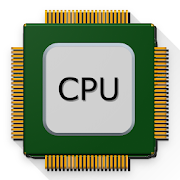



![Device Control [root] 0.8.7.3-git-a4ae0d](https://cdn.apk-cloud.com/detail/image/org.namelessrom.devicecontrol-w130.png)










