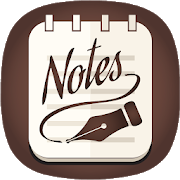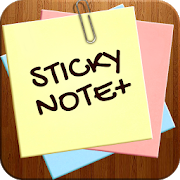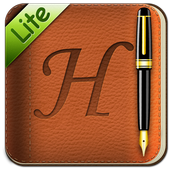Top 22 Apps Similar to X Private Notes(secret diary)
Notepad+ 2.4
Note taking made easy!Notepad+ is the universal app for taking notes,drawing,handwriting and sketching right on the screen of yourdevice.Handwrite or type notes, draw with colors, write memos,sketchideas or schemes, keep a travel journal or make a shoppinglist -it’s the pen & paper right on your device, available athandexactly when you need it. Notepad+ is the most capableandintuitive note-taking app ever.Features:• Handwrite or type when making notes• Choose pens or highlighters for writing, drawing,andsketching• Select various colors for them, define the line thickness• Type notes in with the text tool (fonts andcolorsavailable)• Zoom in, examine and/or paint smaller details. Scroll theareathat is zoomed in on, use two fingers to navigate• Create and store as many notebooks/drawing books as you needinyour notepad• Add multiple notepad pages and navigate through them easily• Choose from a variety of paper templates• Create new and keep multiple notes organized in notebooks onyourdevice• Sort your notes by name or date• Share your best notes and notebooks: email, print, save toGalleryor open in other apps• Protect your notes with a passcode: set passcode to any ofyournotebooks• Enjoy full note-taking functionality on your tabletorphoneNotepad+ is going to be your perfect assistant whereveryouare!IMPORTANT DISCLOSURES AND CONSENTBy clicking to install this app you consent to theinstallationof this app and any updates or upgrades that arereleased. Youunderstand and agree that this app (incl. any updatesor upgrades)may (i) cause your device to automatically communicatewith ourservers to deliver the functionality described above and tomakeour products more efficient and effective, (ii) affectapp-relatedpreferences or data stored your device, and (iii)collect personalinformation to provide the features described aboveand as set outin our privacy policy. You can uninstall the app atany time. Forassistance, please contact us atIAC Search and Media Europe Ltd.Unit 1, Digiweb BuildingCollege Business and Technology ParkBlanchardstown North Road, Dublin 15 [email protected]
Ultimate Notepad
This lightweight Notepad application servesallyour note taking needs by providing a crisp user interface,theability to search notes, prioritization, color-codingandcapability to back-up and restore notes through import/exportviaSD Card.Features Include:- Prioritize Notes- Color-code Notes- Autosave option- Dictation (if your device supports it)- Read Notes Back- Easy to Use Screens- Search Capability- Import / Export to SD CardPlease send us feedback at [email protected]*** If you like Ultimate Notepad, get the Pro version withoutAds***
OneNote 16.0.16327.20316
CREATE YOUR WAYType, hand write, draw, and clip things from the web to getdownyour thoughts into your notebook. Use OneNote's flexible canvastoplace content anywhere you want. You can even scan handwrittennotes or pages straight into OneNote then makethemsearchable.GET ORGANIZEDOneNote is set up like a notebook to bring the familiarphysical3-ring binder to the digital era. Easily use sections andpages toseparate out thoughts by theme at school, home or work. Notsurewhere you categorized something? Use our powerful search tolookacross all of your notebooks or just the page you're on tofindwhat you're looking for, even words on pages you scanned intoyournotes. You can use tags to label to-do lists, follow up items,markwhat's important or make custom labels. Use OneNote as anotebook,journal or a notepad. Organize in one place, fromanyplace.COLLABORATE WITH ANYONEShare your notebook with whomever you want, such as yourcolleaguesor family, and work on your projects together. OneNotesyncs yournotes across all devices and lets multiple people work onthecontent together, at the same time. Leave comments or tagstopeople to ask follow up questions, draw up your ideas, planandjournal the family vacation or check off the to-do list.ACCOMPLISH MORE AT WORKOneNote is great on your own or when you share with a team. Useitas a notepad for team meetings, brainstorming projects,drawattention to important points or organize key resources toneverlose track of what you need. Work together in real time tostay insync and on the same page. You can log in with 2 accounts atthesame time to seamlessly move from work to personal andback.OneNote is available across your favorite devices, no matterwhatyour team likes to use --Android, Apple or Windows-- you canstillwork together to get more done.ACHIEVE MORE IN SCHOOLOneNote is great for school for both students and teachers.Takeyour notes during class with ease, mixing in text, ink, andwebclippings. Use OneNote to organize your brainstorms, draw mindmapsand develop your ideas for your next school assignment. Asateacher, plan your lessons and have all the information youneedright in your pocket and on the go.BETTER TOGETHER WITH OFFICEOneNote is part of the Office family and works great withyourfavorite apps, such as Excel or Word to help you do more.NOTES AT THE SPEED OF LIGHTUse the OneNote badge as a notepad to list your thoughts downnomatter when something crosses your mind. The badge hovers onscreenand lets you quickly write your thoughts down during a phonecall,while on the web or wherever else your mind takes you. Inadditionto the badge you can launch OneNote from a home screenwidget orpin a notebook or page straight to the home screen helpingyou divein faster, right where you want.You can find answers to Frequently Asked Questions about OneNoteforAndroid at http://aka.ms/OnenoteAndroidFAQ Requirements: • Requires Android OS 4.1 or later. • A free Microsoft account is required touseOneNote. • OneNote opens existing notebooks created in Microsoft OneNote2010format or later. • To sync your notes to OneDrive for Business, sign in withyourorganization's Office 365 or SharePoint account. Like us on Facebook, follow us on Twitter, or visit the blog forthelatest news: http://facebook.com/MicrosoftOneNote https://twitter.com/msonenote https://plus.google.com/102199506601015331367/ http://blogs.office.com/b/microsoft-onenote http://OneNote.com https://plus.google.com/communities/113633281646135322395/
Private Notebook
Private Notebook is an easy to usepasswordprotected note taking app. Create, edit, delete, or sharenotesusing the app and protect them behind a strong password.Storeprivate notes, account passwords, create a shopping list orsetnote reminder. Keep your secrets protected from others.* Clean, easy to use modern looking user interface* Create and save unlimited notes* Add subjects to the notes* View notes by the subjects* Edit or delete existing notes* Search notes by keywords* Sort notes by date or subjects* Set note reminder* Customize notes by changing text style, size and backgroundcolor(Yellow, White, Green, Blue, and Red)* Share notes on social networks or send in email* Set application access password* Application automatically locks itself when resumed fromthebackground* Create a password recovery question and secret answer* Backup and restore notes to internal memoryNote: The app doesn't require internet connectivity anddoesn'tshare any data with third parties. All the sensitiveinformation isstored in the device.Please send feature requests and bug reportsto:[email protected]
Microsoft Word 16.0.13328.20160
The familiar Word app lets you create,edit,view and share your files with others quickly and easily. Italsolets you view and edit Office doc attached to email messages.Workwith anyone, anywhere with confidence. With Word, your Officemoveswith you everywhere supporting you whether you are a blogger,awriter, a journalist, a columnist, a student working onassignmentsor a project manager working on documentation, it willbe as handyas you want it to be. Word introduces pdf reader andmakes readinga pdf easier for you. It enables you to read your pdfsand e-bookswhile traveling, before bedtime or wherever youwant.Make impactful text documents, scripts, blogs, write-ups,orresumes. Customize your document, letter, resume, or yournotesyour way with robust tools that enable you to accomplish yourbestwriting with the best format options. Word gives youthecapabilities to customize your writing and design your documenttomeet your specific needs with respect to your differentprojectsand assignmentsCreate with confidenceJump-start your project, assignments, letter, blogs, scripts,note,write-ups or resume with beautifully designed moderntemplates. Inyour assignments, letters, notes, scripts, resume andprojectdocumentation: use rich formatting and layout options tonote downyour ideas and express it in writing. Document format andlayoutstay pristine and look great — no matter what deviceyouuse. Reading, writing and editing ComfortablyWith Word’s pdf reader feature, now go through your pdf documentsatyour own ease on any device. Reading view lets you read longtextdocs, pdfs, letters, scripts, write-ups, blogs or notes andreviewfiles on your device with ease. Writing down insights fromthe webright into your Word docs helps you review the insightslater. Edityour pdf by converting it into word document file andmake changesin your docs as you want. Convert your doc into pdfafter editingand share your pdf file with a click of button.Collaborate with anyone, anywhereAs you and your team make changes to your text documents, youcanrevert to view earlier drafts of the files with theimprovedversion history in Word.Keep everyone on the same pageShare your thoughts by commenting in your doc right next to thetextyou’re discussing. Everyone can add to the conversation andstay ontop of changes to the text, layout and formatting indocs.Sharing is simplifiedShare your pdfs and document files with a click of a buttontoquickly invite others to edit or view your text documents.Easilymanage access permissions and see who’s working in adocument. Copythe content of your word files directly in the bodyof an emailmessage with its format intact or attach your pdfs anddocs to anemail and make sharing easier.REQUIREMENTS• OS version: KitKat (4.4.X) or above• 1 GB RAM or aboveTo create or edit documents, sign in with a free Microsoftaccounton devices with a screen size of 10.1 inches orsmaller.Unlock the full Microsoft Office experience with a qualifyingOffice365 subscription (see http://aka.ms/Office365subscriptions)for yourphone, tablet, PC and Mac.Office 365 subscriptions purchased from the app will be chargedtoyour Play Store account and will automatically renew within24hours prior to the end of the current subscription period,unlessauto-renewal is disabled beforehand. You can manageyoursubscriptions in your Play Store account settings. Asubscriptioncannot be cancelled during the active subscriptionperiod.Please refer to Microsoft’s EULA for Terms of Service for OfficeonAndroid. By installing the app, you agree to these termsandconditions: http://aka.ms/eula
Notepad+ Free 2.5
Note taking made easy!Notepad+ is the universal app for taking notes, drawing,handwritingand sketching right on the screen of your device.Handwrite or typenotes, draw with colors, write memos, sketchideas or schemes, keepa travel journal or make a shopping list -it’s the pen & paperright on your device, available at handexactly when you need it.Notepad+ is the most capable andintuitive note-taking app ever.Features:• Handwrite or type when making notes• Choose pens or highlighters for writing, drawing,andsketching• Select various colors for them, define the line thickness• Type notes in with the text tool (fonts andcolorsavailable)• Zoom in, examine and/or paint smaller details. Scroll theareathat is zoomed in on, use two fingers to navigate• Create and store as many notebooks/drawing books as you needinyour notepad• Add multiple notepad pages and navigate through them easily• Choose from a variety of paper templates• Create new and keep multiple notes organized in notebooks onyourdevice• Sort your notes by name or date• Share your best notes and notebooks: email, print, save toGalleryor open in other apps• Protect your notes with a passcode: set passcode to any ofyournotebooks• Enjoy full note-taking functionality on your tablet or phoneNotepad+ is going to be your perfect assistant whereveryouare!IMPORTANT DISCLOSURES AND CONSENTBy clicking to install this app you consent to theinstallationof this app and any updates or upgrades that arereleased. Youunderstand and agree that this app (incl. any updatesor upgrades)may (i) cause your device to automatically communicatewith ourservers to deliver the functionality described above and tomakeour products more efficient and effective, (ii) affectapp-relatedpreferences or data stored your device, and (iii)collect personalinformation to provide the features described aboveand as set outin our privacy policy. You can uninstall the app atany time. Forassistance, please contact us atIAC Search and Media Europe Ltd.Unit 1, Digiweb BuildingCollege Business and Technology ParkBlanchardstown North Road, Dublin 15 [email protected]
Handrite Note Notepad Lite 2.18
Handrite note is an intuitive handwritingnoteapp that serves as your sticky note, to-do list, memo padandjournal - all at the touch of your finger. Never wadethroughcrumpled pieces of paper, lose important flashes ofinspiration orlet an unreliable autocorrect impede your speed ofthought again.WHO USES HANDRITE NOTE?People who have a need to capture thoughts and ideasquickly,clearly and accurately.HOW HANDRITE NOTE WORKSWrite in the spacious "zoomed area" and watch your words appearinthe body of your page. Handrite note does not try to“recognize”your handwriting. Instead, it simply captures yourstrokes exactlyas you drew them. This avoids the tedious task ofhaving to “train”the app to read your handwriting as well as theinterpretationerrors that still occur. It also means that you cansketch symbols,numbers, pictures, mathematical equations, etc inyour notes.Support us, buy Handrite note PRO* Unlimited notebooks* export your note as PDF* Continuous writing, so you can write as fast as with penandpaper.* More paper style options for your note page.FEATURESCopy & Paste text and pictures (even from other apps)Freely edit and format your handwritten page with spaces,carriagereturns and backspace delete of entriesOrganize notes by notebook, date, label and titleDesktop widget for instant access and for use as sticky noteInstantly switch between handwriting and the softwarekeyboardwhenever necessaryMake your notes and memos beautiful with professionallydesignedpaper stylesCustomizable pen styles, including a unique variable thicknesslinesetting, makes your writing look as beautiful as from afinefountain penInsert images in the body of your note pageReliable auto-save so you never lose your noteHelp us translateWe'd appreciate if you would like to translate Handrite Noteintoyour language. Here is the translating project you can startwith:http://crowdin.net/project/handrite
SealNote Secure Encrypted Note 0.8.7
SealNote is simple, safe and easy tousenotepad application that puts security first. Your notesarepassword protected using industry standard 256-bit AESencryption.Keep sensitive information always available withoutcompromisingsecurity!Source code available at Github under MITlicense.https://github.com/vishesh/sealnote• Password protection (256-bit AES encryption)• Organize notes using colors codes and tags• Three different styles to list your notes and pleaseyoureyes• Password expires after configurable timeout• Protect content from screenshots, window switcher andothernon-secure displays• Multi-column layout with number of columns optimized foryourscreen size.• Simple and easy to use UI/UX• No ads ever!• Create encrypted data file for backup/restoreAdvantages of encrypting notes:• Keep private information such as credit cards, bankaccount,passwords and ideas in a single place• Notes are encrypted locally so no one else can access, readormodify them, unless they have password.• Since encryption is done at storage level, accessingnotesdirectly from disk is not possible. If you ever lose phone,youwon't lose your notes to thieves.FAQ -Q: Why not use XYZ app with application lock?A: Application locks prevents user from opening application,butdoes not secure the storage. Hence adversary can simply accessthestorage file directly and read the content. Using encryptionisproper secure way to keep sensitive information safe.Q: If someone connects phone to computer and copies/read thedatafile storing all the notes, can't they read everything?A: They can't. No one can, regardless how they access the datafile(unless they have your secret password). The application usesatechnique called encryption. Encryption uses your passwordtoconvert notes to unreadable form which makes no sense toanyoneeven computer. This can be converted back to readable textonlyusing exact same password.Q: I forgot my password. How do I recover my notes?A: You can't. Your password is not stored anywhere but inyourbrain. If you lose your password, you will lose all yournotes.Storing password locally or on server is a security holewhichshould be avoided.Q: I can't take screenshots from app or I see blank screenshotinapplication switcher. What's wrong?A: You probably have enabled "Secure Window" feature inSealNotesettings. Disable it to be able to take screenshots or showwindowcontent in application switcher.ContactHomepage: www.twistedplane.comEmail : [email protected] bug reports atGithubhttps://github.com/vishesh/sealnote/issues or email ataboveaddress with [Sealnote][BUG] tags in subject.
GTasks: Todo List & Task List
GTasks is a simple and efficient todo /taskmanagement app with Google synchronization. You can customizeyourto do list, set reminder, send tasks to your friends,familymembers or colleagues and sync with your Google Tasksperfectly.With it, you will never miss a task and focus on whatreallymatters to boost productivity.Latest Update:** New Material Design update to adapt to Android L (5.0)** Import tasks from Astrid** Widget doesn't work if GTasks was installed on SD card.Pleasemove it back to phone internal storage and rebootyourdevice.Features:1. ICS(Android 4.0) style with bulk indent/move/set duedate/deleteand so on2. View your tasks on Google Calendar3. Synchronize with multiple Google accounts automatically;alsosupport local mode4. Customize sync mode: auto sync,manual sync or syncwhenopen/exit/background sync5. Batch add tasks6. Scroll horizontally to switch between tasks/task lists7. Sort your tasks by due date/name/create time/priority8. Re-arrange your tasks easily by dragging & dropping9. Indent to create subtasks10. Send tasks to friends, families and colleagues11. Set customized repeating reminders: daily/weekly/monthly...andso on12. Quick add tasks by pressing the search key13. Quick add tasks via ‘note to self’ voice command withGoogleNow14. Quick search tasks15. Create different home screen Widgets (scrollinginLauncherPro/ADWLauncher/GO Launcher)
Wunderlist: To-Do List & Tasks
Wunderlist helps millions of people aroundtheworld capture their ideas, things to do and places to see.Whetheryou’re sharing a grocery list with a loved one, working onaproject, or planning a vacation, Wunderlist makes it easy toshareyour lists and collaborate with everyone in your life.Wunderlistinstantly syncs between your phone, tablet and computer,so you canaccess your lists from anywhere.“The best to-do list app.” - The VergeWunderlist has also been featured in The New York Times,Lifehacker,TechCrunch, CNET, The Guardian, Wired, and Vanity Fair,just to namea few.Key Wunderlist Features:• Create all the lists you need and access them from yourphone,tablet and computer• Easily share lists and collaborate with family, friendsandcolleagues• Start conversations about your to-dos• Attach photos, PDFs, presentations and more• Share the work and delegate to-dos• Setting a Reminder ensures you never forget importantdeadlines(or birthday gifts) ever again• Organize your projects for home, work and everywhere inbetweenwith FoldersWunderlist is free to download and use. Wunderlist Pro upgradesyourexperience and gives you unlimited access to Files, AssigningandSubtasks to help you accomplish even more for $4.99 a monththroughan in-app purchase.Our Terms of Use: http://www.wunderlist.com/terms-of-useOur Privacy Policy: http://www.wunderlist.com/privacy-policyLearn more about Wunderlist at www.wunderlist.com