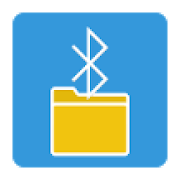Top 34 Apps Similar to SHAREALL: FileTransfer,Sharing
AllShare:File Transfer,Sharing 2.1.5
All Share - App&File transfer is amobilefile sharing application for Android that allows you totransfer& share files with your friends. AllShare transfer& sharefiles with no USB, no data usage,no internet needed! Youcan invitefriends to install AllShare at a magic speed if yourfriends do notwant to cost mobile data to download AllShare.AllShare Key Highlights* Share all kinds of files whenever and wherever: mp4, mp3,apks,pdf, doc, ppt, xls, CAD etc.* Powerful file management* Easy-to-use and swift transfer* Transfer & share files speed goes faster thanbluetoothspeed.* Transfer & share any other files with unlimitedfilesize.* Search a document and share to your Dropbox or GoogleDrive.* Transfer and Share photos & videos on Facebook , WeChat,Twitter , Tumblr and other social networks.★Send Apps Share great apps in your mobile to friends,justin few seconds the transfer success.★Send Games Want to play most popular games withfriends?Grab AllShare and Share the large size APK to your friendsswiftlywithout data charge. Its transferring speed beyondyourimagination.★Send Videos & Movie Hangout happy hours withfriendsrecording in the video? Want to send videos to alltheparticipants. Grab AllShare, don’t worry about internetconnectionand mobile data costing.★Send MusicSharing music without USB data.★Send PhotoTransfer ALL photos in your Android phone tootherAndroid devices swiftly.★Send all formats fileWant to transfer files format ofdocs,pdf, PPT, XLS, CAD to another Android device? No hesitate,grabAllShare and enjoy happy sharing!How to Transfer1. Launch AllShare on your phone, click Send or Receive buttononthe app2. Select the files you want to Share and click “send” if youarethe sender3. The receiver should click “Receive” with anotherAndroiddevice4. Now waiting for seconds and transfer success! As simpleasthat!Get free no ads AllShare and enjoy transferring & sharingfilesaround!If you have any suggestions, feel free to contact us at:[email protected] us onFacebookhttps://www.facebook.com/Simpleapps-464264970440843Google+Group:https://plus.google.com/communities/110594333307442814488Your advice is highly appreciated.
Share App 1.16
App Attitude Presents Share App... The easiest way to shareappswith your friends and family! ,Share App its very userfreindlyapp.Also supports backing up your apps to the SD card! Andeasilytransfer app to the other phone App's Feature • Backup appsto SDcard • Share app .apk files • View details about an app •UninstallApp • Launch app • Re-install apps • Move app to SDcard •Share appplay store link • View app in play store and much muchmore .... ifyou like oyr work take a moment and rate us 5 star. --Thanks TeamApp Attitude
ApkShare v20211109
ApkShare is a versatile appliedmanagementsoftware for managing Apk uninstalled and Apk installed.We support:* Support App installation, uninstall, backup, sharing andsettingup the shortcut,* Support silent installation and uninstall after ROOTpermissionconferred, and uninstall system App* Support all kinds of models from Android1.5 toAndroid6.0system* Support Android device screens of various resolution* Support multiple-languages: English, SimplifiedChinese,Traditional Chinese, Arabic.* Support dual SD card models* Support via WiFi hotspots, realize face-to-facesharingfunction.* Support RTL layout and the Arabic region.Main functions:* Installation: The App files on the storage card can bescannedautomatically. The third-party App used for installation canbeeasily going with installation or batch installation.* Silent installation: After opening ROOT lab function,withoutintervention, it can complete the installationautomatically.* Uninstall: Program installed in the phones can bescannedautomatically. Uninstall or batch uninstall can be expectedto becompleted in a button.* Silent uninstall: After opening ROOT lab function,withoutintervention, it can complete the uninstallautomatically.* Start: For the programs installed or the App built-in, it canbelaunched in a button.* Backup: Support installation package backup of App programs.Appprograms package installed can be backup in the storage card.Thedefault location is / sdcard / apkshare / backup. Backuplocationcan be modified by setting. Documents backup can be sent toyourfriends through various ways or other devicesforinstallation.*Documents share: You can send the App to your friends bye-mail,Bluetooth, etc. Sending email through GMAIL, the maximumattachmentcan be 25M. It is therefore suggested that you had betteruse it ina good network environment.*Documents connection: The App link on GooglePlay can be sharedinvarious ways, convenient for good friends to view theAppinformation. It supports batch operations.*A shortcut creation: Support establishing an App quick entranceonthe desktop in launcher .*Details: Opening the detailed interface of App managementisconvenient for the cleanup of the App cache and movement of theApplocation.*Electronics market search: Jumping to the App details intheelectronic market directly is convenient for you to get thebestand latest App.*Status bar staying: Supporting the App staying in the statusbarcan be convenient to start the App directly.*Information copy to the clipboard: Copy the information totheclipboard is convenient to apply in a variety of places.* Sort: A sorting function is added, executing thesequenceaccording to the rank, the package name, the size andthelocation.* Transmit via WiFi: Via WiFi hotspots, realize face-to-facesharingfunction.We need your support:* Give us the score and your feedback, tell us whether you likeordislike it, and tell us why?* Give us the better advice and tell us what kind of functionsyouneed.* Help us translate our software, so that we can supportmorelanguages (such as Japanese, Korean, Spanish, Portuguese,French,etc.). In "Settings" - "Translation and Acknowledgments"function,through which you can present to me your translationContact:Email: [email protected] to contact us directly at any time.Notice!!!!If you use Android6.0 , Please set "trust this application".Operational Approach :OpenSettings-->Apps-->ApkShare-->Permissions-->Setindividualpermissions-->Trust this application. After thisoperate ,Restart Apkshare !I will upload new version to support Android6.0 as soonaspossible.
Share Apps 4.0.1 release r18
Do you want a way to quickly share apps with yourfriends?“ShareApps” gives you a fast and convenient way to sharethe appsyoulove with your friends. It’s simple, fun and easy. Thesmallappsize of only 2MB and the clean design makes this appamust-have.Share Apps now sends APK files! Share one app: ‒ Justtapthe appyou want to share ‒ Then select where you want to shareitSharemultiple apps: ‒ Tap and hold an app to start selecting ‒Tapyourapps to select ‒ Tap the share icon at the top of yourscreen‒Select the way you want to share them Share APK: ‒ Tap andholdanapp to start selecting ‒ Select one item ‒ Tap the threedotstoopen the menu ‒ Tap "Share APK" ‒ Select the way you wanttosharethem Search: ‒ Tap the search field ‒ Type tofilterRequiredpermissions: ‒ Internet Access, for advertisements‒Network State,to improve adverts ‒ Read and write externalstorage,to share APKsDid you buy Share Apps ad free? Thank you foryoursupport. Thatversion of the app has been retired. Email uswithyour ordernumber or transaction id and we'll give you a codetoremove ads inthis app and another for free. By installing andusingthisapplication you agree to the terms at:http://www.goo.gl/1aXHo
App Share
Share apps and .apk files easilyFEATURES:• Share single or multiple apps at once• Share apps by .apk files• Share apps by Google Play link• Save apps to external card• Search for apps by keywords• Uninstall apps individually or multiple at once• Organize search results by downloaded apps, system apps,andunlaunchable apps (themes, addons, etc)..• Create shortcuts on desktop to launch apps• Open Google Play page for an app• Search Google for an app by name or package• Launch an appSupports search by Google Now! Check it out, say "Ok Google""SearchApp Share for "This app focuses on convenience and simplicity. It does notrequireroot but I am currently working on a root feature to sharesystemapps.Apps that are write protected cannot be copied to theexternalstorage and cannot be shared.Developed with Material Design and supports Android N!FEATURES IN DEVELOPMENT:- Night Mode- Tablet UI- Root Share======================================================================================Email: [email protected]: www.skytrait.comHearing from users is great! I'll make every attempt to respondtocomments on the Google Play page, but for a faster andmorepersonal approach feel free to email meIf you have any questions about this app, please first seetheSettings -> FAQ page in the app. If you still cannot findtheanswer to your question, go ahead and send me an email.=====================================================================================GooglePlay:https://play.google.com/store/apps/dev?id=5544950447673100890Facebook: https://www.facebook.com/skytraitTwitter: https://twitter.com/SkytraitYoutube:https://www.youtube.com/channel/UCEiWXGFu7WZ-LaWB-G0TkEgGoogle+: https://google.com/+Skytrait======================================================================================INTERNET - Required by Google Play Services. More informationonGoogle Play Service can be foundathttps://developer.android.com/google/play-services/index.html?hl=en-USACCESS_NETWORK_STATE - Determines if the device iscurrentlyconnected to a mobile data or WiFi source. Helpsconservedata.BILLING - Allows for a one time payment to remove all formsofadvertisement. Also used to collect donations.READ/WRITE_EXTERNAL_STORAGE - Both permissions are used to writeapp.apk files to external storage.INSTALL_SHORTCUT - Creates launcher shortcuts toapplications.
CShare (File Transfer Tools) 2.2.5
Transfer file anywhere ,anytime useyouphone,A key switch, all your files from the old phone quickly andsecurelytransferred to the new phone,Add web file Transfer, easy to achieve cross-device file sharingandtransmission,CShare uses the latest technology to enhance data transferspeed,upto 50 times faster than Bluetooth.currently supports applications, videos, music,pictures,contacts,SMS and other types of resource transfers.
Free Tip Zapya File Transfer 1.0
Free Zapya File Transfer Tip.thisisapplication guide for user will use zapya app should havetosharefile between android devices .Free Zapya File Transfer Tip with include tips and Guideforlargefile transfer, free file tranfer, how to file transfer,andall howto file tranfer big data.Guide for Free Zapya File Transfer is sharingCross-platformfastfile zapya file transfer sharing for phones &computers&tablets, zapya apk Android & iOS & WindowsPhone moveto SDcard new version 2017. Archive Control Filetransferdirectlywithyour phone android to android blue tooth, makingyourpresentationeasier zapya file transfer sharing tutor apktvfiles.Free Zapya File Transfer Tip also gives users sampleinformationonthe need of GPS navigation in cars and how it helpstolocateplaces and addresses of the unknown places theyintendtovisit.Here are the essential Free Zapya File Tranfer Guide andtricksthatwill help you learn how to use like a pro.DISCLAIMER:This Guide for Free Zapya File Transfer apps is notconnectedtoZapya or other business.If you feel this apps have any violation please tell toemailbelow,we will remove this apps.We just make this app for advice. This app has been built byfanstohelp the community of Free File Transfer .The Developermakethisapp for help to learn and use the apps and FreebigFileTransfer
Guide Zapya File Transfer 2017 2.0
This is a Guide Zapya File Transfer 2017toletyou know about how good of the most popular and safeAndroidFileTransfer.Because The File Transfer is one of the world's mostpopularwebbrowsers that works on almost any phone or tablet. Saveup to90%of your mobile data for free. With This Guide ZapyaFileTransfer2017 of the Fast and small size file transfer app ,Youwill learnthe best tips and tricks with billion offeatures.Feature of Free Zapya File Transfer Guide :-Use a File Sharing Service-How to send large files via email-How to Find Best File Transfer Apps-What is Zapya File TransferLearn all the features of The Free Guide Zapya File Transfer2017andenjoy using of Zapya File Transfer with this guide.Disclaimer:- This is not an Official Guide of Fast Zapya File Transfer.- The application name is the property of their respectiveowners.Wemade this App only as a FREE FAN APP with no cheats, onlyforthosewho wants to enjoy the App.- If there is any trademark or copyright violation thatdoesnotfollow within the Fair Use, please contact us andwewillimmediately take action on it.
T Share-Best File Transfer App 1.6.0.1068
Let's save some traffic/data.To transfer file, cable, data, Bluetooth are no longer needed!TShare gives you another solution.T Share is a free, fast file transfer app across Android, PCandiOS. It’s your best choice to share app, media andfile.★Super Fast 200 times fast as Bluetooth. Enjoy up to 20MB/sfile share.★No Limitation Share file whatever and whenever you want.Nolimit for file type or size. No matter to share app, video,music,or picture, no matter how big, T Share can complete the fileshareas fast as possible.★No Connection T Share doesn’t rely on Wifi, dataevensignal. To share app, file, nothing is needed.★Safe Besides fast, T Share provides secure, personalfiletransfer and chat. There is no connection to any server, sodon’tworry about your privacy.★Multi-platform Phone to phone, phone to PC/IOS, AndroidtoAndroid, Android to IOS. Enjoy super fast file transfer withnoclient.Forget about USB cable, Bluetooth or WiFi. T Share is now yourbestchoice for file transfer.Contact Us:Facebook: https://goo.gl/uYhfCjGoogle+: https://goo.gl/2Tb1KlEmail: [email protected] Website: http://www.tshareapps.comAd Support: https://m.facebook.com/ads/ad_choices
Free Zapya Transfer Advice 4.7
Guide For Zapya File Transfer can helpyoutoknow about how to use zapya to transfer the big fileandsharingpic, photo, gif, ect,.Zapya is a tool that allows you to send files to other usersoftheapplication quickly and easily. Indeed, the speed offiletransferis about 100 times faster than that which wouldgetusingBluetooth.The interface of Zapya is simple and intuitive; It allowsyoutostart sending files in seconds. There are severalscreensdependingon the file types: one for images, one for videos,anotherformusic, and one for applications. Click on the file youwantandchoose the corresponding option.After choosing the file (s) you want to send, other usersoftheapplication connect to the group you create. As soon astheydo,the file transfer begins at a speed of about 10megabytespersecond. Of course, you can send files to a computer oreven aniOSdevice such as an iPhone or iPad.Zapya is an excellent tool for transferring filesliketheXender.Note & Disclaimer:This app is only a Guide for zapya File Transfer and hasnothingtodo with zapya- File Transfer application or xender. Itisonlyinformational to help users how to use the app.We just make this app for advice.This app has been built by fans to help the community oftransferthefile.The Developer make this app for help to learn and use theappsandtransfer of any file.
Apk Share apps - Apk Share App 1.5
********************************HIGHESTRATEDAPK SHARING APP ON PLAYSTORE*********************Apk Share App will share APK to other with features:* Apk Share App via Bluetooth or already installed WiFisharingtools that too free.* Open an Installed app, Check application details and Uninstallanapp using Apk Share app.* Open Backup folder using your own file browser to Installbackedup Apk.* Share APK directly as attachment to Gmail, Hike, Skypecreatesbackup of App as Apk at the same time.* Share Apk Backup multiple Apk files in one go.*Apk Share comes with instant search to search APPs onyourdevice.* Apk Share creates Backup of Installed Apks in localstorage.Apk can be shared via:* Bluetooth* Email/Gmail* Skype* Google Drive* Hike* Outlook* SuperBeam* ShareItOR doOpen ApplicationCheck DetailsBack up ApplicationUninstall ApplicationSHARE APP focuses on convinces and simplicity. A Share AppwithClean, simple and Sleek UI. Very easy to use and available freeonplay store.How to Use:Sharing:=========Select one or multiple apps by using check box.A sharing button at the bottom will pop up.Click and share via Bluetooth.If you want to send App via other means select Others.Choose and Share.Single App sharing===============Click on the app that you want to share.A pop up will open asking you the sharing option.Choose bluetooth or Others as per your requirement.With this option you can also back up you app.Do not forget to rate the app. Rate it high!!Disclaimer: Before sharing app do check if you havedistributionrights or not.
Analog Clock Live Wallpaper-7 4.6
The first analog clock wallpaper on the Google Play Marketsince2013! This is an original analog clock. You can use itasapplication, Live Wallpaper and widget for the Home screen.Theclock displays also the current date, day of the week, monthandbattery charge. You can set your own logo text on the dial,selectsolid or gradient style, choose custom colors. The clock canspeakthe current time by voice by double tap or periodically,forexample by one hour. All settings of clock appearance set byvisualcontrol (as you see as you get). The clock can be resized forLiveWallpaper. You can set any position on the Home screen, forexampleon the left right corner. The clock widget can be resizedtoo (uselong touch). It is transparent so you can set it on yourimagewallpaper. You can set up a tap action for the widget: openthisapplication or the built-in alarm clock. Hint: you can setseveralwidgets on the Home screen. Additional features of an analogclock.* There is additional information on the dial: the day of theweek,date, month and battery charge. You can hide any informationormove it to any of fixed positions; * The month and day of theweekwill be displayed by a language set by global settings, so,theclock is universal; * You can hide the second hand; * Youcanchange text of the logo on the dial; * There are two styles fortheclock: solid and gradient. The gradient style uses two colors:themiddle of the dial and the color of the bottom and top pointsofthe dial. The clock hands are also displayed with a gradient.Youcan choose also color of the second hand and color of the textofadditional information on the dial; * There is an option "hidethesecond hand for 3 seconds by double tap". This is usefultocomfortable read of additional information on the dial,forexample, a month; * You can set size of the clock and setanyposition of the Home screen for Live Wallpaper; * The clockcanspeak the current time by voice by double tap or periodically,by:1, 5, 15, 30 or 60 minutes. * Attention, use one tap forwidgetinstead double tap for all actions; * There are specialsettingsfor the widget of the Home screen. You can show on thesecond handbut It will require slightly more battery charge. Set anaction bytap on a widget: open this application, open the built-inalarmclock or do nothing; * Keep screen on for application.Frequentlyasked questions. 1. The app does not speak the currenttime. Pleaseopen: "Settings - Time to speech - Help button" toinstall specialapp from Google or you can use any similar. Also useglobal settingof your device, for example "Settings - Language andinput - Textto speech". 2. The widget stops or disappearssometimes. Pleaseopen: "Settings - Settings for widget" and seeinstructions.Unfortunately this problem can not be fixed on somedevices. Tryalso change the launcher then. 3. I can not set LiveWallpaper onthe lock screen. There is no legal solution for somedevices. It isblocked by security system of device.
New Tips Zapya File Transfer 1.4
Welcome to the super zapya filetransfersharingtips, is the most best guide app that you can usewith easefiletransfer sharing with zapya apps download. If youwant todownloadzapya apps or super zapya for tablet no problemabout thatwith ourguide app RepSetup you have the chance to learnmore aboutzapya newversion 2016.Tips for super zapya apps free download presents to youtheperfectinstructions step by step to to transfer file fromandroidtoandroid with the most popular android file transfer appintheworld, this is one of the most have new file sharingappsthatallow you to simple transfer wireless photo and video. So,whatareyou waiting for? let's enjoy super zapya freedownload.Main Features:- The complete setup to download zapya apps freedownloadforandroid- You will get so many features on how to use the bestfiletransfersharing app that let you to share contacts to otherphoneinaddition phone to phone screen share.- Sweet App Interface specialized for learning by RepSetupAnd of sure, there are many tips and tricks for superzapyafiletransfer sharing app for android, you can learn fromthefirstwhile; So what are you waiting for? Download the appandenjoysharing photos and videos.DISCLAIMER:This super zapya file transfer sharing tips app guideisnotauthorized, created or tested by the creators of the game.Itisfor education.Under Fair Use guidelines. Trademarks belong totheirrespectiveowners. It is intended for educationalpurposesonly.We do not take or use any personal information from the user,thisisjust for education.Thank you for understanding, hope all enjoy our apps.
Bluetooth File Share 7.8.2
Use Bluetooth File Share application toSharePhotos, Videos, Music, Documents, Apps with your Friends andFamilyover Bluetooth. A Very Decent UI and High PerformanceApplicationWhich makes Sharing content very easy. File Explorer isalsoinclude so that you can manage files and folders stored inyourdevice.Enjoy.Share Files and folders stored on Clouds StorageviaBluetooth.Features1) High Performance2) Switch On Bluetooth from application3) Admin Bluetooth Connections4) Filters Photos, Videos, Music, Documents, Zip FilesandApps.5) Share via Bluetooth6) Share via Social Media Applications e.g Gmail, Facebooketc7) Back up Application and Share Apk via Bluetooth8) Support Google Drive, Dropbox.9) Share Contacts10) In Built Image Browser
File And Apps Transfer 1.2
Send your files via WiFi, Bluetoothorotherapplications. You can send your files to non-androiddevices(usingWi-Fi) by sending your files and folders as a singlezip filetothe internet browser of the receiver device. You can alsosendyourfiles to android devices and receive themusingthisapplication.Features:- Easy and fast files transfer- You can transfer more than one file or folder inasinglestep- You can send your files and folders to the web browserofyourcomputer or other devices via Wi-Fi- You can backup your applications- You can share your files via Bluetooth andothersharingapplications- Files are sorted by type
Bluetooth Share Files Transfer 1.1.2
Bluetooth Share Files Transfer applicationtoShare Photos, Videos, Music, Documents, Apps with your FriendsandFamily over Bluetooth. A Very Decent UI and HighPerformanceApplication Which makes Sharing content very easy. FileExplorer isalso include so that you can manage files and foldersstored inyour device.Enjoy.Share and Transfer Files and folders stored on Clouds Storage viabyBluetooth.*******Features=>> High Performance=>> Switch On Bluetooth from application=>> Admin Bluetooth Connections=>> Filters Photos, Videos, Music, Documents, Zip FilesandApps.=>> Share via Bluetooth=>> Share via Social Media Applications e.g Gmail,Facebooketc=>> Back up Application and Share Apk via Bluetooth=>> Support Google Drive, Dropbox.=>> Share your Contacts=>> In Built Image Browser
Tips for Xender File Transfer 3.0
Free Xender File Transfer Tips its No needtoUSB phone No data usage to another phone No internet. NoshareitApp. With the Xender file transfer sharing for pc softwaredownloadandroid app all kinds of files whenever also wherever. andforFree! so you can share file windows, and share file Mac withthefree xender File Transfer or transfer sharing shareit app.Xender free download shareit send with a reallyfastestcross-platform file transfer share file windows tool.Supports 4shared to Android, Windows Phone,iOS(iPhone/iPad)..Xender file transfer is NOT an Official App. We made this greatApponly as a guide for Xender Fans with no cheats, only for thosewhowants to enjoy the Free Tips.
Apps Share Bluetooth 1.3
Easiest way to share files( Apk,Photos,Videos)free with friends Faster. App Share Bluetooth thereis noneed ofUSB, no data usage, no internet.App Share Bluetooth makes it easy to transfer fileswithyourfriends. You can easily share application links, apk,photosandvideos. Easily share all photos and videos. By AppShareBluetoothyou can send application installation file (APK) andlinkto yourfriends or all contact list so there will be no needofnetwork. Byapp share Bluetooth you can share your applicationlinkand getinstallation from your friends.App Share Bluetooth share Photos, Videos, and applicationlinks,withyour Friends and Family. You can also share multiplephotos,videoswith your friends and family. Via App share bluetoothyoucan sharesone or multiple applications apk share.How To Use App Share BluetoothClick and open App share bluetoothEnable bluetooth in your deviceSelect one or more application link, APK, photos, videosandshareitShare it your selected file with your friends and family and enjoy.Features App Share BluetoothAccurate and High performanceVery Simple tool to send or transfer filesShare/transfer one or multiple application files, Apk'sShare one or multiple photosShare one or multiple videosShare via bluetoothShare via App Share BluetoothNote: Download now application is totally free andAdssupported.If you have any idea or this app not workproperlyinstead of givingus the negative review. please [email protected]. It will help us to solve it inthenextupdates of App Share Bluetooth.