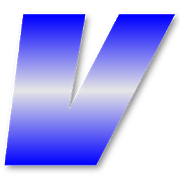Top 39 Apps Similar to HomeCalc
Rotation Control Lite 1.0.3
It will detect the launch and close of your apps, and allowyoutoautomatically change to the orientation (direction ofthescreen)you set for each app. Even apps that have a fixedverticalscreenorientation even if you tilt your device, such ashome appsandlauncher apps, can be displayed in ahorizontalorientation.Rotation Automatic : the screen rotates basedon asensor.Landscape : the screen is fixed to ahorizontalorientation.Landscape (Reverse) : the screen is fixedhorizontalupside down.Portrait : the screen is fixed to averticalorientation. Portrait(Reverse) : the screen is fixedverticalupside down. 【For OPPOusers】 This app needs to run aservice in thebackground to detectwhich app has started. OPPOdevices requirespecial settings tooperate app services in thebackground due totheir uniquespecifications. (If you do not dothis, servicesrunning in thebackground will be forcibly terminated,and the appwill notoperate properly.) Please drag this app a littledown fromtherecent apps history and lock it. If you do not know howtoset,please search for "OPPO task lock".
Lockscreen Widgets
A (very) long time ago, Android introduced a feature to allowyoutoshow certain widgets on the lock screen. For somereason,thisuseful feature was removed with the release ofAndroid5.0Lollipop, confining widgets to the home screen only.Whilesomemanufacturers, such as Samsung, have brought backlimitedversionsof lockscreen widgets, but you're usually limited tothewidgetsthe manufacturer has already created for you. Well,nomore!Lockscreen Widgets brings back the functionality of yore,withsomeextra features. - Lockscreen Widgets appears as a paged"frame"ontop of your lockscreen. - Add a widget by tapping theplusbuttonin the frame. This plus button will always be the lastpage.- Eachwidget you add gets its own page. - You can press, hold,anddrag awidget left or right to reorder it. - Tap the framewithtwofingers to enter the editing mode: you resize and movetheframe,and remove the current widget here. - Tap the framewiththreefingers to temporarily hide it. It will show up againoncethedisplay turns off and back on. - Any home screen widgetcanbeadded as a lockscreen widget. Inside the app, there areafewsettings you can change: - You can make thewidgetframe'sbackground opaque if you want to overlaylockscreenelements. - Youcan have the widget frame hide when therearenotificationsdisplayed on the lockscreen. - You can have thewidgetframe hidewhen the notification shade is down. This probablywon'twork onheavily customized skins like EMUI or MIUI. - You canhavethewidget frame hide when the security input viewisshown(PIN/pattern/password/etc). This probably won't workonheavilycustomized skins like EMUI or MIUI. And this is allwithoutADB orroot! All the necessary privileges can be grantedwithouteventhinking about using a computer. On the topic ofprivileges,theseare the more sensitive permissions that LockscreenWidgetsneeds tofunction: - Accessibility. In order to display onthelockscreen,Lockscreen Widgets' Accessibility Service mustbeenabled. You willbe prompted to enable it if needed in theinitialsetup, and anytime you open the app. - NotificationListener. Thispermission isonly required if you want the widgetframe to hidewhennotifications are displayed. You will be promptedif it'sneeded. -Dismiss Keyguard. In order to improve theuserexperience,Lockscreen Widgets will dismiss the lock screen (orshowthesecurity input view) when it detects an Activitybeinglaunchedfrom a widget, or when you press the "Add Widget"button.This willnot compromise your device's security in any way.Andthat's it.Don't believe me? Lockscreen Widgets is open source!Thelink is atthe bottom. Lockscreen Widgets only works onAndroidLollipop 5.1and later because the necessary system featuresfordisplaying onthe lockscreen didn't exist in Lollipop 5.0.Sorry,5.0 users. Ifyou have a question, send me an email or jointhe TGgroup:https://bit.ly/ZachareeTG. Please be as specific aspossiblewithyour problem or request. Lockscreen Widgets is alsoavailableonXDALabs:https://labs.xda-developers.com/store/app/tk.zwander.lockscreenwidgetsLockscreenWidgetsXDAthread:https://forum.xda-developers.com/general/paid-software/android-5-1-lockscreen-widgets-t4097817LockscreenWidgetssource:https://github.com/zacharee/LockscreenWidgets
My Gesture Shortcut Launcher 5.0
***** THIS IS DONATION VERSION ***** Draw your owngesture!Then,your phone will lead you wherever you want. Yourfavouriteapps,internet pages, calling/texting or your phonesettings !!!-Facebook? Just draw 'f'. - Calling to someone? justaddyourgesture to call that person. - WI-FI On Off? Let’s make‘W’forthis. What can I use? * Internet URL * Applications *Contactautocall, auto message * Home button * Silent Mode *Vibration Mode*WiFi * Bluetooth * GPS * Auto rotation This donationversionis100% same with the free version of My Gesture. Pleasedownloadifyou want to donate to the developer. How to use: 1.Selectacategory from [Internet / Application / Contact / PhoneSetting]2. Select an item from the list 3. Create a gesture for theitem4.Turn on My Gesture (The icon will floating on the top layerwhenitis turned on) 5. Click on the icon 6. Draw a gesture 7.Thedesiredapp/internet/calling/texting/settings willbeavailableimmediately!!! More functions - gesturerecognition,shortcut, autocall message, smart linked launcher, onehand on offon-off
VESC Tool 3.01
This is the mobile version of VESC Tool, which can be usedtoconfigure VESC-based hardware over BLE. It can also be usedtostream live data, update the firmware and many other things.Fordetails, visit https://vesc-project.com For VESC Originalhardware,see http://www.trampaboards.com/vesc--c-1434.html Toconnect to aVESC over BLE, a compatible BLE module is required.They can bepurchasedhere:http://www.trampaboards.com/vesc-connect-nrf-wireless-dongle-p-26767.htmlyoucan also build your own: https://github.com/vedderb/nrf51_vesc
MobileSupport - RemoteCall 7.0.2.375
Rsupport’s ‘MobileSupport – RemoteCall’ applicationallowssupportrepresentatives to remotely access customers’ mobiledevicestoidentify and resolve issues in real-time. With‘MobileSupport–RemoteCall’, support representatives are able toprovide secureandreliable support without having to have thecustomer visitasupport center. [Key Features] 1. Screen ControlView andcontrolcustomers' mobile devices in real-time tocollaborativelyidentifyand resolve issues. 2. On-screen DrawingMark importantareas forthe customer to see to communicate certainpoints moreclearly. 3.Text Chat MobileSupport – RemoteCall’s in-appchatfeature allowscustomers and support representatives toconvenientlycommunicatewith each other during support sessions. 4.SimpleConnectionGetting connected is easy. All the customer needsto dois enterthe 6-digit connection code provided by thesupportrepresentative.[Receiving Mobile Device Support - Customers]1.Download, install,and then launch the ‘MobileSupport’application.2. Enter the6-digit connection code provided by thesupportrepresentative,then click ‘OK’. 3. Engage in real-timevideosupport. 4. Close theapplication once video support sessionhasended. * Recommended OS: 4.0~11.0
Hoymiles InstallerAPP hoymiles V2.1.10
Hoymiles APP_Installer (HAI) is a mobile application developedbyHoymiles for installers of distributed PV power plantsespecially.It provides easy setting procedure for monitoringaccount andvisual physical layout guide for microinverters to beinstalled,which helps installers configure a monitoring accountsrapidly, andprovides installers power generation data on bothplant-level &module-level, also detailed alarm info of powerplant forcommissioning & diagnose.
Signal Notification
Tired of your built-in signal bars readingfullwhen they really are not?Now you can put the real signal strength at your finger tips inyourstatus bar or use one of our great home screen signalstrengthwidgets.This app offers you the ability to put your signal strengthdBmlevel in your status bar.We offer multiple color choices to display your signal dBm levelinthe status bar.We have also included 5 home screen signal widgets.The first is a text only widget that is available in any textcoloryou choose.The second is a text only widget with network informationincluded.Available in same color as first widget.The third is a signal bar widget that includes the textvalue.Signal bar widget contains 7 bars.Full 7 bars = signal strength greater than -60 dBm.6 bars between -60 and -70 dBm5 bars between -70 and -80 dBm4 bars between -80 and -90 dBm3 bars between -90 and -100 dBm2 bars between -100 and -110 dBm1 bar between -110 and -120 dBmno signal icon at -120 dBmSignal bar widget text color can also be changed to the colorofyour choice.Signal bars can be set from your choice of severaldifferentcolors.The fourth widget is a wide version of the bars widget that addsthecarrier name, and network type. This widget and the barswidgetshare color settings.The fifth widget is the same as the wide version but adds arrowsfordata send and receive.****Please try the free version and verify that it worksbeforepurchase. We would like to eliminate all negative commentsandratings due to issues beyond our control.****Please email us for feature requests. We will try to implementasmany suggestions as possible to make this app the best.
Rotation Lock Pro 1.2.1
The floating lock button is displayed when a changeinscreenorientation has been detected. Tapping on this buttonwilllock theorientation of the screen. This unique app can locktheorientationof the screen in all four directions. Ease of usehasbeenprioritized for controlling the orientation of thescreenwithfunctions such as automatic unlocking when theswitchingapps.[Features] ►Floating Lock Button The floating lockbuttonisdisplayed when a change in screen orientation hasbeendetected.Tapping on this button will lock the orientation ofthescreen.►Display Duration The floating button isautomaticallyhidden whenthe specified number of seconds haselapsed. ►DisplayPositionSpecify where you would like the floatingbutton to bedisplayed.►Unlock When Switching Apps Thescreen-orientation lockwill beautomatically removed when a changein apps has beendetected.►Quick Panel Placing the "Rotation Lock"button on thequicksettings panel makes it easier to enable ordisable the app.Youcan check this app's functions and operationswith a freetrial.Please check the functions and operations by freetrialbeforeyoubuy.https://play.google.com/store/apps/details?id=jp.snowlife01.android.free_rotationlock
Goolors Square - icon pack 4.0
Monthly updates! Application contains: ▪ 4642 icons inUHD192x192resolution (Icon list here:http://tiny.cc/SupportedIcons) ▪330FlatWallpapers with Muzeisupport ▪ Premium Request -haveguaranteed that your icons will beavailable in next update.▪Support for dynamic calendars ▪ Iconmasking for unthemediconsFull Compatible and Included in ApplySection: ▪ ActionLauncher ▪ADW Launcher ▪ Apex Launcher ▪ AtomLauncher ▪ AviateLauncher ▪ CMTheme Engine ▪ GO Launcher ▪ HoloLauncher ▪ HoloLauncher HD ▪iTop Launcher ▪ KK Launcher ▪ LG Home ▪Lucid Launcher▪ M Launcher▪ Mini Launcher ▪ MN Launcher ▪ NewLauncher ▪ NextLauncher ▪Nougat Launcher ▪ Nova Launcher ▪ SLauncher ▪ SmartLauncher ▪Solo Launcher ▪ V Launcher ▪ ZenUILauncher ▪ ZeroLauncher ▪ ABCLauncher Full Compatible not Includedin ApplySection ▪ ArrowLauncher ▪ Evie Launcher ▪ ASAP Launcher ▪CoboLauncher ▪ LineLauncher ▪ Mesh Launcher ▪ Peek Launcher ▪ZLauncher PartialCompatible ▪ +HOME ▪ Turbo LauncherDroidScreenswebsite:http://droidscreens.com DroidScreensonFacebook:https://facebook.com/droidscreens DroidScreensonGoogle+:http://tiny.cc/DSGooglePlus DroidScreensonInstagram:https://instagram.com/droidscreens DroidScreensonTwitter:https://twitter.com/DroidScreens --- This is notastandalone app,for use it you need a launcher such as Apex,Nova,ADW that allowcustom themes.