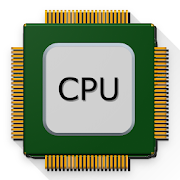Top 50 Apps Similar to Device Info: Phone CPU, System
CPU X : System & Hardware info 3.3.6
CPU X shows information about devicelikeprocessor, cores, speed, model, ram, camera, sensors etc.and you can monitor internet speed ( in notifications &statusbar ), data usage ( daily & monthly ) .FEATURES• Internet Speed Monitor - See current download & uploadspeedin notifications and combined speed in status bar.• Data Usage Monitor - Monitor the data usage ( daily, monthly)overWiFi and mobile networks with beautiful graphs.• Battery Monitor - Monitor level, temperature and voltageofbattery with beautiful graphs.• CPU Status - See the percent of time CPU run in frequencystatesince device switched on.• Widget - A semi transparent widget on home screendisplaysat-a-glance information of device's status.
Assistant for Android - 1MB 24.25
Top 18 features to help you easilyandefficiently manage for your android smartphones andtablets.Android Assistant is one of the most powerful andcomprehensivemanagement tools to improve your android phone'sperformance. Itspeeds up your phone's running speed and savesbattery.【Top 18 features】1. Monitor status (CPU, RAM, ROM, SD card, Battery)2. Process Manager (Auto Boost and Quick Boost candistinguishdifferent types of processes thus will not kill fatalsystemprocesses and apps in Ignore List.)3. Cache Cleaner4. System Clean(Cache, Thumbnail Cache, Temporary File, LogFile,Empty Folder, Empty File, Browser History, Clipboard,MarketHistory, Gmail History, Google Earth History, GoogleMapHistory)5. Power Saver(Bluetooth, Wifi, Gps, Auto-sync, Auto-rotatescreen,Haptic feedback, Screen brightness, Timeout)6. File Manager7. Startup Manager8. Batch Uninstall9. Battery Usage10. Volume Control11. Phone Ringtone12. Startup Time13. Startup Silent(Menu->Settings->Startup Silent)14. System Info15. Widget(Quick Booster[1,4], Shortcuts[4])16. App 2 SD: Get more free internal phone storage space17. Batch Install18. App backup and restoreV 23.22(112)- Fixed force close on Lollipop(android 4.x) andMarshmallow(android6.0)V 23.21(111)- Fixed Cache Clear on android 6.0.- Fixed some force close bug.- Added get task permission(some model need that to solveforceclose)v 23.20(110)- Support Marshmallow(android 6.0)- Optimize Marshmallow(android 6.0)
SD Maid - System Cleaning Tool
SD Maid will help you keep your devicecleanand tidy!It offers a collection of tools to manage apps and files.Nobody is perfect and neither is Android.Apps you have already removed leave something behind.Logs, crash reports and other files you don't really wantareconstantly being created.Your storage is collecting files and directories youdon'trecognize.Let’s not go on here... Let SD Maid help you!SD Maid allows you to:• Browse your whole device and manipulate files throughafull-fledged file explorer.• Remove superfluous files from your system.• Manage installed user and system apps.• Detect files formerly belonging to uninstalled apps.• Search for files by name, content or date.• Obtain a detailed overview of your devices storage.• Optimize databases.• Do actual app cleaning and remove expendable files,whichsupersedes what others may call 'cache cleaning'.• Detect duplicate pictures, music or documents, independent ofnameor location.• Run tools automatically on a schedule or via widgets.Still have questions? Just mail me!
Hardware Info 4.2.6
Provides information about thehardwarecapabilities of your Android device.● Data is presented in a simple and easy to read fashion.Including:- System- Display- Processor- Memory- Cameras- Graphics- Features- Codecs- Sensors● The app contains the "Hardware Database" optionalin-apppurchase, which allows you to browse through thousands ofhardwarespecs for other android devices
Assistant Pro for Android
Top 18 features to help you easilyandefficiently manage your android phone.Android Assistant is one of the most powerful andcomprehensivemanagement tools to improve your android phone'sperformance. Itspeeds up your phone's running speed and savesbattery.【Top18 features】1. Monitor status (cpu, memory, battery)2. Process Manager (Auto Boost and Quick Boost candistinguishdifferent types of processes thus will not kill fatalsystemprocesses and apps in Ignore List.)3. Cache Cleaner4. System Clean(Browser History, Clipboard, Market History,GmailHistory, Google Earth History, Google Map History)5. Save Battery Settings(bluetooth, wifi, gps,auto-sync,orientation, haptic feedback, screen brightness,timeout)6. File Manager7. Startup Manager8. Batch Uninstall9. Battery use10. Volume Control11. Ringer12. Startup Time13. Startup Silent(Menu->Settings->Startup Silent)14. System Info15. Widget(Quick Booster[1,4], Shortcuts[4])16. App 2 SD(Support android2.2 and later):Get more freeinternalphone storage space17. Batch Installation18. App backup and restore
AppMgr III (App 2 SD) 5.32
AppMgr (also known as App 2 SD) is atotallynew design app that provides the following components:★ Move apps: moves apps to either internal orexternalstorage for getting more available app storage★ Hide apps: hides system (built-in) apps from theappdrawer★ Freeze apps: freeze apps so they won't use any CPUormemory resources★ App manager: manages apps for batch uninstalling,movingapps or sharing apps with friendsSupport app 2 sd for Android 6+ and more Samsung/HTC devices,butwon't be supported on HUAWEI, LG, XIAOMI, ASUS with Android 6+dueto manufacturers remove the app2sd function.* Over 30,000,000 Downloads! *★ up-to-date UI style, themes★ uninstall apps★ move apps to external storage★ notify when movable apps installed★ hide apps from app drawer★ freeze apps to a stop state★ 1-tap to clear all cache★ clear apps cache or data★ batch view apps on Google Play★ export the app list★ install apps from the exported app list★ No ads (PRO-only)★ quick uninstall or move an app by drag-n-drop★ sort apps by name, size or installation time★ share customized app list with friends★ support home screen widgets★ support Android 2/3/4/5/6Need root uninstaller? Download our new App Usage appfromPlay on https://goo.gl/JBYxbK !More functions for rooted device★ Root uninstaller. 1Tap to uninstall apps★ Root app mover. 1Tap to move apps, auto move app tosd(PRO-only)Move appsAre you running out of application storage? Do you hate havingtocheck each and every app if it supports moving to the SD card?Doyou want an app that automatically does this for you and cannotifyyou when an app can be moved? This component streamlinesthemovement of apps to on your device's external or internalstoragethrough your device's Settings. With this, you'll have morecontrolover your ever expanding collection of apps. This is crucialtoanyone who has memory management issues.Hide appsYou don't care for all the apps your carrier adds to Android?Well,now you can get rid of them! This component enables you tohidesystem (built-in) apps from the app drawer.Freeze appsYou can freeze apps so they won't use any CPU or memoryresourcesand consume zero-battery. It's good for you to freeze appsthat youwould like to keep in device, but don't want them to run orbeuninstalled.We have been selected as a Google I/O 2011 DeveloperSandboxpartner, for its innovative design andadvancedtechnology.Note* Move apps function may not work on your device asmanufactureremoves the function of moving apps to SD from Androidsystem* Read user's manual or FAQ by going to: AppMgr > Settings>AboutCredits:Arabic-Mohamed HanyBulgarian-Димитър ДимитровCroatian-Bruno ŠvorinićCzech-Michal FiurášekDanish-Christian Stangegaard KappelgaardDutch-Niko StrijbolFilipino-Vincent C. V. EstrelladoFinnish-Teemu PaavolaFrench-Jérémy Roth (JeremX)Galician-Xesús M. Mosquera CarregalGerman-Marc C. Hübner, Wolfgang DinterGreek-George GeorgiadisHebrow-Benjo26Hindi-AzamAliHungarian-RootRulezIndonesian-Khairul AgastaItalian-Luca TrevisanJapanese-nnnnnLithuanian-bronxitasMacedonianNorwegian-Mathias AavikPolish-Kamil Szymański, Grzegorz Jabłoński, Dawid ZielińskiPortuguese-Altieres Lima da Silva, , Luis Barbosa deAssisJuniorRomanian-Stelian BalincaRussian-Павел АлексеевSerbian-Branko RadičevićSlovak-Patrik ŽecSlovenian-Matevž KersnikSpanish-Tomás de la Puente López,, Lahiri LópezSwedish-Henrik AnderssonTamil-KUMAR DTelugu-Venkat KameshThai-Pimlada SingsangaTurkish-Kutay KuFTiUkrainian-Михайло ГрицинаUrdu-Hafiz Muhammad Moin Ud DinVietnamese-Phong Quang PdaVietIf you are interested in helping us to translate this app toyournative language, please let me know. Thanks.
Mobile Security & Antivirus 8.2.15.0
ESET Mobile Security is a premiumcybersecurity solution that protects your smartphoneandtabletAfter installing, you automatically get to try allPREMIUMfeatures for 30 days – without subscribing. Then youcanupgrade to PREMIUM, or continue with basic protection,whichis lifetime for FREE.BENEFIT FROM FREE FEATURES✓ On-demand Scan triggered by the user✓ On-access Scan of downloaded applications and files✓ Quarantine✓ Anti-Theft – with Remote Lock, Remote Siren and GPSLocalizationactivated by SMS✓ Support✓ USSD vulnerability protection✓ Tablet friendly interface✓ Monthly security reportsSUBSCRIBE TO PREMIUM FEATURES✪ Proactive Anti-Theft with web interface on my.eset.com✪ Anti-Phishing✪ Scheduled scanning✪ On-charger scan✪ Automatic updates✪ SMS/MMS/Call blocking✪ Device Monitoring of important settings✪ Application AuditTRY PROACTIVE ANTI-THEFT★ Integration with my.eset.com web interface forAndroiddevices and Windows laptops protected by ESET SmartSecurity★ Suspicious state – Autonomous action when wrongPIN/patternis entered or unauthorized SIM change detected★ Camera Pictures – Front/back camera snapshots★ On Screen Message – Customizable message topotentialdevice finder★ Low Battery – If the device hits critical batterylevel,its current location is sent to my.eset.com★ User IP Address Details – Listing of IP addressesthedevice was connected to if marked as missingJOIN OUR BETA TESTING COMMUNITYGet your hands on the latest versions of ESET Mobile Securityandhelp us shape the future of our Android apps by followingthislink:https://play.google.com/apps/testing/com.eset.ems2.gpPERMISSIONSIn order to protect your Android device and valuable information,wewill ask you to grant ESET various permissions. ESET will NEVERusethese permissions for data collection or Marketingpurposes.Promise! For a detailed explanation of what each type ofpermissionis used for, please see our KnowledgeBasehttp://kb.eset.com/androidIF SOMETHING DOESN’T WORKIf you are experiencing any issues with the latest version ofESETMobile Security & Antivirus, please send us the log filesusingthe in-app form, which you can access by pushing the menubutton(generally a hardware button located in the lower part ofthedevice) and then tapping on ‘Customer Care’.FEEDBACKAfter you install ESET Mobile Security & Antivirus, youwillbecome part of our community, which will enable you to sendyourfeedback. If you have any suggestions, questions or just wanttosay hello, please send us an e-mail to [email protected].