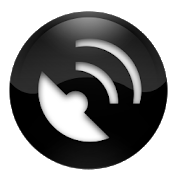Top 21 Apps Similar to Multiple Switch Widget
Power Toggles
An advanced power control widget. FREE andNoadshttps://github.com/sunnygoyal/PowerTogglesNote: Many toggle (GPRS, NFC, AirplaneMode...) are not workingonLollipop even with root. This is a known issue. I am stilllookingfor a fix.For creating a Tasker toggle,referhttp://powertoggles.com/tasker/For concerns regarding SuperUserpermission:http://m.powertoggles.com/help.php?e=26,https://plus.google.com/103583939320326217147/posts/T9xnMJEnzf1FAQ: http://powertoggles.com/help/(****** Note: Do not install on SD card ******)**Call phone permission is required for adding direct callshortcutson the widget.Contains 40+ toggles includingWifiMobile Data (3G/4G)Bluetooth (toggle, discovery and tether),FlashlightCustom application shortcutCustom system shortcutsAnd many more...Supports homescreen widgets and notification widget. Alsosupportsexpandable notification widget on Jelly Beans andabove.Lockscreen widgets on android 4.2+Many customization options like changing color theme and iconsforindividual toggles.Backup and share widget settings from the widget configurescreen(Menu > Import / Export) as well as various themesformulti-icon toggles and battery toggle.Permissions:android.permission.ACCESS_SUPERUSER: Required for runningrootcommands. No effect on non-rooted phones. Users will still gettheprompt asking for permission when running rootcommand.http://m.powertoggles.com/help.php?e=26android.permission.CAMERA: Required for the flashlighttowork.android.permission.SYSTEM_ALERT_WINDOW: required to display atogglechoice popup when using notification widget (Onlyongingerbread)Note: on gingerbread, direct notification toggle is notpossible.The clicking the notification widget, it displays a popupto choosean action.Feel free to suggest more toggle button ideas.Please go through the Help and FAQ section in the app(fullysearchable) twice before reporting a bug, most likely it isalreadyanswered there.It is difficult for me to reply to each email individually, someofthe emails may get lost in the huge list of unread mails. If youdonot get a reply within a week, ping me again.
SwitchPro Widget 2.2.9
Many people are still in use, a veteran of the systemswitch/togglewidget. It is small, elegant, easy to use. nobackground services,no network access, and has the mostcomprehensive switch. Youalmost can quickly switch or control anysystem settings. it has apowerful interface customization features,you can almost customyou can think of any interface elements, inaddition you can alsoscheduled turn on/off some settings and addwidget to notificationbar.★ Do not install on SD card.★ I can't sort and delete the button when creating widget.In the top of the preview window, click the button to delete,pressand hold the button to sort.★ Can not uninstall?Please deactivate"Settings"->"Security"->"Deviceadministration" beforeuninstalling.Supported Toggle Actions:• Wi-Fi• Data Connection• Bluetooth• Brightness• GPS• Auto-sync• Auto-Rotate• Screen Always On• Airplane Mode• Scan Media• Vibration/Silent• 3G-2G• Battery• Flashlight• Unlock Pattern• Reboot• Speaker Mode• Auto-Screen Lock• 4G Toggle• Mount SD• Wi-Fi Hotspot• USB Tether• Bluetooth Tether• Lock Screen• Wi-Fi Sleep Policy• Volume• Task Manager• Memory usage• Storage usage• NFC Toggle
Super Widget - Switch 1.0.4
Super Widget - Switch is the most powerful and AD FREE widgetonAndroid phones, which provides the fastest way to turn on/offyourdaily use functions, such as Wifi, GPS, brightness, screenlock,battery. Compared with other switch widgets, you could setupyourfavorite widgets just by dragging them in the switch widgetdetail.**How to add widget1.Long press the empty place on home screen2.Choose "Widgets"3.Click "Super Widget - Switch" to add.**What should I do if I cannot uninstall the app?1. Open “Settings“ in Home2. Select “Location & Security -> Selectdeviceadministrators“3. Unchecked permission of "Super Widget - Switch"4. UNINSTALL the switch widget as normal**Features1.Wifi,MobileNetwork,GPS,Brightness,Bluetooth,Auto-sync,Airplanemode,Auto-rotate,Vibrate,Ringer,ScreenTimeOut,Lockscreen2.Ringer volume,notification volume & alarm volume3.Toggle position customization
Powerful Control 6.1.733
Powerful Control is a set ofmulti-in-onewidgets which makes it easier to toggle systemsettings. The appincludes one-click switches for Wi-Fi, mobiledata, bluetooth,screen rotation, screen brightness, silent mode,vibrate mode,airplane mode, GPS, data sync, Wi-Fi tether,flashlight torch, etc.This easy and elegant tool enables you to toggle mobile datawithone click, without messing up your APNs. Choose from eithersmall orlarge widget sizes for convenient placement on your homescreen.- multi system setting widgets in 1 package- 1 click to toggle mobile data- Both small and large widgets
Generic Toggle Widget 1.4.6
Toggle almost anything. Widget hastobemanually added to home screen or lock screenafterinstallation.Don't look for it under APPS, look under WIDGETS.Ifsomethingdoesn't make sense or does not work and you would likeitfixed,please email me and I will respond.Configurable widget on your home screen saves spaceandmanyclicks. Multiple settings can be toggled at the same timeinasingle profile. Possible profiles include nightmode,meeting,travel, flashlight, car, battery saver and more.Forexample,Airplane Mode and WiFi can be turned on together withasingleclick (good for places with bad reception where thereisWiFi).SADLY IN ANDROID 4.2+(JELLY_BEAN_MR1) AIRPLANE MODE ISNOLONGERDIRECTLY AVAILABLE (the app will take the user totheairplanesetting in ANDROID 4.2+). Also, in Android 5.0+(Lollipop),mobiledata toggle (cellData) is no longer directlyaccessible(sorry,this is by Google's design), so the app will takethe userto thecellular data setting in ANDROID 5.0+.This free ad-supported widget supports single profileonly.Paidversion without ads isavailableherehttps://play.google.com/store/apps/details?id=com.mk.generictogglewidgetpaidAll feedback/requests are welcome.NOTES:1) Widget does not do anything unless user taps it. This appdoesnotmonitor the state of the device, so it is possible togetintosituation where the widget is showing the wrong state.Forexample,the user configured the widget as a simple Bluetoothon/offswitch.Tap on the widget and the switch is now in ONpositionandBluetooth is now enabled. Then, if the user manuallygoesintosettings and disables Bluetooth (or some otherappdisablesBluetooth), widget will remain in the ON position. THISISBYDESIGN.2) This version only supports single profile, but morethanonewidget can be added to the home screen(s)/lock screen(s)andallcopies of the same widget will toggle together with oneclicknomatter which copy is clicked. As such the user can avoidthehassleof scrolling between home screens/unlockingthephone/rememberingwhere the switch is located. Twodifferentprofiles at the sametime are possible by installing bothpaid andfree versions. If youneed multiple profiles without any adson yourdevice, please getthe paid version and contact thedeveloper.3) Flashlight works on most devices. Handy inAndroid4.2-4.4right from lock screen.REFERENCES:-Thankstohttp://psd.tutsplus.com/tutorials/interface-tutorials/round-switch-button/foragreat Photoshop tutorial on the main image used in thisapp,whichwas slightly modified.
Smart Bluetooth Widget Pro 1.8
....NOW WITH MULTIPLE ICON OPTIONS....This is a must have widget for your android if you haveanybluetooth devices.It adds a bluetooth icon to your home screen, and byjustclicking on it, It will display you the list of paired devicesandyou can just click and connect to your bluetooth devices. Noneedto go to settings screen, turn the bluetooth on, and connecttoyour devices.With this widget, It's as easy as one click!When you walk away from your bluetooth device, this widgetnotjust cancels the bluetooth connection, It also turns offthebluetooth to save more from the battery.This is a MUST have widget for your android.Please email to us for any questions : [email protected] :Please make sure to pair your devices with your anroid firstbeforeusing this widget.By downloading this application, you agree to our privacypolicyterms : http://www.privacychoice.org/policy/mobile?policy=b3e7bd2c3a551fb8d4a4146e9e8fdf90
Elixir 1.12.6
Download Elixir 2 instead.Elixir is a system information application withhighlyconfigurable widgets. Displays information about battery,cpuusage, memory usage, internal and external storage(sd-card),display, wifi, mobile network, location services (gps),bluetooth,sync, airplane mode, sensors, etc.* multiple widget sizes, each can be disabled at Settings* small widget icons, up to 7*7 icons per screen.* every widgets are configurable (Menu/Widgets)* every icon can be customized(Menu/Tips&Tricks/Customizeicons)* export/import widget definitions* running processes/services/tasks* statusbar icons: battery, cpu* generating html reportWidget icon types:* battery* battery current* battery temperature* cpu usage* cpu frequency* running application count* date* time* next alarm time* external storage* internal storage* memory* mobile signal strength* mobile traffic* wifi signal strength* wifi traffic* airplane mode switch* auto-rotate switch* auto-sync switch* sync switch* bluetooth switch (2 or 3 state)* gps switch (not avaible in 2.3)* mobile data switch (APN switch, read Tips&Tricks)* wimax (4g) switch for EVO* wifi switch* wifi hotspot switch* mute switch* ringer mode switch: normal, silent, vibrate* speakerphone switch* auto brightness switch* brightness switch with configurable levels* screen timeout switch with configurable levels* lock switch* edit widget mode switch* application launcher* shortcut: bookmark, contact, setting, ...Elixir Personal Add-on:- Gmail unread count widget for multiple accounts. This functionisnot available in Gmail 2.3.5 or later. Google denied accesstoemails.- Sms unread count widget- Missed calls widget- Contact widgets. If you click on a contact picture, you caneasilyview contact, send an email, sms or make a callPlease read Menu/Tips & Tricks.- Contact direct dial- Contact direct messageLanguages:- english- magyar- pусский- deutsch- française- italianoYou can make translation at:http://crowdin.net/project/elixirFAQ:- "Edit" labels everywhere: turn "Edit widget mode" offatElixir/Menu/Settings or by "Edit widget mode switch"widgeticon.- "-elixir" suffix at APN settings: readMenu/Tips&Tricks/Mobiledata switchIf you have any problem with the application please writean email to [email protected], so I can askifI have questions. I cannot help if you write only a comment.You can Donate the app at Menu/About/Donate.If you like it, like the facebook site for news: http://www.facebook.com/pages/Elixir-for-Android/184000368307643
Notification Toggle
Notification Toggle creates notificationsinthe Android status bar to let you quickly switch WiFi,Bluetooth,Silent mode, Screen rotation and Flight mode on and offor toadjust the screen brigthness (and many more...)You can also add shortcut to your own apps into thenotificationbar!In the settings, you can choose which notifications shouldbeactive. All icons & colors can easily be changed throughtheapp for full customization!Now with Android Wear integration! Select which togglesyouwant to see on your Wear smartwatch and say "StartNotificationToggle" to switch your phone to silent, lock it, turnon theflashlight...Some notes:• Not every toggle will work on every device• Some settings aren't changeable by user apps, so it will bringyoudirectly to the Android settings• Exclude from task-killers!• Some toggles require root access• The app can not remove the build-in toggle notification onSamsungphones• Please read the FAQ in the app before posting a review--------------------Available toggles & shortcuts:• WiFi• Bluetooth• Sound / Vibration, Sound / Silent, Sound menu• Brightness mode / menu / 5 predefined stages• Screen timeout dialog• Wake lock• Rotation• Flight mode• Mobile data• NFC• Flashlight (might require "TeslaLED" app)• Sync & Sync now• WiFi- & USB-Tethering• Music: previous / next / pause• WiFi settings / advanced settings• Bluetooth settings, Bluetooth visbility• GPS• Mobile data settings• Data usage• Battery• Camera• next Wallpaper (requires "Wallpaper Changer" app)• Lockscreen (requires "Delayed Lock" app)• Shutdown & Reboot (requires root)• own apps & shortcuts (shortcuts feature requires anin-apppurchase)------------------This awesome app icon is made byhttp://www.graphical360.com:)If you don't like the default icons, click on 'Icons &Colors'and use your own icons or use the 'Icon Downloader forNT'app do download alternative icons made by xda users.--------------------Permissions:ACCESS_FINE_LOCATION - toggle GPS on Android 2.2 devicesACCESS_NETWORK_STATE - toggle wifi tetheringACCESS_SUPERUSER - direct GPS toggle on rooted devicesBILLING - for in-app billingBLUETOOTH_ADMIN & BLUETOOTH - toggle BluetoothCALL_PHONE - direct call contacts from notificationCAMERA & FLASHLIGHT - turn on camera flashlightCHANGE_NETWORK_STATE - toggle mobile data on 2.3+CHANGE_WIFI_STATE & ACCESS_WIFI_STATE - toggle WiFiEXPAND_STATUS_BAR - to close the status bar on ICS devicesMANAGE_USB - toggle usb tetheringNFC - toggle NFCREAD_EXTERNAL_STORAGE - to load custom iconsRECEIVE_BOOT_COMPLETED - place the notifications after bootSYSTEM_ALERT_WINDOW - necessary on Android 2.x for detectingwhichtoggle was clickedVIBRATE - for haptic feedback optionWAKE_LOCK - for the wake lock toggleWRITE_EXTERNAL_STORAGE - to save shortcut icons likecontactpicturesWRITE_SECURE_SETTINGS - GPS toggling on rooted pre-4.3devicesWRITE_SETTINGS - to toggle various stuff like rotation &screenbrigthnessWRITE_SYNC_SETTINGS - toggle sync
Slider Widget - Volumes 0.9.8.2
✭ One of the "13 best android widgets for 2013"(Techland@TimeMagazine) ✭ ✭ "Overall, Slider Widget is incrediblyeasy touse andvery intuitive." ✭ (Paul Wilks @ androidtapp) ✭ "Somanyapps tryto do too much, or be too clever, but Slider Widgetgetsthebalance right." ✭ (Bobby's Blog) - - - A small Widgetthatgivescontrol of the screen brightness and the sound volumedirectlyfromyour home screen. You can easily manage those withthewidget'sslider or your hardware buttons. With a double click,youcan alsouse the buttons to toggle. Slider Widget shows 6Categories(e.gbrightness or ring volume), which you can choose from7categories(more below). You can also change the order ofthecategoriesdisplayed in Slider Widget. Slider Widget is - primary-a Widget.So you have to add it to your home screen. ✓Displaysbrightnessand volumes ✓ Control screen brightness ・ or setautobrightness(on/off) ✓ Control volumes ・ ringtone ・ media・notification ・alarm ・ system ・ voice call ✓ 3 input options・change values withthe slider ・ change values with hardware(up/down- buttons) ・ usebuttons with double clicking to toggle(BETA) ✓ 4widget sizes:1x1, 2x1, 3x1 and 4x1 ✓ Position of theslider can bechanged (all4 directions) ✓ Color theme can be changed・ green ・ICS blue ・yellow ・ red ・ orange ・ white ・ black ・transparentbackground(on/off) ✓ Categories to show in the widgetand theirorder can beset ✓ Indicator shows if notification and ringvolumesareconnected // not with honeycomb and ics ✓ more Settingslike・notification uses ring volume (on/off) // not withhoneycombandics ・ play confirmation sound if volume changes(on/off) ・togglefunction can be de-/activated for each category ・... ✓Languages:English, Arabic, Turkish, French, German,Polish,Russian, Spanish,Italian, Norwegian, Portuguese, Dutch,Catalan,Czech, Serbian,Ukrainian, Dutch, Greek, Hebrew,Indonesian,Japanese, Korean,Chinese Simplified, Chinese TraditionalSliderWidget needs thefollowing permissions WRITE_SETTINGS - tochangee.g the screenbrightness INTERNET - to report bugs VIBRATE -tovibrate if goinginto vibration mode - - - - - - - - - - - - - - --- - - - - - - -- - - - - If you want to help translatingSliderWidget into yourlanguage, you can! There is anCrowdinproject:http://crowdin.net/project/slider_widget/invite - -- - - -- - - -- - - - - - - - - - - - - - - - - - - NOTICE!: Thereis a-systemwide - Bug on some ICS devices that widgets aren'tshowninthe widget section after their installation. After a forcecloseofthe launcher or a reboot the widget should be shown.Sorryforthat.
Auto SwitchLite(Wifi,BT,Sound) 3.03
"Auto Switch" can switch tosoundprofile,wifiand Bluetooth,and can also switch manually bywidget.IntroductionGPS SwitcherWhen enter or leave a designated place,can switch soundprofile,wifiand Bluetooth.For example, when enter the company setthe soundprofiletovibrate,turn on wifi and turn off the Bluetooth.TIME SwitcherWhen to the specified time, switch sound profile, wifiandBluetoothat the same time.For example, 9:00 from Monday to Friday, set the soundprofiletonormal, turn on wifi and turn off the Bluetooth.Manual SwitcherIn HOME, switch all kinds ofprofiles.Maximum support seven Manual Switchers.FeaturesAdd, delete, alter switch(GPS,TIME,MANUAL)Switch sound profile (normal mode, vibrate mode, silent mode)Switch wifi(ON、OFF)Switch Bluetooth(ON、OFF)Monitoring headphones automatically, switch thesoundprofileautomatically when unplug the headphonesGPS frequency settingGPS OFF timeline settingSwitch distance settingSwitch ON, OFFSwitch record
Touhou Switch Girl 11
This is the switch widget with theTouhouProject.☆Usage・On click the switch icon on widget, change of state.・On click the character's face on widget, can change charactersandfunctions.☆Function that can be switched are the following.○Wi-Fi○Vibration, Silent○Screen Brightness○Bluetooth○Screen Rotation◯GPS○LED light○Airplane modeThe switch has 20 characters!☆Author's siteURL: http://a-mitsuyama.netTwitter: https://twitter.com/#!/am_chocomelon☆Illustratornemu→http://www.pixiv.net/member.php?id=3409282chocomelon→http://www.pixiv.net/member.php?id=944285☆Touhou Project's sitehttp://www6.big.or.jp/~zun/