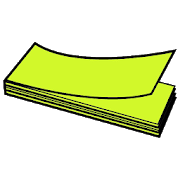Top 21 Apps Similar to Quick Sticky
これがふせんメモウィジェットFree 2.0
「これが!ふせんFree」は、ホーム画面上に貼り付けるふせんメモウィジェットです。特徴とってもシンプルなふせんらいしふせんです。インストール時に、アイコンのタップ(押す)または、メニューからヘルプを確認できます。1.ふせんの色選択(16色)+黒色(2色)、透明度の選択2.文字の色選択(6色)、文字サイズの選択3.ホーム画面に複数呼び出しが可能(空きスペースが必要)4.ふせんサイズは6種類から選択(さらに、Android4.X.Xでは拡大可能)5.ふせんごとに違う内容が可能6.ふせんに書き込み日時表示/非表示設定7.編集画面の左上の四角枠にふせんの色などと同期して表示また、編集画面そのものをふせんの色などと同期可能な設定8.音声入力可能(音声アプリが別途インストールされていること)9.メール送信可能(メールアプリが別途インストールされていること)10.履歴の作成表示(有償版のみ)11.ストレージアクセス可能(PC側にデータ保存が可能)(有償版のみ)12.日本語対応注意:これが!ふせんFree」には、履歴やストレージアクセス機能はありません。playストアに、「これが!ふせん説明」(簡単説明アプリ)(無料)をご用意しています。ぜひご確認ください。使用方法1.ホーム画面上にふせんを貼り付ける Android2.3.xでは(1)ホーム画面の空いているところをロングタップ(長押し)(2)「ホーム画面に追加」画面が表示されるので、「ウィジェット」をタップ(押す)(3)「ウィジェット選択」画面が表示される。画面をスクロールし、「これが!ふせんFree_2x1」から、「これが!ふせんFree_3x3」のうち、適切なサイズを選んでタップしてください。ホーム画面に表示されます。(サイズにういては簡単な使い方を参照)Android4.x.xでは(1)ホーム画面のボタン(白丸、四角形)をタップする。(2)画面上部に、アプリ/ウィジェットの文字が表示される。ウィジェットの文字をタップする。(3)「ウィジェット」画面が表示される。画面をスクロールし、「これが!ふせんFree_2x1」から、「これが!ふせんFree_3x3」のうち、適切なサイズを選んでタップしてください。Android4.x.xでは、さらに拡大が可能です。2.ふせん書込みや設定などふせんをタップ(押す)すると、「編集および設定画面」が表示されます。編集画面でメモを記入し、書き込みボタンをタップ(押す)することにより、ふせんにメモが表示されます。音声入力はメモを音声で入力します。メールは編集画面上のメモをメールできます。送り先、タイトルは別途記入してください。ただし、メールや音声アプリがインストールされている必要があります。初期設定は、最初にふせんを呼び出した時のの設定を変更します。設定は、現在のふせんの色や文字の色、サイズ等を変更します。また、ふせんに書き込んだ日時を表示/非表示します。「編集および設定」画面の左上四角枠にて、ふせんの色、文字の色、サイズを確認できます。また、編集画面そのものをふせんの色、文字の色、サイズと同じに設定できます。簡単説明アプリおよびヘルプには、実機として、Android2.3.x用で、ソニー「SO-01C」使用し、Android4.x.x用で、グーグル「Nexus7」を使用しました。ご不明点等ありましたら、こちら([email protected])宛てにご連絡くだされば、対応いたします。"This isFreeSticky!"IsIt is a sticky note widget to be put on the home screen.FeatureIt is a sticky Fusenraishi very simple.During installation, the tap of the icon (or press), I canseethehelp from the menu.Selection (16 colors) + black (2 colors), thetransparencycolorselection of 1. StickyColor selection of 2. Character (6 colors), the choiceoffontsize(Requires free space) can have more than one call inthree.Homescreen4. Sticky size (and expandable in Android4.XX)selectedfromsixDifferent content to 5. Fusen-goto canWrites date and time display / non-display set to 6. StickyDisplayed in synchronization with the color of the tag, suchastherectangular frame of the upper left corner of the7.EditingscreenIn addition, synchronous possible to set the color of thetag,suchas the edit screen itself(The voice app is installed separately) 8. Voiceinputpossible(That the mail app is installed separately) 9. Mail canbesentCreating and displaying of 10. History (Paid editions only)11. Storage accessible (data can be saved to the PCside)(Paideditions only)12. Corresponding JapaneseNote: this is! The Free "Sticky, there is no storageaccessfunctionand history.to play store, I'm available "Description This isSticky!"(briefdescription application) for free. Please checkallmeans.How to use1. I paste sticky notes on the home screenIn Android2.3.xLong tap (press and hold) the place of white space on the(1)Homescreen(2) Screen "Add to Home screen" is displayed, tap I(press)the"widgets"(3) "widget selection" screen is displayed. Scrollthroughthescreen, "This is Free_2x1 Sticky!" From, of "ThisisFree_3x3Sticky!" Of, please tap to choose the appropriate size.Itisdisplayed on the home screen. (See Simple ways to useitisfloating on the size)In Android4.x.xI tap (open circles, squares) of the button (1) Home screen.(2) the top of the screen, letter of application /widgetisdisplayed. I tap the character of the widget.(3) "widget" screen is displayed. Scroll through the screen,"ThisisFree_2x1 Sticky!" From, of "This is Free_3x3 Sticky!" Of,pleasetapto choose the appropriate size. Android4. x. In x,expansionispossible.2. Or setting write StickyThen tap (press), "setting screen and edit" isdisplayedthesticky.By fill out a note in the edit screen, tap to (press)writebutton,note appears sticky.Audio input and enter a voice memo.The e-mails can mail a note on the edit screen. Please filloutaseparate destination, the title.However, you must e-mail or voice application is installed.The initial configuration, you can change the settings forwhenyoucall the sticky first.Settings, change color and text color of the tag of thecurrent,thesize, and the like.In addition, you can show / hide the date and time writtentothetag.In the upper left square frame of the screenandConfiguration"edit", I can check the color of the stickynotes,text color, andsize.Also, I can set the same color of the tag, the text color,sizeandthe edit screen itself.The help and brief description application, asarealmachine,In Android 2.3.x for, Sony said, "SO-01C" use, in Android4.xxfor,we used the Google "Nexus7".If you have any questions or concerns, ifKudasarecontact([email protected]) addressed here, we willrespond.
Smart Sticky Note (Pro) 1.3
■"Smart Sticky Note(Pro)" add stickynotewidgetto desktop.This app has changed to "free" since ver 1.3.Tap a widget to enter text.・You can select the size ofwidget(1x1)(2x1)(3x1)(4x1)and(2x2)(3x2)(4x2).・You can always put the text to display on your home screen.・You can also see the text written to the the widget inthehistoryscreen.・Even If you remove a widget, the history record is kept.・Record will remain even if the contents of another rewritethetextof the the widget also.・It is very useful because it is possible to search for textthatiswritten in the past.・It is also possible to copy text of history andpasteinwidget.・To the input of text You can also use the voice input.・You can select the font size or font color of thebackgroundcolorof the sticky paper.・You can save your favorite settings as the default.・You can send text data to other apps.・Power consumption to maintain the sticky widget of this appisverylittle.・It can place many sticky widget on the home screen anddoesnotreduce the battery.How to use:To use this app, You need put a widget on thehomescreenfirst.If there is no vacant space to the home screen you cannotputwidgets.1. Long push on the home screen, will open the menu,2. Select[add the widget]from menu.3. Select[_Smart Sticky Note(Pro)_(size)], the widget willbeplacedon the home screen.4.To enter text, please tap the widget.Models were tested apps:SoftBank SHARP AQUOS PHONE 006SHWord for search(Sticky Note Widget,memo , voicerecognition,voice input,ToDo ,To Do)