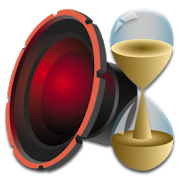Top 39 Apps Similar to Digital Clock Live Wallpaper
Analog Clock Live Wallpaper-7 4.6
The first analog clock wallpaper on the Google Play Marketsince2013! This is an original analog clock. You can use itasapplication, Live Wallpaper and widget for the Home screen.Theclock displays also the current date, day of the week, monthandbattery charge. You can set your own logo text on the dial,selectsolid or gradient style, choose custom colors. The clock canspeakthe current time by voice by double tap or periodically,forexample by one hour. All settings of clock appearance set byvisualcontrol (as you see as you get). The clock can be resized forLiveWallpaper. You can set any position on the Home screen, forexampleon the left right corner. The clock widget can be resizedtoo (uselong touch). It is transparent so you can set it on yourimagewallpaper. You can set up a tap action for the widget: openthisapplication or the built-in alarm clock. Hint: you can setseveralwidgets on the Home screen. Additional features of an analogclock.* There is additional information on the dial: the day of theweek,date, month and battery charge. You can hide any informationormove it to any of fixed positions; * The month and day of theweekwill be displayed by a language set by global settings, so,theclock is universal; * You can hide the second hand; * Youcanchange text of the logo on the dial; * There are two styles fortheclock: solid and gradient. The gradient style uses two colors:themiddle of the dial and the color of the bottom and top pointsofthe dial. The clock hands are also displayed with a gradient.Youcan choose also color of the second hand and color of the textofadditional information on the dial; * There is an option "hidethesecond hand for 3 seconds by double tap". This is usefultocomfortable read of additional information on the dial,forexample, a month; * You can set size of the clock and setanyposition of the Home screen for Live Wallpaper; * The clockcanspeak the current time by voice by double tap or periodically,by:1, 5, 15, 30 or 60 minutes. * Attention, use one tap forwidgetinstead double tap for all actions; * There are specialsettingsfor the widget of the Home screen. You can show on thesecond handbut It will require slightly more battery charge. Set anaction bytap on a widget: open this application, open the built-inalarmclock or do nothing; * Keep screen on for application.Frequentlyasked questions. 1. The app does not speak the currenttime. Pleaseopen: "Settings - Time to speech - Help button" toinstall specialapp from Google or you can use any similar. Also useglobal settingof your device, for example "Settings - Language andinput - Textto speech". 2. The widget stops or disappearssometimes. Pleaseopen: "Settings - Settings for widget" and seeinstructions.Unfortunately this problem can not be fixed on somedevices. Tryalso change the launcher then. 3. I can not set LiveWallpaper onthe lock screen. There is no legal solution for somedevices. It isblocked by security system of device.
Digital Clock Live Wallpaper-7 4.2
Digital clock as application, Live Wallpaper and widgetthatdisplays the current time, date, month, year, day of theweek,battery charge and can hint the current time by voice. Alldate andtime formats are supported. Names of month and day of theweek aredisplaying according to current language. Features: * Showgloweffect, 3D effect, shadow; * Show date, day of the week,seconds,battery charge, lead zero for hours; * Select a primarycolor; *Ten kinds of fonts including digital, LCD, pixel; * Selectsize ofsecondary font for display date, seconds, etc.; * Use shortor longdate format; * Time to speech by double tap or one tap forwidgetor periodically. Special setting for app: * Keep a screenon.Special settings for widgets: * Show date, month, day of theweek,seconds; * Select color; * Action by tap: open this app, openaninbuilt alarm app; * Use long touch on a widget for enterresizemode (and call to settings for Android 12). Special settingsforLive Wallpaper: * Resize a clock; * Align a clock on theHomescreen. Additional features according to global settings: *Alldate formats are supported; * The native language for displayamonth and a day of the week is supported; * 12 hour and 24hourtime formats are supported.
Light Analog Clock-7 4.8
This is a classic light analog clock for display the currenttime.You can use the clock as application, Live Wallpaper andwidget forthe Home screen. The clock displays also the currentdate, day ofthe week, month and battery charge. The clock can hintthe currenttime by voice by double tap or periodically, for exampleby onehour. All settings of clock appearance set by visual control(asyou see as you get). The clock can be resized for LiveWallpaper.You can set any position on the Home screen, for exampleon theleft right corner. The clock widget can be resized too (uselongtouch). You can set up a tap action for the widget: openthisapplication or the built-in alarm clock. Hint: you can setseveralwidgets on the Home screen. Additional features of an analogclock.* There is additional information on the dial: the day of theweek,date, month and battery charge. You can hide any informationormove it to any of fixed positions; * The month and day of theweekwill be displayed by a language set by global settings, so,theclock is universal; * You can hide the second hand; *Selectbackground color and secondary color for the second hand andtexton the dial; * Use gray color for display text insteadsecondarycolor; * Show digital clock. The clock supports 12/24 timeformataccording to global settings; * Select a font for the dial.Thereare five fonts: serif, sans serif, normal, bold, monotype; *Thereis an option "hide the second hand for 3 seconds by doubletap".This is useful to comfortable read of additional informationon thedial, for example, a month; * You can set size of the clockand setany position of the Home screen for Live Wallpaper; * Theclock canspeak the current time by voice by double tap orperiodically by:1, 5, 15, 30 or 60 minutes. * Attention, use onetap for widgetinstead double tap for all actions; * There arespecial settingsfor the widget of the Home screen. You can show onthe second handbut It will require slightly more battery charge.Set an action bytap on a widget: open this application, open thebuilt-in alarmclock or do nothing; * Keep screen on forapplication.
Big Digital Clock 1.1.1
The digital clock shows the time using the the whole screen width.-You can adjust the colors. - Showing the seconds is optional.-Every screen orientation is handled. - AM/PM-mode is read fromthesystem settings. - The clock can move around the screen topreventburn-in. Thanks to Margaritov for his colorpicker andTorinak forhis 7segment font.
Simple Digital Clock - DIGITAL CLOCK SHG2 FREE 9.1.0
"【Note】 If you input your questions, bug reports orcomplaintsinreview form, it isn't notified developer. Pleaseemaildirectly([email protected]). ■Please inform us about the bugreportbye-mail. 【How to use】 ● Alarm setting 1. Select the alarmtaskfromthe alarm list and open the alarm setting. 2. Set the timetosoundthe alarm with the [Alarm time]. 3. At [Alarm sounds],selectthemusic file to sound at the alarm time. 4. [Vibration],youcanselect vibration action at alarm. 5. In the [Snooze time],youcanset the time when the alarm sounds again. 6. At [Alarmvolume],setthe volume at alarm time. 7. At [Alarm day], Alarmoperationdatecan be set for each day of the week. 8. To enable thealarm,pleaseturn on the button on the left side of the alarm list.9. Thelowpower consumption function of Android may invalidatethealarm.After setting the alarm, please confirm whetherautomaticstart ofthis application is not invalid. ● Setting thenotificationsound 〇Setting of time signal sound From the optionbutton, selecttheNotification sound -> Time signal. 1. From[Sound type],selectOFF, Sound, or Speaking. 2. If you select thesound, it willplay asound at 0 minutes per hour. 3. If you selectthe speaking,it willsay the current time at 0 minutes per hour. 4.In theofficialversion, you can change the type of sound from[SoundSelect]. 5.In the official version, you can restrict playingsoundtime at[Enable sound or speak per hour]. 〇 Setting ofchargingcompletedsound From the option button, select notificationsound->charge completed. 1. From [Sound type], select off,sound,orspeech. 2. If you select the Sound, it will be played asoundwhencharging is completed. 3. If you select the Speaking, itwillbeplayed ""Charging was completed"" when charging is completed.4.Inthe official version, you can change the sound fromthesoundselection. ○ Setting of TTS To use the readingfunction,please setTTS. This application supports the Googletext-to-speechengine. Ifother TTS engine is set, reading may not beperformednormally. 1.From [TTS setting], you can open the TTSsetting inAndroid systemsettings. Please make sure that theGoogletext-to-speech engine isset up. 2. From [TTS Download], openthedownload page of theGoogle text-to-speech engine. Pleasedownloador update the Googletext-to-speech engine. 3. By the[Test], youcan try the speakingof TTS. Please check the TTS settingif thereis abnormality inreading aloud. ● Clock customization 1.In[Screensaver], you canactivate the screen saver to preventscreenburning. 2.[Orientation] is setting for clock orientation.3.[Startup atcharging] is for launch by starting USB charge.4.[Close at endcharging] is for close clock screen by endcharging.6. In [Framecorner], you can select the rectangle or roundcornerframe. If thebackground of the clock is black, the roundedcornerswill not bevisible. 7. [Display contents] allows you to setthetime and dateto be displayed on the screen. 8. In [DateFormat],you can changethe position of year, month, and day. 9. In[Timeformat], the timerange can be set from 1 to 12 or 0 to 23. 10.In[Colon blinking],toggles the presence or absence of a colonblink.11. In [secondsdisplay], toggles display of seconds. 12. In[Labeldisplay],switch the presence / absence of label display.13.[Setting statusdisplay] toggles the presence / absence ofdisplayshowing thesetting status of alarm setting and notificationsound.14. In[Battery level indicator], select whether or not todisplaytheremaining battery level (gauge). 15. [Chargingindicator]isexpresses battery charging by battery level gauge.16.[Screenbrightness] adjust the brightness of the clock display.17.[Colorscheme] set the color scheme of the digital clock. Inthepaidversion, you can set your favorite color by selecting Edit 1to5."
Analog Clock Widget Plus-7 3.51
Original analog clock for display the current time. The clock canbeused as application, Live Wallpaper and widget for the Homescreen.The clock displays also the current date, day of the week,month andbattery charge. The clock can speak the current time bydouble tapor periodically, for example by one hour. There is verycomfy visualcontrol of settings of clock appearance: as you see asyou get. Theclock can be resized for Live Wallpaper. You can setany position onthe Home screen, for example on the left rightcorner. The clockwidget can be resized too by long touch on it.You can set up a tapaction for the widget: open this applicationor the inbuilt alarmclock. Hint: you can set several widgets onthe Home screen. Allsettings for widgets are common. You can showor hide second handfor widgets separately to little save batterycharge. So at any timeyou can easily change settings for allwidgets on the Home screen.Additional features of the analogclock. * Set light or dark styleof the dial; * Select a font forthe dial: serif, sans serif, bold,monotype etc.; * There isadditional information on the dial: theday of the week, date,month and battery charge. You can hide anyinformation or move itto any of fixed positions; * The month andday of the week will bedisplayed by a language set by globalsettings, so, the clock isuniversal; * Show the second hand; *Select background color andsecondary color for the second hand andtext on the dial; * Usegray color for display text insteadsecondary color; * Show digitalclock. The clock supports 12/24 timeformat according to globalsettings; * There is an option "hide thesecond hand for 3 secondsby double tap". This is useful tocomfortable read of additionalinformation on the dial, for example,a month; * You can set sizeof the clock and set any position of theHome screen for LiveWallpaper; * The clock can speak the currenttime by voice bydouble tap or periodically by: 1, 5, 15, 30 or 60minutes. Widgetcan speak the current time by tap; * Attention, useone tap forwidget instead double tap for all actions; * There arespecialsettings for the widget of the Home screen. You can show onthesecond hand but It will require slightly more battery charge.Setan action by tap on a widget: open this application, openthebuilt-in alarm clock or do nothing; * Keep screen onforapplication.
Digital Alarm Clock
Digital Alarm Clock is a reliable, stylishandeasy to use talking alarm clock & widget that can becustomizedto your needs.The alarm clock that wakes you in the morning can have an impactonthe rest of your day and we know that most people prefer tobewoken with a different alarm on a weekend to that of a workingday.Digital Alarm Clock offers you this functionality andmuchmore.Looking for a talking alarm clock? Look no further. Usingthepowerful Text To Speech engine, tapping the display announcesthetime in a clear manner.FREE Features► ALARM OPTIONS – Each alarm can be individually customised• Built in tones or wake to your own music• Fade in alarm• Nap Timer on main display means you can set a quick alarm injust2 clicks!• Shake to snooze, number of snoozes, custom snooze time• One off alarm, recurring alarm, date alarm► DISPLAY OPTIONS – Completely customisable• Day & Night mode with individual brightness andvolumesettings• Built in nightlight softly illuminates the whole screen• Anti Burn moves the clock to look after your display• Optional day, date, seconds, AM/PM indicator,flashingseparator• Select your preferred date format• Choose from over 16 million colours & severaldisplayfonts• Fits to the size of your screen or pinch to resize► EXTRA FUNCTIONALITY – We have thought of everything• Talking Clock. Simply tap to hear the time (requires TTS engineondevice)• Silence notifications ensuring a peaceful sleep• Automatically launches when charging or docked forbedsideuse• Alarm clock automatically closes when the charger is unpluggedorundocked• Handy widget allows you to see the time in style onyourhomescreen and quickly access the alarms screen.ImportantTask killer applications can interfere with alarmclockapplications. If you experience issues with alarms notactivatingand you use task-killing applications then you must addDigitalClock to the whitelist.PermissionsAll permissions required are requested for legitimate use bytheapplication and further information can be foundathttps://squarenotch.zendesk.com
Giant clock
A very simple full screen digital clock app.Itcan be used as a night clock, and you can easily open thealarmclock from the app.You can choose:- different text colours- different backgrounds- 12 or 24 hour time display- different date representation (d.m.Y, d/m/Y, m/d/Y, Y/m/dorY-m-d)- screen lock (screen will not dim or lock until you do so)- screen brightnessPlease send an email if any issues occur.
Analog Clock-7 Mobile 4.4
Classic computer green analog and digital clock on blackbackground.You can use it as application, Live Wallpaper andwidget. Additionalfeatures: * Use regular or digital font. * Showdate, month, day ofthe week, battery charge. You can hide thisinformation or move itto any of fixed place. if font set toregular then the app supportsnative language for display month andday of the week. * Showdigital clock. The app supports 12 hour and24 hour time formats. *Time to speech by double tap orperiodically. Special settings forLive Wallpaper: * Resize andalign the clock on the Home screen.Special settings for widget: *Action by tap: open this app, openinbuilt Alarm app; * Show secondhand; * Use long touch for resize awidget. Special settings forapp: * Full screen mode; * Keep screenon.
Metal Digital Clock 1.0.1
Digital clock widget font style in MetalWhat is available:- 15 fonts in Metal style- Format setting time 24 / 12- Enable / disable display of seconds- Enable / disable display of date- Transparent background- Installation steps when you click on the widget (set alarmclock,launch settings ..)Stretchable widget
Digital Clock Widget 1.6
To use this widget: - Long click on an empty space ofyourhomescreen - Select Widgets - Select Digital Clock 4x1 orDigitalClock2x1 IMPORTANT! If you use Memory Booster or any otherkind oftaskkiller, make sure that Digital Clock Widget is on itswhitelist orit will not work properly. If the widget stopsworkingafterupgrading to a new version, please uninstall andreinstall!DigitalClock Widget is a very tiny (only 90 kB) homescreen widgetthatdisplays current time, date, day of week, alarmclock andbatterylevel percentage (+ battery temperature). Itcontains 2versions: -4x1: You can click the time (to open an alarmtool),date (to opena calendar application), battery level (to openthebattery usagescreen) or settings icon. - 2x1: You can clickthetime to open acontext menu with alarm, calendar, batteryandsettings items. Thewidget also contains a cuckoo clockthatnotifies you on every fullhour. The cuckoo can beeasilyactivated/deactivated or set a timerange of automaticactivation.The widget allows you to change sizeand color of alltexts,including the background transparency. Usethe options tocreate anideal digital clock for your device.
LED Studio Clock + 1.26
A simple LED Studio Clock. This is the Plus version of thepopular"LED Studio Clock". It offers more features (see below inthe text)and is optimized for Android 3.0 (HC) or higher (ICS, JB,...). Itsupports high resolutions smartphones and tablets. Theclock hasvarious widgets and lock screen widgets (available fromAndroid4.2). The Plus version is completely ad-free. The watches oftheoriginal manufacturer GORGY TIMING are often seen in radio andTVstudios and broadcast vehicles. My clock should not be a replicaofthe original clock. The design of digits and the colorcombinationsare different from the original. The Original GORGYTIMING clockare also available in PlayStore:https://play.google.com/store/apps/developer?id=Gorgy+TimingIf youlike my clock, please rate it. Thank you! Note: Beforeyouleave a bad rating, please contact me! For comments orsuggestions,I'm always open. (I understand only German and a littleEnglish). Features: • Contains no Advertising • Nounnecessarypermissions • Suitable for all screen resolutions • Keepscreen on(optional) • Switchable 12/24 hours format • Flashingcolon(optional) • Fully customizable colors • Daydream for Android4.2+• Lock Screen Widget (1x1, 2x2, 3x3) for Andrid 4.2+ •Widgets(1x1, 2x2, 3x3, 4x4, 5x5, 6x6) • Widget transparencyadjustable •Widget can optionally launch an external App •Adjustable Appscreen brightness • Auto hide navigation bar(optional) • Save/loadof 2 user defined colors • Multi language(UTF-8) support * • Canload translation from SDcard (optional) * Translations: Ifyou want to help me to translate the Appinto other languages,please contact us by email. Thank you! Ipreferably need atranslator for Russian and Turkish. Already supportedlanguages: • Chinese (Taiwan) [zh-TW] (thanks toTom282f3) • Dutch(Belgian) [nl-BE] (thanks to Pieters) • English[en-US] • French[fr-FR] (thanks to Gilles) • German [de-DE] •Italian [it-IT](thanks to Remigio) • Polish [pl-PL] (thanks toRoman) • Portuguese(Brasil) [pt-BR] (thanks to Ricardo) • Serbian[sr-RS] (thanks toLuka) Warning: The keep screen onoption and thedaydream mode can be cause burn-in effects on AMOLEDscreens! Useat your own risk! Premissions:READ_EXTERNAL_STORAGE:Read optional translation file from SDcard.WRITE_EXTERNAL_STORAGE: Write sample translation file to SDcard.
Tiny Clock - smart alarm cock 1.0
You can transform a smartphone to a bigscreenalarm clock with "Tiny Clock".From a distance you can see at a glance the cool bigdigital/analogclock screen andalarm time , weather information, battery charge statusalsodisplayed.Night light feature that can be used conveniently.App by registering frequently used and easily has the ability torunup ."Tiny Clock" was developed for "Tiny-G" which is a speakerdockof TINYCO company however it is useful enough withoutspeakerdock.< Features>- "Tiny Clock" wll run automatically after docking- Analog / Digital clock display- 10 colors of clock face- With a simple touch of the clock color /brightnessadjustment- The screen brightness automatically according toambientbrightness adjustment (Auto Dimming)- Three alarm ways Alarm sound: Play music or soundyouwant App runs : the specified App(Internet radio , etc) running Lighting: turn on smart phone'scamera flash light- Weather information ( YAHOO Weather )- Provides the ability to run your favorite App- Night light function ( using the smartphone 's cameraflash)- The night ringer volume automatically adjust
AdyClock - Night clock, alarm 0.9.12
AdyClock turns your phone into adigitaldesktop clock with several color themes and alarm.In one stroke, you can specify the alarm!Many options to set the alarm parameters!Beta version - in a short time will be added manynewfeatures.We look forward to your comments and wishes.Features:* Nice LCD display. Can choose from several color themes.* 12/24 hours format.* Adjustable time going off the display.* Optionally, turn on the airplane mode during night-timedisplayscreen.* Sunrise, sunset and moon phases.* SINGLE TOUCH ALARM! - The alarm can be set via a single pullofthe display.* Alarm dialog in the same style with LCD display.* Predefined alarm profiles.* User-configurable alarms.* Optional types of vibration.* Many features will be added in next versions.* Widget that displays the current time and alarm time.Required permits:READ_EXTERNAL_STORAGEPlay music stored on your phone and SD card.RECEIVE_COMPLETED_BOOTAfter switching the phone is a need to re-start the alarm.WAKE_LOCKAllows you to keep the display lit regardless of thesettingphone.READ_PHONE_STATEDetermine whether a call is ongoing. Alarm clock waits for thecallis finished.WRITE_SETTINGSAllows to work with system settings (such as switchingairplanemode).COARSE_ACCESS_LOCATION, ACCESS_FINE_LOCATIONDetermining the position to view the sunrise and sunset.DISABLE_KEYGUARDAlarm dialog can be viewed through the lock screen.
Galaxy S8 Plus Digital Clock Widget 1.6
Inspired from the new Galaxy S8 and Galaxy S8 Plus andS8Edge,TheGameAppStudio proudly presents a Galaxy S8 PlusDigitalClock Widget App for all your device i.e. phonesandtablets.Secure,Personalize and enjoy the Galaxy S8 digitalclockand feel the new s8 effect with this Galaxy S8 Plus DigitalClockWidget App. This Galaxy S8 Plus Digital Clock Widget EdgeAppfeatures ★Digital clock in S8 Plus & Edge Style★DigitalCalendar with date, day ,month and year ★Re-sizeable clockwidgetThis Galaxy S8 Plus Digital Clock Widget App supports widerange ofmobiles and tablets. Note : If you are using old version ofthisGalaxy S8 Plus Clock Widget .Kindly remove the clock widgetalreadyapplied on home screen and update this app to new versionAndfinally drag and drop the latest version to home screen. Howyouuse ★ Download and Install this S8 widget ★ Open app andreadinstructions ★ Press option -> Widget->Galaxy S8 PlusDigitalClock Widget -> Drag and drop on home screen Enjoy thisGalaxyS8 Plus Digital Clock Widget Plus App and share it withyourfriends and family.If you have any suggestion feel free tocontactvia email provided within app.
Night Clock 2.52
DONATE version turns off button backlights. If the backgroundisagradient instead of just black, you need to: turn off"ForceGPUrendering" in your phone's "Developer" settings. Tofindthesettings menu on S5, just hold in the multitasking key(leftsoftkey at bottom of phone). If you have a problem, email me!Thisappis intended to be used with the phone plugged in. In "dim"modethebattery will last longer, but having it on all night willdrainatleast half your battery if you aren't charging. This isasimple,retro-style night clock. It will display the time inbig,boldletters (three fonts and any color to choose from),alongwithhaving a built-in alarm (or you can use your stockandroidalarm,it it's supported). Since the screen will stay onwhiletheapplication is open (unless you manually turn it off), itishighlyrecommended that you keep your phone plugged in tochargeotherwiseit will drain the battery. Some featuresinclude:-Silencenotifications -Tap to dim screen to lowestpossiblesetting-Launches when put into the multimedia dock (alsohasflipped modefor use without a dock) -Font and color settings(whenchoosingtext color, drag your finger away from the centertochangetransparency) -Built in alarm (or use stock Android alarm,ifyourphone supports it) -Show next alarm on clock screen
Alarm Clock for Me 2.32
Alarm Clock for Me turns yourandroiddevice into an alarm clock that sings your favouritetunes,a bedside clock with gorgeous themes and currentweatherinformation, and a sleep timer that lulls you tosleepat night!Alarm features:• Alarm Clock: wake up to your favorite music• Background alarm support: alarm will ring even if theappis not running• Unlimited alarm support: you’ll never oversleep or missanimportant event!• Non-stop alarm: music goes on until you stop orsnoozeit.• Auto-snooze feature: no need to manually snooze youralarmclock. Enjoy a gentle awakening! Can be enabled inAdvancedSettings• Sleep Timer: fall asleep to relaxing tunes orwhitenoise• Nightstand mode: turn your device into a gorgeousbedsideclockMore handy features:• Designer clocks: enjoy a variety of stylishclockfaces• Beautiful clock widgets: check the time right on yourHomeScreen• Weather information: check live local conditionsandtemperatureOther features enhancing the overall experience:• Brightness Slider: change the screen brightness so thatitdoesn’t blind you after a good night’s sleep• Built-in flashlight: save yourself groping around inthedark• Auto-launch: the application can be launchedautomaticallywhen device is docked or plugged in• Portrait and landscape modes: the clock works perfectlyinboth orientations• Shortcuts on the main screen: get easy access to thesleeptimer and alarmsEnjoy a perfect balance of beauty and functionality with AlarmClockfor Me!Why does the app ask permissions to accesspersonaldata?CAMERA permission allows the app to use the LED cameralight(the flashlight feature is available only on the devices withabuilt-in flash).LOCATION permissions are needed to deliver consistentweatherforecastAdChoices: http://www.apalon.com/privacy_policy.html#4
Night Clock 4.1.0
Do you feel unpleasant to look at thetoobright cell phone screen during night? Now Night clock can helpyousolve this problem! In addition, the function ofsupervisingbattery charge can help you protect your battery!Features*Night modeIn default state, once the device connected to charger the appwillturn on night clock mode which shows current date, time andbatteryservice condition. Font size and color can be changed in“Settings”according to your personal preference.The night mode is suitable for night use even though it will bedimduring daytime; your eyes will enjoy its pleasant brightnessindarkness!*Charging supervisionThere are three charging phases (quick charge, circle chargeandtrickle charge) of battery to accomplish a full charge whichcanhelp the battery extend its life.When connected charger, your device will go in chargingprocessunder the supervision of this app. Warning tone will be rangwhencharge accomplished, and the status bar will show a messageofremoving charger to prevent overcharging!
Analog Watch Face-7 for Wear OS by Google 2.0
Analog watch face for Wear OS by Google 1.x (Android Wear)basedonlive wallpaper Analog Clock Live Wallpaper-7. The clockshowsthecurrent date, day of the week, month and battery charge.12/24timeformat is supported. Month and day of the weekdisplayaccordingdevice language. Options: * Show the date andbatterycharge; *Color of text; * Color of second hand.
Clean Digital Clock 1.2
Clean Digital Clock is our latest try tomakeour digital clocks perfect! It has a minimal design that willmakeyour phones look great. With simple and clean lines, the designofthis clean color clock widget will not make your homescreensover-cluttered! You will get a clear screen wallpaperbecause thisis a simple clock and date widget without unnecessaryaccessorizes!If you want cool widgets, than this free app should beyour pick!This is also the newest clear clock widget and it isgoing to goingto become your favorite personalization gadget!Choose an amazingdigital timer right now – click the install buttonand you will notregret it! A time widget display like no other ishere, so hurry upand get one for yourself! Keep it clean and simplewith this“colorful clock widget”! Choose pink, yellow, blue, red ororangedigits for your “simple clock”!Features for “Clean Digital Clock”:▽ Tons of different blue or pink digital clock skins!△ Perfect digital functions and pretty clean colors!▽ Select the best skin for you: ten different designs tochoosefrom!△ Superb “cool timer”, compatible with your mobile devices andyourtablet devices!▽ Doesn't use up the battery!△ Digital clock apps widget is easy to install and use!▽ This is a “digital watch” with day and date andtemperature!▽ Clean and simple designs for supreme appearance!▽ Change clock color into purple, green or red!Use the following instructions to install Clean DigitalClockwidget:▶ Add widget to your home screen.▶ Go to the menu and press the 'Add' button or, depending onyourdevice, tap empty space and hold your finger until thepop-upmenu-window labeled 'Add to home screen' appears. You mightneed tofind the + button, or the option 'Widget' to add it tohomescreen.▶ Digital watch lets you choose from ten designs, skins, handsanddigits.▶ Long tap and hold the gadget in order to scale, move andresizeit.▶ Set the alarm in digital time widget by swiping through thedigitson the screen and tap on the 'set alarm'Colorize and customize your smartphone!These phone accessories have a large clock display that you'lllikefor sure! The “clean clock” we are presenting right now is likeallcool phone gadgets for Android™! Follow the local weather withthisAndroid clock widget change color! Loose no more time lookingforbetter time gadgets! A widget timer that has no match! Findawesome“new clock themes” here! A digital alarm clock like noother! Analmost “neon digital clock” widget will blow your mindbecause itis fantastic and so popular!Download transparent date widget for FREE right now!Like all watches for men and watches for women, this is onesuperbdigital led clock gadget! Express your fashionable styleandpersonality! This is not just a simple alarm clock widget towakeyou up! Use an elegant watch face and explore the optionsitoffers: set the alarm app, or check the "local weather". Putclockwith date and temperature weather on your homescreen! Betrendywith this time and temperature widget for the Android! This“timedisplay widget” will always show you the exact time, be sureofthat! Transparent clock widgets for home screen will beyourfavorite!This transparent clock is an excellent minimal time and datewidgetfor everyone who likes vibrant colors!Time widgets for Android free are going to be perfect for you! Getamodern, clean, simple and elegant digital time wallpapertheme.Choose “date and time widgets for Android” for rainy days,but forsunny days as well! This is a simple clock widget to installonyour simple wallpaper for mobile! It's a digital clock onscreentransparent free with date weather time and alarm! So, stopwastingminutes, hours and seconds and get this free digital clockwithseconds and enjoy your own timepiece!* Android is a trademark of Google Inc.
Alarm & Glow Digital Clock 2.0.0
Digital Clock and Alarm turns your Phone intoabeautiful digital clock with various colorful themes and analarmclock that sings your favorite tunesAlarm & Amazing Digital Clock And this app also hasintelligentalgorithms to detect shaking. So, if you try to cheat,the appwouldn't hesitate to punish...you gotta try it to believeit. Thisis the best alarm clock for all sleepy heads who findtroublegetting out of bed early morning.The interface of our Alarm clock is designed to be simple,intuitiveand efficient. By removing what is not essential, we makeaccess toeverything you need even easier.●●● ●●● ●●● ●●● ●●● ●●● ●●● ●●● ●●● ●●● ●●● ●●●✔ Set your morning alarm to slowly increase in volume and wakeyouup gently (crescendo) Evil mode: Disable the snooze button✔ Use the extra-large snooze button to prevent you frompressing‘dismiss’ accidentally Set the number of steps to dismissthealarm✔ You can even have the snooze duration decrease in time aftereverysnooze and set a maximum number of snoozes Change thesensitivity ofthe step counter✔ Add quick alarms and Change alarm volume and ringtone• different dazzling colors for your choosing: gold, silver,pink,red, blue, etc.• digital clock analog clock seconds counting• create multiple alarms 12-hour or 24-hour mode fulldateformat• option to dim backlight or set it to automatic brightness (maynotbe available on some devices)• option for hourly signal for keeping screen awake●●● ●●● ●●● ●●● ●●● ●●● ●●● ●●● ●●● ●●● ●●● ●●●Alarm & Amazing Digital Clock Many more features to tweakyouralarms• No more oversleep with this alarm clockConfigure dismiss challenges so you won't accidentally turn offtheactive alarm. Use post alarm confirmation to make sure that youareawake and to avoid oversleeping.• Wake up during light sleepConfigure a gentle pre alarm that will go off before the mainone.Lower the volume and disable vibrating for this pre alarm soit'llonly wake you up if you are in light sleep for a bettermorningroutine start.●●● ●●● ●●● ●●● ●●● ●●● ●●● ●●● ●●● ●●● ●●● ●●●Wake up and start your morning routine with your favoritesongNow, no more of missing early morning lectures & meetingsormissing out on precious study time before exams!●●● ●●● ●●● ●●● ●●● ●●● ●●● ●●● ●●● ●●● ●●● ●●●
Thalion Clock 1.2.0
Remarkable Thalion Clock is probably one ofthebest designed Analog Clock Widgets. If you are bored by SenseAnalogClock or standard Digital Clock Widgets, Thalion AnalogClock isperfect solution.Thalion Clock Widget has three sizes: 1x1, 2x2 and 4x3.Widget does not drain battery. It receives only clock broadcasts.Thanks to cooperation with Caynax, you can set your alarmfromCaynax Alarm Clock directly from Thalion Clock, of course youcanchoose default Android Alarm if you want.If you like stylish widget similar well designed apps are:- Digital Clock Disc Widget by Thalion- doubleTwist Alarm Clock by doubleTwist- Clock Widgets by Factory Widgets- Sleep Time - Alarm Clock by Azumio Inc.- Night Clock by TACOTY CN...and many other Digital Clock Widgets on the Play Store.HOW TO ADD A WIDGET:1.On your home screen of your Android device, tap any blankor“empty” area with size 2x2 or 1x1 and hold down yourfinger.2.The “Add to Home screen” window will appear. Tapon“Widgets”.3.List of all the installed Widgets on your Android devicewillappear.4.Select the "Thalion Clock” to add to your home screen.Note: On Android Ice Cream Sandwich and later add ThalionClockWidget by selecting icon od widgets' menu near apps menu.NOTICE:- Please exclude the widget from any task killers.- Please relaunch widget after update.- "Set Your Alarm" feature may be not available to someAndroidDevices. Every Manufacturer has different Standard AlarmClock.
Skin Analog Clock-7 2.6
An analog clock with ten original dials for use as application,LiveWallpaper and widget. The app and Live Wallpaper also displaythecurrent date, month, day of the week, battery charge, digitalclock.The clock can hint the current time by voice. Settings andfeatures:* Ten kinds of clock dials; * Select color for backgroundand colorfor a second hand; * Show a second hand; * Show a digitalclock; *Show date, month, day of the week, battery charge. Movethem to anyof fixed positions on the dial; * Time to speech bydouble tap orone tap for widget or periodically. Feature for app:* Full screenmode. Setting for app: * Keep screen on for app.Settings for LiveWallpaper: * Resize the clock; * Align the clockon the Home screen.Settings for widget: * Select dial from tenkinds; * Use long touchon a widget to enter to resize mode. Commonsetting for all widgets:* Action by tap: open this app, openinbuilt alarm app. Additionalfeatures according to globalsettings: * Support native language todisplay month and day of theweek; * Support 12 hour and 24 hourtime formats for digital clock.
Alarm Clock Free Plus
Alarm Clock Free turns your android intoabeautiful digital clock and alarm clock for free!
★★★★★★★★★★★★★★★★★★★★★★★★★
If you enjoy Alarm Clock Free, there is a paid version "AlarmClockPro" with more features:
- Set your own song or playlist asalarm
- More colorful themes
- Built-in flashlight
★★★★★★★★★★★★★★★★★★★★★★★★★Features include:★ Clock ★
- Gorgeous Green LCD style display
- Verticalandhorizontal modes
- 12 or 24 hour format
- Show/Hide seconds
-Customizable auto-lock time★ Alarm ★
- Super big Snooze/Stop Alarm buttons
- Multiplealarmssupported
- 11 built-in alarm sounds: Ascending, Birds,Classic,Cuckoo, Digital, Electronic, High Tone, Mbira, Old Clock,Rooster,School Bell
- Sound ON/OFF,
- Sound volume adjustable
-SnoozeON/OFF
- Snooze time customizable
- Vibrate ON/OFF
- SoundFadeIn: Wake up gently in the morning
- Alarm works even screenislocked or android is in silent mode★ Tips ★
- Slide/flick up and down to dim the screenEnjoy another free app from iHandySoft!
LED Digital clock 1.05
LED Digital clock application This application can change theclockfont, text size, and color by user. When you study, exercise,work,present, this application will help you. Also, when you needtocheck your time continuously, this application will help you.Youcan use this on the desk or driving with a phone holder.Features:-24 hours -Showing seconds -Showing/Hiding date -ChangeLED textcolor -Change LED background color -Change LED font -ChangeLEDtext size -360 degree screen rotation -Change LED textcolor※Notice The time that shows on the screen illustrates byuser’sphone. Small discrepancies in time (second) might occurdependingon your device model.
Advanced Clock Widget 0.762
Small (<200kb), fully configurableandextremely battery efficient WIDGET with clock, weather,batterystatus, world clock, uptime, network status and much more.Pleaseplease please read the description before giving a badrating! ForANY question or issue send me an email. I cannot replyto comments!If you like the widget please rate it.PLEASE:- Exclude this from your task killer if you have one- DO NOT move to SD! Widgets are not working on SD (theywilldisappear at reboot!)FREE/PRO FEATURES:- Digital clock- Customizable fonts and colors (for transparent bg set alphato0!)- Multiple layout templates- Battery status (with time remaining)- Network operator / WiFi network name- World clock with timezone support (just add multiple widgetandset manually weather/location in the options)- Current location, date and uptime- Current and tomorrow weather with low/high,sunrise/sunset,pressure and more- Next alarmPRO ONLY FEATURES:- Click actions with direct alarm setup- Save / restore settings- Fully customizable text areas (you can use ANY text, like"currentbattery temp is #BATTTEMP#")FAQ:- I WANT TO OVERLAP LIKE SCREENSHOT: select template "leftright"then text settings and increase "big font size" to more than80pixels. The clock will overlap. You then need to changeclockcolors to obtain the look of the preview.- I WANT A TRANSPARENT BACKGROUND: set main color alpha to 0- I WANT MORE TIMEZONES: add more than 1 widget- I DON'T WANT THE LAUNCHER ICON: sorry but starting fromHONEYCOMBthis is mandatory otherwise you will not see the widget inthewidget list without a reboot.UPCOMING FEATURES:- More sizes 2x1 and 4x2- Next calendar event- More templatesPERMISSIONS:- ACCESS_COARSE_LOCATION / LOCATION: used forweather/location- INTERNET: used for weather updates- ACCESS_NETWORK_STATE / ACCESS_WIFI_STATE: used fornetworkoperator info / WiFi info- WRITE_EXTERNAL_STORAGE: used for backup to SD (PRO only)- BROADCAST_STICKY: again used to get WiFi state, this is neededdueto a ICS bug