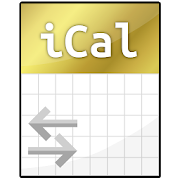Top 23 Apps Similar to My Calendar Free
My Calendar 1.0
Now you can easily write your to-do list, create events withMyCalendar App! This elegant application keeps you prearranged,showsevents, holidays and is even perfect for all important things.TheMy Calendar application offers day wise list views,events,holidays and far more than what can be listed. Check outjust a fewof the features offered in My Calendar App: - Quick addevent withsimple touch and hold - Add, change or remove events -Add reminderto event as many as you want - You can easily setevents andreminders The time management power and functionality ofthis appis amazing. It has an elegant, easy-to-use interface fromwhere youcan organize your life and schedule.
My Calendar
My Calendar is an application to help youtoorganize your important appointments and all the things ofdailylife:- View quickly your appointments to come- Enter easily the name of your event, time, date and colorforclarity- Delete and edit your events easily- Service reminders and notifications- Enabling and disabling notifications- 3 themes: white and blue, green and orange are availabletocustomize your calendar according to your wishes- Import data from SD card- Export data to SD card- A demonstration of the use of the calendar is available✔ My Calendar is without advertising banners- We are listening to all your interesting comments thatcouldevolve the application and take into account your suggestionstomake improvements.- If, however despite of our care, you have any problems orbugs,please contact us at the followinge-mail address : [email protected]
aCalendar+ Calendar & Tasks
aCalendar+ is the premium version ofaCalendar- please try the free calendar app aCalendar first!aCalendar+ gives you many additional calendar features andyourpurchase supports further development and helps protectingtheendangered Mountain Tapir.EXTRA FEATURES (aCalendar+ or as In-App-Purchase)● Public holidays (and school holidays for some countries)-configurable in the calendar list● Color themes (UI and Widget colors, dark background - NOTeventcolors: those are defined by your calendar service)● Business features (Invite attendees, link contacts,free/busy,private, profiles, share as ICS, ...)● Tasks (manage Google Tasks or tasks from CalDAV/OpenTasks)● No ads (removes the occasional advertisement)♥ Tapir Apps donates 10% of all revenue (app purchase, IAP, ads)torainforest conservation through our friends at WorldLandTrustFEATURES● intuitive navigation with smooth transitions● day, week, month and year view● Fullscreen widgets● flexible recurrences like every 3 weeks, every 17 days, oreveryMon, Wed and Fri● 48 colors per calendar● per-event colors (if supported by the event's calendar)● custom event font size● birthdays & anniversaries with photos from youraddressbookand editing● uses Android's native calendar backend and synchronization● no battery drain through polling● moon phases and zodiac signs for birthdays● QR barcode sharing of events● 12/24h clock honoring system settings● optimized text display and improved line-breakUSAGE● move forward and backward in the calendar by swiping verticallyorvolume rocker● switch between calendar views with a horizontal swipe (openstheday or week you start the swipe gesture on) or double-tap fordayview● tap to open a calendar event● long-press to add new calendar event● long-press on mini-month to go to today or jump to date● tap on photo to open quick contact menu● 3-finger-tap: configurable action● Drag'n'Drop: tap plus long press in day view (use volume rockertochange day)PERMISSIONSaCalendar only requests permissions needed for appfunctionality.aCalendar+ respects your privacy and will NEVER sendany of yourprivate data anywhere unless configured by YOU. Pleasecontact usif you have questions about permissions.TRANSLATIONSaCalendar+ is translated into more than 30 languages, mostlybyvolunteers - please let me know if there is a badtranslationsomewhere or you want to add your language.LOVE♥ If you like aCalendar+, please show your support by leaving agoodrating and recommending it to your friends ♥APP2SDUnfortunately app2SD cannot be supported, because homescreenwidgetsdo not work from SD in Android. But aCalendar+ is optimizedforspeed and small memory footprint.ROADMAP (Planned features)● further Tasks improvements (e.g. contact linking)● Popup notifications● alternative calendar system support (Chinese, Hebrew,Indian,Persian, Islamic/Hijri, etc.) - already available in thedatewidget!
My Calendar for Edge Panel 1.3
The best edge panel app for Calendar *** Supported devices : allofdevices have Edge Screen such as Note 9, S9, S9+, Note 8, S8,S8+,Note FE, Note 7, S7 Edge, S6 Edge, S6 Edge Plus... ***Features: -Display all of your events from calendar - Manage yourevents: add,edit, delete, set alarm, ... - Many options tocustomize app ***How to use 1. Setting -> Edge Screen -> EdgePanels ->Check My Calendar for Edge Panel. 3. After update newversion:Setting -> Edge Screen -> Edge Panels -> uncheckMyCalendar for Edge Panel -> Then check again. 4. If you haveanyproblem with this panel, please do step 3 (uncheck andcheckagain). If you have any feedback, questions, or concerns,pleaseemail us at: [email protected] Best regards, EdgeMaster.
My Calendar Plus
My Calendar Plus is an application to helpyouto organize your important appointments and all the things ofdailylife:- View quickly your appointments to come- Enter easily the name of your event, time, date and colorforclarity- Add the widget to the screen of your phone to keep an eye onyourdaily appointments- Delete and edit your events easily- Service reminders and notifications- Enabling and disabling notifications- Use the week view to display all your events vertically- 10 themes are available to customize your calendar accordingtoyour wishes- Research by keywords- Import data from SD card- Export data to SD card- A demonstration of the use of the calendar is availableTip: For the users of the free version, make sure that youhavepreviously exported your data on the SD card before switchingtoPro version.- We are listening to all your interesting comments thatcouldevolve the application and take into account your suggestionstomake improvements.- If, however despite of our care, you have any problems orbugs,please contact us at the followinge-mail address : [email protected]
My Calendar Pro 1.0.2
My Calendar Pro is an easy to use calendarformanaging your day to day activities and events.Features Include:- Day and Agenda Views- Month View with text and bar options for events.- Week View- Flexible recurrences- Uses Android calendar sync- Search by events or dates- Widgets with month, week and agenda views- No adsAnd many more features.
Calendar Droid 1.6.6
Calendar Droid is a calendar applicationthatworks with all the calendars on your device (such asGoogleCalendar, Exchange, Facebook, Birthdays, etc.)The philosophy behind this app is a calendar that is easy touse,clean, intuitive, and highly customizable.This is the paid version of Calendar Droid. There is afreeversion that will remain free and without ads. Pleaseconsidersupporting the development by buying this.FEATURES ONLY IN PAID VERSION:• Advanced recurrence/repeating rules like bi-weekly(choose'Weekly' to show more options), etc.• Copy/paste of events• Preview on color settings• (**Android 3+ only**) Agenda widget (**Android 3+ only**)• Select which calendars to show• Change default reminder timeFEATURES:• Month View / Week View / Day View / Agenda View / WeeksView• View events• Add/edit events• Settings to customize (many options for customization)• Action Bar on all versions of AndroidFUTURE FEATURES IN PAID VERSION ONLY:**** THESE ARE NOT IN THE VERSION YET!• Localization (more languages)• Change calendar colors• Search events• Color themes• More widgetsRemember: You have to synchronize the calendars to yourdevicefor them to show up.PERMISSIONS:• READ CONTACT DATAIf you have any guests (or attendees) on an event and you havethatperson in your contacts the app will read information fromthatcontact and show it when viewing an event. The contact picturewillshow up and then clicked will take you to the default"contactclicked" scenario. I know this permission looks badtogether withinternet access but I do not store nor send anycontact info. Onlycontacts that are guests to viewed events areread by theprogram.• READ CALENDAR EVENTSThis should be obvious. Read the description again and see ifyoucan spot what this is used for ;)• ADD OR MODIFY CALENDAR EVENTS AND SEND EMAIL TO GUESTSAgain, this should be obvious. Calendar Droid needs to changeyourcalendar events. Sending emails to guests is done whenputtingemail addresses in the "guest" box when creating anevent.• WAKE LOCKUsed by the widget. This actually saves battery since thewidgetdoes not wake up the phone when it has the screen off. Thewakelock is only used to keep the phone alive during updates.Theupdate interval is controller by "alarms".• READ SYNC SETTINGSUse to read which calendars that are synchronized to thedevice.• GET ACCOUNTSUsed to find accounts with calendars so they can be selected tobesynchronized.• MANAGE ACCOUNTSUsed to manage the synchronize settings for calendars underaaccount.
Today Calendar Pro 1.0
Despite being derived from the same stock android calendarasthemajority of alternative calendars on the Play Store,TodayCalendarsets itself apart from the competition by being theonlycalendarapp to combine high functionality with stunningaesthetics.Thestock calendar's UI was completely overhauled tocreateTodayCalendar. The old cluttered grey-on-grey layout wasreplacedwith aclean themeable design to create a truly beautifulcalendarapp.Today calendar contains all the features you would findinthestock calendar app, with many features gettingslightlymodifiedand rebuilt from the ground up to increaseperformanceandproductivity. Today makes organising your agendaincrediblyeasy.The month view has been redesigned to beTodayCalendar'sAll-In-One view. It combines both the month andagendaviews of thestock calendar to allow the vast majority ofusers toplan andorganise their agenda from a single view.Translations:TranslateToday Calendar into yourlanguagehere:https://osban91.oneskyapp.com/
Clean Calendar Widget Pro
SIMPLE, MODERN, EASY TO USE, UPGRADEDCLEANCALENDAR WIDGET FOR YOUR DAILY TASKS & AGENDA!============================================Clean Calendar Widget Pro is the most simple, clean and easy touseAndroid calendar widget app designed to help you keep tab onyourupcoming events, agenda, tasks, get reminders andactivities.Clean Calendar Widget makes it easy to manage yourfavouritecalendar's events, schedules and programs helping youbecome moreproductive and efficient! Admit it - traditionalcalendar widgetsare boring. Not anymore! Clean Calendar Widgetprovides you with aset of neat, premium looking calendar widgetswhich integrateseamlessly with your favourite calendar apps likeGoogle Calendarand many more!MOST VERSATILE AND CLEANLY DESIGNED CALENDAR WIDGET APPFORANDROIDClean Calendar Widget is one of the most popularly used,highlyrated and versatile calendar widget application for Android.Joinour 200,000+ happy users by downloading Clean CalendarWidgettoday!SYNCHRONIZES WITH YOUR DEVICE'S DEFAULT CALENDAR APPLICATIONSClean Calendar Widget synchronizes with your device'sdefaultcalendar applications and Google Calendar quickly andeffectively,offering you easy access to all your schedules, plans,tasks andevents at a single place.PERFECT FOR PERSONAL, BUSINESS AND OFFICE USEClean Calendar Widget is perfect for managing all yourpersonal,business and office tasks, activities, plans and programsand worksas a business calendar, personal electronic calendarapplication oroffice event scheduling calendar. Never miss out on asingle clientmeeting or appointment as Clean Calendar Widget alsoserves as animportant reminder tool for your routine agenda!FULL HOMESCREEN FUNCTIONALITYAdd Clean Calendar's widgets onto your phone or tablet'shomescreenwith a single tap of a button and customize settings suchas eventsettings, event filters, transparency settings and widgetdesignsettings!COMPATIBLE WITH ALL ANDROID DEVICES AND VERSIONSClean Calendar Widget is compatible with all Android devices suchasSamsung, OnePlus, HTC, Motorola and with the latest Androidversionssuch as Android Jellybean, KitKat, Lollipop, Marshmallowandmore!Clean Calendar Widget Pro synchronizes with your phone ortablet'sdefault calendar application and offers the following keyfeatures-- Ad-free version of Clean Calendar Widget- 6 different widget sizes (4x1, 4x2, 4x3, 4x4 and 6x2 and6x4designed for tablets)- Smooth events scrolling- Pick custom calendars to show events from- Enter new events and open your calendar from the widget- Fold / unfold the buttons panel to provide more space fortheevents- Highlight today's events- Filter out all-day events- Show day of the week in event date- Text color customizability options- Make background transparent (under transparency settings,mayrequire widget reset)- Show/hide week numbers- Change font size- Group events by date... and many more!So, what are you waiting for? Download Clean Calendar Widgetrightnow and start managing your calendar tasks, schedulingevents,day-to-day routine agendas and activities!You can try out the Free version, Clean Calendar Widget Freehere-https://play.google.com/store/apps/details?id=com.byteartist.widgetWe'd love to hear your feedback, questions or queries. If youlikedClean Calendar Widget, please give us a 5-star rating intheratings and reviews section below. For questions andqueries,please send us an e-mail at [email protected]. We thankyou foryour valuable feedback!
Calendar Widget 1.10.1-25681251
The Android calendar widget is homescreenwidget for your Android device. It displays a list ofupcomingcalendar events so that you can easily have a glimpse atyourupcoming appointments. Tap on an entry to jump right intoyourcalendar.The app is open source. Do you want to contribute to theproject?Start by translating the widget to another language. Visittheproject at crowdin.net and be part of the next release. :)http://crowdin.net/project/plusonelabs-calendar-widgetFeatures:* Displays all events from your calendars* Automatically updates when you add/delete/modify an event* Select only the calendars you want to see in the widget* Customize colors of the widget background and texts* Scroll through the list of upcoming events* Customize the text size of the widget* Fully resizable widget* Indicators for alerts and recurring events* Supports Android tabletsThe widget is completely open source and you can find all thecodeand graphic elements ongithub:https://github.com/plusonelabs/calendar-widget
Clean Calendar Widget 2016
SIMPLE, MODERN, EASY TO USE, FREECLEANCALENDAR WIDGET FOR YOUR DAILY TASKS & AGENDA!------------------------------------------------------------------------------------------------------------------------------------------------------------------------------------------Clean Calendar Widget is the most simple, clean and easy touseAndroid calendar widget app designed to help you keep tab onyourupcoming events, agenda, tasks, get reminders and activities.Andthe best part - it's free!Clean Calendar Widget makes it easy to manage yourfavouritecalendar app's events, schedules and programs helping youbecomemore productive and efficient! Admit it - traditionalcalendarwidgets are boring. Not anymore! Clean Calendar Widgetprovides youwith a set of neat, premium looking calendar widgetswhichintegrate seamlessly with your favourite calendar apps likeGoogleCalendar and many more!MOST VERSATILE AND CLEANLY DESIGNED CALENDAR WIDGET APPFORANDROIDClean Calendar Widget is one of the most popularly used,highlyrated and versatile calendar widget application for Android.Joinour 200,000+ happy users by downloading Clean CalendarWidgettoday!SYNCHRONIZES WITH YOUR DEVICE'S DEFAULT CALENDAR APPLICATIONSClean Calendar Widget synchronizes with your device'sdefaultcalendar applications and Google Calendar quickly andeffectively,offering you easy access to all your schedules, plans,tasks andevents at a single place.PERFECT FOR PERSONAL, BUSINESS AND OFFICE USEClean Calendar Widget is perfect for managing all yourpersonal,business and office tasks, activities, plans and programsand worksas a business calendar, personal electronic calendarapplication oroffice event scheduling calendar. Never miss out on asingle clientmeeting or appointment as Clean Calendar Widget alsoserves as animportant reminder tool for your routine agenda!FULL HOMESCREEN FUNCTIONALITYAdd Clean Calendar's widgets onto your phone or tablet'shomescreenwith a single tap of a button and customize settings suchas eventsettings, event filters, transparency settings and widgetdesignsettings!COMPATIBLE WITH ALL ANDROID DEVICES AND VERSIONSClean Calendar Widget is compatible with all Android devices suchasSamsung, Oneplus, HTC, Motorola and the latest Android versionssuchas Android Jellybean, KitKat, Lollipop, Marshmallow andmore!Clean Calendar Widget synchronizes with your phone ortablet'sdefault calendar application and offers the following keyfeatures-- 6 different widget sizes (4x1, 4x2, 4x3, 4x4 and 6x2 and6x4designed for tablets)- Smooth events scrolling- Pick custom calendars to show events from- Enter new events and open your calendar from the widget- Fold / unfold the buttons panel to provide more space fortheevents- Highlight today's events- Filter out all-day events- Show day of the week in event date- Text color customizability options- Make background transparent (under transparency settings,mayrequire widget reset)- Show/hide week numbers- Change font size- Group events by date... and many more!So, what are you waiting for? Download Clean Calendar Widgetrightnow and start managing your calendar tasks, schedulingevents,day-to-day routine agendas and activities!You can download our upgraded version, Clean Calendar WidgetProhere -https://play.google.com/store/apps/details?id=com.byteartist.widget.proWe'd love to hear your feedback, questions or queries. If youlikedClean Calendar Widget, please give us a 5-star rating intheratings and reviews section below. For questions andqueries,please send us an e-mail at [email protected]. We thankyou foryour valuable feedback!