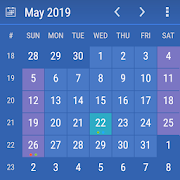Top 50 Apps Similar to Mi Calendar
Business Calendar Pro
This is the Pro Version of BusinessCalendar:an all-round, complete calendar app for higheststandards,customizable and with perfect Google sync.★ "Our favorite calendar app on Android, due to its flexibilityandease of use." - Lifehacker 01/2014 ★★ "One of the best Calendar Apps for 2014" - FastCompany ★FeaturesFOR A CLEARER VIEW ON EVENTS & APPOINTMENTS▪ Quick Day View: For a fast overview to all events of theday▪ Favorite Bar: For direct access to all your calendars▪ Smooth Scroll and Zoom: For better, intuitive interactionCUSTOMIZABLE DOWN TO THE LAST DETAIL▪ Custom Views & Widgets▪ Individual reminders with vibration, sounds,repetitions,intervals, LED▪ Adjustable font sizes for the app & widgetsDetails● graphical and textual presentation● scroll- and zoomable multi-day view (1-14 days)● month, agenda, day and event view● color-coded year view● search function● configurable widgets in different sizes for month, week,agendaand day view● easy switching between timeline bars and event titles inmonthview● intuitive handling: just move your finger over some daysofinterest in month view to open them in the multi-day view● many options for recurrent events (e.g. an event that takesplaceevery other week on Tuesday and Thursday)● birthday calendar● context-sensitive help system to optimizeyourworkflow Features in this Pro Version+ Manage Contacts: Link your events and appointmentswithyour contacts+ Customizable Templates: Create your own templates fornewevents+ Multi-Select: For deleting, moving, or copyingmultipleevents+ Import & Export: Quickly import all yourcalendars,export them in .ics format+ Drag’n’drop: Move and copy events easily in themulti-dayview+ Tasks Add-On: Use the integrated task-management toolforsyncing with Google Tasks & Toodledo+ App Theming: Light and dark theme for the app+ Advanced Widgets: Set colors, font sizesandcalendarsWe also offer a free, ad-supported version of BusinessCalendar,which we kindly advise you to test for the functionalityand thegeneral workflow of the app! We hope that, in the long term,thePro Version result as indispensable for you, if you use yourmobilecalendar regularly.
CalenGoo - Calendar and Tasks
CalenGoo is a flexible and extensivecalendarapp with integrated task management. It is designed to makeiteasier and faster to work with your calendar on your phone. Byitsdiverse configuration options you can customize it to suityourneeds. This way your appointments and tasks are presented inaclear way that makes planning easier.By integrating the Android calendar, it can be synced withmanycalendar systems such as Google, Exchange, CalDAV and iCloud.Inaddition, a direct sync with Google Calendar is integrated thatyoucan use to sync all your past and future events.Using the five calendar views (day, week, month, agenda, year)youcan view your appointments and tasks in differentways.Appointments can be color coded and you can copy and movethemusing drag&drop.Under "Settings > Design" you can choose fromdifferentdesigns.Tasks can be managed in the task view and synced withGoogleCalendar. Just add your Google account under "Settings>Tasks".A built-in Evernote sync allows you to display Evernoteremindersand you can attach Evernote notes to appointments.If you have any questions or problems, [email protected]. You can open the settings using theicon withthe three dots in the top right corner.Additional features:- Drag&drop to copy, move, open and delete events- A wide selection of widgets (day, week, month, list, tasks)- Sharing calendars with other people and inviting peopletoappointments (via Google Calendar).- Supports the same recurrence rules for recurring events asGoogleCalendar- Icons can be assigned to events (when syncing directlywithGoogle) and are also displayed in Google Calendar- Improved time and date picker- Search function- Various reminder functions- Multiple reminder types when syncing with GoogleCalendar(SMS,email and pop-up)- The birthdays and anniversaries of your contacts canbedisplayed.- Floating and completable events(http://android.calengoo.com/completable )- Appointments can be sent by SMS or email. When sending thembyemail, an ICS file can be attached so that the recipient canimportthe appointment directly.- Calendars can be exported and imported as ICS files.- Templates can be created to quickly create newappointments.Templates can also be combined.- Print function to print various calendar views into aPDFfile- Android Wear support for creating appointments and tasksbyvoice.- Local attachments- Tasks in events- Contacts can be linked to eventsFor more details please see here:http://android.calengoo.comAdditionally you can add ideas or vote for ideasonhttps://calengoo.de/features/calengooandroid(orhttp://calengooandroid.uservoice.com).And you can find a free 3-day trial versionhere:http://android.calengoo.com/trial
Simple Calendar Widget
Have all your appointsments directly onyourhome screen!Simple Calendar Widget is a simple but elegant widgetwhichdisplays upcoming calendar events on your home screen. It isverycustomizable to perfectly fit your homescreen design.If the widget doesn't show up in your launcher, reboot yourdeviceonce!Use these identifiers to change the date & timeformat:http://developer.android.com/reference/java/text/SimpleDateFormat.htmlFeatures:• Android Wear integration• Scrollable• Resizable (only Android 3.1 and newer)• Highlight options for todays events• Lockscreen widget (Android 4.2+)• Text size & color changeable• Background color changeable• Icons for adding an event & for configurating the widgetcanbe hidden• Look ahead time configurable• Multiple widgets with different calendars andconfigurations• Free & without ads!Anti virus app users: No matter what some bogus"virusscanner" apps say, the app does not contain any kind of virusormalware. Apparently, removing your app icon from the launcherissuch a suspicious behaviour, that some virus scanner appsreportthis app as dangerous. That's total nonsense and youshoulduninstall such useless scanners instead... This app isavailable onthe Play Store since 2012 - if it would contain avirus, Googlewould have noticed that by now...Permissions:- READ_CALENDAR: well, to read the calendar events...- READ & WRITE_EXTERNAL_STORAGE: backup & restorewidgetsettings------------Icon by David Moore
aCalendar+ Calendar & Tasks
aCalendar+ is the premium version ofaCalendar- please try the free calendar app aCalendar first!aCalendar+ gives you many additional calendar features andyourpurchase supports further development and helps protectingtheendangered Mountain Tapir.EXTRA FEATURES (aCalendar+ or as In-App-Purchase)● Public holidays (and school holidays for some countries)-configurable in the calendar list● Color themes (UI and Widget colors, dark background - NOTeventcolors: those are defined by your calendar service)● Business features (Invite attendees, link contacts,free/busy,private, profiles, share as ICS, ...)● Tasks (manage Google Tasks or tasks from CalDAV/OpenTasks)● No ads (removes the occasional advertisement)♥ Tapir Apps donates 10% of all revenue (app purchase, IAP, ads)torainforest conservation through our friends at WorldLandTrustFEATURES● intuitive navigation with smooth transitions● day, week, month and year view● Fullscreen widgets● flexible recurrences like every 3 weeks, every 17 days, oreveryMon, Wed and Fri● 48 colors per calendar● per-event colors (if supported by the event's calendar)● custom event font size● birthdays & anniversaries with photos from youraddressbookand editing● uses Android's native calendar backend and synchronization● no battery drain through polling● moon phases and zodiac signs for birthdays● QR barcode sharing of events● 12/24h clock honoring system settings● optimized text display and improved line-breakUSAGE● move forward and backward in the calendar by swiping verticallyorvolume rocker● switch between calendar views with a horizontal swipe (openstheday or week you start the swipe gesture on) or double-tap fordayview● tap to open a calendar event● long-press to add new calendar event● long-press on mini-month to go to today or jump to date● tap on photo to open quick contact menu● 3-finger-tap: configurable action● Drag'n'Drop: tap plus long press in day view (use volume rockertochange day)PERMISSIONSaCalendar only requests permissions needed for appfunctionality.aCalendar+ respects your privacy and will NEVER sendany of yourprivate data anywhere unless configured by YOU. Pleasecontact usif you have questions about permissions.TRANSLATIONSaCalendar+ is translated into more than 30 languages, mostlybyvolunteers - please let me know if there is a badtranslationsomewhere or you want to add your language.LOVE♥ If you like aCalendar+, please show your support by leaving agoodrating and recommending it to your friends ♥APP2SDUnfortunately app2SD cannot be supported, because homescreenwidgetsdo not work from SD in Android. But aCalendar+ is optimizedforspeed and small memory footprint.ROADMAP (Planned features)● further Tasks improvements (e.g. contact linking)● Popup notifications● alternative calendar system support (Chinese, Hebrew,Indian,Persian, Islamic/Hijri, etc.) - already available in thedatewidget!
Calculator - unit converter
Calculator is now available for allAndroiddevices running version 4.1 and above!Make easy calculations with ASUS Calculator. This app has simpleyetintuitive interface that lets you calculate fast, smooth, andeasy.It provides all kinds of features that meet your calculatingneedsand demands.Key features* Unit converterConversion of Length, area, weight, volume, speed* Basic or root operators+, -, ×, ÷* Swipe left/right to switch viewsSwipe left for standard mode, swipe right for other operators* Standard mode/Scientific modeTilt to switch between standard mode and scientific mode* Other operatorsLike %, √, !, π, e,log,ln* Trigonometric functions in degree or radianssin,cos,tan, in DEG or RAD* Easy edit operationsSuch as cut, copy, or paste of results in any editing app* History displayEasy to see your previous calculations via History display* Floating calculatorFloating Calculator app for quick calculations* Auto-adjustment of the font sizeFit more digits on the display* Thousand separatorsHelps you count the numbers easily* Allows a combination of operators in one expressione.g. √(125÷5) + sin(30x3)* Easy edit of the inputs using a cursorLike add, delete, or change a number/operatorMore information* For more product information and videos, check out:http://www.zenui.comhttp://www.asus.com/ZenUI/* Get first dibs on ZenUI’s upcoming versions by joiningourbeta-testing site! https://plus.google.com/communities/102195698701588980223''Feedbacks and suggestionsWe’d love to hear from you!Send us your feedbacks via: [email protected]
Geofence location Time Tracker 3.1
Geofence location Time Trackersupportsautomatic geofence location based time tracking, transitiontimetracking as well as normal punch in/out. This togheter with arichtimesheet UI and the feature to export your data toexcel.FEATURES● Geofence location based auto time tracker● Manual time tracker● Transition time tracker● No battery drain● Location fixes with wifi and cell networks● Excel timesheet reports● Send reports via email● Backup and restore to SD card● Timesheet daily, weekly, monthly or year● Timesheet graphs● Edit time● Pitch to zoom time graphs in horizontal mode● Latest Google geofence technologyPHONE POWER SAVEIf power save is turned on please make sure that the CPUpowersaving is disabled. If enabled the automatic time trackingwillnot work properly in sleep mode.HOW DOES IT WORKSimple add a location! The project time is tracked when youenterand is stopped on exit! This over both wifi and cellnetworkswithout battery impact thanks to the latest GoogleGeofencetechnology.Are you working on projects from different locations? No problem!Itis easy to combine normal manual check-in and check-outwithautomatic geofence time tracking.LIMITATIONS● The app needs a internet connection● Limited to one activity or project. Full version can beboughtfrom within the appBATTERY USETesting has shown that the app drain less then 2% of thebattery.This is possible using the latest Google geofencetechnology withlocation fixes coming from wifi and/or cellnetworks. If GPS isenabled the battery drain will be muchhigher.ACCURACYAndroid location based services must be turned on. To get thebestaccuracy wifi should always be enabled since location fixes isalsopossible without wifi connect. The accuracy typically variesfrom100 meter up to 1000 in poor coverage areas with onlycellnetworks. If GPS is enabled the accuracy will improve butthebattery will be drained.
Chronus: Home & Lock Widgets
Welcome to Chronus, a set of flexibleandstylish Clock, Weather, News, Tasks, Stocks and Calendarwidgetsfor your Home and Lock** screen.All Chronus widgets share the same highly optimizedback-endservices, making it the perfect, single replacement formany of theother stand-alone widgets on your device. This ensuresyour systemwill use less CPU, data and battery while stillproviding you withrich information.Features (All versions):• Fully functional Flex, Flex (Analog), Clock+, Clock+ (Dash),Dash,Pixel+, News, Tasks and Weather Widgets• Highly customizable look and feel of almost all components• Weather panel with Yahoo!, OpenWeatherMap, WeatherUnderground,Dark Sky and yr.no weather providers• Weather, Calendar and Tasks notifications• News Feed panel with built-in RSS sources and "Read itlater"using Pocket• Tasks widget supports Google Tasks• Calendar panel showing a scrollable list of upcoming events• Highlight upcoming calendar events with custom colors andfontbolding• Backup and restore widget settings• Add any two (2) DashClock Extensions in the Flex and'Dash'widgets• Built-in Gmail, Missed Calls, Calendar and TextMessagesextensions• Android Wear support and a basic Chronus Wear watchface• Can be used as a weather provider for CyanogenMod, LineageOSandderived ROMsPro Features (In-app purchase):• Additional Widgets (Forecast, Calendar, Clock+ (Forecast)andStocks)• Additional News providers (Feedly, Twitter, Reddit)• Additional Tasks providers (Microsoft Exchange, EvernoteandTodoist)• Many more alignment, style, color and layout options forallwidgets• Set custom Tap actions to launch apps or activities• Stock Alerts• Daydream screensaver• Unlimited DashClock Extensions• Full Chronus Wear watchface with Google Fit counters andweatherforecastPlease note:1) Details on the Permissions we use are availableathttp://goo.gl/EbMLmm2) You can choose to use one or all of the features, those notusedare completely disabled and use no system resources3) **Lock screen widgets are only supported on Android 4.x andwith3rd party lock screen apps on Android 5+Credits:While Danny Baumann, Jorge Ruesga and I wrote most of thewidget,credit also goes to the many translators as well asothercontributors such as Nicolai Ehemann and Matt Booth forthelanguages and features they have contributed.
Aqara Home 2.2.5
Aqara Home is an app for smart home automation and control.WithAqara Home, you can: 1. control Aqara accessories anywhereandanytime where there is Internet access; 2. create homes androomsand assign accessories to the rooms; 3. control yourAqaraaccessories and check the status of connected appliances.Forexample: • adjust the brightness of lights and check thepowerconsumption of home appliances; • monitor the temperature,humidityand air pressure; • detect water leak, and human movement.4.create Automations to automate your home. For example: • setatimer to turn on or off an appliance connected to a smart plug;•use a Door and Window Sensor to trigger lights: turn onlightsautomatically when the door opens. 5. create Scenes tocontrolmultiple accessories. For example, add a Scene to turn onmultiplelights and fans; Aqara Home app supports followingAqaraaccessories: Aqara Hub, Smart Plug, Wireless Remote Switch,LEDLight Bulb, Door and Window Sensor, Motion Sensor, TemperatureandHumidity Sensor, Vibration Sensor, and Water Leak Sensor. Thisisnot a complete list. Please see www.aqara.com for more details.
Business Calendar Event TODO v2.8
Business Calendar is the most elegant and easy tousecalendarapplication. The Business Calendar app is a new waytodiscover andcommunicate at business, professional, tech,andpersonal eventshappening. It gives you a quick and simple eventorto-do addingand editing experience. It is the most usefuleventmanager tomanage your daily activities like reminders,meetings,calls,birthdays, anniversary, etc. It is the Pro editionofBusinessCalendar Free. 20+ Languages available. Main Features:-Create,edit, and delete events. - Calendar View / List View-Differentcalendar Styles - Recurrent events : Weekly, 2 Weeks,3Weeks, 4Weeks, 5 Weeks, 6 Weeks, 7 Weeks, 8 Weeks, Monthly,2Months, 3Months, 6 Months, Yearly - Remind Event - SetReminderBefore EventDate - Password Protection - Event Status -EventPriority -Templates - Share Event. Events can be sent as SMSoremail. -Widget - Export - SD Card Backup/Restore -DropBoxBackup/Restore -Custom Reminder Sound - Snooze Reminder-Long-press to add newevent - Email Monthly Calendar Thisappdoesn't have sync optionPermissions : - Write to SD cardpermissionto export payments -Vibrate to remind payment Supportedlanguages:English, Català ,Čeština , Dansk, Deutsch , Ελληνικά ,España ,Suomalainen ,Français , Magyar , Italiano , 日本語 , 한국어 ,Nederlands, Polskie ,Português , Pусский , Svenska , ไทย , Türk ,Українська, 中文 ,Tiếng Việt , Română , Melayu , Lietuvi , Norsk ,Српски ,Slovene ,Slovenčina , български , Filipino , Indonesia ,BosanskiPlease donot move the application to the sd card if youwant to usethewidgets (general limitation of the Android operatingsystem)!Dueto Android market policy, you will have only15-minutesrefundwindow. Please check with Demo version beforepurchase.Please feelfree to contact "[email protected]" if youhave anyquestions,comments or recommendations. Unfortunately GooglePlaydoes allowto respond to the comments here, so please contactthedeveloperdirectly. Thanks for your support!!
ASUS Weather
ASUS Weather is more than just anotherweatherapp – it’s the weather app with RealFeel® outlook!In addition to accurate real-time prediction relating to thechanceof rain, expected precipitation depth, humidity levels andwindstrength, ASUS Weather’s powerful RealFeel feature tells youwhatall the information means with a simple figure that shows youwhatthe temperature actually feels like.ASUS Weather also integrates seamlessly with ZenUI What’s Next,soyou’ll be informed via the lock screen both about your dayaheadand how best to prepare for the weather you’llencounter.You can even add the ASUS Weather widget to your home screenandeasily customize its view to show the weather where you are,whereyou’re going, or where you dream about going — anywhere ontheplanet!Key features- RealFeel temperature guidance with daily charts- Daily temperature predictions, with daily highs and lows- Precipitation depth- Humidity levels- Sunrise and sunset times- Ultraviolet (UV) index- Wind speed and wind direction- Current weather condition and 7-day forecast- Search and add cities worldwide, quickly and easily- Choose your preferred temperature unit — CelsiusorFahrenheit- Automatic location detection means accurate weather whereveryouare- View hourly forecast of the day- View more details of the day or night weather forecastandtemperature- Taiwan/China regions: Includes Air Pollutant Standards Index(PSI)with real-time data on PM2.5 and other pollutants- Severe weather alert which includes notifications and alertsforhigh winds, heavy rain, heavy snow, sandstorm, haze,amongothersTips1. To add the Weather widget on the Home screen, tap and holdthewidget then drag and drop it to the Home screen.2. To show the 7-day forecast or PSI (Pollutant StandardsIndex)information, simply follow tip 1 then select the 4x2weatherwidget.3. To edit or remove locations, tap the menu button (three dotsatthe top right) and tap Edit.4. Change the update frequency and temperature and wind-speedunitsby tapping the menu button then tap Settings.5. Fit an ASUS Cover to your device to see the latestweatherthrough the viewing window.6. Select a city or adjust background opacity by pressing thewidgetfor 2 seconds and drag it to Edit on the top ofthescreen.NotesFor accurate and up-to-date weather information, ensure that youareconnected to Wi-Fi or a mobile data network when using ASUSWeather.Also, enable your device’s location-detection feature toreceive thelocal weather information.More informationFor more product information and videos, checkouthttp://www.asus.com/ZenUI/Feedbacks and suggestionsWe’d love to hear from you!Send us your feedbacks via: [email protected]
Informant v4 (2015) 4.20.57
We are excited to announce the release of our newPocketInformantapp for Android. If you already have a subscriptiontoInformantSync, it will unlock the premium features on this newapp.Clickhere to check it out. Calendar, Tasks, Notes and Contacts,allinone app! Beautifully designed with you in mind,Informantbringsease-of-use and extreme functionality to your busylife. Apurchaseof Informant Sync unlocks all Premium features.Built withover 18years of mobile calendaring experience, we'vefocused on thebestuser experience for the power user - as well asthose who needjusta bit more than the built-in apps provide.Calendar: Choosefromseveral built-in views, including: Month, Week,Multi-Day, Day,andmore Adjustable Multi-Day view lets you selecthow many daystoshow, from 1-7 Natural Language Entry - typeeveryday phrasessuchas “lunch with Jim at 12:00 tomorrow” andInformant willunderstandand create the event accordingly Attachcontact info or awrittennote Support for ICS attachments Printing(requires Android4.4 orabove) Use the built-in TravelAssist™ tohelp manageeventtimezones while traveling Weather integrated intothecalendarviews (in-app purchase) Much More! Tasks: See your Tasksonyourcalendar Checklists for tasks containing lists of itemssuchasgroceries or packing Natural Language EntryParent/ChildtasksGroup Parent/Child tasks in calendar view Attachcontact infoor awritten note User-Defined Smart Groups Much More!Notes: TextNotesVoice Notes Contacts: Accesses the Contacts fromyour deviceAttachContact information to an event or task Send ICSattachmentstoContacts More! Widget for Informant 4 isavailablehere:https://play.google.com/store/apps/details?id=net.webis.pi3widgetSync:InformantSync (requires subscription of $24.99/year)GoogleCalendar GoogleTasks Evernote Dropbox Backup Toodledo Take alookat this videoshowing Informantinaction:https://www.youtube.com/watch?v=-mrl-4-glMo&feature=youtu.beForassistancewith any issues, please contact ourSupportteam:http://webis.helpshift.com
Teamup Calendar 1.15.12 (504)
Teamup is an online calendar application for groupstoorganizepeople, plan and visualize use of resources, scheduleworkandtrack statuses, facilitate signups and share events, etc.It’seasyand free. Sign in to a free user account to staysynchronizedwithall your calendars accessible on the Web or via theapps acrossalldevices. Or simply connect an existing calendar withor withoutauser account. Key features • Color-coded events •Instant syncwithother users and across all your devices • 9 levelsofaccesspermissions • Centrally managed by the calendaradministrator•Widget for Home screen • Link to location maps •Option topreventdouble-booking • Support for custom fields •Display emojisforcategories of events defined in custom fields •Easy timezoneconversion • Support for repeating events • Supportforeventsignup and comments • Event filtering by keyword andcustomfield •Dashboard for quick access to multiple calendars •Offlineaccess •Assign one event to multiple sub-calendars withstripeddisplay •Dark mode Enjoy! Check out the tutorial and learnmoreathttps://www.teamup.com/android/
Post Box - A Digital Wellbeing Experiment 5d6413d
Post Box helps you minimize distractions, byholdingyournotifications until a time that suits you. Simply choosehowoftenyou’d like your notifications to be delivered. Whentheyarrive,they’ll be neatly organised for you to go through.Pleasenote thatdepending on your device model, functionality suchasphone callsand alarms may also be held. Post Box is part ofDigitalWellbeingExperiments, a platform to share ideas and toolsthat helppeoplefind a better balance with technology. Try theexperimentsandcreate your own atg.co/digitalwellbeingexperimentsPermissionsNotice NotificationAccess: Needed to hold yournotifications untildelivery.
Peel Mi Remote 9.6.4.0-mi
Peel Mi Remote is a TV guide extension for Xiaomi Mi Remote by"PeelSmart Remote". Please make sure you have Xiaomi Mi Remotev.5.3.5installed on your phone. This Remote Changes Everything!Peel MiRemote revolutionizes your home entertainment experiencebycombining universal remote control and live or streamed TVlistingsinto one simple-to-use app. This is the only remote and TVguideyou need. Universal Remote Control Reliably control your TVandset-top box, using the built-in infrared IR blaster on yourXiaomismartphone. Hands down, the best Universal Remote app ishere. FindSomething Good to Watch Peel Mi Remote provides smartshowrecommendations and TV guide listings based on your preferencesandpast viewing behavior, all organized in an easy tonavigateinterface. Best of all, the more you “Peel-in”, the smarteritgets. Easy to Set Up. Easy to Use. Peel Mi Remote is supersimple.No matter where you live, what brand of TV or set-top boxyou own,or who provides your service, it’s easy as 1, 2, 3. Confirmyourlocation from 110 different countries, choose your TV provider,andthen pair Peel Mi Remote with all your home electronics. Itcanreplace your Samsung TV remote, LG TV remote, Sony TV remote,VizioTV remote, Dish remote, DirectTV remote and more. This is theonlyuniversal remote control app will ever need. Never MissYourFavorite Shows With the Peel Mi Remote you can easily setacalendar reminder so you never again miss a favorite show, movieorsports event. Simply tap on the reminder notification to“Peel-in.”Peel-in to Your Favorites Customize your Peel Mi Remotebyselecting your favorite channels and shows. Finding out whenandwhere your favorite programs and movies are available to watchonTV has never been easier. Personalize Your TV Program Guide&Listings Peel Mi Remote allows you to easily personalize yourTVchannel listing to match your local over-the-air, dish orcableprovider or streaming service. The best TV guide you can getishere!! Easily Discover Streamed Content Peel Mi Remote allowsyouto discover your favorite shows and movies on your streamingvideoservices. Whether you prefer Netflix, Hulu, Roku, Apple TVordozens of other digital content providers, Peel will help youfindsomething good to watch.
Remote Link (PC Remote)
【Remote control for your PC】ASUS Remote Link turns your Android mobile phone or tablet intoaWiFi or Bluetooth remote control for your PC. Including atouchpadremote, a keyboard remote, a presentation remote, a mediaremoteand more.【Touchpad with multi-touch gestures】Touchpad remote turns your Android device into a wirelesstouchpadof PC which supports proper touch pad functions as well asASUSSmart Gesture.【Effortlessly control your slides】In Presentation remote, it allows you to give a slickpresentation.So easy! So professional!【Sit back and enjoy music】In Media remote, control your Windows Media Player of your PCamongyour finger tips.【Android Wear】When you connect your smartphone to your PC via WiFi orBluetoothusing ASUS Remote Link, and then connect ASUS ZenWatch toyoursmartphone, you can now remotely control your presentationusingsimple gestures on your ASUS ZenWatch.With the ASUS Remote Link app, you can:- Use voice commands to launch ASUS Remote Link on ZenWatch- Swipe up or swipe down on ZenWatch to move forwards andbackwardsthrough your presentation slides.【Notes】- ASUS Remote Link requires a WiFi or Bluetooth connectionbetweenyour PC and smartphone.- Before using ASUS Remote Link, you must install ASUS RemoteLinkserver on your PC. Go to http://remotelink.asus.com to downloadandinstall it on your computer.【FAQ】http://www.asus.com/zentalk/forum.php?mod=forumdisplay&fid=51&filter=typeid&typeid=96【YouTube videos】https://www.youtube.com/results?search_query=asus+%22remote+link%22
Desert Island - A Digital Wellbeing Experiment f21bf78
Desert Island helps you find focus, by challenging you to go adaywith only your essential apps. Simply pick the apps that aremostimportant to you, then give it a go for 24 hours. Desert Islandispart of Digital Wellbeing Experiments, a platform to shareideasand tools that help people find a better balance withtechnology.Try the experiments and create your ownatg.co/digitalwellbeingexperiments Permissions Notice DeviceUsage:Needed to show how often you open different apps on yourdevice.