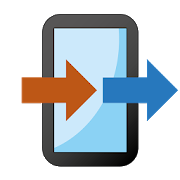Top 22 Apps Similar to SynchronZu
JS Backup – Restore & Migrate 4.3.0
Thanks to the support of our users, JSBackupapps have achieved over 6 Million downloads!We will continue to strive to improve the app to best suityourneeds. Please continue to support us, thank you."JS Backup" is the best backup and data transfer tool: theNo.1backup app in Japan.Backup, restore, scheduled differential backups, cross-platformdatatransfer is just a small list of the many features it canperform.You can backup your contacts, photos, videos, music anddocumentfiles, etc. to SD card, cloud or computer.■ Main Features ■・ Backup and restore contacts, call history, SMS, MMS textmessages,calendars, bookmarks, system settings, home shortcuts,alarms,dictionaries, music playlists, images, songs andvideos.・ Transfer your smartphone data to another device with “EasyDataTransfer” in just a few clicks.・ Automatically schedule backups for new files to keep thebackupup-to-date・ Save backup data to SD card, cloud storage services(Dropbox,SugarSync, Google Drive supported) or computer・ Backup app apk files to SD card and the list of installed appstocloud storage services.・ Restore compatible files (image, sound, video, text,etc.)attached to MMS messages・ Backup, restore, send and synchronize smartphone data with PCviaWi-Fi■ Easy Data Transfer Feature■・ Generate QR code, which enables the restoration ofsmartphonedata, therefore there is no need of SD card, USB cablesor computerdata transfer software.・ Just scan the generated QR code with JS Backup on the newdeviceand voilà, important contacts, calendars, text messages, etc.areback.※Camera access permission is required to read the QR codes■ Recommended OS ■Android OS 2.3 / 3.0 / 3.1 / 4.0 / 4.1 / 4.2 / 4.3 / 4.4 / 5.0 /5.1/ 6.0■ Notes ■・Support for German, French, Spanish, Korean, Thai and Russianareadded in addition to Japanese and English.※Devices with Android OS version older than 2.2 or have notgonethrough security updates are not supported. If an Android OSupdateis available, please perform the update.※If a single file exceeds the size maximum capacity of cloudservice(Dropbox: 10GB, SugarSync: 2GB, Google Drive: 30GB), itcannot bebacked up.
Ease Backup v1.12
***Attention****For some ROOT users: if this app failed to backup app data,pleasetry to install or update SuperSU and Busybox.EaseBackup is a powerful data backup and sync tool onAndroid,combining with functionality and simplicity, helps toimprove thesecurity of data on your phone or synchronize this datawith otherdevices. It has practical and useful features, includingbackup appand data on your SD card, cloud backup, scheduled backup,appfreezer, app aciton panel, and much more. With a clean andsimpledesign interface Holo makes it quite easy to use even for anoviceAndroid user.***Features***1. Backup & restore app's apk file2. Backup & restore phone contacts, includingcontactsphoto3. Backup & restore SMS and MMS4. Backup & restore call logs, bookmarks5. Backup & restore your phone settings, includingmobileringtones, wallpaper, personal dictionary6. App action panel: feature that provides basic informationabouteach app, and the most used actions, uninstalling, launchandredirect to Google Play7. Fastest way to search for apps and backups8. Backup app's data, Wi-Fi configuration and passwords,laucherlayout and widgets (ROOT required)9. Batch restore app and data silently and fastly in thebackgroundwithout disturbing you (ROOT required)10. App freezer. Freezing some rarely used app may helps tosavephone RAM and increase battery life (ROOT required)11. App cache cleaner. Easy to clear the unnecessary cache filesonyour internal phone storage or external SD card.***PRO Features***1. Unlimited backup history (free version limited to 1)2. Backup high-definition photo of contacts(only works onAndroid4.0 or higher)3. Sync backup to/from the cloud, facilitates the migration ofdatabetween different mobile devices while increasingsecurity,supports Dropbox, GoogleDrive and Box.4. Scheduled backup. Flexible and powerful configurationmakesbackup work much simpler5. Auto backup apk file when a new app is installed orupdated6. No ads***Translations***Russian (Thanks to Наиль Шайхутдинов)Hungarian (Thanks to gidano)Spanish(Thanks to ves ko, Guillermo)German(Thanks to Jay Ray)French(Thanks to jerome g)Italian(Thanks to Fabrizio Santillo)Portuguese(Thanks to M Barbosa)Polish(Thanks to Bodzio Wo)Norwegian(Thanks to Bjarte Rolland)Belorussian(Thanks to akb)***About permissions***Read/Modify contactsRead/Write text messages (SMS and MMS)Read/Write call logRead/Write user-defined dictionaryRead/Write web bookmarksSet wallpaperThese permissions required for backup/restore actions:(1) Modify system settingsThis permission is used to restore your ringtone settings(2) Run at startupPrevent phone from sleepingThese permissions required for schedule backup(3) Find accounts on the deviceAdd or remove accountsThese permission required for Google Drive serviceAny bug feedback or suggestion, please contact us:[email protected]
Switch to Windows Phone 1.5.0.518
We updated the former app "Switch to Windows Phone" and builtthisnew version. It is preview version.We are offering you two ways to move your data toWindowsPhone:(1) WiFi: if you’ve already set up your Windows phone. You’llbeable to move your contacts, text messages, photos, videos,andmusic over directly using virtual Wi-Fi and an app that youinstallon your new phone.You do not need any network, real WiFi router or account. Butyouneed to install a Windows Phone app on your Windows Phone. Thenameof the app is "Switch to Windows Phone". It's at https://www.windowsphone.com/en-us/store/app/switch-to-windows-phone/3286dd5d-3f98-435a-b80c-3fccba05a867(2) OneDrive: if you haven’t set up your new phone yet.You’llcreate a backup copy of your bookmarks, photos, videos, andapps,which can be downloaded automatically when you set up thenewphone.You need network connection and an Microsoft account.
WiFi Mouse(remote control PC) 4.9.6
Transform your Android phone into a wireless mouse, keyboardandtouchpad for your computer, it enables you to remote controlyourWindows PC/Mac/Linux effortlessly through a localnetworkconnection. Android control media player, file browser andremotedesktop(RDP) are included. Free remote control app, try itnow! ✅Key features: * Simulate mouse with touchpad * Built-insupport forAndroid keyboard and third-party input method, evenemoji 😂 *Simulate computer keyboard, support many languagekeypads.(in-apppurchase) * Simulate Apple Magic trackpad, supportmulti-touchgestures * Shutdown/Sleep Computer Remotely * Mediaplayercontroller, unified controller for VLC, Potplayer,MPlayerX,Spotify, Windows media player, Netflix(web),YouTube(web)andquicktime. (in-app purchase) * Voice to text remotely. *Remoteapplication launcher. * Browse & open computer files. *Remotecontrol browser : Supports Safari, Chrome, Firefox *Gamepad(remote play computer game), such as control Roblox games onPC.(in-app purchase) * Air mouse with Gyro sensor. *Remotedesktop(RDP), computer screen in your hands. (in-apppurchase) *Remote control Office PowerPoint / Keynote presentation.* Streamand control Kodi and other DLNA devices, browse DLNA mediaserverfiles. * Control TV with infrared blaster(IR module) ,supportApple, Samsung, LG and TCL TV. * Password protection *Support darkmode for Android 10+ * Compatible with Windows 7/8/10,Mac OSx/Linux(Ubuntu, Fedora, Debian, Red hat, Raspberry, etc).✅Quicksetup: * Download & install mouse server fromwebsitehttp://wifimouse.necta.us * Make sure your phone andcomputer atthe same network * Make sure your firewall allow mouseserver oncomputer, or allow TCP port 1978 * Start app to connectonecomputer ✅Permissions * Full network access: for mouseserverconnection. * Vibration: for press key feedback *Transmitinfrared: for IR remote control
PC Remote (Beta) 1.1
This is Android version of one of themostpopular app in Windows Phone with millions of users. The appallowscontrolling a remote PC in the same network.We believe that you can enjoy your media contents on yourPCrelaxing on the couch, bed, or even from another room. We wantyouto sit comfortably and enjoy your multimedia rather thansurroundedby keyboard and mouse. Use this app as Mouse and Keyboardtocontrol your remote PC.Key Features:• Mouse: Left, right clicks, scrolling, zooming, drag n drop,multifinger gestures• Keyboard: full keyboard support including control, shift,alt,tab, function and other special keys• Volume control• Remote Desktop• Windows Media Center• Zune• iTunes, Spotify, Media Player Classic, XMBC, VLC,Netflix,Hulu• PowerPoint remote• Power controls: shutdown, logoff, sleep, hibernate, turnon/offmonitors etc.• Password protection, Encrypted data transfer, DomainnetworksupportFeatures Coming Soon:• Connectivity over Internet• Files: view/transfer files• Wake up PC• YouTube: search YouTube in the app and with one tap play themonPC• Custom remoteHow To Connect:1. Install PC Remote Server from http://www.pcremoteserver.com on the remotePCthat you want to control.2. Open PC Remote app and connect to the remote PC on thesamenetwork.System Requirements:1. PC Remote Server running on target PC (installfromwww.PCRemoteServer.com).2. Target PC must be connected to the same network (WiFiorEthernet).3. Target PC must have Windows XP, or Windows Vista, or Windows7,or Windows 8.
Clean Master for x86 CPU
Clean Master, the No.1 Androidoptimizationtool with junk cleaning and antivirus functions is freeand trustedby over 850 million users worldwide. Making phones runlike they'rebrand new all the time.Clean Master helps clean all types of junk files (photo junk,videojunk, system junk, advertisement junk, and cache junk) to freeupstorage space. It can also clean junk notifications and free upRAMto improve your phone's speed and performance! It gives yourphonepowerful protection with functions such as Anti-virus andAppLock.By scanning and removing viruses, Clean Master protectsyour phonefrom safety problems and privacy disclosure.Clean Master Key Functions:JUNK CLEANER (JUNK FILES)Clean Master helps you clean all types of junk files (photojunk,video junk, system junk, advertisement junk, cache junk,andresidual junk) on your Android phone, which can help boostandoptimize your phone's speed and performance, as well aspreventingyour phone from running slow and lagging. It can alsofree up yourphone's RAM (memory) and storage space, you can enjoyusing afaster and speedier phone with just one tap. Clean Master -thebest cleaner of all cleaning apps.Clean Master also provides customized and professional cleaningformany social apps like Facebook, Messenger, WhatsApp, Instagramandmany more. With our professional cleaner, you can free up muchmorespace from these apps easily and safely without worryingaboutdeleting the wrong files.FREE ANTIVIRUSAnti-virus is another important function of Clean Master. As avirusscanner and cleaner, it can scan viruses on all apps(pre-installedor not), blocks and removes viruses from your phoneto keep yourdevice safe from viruses, trojans, malware, roguesoftware andprotects your privacy. Clean Master provides thesafest protectionon everything in your mobile. Keep your phonesafe and secure withClean Master's free antivirus engine (ranked#1 by AV-TEST)!BOOST MOBILEOne Tap Boost feature of Clean Master can help boost mobilespeed,optimize phone memory by freeing up RAM, and give you afaster andspeedier phone. After boosting your mobile, run a speedtest to seehow much faster it has become.BATTERY SAVERClean Master helps save battery power and extend battery life. Asabattery saver and booster, it can analyze your battery's statusandkill background processes to save power and to extend yourbatterylife.APPLOCKUsing Clean Master and stop worrying about privacy intrudersandothers trying to peek on your WhatsApp chat history oryourInstagram photos! Use the AppLock function of Clean Mastertoprotect your privacy with a PIN or lock pattern. Set a passwordorlock pattern for important apps such as WhatsApp,Youtube,Facebook, Messenger, Instagram etc. Lock and protect allyourprivate data with Clean Master AppLock featureNOTIFICATION CLEANERClean Master sweeps and cleans junk notifications onyournotification bar. It stops trash notifications from jammingandslowing down your phone, keeping your phone free fromdisturbingand annoying notifications.Other Optimization Features:CHARGE MASTER - Protects your battery fromovercharging,displays charging status and application message onyour lockscreen when charging.GAME BOOSTER - Manage your games and accelerate loadingspeedof games.APP MANAGER - Back up and uninstall apps. Remove uselessappsto free up your phone's storage space.CPU COOLER - Cools down your phone temperature andreducesCPU usage by stopping apps that cause device overheat. Aswell asextending your battery life!iSWIPE - Quickly access other apps and tools.Clean Master, the world's No.1 cleaner & antivirus appinGoogle Play.TOS Privacy:http://www.cmcm.com/protocol/site/tos.htmlPolicy:http://www.cmcm.com/protocol/site/privacy.htmlAd Choice:http://www.cmcm.com/protocol/site/ad-choice.html
Computer Guy Free 1.2
Having a computer problem? Need helpworkingyour smart phone? Do you need to troubleshoot theinternetconnection on your tablet? Well, don’t worry, Computer GuyFree isthe one stop app for your information technology (IT) needs.Viewproblems and solutions, how to's, helpful tips, andevenrecommended programs and apps. Computer Guy Free covers Windows7,Windows 8, Apple/Mac OS, Android tablets, Android phones,WindowsPhones, iPhones, iPads, printers, and even has a basiccomputerinformation section! The app even has a search function tohelp youeasily navigate and find the answer to your technologyproblems.Thanks to Computer Guy Free you now can fix ortroubleshoot a widevariety of problems without spending a ton ofmoney to pay someoneto fix it! One of the biggest features of thisapp is the abilityto submit a problem you are having because weknow we are notperfect! Computer Guy Free really does help you fixyour computerand other devices like phones and tablets with step bystepinstructions on how to fix the problem.**If you want the full version you must install just"Computerguy"***This app was created by the same developer of ComputerHelperand is intended to replace it.***
WiFi Mouse Pro 4.4.5
Transform your phone into a wireless mouse, keyboard andtrackpadfor your computer, it enables you to control yourPC/Mac/Linuxeffortlessly through a local network connection. Remotemediacontroller, file browser and remote desktop are included. Nowyoucan relax on the sofa and control playing movie or game inthecomfort of your own home, replace real broken mouse and keyboardbythis app. Key features: * Fully simulated mouse * Built-insupportfor Android system and third-party input method, even emoji*Simulate computer keyboard, support many language keypads*Simulate Apple Magic Trackpad, support multi-touch gestures*Shutdown/Sleep Computer Remotely * MediaController(unifiedcontroller for YouTube(web), VLC, Spotify,Windows media player,Netflix(web) and quicktime). * Voice inputremotely. * Remoteapplication launcher. * Web Remote : SupportsSafari, Chrome,Firefox * Browse & open computer files. * Gamespad(remote playcomputer game), such as control Roblox games on PC.* Gyro mouse(Gyro sensor). * Remote desktop(RDP), computer screenin yourhands. * Control PowerPoint / Keynote Presentation Remotely.*Stream and control DLNA devices, browse multimedia files sharedbyDLNA media server. * Control Apple TV, Samsung TV, LG TV and TCLTVif your phone has infrared blaster.(beta) * Compatible withWindows7/8/10, Mac OS x/Linux/Raspberry. Quick setup: * Download&install mouse server from website http://wifimouse.necta.us *Makesure your phone and computer at the same network * Make sureyourfirewall allow mouse server on computer, especially allow TCPport1978 * Start app to connect one computer Permissions * Fullnetworkaccess: for mouse server connection. * Vibration: for presskeyfeedback * Transmit infrared: for IR remote control
Ease Backup PRO key 1.0
***PRO key for EaseBackup***EaseBackup is a powerful data backup and sync tool onAndroid,combines with powerful functionality and simplicity, helpstoensure the security of your phone data or migrate your phonedatato other devices. Many practical and useful features,includingbackuping app and data on your SD card, cloud backup,schedulebackup, app freezer, app quick aciton panel, and more.Wellinterface design makes everything simple and easy, you justneedfew click to finish your work.PRO Features:1. Unlimited backup history (free version limits to 1)2. Backup high-definition photo of contacts(only works onAndroid4.0 and higher)3. Cloud backup. Sync backup to/from the cloud, makes themigrationof phone data between different devices easier, andenhance thesafety, supports Dropbox, GoogleDrive and Box.4. Scheduled backup. Flexible and powerful configurationmakesbackup work much simpler5. Auto backup APK file when new app installed or updatedThanks for your supporting our work!
DroidJoy Gamepad Joystick 1.3
DroidJoy - Full versionNote: Does not work on consoles****Server supports now XInput and DInputemulation********DroidJoy server 2.0.1. works on Windows 7andabove****Before installing the app1. Download the DroidJoy server softwarefromhttp://grill2010.github.io/droidJoy.html#download2. Install and start the server on your PC (If you haveanyproblems, don't hesitate to contact me)3. Be sure that your server and your Smartphone are inthesame network. If you intend to use Bluetooth, be sure your PCisset to visible.4. Start the DroidJoy app. Navigate to the "Connect"windowand click "Search server".With DroidJoy you can use your Android Smartphone as PC Joystick/Controller. Almost every game is supported due DInput andXInputemulation. Play games like GTA V, Call of Duty, Need forSpeed,Sonic Mania, GTA San Andreas, Counter Strike and manymore.If you have any problems with the installation of the server,don'thesitate to contact me. I will reply as soon aspossible.!Be sure the DroidJoy server is running when you start yourgameor emulator. The game may not recognize gamepads which arepluggedin during its runtime. In this case, simply restartyourgame!For further information, please have a look atGeneral information• https://github.com/grill2010/DroidJoy_Server/wikiFAQ• https://github.com/grill2010/DroidJoy_Server/wiki/FAQServer Tutorial•https://github.com/grill2010/DroidJoy_Server/wiki/DroidJoy-Server-TutorialHow to emulate a XInput gamepad• https://youtu.be/k6hMcCrqm_sHow to install the DroidJoy server• https://youtu.be/jCHxhcYih1YDescriptionDroidJoy turns your Android Smartphone in a realgamepaddevice for your Windows PC. It offers manycontrollerconfiguration possibilities, so that you can use it formultiplegame genres. DroidJoy is not a simple Keyboard Mouseemulator, itis a real gamepad. The driver and the server areavailable forWindows 7 and above. The server can handle up to 4DroidJoy Clientsso that you can easily play multiplayer games withyour friends byusing only your Smartphones.All you need is the DroidJoy server software, which you candownloadfrom the official website for free:https://grill2010.github.io/droidJoy.html#downloadIf you receive some warnings from Windows or your Firewall,pleasedon't worry.The server has been tested on Windows Windows 7, Windows 8,Windows8.1 and Windows 10. If you have any problems with theinstallationof the server please feel free to contact [email protected] Running DroidJoy server on your PC- Android version 5.0 (Lollipop) or higherVersion 2.0- Real gamepad emulation* Multi Client support* Up to 14 Buttons* G-Sensor support* Buttons, volume keys, d-pad, left/ right joystick* Use WiFi or Bluetooth connection- Xbox 360 controller emulation with native XInput driver- Gamepad layout configuration* Customization of template layouts- Easy connection SetupInformation- If you want to connect more than one Smartphone with your PC,youhave to configure the same amount of virtual gamepads in theserverapplication.Note: It can have several reasons if your game doesn't recognizethevirtual gamepad as input device. Some new games just supportXboxgamepads and won't work with DInput gamepads. If you want toplay agame which only supports PC-Xbox gamepads, you have toconfigure theDroidJoy server to emulate XInput devices. Please trythe free liteversion before purchasing the full version.
Wear Store 1.0
Wear Store is a Cross-DeviceApplicationEmulator that syncs Play Store application from anyLaptop , Phone,Tablet To any Wearable deviceusing a Single Google Account , Wifi or Bluetooth ConnectionRoot, or any Windows o r Linux network sharing PC connection .Built-in device driver emulation management for Windows 8,andSamsung firmware emulation for Wearable computing devicesBecause of Advanced Firmware emulation you will be able toSyncsyour wear device to yourPhone existing Applications like maps , location ,notification,communication and media apps withoutneeding to install additional applications, configure androidorWindows settingsSupport Video Capture for Wearable watch Device from PhoneorTablet applications