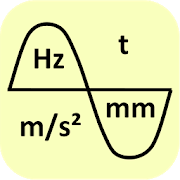Top 15 Apps Similar to Vernier Caliper - online only
Plutocalc Water and Wastewater 14.1.1
Plutocalc is the most complete andpopularcalculator for water treatment, wastewater,hydraulics,environmental chemistry and unit conversions.Plutocalccalculations were carefully tuned to require minimalinputs andprovide accurate results based in the latest advancesofscience.Features:- 101 solvers- 2538+ different calculations- Internal databases for chemicals and standards- Results as you type- Multiple languages: English, Portuguese and Spanish- 100% offline, no data connection requiredSolver list:Conversions- Angle- Area- Conductivity and resistivity- Density and concentration- Energy- Flow - mass- Flow - volumetric- Flux and rates- Forces- Hardness in water- Length- Mass- Power- Pressure- Speed- Temperature- Time- VolumeGeometry- Buffer tank capacity- Cylinder volume- Cone volume- Cube volume- Circle properties (radius, diameter, perimeter and area)- Horizontal cylindrical tank volume- Triangle properties with sides/angles determination- Municipal plants capacity- Nominal pipe sizes and wall thickness- Sieve sizes according- Rainfall volumeEnergy and power- Head loss in pipes- Open channels or partially filled pipes- Orifice plates with incompressible fluids- Parshall flumes flow measurement- Rectangular flumes flow measurement- Flow adjustment for dosing/metering pumps- Pump power and energy consumption- Blowers and compressors power and energy consumption- Mixing velocity gradient- Reynolds number and speedContaminants- Boiler water quality and blowdown- CO2 conductivity- Periodic table of elements with oxidation states- Ionic Balance- TOC, COD and KMnO4 relations- Langlier Saturation Index - LSI- Silt Density Index - SDI- Modified Fouling Index - MFI- Sludge Volume Index - SVISolutions- Chemical dosing flow, mass and concentrations- Dry chemical dosing flow- Chemical solutions density database- Water properties (viscosity, density, pH, conductivity)- Gases properties (density and molecular weight)- Oxygen solubility in water- Multiple streams blending- Specific gravity, Baumé, Brix and API relationsAdsorption and Ion Exchange- Sorption/Exchange capacity- Empty Bed Contact Time and BV/h- Ion Exchange regeneration- Ion Exchange softener designFilters and membranes- Cylindrical filter rate and speed- Microfiltration / Ultrafiltration comparisonandnormalization- Reverse Osmosis membranes and datasheets comparison- Reverse Osmosis plant normalization and performance- RO / NF skid designer- Recovery- Recovery for membranes in series- Normalized permeability- Granular media head loss (sand, resins, anthracite, carbonandcustom)- Granular media backwash expansion rateReactions- Equilibrium for Carbonates, Ammonia, Sulfates, Boron,Sulfides,Silica, Phosphates and Nitrous Acid- Disinfection with Chlorine, Chlorine Dioxide, ChloraminesandOzone- Disinfection with Chlorine for Giardia Cysts- Disinfection with UV- Iron oxidation and precipitation- Manganese oxidation and precipitation- Sludge from chemicals- Food-to-microorganisms ratio - F/M- Ultimate BODClarifiers- Surface loading rate - circular- Surface loading rate - rectangular- Hydraulic retention time - HRT- Solids retention time - SRT- Solids loading rate- Volumetric solids loading rate- Return activated sludge recycle - RAS- Discrete sedimentation- Sludge concentration and mass- Sludge ageFinance- Ordinary annuity- Annuity due- Compound annual growth rate - CAGR- Interest rate conversions- Simple interestPlease visit www.plutocalc.com for other versions of this appNOTICE ABOUT PRIVACY:No user data will be collected or sent by Plutocalc.
vibration analysis 1.0
Acceleration measurement and determination of therelevantfrequency,the acceleration and the amplitude of theoscillationExplanation ofthe buttons arranged on top of the screenCONTI:Continuousmeasurement 5 SEC: Fixed measurement duration of 5sec,then STOPautomatically STOP: Stop of measurement, the last5seconds aredisplayed -: In stop mode, move zoom window(1.28sec)to the left,only for PRO version +: In stop mode, movezoom window(1.28sec) tothe right, only for PRO version There aresevenfigures below thebuttons. Upper figure "Currentaccelerationvalues": Theaccelerations values are displayed. Thesamplingfrequency of mostsmartphones is 50 Hz. If the actualsamplingfrequency deviates by ±1 Hz, then the actual samplingfrequencyappears (flashing).Different times must then becorrectedaccordingly. The numericallydisplayed measured valuesarecorrected automatically. During a swipeaction "from bottom lefttotop right", the APP goes into adiagnostic mode. Then theactualsampling frequency, the standarddeviation of thesamplingfrequency and an internal counter appear.Underneathfigure"Accelerations over time": It shows theaccelerations curveof thelast 5 seconds. After pressing STOP, awindow of 1.28 sec ismarked(vertical black bars). in PRO version:the window can bemoved by±, after a double-tap on the figure itappears twice aslarge,after another double-tip it is resized again.Swipe up, swipedownto change the scaling. Underneath figure"Largest of thethreeacceleration components curve": It shows theaccelerationcomponentwith the maximum acceleration change. The zoomwindowisrepresented by 1.28 sec. It is particularlysuitableforoscillation frequencies from 1 Hz to 15 Hz. The moresinusoidalthetime signal, the more secure are the determinedvalues.Indiagnostic mode, trigger points and sineapproximationsarevisible. In PRO version: after a double tip on thefigureitappears twice as large, after another double-tip itisresizedagain. Swipe up, swipe down to change thescaling.Underneathfigure "Numerical evaluation from the timesignal":Hereevaluations from the time domain are displayednumerically. Inthediagnostic mode, the number of detectedvibrations aredisplayed.Sx is their standard deviation. The largern and smallerSx, thesafer the values determined. The accelerationamplitudealsospecifies a standard deviation. The calculation isdone withtheleast square method. Underneath figure "FFT-writingoftheacceleration over time": Here, a plot of theaccelerationspectrumover time is shown. Shown are the last 5seconds. The zoomwindowis marked. In PRO version: after a doubletip on the figureitappears twice as large, after another double-tipit isresizedagain. Swipe up, swipe down to change theintensityscale.Underneath figure "FFT spectrum of the zoom window":It showstheFFT spectrum within the zoom window. The black curveistheresulting acceleration. In PRO version: after a double tiponthefigure it appears twice as large, after another double-tipitisresized again. Swipe up, swipe down to changethescaling.Underneath figure "FFT, numeric": It is the numericoutputof theFFT spectrum within the zoom window. The maximum of theFFTisindicated by a cross. Frequency, Amplitude andmaximumaccelerationvalues are shown.
BITZER REFRIGERANT RULER 3.3.0
The BITZER REFRIGERANT RULER enables easy and fastdeterminationofrefrigerant data. The app contains allcommonrefrigerants,including key fluid properties, safetygroupinformation, globalwarming potential (GWP), ozonedepletionpotential (ODP), andinformation on choice of oil type forthecompressor. Furthermore,additional information onrefrigerants,links to relevant onlinedocuments and otherinformation aredisplayed (under "More..." inthe menu bar). The toolprovides anintuitive user interface foreasy andaccuratetemperature-to-pressure conversion, whileallowing easy useandswitching between different metric (SI) andimperial (IP)units(under "Settings"). // CURRENTLY AVAILABLEREFRIGERANTS // ▸The appcontains data and information on morethan 100 natural andsyntheticrefrigerants, which can also bepreselected by filterfunctions(under "Search"). ▸ For comparisonpurposes and also forpracticaluse in service and operation ofolder existing systems,informationon previously usedrefrigerants, which may have beenaffected byusage restrictions,are also provided. // MAIN FUNCTIONS// ▸ Searchfilters andfavourites: Under the navigation item"Search" or viapredetermined"Search filters" or manual entry in thetext field theappropriaterefrigerant can be found and, ifnecessary, added to thefavouritesby tapping the "star symbol". Witha simple touch on theselectedrefrigerant, the slider for thepressure-temperatureconversion isdisplayed. ▸ Ruler: By means of aslider, the valuesof pressure,dew and boiling (bubble) temperatures(temperatureglide resultingfrom the difference) for the selectedrefrigerantcan bedetermined. Pressure and temperature values canalso beenteredmanually - either by tapping on the respective fieldor viathesymbol "123". When installing the app overpressurevaluesarepreset. With this setting, the atmospheric pressure canbeenteredeither manually on the upper ruler or via the"barometersymbol" tocorrect the pressure values. A change toabsolutepressure valuesis possible under "Settings", theatmosphericpressure correctionis then inactive. Further function:By tappingon the refrigerantname, direct access to "Search"(refrigerant listand searchfilters) is also possible. ▸ Settings:Under this menuallimportant parameters for the determination oftheatmosphericpressure as well as for temperature and pressurevaluescan beadjusted. Other functions allow for a change todefaultsettingsand a repeated display of the “Tutorials” in therulerview. ▸Automatic Barometer: The app offers the possibilitytodeterminethe current altitude above sea level and/or theactualatmosphericpressure to correct the corresponding dew andbubbletemperaturesin case of overpressure settings. Depending ontheconfiguration,the analysis for the location in questionisoptionally carried outautomatically via GPS or barometer ifthecorresponding terminalhas the aforementioned sensors.Manuallyentering the atmosphericpressure or correction is possibleasdescribed under “Slidercontrol”. ▸ Temperature /pressure:Temperature and pressure unitscan be freely selected andcombined,if necessary, a mix of SI andIP units is possible as well.Foroverpressure (or negativepressure) bar (g) or psig / inHg canbeselected. In the Settingpsig / inHg displays theoverpressurevalues in "psig" and thenegative pressure values in"negative inHg"(e.g., -7.5 inHg). ▸Further information onrefrigerants: Generaland additionalinformation can be found underthe information symbol"i" in theheader next to the refrigerantname. These include, forexample,GWP and ODP values for therefrigerants, safety group,chemicalcomposition or components inmixtures, CAS number,molecularweight, triple and boiling (bubble)points, criticaltemperature,critical pressure and information onthe type of oilfor thecompressor.