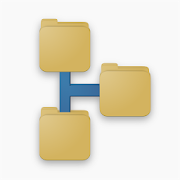Top 22 Apps Similar to Cisco Routers Inventory Mgmt
Router Cisco Commands History 1.1
Commands History - NetAssistant Tool allowstheuser to create a Network Devices Inventory of Cisco IOS Routersbylocation and running the appropriate device CommandsHistorymonitoring to collect and monitor executed commands in theorderand the time they were executed from the active devices.Thecommands are then sorted according to their level intoeither'Show' or 'Exec' level commands.The first-time Tool user needs to "Sign Up" first followingtheinstallation of the Tool to define a local user and password;thencreate a Network by clicking on the "Create Network" buttontofill-in the Network name and Details fields. Multiple networksaresupported at the same time to meet and to enhance userpreferencesin viewing networks.From the created list of Networks the user can access adefinednetwork to generate a Map where they can apply a long touchon thescreen on the location of the Router device to see a Ciscoroutericon followed by a short click on the device icon generatedto getthe popup bubble.This free package is limited to only 1 Network with asingledevice only.The popup bubble for each of the defined Router devices includesa"Settings" icon which links the user to the device'scredentialswhich the user needs to fill-in as per the actualrouterconfiguration.The information to fill-in are:1. The Router's IP Address or DNS Name2. The Router's UserName (or HTTP Client UserName)3. The router Password (or HTTP Client User Password)The Router Commands History profile is accessed by clickingonthe device popup bubble in the area of the device name/ip andtheicon.The Tool is designed for Cisco IOS based network routersandswitches and exploits the HTTP Server IOS feature architecturebyapplying the [ip http server] command. The user needs to definetheappropriate username and password from the device and hastheopportunity to also create an HTTP client user andassociatedpassword for each defined device credentials in theinventory.
Linksys 2.16.8
Control your Linksys Smart Wi-Fiproducts,including Velop, from anywhere. Tap into your Wi-Fi:checkconnected devices, set up guest access, or keep your kidsoffsocial networking sites when they should be doinghomework.New app adds support for Velop, a modular system oftri-bandconnection points that provide seamless, full-strengthWi-Fi forthe whole family.Key Features:• Remote Access – Access and manage your Wi-Fi from anywhere.• Dashboard – Quickly view the status of your Wi-Fi.• Guest Access – Protect your information by giving friendsandfamily internet-only access on a separate guest network.• Device Prioritization - Decide which devices get Wi-Fipriorityfor less lag and buffering.• Parental Controls - Create a safe internet experience foryourkids – even if they’re home and you’re not. Restrict accesstocertain websites or block specific devices from accessingtheinternet.System Requirements:• The Linksys app works with Velop systems and Linksys SmartWi-Firouters. To view the full list of supported routers,visit:http://www.LinksysSmartWiFi.com/cloud/ustatic/mobile/supportedRouters.html• User accounts are created in the app orathttp://www.LinksysSmartWiFi.com. Simply associate your accountwithyour Wi-Fi to log in from your devices.• Compatible with Android 4.0.3 and greaterOur new Velop product line features a setup experience thatusesBluetooth. In Android 6 and higher, apps must requestlocationpermissions to use Bluetooth. We don't collect or use anylocationinformation in our app.For additional help, visit our support siteathttp://support.linksys.com
Inventory 1.0
Inventory is a simple, easy to useapp,designed to keep track of the things in your home.The Inventory app is great for shopping, insurance, orevenmanaging clutter. Imagine you are out shopping for candles.Areyour candle holders a set of three or a matching pair? Simplycheckthe Inventory app to find out! Do the kids have enoughnotebooksfor school? What's in my fridge right now? Stop wanderingaroundguessing and get this app!Your house or apartment is full of things you should bekeepingtrack of. All of these app features can help:- Store the name, description, and location of any item- Adjust item amounts and stock easily- Search function to find your items quickly- Preloaded with a listing of over 50 room names makinglocationinformation a breeze- Simple easy to use interface- No annoying advertisements
inventory management 11.0
This is a tool for inventorymanagementofconsumables.-You can select design-You can select language size-You can managed for each category-You can do when long press the item edit/deleteWhat is the difference between thefreeversion?>>>-Ad is hidden-you can add the expiration date information.-Design that can be washing one more-Sub category function-expiration date alert-> please long touch item button-add filter-SD-card Export/Import-more language size (Ver.4.0)-order to items(Ver 5.0)-you can set image for item
Network Tools 1.7.3
A rich set of networking tools for administrator.This assembly contains a list of tools such as:- port scanner- whois- ping- netstat- traceroute- my IP- DNS dig (nslookup)- MXPlease rate this application. If you have problems, do notrushto put a bad mark - please contact the developer via email.Future versions will extend the functionality oftheapplication.
Network 1.03
Just a shortcut to the RadioInfofromcom.android.settings.Switching between:WCDMA preferredGSM onlyand WCDMA onlyEspecially if you want to use "WCDMA only", this setting isveryusefull.ATTENTION: You can also change other things with thisshortcut:USE IT AT YOUR OWN RISK!!!!Network ist now Open-Source:https://github.com/scheich/Network
Cisco Data Meter 3.0
Cisco Data Meter allows you to easilymonitoryour mobile data usage, test cell and wi-fi connectionspeeds, andfind nearby wi-fi hotspots.- Find out which apps are using the most data- Track current data usage and estimate usage over time- Easy-to-understand views of daily and monthlydataactivities- Integrated cell and wi-fi speed tests and wi-fihotspotlocator- Supports Android smartphones and tablets***** “Very nice interface, easy to use and trackdatausage.”***** “Useful and looks great.”***** “Great app! I highly recommend it.”Features:- Data usage monitoring for Android smartphones andtablets,available for version 2.2 and above- Test download, upload, and ping speeds for both wi-fi andcellconnections- Find nearby Google Places hotspots where other users havetestedwi-fi speeds- Visit the Cisco Data Meter website to view aggregated globalandregional mobile data usagemetrics(http://www.ciscovni.com/data-meter)- Compare your data usage to other Data Meter users from aroundtheworld- No continuous foreground service; the service only runs brieflyona connection state change so Data Meter consumes lessbatterylife
Intercepter-NG (ROOT) 1.9
Intercepter-NG is a multifunctionalnetworktoolkit for various types of IT specialists. It hasfunctionalityofseveral famous separate tools and more over offers a good anduniquealternative of Wireshark for android.The main features are:* network discovery with OS detection* network traffic analysis* passwords recovery* files recoveryWARNING! If you face any problems reinstall busyboxandsupersu!
UltraTools Mobile v1.1 1.1.1
UltraTools Mobile for Android includesfourteenuseful tools for DNS, website, and network administration.Turn yourAndroid mobile device into a true network-troubleshootingdevice.Get the most useful tools from a single application broughtto youby Neustar UltraDNS, the industry leader in ManagedDNS.Domain Health ReportCheck the health of your DNS configuration from your smartphone.TheDomain Health Report tool evaluates a domain configuration withoverseventy tests in nine different categories, and shows you whatcanbe changed to optimize your domain.Visual Traceroute Check the route between yourmobiledevice to a server — both over the network and around theworld!The Visual Traceroute tool uses traceroute information andGeoIPdata to give you a better sense of the route and physicaldistancethat packets travel over the network from you to theserver.DNS LookupQuery any domain nameserver for information from your phoneortablet! You may even select the type of query. The DNS Lookuptoolgives you a way to check DNS answers over the mobile orWiFinetwork so that you can understand what your users maybeexperiencing with your DNS.WHOIS Lookup Check DNS domain registration andownerinformation from the datacenter or conference room — withouthavingto open a laptop. The WHOIS Lookup tool provides a quick waytoquery WHOIS data from multiple providers.SSL Examination Is the SSL certificate of awebsitepresent — or more importantly, is it valid? Check right fromyourphone or tablet with the SSL Examination tool.DNS Speed Test Does your website seem a little slow?Usethe DNS Speed Test to check the response time for DNSqueriesdirectly from your mobile device — and show the databaseteam thatit's their problem, not DNS.Ping Is the server up? Is the IP address being used?Nowwith the Ping tool, you can check from anywhere your mobiledevicehas connectivity.GeoIP Lookup: Where in the world is that IPaddresshosted? The GeoIP Lookup tool will show you thelocationinformation and plot the results on Google Maps.RBL Lookup: Are your mail servers listed onreal-timeblack lists (RBL)? Now you can check & remove themeasily rightfrom your mobile device with the RBL Lookup tool.Port Scanner: Do you know which TCP ports are open onyournetwork connected servers? The Port Scanner tool performs aquickcheck for common services — and custom ports. Now you cancheck if anetwork service is available (or if you should turn itoff).Connection Speed: Does the network seem slow to you?Check— and compare — network download and upload speeds from yourdeviceover whichever network you may be connected to with theConnectionSpeed tool.IPv4 to IPv6 converter: Planning to support IPv6 onyournetwork? If you have any transition strategy, you’ll want toknowthe IPv6 equivalent of IPv4 addresses. You can convertaddressesconveniently with the IPv4 to IPv6 Conversion toolIPv6 Compatibility: Can you reach a domain usingIPv6addressing? Find out if your domain is ready for IPv6 with theIPv6Compatibility tool.Device Information: The Device Information tool isasingle location for critical information about your mobiledevicehardware, operating system and connected networks. With it,you nolonger need to hunt through the device menus, searching forhard tofind device or connection information.