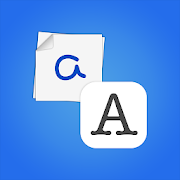Top 50 Apps Similar to iMarkup: Text, Draw on photos
HandWrite Pro Note & Draw 5.0
HandWrite Pro is a note-taking app foryourfinger or stylus, but it is also an advanced vector-baseddrawingapp. Smooth writing and drawing is enabled using the“Scribmaster”drawing engine.Easily markup PDFs to fill out forms, edit or grade papers andsigndocuments with the new PDF import.You can either use your fingertips, an active pen (e.g. thestylusfrom the Samsung Galaxy Note series) or a passive pen. Thevectorgraphics engine allows you to zoom in without pixelation orlosingquality. If you use a stylus you can set the "stylus only"optionso that your wrist won't accidentally draw lines. The appalsoallows you to export your work for refinement on a PClater.The app allows you to write or draw during lectures andmeetings.Export to PDF afterwards to share your work.The simple and intuitive user interface makes writing or drawingaseasy as on paper. Just give it a try. Most of the featuresareavailable for free!Free Features:• Draw with an active Stylus (e.g. Samsung Note S-Pen) forpressuresensitivity**• Simulate variable line width with your finger or a passivepenusing the "speed pen" option• Vector graphics engine, lossless zoom• Copy & Paste• PDF export• JPG & PNG export• Export directly to Evernote• Image import• Endless page size or different paper sizes• Two finger pinch-to-zoom or canvas movement• Use layers as in professional imaging software• Vector point manipulation• Organize your documents with labels like "work", "art" andsoon.Premium Features*• Economy PackageAll premium features in one package• Export PackageExport your drawing into the SVG format. You can refineyourdrawings on your PC with Inkscape (a free open source tool)orAdobe IllustratorImport PDF filesSynchronize with Google Drive• Feature PackageFill-penCalligraphic penFill option for forms (rectangle, ellipse)HandWrite Pro is perfect for your next lecture or meeting!In case you experience bugs, please email us [email protected] a short description.There is a discussion forum at our homepageathttp://www.hand-write.com or just visit our facebook pageathttp://www.facebook.com/HandWrite.* Available via in-app purchasing** Devices: S-Pen: Samsung Galaxy Note, Note 2, Note 3, Note8.0,Note 10.1, Note 10.1 2014 Edition, and Note Pro,NvidiaDirectstylusOthers: Lenovo Thinkpad Tablet
RoWrite 3.4.0
RoWrite, rewarded with International Design Awards in2017,bringsthe traditional notepad into the digital age tocaptureideas,notes, and drawings. Edit, enhance, share, and eveneraseyourcreations after they're saved or in real time, whenconnectedto asmart device with the free RoWrite App. 【Create andCapture】Writeor sketch on regular paper and captured digitallywhich canbeprojected onto a screen in real time andfacilitatemeetings,online education, drawings, etc. When notpaired, all workis savedinternally to RoWrite for further editingand sharing.【Convert toText】 Convert handwritten notes into typedtext. Save,share, orexport typed text to others or word processingsoftwarefor furtherediting. 【Video Playback】 When connected to theRoWriteApp, avideo of every stroke from beginning to end isautomaticallysavedas an MP4. From learning ABCs, to creatingsketches,drawings,diagrams, sketch notes, and Manga. 【EnhanceWhat'sCaptured】 Choosefrom 4 different writing instruments, changestrokethickness andopacity, erase lines digitally, or add colorstoenhance notes orbring sketches to life. 【Pictures Editing】Importpictures into theRoWrite App to edit or graffiti. Multiplepicturescan be merged inone single time. 【Easily Save and Share】Save forfuture sharingand editing. Share work, even a video of ittoothers.
InNote 1.0.4.20141027
InNote is a handwriting note taker featuring a natural digitalink,afull set of tools and a beautiful UI. It is theeasiestfingerwriting app for taking notes, writing memos andmakingannotations.When you are at brainstorms, meetings or needashopping list andto do list, InNote is here to help. FULLEDITINGTOOLSET • A fullset of ink pens, ballpoint pen andhighlightersproviding lifelikehandwriting experience. • A colorpalette ofmillions of colors tocustomize your pen colors. • Aselection ofpaper templates for youto write on • Adjust the size oferaserunder differentcircumstances EASILY TAKE NOTES • Add widgetforcreating quicknotes • Smoothly hand writing experienceonsmartphone or tabletscreen • Insert text into notes andcustomizetextsize/color/shadow effect • Embed and annotate images.Take aphotodirectly or import an image from album and use itwithinnotes. •Rotate and zoom image • Take notes or annotate onmapsscreenshotfor current location or others • Record your voicenoteswhen youare not able to write GET ORGANIZED • Neatly organizeallyourdigital notebooks on the shelf with a cover and title•Changenotebook title and cover • Sort notebooks by createdtimeormodified time • Rearrange pages within a notebook •Previewnotespages thumbnails • Mark a page with bookmark for easysearchSHAREYOUR NOTES • Share notebooks in PDF format. •Sharemultiplenotebooks via email/social media • Share pages inimageformat •Use annotation feature in CamScanner, syncing editstoCamScannerSupport installation on SD card We'd love to hearyourfeedback:[email protected] Check out other INTSIGproducts:CamScanner –Intelligent Document Management CamCard –ProfessionalBusinessCard Reader
ArtFlow: Paint Draw Sketchbook
ArtFlow 2 is here!Convert your tablet or phone into digital sketchbook with morethan80 paint brushes, smudge, fill and eraser tool. This fastandintuitive painting and drawing application will unlock fullpowerof your imagination. With support for pressure sensitive pens(likeSamsung's S Pen) you device will be changed into realcanvas.Important: this is free application with advancedfeaturesrequiring pro license in-app purchase. Single licencepurchase willactivate all you devices associated with your Googleaccount.Features (some functions require pro license):• High performance (GPU accelerated) paint engine• 80+ brushes and tools (including smudge toolandgradient fill)• Selection and selection masks• Color adjustment (HSV, brightness & saturationandmore)• Infinite* undo and redo• up to 16–32** layers with 11 different blending modesandglobal opacity• Hi-res canvas - up to 2048x2048, 2560x2560or4096x4096**• Separate flow (tip alpha) and opacity (stroke) controlforbrushes• Non-incremental flow• Material design inspired, fast, fluid, intuitiveandaccessible user interface• Export to PSD (Photoshop image), PNGorJPEG• Import images from gallery or directly from camera• PSD (Photoshop image) import• Pressure sensitive pen support• Brush flow and size fade and dynamics• Pressure simulation for touches***• Configurable symmetry drawing mode• Geometrical shapes (line, rectangle, oval) and guide(line,oval, focal, smooth)• Active edge shortcut system• NVIDIA DirectStylus support• Palm rejection - no more accidental zooming and panningwhendrawing***You can paint, sketch and draw with ease thanks to fast andfluidbrush engine. ArtFlow aims to replace your physical sketchpadandbecome universal art studio type application for Android™.*) restricted by available device storage**) depending on device and available memory***) some devices are incompatible with pressure simulation andpalmrejectionArtworks by:David Rivera (http://www.facebook.com/BlownHand)Jon Mietling PortalDragon(http://portaldragon.com)Rob PennycookMarco HurtadoJoel Ukeni (https://www.instagram.com/j.ukeni/)Enrico NatoliAndrew EasterAndrei Lanuza (http://plus.google.com/+AndreiLanuza)David Mingorance (http://davidmingorance.weebly.com)EB LeungGeremy Arene (http://www.youtube.com/geremy902)ViBu (http://candynjuice.blogspot.com)Oskar StålbergUnlicensed version limitation:• 20 basic tools• 2 layers• Undo limited to 6 steps• No PSD export
Adobe Comp 1.0.209
Lay out an idea with real assets like photos, text, shapesandfonts. Send the wireframe to Photoshop, Illustrator, InDesigntorefine and finish. Graphic designers and artists can exploreaconcept using: • Prebuilt mobile, print and web sizes. Createyourown custom size. • Gestures that drop in placeholder text,basicshapes, graphics and editable text boxes. • Guides and gridstoalign and work with spacing controls. • Professional fontspoweredby Adobe Fonts. • Send the idea to the desktop where itwillautomatically open in InDesign, Illustrator or Photoshop. TryusingComp with: Photoshop Illustrator InDesign You can alsotakeadvantage of other Creative Cloud services like: ADOBESTOCKIncorporate high-res, royalty-free photos and images astemporaryor licensed assets. LIBRARIES Get easy in-app access toyour assets— including Adobe Stock images or vectors and colorthemes fromCapture. LINKED ASSETS Assets you pull into Comp fromyour Librarywill display as linked files in Illustrator andInDesign and asSmart Objects in Photoshop. POWERED BY CREATIVESYNCAdobeCreativeSync ensures that your files, fonts, designassets,settings and more all instantly appear in your workflowwhereveryou need them. 2GB FILE STORAGE Use of Adobe mobile appsrequires afree, basic level of Creative Cloud membership, whichincludes 2GBof complimentary storage for file syncing and sharing.
Text on Photo - Fontmania 1.7
Text on photo is a new trend! It’s so easy to write onpicturesusingour app! Sometimes a few words can change everything,so letyourphotos speak! “Text on photo” is a great app that willturnyourphotos or pics into inspirational images, birthday orweddingcardsthat are so easy to share right from the app!Expressyourself: writeon pictures and tell everybody how yourholidayswent or send aunique and sincere message to the one youlove.Enjoy a vastcollection of different artworks andcarefullyhandpicked fontstyles. Use a variety of customizationoptions andadd text to photosfor exceptional results. Explore howothers areusing our app: usethe #fontmania hashtag on Instagramand learninspiring ideas fromother users' phrases and quotes. Ormaybe it'syour captions thatwill bring inspiration to others! Thebrightestphotos may even befeatured on @fontmania! Use built-inInstasquare for a better appexperience! With Text on Photo -Fontmaniayou can: - Easily put texton a photo; - Use differentframes foryour pictures; - Crop picturesto the exact size youneed; - Writeon photos - create birthday cardsand holidaygreetings with astylish text; - Put text over a photofor a quicknote; - Get theadvantage of a user-friendly text photoeditor. Nomore boringpics. Switch to the “text on pictures” format.Exploreyourcreativity. Text on Photo - share your thoughts withtheworld.Privacy Policy:http://apalon.com/privacy_policy.htmlEULA:http://www.apalon.com/terms_of_use.htmlAdChoices:http://www.apalon.com/privacy_policy.html#4California Privacy Notice: https://apalon.com/privacy_policy.html#h
eZy Watermark Photo - Lite
Are you worried about getting yourphotographsstolen on social media? Let’s make sure that yourphotographs areprotected. You can do this by using your name,autograph, logo,copyright, trademark etc. It all gyrates aroundknowing howto watermark your photographs using thesuper-simple app eZyWatermark.
It is an ideal App for Android device users who want tocapture,watermark and share their photographs quickly and easily.Friendlyuser interface and loads of watermarking options make thisapp ajoy to use.
You can now create your custom templates and save them.Templatesremember your watermark and its position so you don’t haveto addthem over and over. Use, whenever you need them!Get on iTunes:
https://itunes.apple.com/us/app/ezy-watermark-lite-photo-watermarking/id494473910?mt=8Some key features of eZy Watermark are:• Add Watermark to photographs using text, autograph, QR code,logo,copyright, trademark etc.• Add signature/autograph to create watermark with optionsofadjusting opacity, auto alignment, rotation and position orjustdelete it and create new.• Select from diverse fonts and colors, regulate opacity andevendrop shadows – the choices are endless!• Easy reusing of recently used watermarks.• Original photographs are never altered. It let you create anewphotograph with watermark on it.• Import photographs quickly from Camera, Library, Instagramandfacebook.• Export photographs using library, Instagram, facebook,Twitter,email , WhatsApp and many more.• Change pen thickness while adding autograph.• Add shadow to the watermark text if you desire.• Grace your photographs using emoticons, fun kits,cartoons,stickers etc.• Saves photographs in three different resolutions.• Makes your watermarking experience even more convenient withafresh and intuitive design.Note: In –Apps are non-transferable within Lite andProversion.You want us to broadcast you on facebook? Just follow thelink:
https://www.facebook.com/ezywatermark/ and we will broadcastyourbest photographs there.We are always excited to hear from you. Have an idea for acoolfeature? You can help us shape it! Submit itto:[email protected]
Fotor Photo Editor 6.2.5.916
One stop photo editing, sharing andsaleplatform.Considered an all-in-one photo editing toolkit, Fotor mobilehasevolved from being one of the most user-friendly‘on-the-go’utility apps, to a world first photographic communityplatform. Nowallowing millions of photographers from around theworld toconnect, collect, share and inspire, Fotor is anall-in-oneplatform allowing the amateur photographer and enthusiasttheopportunity to win prizes, profits and fame!※Features※Enhanced CameraSix photo-taking modes, with features like Grid, Big Button,Burst,Timer, Stabilizer, and Square.Photo Editor1. The ‘Focus’ feature simulates depth of field and ‘bokeh’,similarto DSLR lenses. It’s completely customizable, allowing forscale,shape and effect adjustment.2. The ‘Enhance’ function, complete with ‘slide onscreen’capability, allows for rapid adjustments in detailsandgradation.3. ‘Scene effects’ make it even easier to customize yourphotographyto different lighting situations, allowing for themodification ofsaturation, brightness and contrast.4. A massive range of updated effects and filters, allowing youtosimulate an almost unlimited number of styles, includingFilm,Vintage, B&W, etc.5. Up to 10 completely customizable ‘Edit’ functions, allowingyouto all forms of editing, from minute ‘touch ups’ toextensiveimages changes.6. Rebuild image composition and rotate your photo to yourheart’scontent with the optimized ‘Crop-Edit’ function.7. Weekly updated stickers, frames, filters and fonts will ensureafresh new design for every day of the week!Photo Collage1. Classic Photo Collage: Use up to 9 photos in your collage;Choosefrom tons of awesome templates. Customize template,background,spacing and more.2. Magazine Photo Collage: Make a collage with excitingbuilt-inmagazine templates.Vision1. With weekly photo events and different topics, you've gotmanychances to gain inspiration from other photographers (andwinprizes, money and more!)2. In the Inspire section you can enjoy all the amazingphotographyworks and even collect the photos you like and followthephotographers.3. Keep expanding a catalog of additional effects, frames,fonts,stickers, collage templates packs, let your photo editingfollowthe latest trends and maybe create your own!We now support English, German, French, Spanish, Chinese,Japanese,Portuguese, Italian, Russian, Korean, Thai,Vietnamese,Turkish,Indonesian and are actively working on lots morelanguages!FOLLOW USFacebook:https://www.facebook.com/pages/Fotor/265860730168745Instagram: http://www.instagram.com/fotor_apps