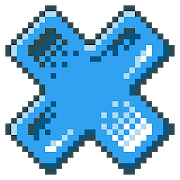Top 50 Apps Similar to RoughAnimator - animation app
Draw Cartoons 2 FULL
A perfect storytelling tool and ananimationapp in your pocket. If you want to learn how to drawcartoons andbecome a filmmaker but have no time for professionaltools, trythis animation creator that is simple enough to be usedeven bykids.Draw Cartoons is an animation editor that allows you to createyourown movies. You don't need to draw every frame to getsmoothmotion. Instead, you draw keyframes only and intermediateframesare built automatically. Assign faces of your friendstocharacters, add voices, upload the movie on YouTube or Facebookandattain fame as an animation maker and a creativestoryteller!FEATURES* Skeletal animation - characters are moved like dolls* Every frame smoothly transforms to the next one* Numerous built-in models* Exporting animations as video and sharing* Sound recording* Items editor - a constructor for making your own characterusingdrawing tools or importing existing drawings. How to drawacharacter? Just make a skeleton and paint each of its bone.Another way to use the application is making comics aboutstickmansand famous people. Comic makers, this is a tool foryou.
RoWrite 3.4.0
RoWrite, rewarded with International Design Awards in2017,bringsthe traditional notepad into the digital age tocaptureideas,notes, and drawings. Edit, enhance, share, and eveneraseyourcreations after they're saved or in real time, whenconnectedto asmart device with the free RoWrite App. 【Create andCapture】Writeor sketch on regular paper and captured digitallywhich canbeprojected onto a screen in real time andfacilitatemeetings,online education, drawings, etc. When notpaired, all workis savedinternally to RoWrite for further editingand sharing.【Convert toText】 Convert handwritten notes into typedtext. Save,share, orexport typed text to others or word processingsoftwarefor furtherediting. 【Video Playback】 When connected to theRoWriteApp, avideo of every stroke from beginning to end isautomaticallysavedas an MP4. From learning ABCs, to creatingsketches,drawings,diagrams, sketch notes, and Manga. 【EnhanceWhat'sCaptured】 Choosefrom 4 different writing instruments, changestrokethickness andopacity, erase lines digitally, or add colorstoenhance notes orbring sketches to life. 【Pictures Editing】Importpictures into theRoWrite App to edit or graffiti. Multiplepicturescan be merged inone single time. 【Easily Save and Share】Save forfuture sharingand editing. Share work, even a video of ittoothers.
Let's 8 bit Art Pro 1.5
Easy raster graphics editor optimized forworkwith small images (pixel art design) in PNG, JPG, BMP andGIFformats with the ability to create animations and workwithsprite-set (strip) in the format of PNG.The application includes:- Nice and easy interface in both portrait andlandscapeorientation on different screens dpi;- Functions of working with animation, previous phantom frame,framemanager, animation player with the ability to adjust playbackspeedwith the future of smooth playback;- Ability to choose the transparency background of black, grayorwhite;- Quick access to eraser, palette, and all the instruments;- 9 tools for work: brush, line, square, oval, spray,fill(4/8-way), color swap, dropper, selection, and each tool hasitsown flexible configuration;- High-grade 32-bit ARGB palette (with alpha) in two formats:hueand rgb (as in the Adobe Photoshop);- Ability to store and quickly switch between hundreds ofcolorsamples, palette manager;- Ability to work with very small images at high zoomwithoutinterpolation (blur);- Pixel grid with the ability to disable it in the settings;- Fast switching types of toolbars for easy work with asoftwarebutton MENU;- The function of total state save after closing and fullresumewhen starting (auto-save images, animations, palettesandsettings);- Ability to instant undo and redo up to 10 recent changes inthecanvas;- 5 color blend modes: normal, overlay, lighten,darken,multiply;- 2 effects: black and white, invert colors;- Ability to rotate the image by any angle, horizontal andverticalmirroring, stretching, cropping or enlargement of thecanvas withreference to the nodal point of the image;- Full set up all aspects of the application, includingserviceoptions for advanced users, allowing to change number ofundos,maximum size of the image, maximum number of fps, maximumnumber ofsamples in the palette and so on;- Ability to save images and animations (as sprite-set) to PNGandanimted GIF, palettes in a special format PLT and PAL;- Functions palettes and open images from differentapplications(image galleries, file managers, etc.);- Built-in file manager that specifies a brief description aboutthesprites, images and palettes;- Access to the last 3 open image files and palettes;- The function of adding an external or copied images byselectiontool with the ability to set up color blend mode forit;- Transform selection functions;- Ability to export animation to GIF file and share it withyourfriends (optional).Features list will be updated with application updates.PS: This is certainly not a Photoshop, but it's not a Paint.
Character Maker -How to draw 3.2.4
Contact developer> [email protected] (Please sende-mailinEnglish) ★This app is for beginners. If your drawingskillisproficient, you don't need to download thisapp:)========================================= Character Maker -Howtodraw =========================================★OfficialBlog:https://artipunkblog.com★YouTubeChannel:https://www.youtube.com/user/2SignB ★YouTube playlistofCharacterMaker:https://www.youtube.com/playlist?list=PLX6DRnQ2cpfN7e-ANNarpXDeYHPnjW5c_Compatibility>Smartphone,Tablet Min.> GalaxyS2 classsmartphone SupportedLanguages>English, Korean [Maker Series]Character Maker - Howto draw(Original version. Male & Female)Character Maker -Child (Secondversion. Children) Dot Maker (2DGame Character)[Feature.1]Character Maker is 2D program. Howeveryou can draw 2Dcharacter with3D ANGLE system. This is notdrawing. It's a Making!You can createobjects of character'sbodies in a Object Mode, andplace them whereyou want. Rotate theobjects. Then, after changingthe mode to a Pen,Draw the rest oncanvas with the stylus pen.(Object Mode <=>Pen Mode)[Feature.2] 1. Output image is PNGfile. (you canchoicetransparent background or white) 2. Use twolayers. 3. Outputimagesize(Canvas): 956 * 1700px (Standard) thissize isdifferentdepending on device. 4. Man and woman charactersareprovided.[Feature.3] Instead of drawing along just photos, youcancreate acharacter based on the generated objects. What youwantstyle,look, and muscle can be expressed with the personality.Andit ispossible to draw a storyboard, illustration and etcthroughcreatedcharacter. Official Website: www.artipunk.comDeveloperGoogleplus:http://gplus.to/artipunk(orhttps://plus.google.com/109175494335117590979)E-mail:[email protected]
Huion Sketch - Animation & Paint & Create V3.3.1
Huion Sketch 3.0 is here ! Huion Sketch is a freedrawingandpainting app that gives you professional arttoolsorganizeduser-friendly, which allows artists to createexcellentsketches,paintings, illustrations. As an drawing app, ithas somegreatfeatures built especially for pen tablet users likecursorforSamsung Smart phone. Huion Sketch is becoming a completepocketartstudio with these powerful drawing features andmore:「Cursorsupport for Samsung smart phone」 · For better drawingandpaintingexperiencing with tablet on Samsung smart phone,wespecially addedcursor support, you can go "Sketching setting"andenable it.「Animate & Make animation」 · Be a animatorthroughthe " CreateAnimation" function · Export your animation artwork toGif formatand share it on Instagram TikTok Youtube Facebook「LightUserInterface」 · A simple user interface to gives largerspace tothinkand create, and allows you to focus on the creationitself. ·Quicksliders that allow you to quickly adjust brushthicknessandopacity. · Brand new dark UI interface, simpler andmorepowerful「Brushes Features」 · 41+ kinds of common anddelicatebrushesqualified for most of your art work · 37customizablebrushsettings for better drawing effect · Brush Studio- designyour owncustom brushes 「Color Features」 · Pick the perfectcolorwithEyedropper · Paint Bucket Tool · Previous Color andColorPalette.· 7 kinds of colors you used recently, easy to switchtocolor youused. 「Layer Features」 · Well-organized layerfunctioninterface ·Up to 100 layers supported to make yourcreationefficient ·Multiple layer parameters · Access over 20 layerblendmodes forindustry grade composition 「Other importantpaintingtools」 ·Stabilizer smooths and perfects your strokes inreal time ·Insertshape like line, rectangle, and oval · CanvasFliphorizontally andvertically, Symmetry visual guides · importyourpicture to edit orcopy an artwork 「Dramatic finishing effects」·Gaussian filters,HSB , RGB adjustment · Adjust Hue, Saturation,orBrightness inreal-time · Sketch filter that helps you toextractline from a artwork ·Gaussian and Motion Blur filters fordepth andmovement, orSharpen for perfect clarity 「Multi-touchgesturesFeatures」 · twofinger tap to undo · two-finger pinch tozoom in/outand rotateyour canvas · three-finger tap to redo · longpress thescreen toactivate Eyedropper tool · create the perfectcircle,square andstraight line at specific angle with anotherfinger tap「Undo andRedo」 · Quickly undo and redo through the quickbutton orpresskeys of graphic tablet 「 Count your stroke」 · Witnesseverystepyou turn your ideas into reality. Every stroke you drawwillberecorded and counted precisely. 「 Save, export, and share」·Shareyour creativity with friends and families, and export yourartworkto continue creating on computer. · Multiple fileformatavailale,such as JPG/PNG GIF PSD and HuionSketch · Export toPSDformate andcontinue your art creation on PC Photoshop SaiClipStudioPaint(CSP)program · Export your animation/cartoon work toGif「Support for Huion pen tablets and digital pensperfectly」·Considering many of you may love to draw on Huion pentablets,weadded support for Huion pen tablets and digital pens. ·19 kindsoffeatures available for you to program the press keysonHuiondigital pens and pen tablets.
Emoji Me - YOU as an Emoji 1.30
EMOJI ME - TAKE A PHOTO - TRACE YOUR FACE - ERASE EXTRA SPACE -SAVEAND PASTE! Finally, an app to create your own custom emoji!You canturn your face, a pet, or any object into an emoji! Simplycut thephoto by tracing your finger around the desired emoji, usetheeraser tool to clean up the edges, save your new emoji in oneof thetwo folders provided - "My Expressions" or "Other." AndVoila!You're ready to use your new custom emoji. Press the desiredemojiyou wish to copy, then paste your emoji in your message!While othercelebrities are creating their own images into emojiapps, SarahOliver pondered what's better than that, having yourown customemojis of course!! And if you want to send celebrityphotos, that'scool too, but why not have the option of picking anycelebrityphoto! Well now you can!! Check out SOEmojiMe.com forcustom emojiideas. **Bonus: When you download Emoji Me - you get awhole libraryof preset images of Sarah Oliver, her fur baby Keiko,and some otherfun stuff. Get creative! And MOST Importantly, HAVEFUN! With Love,Sarah SO Oliver CEO of SO Enterprises IncCo-creator: Keiko Oliver
iDeas for Writing 1.4
If you like writing, you don't have to worry aboutthecreativeblocks or the fear of the blank page anymore. Thanksto"iDeas forWriting", you will always carry with you a wholewritingworkshopwith creative triggers and exercises to getyourimaginationflowing. In "iDeas for Writing" you will find:CREATOROF FIRSTLINES A creative trigger with thousand of greatsuggestionsto giveyour stories a starting point. CREATOR OF TITLESA generatorofsurprising and inspiring titles to put the finishingtouch toyournovels, screenplays, tales... CREATOR OF CHARACTERSAcreativetrigger with an infinite number of characters for youtofind andmodel the protagonists of your narrations. CREATOROFRANDOM WORDSA generator of five random words for you togetinspired beforeyour daily writing and to use as a start pointinsome exercises ofthe app. WRITING EXERCISES A completewritingworkshop with a lotof exercises organized by categoryanddifficulty, for you toimprove your writing and get the most ofthecreative triggers inthe app. The categories you will find inthewriting exercises are:1. Start writing right now. Exercises tobeatthe blank page andstart writing as soon as possible 2. Buildyourcharacters.Exercises to create and shape memorable characters3.Master TheTechniques. Exercises for improving your writingskills4. Dialogueand POV. Exercises for improving dialogue andnarrators5. Createthe atmosphere. Exercises to describe and giveatmosphereto thestories easily 6. Quick Exercises. For those daysyou haven'tmuchtime Besides, we keep working on the app to help youinyourwriting with new great features. "iDeas forWriting",inspirationin your pocket. ___ © iDeas for Writing -Literautas
LayerPaint 1.6.3
"LayerPaint" is a paint software that supportmultiplelayers.Interface of LayerPaint is really simple, but italsocontains mostof the features necessary for mobile-painting(imageediting). Youcan paint with switching Brush, Eraser, LineDraw,Fill Rectangle,Select Rectangle Region, Move, BucketTool,Gradation, Spoit, andHand Tool. For layer window, we offerAdd,Delete, Move Down, SetAlpha, toggle Visible-Invisible. You cansaveworking copy as aPSD(Photoshop) format, that preservelayerstructure. From menu,you also operate Clear, Duplicate, andMergeDown layer. [Add On] -Developed bykarino2-https://play.google.com/store/apps/details?id=com.livejournal.karino2.layerpaint.landscapeaddon[1.3.0]-Professional mode has been added -- Show floatingtoolbarfromsettings -- Brush snap function --Editselection(Cut/Copy/Paste/Transform) -- Eyedropper shortcutarea(Touch andDrag) -- Gradient option (Linear or Circle / Fore toBG /Fore toTransparent ) -- Bucket option (AntiAliasing/Expandpixels)[1.1.0]"Pen Pressure" support (e.g. ThinkPad Tablet, GalaxyNote) *Tabletoptimized versionisherehttps://play.google.com/store/apps/details?id=org.nattou.layerpainthd*SampleIllustration http://furedo.deviantart.com/(Furedo*Manualhttp://translate.google.com/translate?sl=auto&tl=en&js=n&prev=_t&hl=ja&ie=UTF-8&layout=2&eotf=1&u=http%3A%2F%2Fwww.nattou.org%2FLayerPaint%2Fman%2F&act=urlhttp://www.nattou.org/LayerPaint/man/*Ronnie Tucker's Example(onNexus7)http://www.youtube.com/watch?v=mC8wSYbsFVMhttp://www.youtube.com/watch?v=Hrqs676AKLE*Samsung Galaxy Note10.1 sketching withLayerPainthttp://www.youtube.com/watch?v=6U0YsXVOj1o * LayerPaint-SamsungGalaxy Note 10.1runthroughhttp://www.youtube.com/watch?v=yOeA0ctllgU * LIA Cast 56-Toward aPaperless Studio,Pt1http://www.youtube.com/watch?v=B4ZqheeiRgI#t=3800s * GalaxyNote2Review (byBasilKronfli)http://recombu.com/mobile/reviews/samsung/galaxy-note-2/*Introductionarticle(Japanese)http://octoba.net/archives/20120506-android-app-5.htmlhttp://s-max.jp/archives/1466765.htmlhttp://k-tai.impress.co.jp/docs/column/stapa/20120507_530941.html
ArtFlow: Paint Draw Sketchbook
ArtFlow 2 is here!Convert your tablet or phone into digital sketchbook with morethan80 paint brushes, smudge, fill and eraser tool. This fastandintuitive painting and drawing application will unlock fullpowerof your imagination. With support for pressure sensitive pens(likeSamsung's S Pen) you device will be changed into realcanvas.Important: this is free application with advancedfeaturesrequiring pro license in-app purchase. Single licencepurchase willactivate all you devices associated with your Googleaccount.Features (some functions require pro license):• High performance (GPU accelerated) paint engine• 80+ brushes and tools (including smudge toolandgradient fill)• Selection and selection masks• Color adjustment (HSV, brightness & saturationandmore)• Infinite* undo and redo• up to 16–32** layers with 11 different blending modesandglobal opacity• Hi-res canvas - up to 2048x2048, 2560x2560or4096x4096**• Separate flow (tip alpha) and opacity (stroke) controlforbrushes• Non-incremental flow• Material design inspired, fast, fluid, intuitiveandaccessible user interface• Export to PSD (Photoshop image), PNGorJPEG• Import images from gallery or directly from camera• PSD (Photoshop image) import• Pressure sensitive pen support• Brush flow and size fade and dynamics• Pressure simulation for touches***• Configurable symmetry drawing mode• Geometrical shapes (line, rectangle, oval) and guide(line,oval, focal, smooth)• Active edge shortcut system• NVIDIA DirectStylus support• Palm rejection - no more accidental zooming and panningwhendrawing***You can paint, sketch and draw with ease thanks to fast andfluidbrush engine. ArtFlow aims to replace your physical sketchpadandbecome universal art studio type application for Android™.*) restricted by available device storage**) depending on device and available memory***) some devices are incompatible with pressure simulation andpalmrejectionArtworks by:David Rivera (http://www.facebook.com/BlownHand)Jon Mietling PortalDragon(http://portaldragon.com)Rob PennycookMarco HurtadoJoel Ukeni (https://www.instagram.com/j.ukeni/)Enrico NatoliAndrew EasterAndrei Lanuza (http://plus.google.com/+AndreiLanuza)David Mingorance (http://davidmingorance.weebly.com)EB LeungGeremy Arene (http://www.youtube.com/geremy902)ViBu (http://candynjuice.blogspot.com)Oskar StålbergUnlicensed version limitation:• 20 basic tools• 2 layers• Undo limited to 6 steps• No PSD export
Sketchbook 2 🖌🖍 - draw, sketch & paint 2.1.0
Sketchbook 2 is a light and fully featured drawing app.Sketchbook2brings a set of drawing tools that enables you todrawcreativesketches, regardless of your skill level.Tools:Paintbrushes Filltool Smudge Erasers Color picker for tools&backgroundGradient Layers editor Selection tool Andmore...Supported layertypes: Drawing Image Text Join our users andhavefun usingSketchbook 2.
TweenCraft - cartoon video maker, animation app 1.497.0
No need to learn drawing and animation. To create animationvideosusing tweencraft cartoon video creator app, You just have toselectcharacters and record dialogues and animate using your fingertouchmovements. Its 2d Animation app. Its complete cartoon videomakereditor app to create small cartoon movies. Key points oftweencraft1. To create a cartoon video with tweencraft all you needis astory, idea, joke. 2. You can record your own dialogue, Tweencraftanimation App automatically makes your voice cartoony. Youcanchange the voice pitch and tempo. 3. many characters , backgroundsare provided within app you can select any of them. 4. youcanupload your own images, gifs. 5. you can use comic bubblesprovidedin app. 6. You can change expression, zoom pan, changespeed , andthats super easy. 7. Once you created your video usingour cartoonvideo creator you can share it on youtube, tiktok ,whats app orwithin tweencraft with tweencraft community. Tweencraftis avibrant community of creative people. We have pre-loaded manyfuncharacters that you can use within seconds of downloading theapp -no annoying drawing and complex tool learning. Unlike mostcartoonvideo app, you don’t need to draw anything in this app. Ouruniqueand proprietary software allows you to choose anypre-loadedcharacters that have been drawn for you, and allow you toanimatetheir movements and gestures by simply tapping and swipingyourscreen. To make the characters provided in tweencraft cartoonmoviemaker you can use your own voice. Your voice isautomaticallyconverted to cartoonish. As tweencraft is completecartoon videomaker editor app, the videos you create today, can beeasily editedlater any point of time, no need to create fromscratch. Tweencraftcartoon video app is also a social mediacommunity. You can shareyour videos on tweencraft public feed ofwith many like mindedusers, who will appreciate your creation andalso make your artspread in the world Try this cartoon video makereditor app today,make photo captions a thing of the past by turningthem into supershareable and funny cartoon video memes that can goviral online.Become a social media celebrity. You can create smallfunny smallcartoon movies , cartoon video memes and post them astiktok video,youtube video, instagram story or facebok status, orshare onwhatsapp. If you have a YouTube channel, you can use someof thefunny cartoon animation videos you create with tweencraftanimationapp and create funny videos for YouTube. On YouTube, yourclevercartoon video memes that you turned into animated videos willliveforever and be immortal. If you like comics, now you cancreateyour own comics that are a whole level better because thesewill beanimated videos instead of simple picture comics. Don’t justreadcomics made by others. Become a comic video creator and post itonYouTube to see how your funny memes compare to others. Downloadourapp now, and see if you can make the next funny video memethateveryone online shares around. Put your photo caption skills tothetest! If you are good at using emojis, this app will allow youtocreate your own, personalzied animated emoji that is muchfunnierthan the basic default emojis on your phone. Make yourfriendslaugh out loud by sending them animated emojis and customcartoonvideos that you made especially for them. You will have morelaughswith friends and create inside jokes that will live on foryears.Create and share more funny videos! What kind of topics canyoucover with your videos? You can cover any topic from humortopolitics to entertainment and celebrities. For tech support,email:[email protected]