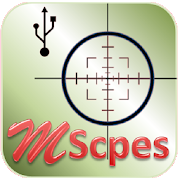Top 18 Apps Similar to Webcam Client
UsbWebCamera 5.1.1
Caution! Some Android 9 devices will not work well.Ifvideorecording does not work on your Android 9 device, pleasetryto set[Settings]>[Expert settings]>[Enable Surfaceencoderformovie capture] ON. Caution! Android 5.1.1 for SamsungGALAXYseriescurrently have issue on accessing USB device. And ifyouupdateyour GALAXY to Android 5.1.1, this app may not work.Caution!Somedevices like which CPU/SOC is made by MediaTek,RockchipandAllwinner will have some issues on USB host functionandthesedevices may freeze, restart. Additionally somedeviceshavelimitation of USB current and/or are very sensitive toUSBcurrentvariation. The power consumption of web cam is morethaseveralhundreds mA and we recommend to use self-powered USB hubforstableuse of this app. No root access and custon ROM needevenonAndroid4.4/5.0 devices. Only you need is just install(andofcourseyou need UVC web cam and OTG cable) If you don't want toshowads,you can use paid-for version after checking of operationusingthisfree version. Detailed usage is available on followingwebsite.But it is still Japanese only.UsbWebカメラアプリの使い方 Therearesomedevices that fail to start preview with specificcombinationofcamera and resolutions. Please stop and restartpreview againwithON/OFF button. Features: ・Movie capturing You cansave theimageframes as a MP4 movie file into theMovies/UsbWebCameradirectoryon the external storage. This applimits maximum durationtime by 3minutes. If you want more durationtime, please useun-limitedpaid-for version. You can start/stopmovie capturing bypressingcapturing button placed at bottom centerof screen(whileyou set aswitch placed at right bottom of screen tothe rightposition).Simultaneous audio capturing is available whenit isenabled onpreference screen. ・Still iamge capturing You canalsosave stillimage as a png file into DCIM/UsbWebCamera directoryontheexternal strage by pressing the capturing button(while yousetaswitch placed at the right bottom of screen to theleftposition)・Interval capturing(still image and movie) You canstartintervalcapturing by long pressing the caputuring button.・Mirrordisplayis available. You can flip horizontal, vertical andbothhorizontal& vertical of preview image. This has no effecttostill imageand movie capturing. ・Limitation of maximum FPSforreducingbattery consumption ・Quality control of previewrenderingforreducing battery consumption ・Screen dimming forreducingbatteryconsumption ・Cross line view finder The view findernevershows onstill image and movie. ・Screen orientation You canselectwhetherscreen rotates depending on the device orientation, orfixit toportrait/landscape. ・Adjusting image You canadjustbrightness,contrast, saturation, sharpness, gamma, gainandwhiteblance ifyour camera supports them. We assume many ofgenericUVC web cameand video grabber can work with this app but notall ofthem. Ifyou find a device that can not work with this app, itishelpfulfor us to let it know us. Note: ・Please detach your camfromdevicewhen you don't need it because just connecting web camusebattery.・The power consumption of web cam is more thaseveralhundreds mAand we recommend to use self-powered USB hub.・This appdoes notsupport multiple cam previewing now. You canconnectmultiple camwhen using USB hub, but only one cam can use ata time.・This appmay not work well according to the combination ofcameratype,resolution and fps setting etc. About permissions: ・Thisappusethe permission of write accress to external storage tosavestillimage/movie. ・This app use the permission of networkaccess toshowads. ・This app use the permission of vibration tofeedbackonstarting interval capturing. ・This app use the permissionofaudiorecording. Notifications: This app is based in part onthework ofthe Independent JPEG Group.
Dashcam 1.31.5
New Dashcam-Beta ispublicnowhttp://droidperception.wordpress.com/2014/11/10/dashcam-beta/-Nomore Root required - All Resolutions the CamerasupportsIMPORTANT- Android 4.4 Users will require rooted devicesfor thePlay storeversion. Dashcam allows you to attach a USB webcamtoyour phone ortablet and record videos or take pictures. Dashcamisone of theeasiest ways to install a dashboard camera in yourcarand recordvideos. The app requires that your device is USBOTGcapable andhas webcam support enabled. Please check if yourwebcamis on thelist of supported devices(http://www.ideasonboard.org/uvc/ ).Starting with Android4.4superuser (root) rights are required forthis app to work.SomeAndroid 4.3 devices may already need this,too. Several of themostcommon video resolutions are supported.Videos and photos aresavedon the device and can be viewed in thegallery. If Motion Jpegisnot selected videos will be saved as mp4files. It is recommendedtouse Motion Jpeg for faster videodisplaying. When Motion Jpegisselected videos will be saved asmjpg files. MX Video playerisrecommended to view them.Troubleshooting: We recommend to useapowered usb hub to attachthe webcam. Webcams may require a lotofcurrent which can causeyour device to reset as the Webcam isturnedon.
USB External Camera/Webcam 1.10
USB external webcam application that displays the cameraoutputandtakes pictures (or a picture every second in intervalmode).Simplyattach an OTG (on-the-go) USB adapter to a commonwebcam*andconnect to your smartphone or tablet for an externalcamerasystem!Uses include a car rear-view backupcamera,building/pipeinspection, an extreme sport camera, or awearablecamera to recordall your adventures! Notes: KNOWNSUPPORTEDWEBCAMS: LogitechWebcam C250 Microsoft LifeCam VX-5000Uxcell Mini... mostcommercial webcams are likely to work*ROOT-SUPERUSER, V4LKERNEL,USB HOST SUPPORT REQUIRED SEE BELOW**GALAXY NEXUS AND NEXUS7KNOWN SUPPORTED* *V4L (Video 4 Linux)support is provided bytheAndroid OS (kernel). Every Android devicehas an OS and may ormaynot support V4L. If your stock kernel doesnot support V4L, aV4Lenabled kernel can be installed if the deviceis rooted(seedisclaimer and kernel details below). *Devices mustsupportUSBHOST to power the webcam. Most newer devices areenabled.KERNELDETAILS: !!Warning, only qualified users shouldattempt thesestepsas it can get complicated.!! Requiredtools:See:http://source.android.com/source/initializing.html FORGALAXYNEXUSKERNEL: 1. Get the correct kernel: $gitclonehttps://android.googlesource.com/kernel/omap.git 2.Addthefollowing to tuna_defconfig(path:~/omap/arch/arm/configs)CONFIG_VIDEO_DEV=yCONFIG_VIDEO_V4L2_COMMON=yCONFIG_VIDEO_MEDIA=yCONFIG_USB_VIDEO_CLASS=yCONFIG_V4L_USB_DRIVERS=yCONFIG_USB_VIDEO_CLASS_INPUT_EVDEV=y2.Comment out the followingto the video Kconfig(path:drivers/media/video/Kconfig):#source"drivers/media/video/omapgfx/Kconfig"3. Add permissioninueventd.tuna.rc: 666 to /dev/video0 666 to/dev/video1 Checkthedeveloper website for Galaxy Nexus V4L enabledkernelupdates.DISCLAIMER *The developer publishes this app in goodfaith,butusers assume all risk.Developer has no liability andprovidesnoguarantees. This application requires superuser accessand aV4Lsupported kernel. Modifications to manufacturer systems canvoidawarranty. Not all webcams may be supported. Most majorbrandsaresupported. The webcam may need to be plugged in afewsecondsbefore opening the app to initialize.
MOIM ezView USB Camera Viewer 1.0
This is an Android application to displayandrecord the video from a USB camera which is connected to asmartphone or a tablet device. For more details please checkourwebsite.http://www.moimsoft.com[Restrictions for this Trial Version]This application is a trial version and restricted asfollows.- Executable time is 3 minutes.- Displaying our logo image.[Specifications and Characteristics]- Video Size : SD (640x480)- Still Image Capture[Restrictions and Attentions]- In some Android devices, there is a possibility thattheapplication is not running.- If it is not running, please try again by restarting theAndroiddevice.-The later version of Android 4.2 with support for USBhostfunctionality.- In the camera with a Micro USB connector, it is necessarytoconnect the OTG cable.- Because you can consume the battery if you do not usetheapplication, it is recommended that you disconnect the USBdevicefrom your Android camera.MOIMSoft, Inc.
SmartPhone Eye Camera 1.0.3.0904
SmartPhone Eye Camera is an app to displayandrecord video, take a picture a camera which is connected toandroidphones or tablets.================================* Specificatons *================================- Do not need root device.- Supported video size: SD(640x480), HD(1280x720) and more.. It depends on screen resolution supported by a USB camera.- Video recording.- (Audio Recording and Broadcast Live Streaming) => Pleasee-mailus.- Still image capture.- Display USB camera connection status.- Switching a camera when multi USB cameras connected.- Recorded video and captured image file viewer.- Set image and video file prefix- Set capture and recording using volume key.================================* Restrictions *================================- Please check the following webpage if your usb camera is onthelist of tested devices* http://www.camerafi.com================================* Others================================The following sets forth attribution notices for thirdpartysoftware that may be contained in portions of the CameraFiSDK.- libusb- libuvc- libjpeg. This software is based in part on the work of the IndependentJPEGGroup.
G-Scope 1.3.2.0324
G-Scope is a special usb camera you can seethescene of Genie Scope.This app allows you to take pictures or save the video usingG-Scope series.Partnerships and library use, please contact thefollowinge-mail.- about G-Scope Device: [email protected] about G-Scope App: [email protected](website: http://www.camerafi.com)================================* Specificatons *================================- Do not need root device.- Video Size. SD(640x480), HD(1280x720), Full HD(1920x1080), etc.. It can set screen resolution supported by a USB camera.- Video Recording ( Not yet support Voice Recording )- Still Image Capture- Display USB camera connection status- Switching a camera when multi USB cameras connected- Recorded video and captured image file viewer.- Auto Focus================================* Restrictions *================================- Connectable USB cameras are not restricted.(But your devicehaveto support USB OTG.)- Please check the following webpage if your usb camera is onthelist of tested devices* http://www.camerafi.com- Displaying our logo image and include the image when capturestillimage.================================* Others================================The following sets forth attribution notices for thirdpartysoftware that may be contained in portions of theCameraFiSDK.- libusb- libuvc- libjpeg. This software is based in part on the work of the IndependentJPEGGroup.
Webeecam - USB Web Camera 1.4.6
Webeecam is an android applicationtodisplay/record video or capture images from a USB UVC camerathatis connected to Android phone or tablet device withOTGsupport. For more details please visit our page on Webeecam-http://www.webeecam.com/.Please test this app by using Trial Version, before youpurchaseor update this app.For list of tested devices please check thefollowingwebpage:http://blog.webeecam.com/webeecam-android-usb-camera-app/supported-cameras-and-devices/• From version 1.4.0 we have come up with features suchasPicture-In-Picture (PIP) & Annotation.• With PIP you could capture stills or record videos from 2cameras(one the connected USB camera and the other your device'sfrontcamera). The output from your front camera's location couldbechanged to any of the 4 corners.• You could write or mark things on your image or video andcapturethem as well using Annotation feature.Specifications & Characteristics• You do not need a root device• Camera Formats: YUV & MJPG• Aspect Ratios: 4:3 & 16:9• Video Size: SD (640X480), HD (1280X720)• Recording – You can set the sound on/off• Camera control: All supported commands of the cameraarecontrollable – Auto focus, Exposure, Brightness, Contrast,Hue,Saturation, Sharpness, Gamma, Gain, White Balance,Backlightcompensation, Camera reset settings.• Still capture – All Image resolution supported by theconnectedUSB camera• Recorded video and captured image file viewerRestrictions & Attentions• Can connect only one camera at a time and your device hastosupport USB OTG.• Sound recording is only supported by the device’sinternalmicrophone and not the microphone in USB camera.• In PIP, the default output resolution of your device'sfrontcamera will be 640X480.• While annotating, partial erase will not bepossible.PLEASE USE THE TRIAL VERSION BEFORE PURCHASING OURSTANDARDVERSION.For any support or for all enquiries [email protected] software is based in part on the work of the IndependentJPEGGroup.
MScopesPro for USB Camera 1.33
*** Important Note ***1. This app may not work on some Android phones or tablets whichdonot provide full USB video class (UVC) supports2. This app will not work on Android 5.1.1., it blocks access ofUSBcamera to phone/tablet.*** End of Important Note ***MScopes or MScopesPro enables the users to view, take picturesandrecord video for USB video class camera based digitalmicroscopes,endoscopes (non medical), borescopes, digitalcamcorders or webcamsconnected to smartphone or tablets via USB.For cameras with type-Aconnector, an OTG (on-the-go) adapter isrequired to connect withmicroUSB in smartphones.Need NOT root device.Microscopy or endoscopy "on-the-go" becomes a reality,suchportability or mobility greatly increase handiness, convenienceandflexibility in observing microscopic objects or hard toreachinternal parts of a crack, pipes, cavity, etc.This Pro version has added features as follows:✔ Watermark free✔ Pinch and zoom on preview✔ Camera resolution selections✔ Support multiple preview sizes such as: 640x480,800x600,1280x720, 1600x1200✔ Adjustable color parameters such as brightness, contrast,hue,gamma, sharpness, saturation and white balance✔ Save adjusted color parameters to 3 presets✔ Option to turn microphone on or off for video recording✔ Button to share images & videos✔ Button to edit images✔ Button to delete images and videos✔ View images and select video files by swipingNote:a. This software is based in part on the work of theIndependentJPEG Group.b. It also uses libusb and libuvc librariesc. It also uses libraries with copyright (c)[email protected]
ComART Cam 1.0.7.0702
ComART Cam is an app to display and record video, take a pictureaComART camera which is connected to android phones or tablets.================================* Specificatons *================================- Do not need root device.- Supported video size: SD(640x480), HD(1280x720) and more.. It depends on screen resolution supported by a USB camera.- Video recording.- (Audio Recording and Broadcast Live Streaming) => Pleasee-mailus.- Still image capture.- Display USB camera connection status.- Switching a camera when multi USB cameras connected.- Recorded video and captured image file viewer.- Set image and video file prefix- Set capture and recording using volume key.================================* Restrictions *================================- Connectable USB cameras are not restricted.(But your devicehaveto support USB OTG.)- Please check the following webpage if your usb camera is onthelist of tested devices* http://www.camerafi.com================================* Others================================The following sets forth attribution notices for thirdpartysoftware that may be contained in portions of the CameraFiSDK.- libusb- libuvc- libjpeg. This software is based in part on the work of the IndependentJPEGGroup.
Home Security Camera - Alfred 2021.13.0
★Most Downloaded Security Camera App★★Endorsed by 6 Million Families, including cops★★Favored by caregivers to protect their jobs★★Real-time Live Video Monitoring★Alfred is a video monitor that allows you to check on your homefromyour phone or tablet, wherever you are, thanks to a Wi-Fi or3G/4Gconnection.Setup in one minute. Pair your devices with Gmail.No IP settings. No network configuration. No wiring.**MOTION DETECTION & INSTANT NOTIFICATION**Upon movements in front of the Camera, Alfred the securitycameraapp immediately detects motion and you will receivenotificationswith video clips on your Viewer. Motion Detectionsensitivity canbe set within the application settings.**SEE AND SPEAK TO YOUR FAMILY/VISITORS**Alfred allows you to communicate directly with whoever in frontofthe Camera via the microphone of their device. Thisfunctionalitysends your voice across. You can sing to your baby,talk to yourgrandparents, or deter an intruder.**WiFi OR 3G/4G**Check on your home even without Wifi connection. Alfred alsoworkson 3G/4G**UNIVERSAL**Alfred is compatible with the majority of smartphones andtablets,you won’t need to have two identical devices at homeanymore!Consider looking at the Help Center for more information ontheinstallation of Alfred. A WebViewer is also available to watchyourvideo feeds from your computer.**FLASHLIGHT and NIGHT VISIONS**If your Camera is monitoring over a dark place, try Alfred’snightvision. Or, turn on the flashlight on your Camera remotelyfromyour Viewer device.** EVENT BOOK**Motion detection videos are saved in the app for 7 days.**FRONT AND REAR CAMERA **Your phone comes with two camera lenses. That means you have 2videomonitors on 1 phone. Switch from the front to the backcameraremotely from your Viewer device.**BE REASSURED**Don’t miss a thing! Alfred shows the battery level of yourvideomonitor, as well as the signal quality.**RECOMMENDED FOR ELDERLY CARE**If you are caring for someone with early-onset dementia,Alzheimer'sDisease or memory loss, this video monitor app can bevery helpfulas the Camera keeps a video journal of when they eat,when they takemedications and if there is any accident orfall.Some features of this app requires DeviceAdministratorpermission.
IP Webcam Pro
Please try Lite version of IP Webcam first.Itsonly limitations are lack of Tasker integration andcustomizableuser interface.IP Webcam turns your phone into a network camera withmultipleviewing options. View your camera on any platform with VLCplayeror web browser. Stream video inside WiFi network withoutinternetaccess.Optional Ivideon cloud broadcasting is supported for instantglobalaccess.Two-way audio supported in tinyCam Monitor on anotherandroiddevice.Use IP Webcam with third-party MJPG software, includingvideosurveillance software, security monitors and mostaudioplayers.Features include:• Video upload to Dropbox, SFTP, FTP and Email usingFiloaderplugin• Several web renderers to choose from: Flash, Javascriptorbuilt-in• Video recording in WebM, MOV, MKV or MPEG4 (on Android4.1+)• Audio streaming in wav, opus and AAC (AAC requiresAndroid4.1+)• Motion detection with sound trigger, Tasker integration.• Date, time and battery level video overlay.• Sensor data acquisition with online web graphing.• Videochat support (video stream only for Windows and Linux viaanuniversal MJPEG video streaming driver)• Cloud push notifications on motion and sound, cloud recordingformotion-triggered records, online video broadcasting poweredbyIvideon.• Extensive baby and pet monitor features: night vision,motiondetection, sound detection.Email me if you have questions after reading the FAQ.