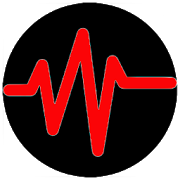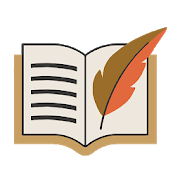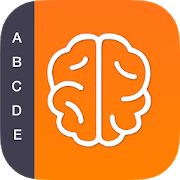Top 34 Apps Similar to Lyricistant
Studying painting
By using "Studying painting", you willknowmore about the works of the greatest artists, and theauthorsthemselves. More than 7,000 paintings in high quality,distributedby collection: Impressionism, Russian painting, Portraitpainting,Baroque and others.2 modes of operation:* Gallery Mode for detailed view of works* Mode quiz to guess the author's picture (IntelligentSystemselection of pictures will help you quickly remembertheauthor)Key features:* Ability to download all the pictures of the collection forofflineviewing* Descriptions of the paintings and artists' biographies* Gradient background, unique to each painting and fullscreenmodewill immerse themselves in the wonderful* Adding paintings to favorites* Sending pictures of your friends, set as wallpaper* The app is absolutely free, no advertising containsThe application presents the works of manyauthors,including:Van Gogh, Monet, Leonardo da Vinci, Michelangelo, Picasso,Raphael,Rembrandt, Dali, Botticelli, Matisse, Brueghel, Renoir,Manet,Degas, Gauguin, Velazquez, Rubens, Titian, Goya, Bosch, ElGreco,Pissarro, Caravaggio, Durer, Cezanne, Vermeer, Briullov,Surikov,Repin, Vasnetsov, Aivazovsky, Vrubel, Vereshchagin,Malevich,Shishkin, Perov, Kandinsky, Kramskoy, Chagall, Savrasov,Levitan,Kuindzhi and many others.
Moon Writer
Moon Writer is a minimalistic and functional texteditorwithMarkdown support. This app allows you to easilywritearticles,books, keep diaries and take notes. Sort yourdocumentsintofolders in order to maintain order. Auto-naming helpsyoumakequick notes, a detailed file name, including date, time,andyear,will help you return to editing the documentlater,withoutunnecessary searches. The editor and the viewingmodeindividuallyremember where, you have finished reading andeditingthe document.The main rule of this app is to prevent dataloss.After eachcharacter entered, the editor saves a file withtext.Moon Writersupports automatic scheduled backup to Google DriveandDropBoxwith the ability to protect the zip archive with apassword.Thetext editor has a minimalist design thateliminatesvariousdistractions while working. Moon Writer supportsMarkdown,with thehelp of it you can achieve better text formattingandvisuallyevaluate the work done in viewing mode. The followingarethe otherfeatures of this app: • Automatic and manual change ofthethemeDay / Night; • Ability to enable minimalistic icons; •Abilitytochange the font in the entire app; • Ability to enableasimplifiedformatting panel in the text editor; • Ability todisableMarkdown;• Ability to change the order of buttons on theformattingpanel; •Ability to change line spacing; • Ability tochange thefont size.• Ability to change the formatting symbols forbold anditalicsduring editing (long press on the italic or boldicon ontheformatting panel).
Create Dictionary 2.1
Build a personal dictionary and add words of a book or anewlanguage to it. Build dictionary for yourself. Choose the wordsandadd them to your personal dictionary. This application willallowyou to; • Save difficult vocabularies of a book you arereading. Itwill also allow you to create separate dictionaries forseparatebooks. • Store words of a foreign language you arelearning. • Savewords and meanings in any language. You can addwords in adifferent language and its meaning in another. • CreatePDF file ofany added dictionary. You will be able to share it withothers. Keyfeatures include: 1. Add words, with more than onemeaning 2.Select type of word from the list (e.g. verb, noun,adjective,etc.) 3. Search the meaning of word from internet 4. Addrelatedpicture to your word from internet or device memory 5. Addexamplesto better understand the words/meaning 6. Edit the addedwords 7.Create a list of your favorite words 8. Delete any word(undooption will pop up for few seconds) 9. Copy a word fromonedictionary to the other 10. Sort words in three orders(i.e.alphabet/date/random) 11. Search words in a dictionary 12. Addmorethan one dictionary (list of words) 13. Delete andrenamedictionaries 14. Merge words of any two dictionaries 15.Export(save) dictionary in PDF format Add a word with meanings,exampleand picture: Simply click on Plus “+” sign. A page willopen. Writeword in the box and its meaning in the below box. Clickon the “addmeaning” button to add more meanings. Click on the “addexample”button to add examples. Click on image sign button to addpicturesfrom memory or search on internet. Edit a word: Tap on theword.Edit option will appear. By clicking, it will open thewordaddition page where you can edit the details of added word.Searchfrom internet: Tap on the search icon next to the word youareadding, it will take you to the built in browser in the app,whereyou can search for the meanings of a word. Delete a word: Tapon aword. Delete option will appear. You can undo the deletion aswell.Sort words: This application offers three methods ofsorting.First, alphabetically (from A to Z, and from Z to A).Second,according to date (from Old to New, and from New to Old).Last,sorting of words in random order. Search words: You cansearchwords, in a dictionary. This function searches the word inalldictionaries. Words from other dictionaries will appear with aplussign. Click on the plus sign to add them in presentdictionary.Copy a word from one dictionary to another: Long tap onthe wordyou want to copy and click the copy option. Select yourdestinationdictionary from the list. A copy of the word will becreated indestination dictionary if the word doesn't already existin thatdictionary. Favorite words: Long tap on the word, select“add tofavorites” from the menu, it will be added to the Favorites.Inorder to remove the word from Favorites, repeat the same stepsandselect “remove from favorites” from the menu. Addmoredictionaries: Open menu. The list of dictionaries willappear.Click on “Add Dictionary”. Name the new dictionary, andpress “Add”button. A blank new dictionary will be added. Mergedictionaries:You can combine words of two dictionaries. Click onthe three dotsin front of a dictionary and select the dictionarywhich you wantto combine with this dictionary. It will merge thedictionaries,and avoid word duplication. Save dictionary as PDF:You can alwaysexport the dictionary in PDF format to your phone,which you canshare with friends/family. Rename and delete adictionary: Click onthe three dots shown in front of the dictionaryname, then enterthe new name. The delete option will delete thedictionary afterconfirmation.