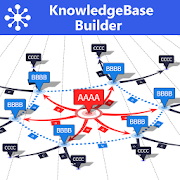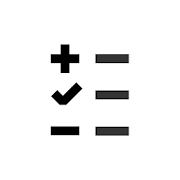Top 50 Apps Similar to ToDo Mind: No more boring ToDo
Mind Mapping 3D - Visual Thinking & Brainstorming 1.31
Improve your brainstorming and creative thinking. MindMapping3Dhelps you build and visualize your ideas. It's a morevisual waytothink without constraints. Use this app to make amazing3Dmindmaps with images and links to what you need, likewebpages,videos, and file attachments. Mind Mapping 3D can helpyoucome upwith ideas for a presentation, plan, invention, orstory.InstallMind Mapping 3D now. BASE FEATURES • Limitless 3Dspace •Notes andtagging support on each node • Export to a Worddocoutline • Imagecapture and saving with or without the background•Fold/Unfoldbranches (expand and collapse) • Hyperlink supportforimages,webpages, and attachments • Custom rotation points •Findandreplace • Cut, Copy, and Paste (nodes and branches) •Visualarrowlinks across branches • Easy navigation and re-centering•Pinch tozoom • Undo/Redo PREMIUM FEATURES You can trypremiumfeatures forfree by using the advertising-supportedSponsored Timeoption. •Image nodes • Custom backgrounds • Customcoloring •Customarrangement • Multiple hyperlinks per node •Multiple roots •Jumplinks between nodes • View filtering CLOUDFEATURES Thesefeaturesrequire a subscription. • Account to log infrom any iOS orAndroiddevice • Cloud sync 3D mind map filesVERSATILITY &USEFULNESS• Brainstorming • Planning • Writingpreparation •Researchcollection • Presentation organization • Goalsetting•Relationship mapping • Design thinking • And anyothercreativethinking you want to make more visual TermsofService:https://www.scapehop.com/terms-of-service
Flowdia Diagrams
Flowdia is an easy to use flow diagramtoolthat can be used to quickly create professional qualityflowcharts,mind maps, BPMN, network and server layouts, Cisconetwork, Rackdiagram, UML activity, business process and processflowdiagrams.The app is designed with ease of use in mind. You canquicklyconnect flowchart shapes by simply selecting the start andendconnection points and quickly add new lanes to a swimlanediagramor new sub-topics to a mind map diagram by using "+" buttonfromthe selected swimlane or mind map shape menu. The mindmapsub-topics are automatically positioned on the page but canbeeasily moved as required.Flowdia supports export of the diagram / flowchart to PNG, JPG,PDFand SVG formats. You can view exported SVG files inMicrosoftVisio.You can import custom PNG and JPG images.You can add up to 10 pages to a diagram and copy, delete andrenamepages as required.The following diagrams can be created using Flowdia:- Flowchart- Swimlanes- Mind Maps- BPMN- Network Diagram- Cisco Network Diagram- Rack Diagram- Server Layout Diagram- UML Activity Diagram- Business Process Diagram- Process Flow- Chevron DiagramYou can quickly select and change BPMN activity, event andgatewaytypes by using the special shape selector available to allBPMNshapes.The flowchart shapes in this tool are not images can bere-sizedwithout loosing quality. You can customize the look of theshapesby applying background color and also change the font colorandsize of the text.
Mind Map AR, Augmented Reality ARCore Mind Mapping 1.29.1
Free mind maps from 2D with the first augmented realitymindmappingapp for Google ARCore. Build and explore mind mapslikenever beforewith an ARCore capable smartphone and Mind MapAR.Standard FeatureHighlights: - 3D augmented reality mind mapping-Easy to use - Castmind maps to a big screen using Chromecast-Share mind map files orexport a text outline - Hyperlink support-Attachments in cloudstorage (GDrive, OneDrive, Dropbox, Evernote)-Instant voice input- Add long-text details to mind map nodes-Import FreeMind files -Expand/Collapse branches -Directionalrelationships - VR Canvasbackground options PremiumFeatures: -Image Nodes - Node Move -Multiple Roots - CustomColoring -Multiple Node Hyperlinks - TagFiltering - Jump LinksFullDocumentation athttps://www.mindmapar.com THE ADVANTAGE OF ARMINDMAPPING Yourbrain organizes using relationships, and it thinksin3D. That's whyit is easy to remember details of placesandstructures. You canunleash this innate power of yourbrain’shippocampus by mindmapping in 3D with augmented reality. Forthefirst time, your ideascan fill a room. You can walk throughandaround your AR mind maps.You can see your thinking fromeverypossible angle to stimulate newinsights. You will be amazed asyoucreate ideas and buildrelationships between concepts thatmirrorhow your brain stores andprocesses information. Mind Map ARbyScapeHop delivers a new worldof thought generationandexploration. You will find brainstormingcomes easy as youinteractwith innovative ideas without constraintsusing Mind Map AR.Noneed to waste time on formatting, sequencingor spacing onasurface. Instead, stay in a consistent mental flowthat boostsyourcognitive performance and taps into your fullpotential. ⚠ARCOREAND A SUPPORTED DEVICE ARE REQUIRED FOR THIS APPTO WORK ⚠ARCoreworks on the following modelsrightnow:https://developers.google.com/ar/discover/supported-devicesTodownloadand install ARCore on a supported devicegoto:https://play.google.com/store/apps/details?id=com.google.ar.coreIfyouhave an issue with Mind Map AR, please [email protected] to give us an opportunity to help.
Mind Tools 5.1.4
More than 27 million people use Mind Tools every year tohelpthemtransform their working lives and get ahead in theircareers.Witha wide range of skill-building resources focusedonmanagement,leadership and personal excellence, you canfindeverything youneed to develop the essential skills for a happyandsuccessfulcareer. With the Mind Tools app, you’ll gain access toawideselection of bite-sized, career-enhancing resources, soyoucanbuild those vital skills wherever and whenever it suitsyou!Weknow your time is precious, so our aim is to make yourlearningaseasy and as accessible as possible. That’s why we’vepacked ourappfull of clear, easy-to digest articles and videos thatyoucanenjoy anywhere, anytime. So, whether you’re new to MindToolsandhave a particular work-related challenge you need tosolve,oryou’re a long-standing Mind Tools member workingthroughyourpersonal learning plan, our updated app will allow youto learnonthe go, at just the touch of a button!
ToDo List Task Manager -Pro
ToDo Task Manager -Pro is a powerful to-dotaskmanagement tool with a simple and completely customizableuserinterface. It allows you to quickly and easily track andorganizeall of your to-do tasks.Create custom filters so you can easily organize and switchbetweento-do lists. Use the calendar month view for a quick way tosee allof your upcoming tasks.Some Features Include:● Customizable to-do list view.● Customizable sorting and filtering.● Save and name custom sort filter.● Optional quick search.● Calendar month view.● A view details screen that automatically creates linkstolocations, websites, email addresses, and phone numbers.● Repeating tasks.● Repeating reminder alarms.● Ability to snooze the alarm.● Customizable home screen widget.● Export todo task list as TXT, XML, CSV or Outlook CSV files totheSD card.● Import XML and CSV file.● Automatically backup to-do tasks to the SD card on afixedschedule.● Send a to-do task to the Google calendar.● Optional microphone buttons for speech to text input.● Selectable themes.● Online user manual.Visit the ToDo Task Manager website atwww.mikesandroidworkshop.comfor more information.Frequently Asked Questions:Q: How can I automatically dial a phone number entered inatask?A: Type in a phone number in either the contact field or in thenotefield to display that phone number as a link when viewing itoneither the 'Task Detail View' screen or the 'AlarmNotificationdetail' screen. Clicking on the link will automaticallydial thatnumber.Q: How do I create a custom filter?A: To save custom filters press the phones menu button while youareon the 'Sort and Filter Settings' window. A menu will pop up.Select'Save Filter Settings As..'. Then type in the new filtername andpress OK.Q: Can ToDo Task Manager sync with Google?A: To add a task to your calendar long press on a task in thetasklist until a context menu pops up. Then select the option 'AddtoGoogle Calendar'.The 'Toodledo.com Sync Add-on -Beta' add-on will sync with thewebsite Toodledo.com. On the Toodledo website there are thirdpartytools to sync will Google(http://www.toodledo.com/widget/google_gadget.php ). Thisshouldallow you to sync my application with Googleindirectly.Q: Can ToDo Task Manager sync with Outlook?A: My application does not directly sync with Outlook. Itprovidesthe option to import and export tasks to Outlook using aCSVfile.The 'Toodledo.com Sync Add-on -Beta' add-on will sync with thewebsite Toodledo.com. On the Toodledo website there are thirdpartytools to sync will Outlook(http://www.toodledo.com/connect_outlook.php ). This shouldallowyou to sync my application with Outlook indirectly.Q: How can I search for a specific task in the to-do list?A: The search feature is turned off by default. In theapplicationsettings select 'Searching, Sorting, and Filtering'.Then check the'Quick Search On/Off' setting.When quick search is turned on my application will filter thetasklist based on the text typed in the text field at the bottom ofthetask list screen.Q: How do I create a new category?A: To create a new category simple type in the new category inthecategory field on the task edit screen. The button next tothecategory field displays all of the existing categories in allofthe other tasks.Q: How can I enter additional information in a new taskwithouthaving to click on the task in the task list?A: Click on the add task button without entering a task title inthetext entry field to automatically open the task creationscreen. Youcan also set default values for most of thefields.
MyLifeOrganized: To-Do List 4.3.0
MyLifeOrganized (MLO) is the most flexibleandpowerful task management software for getting your to-dosfinallydone. MLO 2 for Android leads to a new level of productivity- youwill be able to manage not only tasks, but projects, habitsandeven life goals. Optional contexts, stars, dates,priorities,completely customizable filters and views make MLOflexible enoughto adapt to your own system for managing yourtasks.Add even more power to your task management and use MLOCloudservice* to sync automatically with the world-class Desktopversionof MyLifeOrganized**. You can sync your to-do lists withmultiplecomputers, share a single task list or collaborate withotherpeople. Join the users who sync more than 40 million oftheirto-dos via the secure and robust MyLifeOrganized CloudSyncService! Alternatively, sync directly over your own privateWi-Fior work completely offline.Most MLO features are FREE forever:• Unlimited hierarchy of tasks and subtasks: organize yourtasksinto projects and break down large tasks until you havereasonablysized actions• Next Actions: automatically display only your next actions. Soyoucan see only those tasks that need to be done here andnow.• Full GTD® (Getting Things Done®) support• MLO Smart To-Do List Sorting using the priorities of the taskandits parents• Filter actions by context• Inbox for rapid task entry• Star tasks• Zoom: concentrate on a specific branch of tasks• Reminders• Templates for different task management systems such asGTD®,FranklinCovey and Do-It-Tomorrow. They are includedinMyLifeOrganized for Desktop to help you quick start your owntaskmanagement systemPRO features, FREE for the first 45 days:• Project tracking• Complete tasks from your list in a specific order• Dependencies: MLO can work with sequential and parallelprojects,holding tasks that can not start until other tasksarefinished.• Calendar view: analyze your daily workload• Nearby view: get a list of actions for your current GPSlocation,with reminders as you arrive at the location• Password protection• Custom views with filtering, sorting and grouping, to matchthesystem that works for you• Recurring and regenerating tasks• Workspaces (tabs): switch quickly between projects or views• Review: flag tasks for regular review to add new subtasksorchange priorities• Multiselect: perform an action on several selected tasks atthesame timeUpgrade to PRO to continue using advanced features aftertrialperiod expires.MLO offers free support at [email protected] and anactiveusers forum on Google Groups. If you have any questions, oursupportteam and members of the user group will be glad to helpyou!Follow us for updates at:facebook.com/MyLifeOrganizedtwitter.com/MyLifeOrgblog.mylifeorganized.net*MLO Cloud is a low-cost, fee-based subscription serviceallowingyou to sync your to-do lists wirelessly betweendifferentMyLifeOrganized platforms.**MyLifeOrganized for Desktop to-do list app sold separately.