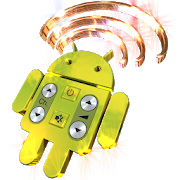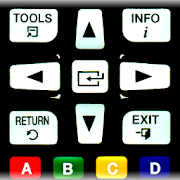Top 26 Apps Similar to RemoteNOW
Video & TV Cast | Roku Remote & Movie Stream App 2.25
Upgrade your Roku Stick, Roku Box and Roku TV to watchwebvideos,online movies, livestreams and live-tv shows directly onyourbiggest screen with the no#1 web video streamer. Mp4, m3u8,hlslivestreams, video over https and of course Full HD aresupported.Control your Roku with the integrated Roku Remote. ***This apponly works with a Roku streaming device *** With Video& TVCast you can browse through the web and stream or cast anyvideoyou want on your Roku. Just navigate to your favorite websiteandsend the embedded video with a single tap to your Roku.Thediscovered video will be shown below the browser. A tap onthevideo link will send it to your Roku immediately.>>>IMPORTANT NOTES, PLEASE READ * SUPPORTED Roku Players:Roku TV,Roku Streaming Stick, Roku Express, Roku Premiere, RokuUltra, Roku2, Roku 3, Roku 4, Roku HD (2500), Roku LT (2400+2450)Player.Please make sure that firmware 5.1 or later is installed. *NOTSUPPORTED Roku Players: Roku classic models (N1000, N1050,N1100,N1101), Roku 2000, 2050, 2100, Now TV Box. * NOT SUPPORTEDVideos:Flash video, Google Play movies, Netflix, Amazon and HBO andotherDRM protected videos web-videos, online-movies, livestreamsandlive-tv shows. * Please test your websites and videos in thefreeedition! If casting fails, upgrading will NOT make itworkmagically. * The app does NOT mirror your full Android device,itjust pushes the video part of a website to your Roku. * Toplaymp4, m3u8 or other videofiles directly on Roku just enter orpastethe full video-url in the browser address bar. * Sometimes itisnecessary to play the video on your Android device before thelinkgets detected for casting. * If the connection does notwork,please try to restart your Android device, Roku and wifirouter. *If a specific web-video, online-movie, livestream orlive-tv showdoes not cast, please check our FAQ or send the websiteand videolink to [email protected] by using the report featurein theapp. We will try to add support for your video as soon aspossible.Leaving negative Play Store reviews without anyinformation aboutyour issue will not give us a chance to help you.* Security Note:For your safety Video & TV cast only needsminimal Androidpermissions to work. Unlike others we do NOT accessyour identitydata, accounts, device id, phone status, gps locationor contacts.Please always check the required app permissions beforeyou trustand install any Android app. * Refunds: Only within 24hours afterpurchase. Please submit the Google Purchase ID.>>> QUICKSTART GUIDE 1) Wait some seconds until the redicon in the menu barchanges to a filled white icon. If your Roku isnot found, pleaserestart the app. 2) Google your favorite video(e.g. on youtube) orenter the video-url directly in the browseraddress bar by tappingon the pen icon in the menu bar. 3) Wait someseconds until thevideo link (mp4, m3u8, etc.) is shown below thebrowser. If "Novideolink found to cast" stays, please play thevideo locally inthe browser first and open it in fullscreen mode,then wait someseconds. 4) After the link is detected tap on "Taphere to cast"below the browser and casting will start. 5) Enjoyyour web-video,online-movie, livestream or live-tv show and shareour app onYoutube, Twitter and Facebook. >>> A MESSAGEFROM THEDEVELOPERS If you have suggestions or discover any problemswithVideo & TV Cast, please let us know [email protected] will help you as soon as we can.Disclaimer: This app is notaffiliated with Roku or any othertrademark mentioned here. ROKU,the ROKU Logo, STREAMING STICK, ROKUTV, ROKU POWERED, the ROKUPOWERED Logo, ROKU READY, the ROKU READYLogo, "STOP DREAMING.START STREAMING.", "HAPPY STREAMING", "THERE'SA TON OFENTERTAINMENT IN THIS LITTLE BOX," and "NOW THIS IS TV"aretrademarks and/or registered trademarks of Roku, Inc. in theUnitedStates and other countries.
Universal Remote Wi-Fi/IR MyAV Cow V4.15
This is a free 7 day trial of the main MyAVProapp.No programming required, no set-up codes, no fuss. Download,connectand control.IP Control for A/V Receivers, Blu-Ray Players, Televisions,Set-TopBoxes, Media Streamers.Alternative app for Onkyo, Yamaha, Denon, Marantz, LG,Arcam,AnthemMRX (Beta) , Oppo, Roku, NowTV, XBMC, Philips, Panasonic,Pioneer,Sony, Sharp, Samsung, Panasonic,Dreambox, Sky+HD, DirectTV,DishTV, Xfinity X1 (Manual add), Virgin Media, WDTV, Humax (3rdpartyfirmware).The Internet of Things control app is here.Your devices must be connected to the same router/hub asyourAndroid tablet/phone via for this app to work. You need to haveagood Wi-Fi signal and multicasting/uPnP must also be enabledonyour router/network. Please make sure all your devices havethelatest firmware.If you have any issues with connectivity or functionality, pleasedoemail us first before rating: we will respond. We areconstantlyupdating this app.Features include:-Controls a suite of devices all in one app, no changingbetweendifferent apps-Automatically finds and connects to most compatible devices-Default can be set to connect to just one type of device, ifyouhave more than one type of device (e.g. 2 different smart TVsinthe house)-Support for control using Android Wear smart watches (requiresMyAVto be running on your phone/tablet)-IR Control via Orvibo/Keene Kira/Global Cache or built inIRblasters (Huawei/Samsung/HTC/LG)---AV Receivers-One main volume control for your receiver that is always onhand(can use hard buttons on some android devices).-Real-time feedback from some supported devices, includingcurrentvolume, input, channel, sound mode, power status, video& audioinformation.-Home cinema receiver input buttons can easily be accessed(nothidden away in a menu)-Zone controls for AV Receivers (remembers the last setting,usefulif always controlling Zone 2).- MyAV DLNA Browser V0.9 with settings fordefaultserver/folder-"All power on" & "All power off" macros-Re-assign devices to different inputs (MyAV automaticallyassignsyour TV or Blu-Ray player to a given input, but this canbechanged)-Smart TVs and Set-Top boxes-UK/US/EU channel logos with quick jump buttons.-Delete unwanted channels quickly and easily-Channel filters to easily find the desired channel-Hold down, then drag and drop your favourite channels intoafavourites folder.We aim for this app to be a universal remote for all devices.Please visit our website to see a full current compatibilitylist,http://myav.co.uk/compatiblity.htmOnkyo AV Receivers include:TXNR525, TXNR626, TX-NR727, TX-NR828, TX-NR929TX-NR414, TX-NR515, TXNR616, TX-NR717, TX-NR818,TX-NR1010,TX-NR3010, TX-NR5010TX-NR509, 609, 709, 809, 1009, 3009, 5009, PR-SC5509Denon AV Receivers include:AVR-E300, AVR-E400, AVRX1000, AVR-X2000, AVR-X3000,AVR-X4000,AVR-1713, AVR-1913, AVR-2113, AVR-2313, AVR-3313,AVR-4520,AVR-1912, AVR-2112, AVR-2312, AVR-3312Pioneer AV Receivers include:VSX-70, VSX-923, VSX-1123, SC-71, SC-72, SC-75, SC-77,SC-79,SC-1523, SC-2023, SC-LX57, SC-LX77, SC-LX87VSX-60, VSX-922, VSX-1122, SC-61, SC-63, SC-65, SC-67,SC-68,SC-1222, SC-1522, SC-2022, SC-LX56, SC-LX76, SC-LX86Anthem, Arcam & Harman AV ReceiversSony, JVC, Epson ProjectorsPhilips HuePanasonic TVs include:Smart TVs 2011-2017Samsung TVs:Q/M/K/J/H/F/E/C/D seriesSky Sky+HDDreamboxVirgin Media TiVoDirecTV HR20, HR21, HR22, HR23, HR34, HR44Dish TV Hopper & JoeyXfinity X1 (requires manually IP add)Oppo Blu-Ray PlayersBDP103, BDP105Pioneer Blu-Ray PlayersBDP-160, BDP62FDBDP-450, BDP-150Panasonic Blu-Ray PlayersDMP-BDT500, DMP-BDT320, DMP-BDT220, DMP-BDT120Samsung Blu-Ray PlayersSony Blu-Ray PlayersBDP-S790, BDP-S5100, BDP-S4100, BDPS3100
Unified Remote 3.17.1
The one-and-only remote control app foryourcomputer. Turns your device into a WiFi or Bluetoothuniversalremote control for Windows PC, Mac and Linux. Be lazy, youdeserveit! Preloaded with support for 90+ programs including mouse&keyboard, media players, presentations, screen mirroring,powercontrol, file manager, terminal, and much more.Server: https://www.unifiedremote.com“Fantastic tool for those of you who want to have a remotecontrolfor their computer for watching TV, or maybe for listeningtomusic.” – GizmodoKey Features• Easy server and app setup, that just works.• Automatic server detection to easily find servers onyournetwork.• Server password protection and encryption foraddedsecurity.• Supports single and multi-touch mouse control.• Wake On LAN to easily start your server.• Includes light and dark color themes.• Server is available for Windows, Mac, and Linux.• Control other devices including Raspberry Pi andArduinoYún.• 18 free remotesFull Version Features• 90+ remotes• Floating Remotes (use remotes over other apps)• Custom Remotes• Widgets & Quick Actions• Voice commands• Custom remotes• IR actions• NFC actions• Android Wear (Quick Actions, Voice & Mouse)• No upgrade hintsEssentialsMouse, Keyboard, Screen, Volume, and more.MusicSpotify, iTunes, Google Music, Winamp, etc.VideoVLC, BSPlayer, Windows Media Player, PotPlayer, etc.Media CenterKodi (XBMC), Plex, Windows Media Center, Boxee, etc.StreamingYouTube, Netflix, HuluPresentationsPowerPoint, Keynote, Google PresentationBrowsersChrome, Internet Explorer, Firefox, OperaOtherPower, Monitor, Files, Task Manager, Commands, etc.All Remoteshttps://www.unifiedremote.com/remotesNote that some remotes are not available for alloperatingsystems.Permissions• system alert window: for floating remotes.• read phone status: for auto-pause when receiving calls.• control NFC: for NFC actions.• full network access: for server connection.• view network connections: for server connection.• view Wi-Fi connections: for server connection.• pair with Bluetooth devices: for server connection.• control vibration: for optional haptic feedback.• prevent phone from sleeping: for optional wake-lock.• transmit infrared: for IR remote control.• install shortcuts: for launcher shortcuts.
VIZIO Smart TV Remote Control : Codematics 1.23
“Remote for Vizio TVs” is a smart TV control appdevelopedbyCodematics Services Pvt Ltd that gives you an easyandworkablesolution to control your Vizio smart TVs with anyAndroidPhone.This is a fully functional remote control alternativeforyourphysical TV remote which enables your phone to function asaremotecontrol.
Please note that it’s important toconnectyourPhone and Vizio TV with the same Wi-Fi network.
Thisremoteappis a top choice for users because • It is Simplefast,efficientand user-friendly. • It works perfectly for allViziosmart TVs. •Easy navigation through arrows keys (up, down,right,and left). •Switching of channels and easy adjustment ofvolume. •Open appsdirectly from the app.
Always feel free tocontact ourverycordial customer support for any information youneed oranysuggestions.
Your feedback is very important to usandhelpsus to bring improvements in the app. Disclaimer: Thisappisdeveloped by Codematics Services Pvt Ltd and does nothaveanyaffiliation with Vizio Inc.
RCoid Pro - Remote Control 2.6
Remote Control for Android - create yourownuniversal remote control and take it always with you.Control contemporary all your equipment like tv, radio,receiver,light control, rgb led strip, reflex camera, air handlingunit andmany more without long loading time. The app providessmartphoneswith an infrared diode like Samsung Galaxy S5, S4, S4Mini, Note 3,Tab 3, Medion Lifetab or HTC ONE as well as theJBMediaLight-Manager Air / Pro+ with Wifi-Bridge.In order to be able to control the JBMedia Light Manager, itmustalready be set up completely and be accessible in the WLAN.Thenyou only have to enter the IP in RCoid and you canimmediatelyassign all scenes or actuators to the remotecontrol.In addition, it is also possible to forward all IR signals fromtheRCoid database via WLAN to the JB MediaLight Manager and tosendthem from this device. Since the infrared transmission power oftheJB-Media is stronger than that of the mobile phone, thisincreasesthe reliability controlling the devices. And narrative arenow alsomobile phones without infrared compatible to RCoid.I work on a databank for RCoid-remote controls. Try, if anexistingfile work with your equipment. Often remote-controls fromthe sameor sometimes also from a different producer are compatiblewithother equipment.Alternativ you can create your own IR remote control. You candecidethe shape, the size, the rotation and the color of thebuttons. Thenecessary IR-codes can you find in the internet.i.e.http://lirc.sourceforge.net/remotes,http://irdb.globalcache.com/Home/Database,http://www.remotecentral.com/cgi-bin/codes/orhttp://irdb.tk/find/You are supported with IR-code-generators for RC5, RC6andLIRC-Files(without mention of a protocoll).If you didn‘t find a compatible file for your device or if youneedhelp creating your widgets, please contact us [email protected] would be pleased to help you.