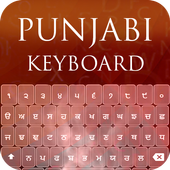Top 44 Apps Similar to Nepali Keyboard
Nepali Keyboard 4.0
Nepali keyboard app will allows you to type message, Story,E-mailsetc. in Nepali language. You will find superb eye catchingthemesfrom Nepali Keyboard. You can set your own photo in keyboardandmake it cute. Nepali Keyboard app will also providecustomsettings. Of course you want such lovely and cute Emoji, soit isalso there. Features: - Enable Keyboard. - Stunning Themes isthereto decorate your keyboard. - You can set your photo asbackgroundin keyboard. - See preview of keyboard inside app. - 8+differentsettings available. - Find Emoji in Nepali Keyboard appand add inyour text.
Type Nepali 2.0.2
Type Nepali app provides an easy way to type in unicodeNepalirighton your mobile device. Type romanize Nepali words in thetextbox onhomepage. As you press spacebar, the words will beconvertedintounicode Nepali and displayed inside the text areaabove.Example:typing "haami nepali" becomes "हामी नेपाली". Whendonetyping, press"Select All" from menu to highlight then press"Copy"and Pastewhere needed. This is the official appfromTypeNepali.com, broughtto you by Nepalayas. Commentsorcompliments: Please send us anemail at [email protected]
Nepali Keyboard 2.0
Nepali Keyboard is an easy type methodofkeyboard in Nepali language and make it simple for all Nepaliuserwho want too.Nepali Keyboard having more facility for write Nepalilanguageand to share your text also in Nepali language. NepaliKeyboard isto implement in whole phone keyboard type to write inNepalilanguage.Now you easy to write Nepali language in your phone makeitsimple to read and write in Nepali language. It is all aboutNepaliusers to type in that fashion.1. Enable Nepali Keyboard-> Set Nepali Keyboard in language and input method inyourphone.2. Switch Nepali Keyboard-> Choose Nepali Keyboard as input method from set upinputmethod option.3. Themes-> Nepali Keyboard having mainly 8 themes in keypads. SuchasMountain Sky, Sunset, Mountain Grass, Color Wave, Dark Stone,BlueValley, Color Flower. Choose according to user that wantinkeyboard type as background and font style whatever yourwant.4. Images-> Select photo from gallery or take photo from cameratochoose as background image in your keyboard type if you want tosetyour photo or family photo or child photo in your phonekeyboardyou can easily set as background which you like to settoo.5. Preview-> Preview give you best option to how your keyboard looksalike in your phone, if you want to change anything you caneasilychange via setting or themes whatever you like to change inpreviewof Nepali keyboard. You can check preview anytime when youchangeanything from setting or else.6. Setting-> Setting facility is to user give more option forsetkeyboard according to user choice and make it more simpletowrite.-> Apply auto capitalization option to give user make easyforfirst word capital of each sentence.-> Popup on key press give to see what you write character atthetime of press a keypad.-> Vibrate on key press option apply for vibrate when youkeypadpress and phone get in vibration.-> Sound on key press give you sound when you press on keypadonNepali keyboard.-> Suggestion on key press give you option for suggestiontowrite according to your character of type in and dictionaryorsaved word give suggestions.-> Sound Volume apply to set volume of sound when you pressonkeypad.-> Suggestion text size apply to set size of suggestion textofword.-> Key Text Color give you color option of keypad onNepalikeyboard.-> Preview Text Color also set as your choice.Nepali Keyboard is to set via mainly two steps convert yourphonekeyboard to Nepali language keyboard.Nepali Keyboard is for all the user of Nepali user who wanttotype in Nepali and share and send text in Nepali language.
Nepali Input Keyboard 2.0
Nepali Input Keyboard is very easyappto type in Nepali language with amazing themes. You can addmanycute Emoji in your message.Set different background in keyboard by selecting imagefromgallery or capture photo.Features :=> Enable Nepali Input Keyboard fromappitself.=> Set beautiful background by selecting image from galleryorcamera.=> App having such pretty themes to decorateyourkeyboard.=> More than 500 emoji and smiles available.=> Share our app Nepali Input Keyboard viasocialnetwork.
Nepali Roman Keypad IME 1.1
Nepali Roman Keypad allows you towriteinRoman/English alphabets to write in an Nepali/Indianlanguage(Transliteration). Dictionary support etc havebeenprovided. Italso offers you to write in English usingitsdictionary. Togglebetween Roman/English. Also, Nepali no.,Symbols,Smileys etcsupported.This offering of a Roman keypad from Luna Ergonomicsincludessomespecial features to users, including some gesturesupport.Otherproducts of Luna Ergonomics are the Panini Keypad andtheStaticKeypads.Follow some examples for typing.हुन्छ = hunchhराम्रो = ramroश्रद्धा = shrddhaलेख्ने = lekhneमुक्ति = muktiशिक्षक = shikshakविज्ञान = vigyanआकर्षित = aakrshitगर्नुहोस् = grnuhosकार्यक्रम = karykramसक्छन् = sakchanलेखहरूमा = lekhahrumaसामाग्री = samgriThe Keypad is an IME (Input Method Editor), soafterinstallationlaunch/activate is little different, followthesteps.1. Go to Settings- Language & input- SelectNepaliRomanKeypad IME.(check on)2. Go to Settings- Language & input- Default- SetNepaliRomanKeypad.Back to typing area keyboard will appear on screen.Let us know your feedback.*Note: Nepali/Devanagari fonts must present inphone,otherwiseshows Square/Blank boxes.
Lipikaar Nepali Keyboard
Now you can send emails, post Facebookupdatesand send messages on Whatsapp in Nepali using the LipikaarNepaliKeyboard.How to type in Nepali(नेपाली) with Lipikaar:Rule 1:Repeatedly type the closest sounding key till you see thecorrectNepali script character.s = स ss = श sss = ष krr = क्र krrr = कृRule 2:Join two characters by typing x between them.pxr = प्र rxk = र्क kxy = क्यRule 3:Type z to add a special symbol of the script.z = ं zz = ़ zzz = ँ zzzz = ःFor more details: http://bit.ly/1RJVeSnFeatures:- No memorizing key positions. Simple and intuitive typing inNepaliusing regular English (QWERTY) keyboard.- No fluency in English is required. Lipikaar encourages userstothink in their language.
PaniniKeypad Nepali IME 2.1.14
"नेपाली मा टाईप गर्ने सबैभन्दा सजिलोतरिका।"The Panini Keypad is an intelligent dynamic keypad that offersyouto type easy and fast in Nepali on your phone. This newtechnologyconstantly calculates and puts only 11 characters on thescreenthat you are most likely to type. Character Buttons are largeandeasy to point and you make less errors. The accuratepredictionhelps you compose difficult words in their correct lettersequencesas per Unicode.You can use the Panini Keypad to type Nepali/Englishsms,messages, chat, facebook, Address Book, email, blogs,reminders,twitter, whatsapp etc. Everywhere.PaniniKeypad is an IME(input method editor) for androidphones& tablets. This can be your default keypad.Also high quality intelligent dictionary auto complete andwordprediction is offered in both Nepali and English. Moreinnovationscoming up.Two rules1. Look for the character, press it.2. If character not there, press Next button.There is a 74% chance that the first character of your word isonthe screen and after that there is a 93% (and higher) chancethatthe next characters will be predicted to your fingertips.Predictedcharacters very often in the top left corner and mostoften you typepressing the same key, at a position comfortable toyourthumb.The intelligent technology is based on linguistics, AI andthedynamic intelligent keypad is patented all over the worldandwinner of many awards for innovation.14 Indian languages are supported with this same system oftypingand orthography. And many other languages of the world.This is the best way to type for both basic phones andtouchphones. Those who have found out its magic, please help othersalsoto discover.Watch Nepali typing video:https://www.youtube.com/watch?v=75vdIfvBgC8Installation.1. Download and install this application on phone.2. Go to "Settings"->"Language & input/Locale &text"-> select Panini Keypad IME. (check on) Green.3. Again Go to "Settings"->"Language & input/Locale&text"-> set Default Keyboard/ Input Method asPaniniKeypadIME.4. Back to text compose area, keyboard will appear on screen.5. Experience Fast & Easy way of typing on android phones.After installation click on PaniniKeypad icon on home screentoget detailed information about launch the IME & typingrelatedhelp.Direct download Nepali .apk file from website:http://www.paninikeypad.com/androidnepaliFor Yuktakshars (adha ka etc, consonant clusters), put a Halant[् ](character with + sign)in the middle of the two consonants.TheYuktakshars will automatically form. The Halant is also acharacter,predicted automatically like others and shown in red foryour easyrecognition.Learn how to write every possible Yuktakshars from link:http://paninikeypad.com/conjuncts/nepaliExamples of correct character entry sequence(Orthography):क्या = क+ ् (Halant) +य+ाऋषि = ऋ+ष+िश्रद्धा = श+ ्+र+द+ ्+ध+ाआबद्ध = आ+ब+द+ ्+धस्वर्ग = स+ ्+व+र+ ्+गशिक्षक = श+ि+क+ ्+ष+कविज्ञान = व+ि+ज+ ्+ञ+ा+नबुद्धि = ब+ु+द+ ्+ध+िगर्नुहोस् = ग+र+ ्+न+ु+ह+ो+स+ ्कार्यक्रम = क+ा+र+ ्+य+क+ ्+र+मसङ्गोष्ठि = स+ङ+ ्+ग+ो+ष+ ्+ठ+िआकर्षित = आ+क+र+ ्+ष+ि+तIn this latest version you can type in English in betweenNepali,by using QWERTY keyboard. One can type Nepali/ Englishnumerals,symbols etc.Give a try to this new way of typing, you will learnveryquickly. You must use it in Note, Grand, S3, S4 etc also,itsabsolutely a pleasure due to the large keys."We would like to share with PaniniKeypad users thatthistechnology (PaniniKeypad) has been granted US patent inJune2014."Privacy concerns: Panini Keypad does not try to read your dataorconnect to a server for prediction. Your data stays on yourphoneand the application does not connect anywhere, you can useitoffline also."YOUR PHONE MUST HAVE NEPALI/DEVANAGARI FONT, OTHERWISESHOWSSQUARE/BLANK BOXES."
Nepali Pride Nepali Editor 2.3
Nepali Editor is a helpful tool to writeinNepali and update your status, prepare notes in Nepali.The good thing is it uses your english keyboard andautomaticallyconverts your english to Nepali.In a way its Nepali Keyboard in your English Keyboard.This is a Nepali Transliteration tool.The words are converted to Nepali after hitting space. Maja Karo.1. Write in Nepali using English Keyboard and use it likeNepaliKeyboard2. Copy the message to post it somewhere.3. Share message on social network or on SMS4. Save Data and share later5. Offline writing in Nepali also availableNote : The App fonts are not supported in Sony Xperia andMicromaxCanvas Series deviceThis is better than any Nepali IME Input Method Editor (IME)Nepali Pride is part of Indian Pride group of Apps
Arabic Keyboard 1.0.4
Arabic keyboard will allow you to writeinArabic language. You can compose emails, post on Facebook andwritesome one WhatsApp messages through Arabic Keypad. WithArabicKeyboard you can write all Arabic Alphabets, letters andwords.It’s the easiest keyboard to write in Arabic language.Arabic keyboard is designed with most beautiful andattractivethemes. You can select between multiple themes. Selectthe themethat most suit you to write the Arabic alphabets.Arabic keypad gives you option to customize your ownsetting.Thousands of Emoji, Emotion and smiles are integrated thatwillkeep your interested in chat. Change the keyboard to EnglishandArabic with in the same keyboard. Change and customize yoursettingfrom the setting button within the keyboard.Features:• Arabic keypad have extra icons, numeric, and specialcharactersthat make your text effective• Change the keyboard From Arabic to English and from EnglishtoArabic using this Arabic Keypad.• Arabic keypad will allow you to write in Arabic language.• Multiple themes are designed, select your favorite that mostsuitand write Arabic language.• 1000+ Emoji, emotion, smiles are designed to make your ArabicTexteffective.How it work:• After installing the Arabic keyboard click on Enable keyboardandselect Arabic keyboard.• After enabling the Arabic keyboard set the input methodbetweenthe Arabic keyboard and device default keyboard• Go to setting to On/Off different features• In theme activity select between multiple themes. Selectthemethat more attract and in which alphabets are more visible toyoureyes. Enjoy writing Arabic with beautiful ArabicKeyboard.• If you are bored in one theme select different theme insettingbutton within the Arabic keypad
Bangla Keyboard 1.0.2
Bengali keyboard will allow you to writeinBengali language. You can compose emails, post on Facebookandwrite some one WhatsApp messages through Bengali Keypad.WithBengali Keyboard you can write all Bengali Alphabets, lettersandwords. It’s the easiest keyboard to write inBengalilanguage.Bengali keyboard is designed with most beautiful andattractivethemes. You can select between multiple themes. Selectthe themethat most suit you to write the Bengali alphabets.Bengali keypad gives you option to customize your ownsetting.Thousands of Emoji, Emotion and smiles are integrated thatwillkeep your interested in chat. Change the keyboard to EnglishandBengali with in the same keyboard. Change and customizeyoursetting from the setting button within the Bengalikeyboard.Features:• Bengali keypad have extra icons, numeric, and specialcharactersthat make your text effective• Change the keyboard From Bengali to English and from EnglishtoBengali using this Bengali Keypad.• Bengali keypad will allow you to write in Bengali language.• Multiple themes are designed, select your favorite that mostsuitand write Bengali language.• 1000+ Emoji, emotion, smiles are designed to make yourBengaliText effective.How it work:• After installing the Bengali keyboard click on Enable keyboardandselect Bengali keyboard.• After enabling the Bengali keyboard set the input methodbetweenthe Bengali keyboard and device default keyboard• Go to setting to On/Off different features• In theme activity select between multiple themes. Selectthemethat more attract and in which alphabets are more visible toyoureyes. Enjoy writing Bengali with beautiful BengaliKeyboard.• If you are bored in one theme select different theme insettingbutton within the Bengali keypad
Punjabi Keyboard 1.0.3
Punjabi keyboard will allow you to writeinPunjabi language. You can compose emails, post on Facebookandwrite some one WhatsApp messages through Punjabi Keypad.WithPunjabi Keyboard you can write all Punjabi Alphabets, lettersandwords. It’s the easiest keyboard to write inPunjabilanguage.Punjabi keyboard is designed with most beautiful andattractivethemes. You can select between multiple themes. Selectthe themethat most suit you to write the Punjabi alphabets.Punjabi keypad gives you option to customize your ownsetting.Thousands of Emoji, Emotion and smiles are integrated thatwillkeep your interested in chat. Change the keyboard to EnglishandPunjabi with in the same keyboard. Change and customizeyoursetting from the setting button within the Punjabikeyboard.Features:• Punjabi keypad have extra icons, numeric, and specialcharactersthat make your text effective• Change the keyboard From Punjabi to English and from EnglishtoPunjabi using this Punjabi Keypad.• Punjabi keypad will allow you to write in Punjabi language.• Multiple themes are designed, select your favorite that mostsuitand write Punjabi language.• 1000+ Emoji, emotion, smiles are designed to make yourPunjabiText effective.How it work:• After installing the Punjabi keyboard click on Enable keyboardandselect Punjabi keyboard.• After enabling the Punjabi keyboard set the input methodbetweenthe Punjabi keyboard and device default keyboard• Go to setting to On/Off different features• In theme activity select between multiple themes. Selectthemethat more attract and in which alphabets are more visible toyoureyes. Enjoy writing Punjabi with beautiful PunjabiKeyboard.• If you are bored in one theme select different theme insettingbutton within the Punjabi keypad
Khmer Keyboard 1.0.0
Khmer typing keyboard will allow you towriteinKhmer language. You can compose emails, post on Facebookandwritesome one WhatsApp messages through Khmer typing Keypad.WithKhmerKeyboard you can type all Khmer Alphabets, letters andwords.It’sthe easiest typing keyboard to write in Khmer language.Khmer keyboard is designed with most beautifulandattractivethemes. You can select between multiple themes.Selectthe themethat most suit you to write the Khmer alphabets.Khmer typing keypad gives you option to customizeyourownsetting. Thousands of Emoji, Emotion and smiles areintegratedthatwill keep your interested in chat. Change thekeyboard toEnglishand Khmer with in the same keyboard. Change andcustomizeyoursetting from the setting button within the Khmerkeyboard.Features:• Khmer keypad have extra icons, numeric, and specialcharactersthatmake your text effective• Change the keyboard From Khmer to English and from EnglishtoKhmerusing this Khmer Keypad.• Khmer keypad will allow you to write in Khmer language.• Multiple themes are designed, select your favorite thatmostsuitand write Khmer language.• 1000+ Emoji, emotion, smiles are designed to make yourKhmerTexteffective.How it work:• After installing the Khmer keyboard click on Enablekeyboardandselect Khmer keyboard.• After enabling the Khmer keyboard set the input methodbetweentheKhmer keyboard and device default keyboard• Go to setting to On/Off different features• In theme activity select between multiple themes. Selectthemethatmore attract and in which alphabets are more visible toyoureyes.Enjoy writing Khmer with beautiful Khmer Keyboard.• If you are bored in one theme select different themeinsettingbutton within the Khmer keypad
Thai Keyboard 1.0.2
Thai keyboard will allow you to write inThailanguage. You can compose emails, post on Facebook and writesomeone WhatsApp messages through Thai Keypad. With Thai Keyboardyoucan write all Thai Alphabets, letters and words. It’s theeasiestkeyboard to write in Thai language.Thai keyboard is designed with most beautiful and attractivethemes.You can select between multiple themes. Select the themethat mostsuit you to write the Thai alphabets.Thai keypad gives you option to customize your ownsetting.Thousands of Emoji, Emotion and smiles are integrated thatwillkeep your interested in chat. Change the keyboard to EnglishandThai with in the same keyboard. Change and customize yoursettingfrom the setting button within the Thai keyboard.Features:• Thai keypad have extra icons, numeric, and special charactersthatmake your text effective• Change the keyboard From Thai to English and from English toThaiusing this Thai Keypad.• Thai keypad will allow you to write in Thai language.• Multiple themes are designed, select your favorite that mostsuitand write Thai language.• 1000+ Emoji, emotion, smiles are designed to make your ThaiTexteffective.How it work:• After installing the Thai keyboard click on Enable keyboardandselect Thai keyboard.• After enabling the Thai keyboard set the input method betweentheThai keyboard and device default keyboard• Go to setting to On/Off different features• In theme activity select between multiple themes. Selectthemethat more attract and in which alphabets are more visible toyoureyes. Enjoy writing Thai with beautiful Thai Keyboard.• If you are bored in one theme select different theme insettingbutton within the Thai keypad
Hindi Keyboard 1.0.5
Hindi keyboard will help you to write allHindialphabets and words. Hindi keypad will allow you to typemessages;compose emails, status and comments on Facebook andupdates on allsocial networks in Hindi.Hindi keyboard is designed in different beautiful themes;selectyour own theme that catches your eye. Change the keyboardtoEnglish, numeric and special characters.Features:• Extra icons, characters, numeric, special characters thatmakeyour text effective.• Change the keyboard to English, numeric and multiplespecialcharacters.• Select between multiple themes and background images foryourkeyboards• Hindi keypad can able to type Hindi writing• Use this Hindi Keypad to compose emails, chat, social sitesandmuch other different application.• You can change from Hindi to English and from English toHindiwith in the Keypad.• Stunning themes is there to decorate your keyboard.• Change theme from setting button within the Hindi Keyboard.How it Work:• After installing the Hindi keyboard click on Enable keyboardandselect Hindi keyboard.• After enabling the Hindi keyboard set the input method betweentheHindi keyboard and device default keyboard• Go to setting to On/Off different features• In theme activity select between multiple themes. Selectthemethat more attract and in which alphabets are more visible toyoureyes.• If you are bored in one theme select different theme insettingbutton within the keypad
Type In Nepali Keyboard 3.0
Type In Nepali Keyboard is to write allthecharascters in Nepali when you typing in any social app suchasgmail, whatsapp, or any other browsers.Nepali Keyboard work as a default keyboard in your phonesortablets. Here you can having option for type in english whenyouwant to used just switch to other language.How to set Nepali Keyboard and its Features :1. To Set Enable Nepali Keyboard with single touch windows.2. After that go to Switch option of Nepali Keyboard.3. Using Images option you can set your image or photoinkeyboard background when its open for type in Nepali.4. Theme option used for select best keyboard themewhateveryou like, simple choose out of them.5. Font option used for set font style according toyourselection in font keyboard.6. Setting options used for apply setting in yourNepalikeyboard with various options.7. Help Provides you to guide how to write half characterinType in Nepali Keyboard.Customize Themes :=> You can set Portrait and landscape setting usingcustomizetheme options.=> You can set keyboard transparency with 0 to 100 %scalingoptions using your phone size.=> You can set Background Color of your Nepali Keyboardwithvarious keyboard color options.=> You can also set Font color of your Nepali Keyboard fontwithvarious Font Color.=> You can see all the setting in preview mode with itschangesrelated to setting.Settings :=> General Setting apply with autocapitalizationfacility, Popup on Key press facility, VibrateFacility on keypress, Suggestion on key press facility.=> Display Setting apply for set Landscape Key Height,setPortrait Key Height, set Suggestion Text Size.=> Font setting apply for Key Text Color, PreviewTextColor.=> Sound Setting apply for sound on keypressfacility.Nepali Keyboard is a free to used for type in Nepali languageforNepali understand people to make more used.To Enjoy Nepali Keyboard with best features app and use smoothlytotype in Nepali keyboard.
Malayalam Keyboard 1.0.2
Malayalam keyboard will allow you to writeinMalayalam language. You can compose emails, post on Facebookandwrite some one WhatsApp messages through Malayalam Keypad.WithMalayalam Keyboard you can write all Malayalam Alphabets,lettersand words. It’s the easiest keyboard to write inMalayalamlanguage.Malayalam keyboard is designed with most beautiful andattractivethemes. You can select between multiple themes. Selectthe themethat most suit you to write the Malayalam alphabets.Malayalam keypad gives you option to customize your ownsetting.Thousands of Emoji, Emotion and smiles are integrated thatwillkeep your interested in chat. Change the keyboard to EnglishandMalayalam with in the same keyboard. Change and customizeyoursetting from the setting button within the Malayalamkeyboard.Features:• Malayalam keypad have extra icons, numeric, and specialcharactersthat make your text effective• Change the keyboard From Malayalam to English and from EnglishtoMalayalam using this Malayalam Keypad.• Malayalam keypad will allow you to write inMalayalamlanguage.• Multiple themes are designed, select your favorite that mostsuitand write Malayalam language.• 1000+ Emoji, emotion, smiles are designed to make yourMalayalamText effective.How it work:• After installing the Malayalam keyboard click on Enablekeyboardand select Malayalam keyboard.• After enabling the Malayalam keyboard set the input methodbetweenthe Malayalam keyboard and device default keyboard• Go to setting to On/Off different features• In theme activity select between multiple themes. Selectthemethat more attract and in which alphabets are more visible toyoureyes. Enjoy writing Malayalam with beautifulMalayalamKeyboard.• If you are bored in one theme select different theme insettingbutton within the Malayalam keypad
Nepali Words 1.1
Nepali Words is pure and simpletouseapplication, intended for Nepali users. No anykeyboardsettingneeds to be adjusted to start up enjoying the app.Withaninteractive keyboard, words formatting options andlatestsharingmechanism available from with in the app one cancompose,almost,all the Nepali text and share it viaintendedsharingmechanism.The Nepali keyboard made available from with in theappincludesalmost all the Nepali letters, special charactersandnumbersgiving users the full flexibility to compose what theyneedto.Also, in order to assist users, the user help page alongwithotherformatting options is made available from with in menuoptionsatthe top right. Please fell free to provide any suggestionsbyemailthrough the link provided from app's about page.Thanks,
Nepal Loadshedding (NEW)
The new NLS app features news fromreliablesources as OnlineKhabar, Setopati, Bizmandu and Pahilopostand weare planning to add other reliable news source soon.Now, you can also find showtimes of movies from NLSappitself.Introducing a smarter way to view and track daily news, dates,moviereleases as well as load-shedding schedule in Nepal for alltheandroid smartphones and tablet users. You can now get latestnews,recent movie releases, calendar events, set your loadsheddingGROUP,view the schedule along with Power ON/OFF status,remainingCOUNTDOWN time, and the NOTIFICATION regarding theupcoming powercut.You can also place the home screen widgets for multiple groups –maybe one for your HOME and another for your OFFICE or SHOP.The system also facilitates you to find out the loadsheddinggroupby places through the location search and the customGoogle-mapsfeatureKey Features1. Briefing - Get caught up in under a minute with a blend oftopheadlines, national news, and global news.2. Go Offline - Read any news edition offline.3. Nepali Calendar - Wherever you are, stay connected withNepalidates, events and festivals.4. Movie Schedules - Check movie's show timings, theatre lists,readreviews & news.5. Loadshedding Schedule - View Schedule offline oncedownloaded.Search loadshedding GROUP by LOCATION6. Maps - Google Maps to find group using GPS7. Multiple Widgets - For Your Home ,Office , Shop e.t.c8. Easy Access - New Widget to view ALL 7 Groups Status9. Multi lingual - Schedule in Nepali Language10. Forward Schedule through SMS11. Auto Update of Schedule ChangesP.S: The effective schedule is retrieved from the official siteofNepal Electricity Authority. Nepal Loadshedding Schedule isnotresponsible for any unlisted/deviated power cuts from theeffectiveschedule published here.Schedule Source : http://nea.org.np/loadshedding.html. NEA(NepalElectricity Authority)Special Thanks To Shankar Uprety ( Hamro Patro) forNepaliUnicode
Tamil Keyboard 1.0.0
Tamil typing keyboard will allow you towriteinTamil language. You can compose emails, post on Facebookandwritesome one WhatsApp messages through Tamil typing Keypad.WithTamilKeyboard you can type all Tamil Alphabets, letters andwords.It’sthe easiest typing keyboard to write in Tamil language.Tamil keyboard is designed with most beautifulandattractivethemes. You can select between multiple themes.Selectthe themethat most suit you to write the Tamil alphabets.Tamil typing keypad gives you option to customizeyourownsetting. Thousands of Emoji, Emotion and smiles areintegratedthatwill keep your interested in chat. Change thekeyboard toEnglishand Tamil with in the same keyboard. Change andcustomizeyoursetting from the setting button within the Tamilkeyboard.Features:• Tamil keypad have extra icons, numeric, and specialcharactersthatmake your text effective• Change the keyboard From Tamil to English and from EnglishtoTamilusing this Tamil Keypad.• Tamil keypad will allow you to write in Tamil language.• Multiple themes are designed, select your favorite thatmostsuitand write Tamil language.• 1000+ Emoji, emotion, smiles are designed to make yourTamilTexteffective.How it work:• After installing the Tamil keyboard click on Enablekeyboardandselect Tamil keyboard.• After enabling the Tamil keyboard set the input methodbetweentheTamil keyboard and device default keyboard• Go to setting to On/Off different features• In theme activity select between multiple themes. Selectthemethatmore attract and in which alphabets are more visible toyoureyes.Enjoy writing Tamil with beautiful Tamil Keyboard.• If you are bored in one theme select different themeinsettingbutton within the Tamil keypad
Marathi Keyboard 1.0.3
Marathi keyboard will allow you to writeinMarathi language. You can compose emails, post on Facebookandwrite some one WhatsApp messages through Marathi Keypad.WithMarathi Keyboard you can write all Marathi Alphabets, lettersandwords. It’s the easiest keyboard to write inMarathilanguage.Marathi keyboard is designed with most beautiful andattractivethemes. You can select between multiple themes. Selectthe themethat most suit you to write the Marathi alphabets.Marathi keypad gives you option to customize your ownsetting.Thousands of Emoji, Emotion and smiles are integrated thatwillkeep your interested in chat. Change the keyboard to EnglishandMarathi with in the same keyboard. Change and customizeyoursetting from the setting button within the Marathikeyboard.Features:• Marathi keypad have extra icons, numeric, and specialcharactersthat make your text effective• Change the keyboard From Marathi to English and from EnglishtoMarathi using this Marathi Keypad.• Marathi keypad will allow you to write in Marathi language.• Multiple themes are designed, select your favorite that mostsuitand write Marathi language.• 1000+ Emoji, emotion, smiles are designed to make yourMarathiText effective.How it work:• After installing the Marathi keyboard click on Enable keyboardandselect Marathi keyboard.• After enabling the Marathi keyboard set the input methodbetweenthe Marathi keyboard and device default keyboard• Go to setting to On/Off different features• In theme activity select between multiple themes. Selectthemethat more attract and in which alphabets are more visible toyoureyes. Enjoy writing Marathi with beautiful MarathiKeyboard.• If you are bored in one theme select different theme insettingbutton within the Marathi keypad
Type Nepali - abc2कखग 1.4
abc2कखग Type Nepali is very helpfulinconverting romanized english font into Nepali Font. You canwritein both offline and online mode. Written text can be senttoemail,sms and to different social media directly from here.Install this app if you love our Nepali language and if youenjoywriting and sharing the in Nepali Language(Nepali Font).
Gujarati Keyboard 1.0.0
Gujarati keyboard will allow you towriteinGujarati language. You can compose emails, post onFacebookandwrite some one WhatsApp messages through GujaratiKeypad.WithGujarati Keyboard you can write all Gujarati Alphabets,lettersandwords. It’s the easiest keyboard to write in Gujaratilanguage.Gujarati keyboard is designed with most beautifulandattractivethemes. You can select between multiple themes.Selectthe themethat most suit you to write the Gujaratialphabets.Gujarati keypad gives you option to customize yourownsetting.Thousands of Emoji, Emotion and smiles are integratedthatwillkeep your interested in chat. Change the keyboard toEnglishandGujarati with in the same keyboard. Change andcustomizeyoursetting from the setting button within theGujaratikeyboard.Features:• Gujarati keypad have extra icons, numeric, andspecialcharactersthat make your text effective• Change the keyboard From Gujarati to English and fromEnglishtoGujarati using this Gujarati Keypad.• Gujarati keypad will allow you to write inGujaratilanguage.• Multiple themes are designed, select your favorite thatmostsuitand write Gujarati language.• 1000+ Emoji, emotion, smiles are designed to makeyourGujaratiText effective.How it work:• After installing the Gujarati keyboard click on Enablekeyboardandselect Gujarati keyboard.• After enabling the Gujarati keyboard set the inputmethodbetweenthe Gujarati keyboard and device defaultkeyboard• Go to setting to On/Off different features• In theme activity select between multiple themes. Selectthemethatmore attract and in which alphabets are more visible toyoureyes.Enjoy writing Gujarati with beautifulGujaratiKeyboard.• If you are bored in one theme select different themeinsettingbutton within the Gujarati keypad
Japanese Keyboard 1.0.1
Japanese keyboard will allow you towriteinJapanese language. You can compose emails, post onFacebookandwrite some one WhatsApp messages through JapaneseKeypad.WithJapanese Keyboard you can write all Japanese Alphabets,lettersandwords. It’s the easiest keyboard to write in Japaneselanguage.Japanese keyboard is designed with most beautifulandattractivethemes. You can select between multiple themes.Selectthe themethat most suit you to write the Japanesealphabets.Japanese keypad gives you option to customize yourownsetting.Thousands of Emoji, Emotion and smiles are integratedthatwillkeep your interested in chat. Change the keyboard toEnglishandJapanese with in the same keyboard. Change andcustomizeyoursetting from the setting button within theJapanesekeyboard.Features:• Japanese keypad have extra icons, numeric, andspecialcharactersthat make your text effective• Change the keyboard From Japanese to English and fromEnglishtoJapanese using this Japanese Keypad.• Japanese keypad will allow you to write inJapaneselanguage.• Multiple themes are designed, select your favorite thatmostsuitand write Japanese language.• 1000+ Emoji, emotion, smiles are designed to makeyourJapaneseText effective.How it work:• After installing the Japanese keyboard click on Enablekeyboardandselect Japanese keyboard.• After enabling the Japanese keyboard set the inputmethodbetweenthe Japanese keyboard and device defaultkeyboard• Go to setting to On/Off different features• In theme activity select between multiple themes. Selectthemethatmore attract and in which alphabets are more visible toyoureyes.Enjoy writing Japanese with beautifulJapaneseKeyboard.• If you are bored in one theme select different themeinsettingbutton within the Japanese keypad
Urdu Keyboard 1.1.7
Urdu keyboard will allow you to write inUrdulanguage. You can compose emails, post on Facebook and writesomeone WhatsApp messages through Urdu Keypad. With Urdu Keyboardyoucan write all Urdu Alphabets, letters and words. It’s theeasiestkeyboard to write in Urdu language.اب آپ لکھ سکتے ہیں اردو کسی بھی ایپلیکیشن میں۔ اور یہ ہے اب بہتہیآسان۔ بس ٹائپ کریں اس کی بورڈ سےUrdu keyboard is designed with most beautiful and attractivethemes.You can select between multiple themes. Select the themethat mostsuit you to write the Urdu alphabets.Urdu keypad gives you option to customize your ownsetting.Thousands of Emoji, Emotion and smiles are integrated thatwillkeep your interested in chat. Change the keyboard to EnglishandUrdu with in the same keyboard. Change and customize yoursettingfrom the setting button within the Urdu keyboard.Features• Urdu alphabet layout• اردو الفاظ والا کی بورڈ• English keyboards• Urdu Keyboard• Creates contacts in Urdu• Chat with your friends in Urdu• Use whatsApp, Facebook, Viber and all social media in Urdu• انٹرنیٹ کنیکشن کی کم سے کم ضرورت• Urdu keypad have extra icons, numeric, and special charactersthatmake your text effective• Change the keyboard From Urdu to English and from English toUrduusing this Urdu Keypad.• Urdu keypad will allow you to write in Urdu language.• Multiple themes are designed, select your favorite that mostsuitand write Urdu language.• 1000+ Emoji, emotion, smiles are designed to make your UrduTexteffective.How it work:• After installing the Urdu keyboard click on Enable keyboardandselect Urdu keyboard.• After enabling the Urdu keyboard set the input method betweentheUrdu keyboard and device default keyboard• Go to setting to On/Off different features• In theme activity select between multiple themes. Selectthemethat more attract and in which alphabets are more visible toyoureyes. Enjoy writing Urdu with beautiful Urdu Keyboard.• If you are bored in one theme select different theme insettingbutton within the Urdu keypad
Myanmar Keyboard 1.0.0
Myanmar keyboard will allow you towriteinMyanmar language. You can compose emails, post onFacebookandwrite some one WhatsApp messages through MyanmarKeypad.WithMyanmar Keyboard you can write all Myanmar Alphabets,lettersandwords. It’s the easiest keyboard to write in Myanmarlanguage.Myanmar keyboard is designed with most beautifulandattractivethemes. You can select between multiple themes.Selectthe themethat most suit you to write the Myanmaralphabets.Myanmar keypad gives you option to customize yourownsetting.Thousands of Emoji, Emotion and smiles are integratedthatwillkeep your interested in chat. Change the keyboard toEnglishandMyanmar with in the same keyboard. Change andcustomizeyoursetting from the setting button within theMyanmarkeyboard.Features:• Myanmar keypad have extra icons, numeric, andspecialcharactersthat make your text effective• Change the keyboard From Myanmar to English and fromEnglishtoMyanmar using this Myanmar Keypad.• Myanmar keypad will allow you to write in Myanmar language.• Multiple themes are designed, select your favorite thatmostsuitand write Myanmar language.• 1000+ Emoji, emotion, smiles are designed to make yourMyanmarTexteffective.How it work:• After installing the Myanmar keyboard click on Enablekeyboardandselect Myanmar keyboard.• After enabling the Myanmar keyboard set the inputmethodbetweenthe Myanmar keyboard and device default keyboard• Go to setting to On/Off different features• In theme activity select between multiple themes. Selectthemethatmore attract and in which alphabets are more visible toyoureyes.Enjoy writing Myanmar with beautiful MyanmarKeyboard.• If you are bored in one theme select different themeinsettingbutton within the Myanmar keypad
Kannada Keyboard 1.0.0
Kannada keyboard will allow you towriteinKannada language. You can compose emails, post onFacebookandwrite some one WhatsApp messages through KannadaKeypad.WithKannada Keyboard you can write all Kannada Alphabets,lettersandwords. It’s the easiest keyboard to write in Kannadalanguage.Kannada keyboard is designed with most beautifulandattractivethemes. You can select between multiple themes.Selectthe themethat most suit you to write the Kannadaalphabets.Kannada keypad gives you option to customize yourownsetting.Thousands of Emoji, Emotion and smiles are integratedthatwillkeep your interested in chat. Change the keyboard toEnglishandKannada with in the same keyboard. Change andcustomizeyoursetting from the setting button within theKannadakeyboard.Features:• Kannada keypad have extra icons, numeric, andspecialcharactersthat make your text effective• Change the keyboard From Kannada to English and fromEnglishtoKannada using this Kannada Keypad.• Kannada keypad will allow you to write in Kannada language.• Multiple themes are designed, select your favorite thatmostsuitand write Kannada language.• 1000+ Emoji, emotion, smiles are designed to make yourKannadaTexteffective.How it work:• After installing the Kannada keyboard click on Enablekeyboardandselect Kannada keyboard.• After enabling the Kannada keyboard set the inputmethodbetweenthe Kannada keyboard and device default keyboard• Go to setting to On/Off different features• In theme activity select between multiple themes. Selectthemethatmore attract and in which alphabets are more visible toyoureyes.Enjoy writing Kannada with beautiful KannadaKeyboard.• If you are bored in one theme select different themeinsettingbutton within the Kannada keypad
Lao Keyboard 1.0.1
Lao typing keyboard will allow you to writeinGeo Lao rgian language. You can compose emails, post onFacebookand write some one WhatsApp messages through Lao typingKeypad.With Lao Keyboard you can type all Lao Alphabets, lettersandwords. It’s the easiest typing keyboard to write inLaolanguage.Lao keyboard is designed with most beautiful and attractivethemes.You can select between multiple themes. Select the themethat mostsuit you to write the Lao alphabets.Lao typing keypad gives you option to customize your ownsetting.Thousands of Emoji, Emotion and smiles are integrated thatwillkeep your interested in chat. Change the keyboard to EnglishandLao with in the same keyboard. Change and customize yoursettingfrom the setting button within the Lao keyboard.Features:• Lao keypad have extra icons, numeric, and special charactersthatmake your text effective• Change the keyboard From Lao to English and from English toLaousing this Lao Keypad.• Lao keypad will allow you to write in Lao language.• Multiple themes are designed, select your favorite that mostsuitand write Lao language.• 1000+ Emoji, emotion, smiles are designed to make your LaoTexteffective.How it work:• After installing the Lao keyboard click on Enable keyboardandselect Lao keyboard.• After enabling the Lao keyboard set the input method betweentheLao keyboard and device default keyboard• Go to setting to On/Off different features• In theme activity select between multiple themes. Selectthemethat more attract and in which alphabets are more visible toyoureyes. Enjoy writing Lao with beautiful Lao Keyboard.• If you are bored in one theme select different theme insettingbutton within the Lao keypad
Hamro Nepal Application 1.7
Hamro Nepal Application Includes: Lok Dohori, NepaliPopNotification 1. Nepali Patro / Festivals and Important Dates2.Nepali Calander 3. Nepali Loadshadding Schedule 4. NepaliDateConverter (A.D to B.S and B.S to A.D) 5. Nepali Exchange Rate6.Nepali Unicode Converter 7. Latest Nepali News and Updates8.Information About Latest Nepali Video Releases 9.IncludesInterviews 10. Includes Popular Nepali Radios 12. IncludesSerialsLike Tito Satye, Meri Bassai And Bhadragol and a lotmore....
Nepali Calendar 2.3
Nepali Calendar is a light weight full featured BS Calendarwithdual date display, festivals and public holiday information,userevent manager including the following features: - NepaliCalendar(Displays dual date, tithis, exam routines, festivals andpublicholiday information) - Upcoming public, user and misc.events. -User Event Manager (Manage your private events, programswithcategory, color, notification in Nepali Calendar) - DateConverter(Converts date from BS to AD and AD to BS) - Forex(ForeignExchange Rate) - Gold/Silver Price - Share/Stock Price -Upcominguser event widget (4x1). - Current date widget (1x1). -Very lightweight in size with very low memory footprint and optimalsystemresource usage.
Nepali Horoscope Rashifal
Nepali Horoscope app to view Nepali RashifalinNepali language. Daily updated, just in 1 Click, also availableinOffline Mode also.This is a Nepali Horoscope / Nepali Rashifal app to viewDaily,Weekly, Monthly, Yearly Nepali Horoscope in Nepal language bythePopular Astrologer.Daily, Weekly, Monthly Updated.
Turkish Keyboard 1.0.3
Turkish keyboard will allow you to writeinTurkish language. You can compose emails, post on Facebookandwrite some one WhatsApp messages through Turkish Keypad.WithTurkish Keyboard you can write all Turkish Alphabets, lettersandwords. It’s the easiest keyboard to write inTurkishlanguage.Turkish keyboard is designed with most beautiful andattractivethemes. You can select between multiple themes. Selectthe themethat most suit you to write the Turkish alphabets.Turkish keypad gives you option to customize your ownsetting.Thousands of Emoji, Emotion and smiles are integrated thatwillkeep your interested in chat. Change the keyboard to EnglishandTurkish with in the same keyboard. Change and customizeyoursetting from the setting button within the Turkishkeyboard.Features:• Turkish keypad have extra icons, numeric, and specialcharactersthat make your text effective• Change the keyboard From Turkish to English and from EnglishtoTurkish using this Turkish Keypad.• Turkish keypad will allow you to write in Turkish language.• Multiple themes are designed, select your favorite that mostsuitand write Turkish language.• 1000+ Emoji, emotion, smiles are designed to make yourTurkishText effective.How it work:• After installing the Turkish keyboard click on Enable keyboardandselect Turkish keyboard.• After enabling the Turkish keyboard set the input methodbetweenthe Turkish keyboard and device default keyboard• Go to setting to On/Off different features• In theme activity select between multiple themes. Selectthemethat more attract and in which alphabets are more visible toyoureyes. Enjoy writing Turkish with beautiful TurkishKeyboard.• If you are bored in one theme select different theme insettingbutton within the Turkish keypad
Vietnamese Keyboard 1.0.0
Vietnamese keyboard will allow you towriteinVietnamese language. You can compose emails, post onFacebookandwrite some one WhatsApp messages through VietnameseKeypad.WithVietnamese Keyboard you can write all VietnameseAlphabets,lettersand words. It’s the easiest keyboard to writeinVietnameselanguage.Vietnamese keyboard is designed with most beautifulandattractivethemes. You can select between multiple themes.Selectthe themethat most suit you to write theVietnamesealphabets.Vietnamese keypad gives you option to customize yourownsetting.Thousands of Emoji, Emotion and smiles are integratedthatwillkeep your interested in chat. Change the keyboard toEnglishandVietnamese with in the same keyboard. Change andcustomizeyoursetting from the setting button withintheVietnamesekeyboard.Features:• Vietnamese keypad have extra icons, numeric, andspecialcharactersthat make your text effective• Change the keyboard From Vietnamese to English and fromEnglishtoVietnamese using this Vietnamese Keypad.• Vietnamese keypad will allow you to writeinVietnameselanguage.• Multiple themes are designed, select your favorite thatmostsuitand write Vietnamese language.• 1000+ Emoji, emotion, smiles are designed to makeyourVietnameseText effective.How it work:• After installing the Vietnamese keyboard click onEnablekeyboardand select Vietnamese keyboard.• After enabling the Vietnamese keyboard set the inputmethodbetweenthe Vietnamese keyboard and device defaultkeyboard• Go to setting to On/Off different features• In theme activity select between multiple themes. Selectthemethatmore attract and in which alphabets are more visible toyoureyes.Enjoy writing Vietnamese with beautifulVietnameseKeyboard.• If you are bored in one theme select different themeinsettingbutton within the Vietnamese keypad
Nepali Typing (Offline) 1.0.4
This simple tool allows you to type in Nepali instantly.Itconvertsyour normal English or Roman characters intoDevanagariscript. Itsupports writing Nepali in Android mobilephones as wellas tablets.You can copy and paste the generatedNepali Unicodeanywhere. It canbe used to type Nepali in Facebook,Twitter,Tumblr and other socialnetworks. Also, use it freely tocompose orreply to SMS messages inNepali. It also supports everyothermessaging app like Viber,WhatsApp, Skype and Gmail. Theprocess ofwriting in Nepali isreally simple with the help of thisapp. Allyou need to do is: •Enter characters using your normalEnglishkeyboard into a text box.• As you input the English textlikeABCD, they will be phoneticallytranscribed into Nepali. • Basedonthe pronunciation, you will seeDevanagari characters showupinstantly. The first text input box isfor phonetically typingandthe second one shows up transcribedNepali characters andwords.Use the on-screen copy button toautomatically save all thetext inyour clipboard. Then you can usethe long-tap feature in yourphoneto paste the output to otherapplications. Nepali Unicodeisglobally supported in all moderndevices and no one needstoinstall any font or activate somethingfor it to work. Enjoytypingin Nepali!