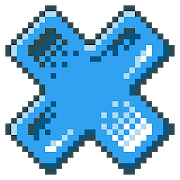Top 21 Apps Similar to How to Draw Undertale
How To Draw Undertale 1.0
How To Draw Undertale. This HowToDrawUndertale app will show you an easy and fun way todrawUndertalecharacters step by step.FEATURES:★ Easy to use (one click app)★ User friendly interface★ Zoom enabled★ 100% FREE DownloadWe hope that you will enjoy using this How To DrawUndertale.Don't forget to rate and review us.
FlipaClip - Unlocker 1.0.1
**THE UNLOCKER IS CURRENTLY MAINLYFORSUPPORT**Help us out by downloading the Unlocker.We are working hard to add many new features.Current features:- Removes all ads- Unlocks onion settings (set how many frames to show, showbeforeand after frames, and adjust the alpha)- Allows you to remove watermarkFlipaClip Description:FlipaClip allows you to effortlessly create, edit, andexportmovies to your favorite social networks! Share yourawesomecreative ideas on Facebook, Youtube or anywhere else easilyfromFlipaClip!Change the background, preview your creation as you build it,andedit all drawings. It has never been easier to create yourownmovies frame by frame.Using Samsung’s S Pen, create even more detailed andprecisedrawings, change the pen styles/colors and easilyundo/redochanges.Share your creations with us on facebook!http://www.facebook.com/FlipaClipOpen source code used by FlipaClip:FFMpeg:https://github.com/halfninja/android-ffmpeg-x264OpenCv:http://code.opencv.org/projects/OpenCV/wiki/WikiStart
Draw Cartoons 2 FULL
A perfect storytelling tool and ananimationapp in your pocket. If you want to learn how to drawcartoons andbecome a filmmaker but have no time for professionaltools, trythis animation creator that is simple enough to be usedeven bykids.Draw Cartoons is an animation editor that allows you to createyourown movies. You don't need to draw every frame to getsmoothmotion. Instead, you draw keyframes only and intermediateframesare built automatically. Assign faces of your friendstocharacters, add voices, upload the movie on YouTube or Facebookandattain fame as an animation maker and a creativestoryteller!FEATURES* Skeletal animation - characters are moved like dolls* Every frame smoothly transforms to the next one* Numerous built-in models* Exporting animations as video and sharing* Sound recording* Items editor - a constructor for making your own characterusingdrawing tools or importing existing drawings. How to drawacharacter? Just make a skeleton and paint each of its bone.Another way to use the application is making comics aboutstickmansand famous people. Comic makers, this is a tool foryou.
Art Drawing Ideas 1.0
Learning how to make your art more realistic may be easier thanyouthink. The first thing you do, is to begin to see objects inthisworld as simple shapes. About 80 percent of art is thinkingandseeing things like an artist. The other 20 percent istechnicalskill. There are a handful of basic shapes. These are,circle,square, rectangle, and triangle. As you look at the screenof yourcomputer monitor to read this article, you can boil downthecomputer monitor as a square. Now, taking this further into a 3Dworld, the circle becomes are ball or sphere, the square becomesacube, the rectangle becomes a rectangular cube or cylinder andthetriangle becomes a pyramid. art concept ideas So as you begintodraw animals, flowers, bodies, and faces of people, youbasicallyfirst draw out the basic shapes. These shapes are a loteasier todraw and put down on paper than trying to draw all of thecomplexdetails all at once. For example, if you're drawing aportrait of aperson, you draw out the basic shapes. Then, afteryou've got theshapes,art concept ideas you work on the shading.Shading is themagic behind your realistic drawings. Shading is whatmakes yourdrawing come ideas to draw to life from 2 D to 3 D. Therearedifferent types of shading techniques. One of themiscrosshatching. One of the most important things in drawinganddrawing ideas for kids illustration is crosshatching.Crosshatchingis shading with two or more sets of intersectingparallel lines.drawing idea generator These are graded markingsthat indicateshaded and simple art drawings light areas in yourdrawings orpaintings things kids can draw . When you learn thebasics ofdrawing, ideas for what to draw it will show in yourquality ofdrawings and art. This takes a great amount of practice,especiallyif you've never done this before. To practice, easysketches forkids create a column of about 5 blocks. With a 2Bpencil, lifedrawing techniques make the last block on the right asdark aspossible. kids easy drawing On the other end, you want tokeep thatblock white. In between, you create a graduation from darktolight. The advantage of graphic image drawing for kids anddrawingideas compared to traditional drawing or painting is the useofpixel based or vector based art to create an illustration whichisall math so the image is easily repeated, kids drawing editedandmanipulated. easy drawings for kids The normal pixel based artislike one would create with photoshop and vector based art thatonewould create with illustrator, I cool drawings for kids usedvectordrawings illustrator to make graphic images. The great thingaboutvector art is that each art drawing piece you draw isconsidered anobject. It is all math, drawing ideas for teens so itnever loosesit's information on how it was created. fun drawingsThe key hereis that you can always go back and re-edit, it is justvery simpleaction and yet you can make a lot of trials and errorswith nobodywill scold you. drawing idea generator creative drawingsImagesdone with vector based graphic illustrator could beenlargedwithout becoming blurred as compared to traditionaldrawing.
Draw 3D Pictures pro 2.1
Draw 3D Pictures makes it easy tocreateyourown hidden 3D pictures draw . Simply draw something, thenclickabutton to see your drawing in 3D! It's lots of fun forkidsandadults alike.Draw easy 3D objects with Learn to Draw 3D! Like apersonaldrawingteacher, it will teach you how to draw lots ofdifferentobjectsand create amazing pictures.- Learn to Draw 3d, how to draw a 3D picture on paper.- Learning to draw and paint with our app « How to Draw 3DPictures»is easy, just follow each step from the tutorial.Enjoy this free learn to draw adventure!
How To Draw FNAF 1.1
Learn how to draw five nights atfreddyscharacters. Pick from our list and see the step by step fivenightsat freddys characters and see how to easily draw them.five nights at freddys characters are awesome, now you can learntodraw FNAF characters like a professional.We are adding new five nights at freddys characters everymonthso if you master the selection we have check back frequentlyandyour find new FNAF characters to draw.So far we have added the following FNAF characters:CupcakePlushtrapFreddyChicaFoxyBonniePhantom FreddySpringtrapMangleFreddy FazbearPhantom PuppetToy Bonnieand more Five Nights At Freddys guys to come!*new FVNA characters added November 28th!Thanks for downloading our app and good luck withyourpractice!**disclaimer: this app strive to comply with copyright laws.Ifyou have a problem with any of the images or descriptionpleasecontact us directly at [email protected]**
Draw Pikatchu & His Friends
Draw Pikatchu & His Friends anim is anappthat teaches you how to draw Pikatchu and his Friends anim stepbystep.Develop your Kids Learning SkillsThis app is a fun activity for teaching your kids how to draw.Itincludes a large collection of drawingsLearn how to draw your favorite anim with our step bystepdirections. Become a pro in no time.- Develops art skills of kids- Like your very own art teacher anytime,anywhere.- It is very easy to learn with step by step instruction.- It will become a personal teacher for all kids.- This app made for only kids so parent can give this app totheirkids.
How To Draw Super Heroes 1.1
Learn how to draw super herocharacters.Pickfrom our list and see the step by step super herocharactersandsee how to easily draw them.super heroes are awesome, now you can learn to drawsuperheroeslikea professional.We are adding new superhero characters every month soifyoumaster the selection we have check back frequently andyourfindnew super hero characters to draw.So far we have added the following super heroes:ColossusSpidermanSupermanDeadpoolWolverineIronmanJubileeRogueNightcrawlerHultGambitJean Grey*new superheroes added november 29and more super heroes to come!Thanks for downloading our app and good luckwithyourpractice!**disclaimer: this app strive to comply with copyrightlaws.Ifyou have a problem with any of the images ordescriptionpleasecontact us directly [email protected]**
Wolf Drawing 0.0.2
How to draw wolves is an app, you'll learnhowto draw a wolf, wolf face, realistic wolf and cartoon wolfquicklyand step by step …Do you like wolves? Do you like drawing ? You tried to draw awolfon your own but you didn’t succeed? Don’t worry, Wolf Drawingisyour application. You'll learn how to draw wolves easily in afunway and Step by step, at your own way and with the mostamazingdetails.With our Wolf Drawing app you will be able to draw wolveswithoutany efforts and the result will amaze you as well asyourfriends.Also Wolf Drawing is intended for all ages and levels, so donotworry if you are a beginner or already have an advancedlevel,bound to find some trick wolf that you do not know. Take thelessonof drawing considering your artistic skills and advance yourlevelof drawing!
Draw Fun
A unique drawing application thatsupportslayers and very funny to use it.Draw Fun is great in both drawing and photo editing.Use your imagination and create funny and exiting images ,thenshare it with your friends by using facebook, twitter, email,mmsor whatever you have.Select items such as photos or drawings then resize or rotatewithtwo fingers or move the item to another layer.*Usage:-Touch the pen to draw and retouch to insert the drawing asanitem.-Long press an item to delete it(move it to recycle bin).-New:Long press on an image to edit with filters(drag ittolens)-Long press any image to crop it(move it to scissors).-Long press any item to move it to another layer.-Double tap on a layer to make it invisible-select any item and move it.-rotate or zoom an item with two fingers(Pinch zoomandrotate)-Important: You can only select an item if it's layerisselected.*Functions:-Stickers(Beards, glasses, hairs,hats, masks, speech bubblesandmany many more)-Save and load-Share-Layers-Text drawing, many fonts.-Draw on photos-Many brushes-Spray and laser effects on brushes.-Pinch zoom and rotate*Photo editing functions:-9 ready to use filters(Punch, Vintage, Black/White, Instant,Latte,Blue, Litho, X Process)-7 Frame-Straighten, Crop, Rotate, Mirror-10 more detailed filters(Autocolor, Exposure, Vignette,Contrast,Shadows, Vibrance, Curves, Hue, Saturation, BWFilter)-History (slide left to reach history)*Usage of photo editing-On photo editing screen slide left to open history and sliderightto close history-To use Rotate or Mirror slide the screen with your finger.-From the bottom tabs change screens .(Ready Filters, Frames,Crop,Detailed Filters)-Use back button to save and use the image in Draw Fun.Note that this is the second version, we will addmorefeatures.If you have an idea , we are glad to hear about it.Next version we will add;-more drawing features-more layer featuresWe work hard to make the best drawing and photo application andweneed your pozitive ratings to keep it better.Please email if you find any bug or problem.
ArtFlow: Paint Draw Sketchbook
ArtFlow 2 is here!Convert your tablet or phone into digital sketchbook with morethan80 paint brushes, smudge, fill and eraser tool. This fastandintuitive painting and drawing application will unlock fullpowerof your imagination. With support for pressure sensitive pens(likeSamsung's S Pen) you device will be changed into realcanvas.Important: this is free application with advancedfeaturesrequiring pro license in-app purchase. Single licencepurchase willactivate all you devices associated with your Googleaccount.Features (some functions require pro license):• High performance (GPU accelerated) paint engine• 80+ brushes and tools (including smudge toolandgradient fill)• Selection and selection masks• Color adjustment (HSV, brightness & saturationandmore)• Infinite* undo and redo• up to 16–32** layers with 11 different blending modesandglobal opacity• Hi-res canvas - up to 2048x2048, 2560x2560or4096x4096**• Separate flow (tip alpha) and opacity (stroke) controlforbrushes• Non-incremental flow• Material design inspired, fast, fluid, intuitiveandaccessible user interface• Export to PSD (Photoshop image), PNGorJPEG• Import images from gallery or directly from camera• PSD (Photoshop image) import• Pressure sensitive pen support• Brush flow and size fade and dynamics• Pressure simulation for touches***• Configurable symmetry drawing mode• Geometrical shapes (line, rectangle, oval) and guide(line,oval, focal, smooth)• Active edge shortcut system• NVIDIA DirectStylus support• Palm rejection - no more accidental zooming and panningwhendrawing***You can paint, sketch and draw with ease thanks to fast andfluidbrush engine. ArtFlow aims to replace your physical sketchpadandbecome universal art studio type application for Android™.*) restricted by available device storage**) depending on device and available memory***) some devices are incompatible with pressure simulation andpalmrejectionArtworks by:David Rivera (http://www.facebook.com/BlownHand)Jon Mietling PortalDragon(http://portaldragon.com)Rob PennycookMarco HurtadoJoel Ukeni (https://www.instagram.com/j.ukeni/)Enrico NatoliAndrew EasterAndrei Lanuza (http://plus.google.com/+AndreiLanuza)David Mingorance (http://davidmingorance.weebly.com)EB LeungGeremy Arene (http://www.youtube.com/geremy902)ViBu (http://candynjuice.blogspot.com)Oskar StålbergUnlicensed version limitation:• 20 basic tools• 2 layers• Undo limited to 6 steps• No PSD export