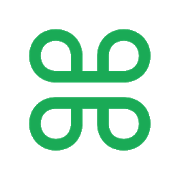Top 26 Apps Similar to PhantomFPV
Drone Pilot (UAS) Test Prep 10.6.4
Ace your FAA Remote Drone Pilot in Command Knowledge Test!500+Actual and Realistic questions, fully explained! Now testedandverified against the actual text with extremely positiveresultsfrom existing users. Our test prep is THE BEST WAY to studyfor andpass your FAA small UAS knowledge test! This test prep appis 100%what you need to help you pass both your initial smallunmannedaerial system (sUAS/Drone) RPIC knowledge test which isnowrequired by the new CFR 14 Part 107 FAA regulations. What'smore,with its free lifetime updates, it'll also prepare you fortherecurrency/recertification tests that you'll need to take downtheline at no extra charge. - Study at your own pace whereverandhowever works best for you. - Lean from the detailedandillustrated explanations written by our experienced editorialteam.Many of our team were key members of the Part 107deliberationprocess and are experienced drone pilots andinstructors. - Savehundreds compared to those weekend/onlinecourses that seem to bespringing up everywhere these days. This appincludes an extensive(and regularly updated/growing) question setcovering all of theairman certification standards (ACS) knowledgeareas, including -Airspace and Flight Restrictions - DroneRegulations and RemotePilot Licensing - Aviation Weather - Droneoperations and safety -Emergency Procedures - sUAS Performance andLimitations - CrewResource Management - Aeronautical DecisionMaking - AirportOperation - Preflight Inspection and sUASMaintenance You can usethis app OFFLINE or ONLINE. You do NOT needto be online to usethis app (except, of course, to get updates -which are free forlife!) Why you should get this app: #1. Detailed,illustratedexplanations. Written by drone instructors and FAAdesignatedexaminers, our explanations will help you effectivelylearn thematerial so that you'll be prepared for any questionvariants theFAA will throw your way on the actual test. #2. FreeLifetimeUpdates. Study now or refresh later. The app will be therefor you.#3. More real and representative questions than any otherprep, andthe list is regularly growing as feedback from real testscomes in.#4. Plenty of study and learning modes (including theability totake unlimited practice tests!) #5. Audio mode includedat no extracharge! You can now listen to the questions read by ahumannarrator. Helps you study on the move! #6. All the chartsandfigures that you will need to reference are included. #7. FastandPolished User Interface #8. A cool "Question Stack" featurehelpszoom in on and eliminate problem areas quickly! #9.Fullyintegrated "JargonBuster" aviation dictionaries #10. Aprovensystem that works. We've helped hundreds of thousands ofpeoplepass their FAA tests over the last 20+ years. We invite youto benext!
Trade-A-Plane 4.1.0
The world’s largest aviation resource since 1937,Trade-A-Planegives you access to everything that keeps you flyingwith its newAndroid app. Every issue of Trade-A-Plane has thousandsof ads thatfeature aircraft for sale, including jets andhelicopters, as wellas aviation products and services. You’ll findairplanes likeBeechcraft, Cessna, Cirrus, Mooney and Piper.Products and servicesinclude avionics, engines, headsets, flighttraining, hangars andmuch more. It’s all here: Garmin GPS andupdates; Bose and DavidClark headsets; Continental, Lycoming andRotax engines; as well asMcCauley and Hartzell propellers. Realestate too, includingforeclosed homes for sale. All of this can nowbe easily accessedwith the Trade-A-Plane app! With the detailedsearch functionalityavailable on our website, the Trade-A-Plane appallows you to findlistings for Aircraft, Engines, Parts/Products,Real Estate,Services and Companies—and sort the results usingvarious criteria.You’ll get complete listings with all of theinformation seen onour site, including photos, videos anddocuments, as well as avariety of contact options for the seller.Trade-A-Plane appfeatures: ◦ Search listings for Aircraft, Engines,Parts/Products,Real Estate, Services and Companies. ◦ Selectspecific searchcriteria (i.e., Category, Sub-Category, Make, Model,Price, etc.).◦ Sort the results by various criteria and viewdetailed listinginformation provided by the seller, includingphotos, videos anddocuments. ◦ Search by Listing # ◦ FavoriteListings--You can nowbookmark listings by marking them as aFavorite. ◦ SaveSearches--Search criteria can now be saved on theapp to allow forquick and easy access. ◦ View upcoming aviationevents. ◦ Get quickaccess to the Trade-A-Plane contact information.
NMEA Tools Pro 1.7.0
The purpose NMEA Tools is to log your RAWGPSinformation (NMEA sentences) to a file on your SD card. Also,itcan parse a NMEA file.Features:1. Log RAW NMEA sentences2. Display the route in Google Map3. Support background logging4. Show latitude, longitude, altitude, speed, PDOP and HDOP5. Parse a NMEA file6. Support GPS , GLONASS and BeiDou systemsFeatures in PRO version :1. No limitation of capturing NMEA sentences2. NMEA sentence filter3. No advertisement4. Support Dropbox file uploading using built-inDropboxengine*** The NMEA logging function does not work on some phones.Pleasetest your phone with the NMEA tools before you buy thePROversionPermission* Modify/delete SD card contents is used to write NMEA file toSDcard* Internet access is used for ad and Google Map* Prevent phone from sleeping is used to keep the screen on forusertaking lapHow to use the app ?Press top left "GPS" icon to enable GPS.Press "Log" button to start logging NMEA data. To stoplogging,press the "Log" button againPress "Save" icon to save the logging data to NMEA fileNote :1. For those who need support please email to thedesignatedemail.Do NOT use either the feedback area to write questions, it isnotappropriate and that is not guaranteed that can read them.2. If you like this app, please purchase the PRO version.https://play.google.com/store/apps/details?id=com.peterhohsy.nmeatoolspro
Avare External I/O Plugin 4.0.4
This is the free AddOn app for our free Avare aviation GPS&EFBapp. This app currently provides additional freeconnectivitytoAvare, including NMEA compatibility for usingexternaldedicatedADS-B and GPS receivers in Avare via a BluetoothorWiFiconnection, NMEA output to drive autopilots, andconnectionwithXPlane or Flightgear flight simulators. Actualfunctions basedonthis extended connectivity are being added andactivelydeveloped,so you'll want to watch our Forum, Website, andthe PlayStore forupdates. This Avare External I/O Plugin requiresthe freeAvareapp, which should be installed first. You can findAvare onGooglePlay in the list of our free apps under the "Morefromdeveloper"section below. For details on installation andoperationof Avarewith this I/O app and use with specific devices,please seeourwebsite and search our Forum. The basic steps for usewithanexternal GPS or ADS-B receiver are: --Installation onyourAndroiddevice-- - Install Avare - Install this Avare ExternalI/OPluginapp --Setup-- 1. Turn on the external receiver deviceandensurethat it's ready and transmitting data via Bluetooth(orWiFi), in alocation with clear view of the sky and near theAndroiddevice. 2.On your Android device, disable GPS in thesettings(optional ifyou do not want GPS from tablet internal), andensurethatBluetooth (or WiFi) is on. 3. Launch the Avare app,gotoPreferences, and under GPS select where you want togetGPSmessages (e.g. ADS-B or GPS device), then minimize AvareusingHomebutton of Android device. 4. Launch the IO app, andconnectyourAndroid device to the ADSB/GPS device via Bluetooth.5.Minimizethe IO app (like Avare, it will continue runninginbackground). 6.Return to the Avare app and your position willbedisplayed ifavailable and if other Avare settings are correct.NotethatAvare's GPS tab will be blank when using an external GPSinthisway. While all this may look complex, users report thatoncetheinitial setup is done the routine setup and operation issimpleandintuitive. NOTES: *Based on manufacturerandcarrierimplementations, Android devices handle AirplaneModedifferently.If you use Avare in Airplane Mode, theBluetoothtransceiver inyour device may or MAY NOT be active. It'spossiblethat ifBluetooth isn't working on your device after youactivateAirportMode, it may work if you simply turn on Bluetoothagainwhile inAirplane Mode. You could also further investigate howyourdeviceactually handles airplane mode with a free tool suchasAirplaneMode Modifier. *In many locations, little or noADS-Breception maybe available, especially on the ground, so youmayneed to beflying at or above 3,000' AGL to receive ADS-B data.Ifso, you maybe able to receive at least the data from anylong-haulairlinerspassing overhead transmitting ADS-B Out.