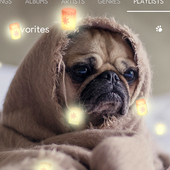Top 2 Apps Similar to Quiet, Please 1947-49
Old Time Radio Player (no ads) 5.9.4
This is the banner ad-free version of the Old Time RadioPlayer.Adsembedded in the original broadcasts are not removed.Travelback intime and listen to great radio mysteries, dramasandcomedies fromyesteryear. Over 15,000 episodes from more than130shows areavailable. All the great shows are here sostartlistening!
My photo Lantern music player 1.015
You can change the background image withyourown photo or image.Simple lanterns paper lanterns flying in the sky Light Freemp3music player app.If you touch the lamp with hand lanterns it wasmovingsideways.Deleted mp3 files or even upload new mp3 files on the storagedoesnot produce an error, because the scanning automatically.Put the headphones or earphones or turn on the speaker Listen tothesong, as in the studio. Enjoy a maximum volume! Increase thetime tolisten to music or party atmosphere is not goodenoughequalizer.Using a 7-band equalizer to adjust the sound of a specificfrequencyrange.The addition of the VIRTUALIZER BASS Booster, users can listentoany song in the magnificent voice.REVERB EFFECT as you can customize the sound for aparticularspeaker.You can choose from the equalizer settings to use pre-set to16frequently, or adjust the settings manually (FLAT, BASS,TREBLE,ROCK, GRUNGE, METAL, DANCE, COUNTRY, JAZZ, SPEECH,CLASSICAL,BLUES, OPERA, SWING , ACOUSTIC, NEW AGE)General Features:Seven frequency bands (bass, treble volume control onthemedia)16 equalizer presets according to a variety of musical genresVIRTUALIZER, bass booster, REVERB EFFECTAny song, album, artist, favorites, played by genreBackground play mode (when the song continues to play when youuseother apps or devices in standby mode)Various playback functions: Shuffle (random playback), normalplay,repeat one, all once, repeat, repeating the entireSleep timer function: When you set the sleep timer after aspecifiedtime, the player will automatically stop.You can control the player in the notification window.Easy user interface simple and easy to usePress the menu button on the main screen, or slide the screen totheright while holding the left end of the main menu willappear.You can change the start page in Settings, and you can changethebackground image. When the image selection window appears,selectPhoto Gallery and Google. Anything selected after the imageissaved, press Save, edit the image you want. Decorate thebackgroundimage with light and photo match. Can show or hide thelights inthe settings and you can set the size and speed, thenumber oflamps.Listen to I see the light: Rapunzel with Music Playerunderstandsand lanterns.The background image can be set to a photo or image files takenwiththe camera. Changing to match the songs and photos, you canhear thesong. Google Plus users can upload photos directlyavailable forpost images and photos tab. Customize your family,friends, lovers,the main screen with the self-camera pictures,your favoritecelebrity star, cute pets, animated images, beautifuland wonderfulscenery taken trips go, athletes, etc. that favoritestyle.Click the main screen, hold and drag to the right or to theleftturns the page. All songs, favorite artists, are displayed asalist of songs by genre. Please start by touching the song intheplaylist.