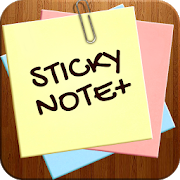Top 23 Apps Similar to Sticky
ColorNote Notepad Notes
ColorNote® is a simple and awesome notepadapp.It gives you a quick and simple notepad editing experiencewhen youwrite notes, memos, e-mails, messages, shopping lists andto-dolists. Taking notes with ColorNote® Notepad is easier thanany othernotepad or memo pad app.* Notice *- If you cannot find the widget, then please read theFAQbelow.- When you're finished using the notepad, an automatic savecommandpreserves your individual note.* Product Description *ColorNote® features two basic note taking formats, alined-paperstyled text option, and a checklist option. Add as manyas you wantto your master list, which appears on the app's homescreen eachtime the program opens. This list may be viewed intraditionalascending order, in grid format, or by note color.- Taking a Note -Serving as a simple word processing program, the text optionallowsfor as many characters as you're willing to type. Once saved,youcan edit, share, set a reminder, or check off or delete thenotethrough your device's menu button. When checking off a textnote,the app places a slash through the list's title, and this willbedisplayed on the main menu.- Making To-do List or Shopping List -In the checklist mode, you can add as many items as you'd likeandarrange their order with drag buttons activated in the editmode.After the list is finished and saved, you may check or uncheckeachline on your list with a quick tap, which will toggle a lineslash.If all items have been checked, then the list's title isslashed aswell.* Features *- Organize notes by color (color notebook)- Sticky note memo widget (Put your notes on your homescreen)- Checklist notes for To do list & Shopping list. (Quickandsimple list maker)- Checklist notes to get things done (GTD)- Organize your schedule by note in calendar- Write a diary and journal in calendar- Password Lock note : Protect your notes with passcode- Secured backup notes to SD storage- Supports online back up and sync. You can sync notes betweenphoneand tablet.- Reminder notes on status bar- List/Grid View- Search notes- Notepad supports ColorDict Add-on- Powerful task reminder : Time Alarm, All day,Repetition.(lunarcalendar)- Quick memo / notes- Wiki note link : [[Title]]- Share notes via SMS, e-mail or Twitter* Online backup and sync cloud service *- Notes will be encrypted before uploading notes by using theAESstandard, which is the same encryption standard used by bankstosecure customer data.- It does not send any of your notes to the server withoutyousigning in.- Sign-in with Google or Facebook.* Permissions *- Internet Access: For online backup & sync notes- Modify/delete SD card contents: For backup notes to SD card- Prevent phone from sleeping, control vibrator, automaticallystartat boot: For reminder notes* FAQ *Q: How do you put a sticky note widget on the home screen?A: Go to the home screen and hold down your finger on an emptyspaceand choose widget, Color Note will then be desplayed so youcanstick on the page.Q: Why don't the widget, the alarm and notes remiderfunctionswork?A: If the app is installed on the SD card, your widget,reminder,etc. will not work properly because Android doesn'tsupport thesefeatures when installed on an SD card! If you havealready movedthe app to an SD card, but want those features, thenyou have tomove the app back on the device and reboot yourphone.Settings - Applications - Manage Applications - Color Note - MovetoDeviceQ: Where are backed up notes data on the SD card?A: '/data/colornote'or'/Android/data/com.socialnmobile.dictapps.notepad.color.note/files'onSD cardQ: I forgot my master password. How can I change it?A: Menu → Settings → Master Password → Menu Button → ClearPassword.You will lose your current locked notes when you clearthepassword!Q: How can I create todo list note?A: New - Select checklist note - Put items - Save. Tap an itemtostrikethrough.
Quick notes 2.2.0
"Quick notes" is a simplenotepadapplication.When you write notes, memos, e-mail, information, shoppinglists,to-do list, it can give you a quick and simple notepadeditingexperience.You can set reminders for each important note, so that you willnotmiss important things.You can place it on the phone's desktop, to record some easytoforget things. And there are two different specifications,eachspecification of five different colors of sticky notes canbeselected.*** Features ***- Export as text to SD- Share notes through facebook, twitter, and more.- Multiple color desktop plug-in, let your desktop beautiful- Supports online backup, sync to Google task, having the datasafeforever.- Sticky notes to remind function , so you never miss animportantthing- Create Home Screen shortcuts- Todo, checklist, shopping list- Customize font size and background color- Provides list mode to facilitate your life- Different notes in different folders to categorize, so yournotesclear- Use color classification notes- Search for recordsDisclaimer:- "Quick notes" development based on open source MiCodeCommunity.Adhering to Apache License 2.0 .
Yes!NotePortable 1.1.0.0
* The minimum supported Androidversionchangedto 2.1 (eclair). If your android version is olderthan 2.1and youwant to continue using this app, please do notupdate.Yes!Note Portable is a useful note widget.It's easy to use. Tap to view and edit the note.Support to add common sentence, saving your time toaddnotes!If you have any comment or problem, please e-mail to me!
Google Keep
Quickly capture what’s on your mind and getareminder later at the right place or time. Speak a voice memoonthe go and have it automatically transcribed. Grab a photo ofaposter, receipt or document and easily organize or find it laterinsearch. Google Keep makes it easy to capture a thought or listforyourself, and share it with friends and family.Capture what’s on your mind• Add notes, lists and photos to Google Keep. Pressed fortime?Record a voice memo and Keep will transcribe it so you canfind itlater.Share ideas with friends and family• Easily plan that surprise party by sharing your Keep noteswithothers and collaborating on them in real time.Find what you need, fast• Color and add labels to code notes to quickly organize and getonwith your life. If you need to find something you saved, asimplesearch will turn it up.Always within reach• Keep works on your phone, tablet, computer and Androidwearables.Everything you add syncs across all of your devices soyourthoughts are always with you.The right note at the right time• Need to remember to pick up some groceries? Set alocation-basedreminder to pull up your grocery list right when youget to thestore.Available everywhere• Try Google Keep on the web at http://keep.google.com and finditin the Chrome Web Store at http://g.co/keepinchrome.Permissions NoticeCamera: This is used to attach images to notes in Keep.Contacts: This is used to share notes to contacts.Microphone: This is used to attach audio to notes.Location: This is used to set and firelocation-basedreminders.Storage: This is used to add attachments from storage totheirnotes.
2015 Sticky alarm Note notepad 1.1.8
2015 Sticky alarm Notes - NotepadSticyk Notes - Sticky notepad alarmAlways floating (top-level View) Sticky Notes -opaque/translucentchoose. you can adjust the size.left drag made small Sticky notes . Phone power was turnedonfloating Note will bring up again.- Writing notes while surfing the Internet / Write a noteisconnected to the site.(AutoLink) / Looking at the written guidecanplay the game./ Do not forget to buy things.It provides a widget in a variety of colors will decoratethebackground screen. Easy note creation and editing is possibleandyou can use the sticky note and alarm immediately.It is important to register notes to the alarm. It tells anoteto the sound and vibration. / To do List, an important memoYellow, blue, pink, green color availableMake Text File( .txt) Backup /Restore-------------------------------------------------------------------------------------------------------If the sticky does not appear correctly in the widget, pleaseusethe sticky after running in the app.Please restart your application if killed.Please add to protection sticky notes during optimizationappQuestions and suggestions: [email protected]: facebook.com/PostItMemo------------------------------------------------------------------------------------------------------
Notes - MemoCool Free 1.5.2
From the creators of ListOn, MemoCool! The bestapplicationtopersonalise your notes. MemoCool is a simpleandpracticalapplication which you can use to make rapid notesandpersonalisethem by adding colours and entertainingmagnet-likeicons. MemoCoolemulates the typical note stuck withmagnets on thefridge in yourhouse, but now has the advantage thatyou can take itwith you inyour pocket. You can create, edit,archive or deletenotes anynumber of times without limit. You alsohave at yourdisposal awidget which allows you to have your notesvisible onyour homescreen allowing you to never forget your tasks.✪✪✪✪✪(NOTES INHOMESCREEN) Or how to use the widget ✪✪✪✪✪ 1.OpenMemoCool andcreate a note. 2. Exit MemoCool. 3. Go to theWidgetsection ofyour device (you can find it in Widget Tab fromyour appslist ordoing a long press from your homescreen). 4. Dragand droptheMemoCool widget to your homescreen. 5. Select the noteyou wanttodisplay using the top arrows from the note. 6. You canplaceasmany notes as you want by repeating step 4. 7. Ifeverythingwasfine, rate us with 5 stars ;) MemoCool features:-Create andeditnotes easily and simply -Create reminders withcalendarandnotification -Organise notes to ensure the mostimportant notesarealways visible -The most visually, realistic andentertainingstylein the Play Store -18 colours to choose from topersonaliseyournotes -24 magnets to choose from to add a personaltouch toeverynote -Realistic sounds for every action -Share yourownnotedesigns on Whatsapp, Line, email, etc -The mostentertainingnoteswidget you can find on your mobile-Recycle-enabled trash binsothat you can never lose your notes; butalso allowing you tokeepyour fridge door clutter free ;)-Absolutely free andnorestrictions. Paid version without adverts!Don’t forget togiveMemoCool positive reviews which allows us tocreate morefunctionsin the near future (synchronisation, task list,reminders,securitylists, etc); as well as new magnets andimprovements!
Notes - MemoCool Plus
If you love decorating your fridge butalsoneed to write down anything wherever you are ... don't worry!WithMemoCool you can take the notes from your fridge inyourpocket!★ MAGNETIZE YOUR IDEAS ★Enjoy writing down any idea or reminder easily and givepersonalityto your notes with over 80 magnets to choose from,different typesof paper, typeface, colors ... even the style ofyour fridge!Also you can stick photos or pictures from yourimagegallery.Use the Widget to keep your sticky notes always visibleonyour home screen. Decorate and add a touch of color to yourphonewhile remember your tasks.★ CUSTOM MAGNETS ★Furthermore, with MemoCool you'll discover the artist in you,thanksto custom magnets with Pyssla or Hama beads. Unleash yourcreativityand make exclusive Pixel Art magnets for yourpost-it! Writedown your letter to Santa, or share your postcardfor Christmas,Halloween or Valentine's Day in the most originalway.★ MEMOCOOL FEATURES ★◆ Create sticky notes quickly and easily◆ Add photos directly from your image gallery.◆ Reminders with calendar and alarm◆ Enjoy the most realistic and fun HD visual experience◆ 87 great magnets to stick your notes. Many more iconstocome!◆ 8 spaces for your Pixel Art custom drawings, with Pyssla andHamabeads design.◆ 19 types of paper (post-it, notebook, parchment, animals) and36colors for your notes.◆ 12 different typographies (latin writing only), font size,customcolors and text alignment◆ 18 fridge styles (retro, cute, vinyl wrap, animalprint,Christmas, kawaii...)◆ Up to two Widget sizes available to have your notesalwaysvisible◆ Share your notes through Whatsapp, Facebook, Twitter, etc.◆ Trash recovery function, so you don't lose any notes, so youcanalways keep your fridge door clean ;)◆ Free app. Release all features with Memocoins!