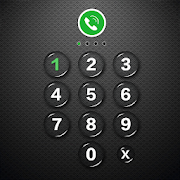Top 50 Apps Similar to Applock - Fingerprint Password
App Lock 5.6.7
Lock app with pattern Lock app with password FingerprintsupportKeepyour privacy by locking apps like WhatsApp, Facebook,Galleryoranything you want. Lock your apps with a "secure" but"easytounlock" pattern. Lock by pattern, password, keypad manytypesforlock apps. very interesting You have customize yourlock,eg:change lock type, change background - Social apps: AppLockcanlockFacebook, WhatsApp, Messenger, Vine, Twitter,Instagram,Snapchat,WeChat and so on. No one can peep at yourprivate chat anymore. -System apps: AppLock can lock Contacts, SMS,Gallery,Videos, Emailand so on. No one can mess up your settingsfor systemapps. -Android pay apps: AppLock can lock Android Pay,Samsung Pay,Paypaland so on. No one can use your wallet to purchaseany item. -Otherapps: AppLock can lock any third-party apps,includingGmail,Youtube, games and so on. Completely protect yourprivacy.★★★ WithAppLock, you will: - Never worry about parentscheck yourSnapchat,Musical.ly! - Never worry about friends borrowyour phoneto playgames with mobile data again! - Never worry abouta workmategetsyour phone to look the gallery again! - Never worryaboutsomeonereads private data in your apps again! - Never worryaboutkidsmess up Settings, send wrong messages, paying games again!★★★WithApp Lock ,you can : - Lock any apps(message, Game,Photos,Videos...) - Lock apps using Fake Forced Close pop-up - Lockappsusingmultiple password - Lock incoming calls - Lock systemsettingstoprevent a mess by kids - Lock Google Play to preventbuygames,movies, books - Lock message, Lock call ... - Lockphonesetting★★★ Feature - Pattern Lock: simple and freshinterface,unlockfaster! - PIN lock (keypad lock):Much safer for youto lockapps -Customize: change type, change button, changewallpaper -Lock appvery effective - Lock app very high security -Easy to useandfast. - Lower capacity, less memory. - Power savingmode tosavebattery. - App Lock can lock your photos , galleryandmessagesfrom prying eyes and nosy friends . To be yourprivacyguard ! -Application lock, best app lock & privacy guard, isthe mostsmart Application lock ! - Full protection for yourphone.-Support multiple language - Lock your app accurately andsmartly-Good at performance and power-saving - Kinds ofbeautifullocktypes Note: This app uses the Device Administratorpermissiontoprevent hackers from uninstalling applications.Youcanenable/disable this in your device settings.
AppLock - fingerprint lock & phone cleaner 1.2.2
AppLock - fingerprint lock & phone cleaner -maximizeyourprivacy anytime, anywhere. Extremely safe 24/7. Lockyourapps,facebook messages, Instagram, Gmail ... withapplicationsecuritylock, pattern lock, and photo vault. Supportapplicationsecuritywith fingerprints that only you can open (workson devicesthatsupport fingerprints). Download App lock app, enjoyfree applock!AppLock - fingerprint lock & phone cleaner alsoprovidestoolsto help speed up your phone, making your phone morestableandpowerful. With the tools: fingerprint lock, phonebooster,phonecleaner for Android for FREE! Lowest power consumptionandhighestperformance. The application is well designed to workforallAndroid phone and tablet devices. App developersarelookingforward to receiving your feedback at Play Store!Featurelist: *App lock- Fingerprint master : Keep your appabsolutely safebylocking any application with a password or patternorfingerprints. Protect your privacy to ensure that no one elsecanaccess yourmost used applications. - Fingerprint passwordissupported onspecific devices with fingerprint sensors. - Forotherdevices, wecan support PIN code PIN or Password protectionpasswordlockapplication. * photo vault - hide photos and videosYoucantransfer photos and videos from library to photoandvideorepositories. You don't have to worry about othersseeingyourprivate photos and videos with an extremely secureandsecureapplication lock. Use security lock with app lockfeature-fingerprint. * Clean app- phone cleaner Application is notjustaphone protection. This is also a phone cleaningandenhancementtool that helps clean up space on Androiddevices.Acting as aphone cleaner and booster, the application canremovejunk and freeup memory space for better use. It also hasone-touchaccelerationand cleaning that lets you clean cache anddata andspeed up yourphone with just one touch! It with lowpowerconsumption andpowerful operation designed for Androiddevicephones. * Hidenotifications Hide notifications you don't wanttoappear on thephone screen. * Battery Saver Stop batterydrainingprocess to savebattery power for long time. * CPU CoolerOptimizeCPU usage andstop overheating apps to cool down CPUtemperature. *Phonebooster- boost mobile for Android This featureis aprofessionalAndroid enhancement tool, it frees RAM and speedsupmemory byclosing applications running in the background.Maximumsecuritymakes your phone work faster and smoother. There arealsomanyother special features that we want you to downloadandexperience.We believe every experience can be something else.Thisis one ofthe reasons why we created this AppLock - fingerprintlock&phone cleaner AppLock - fingerprint lock & phonecleanerarecompletely free professional tools to help youprotectyourprivacy, phone cleaner , locker for all applicationsandsmartapplock! You want to protect your privacy? Downloadanduseimmediately!
AppLock - Privacy Guard 1.9.2
Privacy Guard - a smart AppLock , is your best AppLock ! Amust-haveAppLocker ! Protect your privacy. The best Privacy Guard-AppLocker! Worry about privacy being snooped by friends, parentsorlover? Worry about system settings being changed by kids?Downloadthe best AppLock - AppLocker to be your phone AppLockerand privacyguard! Your privacy will be well protected withpassword lock &pattern lock & fingerprint lock! WithPrivacy Guard - AppLocker, you can lock apps such as Facebook,WhatsApp, Snapchat, Messengerand any app you choose, includinggallery, phone settings and appmarkets! Privacy notes lock note tokeep secret your private notes,and auto-saved, you don’t have todo anything. Keep your notesprivacy. Now lock apps with PrivacyGuard - AppLocker, the personalsecurity app to secure yourprivacy! -----------Features-----------● Protect your privacy Hideyour personal pictures and videos bylocking gallery and photo appswith applock. Protect your message bylocking your social apps withapplocker . Keep your social datasecurity from prying eyes. Giveyour phone 360° security protection.●Lock app market Keep yourchildren from purchasing games by lockingapp market in your phone.Privacy Guard is your Pro AppLocker! ●Catch intruders Protect yourprivacy in real time. With camerapermission, Applock will take aphoto of someone unlocking apps withthe wrong password. And youcan see the detail information in theapp lock app, includingphoto, date and time. To find out theintruder to keep your phonesafety. ● Gallery Lock Transfer picturesand videos from Gallery toa photo/video vault. Hide picture &video of photo album tokeep your secret photos & videos safe!●Lock apps Privacy Guard- AppLocker can lock apps. Preventunauthorized access and guardprivacy. Ensure security! ●Lock PhoneSettings Prevent others fromchanging your phone setting ( WiFi, 3Gdata, Bluetooth, Sync, USBand so on ) by locking settings. To beyour smart AppLock! ●PrivacyNotes It gives you a safe, quick andsimple notepad editingexperience when you write notes, memo, email,message, and marknote with different background colors. Mostimportantly, it issecret and has password protected. ●Unlock moresecure Hide patterndraw path and be invisible. Give you overallprivacy protection.●Install monitor Notify to make a lock when anew app is installed!And you can close the notification at anytime. ●Pattern Lock &Password Lock & Fingerprint LockPattern lock & passwordlock have many kinds of themes. Patternlock is more faster tounlock. And the mode of pattern lock, you canhide draw path. Muchsafer for you to lock apps. Fingerprint lockjust presses yourfingers on screen, AppLock will scan yourfingerprint, then thescreen will be unlocked in a second, moreconvenient to use. Switchany unlock mode! Well-designed theme iswaiting for you! ● SmartCharge Display charge status in real time,accurately estimatingremaining charge time. Powerful Battery++& smart lock screen!● Easy to Use Just One Click to set lockedapps and unlocked apps.● Lightweight but Powerful AppLock -AppLocker uses less than 2MBof space, but can protect all yourprivacy. ●Totally Free PowerfulAdvanced function are all free foryou! ●User friendly UI AppLock -AppLocker, a smart privacy guard,gives your phone 360° securityprotection.
App Lock: Locker w/ fingerprint, Parental Control 3.2.1.RC.GP(73)
Keep your private and professional life safe with Bear Lock,thebest app lock in the Google Play Store! 🐻🔒 Bear Lock allows youtoset a password for apps on your phone or tablet to secureyouremails, photos, text messages & any other apps you want. Anappto lock my apps? That’s right! Long gone are the days ofyourfriends sneaking into your personal apps! So what are youwaitingfor? Download App Lock free today and get protectedinstantly! 🐻MEET JASPER THE BEAR! Jasper is your personal guardbear for allyour sensitive and private apps. You’ll catch himhanging aroundwhen you unlock your app. He’s a friendly pal to havebut he’s notnice to everyone, especially snoopers. Those noseyfriends andintruders won’t like him when he’s angry! KEY FEATURES:- App Lockfingerprint support on compatible devices - Lock appswithpassword, a pattern or a 4 digit code - Flexible locking system-Hide your notifications - Snap a picture of intruders -Invisiblepattern & randomized keypad - Fake error screen -Snooze mode -Prevent unauthorized uninstalls of apps 🔒 LOCK ONLYTHE APPS YOUNEED TO PROTECT Choose what apps you want to protect onyour phoneor tablet! Thanks to our secure app lock technology, onlyyou canunlock sensitive apps, like Gmail, your Photo Gallery,Facebook,and more. Lock apps with a pattern or a 4 digit code. Afingerprintapp lock feature is also available if your phone usesfingerprintrecognition technology. 🔓 FLEXIBLE LOCKING SYSTEM Youdecide whenyour apps lock again: from 30 seconds to 30 minutes, oreven afteryou turn off your screen. Our customizable app lockallows you todefine your own desired levels of security! 🤫💬 HIDEYOURNOTIFICATIONS Activate this feature on apps of your choicetoprevent notifications from being seen by unwanted eyes!Forexample, if enabled for WhatsApp, you will still getnotificationsfor incoming messages, but Bear Lock will hide thecontent of themessage so people around you can’t see it. 📸 SNAPINTRUDERS Who arethose pesky snoopers trying to bypass your code?!With thisfeature, Bear Lock will take a picture of any intruderafterseveral wrong attempts of your security code! 🔐 ADVANCEDSECURITYFor more privacy protection, enable advanced securityoptions suchas using an invisible pattern or a randomized keypad!This willprevent hovering eyes from glancing over at your securitycode. 👀 ☠FAKE ERROR SCREEN Keep your app lock a secret byconfusingintruders with a fake error screen! Instead of the BearLocksecurity screen, accessing a locked app will show a fake “Apphasstopped” error message. They’ll think the app isn’t workingandonly you will know the secret in bypassing the error screen.💤SNOOZE PROTECTION Bear Lock adds security to your phone whenyouneed it, but you can also turn it off at anytime. This is an apptolock apps, but you can also “snooze” Bear Lock, which willkeepapps unlocked for your chosen time frame. Your appswillautomatically lock when time is up. ★ PREVENT UNINSTALL OFBEARLOCK Bear Lock has a feature to prevent anyone using yourdevicefrom uninstalling apps, including Bear Lock of course.Download ourapp lock free today! For any questions or feedback,please email usat [email protected]. Visit us at:http://www.maplemedia.io/.
Smart AppLock (App Protect) 4.2.6
★ The elegant, light and professional AppLock- Smart AppLock ★-- Unlock with Fingerprint (Only for Samsung deviceswithFingerprint scanner) --Smart AppLock is a tool to lock apps you like, protect youfromprivacy leak!It is your great privacy guard and app lock!With AppLock, you are able to☆ Lock privacy - lock apps containing privacy content,suchas photos, videos(Gallery), short messages(SMS or MMS) andcalllogs☆ Lock apps - lock SNS apps, such as Facebook,Whatsapp,Twitter☆ Lock Incoming Calls☆ Lock system toggles - lock Wi-Fi toggle &Bluetoothtoggle☆ Lock settings - lock system settings,install/uninstallapps to keep phone away from being messed up byothers orkids☆ Lock markets - lock games and markets to prevent yourkidsfrom addicting in games or purchasing in markets withoutyourknowingSpecial Features of AppLock:• Disguise your lock screen to prevent from breaking intoyourpassword• Protect apps with multiple lock types, such as Pattern Lock,PINlock and Password Lock• With AppLock home screen widget, one click to togglelockstatus• Custom lock screen style, custom lock screen background• Light, less memory usage• Advice you to lock related apps smartly, privacy has never beensosafe• Beautiful UI and easy to use• No delay auto start after device reboots• Lock recent history, prevent app screenshot being leaked• Hide and encrypt pictures and videos with GalleryVault• Launch locked app within AppLock without password• Break-in Alerts: Take a photo when someone tries to enteryourlocked app with an invalid password• DelayLock: Once unlock any app, no password is required withinadelay time• Unlock with Fingerprint, only for Samsung devices withFingerprintscanner----------- FAQ ---------► How to prevent AppLock being uninstalled by others?Open AppLock and go to "System Lock" page, then enable "SetasDevice Admin". With this feature on, password is requiredtouninstall or force stop Smart AppLock, your privacy issafernow.► How to uninstall AppLock?If you do not have "Set as Device Admin" enabled, you canuninstallAppLock like you do to any other apps.If you enabled "Set as Device Admin", please disable it first,thenuninstall it normally.► I forgot my password, how to retrieve it?When you setup the password/pattern the first time, AppLock willaskyou to setup a Password Retrieve method: "Email Authentication"or"Question and Answer".To retrieve password, try to unlock 3 times in any lockingscreen,then the "Forgot?" button will show. Tap the button toshowRetrieve Password panel.- a. For Email AuthenticationTap "Request Authentication Number" button, the Auth Numberwillbe sent to your auth mail address. Input the Auth Number toresetPassword/Pattern.- b. For Question and AnswerInput the answer to the question you setup before.► Dose Smart AppLock support iOS platform?Yes, we have an iOS version "iAppLock" for iOS users, you canvisithttp://iapplock.thinkyeah.com to get the download orsearch"iapplock" in Cydia to install.(requires JailbreakediOS)----Any issue or suggest for AppLock, welcome to send mail [email protected] focus on Privacy Protect, provide the professional AppLocktoprotect your privacy!website: http://www.thinkyeah.comGoogle+ : https://plus.google.com/105614151477767438997Facebook: http://www.facebook.com/smartapplockTwitter: https://twitter.com/thinkyeahappSupported languages:English, Russian, Spanish, Turkish, German, Portuguese,French,Japanese, Korean, Polish, Simplified Chinese,TraditionalChinese.
LOCX Applock Lock Apps & Photo 2.3.9
★★★ Congratulations! LOCX Applock ishighlypraised and recommended by authority media includingAndroidCommunity, Android Headlines, Zuimeia.com and DGtle!★★★LOCX is the best app lock and photo vault for Android, whichwillhelp you to lock apps, private photos, secret videos, messagesandmore with the safest and most customized and fun way. Gettheperfect guard for your phone and snoopers won't disturbyourprivacy.HIGHLIGHTS OF LOCX APPLOCK:☆ Protect private apps: Lock apps you use every day!Hideyour chat in WhatsApp or Facebook, personal accounts in TwitterorInstagram! With perfect applock LOCX is easy and 100% safe!☆ Hide pictures: With Applocker LOCX you can hideprivatephotos in the safest photo vault and keep them invisible forthesnoopers!☆ Hide private videos: Keep all your private videosinvisiblefrom any intruders! Perfect applock LOCX will safe allyoursecrets!☆ Lock all phone privacy: Using applocker you canlockcontacts, messages, email, gallery or phone settings! And youneverworry about snoopers may stole your private info or your kidsmaybuy unwanted apps.☆ Put more features into less space: LOCX App lock isnowfaster and lighter than ever, taking up half as much phonememoryas others. We significantly reduce the size of APK file aslow as1.8 MB.☆ Material design, an all-new design: Wecompletelyredesigned the new version of LOCX Applock and globallylead toapply material design of Google with innovation. Everylittledetail is attractive and exquisite.FEATURES OF LOCX APP LOCK:► Applications Locker: Secure your Android and protectallyour privacy with application lock protection feature. You canhidesecret app instead of the entire phone. Customized lock screenandwallpapers bring you more choices to choose the passcode youlikebetween pattern and PIN code.► Photo Safe Vault: Hide and encrypt your photos andkeepyour pics locked behind your pattern or PIN pad in the safestphotovault. Don’t worry about your private photos may be viewedbyothers.► Video Vault: You can hide your secret videos aswell!Intruders will never find it!► Email Lock: Lock email and keep it safe and privateunderthe passcode;► Pattern or PIN code: choose your own way to lock appsbychoosing the lock screen style between pattern or PIN code.► Themes: We have proudly announced large quantitiesofattractive lock screen wallpapers designed by the world’stopdesigners. They are so amazing and fantastic. You may applynewthemes and lock screen wallpaper in “LOCX App lock” > “Sidenav"> “Themes”.► Chameleon - App fake cover: Disguise your apps lockscreento prevent from breaking into your password. Fingerprintscannerand fake force close dialog will hide the real lock screen.Andmore covers are coming soon!► Invisible Lock: Protect your secrete lock screenpasswordfrom the snoopers, make it invisible!► Delay to lock: Re-lock is not required when returningfroma brief exit, avoiding to frequently unlock and smoothing theappswitches.► Quick lock / unlock: Awesome and convenient. Addingnewapplications locker widget to your screen, you can take theapplockenabled or disabled with just one tap.Get the best applocker LOCX to lock your secret apps andstaytuned:Google+:https://plus.google.com/u/0/communities/101453597809857056718Facebook: https://www.facebook.com/phonecleandev/Still looking for the best applock for Android to lock apps orphotovault to hide pics and secret videos? Try chameleon LOCX andprotectyour privacy with the safest and most customizableway!
IObit Applock Lite:Protect Privacy with Face Lock 2.5.2.0020
IObit Applock Lite newly added Face Lock works in Android4.4+,lockand unlock apps much more safer and quicker with AIandfacialrecognition tech. Face lock is free, IObit Applockalsoprotectprivacy security with pattern and PIN password forAndroidphoneand tablet. ★Supporting 13 languages How IObitApplockLiteprotects your privacy and data security: ✔Locksystemsettings,switches and any private app ✔Face Lock and unlockappseasy andfast without password ✔Fake Lock disguises the lockscreenwith funcovers ✔Hide private content from notification✔Catchsnooper’sphoto and notify by email ✔Customized Delay Locktoavoidfrequently unlock ✔Efficiently protect your most usedapps✔Tabletand Android 6.0 are supported ✔Free App Lock ►LockPhoto,Video andsocial apps(e.g whatsapp, Messenger). Prevent yourmostprivatemessaging apps and photos, videos from prying bysnoopers.►Lockshopping apps(e.g Flipkart) and your games. Keepchildrenfromaccidentally shopping and making in-app purchases.►Lockworkrelated apps. Secure your important stuffs andconfidentialworkinformation. ►Lock payment related apps(e.gFlipkart). Protectyourfinancial and health data against leakage.►Lock systemsettingslike Wi-Fi, Bluetooth, Contacts. No worry aboutyour phonesettingsgot messed up by unauthorized access. Face Lock ►Protectprivacyby using AI and face recognition ► Verify your facetoaccess thepersonal apps safely and instantly ► No fearofforgetting password► Available on android 4.4 and up Fake Lock►Picture Coverdisguises all locked apps with your own picturefromgallery ►Force Stop shows a fake crash screen to those who wanttoaccess toyour apps ► Call Cover disguises all locked apps withascreen ofan unknown incoming call ► Crack Screen covers alllockedapps witha specified picture. Shake your device to crackthepicture andunlock the apps ► Voice Authentication scare awaysnoopswith voicesecurity cover ► Fingerprint Cover disguises alllockedapps with afingerprint verification Notification Lock ►Hideprivatecontent ofnotifications and heads-up from socialapps►Automatically lockprivate messaging apps to keep sensitivechatpreviews from curiouseyes ►Feel safe and secure withfamily,friends or strangers inpublic Delay Lock Option ►Lock appeverytime ►Lock app when screengoes off ►Lock app after screen offfor 3minutes ►Customize thetime interval to avoid frequentlyunlockingand switching betweenapps Intruder Selfie ►Snap a photo ofwhotried to unlock your apps►Email the snooper’s photo toyouimmediately ►Record the date andtime in Applock for check►Customize the error times of passwordChange Icon ►ReplaceIObitApplock’s icon with Alarm Clock, Weatherand Calculator onhomescreen ►Pretend to be another app to avoiddiscoveringanduninstalling by others Customize Theme ► Variety ofthemes tobechosen from ► Customize wallpapers freely We promiseto replyyouwithin 24 hours: [email protected] Like IObitApplock LiteonFacebook to keep updated by latest newsandgiveaways:https://www.facebook.com/applocktech/ Join IObitApplockLite TestGroup to get early access to try out newLockfeatures:https://www.facebook.com/groups/1721527451438869/Website:http://www.applock.tech/
Best Free AppLock- US Mobile Security myDeviceLock 1.8.1.309
"It's Your Time" for Mobile APPLOCK Security &Antivirus-MalwareProtection (FireScan) - Fast, Easy & Reliableand it's FREE!myDeviceLock-APPLOCK+ is the all-in-one best freesmart mobilesecurity and privacy protection AppLocker, for allApps, Photos, andVideos. Best free way to secure all your appsusing a Pin,FingerPrint, Pattern, Gesture & Signature orPassword on yourAndroid mobile device. Fast and ReliableAntivirus/Malwareprotection “Set it & Forget it” More lockingmethods than anyother Android AppLocker in the Google Play Store& Award-WinningMobile Security and Gesture Technology ★ FREEAPPLOCK WITH PIN,FINGERPRINT, PATTERN & GESTURE &SIGNATURE BIOMETRICVERIFICATION ★ FULL FEATURE MOBILE SECURITYAPPLOCK FOR All APPS,PHOTOS & VIDEOS, INC: A COOL HD GALLERY!★ INTRUDER SELFIE – Forthe "COOL" GOT-YOU! PHOTOS ★"KEEP - OUT"GF/BF, STRANGERS, FRIENDS,FAMILY & KIDS ★FREE “FIRESCAN”TECHNOLOGY ★ ONE TOUCH – EASYUNINSTALL! It's "YOUR" Time toReclaim true Mobile Security: INSTALLAPPLOCK FREE NOW! All theMobile App Lock Security Protection thatyou may need, student,parent & businessperson alike; Mobile AppLock Security is notjust cool, but necessary, whatever you do orwherever you go,especially as you surf the web. That’s why we areintroducingFireScan Technology, which protects you as you use theweb. You mayneed or want to secure all apps or hide Photos orVideos Including:Facebook/Messenger, WhatsApp, Gmail, Instagram,Twitter, Snapchat -Lock all your Apps, Photos & Videos, it's soeasy, FREE, andeven Includes an HD Gallery APPLOCKER VAULT. It’sthe Best MobileSecurity tool to keep everything Private &Secure - It’s thePERFECT APPLOCKER! Install Free Now! The bestAppLock, and discovermore locking methods than any other AppLockerfrom PIN, PATTERN,FINGERPRINT, GESTURE, and SIGNATURE BIOMETRICVERIFICATION. AskYourself ?!? Are all my Apps secure? Are all myPhotos secure? Areall my Videos secure? Are all the Websites Ivisit safe? Is thisAPPLOCK developed by a REAL MOBILE SECURITYTEAM, or ___________?;WHO do they work for REALLY? ;-/ You know whowe are and what wedo, even our company has been verified on ourwebsite by Sym..tec.With myDeviceLock APPLOCK, The answer is YES!Developed by U.S.based mobile IT-Security company NeurologixSecurity Group'sR&D Team; a technology based on Best-of-ClassMOBILE deviceAPPLOCKER security. The app features the Signature& GestureAPP LOCK biometric algorithm, which won a spot: Top 5Finalists inthe Global Security Challenge - London ►Five app lockscreens: PIN,FingerPrint, Lock Pattern, Signature or Gesture (VeryCool) (Req.Android 6.0+ Finger Print Sensor - Reader) ►Built-InFireScan Wallfor Malware/Virus Protection ► Secure: Important Apps,Pictures,and Videos utilizing a Gesture Lock Screen for highest,easiest andquickest security ►HD Security Vaults: For Photos andVideosGallery, it does more than just hide them and keep them safe!►BestProtection: Against Guessing or Brute Force Attack! ►Simplified:Lock Manager for fast navigation, and ease of use! ►Customizable:levels of LockScreen, Layout, and cool themes! ►Protect all yourSocial-Privacy apps' like Facebook, Twitter,Instagram, WhatsApp,Snapchat, and Contacts Quickly & Easilylock or hide All apps& photos Quick Start for APPLOCK 1.DOWNLOAD 2. VIEW the SPLASHSCREEN EXPLAINER 3. ATTN: SET "YOUR" 4digit PIN as an “EmergencyPIN” 4. In settings, discover all lockingmethods 5. Go to LockManager and LOCK APPS, some or ALL 6.Customize YOUR APP LOCK andmake it YOURS :-) If necessary, use“Emergency Security Pin”, orthe (?) on the top right of the screenUNHIDING ICON: For furtherInfo website www.mydevicelock.com/FAQ.SAY HELLO! :-) We love tohear from our users [email protected]
Hide Pictures - Private Vault 4.5.4 Gemini
Protect your privacy Hide pictures&videos with LockMyPix free in your private photo vault.Encrypt yourpictures and videos with the proven military-gradeAESencryption.No one will be able to see your secrets!LockMyPix is the easiest way to gain full control of who seeswhat.Your public gallery remains available to your friends, familyandcoworkers. But your secrets are protected in your privatephotolocker.Take full control over your privacy! LockMyPix does not justhidepictures & videos like other apps do. It uses realencryptionlike TrueCrypt® and Bitlocker® used by government &banksworldwide. Use this proven standard now to hide yourprivatepictures and videos.► LockMyPix is the #1 app to protect & hide yoursecretphotos and videos→ AES encryption algorithm→ Login with pin or pattern to your private vault→ Hide and secure unlimited photos & videos→ Hide the app and make LockMyPix invisible to others→ Full support of sd-card→ Create encrypted backups→ Use the Fake-Login feature for extreme cases→ Full support of GIF files→ No internet connection needed★ Pro features=========================Fake-Login: Enhance your security. LockMyPix protects youagainstpeople who will force you to open your private images orvideos.Use the Fake-PIN feature that opens a fake LockMyPix vaultwhereyou can place other pictures / videos. Nobody knows that youhaveany other files in your LockMyPix vault.Use the sd-card as storage for all your private photosandvideos.Very useful if your internal storage is already full.Hide the app from launcher. LockMyPix will look like another appandonly you know the secret.========================** True Encryption **Unlike other apps LockMyPix encrypts your private photos andvideos.Your hidden images and videos are not only hidden, but safe&genuine encrypted with the AES encryption standard. Thatensuresthat no one can get to your private files. No trickspossible.** Whats the difference to similar apps **Unlike other apps pictures and videos will be hidden, butalsoencrypted with AES. There is no possibility to gain accesswithoutthe PIN. Your private photos and videos are safely stored inyourprivate photo vault.Get the better alternative to other apps. Protect your privacyandmake use of real encryption.For questions or assistance just send us amail:[email protected] support is available all over the week.LockMyPix is recommended by CHIP.DE:http://beste-apps.chip.de/android/app/bilder-verstecken-lockmypix-android-app,com.fourchars.lmp/#LockMyPix is a product of ④fourchars.http://www.fourchars.com/lockmypix
PIN Genie Locker-Screen Lock & Applock 2.2.7_GP
The most secure lock screen and Applock on Google Play. WithAppLock🔒, nobody can check your photos, videos, messages and apps.Thepatented PIN pad is the ultimate in privacy and will keepanyonefrom seeing your PIN, even if they watch you input it! 👀🙅Goaheaduse this Screen Lock & Applock to challenge your friendsto seeif they can crack your code! 😈 If someone tries to get intoyourscreen lock or apps, the intruder selfie function immediatelysnapsa photo and alerts you when you log in next time. Highestratedlocker on Google Play(4.6)😀 Top 10 Personalization app onGooglePlay😆 Top 10 utility app on Google Play😎 Key Features ★ScreenLock- Secures your phone from intruders! Lock your phone withthemost secure patented PIN pad screenlock. The magic PIN padlockyour screen with only 4 sleek buttons. Each button includes3numbers and all numbers reshuffle after each attempt. ★AppLock–Lock any apps in your phone! App lock can lock and protectyourfavorite apps such as Snapchat, Instagram,Facebook,Whatsapp,Messager, Gmail, photos, bank apps or any other apps thatyou wantto keep private, making it more than a screen lock! AppLockalsocan alert you who is trying to unlock your apps. Feel safe topassyour phone to friends and family without worrying aboutcertainapps being accessed! ★ Intruder Selfie -ProtectSensitiveInformation from the prying eyes. When intruder enters anincorrectpin code, this app will secretly snap a photo of theintruder‘sface and send alert you next time you log in. ★ WeatherReport- Getthe real-time weather info! You can check the accurateWeatherinformation displayed on lockscreen. ★ Personalization-Makeyourlockscreen more personal Numerous free HD wallpapers areprovidedin PIN Genie Locker. Amazing themes make your AppLock'sunlockscreen different. New wallpaper and themes added regularly.★Secure Option to disable phone for 30 seconds after 3 incorrectPINentries. AppLock protects your privacy, give your phoneAll-roundprotection ★Lightweight Small apk package that makes iteasy andfast to install and update. ★ Efficient Launchfrequently-used appson the lock screen. ★ Multiple Unlock OptionsOptions to choose PINGenie PIN pad, traditional PIN pad, andpattern PIN pad orfingerprint on Samsung Smart Phones. It’s FREE!Download NOW andstay away from wandering eyes around you!Permissions Required •Contacts & SMS: Display calls &messages • Camera: Shortcutto snap photos • Album: Customize yourwallpapers • GPS & Wifistatus: Deliver local weatherinformation • Notifications: Shownotifications on lock screen •Usage Access: Ensure the app workssmoothly-----------FAQ------------ How to use the magic PIN Pad?Followingthe steps to set password as 1234 1. Press any buttonwith thenumber ‘1’ 2. Press any button with the number ‘2’ 3.Follow thesame step to find out ‘3’ and ‘4’ 4. Please be noted ifany numberof your password appears on two or more buttons, you canpress anyof them, or if any button has two or three numbers ofyour passwordcombination, you can press the same button. How can Iunlock mydevice if I forgot the password? 1. By security answerTap thesecurity question icon on the lock screen and enter yoursecurityanswer to unlock; 2. By security email Check yourregistered emailand find out the email we have sent to you withthe password youset; 3. Email us Please send us email [email protected] your registered email address so thatwe can send to you incase you don’t find the password in youremail. More about PG LockerFacebook:https://www.facebook.com/pingenielockerofficialInstagram:https://www.instagram.com/pingeniemobilesecurityWebsite:http://locker.pin-genie.com/ If you have any enquiry orfeedback,please contact us at: [email protected]
AppLock Pro 2.80
AppLock allows you to lock apps and protect your apps usingPattern,Pin , Fingerprint and crash screen. ---- Features ----- ▶LockApps /App Locker AppLock allows you to lock apps like gallery,messageapps , social apps and email apps with fingerprint , pin,patternand crash screen. ▶ Capture Intruder Picture Ifsomeonetries to openlocked apps with wrong password , AppLockwillcapture the pictuer ofintruder from front camera and show youwhenyou open AppLock. ▶ LockRecent Apps You can lock recent appspageso no one can see thecontent of recently used apps. ▶CustomSettings Use separatecombination of locking methods withdifferentpin or pattern for aspecific apps. ▶ Crash screen setcrash screenfor locked app , so noone can know that if an app islocked. ▶Fingerprint Support Usefingerprint as secondary , or useonlyfingerprint to un-lock apps. ▶Improved Lock Engine AppLock usetwolocking engines , default engineis fast and the "ImprovedLockEngine" is battery efficient with morefeatures that does notdrainyour battery. ▶ Turn Off AppLock you canturn offAppLockcompletely , just go to app settings and turn offthe app. ▶LockTimeout you can to re-lock apps after some time[1-60] minuets,immediately or after screen off. ▶ Simple andBeautifulUIBeautiful and simple UI so you can perform any taskeasily. ▶LockScreen Theme lock screen changes color according tothe appthatyou locked , every time when lock screen appearsyouwillexperience AppLock differently. ▶ Prevent UninstallToprotectAppLock from uninstall you can go to AppLock settingandpress"Prevent Force Close/Uninstall". FAQs ---------- Q 2: HowcanIcreate different pin & pattern for each application?A:Selectthe app that you want to lock from App list, Lock the appandthenclick on Custom, Then enable "Custom Settings" and thenchangepin,and pattern. Q 3: How can I prevent someone fromuninstallingmyAppLock? A: Go to settings and click on“PreventForceClose/Uninstall”. Then Lock your mobile Settings. Q 4:WillAppLockworks if I restart my Mobile? A: Yes it will startworking,andyour locked apps will be protected. Q 5: How can I checkwhichappsare locked? A: In the top right corner of AppLockFromthedrop-down menu select “Locked Apps”. Q 6: What does“Lockrecentapps” do? A: This option prevents someone from seeingyourrecentOpened Apps. Q 7: I installed AppLock, but there is nooptiontolock my apps with the fingerprint? A: It depends on yourmobileifyour mobile has a fingerprint scanner and Androidversion6.0(Marshmallow) then finger print app lock method will alsowork.Q8: In my Huawei device when I open AppLock it again asks toOntheOption of AppLock service? A: Because you have not addedAppLockinyour Protected Apps list of your Huawei Mobile. Q 9: Whatis"CrashScreen"? A: If you enable Crash screen for someapplicationit willshow a window with a message of “App Crashed”after longpressing"OK" you can go to lock screen. Q 10: How toenable Crashscreenoption in AppLock? A: In, App List lock yourdesired appClick on“custom” and enable custom settings, and thenenable“Crash.” Q 15:How to uninstall AppLock? A: First RemoveAppLockfrom Device Adminfrom mobile settings or AppLock settingsand thensimply uninstallit. Permissions: • Accessibility Service:This appusesAccessibility services to enable "Improved Lock Engine"andstopbattery drain. • Draw Over Other Apps: AppLock usesthispermissionto draw lock screen on top of your locked app. •UsageAccess:AppLock uses this permission to detect if a lock appisopened. •This app uses the Device Administrator permission : Weusethispermission to prevent other users from uninstalling thisappsoyour locked content can be fully secured.