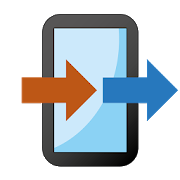Top 35 Apps Similar to Data Smart Switch
Samsung Smart View
Extend your mobile contents onto yourSamsungSmart TV and The FRAME TVWith the all-new Samsung Smart View app, you can enjoyyourpersonalized Smart Hub experience on your smartphone or tabletwithall the benefits of touch. Browse across your favorite live TVandstreaming apps more. Discover and launch your movies,shows,sports, music or games directly from your phonewithoutinterrupting your viewing experience on the TV.New features of Smart View include:1. A brand new user interface that unifies your experienceacrossall devices2. Direct access to your favorite apps on the mobile phonewithoutinterrupting TV playback3. A completely re-designed soft remote that isalwaysaccessible4. Direct deep linking to your entertainment apps includingsports,music and games5. Ability to turn on the TV in Standby mode (Wake on Wireless)forsupported models. Need Bluetooth to be ON on the mobile deviceortablet.6. A new game controller7. An art mode navigation & setting menu for The Frame TVusers,to customize Arts or PhotosSupported Smasung SmartTV models*:. 2011 : LED D7000 and above, PDP D8000 and above.. 2012 : LED ES7500 and above, PDP E8000 and above.. 2013 : LED F4500 and above (except F9000 and above), PDP F5500andabove.. 2014 : H4500, H5500 and above(exceptH6003/H6103/H6153/H6201/H6203).. 2015 : J4500, J5500 and above (except J6203).. 2016 : K4300, K5300 and above.. 2017 : ULS003U* Supported TV models may vary by region.* Art mode navigation is not supported for tablet models.Required Permissions:Storage: Required to access the local photos, music and videosonyour phone to cast to TV from the appWi-Fi: Requires Wi-Fi access to send contents on the phonetoTVPhone Status: Required to check if network is connectedInternet: Required to connect to external content serverOptional Permissions:Location (Coarse): Discovers TVs in proximity (2016 and 2017TVmodels)Bluetooth: Needed to turn on TVs in Stand By mode (2016 and 2017TVmodels)Record Audio: Needed to send voice commands from the app toTVVibrate: Needed to provide tactile feedback when using theappWake Lock: Needed to prevent the phone from sleeping while usingtheapp*You can only change permissions for the App if your deviceisrunning Android OS version 6.0 or above. Please check if anOSupdate is available for your phone and upgrade to Android 6.0orabove.*Some features of Smart View may be limited by region andreleaseschedule, and Samsung does not guarantee that all featuresof SmartView will be available in all regions.Please contact us at [email protected] for feedbackandhelp.
Smart Switch Anywhere LITE 4.5
★☆ LITE Version ☆★No ADS, Unlimited Trial Period !!!In this LITE version, some feature limitations and the listislimited to maximum three items. To remove limitations andtosupport developer, please purchase the PRO version.※ Android 2.2 (Froyo) and over★ Various Settings★ Favorite Contacts★ Favorite Applications★ Useful Overlay* You can change the various settings quickly onanyscreen.* You can make a call or send SMS on any screen afterregisteringthe favorite contacts.* You can run the applications on any screen after registeringthefavorite applications.* Overlay Features : SMS Popup, Camera, Calendar,Calculator,Stopwatch, Timer, Music Player, Web BrowserMost quick-setting applications are designed as homewidget,therefore you have to go to the home screen to changethesettings.For example, if you want to adjust the screen brightnessduringgame, or turn Wi-Fi on during internet, or turn flashlightonduring watching video, you have to go to the home screen tochangethem and back to the application again.And also, during the other applications(games, Internet,movies,DMB, etc.) are running, if you want to make a call, or sendSMS, orsend email, or take picture, you have to exit theapplication andgo to the home screen.This application supports **Quick Settings, Making acall/SendSMS, Running applications** on any screen.The Overlay SMS popup will show the received text message ofthepop-up animation.The Overlay camera can be useful when you want to takepicturesimmediately on any screen.The Overlay Music Player allows you to listen to music onanyscreen.The Overlay Web Browser allows you to search the Internet onanyscreen.★ It will be more convenient if you use together with myotherapplications below.^^* Smart Screen Off (Flip Cover)* Smart Answer Call* Smart Switch Anywhere* Rainbow Clock (NEO)[[[ Major Features ]]]◆ Operation Mode* Overlay Icon Mode* Overlay SideBar Mode* Overlay Magic Mode (Recommend)◆ Main Features* Various Settings* Favorite Contacts* Favorite Applications◆ Various Settings* Settings* Wi-Fi* Bluetooth* GPS* Silent Mode (Silent/Vibrate/Sound)* Volume Control(Media/Ring/Notification/VoiceCall/Alarm/System)* Screen Brightness* Screen Timeout (Long-press : ∞ = Always On)* Screen Lock/Unlock* StatusBar Clock (Useful in full screen)* Flashlight* NFC* Mobile Data* Screen Rotation* Auto Sync* Airplane Mode* Wi-Fi Hotspot* Battery Usage◆ Favorite Contacts* Touch : Make a Call* Long-press : Send SMS◆ Favorite Applications* Touch : Run the Applications◆ Overlay Features* Overlay SMS Popup* Overlay Camera* Overlay Calendar* Overlay Calculator* Overlay Stopwatch/Timer* Overlay Music Player* Overlay Web Browser[ Caution ]★ FlashLightIt must be supported the 'FLASH_MODE_TORCH' of camera function.★ Overlay CameraSome devices that don't support the overlay preview feature maynotwork.
Smart Switch 1.0
If you are an Arduino fan, this app isforyou.This app is forArduinoprojecthttps://www.hackster.io/sameerk/smart-switch. If youbuildthehardware part of the project; but do not wish to build theapp,youcan download this app and use it. It is an open sourceappwithsourceonGithub(https://github.com/sameerkapps/smart-switch).If you like the app, spread the word and give it rating.It is important that the Arduino is paired with the phonepriortousing the App. The app works only with the paireddevices.1. Start the App2. Click Refresh3. Select the desired device. (It will be something like HC-XXifyouuse HY-MCU)4. Click Connect5. Wait for it to display “Connected Successfullly”.6. Toggle Off to turn the device on. This will changetexttoOn.7. Toggle On to turn it off.
Smart-Switch Controller
2015-2016 dönemi Mühendislik veDoğaBilimleriFakültesi, Elektoronik MühendisliğiveElektirik-ElektronikMühendisiliği mezunları tarafındantasarlanmışSmart-Switch tezininbluetooth ile kontrol edilebilmesisağlayanuygulama.Period 2015-2016FacultyofEngineering and Natural Sciences, Engineering andElectricalandElectronic Mühendisilig providing elektoronikdesigned bygraduatesof the Smart-Switch can be controlled byBluetooththesisapplication.
3G Data Switch 1.1
With this widget you can turn on andoffwithone touch on the screen settings of your smartphonemobiledata, sois. To add this widget to your desktop you cantoggle the mobile data network (3g APN) with a single touchonthescreen, saving the time consuming you reachthisfunctionalitythrough the Android menu.This widget is free and ad-free. We invite you to installitandenjoy!With this widget you can- Activate the 3G- Disable 3G.FEATURES:- Enable / disable (on / off) mobile data network with asingletouchon the screen;- The dynamic widget icon dropping down you know whetheryouareconnected or disconnected.- 3g widget- 3g On Off- data on off- data enablerIf you have any suggestions, comments please send an emailtoouraddress developer.Use of this application is subject to the Terms and ConditionsofUseand PrivacyPolicye-zas.com:http://3GDataSwitch.e-zas.com/legal.html
Copy My Data 2017 -No Computer 1.2.5
Finally an app that can allow you toCopyyourdata from one phone to another over a WiFi network,withouttheneed for a computer AT ALL.Easily transfer data from one phone to another, andthatincludingAll of:- Photos- Videos- Contacts- CalendarJust make sure you connect both devices to the same WiFinetworkandthen run the app.Copy My Data will guide you through the process of copyingyourdatafrom one to another in a few easy steps, and the levelofeasinessgoes to the point where you don't even need a guidetoapplyit.Copy and enjoy the new easy techy life you live, welcometothefuture my friends!
Update Samsung™ for Android 1.6
Update your Samsung™ device with thispowerful,simple app.It connects with official servers to update or upgrade yourandroiddevice (tablet or phone).It supports the following Android version:- Android™ Marshmallow, version 6;- Android™ Lollipop, version 5.1;- Android™ Kitkat, version 4.4;- Android™ JellyBean, version 4.2;- Android™ IceCream, version 4.0;- Android™ Honeycomb, version 3.0;- Android™ Gingerbread, version 2.3;- Android™ Froyo, version 2.2;Facebook -> https://www.facebook.com/AndroPlaySystemsAll the required permissions of this app are necessary toshowthe user all the info about his device, includingpicturepermission.If you enjoyed this Update Samsung, please, rate it in GooglePlay.It will only take a second and it will be very helpfull forthedeveloper.Note that if you have found errors in Update Samsung, youshouldsend us an email with the problem instead of putting anegativereview. The app will be updated as soon as possible.
Bluetooth Data Transfer 1.0.2
Bluetooth Data Transfer isapplicationwirelesstechnology for share files with each other overshortrange , dataand other media. Then help to you management filesandfolder toeasily. This app is the best signal to maxspeedbluetooth transfer.Main Features:- High performance in short range- Switch Bluetooth On/Off- Maximum speed bluetooth transfer- Desigh for easily in use- Sharing all files format in device to your friend , buddy,familyand more- Filters Photos , Videos , Music , Documents and Zip Files- Search and backup application to APK and Share it!- Support Google Drive, Dropbox- Share Contacts
Samsung Smart Home 3.1072.19.220
Thank you for using the [Samsung Smart Home]application.[SamsungSmart Home] has long been the app to manage andmonitorSamsunghome appliances. Now, we would like to introduce youto theall-new[SmartThings] platform which will replace [SamsungSmartHome] andprovide enhanced features, functionalityandbenefits.[SmartThings] will now be able to connect and controlnotonlySamsung home appliances, but many other devices andapplianceslikelamps, switches etc. [SmartThings] is the platform tounifyyoursmart devices and realize the dream of a having a trulysmarthome.Download now and enjoy a better home IoT environmentbyconnectingall of your home devices to the all-new[SmartThings]Platform. Thefollowing permissions are required forthe appservice. Foroptional permissions, the default functionalityof theservice isturned on, but not allowed. [Required AccessPermission]-Location: Required to search for nearby appliances-Phone:Required to call the service center - Contacts:RegisteredSamsungAccount information will be used to provideservices thatrequireaccount linking - Storage: Required to saveWhiteboardcontents[Optional Access Permission] - Camera: Needed touse theSmart Carefeature
Smart Switching 1.0
원하는 장소에 블루투스 장치(BLE Beacon 등)을 놓고나서, 앱을실행한뒤원하는 아이콘을 선택하고 장소 이름을 지정합니다. 블루투스 검색 버튼을 누르면 주변 블루투스 기기를스캔하게되는데,장소에 있는 블루투스 기기를 선택한 뒤, 원하는 대로 벨소리, Wi-Fi, 밀어서 잠금해제 여부를설정하고확인을누릅니다. 메인화면에서 해당 서비스 실행 여부를 ON/OFF 설정합니다.평상시에 항상 스마트폰의 블루투스를 켜놓은 상태로 다니면, 주변 블루투스 신호를 감지해 설정한대로스마트폰환경설정을바꿔줍니다.The place youwant,thenplace the Bluetooth device (BLE Beacon, etc.), and thenlaunchtheapp, select the desired icon and specify the name oftheplace.There is to press the search button scans thesurroundingBluetoothdevices, Bluetooth, select the Bluetooth deviceback inplace, asdesired ringtone, Wi-Fi, set whether slidingunlock, andthen clickOK. From the main screen, set whether or notthe serviceis runningON / OFF.Danimyeon state always turned on Bluetooth onyoursmartphonenormally, set to detect nearby Bluetooth signalsAssmartphoneschanges the settings.
Smart Switch Anywhere PRO 6.8
※ Android 2.2 (Froyo) and over========================★☆ Key Features ☆★========================■ Operation Mode⊙ Overlay Icon Mode⊙ Overlay SideBar Mode⊙ Overlay Magic Mode (Recommend)■ Major Features⊙ Various SettingsYou can change the various settings quickly on any screen.⊙ Favorite ContactsYou can make a call or send SMS on any screen after registeringthefavorite contacts.⊙ Favorite ApplicationsYou can run the applications on any screen after registeringthefavorite applications.⊙ Useful OverlaysYou can use the various overlay features conveniently onanyscreen.⊙ System Optimizer (One-Touch Optimizer)You can kill unnecessary processes and clear cache byone-touchoptimizer.⊙ Spy Mode (Also available on lock screen)You can take picture and record audio/video/call quicklywheneverand wherever.■ Various Settings⊙ Settings⊙ Wi-Fi (Long-press : Wi-Fi List)⊙ Bluetooth (Long-press : Bluetooth List)⊙ GPS⊙ Silent Mode (Silent/Vibrate/Sound)⊙ Volume Control(Media/Ring/Notification/VoiceCall/Alarm/System)⊙ Screen Brightness⊙ Screen Filter (Long-press : Detail Settings)⊙ Screen Timeout (Long-press : ∞ = Always On)⊙ Screen Lock/Unlock⊙ StatusBar Clock (Useful in full screen)⊙ Flashlight (Works only with LED torch mode)⊙ NFC⊙ Mobile Data⊙ Auto Rotation (Long-press : Rotation Control)⊙ Auto Sync⊙ Airplane Mode⊙ Wi-Fi Hotspot⊙ Battery Usage⊙ App Manager⊙ Music Visualizer■ Favorite Contacts⊙ Touch : Make a Call⊙ Long-press : Send SMS⊙ Gesture(Swipe) : Contact Details■ Favorite Applications⊙ Touch : Run the Applications⊙ Long-press : Application Info■ Useful Overlays⊙ Overlay SMS Popup⊙ Overlay Camera⊙ Overlay Calendar⊙ Overlay Calculator⊙ Overlay Stopwatch/Timer⊙ Overlay Music Player⊙ Overlay Browser■ System Optimizer (One-Touch Optimizer)⊙ System Info⊙ Kill Process⊙ Clear Cache⊙ Uninstall Apps■ Spy Mode (Long-press : Detail Settings)⊙ Spy Photo (Taking Picture)⊙ Spy Audio (Voice Recording)⊙ Spy Video (Video Recording)⊙ Screen Recording (Android v5.0 or later)⊙ Auto Call Recording■ Extra Features⊙ StatusBar Battery Icon⊙ StatusBar Date Icon⊙ Expand StatusBar⊙ Screen Off⊙ Quick Search⊙ Screen Capture (Android v5.0 or later)⊙ Soft Keys (Recent Apps/Home/Back)⊙ Icon Box on Lock Screen⊙ Charging Info⊙ Find My Phone⊙ Hourly Reminder■ Widget Features⊙ Screen Off Widget⊙ Expand StatusBar Widget⊙ Flashlight Widget⊙ Battery Level Widget⊙ Digital Clock Widget=================★☆ Caution ☆★=================■ FlashlightIt must be supported the 'FLASH_MODE_TORCH' ofcamerafunction.■ Overlay CameraSome devices that don't support the overlay preview feature maynotwork.■ Marshmallow(6.0) Version1. Call RecordingGoogle has blocked the call recording feature frommarshmallowversion. Because they do not accept the call recordingregulationsby the law each country. Overlay TAB in my app → DetailSettings ofOverlay Spy Mode → Auto Call Recording → Audio Source:DEFAULT/MIC/..., File Format : WAV.2. App PermissionsThe app permission feature has strengthened frommarshmallowversion. Main Settings → Application Manager → Touch theapp youwant to review → Touch Permissions → If the permissions areturnedoff, please turn the permissions on.
SMS Backup & Restore
SMS Backup & Restore is a simpleAndroidapp that backs up and restores your phone's text messagesand calllogs.For questions or issues please visit our FAQat:http://www.carbonite.com/en/apps/call-log-sms-backup-restore/faq/Note: Backups must be created with this app before attemptingtorestore messages. Advanced messaging is not supported.APP FEATURES:- Backup SMS (text) Messages and call logs in XML format.- Local device backup with options to automatically upload toEmail,Google Drive or Dropbox- NEW: An add-on app is no longer required to upload to thecloud.All settings are integrated.- Choose a recurring scheduled time to automatically backup.- Option to select which text conversations to backuporrestore.- View and drill into your local and cloud backups- Search your backups- Restore/transfer backup to another phone. Backup formatisindependent of the Android version so the messages and logs canbeeasily transferred from one phone to another, irrespective oftheversion.- Fast Transfer between 2 phones over WiFi direct- Ability to restore all text messages or onlyselectedconversations.- Free up space on your phone. Delete all SMS Messages or calllogson the Phone.- Email a backup file.- The XML backup can be converted to other formats, and can alsobeviewed on a computer.Notes:- Tested on Android 4.0.3 and higher- Letv Le devices not yet supported. We are working on this.Checkback here for an update.- App only restores backups made by this app- Please start the app at least once after updates so thatthescheduled backups start working.- Backup is created locally on the phone by default, but youhavethe option to upload to Email, Google Drive or Dropbox. Youareresponsible for backup files. At no time are the files sent tothedeveloper.- If you intend to do a factory reset on the phone, please makesureyou save/email a copy of the backup outside the phone beforedoingit.- On Android 4.4+ devices, if you have performed the Restore andthemessages don't appear in your messaging app then:- Open your messaging app and Disable SMS from Settings.- Exit the app- Open the app again and Enable SMS from Settings.This App needs access to the following:* Your messages: Backup and Restore messages. Receive SMSpermissionneeded to properly handle messages received while theapp is thedefault messaging app on Android 4.4+ devices.* Your Calls and Contact information: Backup and RestoreCallLogs.* Storage: To create the Backup file on the SD card.* Phone calls - Without this the Restore fails on somephones.* Network view and communication: Allows the app to connect towififor backup* Your social information: To display and store the contact namesinthe Backup file.* Run at start-up: Start scheduled Backups.* Control Vibration: To vibrate the phone when an operationiscompleted.* Prevent Phone from Sleeping: To prevent the phone from goingtosleep/suspended state while a Backup or Restore operation isinprogress.* Test access to Protected Storage: To create the Backup file ontheSD card.* Account Information: To authenticate with Google Drive andGmailfor cloud uploads
Backup Your Mobile 2.3.43
Application can backup and restore: Contacts, SMSes,MMSes,Calllogs, System settings, Secure system settings, Wifipasswords,Userdictionary, APNs, Calendar events, User applications,Bookmarksandbrowser history. Backups are stored on SD card or indevicememory,it is also possible to store data on Google Drive,DropboxorOneDrive (SkyDrive), Yandex disk. It is possibletoscheduleautomatic backups. Application can automaticallyuploadbackups toGoogle Drive, Dropbox or OneDrive (SkyDrive),Yandexdisk. It ispossible to copy data from one device to anotherbyuploading anddownloading backups to/from Google Drive,Dropbox,OneDrive, Yandexdisk by moving SD card from one device toanotheror by copyingBackpYourMobile folder between devices.Importantinformation: 1)After installing the appl please read FAQ(in appmenu) 2) In caseof any problems after contacts restoreplease checkContactsDisplay options. 3) System settings and securesystemsettingsshould be restored on the same android version andthe samedevice.If you restore settings on different android versionordifferentdevice, some settings will not be restored. 4)APNsvisibilitydepends on mobile network, restored APNs fromothermobile networkwill not be visible in settings. 5) Wifipasswordsand securesystem settings requires root and are inexperimentalphase, pleasesend me information do they work on yourdevices. Isuggest takebackup with another app. 6) Wifi passwords -beforerestore onclean system Wifi must be turn on and turn off.7)Messages send by'Google Error Report' are anonymous, itisimpossible to reply.Follow app onGoogleplus:https://plus.google.com/113182236204606904722/aboutFollow meonTwitter https://twitter.com/ArturJot1 Please contact meifyou'dlike to translate the app to your language.Detailedfunctions.Backup and restore of: - Contact - SMS (textmessage) -MMS(multimedia message) - Call log - Bookmark (stockbrowser)-Browser History (stock browser) - System Setting -UserDictionary- APN (Access Point Name) restore don’t work onAndroid4.x,neither backup nor restore work on Android 4.2,becauseGooglechanged security policy, it is possible toenableexperimentalworkaround for rooted devices in advanced menu.-Calendar events -events only, calendar must be created byandroidsynchronization -Secure system settings - restore works onrooteddevices only. -Wifi passwords - works on rooted devices only.-User applications- Applications data (root only) Backups canbeencrypted withstrong AES 256 encryption method. Storagebackupsonline (internet)to Google Drive, Dropbox or OneDrive(SkyDrive),Yandex disk
4G LTE Only Network Switch 1.1
An app to 4g or LTE only ModeSimple Material UIFeatures : -- 4g Only- LTE only- also you can use this app to set 3G or 2g only- Jio VoLTE* Samsung devices running Marshmallow and above supportedImportant Info Few Samsung and Xiaomi Devices Wont supportduetorestrictionDon't Rate if the app is not working on Thosedevices:(This app is use full when your OEM didn't allow you to set 3Gonlyor4G only option from network settings.It helps you in selecting Network mode , Or to networkswitchingandit acts as network switcher.tthis app is similar to network Mode 4G LTE Switch,4G LTEOnlyModeSwitch , 4G LTE Only Switch, 3g only Netwok Mode,SwitchNetwork2G/3G/4G/LTE,
Data ON-OFF
Enable/disable mobile data settings. Youcanalso put a small widget on your home screen. With this widgetyoucan switch on/off mobile data (3G, 4G) with just 1 click.Data ON-OFF is FREE. However, we need to support our effortstocontinuously improve the app with occasional ads. There isanoption to turn them off through in-app purchase. For example,ourteam is now working hard on a solution for Lollipop users,whichrequires many hours of paid programmers work. Thank you foryourongoing support and understanding.NOTES:1) ICS users (Android 4) must add the widget as explained inthisguide:http://support.google.com/ics/nexus/bin/answer.py?hl=en&hlrm=it&answer=16281542) widgets installed on external memory (SD card) could notworkproperly.FEATURES:- enable/disable (switch on/off) data with a single click;- 3 widget icon styles;- (optional) notifications when data setting changes (not byDataON-OFF);- (optional) automatically restore user configuration whenit'schanged;- (optional) auto disable mobile data when battery level islowerthan a custom value;- (optional) event monitor and logging (about data config).ANDROID PERMISSIONS:- Access Network State- Change Network StateNOTES:- if the mobile data setting changes (not changed by DataON-OFF)when the phone is connected to a WiFi network, Data ON-OFFignoresthe change and does not update the widget icon. This isanimplementation choice, that saves some memory RAM.Please report any bugs or suggestions([email protected])Thank you.BY DOWNLOADING AND INSTALLING THIS SOFTWARE YOU ACCEPT THE TERMSANDCONDITIONS BELOW:a. YOU EXPRESSLY UNDERSTAND AND AGREE THAT YOUR USE OFTHEAPPLICATION IS AT YOUR SOLE DISCRETION AND RISK AND THATTHEAPPLICATION IS PROVIDED AS IS AND AS AVAILABLE WITHOUT WARRANTYOFANY KIND.b. YOU ARE SOLELY RESPONSIBLE FOR ANY DAMAGE TO YOUR MOBILEDEVICE,OR OTHER DEVICE, OR LOSS OF DATA THAT RESULTS FROM SUCHUSE.c. THE APPLICATION IS NOT INTENDED FOR USE IN THE OPERATIONOFNUCLEAR FACILITIES, LIFE SUPPORT SYSTEMS, EMERGENCYCOMMUNICATIONS,AIRCRAFT NAVIGATION OR COMMUNICATION SYSTEMS, AIRTRAFFIC CONTROLSYSTEMS, OR ANY OTHER ACTIVITIES IN WHICH THEFAILURE OF THEAPPLICATION COULD LEAD TO DEATH, PERSONAL INJURY, ORSEVEREPHYSICAL OR ENVIRONMENTAL DAMAGE.
DataSwitch 0.02
DataSwitch is a simple app that togglesmobiledata (edge/2G/3G/4G) access. Small, terminates itself, not awidgetand doesn't consume resources once it's done.The app uses a direct method of turning data on/off insteadofchanging the APN settings and appears to be more effective onsomephones like my Samsung Captivate (Galaxy S).Notes:* Be aware that if you used another app that changes the APN toturnoff data, you will need to use the same app to turn itbackon.* If you're currently connected via WiFi, it may detect themobiledata as disabled which means the app will always try toenableit.* Seems to work for Honeycomb (emulator), but untested on arealdevice.If you like this app, please try Data Switch Pro :-)