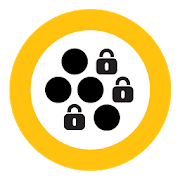Top 50 Apps Similar to Lock Me Out - App/Site Blocker
Checky - Phone Habit Tracker 1.0.1
Checky answers a simple question: how many times a day do I checkmyphone? By giving you insight into your phone checking habit,Checkyhelps you become more aware. This awareness can help youmakechanges to your phone usage, if you feel you need to make achange!It's also fun to find out exactly how much you are usingyour phone,and to compare your stats with friends. If you like theapp, pleasetake the time to rate it! It's pretty painless, andit'll keep ourboss from making us add those annoying "please rateus" popups.Follow Checky:http://www.facebook.com/checkyapphttp://www.twitter.com/checkyapp
Smart AppLock (App Protect) 4.2.6
★ The elegant, light and professional AppLock- Smart AppLock ★-- Unlock with Fingerprint (Only for Samsung deviceswithFingerprint scanner) --Smart AppLock is a tool to lock apps you like, protect youfromprivacy leak!It is your great privacy guard and app lock!With AppLock, you are able to☆ Lock privacy - lock apps containing privacy content,suchas photos, videos(Gallery), short messages(SMS or MMS) andcalllogs☆ Lock apps - lock SNS apps, such as Facebook,Whatsapp,Twitter☆ Lock Incoming Calls☆ Lock system toggles - lock Wi-Fi toggle &Bluetoothtoggle☆ Lock settings - lock system settings,install/uninstallapps to keep phone away from being messed up byothers orkids☆ Lock markets - lock games and markets to prevent yourkidsfrom addicting in games or purchasing in markets withoutyourknowingSpecial Features of AppLock:• Disguise your lock screen to prevent from breaking intoyourpassword• Protect apps with multiple lock types, such as Pattern Lock,PINlock and Password Lock• With AppLock home screen widget, one click to togglelockstatus• Custom lock screen style, custom lock screen background• Light, less memory usage• Advice you to lock related apps smartly, privacy has never beensosafe• Beautiful UI and easy to use• No delay auto start after device reboots• Lock recent history, prevent app screenshot being leaked• Hide and encrypt pictures and videos with GalleryVault• Launch locked app within AppLock without password• Break-in Alerts: Take a photo when someone tries to enteryourlocked app with an invalid password• DelayLock: Once unlock any app, no password is required withinadelay time• Unlock with Fingerprint, only for Samsung devices withFingerprintscanner----------- FAQ ---------► How to prevent AppLock being uninstalled by others?Open AppLock and go to "System Lock" page, then enable "SetasDevice Admin". With this feature on, password is requiredtouninstall or force stop Smart AppLock, your privacy issafernow.► How to uninstall AppLock?If you do not have "Set as Device Admin" enabled, you canuninstallAppLock like you do to any other apps.If you enabled "Set as Device Admin", please disable it first,thenuninstall it normally.► I forgot my password, how to retrieve it?When you setup the password/pattern the first time, AppLock willaskyou to setup a Password Retrieve method: "Email Authentication"or"Question and Answer".To retrieve password, try to unlock 3 times in any lockingscreen,then the "Forgot?" button will show. Tap the button toshowRetrieve Password panel.- a. For Email AuthenticationTap "Request Authentication Number" button, the Auth Numberwillbe sent to your auth mail address. Input the Auth Number toresetPassword/Pattern.- b. For Question and AnswerInput the answer to the question you setup before.► Dose Smart AppLock support iOS platform?Yes, we have an iOS version "iAppLock" for iOS users, you canvisithttp://iapplock.thinkyeah.com to get the download orsearch"iapplock" in Cydia to install.(requires JailbreakediOS)----Any issue or suggest for AppLock, welcome to send mail [email protected] focus on Privacy Protect, provide the professional AppLocktoprotect your privacy!website: http://www.thinkyeah.comGoogle+ : https://plus.google.com/105614151477767438997Facebook: http://www.facebook.com/smartapplockTwitter: https://twitter.com/thinkyeahappSupported languages:English, Russian, Spanish, Turkish, German, Portuguese,French,Japanese, Korean, Polish, Simplified Chinese,TraditionalChinese.
KeyOS - Kiosk | Parental Control | Web Blocker KeyOS v121
KeyOS is an Android Kiosk Launcher that prevents user interactionorany other activity outside the scope of defined execution.KeyOSallows the default home screen to be replaced with acustomizablescreen limiting users to access only selected apps. Itdoes notallow users to explore other apps on the device. By notletting theuser access unintended apps, unnecessary data usage oranyunprofessional use of the device is controlled. KeyOS is themostinnovative & unique Android kiosk mode launcher that meetsthedemands of modern-day users. ★Important Features ● SecureAccess:Other than apps selected by the admin for this kiosk mode,no otherapp available on the device is accessible and notificationpanel. ●Hide Apps: All the restricted apps are hidden away and arenotvisible in the kiosk mode to users. ● Web Filter: Blockunwantedwebsites such as 18+ / adult websites. create whitelist /blacklistto allow or block websites accordingly ● Call Blocker:Blockincoming and outgoing calls. create a whitelist / blacklisttoallow or block calls accordingly. ● Daily Time Limits: Admincanlimit screen time to a number of hours a day on device.●Restricted Times: Admin can restrict device use for aspecificperiod of time. ● Secured Kiosk Mode: A user is blockedfromaltering the system settings by securing them with a password.★UseCases ● Parental Supervision - KeyOS, lets you supervise themobileaccessibility of your kids. A parent can create a differentgroupof apps as per the need or the age of each child. ●EducationalInstitutions – Using KeyOS, different kiosk modes can becreated,and every mode can be customized as per every individualstudent’srequirement. It helps lockdown and hides all theunintended appsmaking sure that a student is more focused and doesnot explore anyunplanned activity. ● Enterprise Use - Distributeenterprise appssafely among the employees without any possibilityofunethical/unprofessional and illegal use of the device. Haveapersonalized and dedicated home screen with the help of KeyOSkiosklockdown app that lets the employee use a device in asecuredmanner. ● Customer Payment, Feedback and Engagement – Now,thebusinesses can collect customer feedback or payment in amoreauthenticated way easily by providing a committed kiosk screen.●Delivery applications in logistic companies - This kiosklockdownapp enables a dedicated platform for different drivers asper thedelivery requirements. Restricts access to all theirrelevant appsor downloads providing more security. ★KeyOSAdvantages ●Productivity: By restricting access only to specificapps, thekiosk mode helps users to focus on the task at hand, thatin returnboosts the overall productivity and work efficiency. ●Kiosk Mode:KeyOS is enabled with a password protected kiosk modethat locksthe screen for specific uses. ● Data Safety: By curbingusers fromaccessing other unintended apps, confidential informationcannot beaccessed or shared. ● Data Security: With the help of thiskiosklockdown app, data can be distributed easily withoutanypossibility of illegal use of the device. ● User Experience:KeyOS,an android kiosk launcher provides enhanced user experiencebyhaving a devoted screen for customers. ★ Key Features ●Restrictaccess to one or more applications ● Display widgets onhome screen● Application shortcuts ● Relocate app icon with multipage homescreen ● Block user from altering system settings ●ControlPeripherals Access (WiFi, Bluetooth, Camera,ScreenOrientation,GPS) ● Single application mode ● Hide icons ofallowedapplications ● Call Blocker ● Web Filter ● Disable statusbar andnotification panel Download & Install KeyOS NOW. HavethisInnovative Kiosk Mode Application for FREE Enterprises – Thiscanbe customized for YOU! Please contact us [email protected] your Needs
App Usage Tracker, Screen Time 12.1.7
Are you spending time over the top on digital platforms? Do youneedsomeone to watch your mobile habits? Want to overcome socialmediadistractions? Have you lost track of your daily routines? Ifthat’sthe case, then the screen time app usage tracker for androidphonesis all you need! Use this digital wellbeing app thatmotivates youto track app exercise, minimize diversions, betterorganize time,and enhance productivity. Engage in a therapeuticdigital detox withthis users’ smartphone application actionsmonitoring app. Thisscreen time tracker application has four broadsections: StatisticsA. This app usage tracker depicts app usagestatistics and trends onan hourly, daily, and weekly basis on bargraphs. B. Hourly graphsare helpful. It isn’t practically possibleto glance at the chartsnow and then while you are occupied withwork throughout the day. C.Daily stats help you introspect on yourtime management skills bythe end of the day (EOD). D. Weekly statsgive you more insightsinto your smartphone app usage behavior andpatterns. Screen time A.Screen time feature is categorized intothe various apps’ usagetimes B. A comprehensive list encompassingall the apps used in thepast hour/day/week and the correspondingapp usage time (accuratelyup to the minute) is provided DataExport A. Exporting data featureis not accessible in the free appversion B. Upgrade to the premiumplan to save your activity onyour mobile device. Having a backup ofstatistics helps inretrospection and goal setting Sort Data A.Options are madeavailable to sort and display the apps used inascending ordescending order B. It gives you an organized reportthat has yourmost-used apps at the bottom or on the top sectionFilter OptionsA. Users have filtering provisions based on totalusage or app nameDevice Unlocks A. Unlock data statistics andtrends on an hourly,daily, weekly basis charted on bar graphs B.Gives insights intoapp category usage Files A. Access app usagedata files recorded in.csv format App Settings A. Turn On/Off dailyusage notificationsB. Access in-app purchases (lifetime/monthlysubscriptions) tosupport app development C. Turn On/Off daily autodata backup toGoogle Drive D. Manual data Backup/Restore SettingsE. Backupinformation: Google Account/Last Backup Get this timetracker,WhatsApp tracker, phone use tracker app now! Main AppFeatures Noset up required Additional setup is not needed; usersmust downloadand open the app. Once done, they are ready to go!Simple UserInterface Pretty straightforward, intuitive, and easy tonavigatethis app use time tracker. Around the clock monitoring Thescreentimer app spontaneously scans on installation, and theprocesscontinues 24*7. Time spent on App tracker It apprises userson theduration spent on screen time, app usage tracker app too!FunctionsOffline This app timer doesn't call for an internetconnection towork. Free source As of today, this mobile usagetracker app isfree to download with no interfering ads. Users mayavail of thisphone usage tracker app to monitor & analyze theirapp usageover a period and make adequate changes in routines tofocus on themost necessary things rather than killing time onfascinating apps.Hit Install now! to reshape your daily screenusage time for atransforming experience!
App Lock: Locker w/ fingerprint, Parental Control 3.2.1.RC.GP(73)
Keep your private and professional life safe with Bear Lock,thebest app lock in the Google Play Store! 🐻🔒 Bear Lock allows youtoset a password for apps on your phone or tablet to secureyouremails, photos, text messages & any other apps you want. Anappto lock my apps? That’s right! Long gone are the days ofyourfriends sneaking into your personal apps! So what are youwaitingfor? Download App Lock free today and get protectedinstantly! 🐻MEET JASPER THE BEAR! Jasper is your personal guardbear for allyour sensitive and private apps. You’ll catch himhanging aroundwhen you unlock your app. He’s a friendly pal to havebut he’s notnice to everyone, especially snoopers. Those noseyfriends andintruders won’t like him when he’s angry! KEY FEATURES:- App Lockfingerprint support on compatible devices - Lock appswithpassword, a pattern or a 4 digit code - Flexible locking system-Hide your notifications - Snap a picture of intruders -Invisiblepattern & randomized keypad - Fake error screen -Snooze mode -Prevent unauthorized uninstalls of apps 🔒 LOCK ONLYTHE APPS YOUNEED TO PROTECT Choose what apps you want to protect onyour phoneor tablet! Thanks to our secure app lock technology, onlyyou canunlock sensitive apps, like Gmail, your Photo Gallery,Facebook,and more. Lock apps with a pattern or a 4 digit code. Afingerprintapp lock feature is also available if your phone usesfingerprintrecognition technology. 🔓 FLEXIBLE LOCKING SYSTEM Youdecide whenyour apps lock again: from 30 seconds to 30 minutes, oreven afteryou turn off your screen. Our customizable app lockallows you todefine your own desired levels of security! 🤫💬 HIDEYOURNOTIFICATIONS Activate this feature on apps of your choicetoprevent notifications from being seen by unwanted eyes!Forexample, if enabled for WhatsApp, you will still getnotificationsfor incoming messages, but Bear Lock will hide thecontent of themessage so people around you can’t see it. 📸 SNAPINTRUDERS Who arethose pesky snoopers trying to bypass your code?!With thisfeature, Bear Lock will take a picture of any intruderafterseveral wrong attempts of your security code! 🔐 ADVANCEDSECURITYFor more privacy protection, enable advanced securityoptions suchas using an invisible pattern or a randomized keypad!This willprevent hovering eyes from glancing over at your securitycode. 👀 ☠FAKE ERROR SCREEN Keep your app lock a secret byconfusingintruders with a fake error screen! Instead of the BearLocksecurity screen, accessing a locked app will show a fake “Apphasstopped” error message. They’ll think the app isn’t workingandonly you will know the secret in bypassing the error screen.💤SNOOZE PROTECTION Bear Lock adds security to your phone whenyouneed it, but you can also turn it off at anytime. This is an apptolock apps, but you can also “snooze” Bear Lock, which willkeepapps unlocked for your chosen time frame. Your appswillautomatically lock when time is up. ★ PREVENT UNINSTALL OFBEARLOCK Bear Lock has a feature to prevent anyone using yourdevicefrom uninstalling apps, including Bear Lock of course.Download ourapp lock free today! For any questions or feedback,please email usat [email protected]. Visit us at:http://www.maplemedia.io/.
Qustodio Parental Control 180.45.1.2-family
Qustodio is the best parental control appoutthere for Android (we’ve got the Editors’ Choice from PC Magtoprove it).If you are worried about how your child spends time online andyouwould like to supervise their activity, look no more, Qustodioisthe solution for you.You don’t have to do anything but install the Qustodio App onyourchild’s device. As a parent, you get access to ourweb-baseddashboard where you can supervise your child’s onlineactivity andset the level of protection you wish.What you can do with Qustodio:✓ Block Porn or Restrict Websites✓ Limit Screen Time✓ Monitor Social Network activity like Facebook✓ Track and Block calls and SMS Messages✓ Read the content of SMS Messages✓ Track your Child’s Location✓ Block Applications and Games✓ Receive an SOS Panic alert on your phone in the case of yourkidbeing in an emergencyAnd also:✓ Receive automatic daily reports on your child’s activity✓ Get access to a web-based parent’s dashboard where you cansetrules and monitor from anywhere✓ Qustodio works on every kid’s device: Android, Windows, Mac,iOSand KindleOur FAQ:• Does Qustodio supports Android 6.0 (AndroidM):Affirmative!• Does Qustodio work on other platforms besides Android?Yes,that’s the beauty of Qustodio. With the same account you canprotectyour family’s Windows, Mac, iOS, Kindle or Android withQustodio -check out all our downloads:http://www.qustodio.com/downloads• What about surfing in Incognito mode? It’s child’s play.Wemonitor it.• Do I need to install Qustodio my own device? Nope. Justonyour kids’ devices. After you do that just gotohttp://family.qustodio.com/ to log in and monitor what’s goingon.You’ll be glad you did.Just 3 easy steps to get started:1 – Install Qustodio on your child’s Android device to createyouraccount and set up protection. Once done, inappropriatewebsites,like pornography, will be blocked automatically.2 – Log in to your Qustodio dashboard, the FamilyPortal(http://family.qustodio.com), to view your child’s activityand setrules, like limiting the usage of apps, if you wantto.3 – Feel the love, and download Qustodio to all of the otherdevicesin your family that you want tosupervise(http://www.qustodio.com/downloads)Troubleshooting:How do I uninstall Qustodio: Qustodio prevents itselffrombeing easily uninstalled by kids by dragging the app to thetrash.Parents can safely uninstall by logging in to the app andclickingon Disable protection > Remove Qustodio.Feedback:If you’re having a problem, we have a fantastic email supportteamavailable. Contact us first, since we can’t always help if youpostquestions in a review:http://www.qustodio.com/help and [email protected] is available in English, Spanish, French,Italian,Portuguese and German.
App Usage - Manage/Track Usage 5.16
App Usage is the easiest to use butpowerfulapplication management app.It provides the following key features:★ Show app usage history: gather the usage time aboutappsthat you used★ Check phone history: gather counts of you checkedthephone★ Show activity history: gather the time that youopenapps★ Over-use reminder: remind when you spend on phone orappsfor a long time★ Most used apps - show most used apps on widgets oranotification★ Track all installs: keep track of all installsanduninstalled apps★ App install reminder: notify when apps installed andthesummary of daily installed apps★ Manage apps: 1-tap to uninstall apps, sort apps byvariousoptionsDue to the limitation of Android, the app usage can only betrackedwhen you are using the app and screen is on.► SHOW APP USAGE HISTORYDo you know how much time you spend on an app? Do you know thetotaluse time of a day or average use time of an app?This function lists the usage time of apps by you preferredsortingorder. This usage information is helpful for you to checkwhichapps should be uninstalled as they are not used. It can alsobeused for spying whether an app has been used by someoneelse.► CHECK PHONE HISTORYDo you know how many times a day that you check your phone?This function shows the daily count that you checked your phoneineither a bar chart or calendar view.► SHOW ACTIVITY HISTORYDo you know the time that you open Messaging or E-Mail app inaday?This function shows the time that you open an app in eitheratimeline or calendar view.► OVER-USE REMINDERThis function reminds you when you spend on phone or apps for alongtime.► MOST USED APPSThis function shows a list of your most used apps on widgetsorsystem notification. It's a convenient way to quick start theappsyou use most frequently.► TRACK ALL INSTALLSDo you know which app has been installed or uninstalledwithoutgetting your confirmation? Do you know how frequent updatesof anapp?This function tracks and lists the history of all installedanduninstalled apps by you preferred sorting order. It'sconvenientfor you to track how many apps updated in a day, and howfrequentupdates of an app.► APP INSTALL REMINDERThis function reminds you when an app installed and the summaryofdaily apps installation.► MANAGE APPSDo you know which apps that are not used for a long time? Youcanget more available space by uninstalling apps, but which oneisbloatware?This function lists apps by app name, usage time, accesscount,update time or size, and allows you to uninstall apps easilyandquickly.FEATURES★ Phone/App usage, activity, and check phone history★ Daily usage, over-use reminder★ Most used apps★ App installation history★ App install reminder★ Keep track of uninstalled apps so you can install themlater★ Batch uninstall apps★ Root uninstaller, 1-tap to uninstall apps, rooteddevicerequired★ Add personal notes for each app★ Sort apps by name, usage time, access count, update timeorsize★ Show apps in multi-column view★ Batch clear apps cache or data★ Batch shows the App info window of selected apps★ Batch view apps on Google Play★ Easy search apps by name★ Share the apps list with friends★ Support Android 2.3 ~ 7.xWe have been selected as a Google I/O 2011 DeveloperSandboxpartner, for its innovative design and advancedtechnology.If you'd like to help to translate this app to yournativelanguage, please send me an email. Thanks.Credits:Dutch - Roy MunstermanFrench - Morgane LOPVETGerman - Marcus BarkhahnItalian - Michele MondelliPolish - Dawid ZielińskiRussian - Идрис a.k.a. МансурSimplified Chinese - PerqinSpanish - Xavier Novella SindeSwedish - Göran Helsingborg
Bulldog Blocker – Porn Filter 99-Oct-2022
Are you sick of how porn makes you feel after you watch it? Doyouhate how it isolates you from God and from others, reducesyourpassion for life, and hurts your relationships with themostimportant people? Bulldog Blocker is a simple to useinternetfilter that blocks pornographic websites to give you thehelp youneed to stop looking at porn and feel great about yourself.Itincludes powerful locking so you won't turn it off in a momentoftemptation. FEATURES •Block pornographic websites •Blocksmanyknown malware, spyware, and phishing sites •Block any appsyouchoose. Does a certain social media app keep tripping you up?Youcan block it! •Lock the filter to prevent disabling in a momentoftemptation. You can use PIN protection, a timed delay, orevenrequire permission from someone else remotely! WhileBulldogBlocker is a great first step in your fight against porn,many ofus find that getting the porn out of our hearts requiresbringingothers into the fight through accountability. So first tryoutBulldog, free on us. Then if you would like to step up thefight,check out our highly rated, paid accountability appEverAccountable. NOTE: This app uses Accessibility Services andDeviceAdministrator permissions while the blocking feature is inuse. Weneed these permissions to ensure the filter is not bypassedordisabled. We don't use them for anything else. Period. Don't wait-try Bulldog Blocker now see how much better you feel!