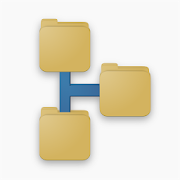Top 21 Apps Similar to Linux Terminal Launcher
GNURoot 0.1.5
GNURoot provides a method for you to install anduseGNU/Linuxdistributions and their associatedapplications/packagesalongsideAndroid. This does NOT require root.A regular uninstallfullycleans up after this application. This isexpandable and youwillbe able to install your ownapplciations/packages. InsideGNURoot,you can create a root filesystem), launch into it, ordelete it.Read the description of theGNURoot Wheezy, Gentoo,Fedora orAboriginal apps in the Play Storeto get some hints on howto getstartedusingthem.https://play.google.com/store/apps/details?id=champion.gnuroot.wheezyhttps://play.google.com/store/apps/details?id=champion.gnuroot.gentoohttps://play.google.com/store/apps/details?id=champion.gnuroot.fedorahttps://play.google.com/store/apps/details?id=champion.gnuroot.aboriginalThemotois: "This ain't done, until everything* will run"*everything== alllinux, user space applications, without havingto root yourdevice.Some things (a small number of things), thatactuallyrequire rootwill not work (like inserting a kernelmodule). Keygoals: Choice orGNU/Linux rootfs to start with:Currently twochoices, many more tocome. All applications thatdon't absolutelyrequire root shouldfunction as normal: apt-getnow working.Following step is to get agraphical interface for thedesktop,terminal and applications.Currently, only launches anAndroidTerminal Emulator. Proof ofconcept done. Refinement left.Make thiswork nicely alongsideAndroid: Already works like a"normal"application. Next step is toprovide useful intents forusers andapplications (with permissions)to use. Provide propersupport andbug fixes: Release apay-what-you-want model, so moretime can beput into this. Now inplace. Decide whether it shouldbe mandatory.Improve performance:Minimize the performance effectof the tricksused to make this allwork. Quite good now. ReduceFootprint: Moveas much as possible tothe sdcard. Only installwhat is necessaryand let the user grow itfrom there. Supportmultiple architectures:Only arm supported. Noreason why MIPS andx86 cannot be supportedtoo. The roots mostlycontain GPL code, butfor this launcher I amthe copyright holder andit is not under theGPL, but instead theApache v2. It contains amodified version ofthe Android TerminalEmulator, which is alsounder the Apache v2.Please: file bugs,feature requests of viewcodehere:https://github.com/corbinlc/gnuroot
WiFi Mouse(remote control PC) 4.9.6
Transform your Android phone into a wireless mouse, keyboardandtouchpad for your computer, it enables you to remote controlyourWindows PC/Mac/Linux effortlessly through a localnetworkconnection. Android control media player, file browser andremotedesktop(RDP) are included. Free remote control app, try itnow! ✅Key features: * Simulate mouse with touchpad * Built-insupport forAndroid keyboard and third-party input method, evenemoji 😂 *Simulate computer keyboard, support many languagekeypads.(in-apppurchase) * Simulate Apple Magic trackpad, supportmulti-touchgestures * Shutdown/Sleep Computer Remotely * Mediaplayercontroller, unified controller for VLC, Potplayer,MPlayerX,Spotify, Windows media player, Netflix(web),YouTube(web)andquicktime. (in-app purchase) * Voice to text remotely. *Remoteapplication launcher. * Browse & open computer files. *Remotecontrol browser : Supports Safari, Chrome, Firefox *Gamepad(remote play computer game), such as control Roblox games onPC.(in-app purchase) * Air mouse with Gyro sensor. *Remotedesktop(RDP), computer screen in your hands. (in-apppurchase) *Remote control Office PowerPoint / Keynote presentation.* Streamand control Kodi and other DLNA devices, browse DLNA mediaserverfiles. * Control TV with infrared blaster(IR module) ,supportApple, Samsung, LG and TCL TV. * Password protection *Support darkmode for Android 10+ * Compatible with Windows 7/8/10,Mac OSx/Linux(Ubuntu, Fedora, Debian, Red hat, Raspberry, etc).✅Quicksetup: * Download & install mouse server fromwebsitehttp://wifimouse.necta.us * Make sure your phone andcomputer atthe same network * Make sure your firewall allow mouseserver oncomputer, or allow TCP port 1978 * Start app to connectonecomputer ✅Permissions * Full network access: for mouseserverconnection. * Vibration: for press key feedback *Transmitinfrared: for IR remote control
MultiROM Manager 1.188
This app only works on selecteddevices.Check the list at the bottom of this description.This application requires root and it is designed to be usedbyexperienced "power users".It is strongly recommended to read XDA threadbeforeinstalling this app, you can find links at the bottom ofthisdescription.MultiROM Manager can install or update MultiROM, it'srecoveryand kernels. It can also install Ubuntu Touch system-imagebasedbuilds into MultiROM as a secondary ROM.MultiROM is one-of-a-kind multi-boot mod for Android devices.Itcan boot any Android ROM as well as other systems likeUbuntuTouch. Besides booting from device's internal memory,MultiROM canboot from USB drive connected to the device via OTGcable. The mainpart of MultiROM is a boot manager, which appearsevery time yourdevice starts and lets you choose ROM to boot. Youcan see how itlooks on the left image below and in gallery. ROMsare installedand managed via modified TWRP recovery. You can usestandard ZIPfiles to install secondary Android ROMs, daily prebuiltimage filesto install Ubuntu Touch and MultiROM even has its owninstallersystem, which can be used to ship other Linux-basedsystems.See XDA threads for more information:Nexus 7 (2012): http://forum.xda-developers.com/showthread.php?t=2011403Nexus 7 (2013): http://forum.xda-developers.com/showthread.php?t=2457063Nexus 4: http://forum.xda-developers.com/showthread.php?t=2472295Nexus 5: http://forum.xda-developers.com/showthread.php?t=2571011Nexus 6: http://forum.xda-developers.com/showthread.php?t=3074529Nexus 6P (unofficial): http://forum.xda-developers.com/showthread.php?t=3313291OnePlus One (unofficial): http://forum.xda-developers.com/showthread.php?t=2835738Motorola Moto G (unofficial): http://forum.xda-developers.com/showthread.php?t=2852897HTC One M7 (unofficial): http://forum.xda-developers.com/showthread.php?t=2880887HTC One M8 (unofficial): http://forum.xda-developers.com/showthread.php?t=2884413HTC One X (unofficial): http://forum.xda-developers.com/showthread.php?t=2761149Samsung Galaxy S4 i9505 (unofficial): http://forum.xda-developers.com/showthread.php?t=2864469Samsung Galaxy Tab 4 (unofficial): http://forum.xda-developers.com/showthread.php?t=3109777Sony Xperia Z (unofficial): http://forum.xda-developers.com/showthread.php?t=2843976Xperia ZL (unofficial): http://forum.xda-developers.com/showthread.php?t=2865686Xperia Z1 (unofficial): http://forum.xda-developers.com/showthread.php?t=3006363Xperia Z1 Compact (unofficial): http://forum.xda-developers.com/showthread.php?t=3005654Xperia Z Ultra (unofficial): http://forum.xda-developers.com/showthread.php?t=3006417Xperia Z2 (unofficial): http://forum.xda-developers.com/showthread.php?t=3001883Xperia Z3 (unofficial): http://forum.xda-developers.com/showthread.php?t=3010852Xperia Z3C (unofficial): http://forum.xda-developers.com/showthread.php?t=3115554ZTE V5 RedBull (x9180): No XDA thread exists, only thisannouncementin Russian: http://4pda.ru/forum/index.php?s=&showtopic=594539&view=findpost&p=37501224Xiaomi Redmi 1S (unofficial): http://forum.xda-developers.com/showthread.php?t=3194412LG G3 D851 and D855 (unofficial): http://forum.xda-developers.com/showthread.php?t=3147242Donate version: http://bit.ly/1nSnu2oThank you!Source code: https://github.com/Tasssadar/MultiROMMgr
Linx Terminal 1.2.1
Linx TerminalA custom Linux terminal,system tools and test utilities fordroidplatform.Linx Terminal brings you the Linux terminal functionality onyourphone with simple to use interface for all droid phones.With System Tools ,you can perform various test includingRootaccess and Cpu tests,check all detailed information neededaboutyour phone.All information you need such as Cpu and Memory usage of yourphone,you can easily monitor your resources.You can install external applications from you sdcardincludinginternal storage(Usb Storage) or simply attach and sendthem viaemail for sharing.Log all your commands and outputs easily on your sdcard andsharevia email.Features• Pro version is available with full features(NO ADS)Terminal• All terminal functionality• Pause/resume during the commands• Auto complete while typing for linux commands entries• Most of the commands will work depending on your phonerootstate• Rooted phones supported (run su)• Execute ,run linux commands,check memory,cpu• Pause/resume function for looping commands suchas(top,vmstat,logcat)• Real Task Killer (ps or top -n 1 get the app pid numberandexecute kill -9 pid)• Check your running apps services(ps, top)• Remove delete files• Browse your SDcard, system foldersBasic Linux Command List• A list of basic linux commands• Please be aware that desktop linux may differ than thedroidversion• All commands may not be able to run depending on your phone,modeland Os versionCpu Information And Test• Check you cpu usage and load averages• You can also perform cpu test and check your global rankingMemory Information• Ram,Phone Storage,SdCard memoryApp Installer• Scan your sdcard ,Internal sdcard(Usb Storage) rootfolderautomatically for .Apk files (App files)• You can easily install apps from your sdcard and attach,sendviaemail for sharingLog Session• You can log your terminal commands and outputs on your sdcardandattach,share via emailRoot Access Test• Perform simple root access to check whether your phoneisrooted.CreditsAll used materials are credited in the application'saboutsection.
Linux AutoLoader
-This app REQUIRES a rooted device ANDbusyboxinstalled-Welcome to Linux AutoLoader (LinLoad for short), the toolforCOMPLETE Linux management within your AndroidDevice through chroot. This app allows you to mount, log in,andmanage ANY full Linux system on your AndroidSmartphone or Tablet. You can load from either a SDCard partitionorfrom a filesystem image on yourdevice.This app comes with built in support for swap usage,transportableand interchange-able home directories, as wellas advanced error management and recovery. This app will tellyouwhat went right, what went wrong, and even hassuggestions on fixing the rare bugs that may come up.The Profile System allows you to set default settings fordifferentimages. Name your system so its easy to keep track ofwhich one ismounted, set default user, home directories, sdcarduse, and evenautomatically clear the VNC locks, without the need torun scriptsor type out commands.The Control Panel allows you to boot straight into the LinuxSystemterminal, start VNC with one click, update different systemfiles,or load in your home directory. A notification service alsostartswhen Linux is detected as mounted, allowing quick access totheLinux Control Panel.APP Features--------------- Built-in automatic VNC screen size setting, detects properscreento set for ANY device- Detects difference in Internal Storage and External storagefordevices built for- The ONLY Linux boot utility to properly detect an dedicatedext2/4partition on your SDCard- Provides a Profile system to help manage settinhs acrossmultipleImages and partitions- Runs ALL ARM-based Images and filesystems- Various How-To's found in the "How do I...?" sectionControl Panel Features--------------- Links three different designated Android Terminal windowsforease-of-use:-- Normal Terminal-- Terminal window deficated to VNC commands-- Terminal window for system commands and management- Start VNC, clear all VNC locks left over from previous runs,and(soon) open your favorite VNC app directly fromLinuxAutoloader- Connect through SSH using ConnectBot, or through theAndroidTerminal using chroot- Keep all your documents inside a seperate home image(EXT4supported needed) for easier transportability across anysystem(Android or Linux)- Mount a swap file for increased stability- Keep the file system fstab updated with just one click- Manage services found in /etc/init.dFull Changelog can be foundathttp://forum.xda-developers.com/showthread.php?p=27074347
WiFi ADB - Debug Over Air
Debug/test apps on device over theair,wireless, no cable. Must-have developer tool.WiFi ADB makes it easy to debug/test your Android apps directlyondevice via WiFi TCP/IP connection. No need to use USB cable.Afterenabling ADB over WiFi, to connect your computer to the deviceopenthe console and runadb connect ip_address_of_the_deviceREQUIREMENTSThis app works on ROOTED devices only. If you don't knowwhatit means or your device is not rooted please don't install.Usersalso need to grant this app su permission when beingasked.FEATURES★ Quickly enable/disable ADB connection over WiFi TCP/IP★ Auto-enable ADB over WiFi on configured known SSIDs★ Once enabled an entry is added to ongoing notification bartoremind user that ADB over WiFi is active and make it easytodisable it manually★ The app icon can be put on status bar at all time for quickaccess(better than home screen widget, IMO)★ Temporarily increase screen-off timeout. Nine times out of 10thisis what users want during development of an Android app andtestingit on device. The original screen timeout value is restoredwhen ADBover WiFi is disabled again.★ Temporarily lock WiFi, prevent it from going into sleep mode(howeffectively it works depends on device and Androidversion)★ Also acts as Tasker/Locale plugin. You can configureTasker/Localeto automatically turn on/off WiFi ADB based onotherconditionsTIPS★ If your development computer is Unix/Linux or Mac open aconsoleand runwhile true ; do adb connect phone_ip_address ; sleep 15 ;doneThis one-liner auto-reconnects to ADB daemon on the phone everytimethe link is broken for whatever reason.★ If you control the WiFi router, configure it to give the phonethesame IP address every time. Then assign a local DNS hostname tothatIP address so that you don't have to type an IP addresswhichchanges everytime in the console.IN-APP PURCHASEThis app requires in-app purchase permission. This is for userstomake donations to the app developer. Donations are voluntary andinfact do not add any extra features. But if you want tosaythank-you with your wallet, you can. (Thanks!)
Better Terminal Emulator Pro 4.04
BTEP is an advanced multi-session Terminal Emulator and SSHclientfor your phone, tablet and Google TV. It also supports TelnetandFTP. Unleash the command line potential of the Android consolewiththis terminal. Tons of real Linux utilities, root notrequired.Long press display for more options. Run native Linux appswithBetter Terminal Emulator Pro. Excellent bluetooth, USB, hardandsoft keyboard and Sywpe support, send all VT-220 charactercodesincluding F1-F20. Includes SSH/Telnet/FTP client, BusyBox,BASHShell.If you find any bugs or have any ideas for improvement,pleasecontact me via email, or file a report at:http://littlegreenbugs.com/bugs/apps/magicandroidapps-bettertermpro/Please do not leave bug reports in the comments section, asthereis not enough space to adequately describe the issue, and Ihave noway to respond in order to get more information.Great for tablets such as the Viewsonic gTablet, MotorolaXoom,Galaxy Tab 10.1, ASUS Transformer!Works great with the Motorola Bluetooth Keyboard andAppleWireless Keyboard on Xoom and Galaxy Tab 10.1. Honeycombsupportfor the tablet form factor as well as HDMI out on the Xoom.Workswell with Samsung Galaxy Tab 10.1 keyboard dock.If you are having trouble with the soft keyboard on HTCphoneslike the Desire HD or Thunderbolt, try changing to anothersoftkeyboard. Seems like the HTC soft keyboard has some issueswithBTEP, but other keyboards work fine. Hacker's Keyboard is mynewfavorite keyboard for use with BTEP.Now includes Frotz and the classic Colossal Cave Adventuregamein the enhanced utilities for fun. Busybox has recentlybeenupdated to support SMP systems, ie, in "top."Explanation of Permissions:All permissions used by BTEP are strictly for enablingthefunctionality of BTEP. BTEP does not contain any analytics,orcollect any data.Network Communication - Required so that the shell, SSH,Telnet,and FTP can access the Internet.Storage - So you can manipulate contents of /sdcard/ on yourdevicefrom the shell.System Tools - Allow user to keep WiFi and/or display activeifdesired.Hardware Controls - Control vibrator for vibration on cursor keys/virtual DPAD.System Tools - Install Shortcuts, does what it says.Known issues:* On Samsung Galaxy Tab 10.1 and Galaxy S II, SSH has issueswithsome WiFi routers.Thanks for using BTEP!
GNURoot Wheezy 0.0.5
Allows you to create and launch a Debian Wheezyrootfswithoutrooting your device when used alongwithGNURoot(champion.gnuroot). Primarily, I install packageswithapt-get(http://linux.die.net/man/8/apt-get) and I suggest youdothesame). To use apt-get you will need to click the "LaunchasFakeRoot" checkbox. A good place to start is to do:apt-getupdateapt-get upgrade Then start working. If you find outthatsomethingyou need is not installed, just apt-get it. Toinstallless, dothis: apt-get install less That is pretty obvious,butsometimes itis not. You can use a search engine (like googletohelp you out).For example, I found out to install R, I shoulddothis: apt-getinstall r-base You can also search for packagesusingapt-cachesearch some_keyword A very popular package to addrightaway isthis one: apt-get install build-essential This getsyousetup torun the make and compile steps of many SW projects.
Terminal Emulator 1.0.2
PLEASE READ INSTRUCTIONS BEFORE TOGIVEFEEDBACK!Android Terminal Emulator is the Linux terminal emulatorlightversion.IMPORTANT NOTES:* To work correctly you need ROOT PERMISSIONS andBUSYBOXinstalled.* The complete version NO needs to have ROOTED PHONES ANDBUSYBOXand you can find it here: "LINUX TERMINAL EMULATORPRO"https://play.google.com/store/apps/details?id=com.cityapp.terminalproA real Android's built-in Linux command line shell in yourhand.The classic Linux terminal windows with full Andoridnativecommands. The best for Linux users.* All most powerful Linux commands like:ls, cd, mkdir, mv, rm, top, ps, etc...Give feedback and suggestion. Updates and features are comingtoimprove app tools and possibilities. Thanks.HELP THE PROJECT DEVELOPMENT BUYING "TERMINALEMULATORPRO":https://play.google.com/store/apps/details?id=com.cityapp.terminalpro
DriveDroid
This application requires rootDriveDroid allows you to boot your PC from ISO/IMG files storedonyour phone. This is ideal for trying Linux distributions oralwayshaving a rescue-system on the go... without the need toburndifferent CDs or USB pendrives.DriveDroid also includes a convenient download menu where youcandownload USB-images of a number of operating systems fromyourphone (like Mint, Ubuntu, Fedora, OpenSUSE and Arch Linux).Around35 different systems are available at this moment.You can also create blank USB-images which allows you to haveablank USB-drive. From your PC you can store files ontotheUSB-drive, but also use tools on your PC to write images tothedrive.Notes• This application uses features of the kernel that may or maynotbe available/stable on your phone. Tests have shown mostphoneswork without problems, but please keep in mind yours mightnot(yet) work out-of-the-box.• Most kernels support emulating USB drives, some supportemulatingCD-rom drives and kernels with the right patchessupportboth.• Most Linux-related ISOs can be booted from USB drives, butsomeISOs can only be booted from CD-rom drives or require some kindofconversion.Paid version• No ads.• Resizing of images.• Add your own download repositories. Nice for companies orgroupsthat want to share custom or licensed images.Moreinfo:http://softwarebakery.com/projects/drivedroid
ZShaolin GNU / Linux terminal 1.1
ZShaolin is a powerful console terminal full ofextracommand-linetools, no root required!. It comes with afullyfeatured and wellusable shell (colors, completion etc.), alargesoftware keyboardand several scripting possibilities to editandconvert batches ofphotos, images, audio and video indifferentformats, transferfiles and admin remote machines. ☯☯☯☯☯☯FeaturesZShaolin saves youtime and effort to be set on Android witha PROterminal full ofauthentic GNU/Linux tools: local storage andLANservices, no adsand no clouds. Includes: ☞ Vim (fully featured)toedit texts withsyntax highlight and more ☞ Emacs console thelispextensibleeditor, fully featured ☞ RSync to transfer largefilesover theInternet ☞ OpenSSH client and daemon to connectremotemachines ☞Tmux console terminal screen manager andmultiplexer ☞Mongooseshares files on LAN over HTTP and WebDAV ☞FFMpeg toconvert,decode and encode audio and video files ☞ImageMagick toconvertand manipulate all image formats ☞ dcraw andjhead to editrawphoto formats and metadata ☞ Sox and OggZ tomanipulate andconvertaudio files ☞ GnuPG and Steghide to hide andprotect secretfiles ☞HTop, NCdu and other tools to understandwhat's going on ☞Awk,Sed, Curl and GNU tools for shell scripts ☞Manpages andevenGames, how can we live without them? ;^) As youcanimagineZShaolin is there to make an hacker's life easierwhenusingAndroid, while offering a friendly learning environmentforshellscripting. + experimental packages: ☞ Gitversioningsystem(limited to local functions) ☞ Lynx a textual webbrowser☞Midnight Commander file manager for console☯☯☯☯☯☯DocumentationZShaolin comes complete with all manual pagesofincluded programs(just use man!) There is plenty ofdocumentationfreely availableon the Internet in English and otherlanguages onhow to use aterminal console, here below we suggestsomeintroductory reading:☞http://en.wikipedia.org/wiki/Z_shellInformation about theZ-shell☞http://en.flossmanuals.net/command-line Introductiontothecommand-line ☞ http://zshwiki.org ZSh user'swiki☞http://grml.org/zsh/grml-zsh-refcard.pdfZShconfigurationreference card ☞http://www.imagemagick.org/scriptimagemanipulation ☞http://sox.sourceforge.net/Docs/Documentationaudiomanipulation ☞http://ffmpeg.org/ffmpeg.html videomanipulation☯☯☯☯☯☯ Remote Shell(NEW!) To log-in using anothercomputer on thelocal network via SSHrun 'z-ssh' and follow theinstructions.ZShaolin will generate keysand launch an ssh daemon.☯☯☯☯☯☯ KnownBugs ☞ SWIFT keyboard notsupported. ☞ UTF-8 extendedcharactersare not supported (yet). ☞Only ARM devices supported, noIntel(yet). ☞ Not really a bug, butyou need approx 240MB free! besurethere is enough space in FLASH(not sdcard) We areactivelydeveloping ZShaolin and we welcome yourbug reports: pleasereportyour problems onhttps://github.com/dyne/ZShaolin/issues andnot inthe marketcomments! We do our best to help and improvethesoftware, but youneed to make sure your hardware is in agoodstate and test twice ifyou can reproduce the bug. And remberthisis software for developersand sysadmins: people who readthemanuals and love to care aboutdetails! ;^) ☯☯☯☯☯☯ Thanks!Thisapplication is still in development:by buying it you willsupportits progress, on our website we alsodetail how your moneyisspent. If you don't have money to pay, youcan buildZShaolinyourself: its all made with free and open-sourcesoftware.To getto the sources follow links from thehomepageonhttps://www.dyne.org/software/zshaolin Many peoplesupportedthisdevelopment by buying this app: MANY THANKS! And happyhacking!:^)