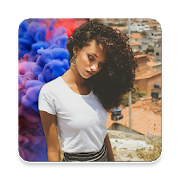Top 12 Apps Similar to Mirror Effect & Reflection
XnRetro Pro 1.86
With XnRetro, you can easily create stunning images with vintageorinstant effect. ----- What people are saying ----- + I lovethisapp it's easy to use and pic look great! would recommend thisapp +Easy to use, and wonderful results. Even bad pics look greatafterusing this app. + I love this app. I've tried a lot ofotherprograms and this app is by far the best one. ----- ★ Coloreffects★ Light effects such as bokeh, leak ★ Frame borders likeinstant,grunge, viewfinder, film, ... ★ Crop ★ Contrast, brightnessandsaturation adjustement ★ Vignetting ★ Save in gallery ★ Sharewithyour friends with Instagram, Twitter, Facebook, Email, ... ★Highresolution export You can reproduce effect like lomo, holga,toycamera. Please help us to improve XnView Retro by sending yourbugsor requests on [email protected]:http://www.facebook.com/xnviewTwitter:http://www.twitter.com/xnview G+:http://plus.google.com/+xnview/
MOLDIV - Photo Editor, Collage & Beauty Camera 3.3.2
MOLDIV™ is the all-in-one photo editor that offerseverythingyoucould wish for in photography. It’s the professionalphotoeditorthat satisfies everyone from newbies toprofessionals.Whether it’sFrame/Collage/Magazine features thatallow thelivelieststory-telling, or Beauty Camera that takesnaturallybeautifulselfies, find the features you need in MOLDIV,the bestphotographyapp! • 190+ Filters in 13 Themes —PhotographerFavorite! •Professional Photo Editing Tools • DesignTools: Text,Stickers,Background Patterns • Collage: Combine up to 9photos in asingleframe • Magazine: Collage your photos like amagazine, aposter, ora themed album • Pro Camera: Live Filters,Photo Booth,PowerfulCamera Options • Perfect Your Selfie: BeautyFilters andSmoothSkin PROFESSIONAL PHOTO EDITOR 194 Filters in 13themesbeloved byprofessional photographers FILM - analog photoeffectsTexturesthat subtly brings all kinds of mood and LightLeaksProfessionalediting tools Text function with 100+ fonts560Stickers and 90Background Patterns Square for InstagramCOLLAGECombine up to 9photos in a single frame 194 stylish framesPlaceand decoratephotos as you want in Free Style & StitchmodeFreely adjustcollage aspect ratio Full variety of designtoolsMAGAZINE Collageyour photos like a magazine, a poster, or athemedalbum 100popular magazine-style layouts Magazine presets forthemoststylish photo editing PRO CAMERA 194 hand-pickedqualityfiltersapplied in real time Real-time Blur effect PhotoBoothPowerfulCamera Options: Silent Shutter, Manual Control ofWhiteBalance,Flash control with torch mode, Digital Zoom,Grid,Geo-Tag,Self-Timer, Mirror Mode, Auto Save BEAUTY CAMERABeautyFiltersspecially designed for perfect selfies Soften yourskinnaturallyAdjust the intensity of beauty effects in real timeMOREAWESOMEFEATURES Edit history: Undo, Redo Compare with anoriginalphotoanytime EXIF Data Save to maximum resolution of yourdevice.PhotoSharing to Instagram, Snapchat, Facebook, Twitter,Flickr etc*Don’t forget to Tag #MOLDIV when posting on Instagram.You mayfindyour photos featured on the official @MOLDIVapp! Haveaquestion orsuggestion? We are waiting for yourfeedback!Facebook:facebook.com/MoldivPro Instagram: @MOLDIVapp [Permissions] -CAMERA : Grants MOLDIV access to your device's camerato totakephotos. - READ / WRITE EXTERNAL STORAGE : Permissiongrantsaccessto your device's external storage, enabling MOLDIV totake,store,and load images. - ACCESS FINE LOCATION : GrantsMOLDIVaccess toyour device's gps data to to add geo-tag informationtothe photosyou take.
Moku Hanga 1.29
You've discovered the fascinating art ofMokuHanga, the Japanese method of wood-block printing.Breathtakinglandscapes, beautiful women, and busy cityscapes can betransformedinto this exotic art known for flowing hand-chiseledoutlines andbrushed on color.The Moku Hanga app, Moku the Japanese word for “wood” whilehangais known as “print”, allows you to create an artisticwood-blockprint from any picture or snapshot — no need for timeconsumingcarving — the artists from JixiPix do all the work foryou! With thepower to fully customize your Moku Hanga, you cancreate amasterpiece artistic enough be part of printmakinghistory!The outlines in Moku Hanga are extremely eyecatching,replicating a hand chiseled relief-art. Using slidersfound on theadjust tab you can control the smoothness, width andstrength ofthe chiseled outline to fit your composition.Presets are also available to give your project a quickstart.Choose from a range of bold chisled outlines, and bright tosubtlecolor combinations. If the preset colors chosen for your workarenot to your liking, there is the option to alter yourpalettecolors. Once the desired color is achieved complete yourartworkwith an artistic edge or paper. In printmaking the finalimage doesrely on the choice of paper; whether it is kozo fibers orricepaper — this will add an artistic quaility to your printandcomplete your Moku Hanga.Moku Hanga Features:• Automatically create a work of art with the look of handchiseledoutlines and brushed on color, fully adjustable withsimplesliders.• Adjust the outline width, strength and how smooth or fluidyourchiseled outline appears.• Control the color in your artwork with saturation, strengthandimage color sliders.• Choose between two printing styles: "Multi-Color"or"Multi-Block".• The Multi-Color style uses all the original colors inyourphoto. By adjusting the "Image Color" slider you can reduce oraddcolors to your artwork giving it a variety of printed-styles,froma full-color block process to spot-color ones.•The Multi-Block style uses 5 blocks of color pulled fromyouroriginal image then divides the colors across your artworkgivingthe look of carving a separate woodblock for every color. Thecoolthing about this style is the ability to "RandomizeColors"throughout your artwork and the ability to replace any orall ofthese colors, using the full-spectrum color picker. You canachievesimple to exaggerated color results using this process.• Works with Hi-Res images and saves Hi-Res fortop-qualityresults• Gets you started fast with a variety of presets• Creates personal-favorite custom presets using the"SavePreset" feature• Has the addictive JixiPix Randomizer – so much fun!• Superior customer support and updates – we're committed toyourlong-term satisfaction